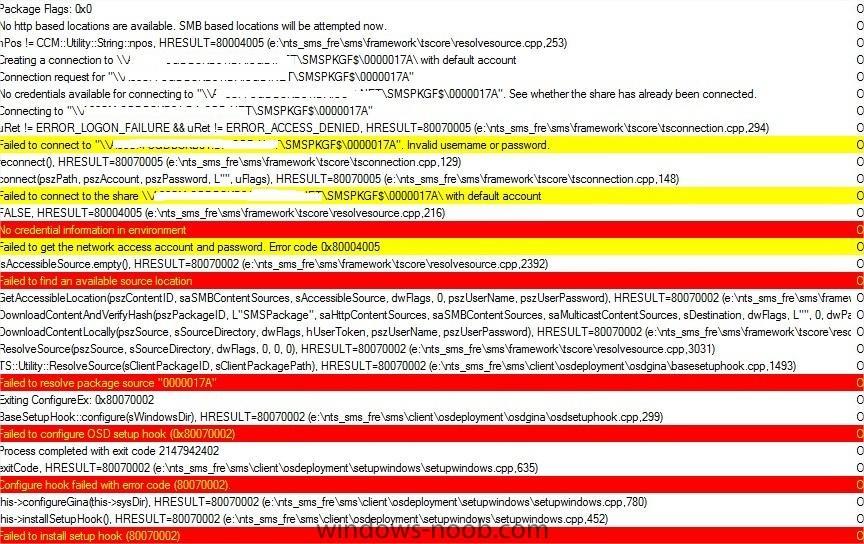n4rk0o
Established Members-
Posts
5 -
Joined
-
Last visited
-
Days Won
1
Everything posted by n4rk0o
-
Hello, I found a solution! I'm installing SCCM with the wizard, so the process create automatically the database. The problem is that it creates the database with a transaction log size to 10MB and no autogrow parameter. To solve this I created the database before starting the install with a default size to 5GB (I know this is a huge size value). Now it install the software successfully. EDIT: Finally, this error is due to the "model" database. It is not configured for autogrow and have a databases files set to 10MB. I just modified it and it is working well now.
-
Hello, I'm trying to install SCCM from scratch with a brand new virtual machine on Windows Server 2016. I installed SQL Server 2016 SP1 CU3 and I followed the guide from CB 1702 guide. I have already an Active Directory with extended schema (from a previous install of SCCM 2012 R2), so I skipped this part. When I try to install SCCM I have a warning regarding the System Management container. It seems that the computer account has not rights on Children objects (create&delete) but I added it so I think I can ignore it. But the real problem is that when I continue and start the installation, it failed every time I tried on the SQL configuration step: *** -- ~-- Name : spConfigureCASForSitePartitionTable ~-- Version : 5.0.8498.1010 ~-- Definition : SqlSetupObjs ~-- Object : P ~-- Dependencies : <Detect> ~-- Description : <Please provide a description for this object> ~-- ~CREATE PROCEDURE spConfigureCASForSitePartitionTable @TableName SYSNAME, @PartitionColumn NVARCHAR(92) AS ~BEGIN ~ SET NOCOUNT ON ~ ~ DECLARE @TableNamePartition SYSNAME ~ DECLARE @PartitionFunction SYSNAME ~ DECLARE @PartitionScheme SYSNAME ~ DECLARE @SQLView NVARCHAR(MAX) ~ DECLARE @SQL NVARCHAR(MAX) ~ DECLARE @InsteadOfTigger NVARCHAR(MAX) ~ DECLARE @ID INT ~ DECLARE @Error INT = 0 ~ DECLARE @CRLF NVARCHAR(2) = CHAR(13) + CHAR(10) ~ ~ IF dbo.fnIsCas() = 0 RETURN -1 ~ ~ -- Only Enterprise edition supports partitioning ~ IF SERVERPROPERTY('EngineEdition') != 3 RETURN 0 ~ ~ IF dbo.fnIsValidSiteTableToPartition(@TableName) = 0 ~ BEGIN ~ PRINT ('Object ' + @TableName + ' does not need to be partitioned.') ~ RETURN 1 ~ END ~ ~ SET @Error = 0 ~ ~ -- 1. Create partition function ~ EXEC @Error = dbo.spAddPartitionFunction @TableName, @PartitionColumn, @PartitionFunction OUTPUT ~ IF @Error != 0 GOTO ERROR ~ ~ -- 2. Create partition scheme ~ EXEC @Error = dbo.spAddPartitionScheme @PartitionFunction, @PartitionScheme OUTPUT ~ IF @Error != 0 GOTO ERROR ~ ~ -- 3. Add partition scheme to table ~ IF NOT EXISTS (SELECT * FROM SYS.TABLES T INNER JOIN SYS.INDEXES I ON T.OBJECT_ID = I.OBJECT_ID ~ INNER JOIN SYS.DATA_SPACES D ON I.DATA_SPACE_ID = D.DATA_SPACE_ID ~ WHERE T.NAME = @TableName AND D.name = @PartitionScheme) ~ BEGIN ~ EXEC @Error = spConfigureSitePartitionTable @TableName, @PartitionScheme, @PartitionColumn ~ IF @Error != 0 GOTO ERROR ~ END ~ ~ERROR: ~ RETURN @Error; ~END ------- *** [42000][9002][Microsoft][SQL Server Native Client 11.0][SQL Server]The transaction log for database 'CM_XXX' is full due to 'ACTIVE_TRANSACTION'. : spConfigureCASForSitePartitionTable Configuration Manager Setup 5/17/2017 4:40:09 PM 4272 (0x10B0) ------- Failed to execute sql command -- ~-- Name : spConfigureCASForSitePartitionTable ~-- Version : 5.0.8498.1010 ~-- Definition : SqlSetupObjs ~-- Object : P ~-- Dependencies : <Detect> ~-- Description : <Please provide a description for this object> ~-- ~CREATE PROCEDURE spConfigureCASForSitePartitionTable @TableName SYSNAME, @PartitionColumn NVARCHAR(92) AS ~BEGIN ~ SET NOCOUNT ON ~ ~ DECLARE @TableNamePartition SYSNAME ~ DECLARE @PartitionFunction SYSNAME ~ DECLARE @PartitionScheme SYSNAME ~ DECLARE @SQLView NVARCHAR(MAX) ~ DECLARE @SQL NVARCHAR(MAX) ~ DECLARE @InsteadOfTigger NVARCHAR(MAX) ~ DECLARE @ID INT ~ DECLARE @Error INT = 0 ~ DECLARE @CRLF NVARCHAR(2) = CHAR(13) + CHAR(10) ~ ~ IF dbo.fnIsCas() = 0 RETURN -1 ~ ~ -- Only Enterprise edition supports partitioning ~ IF SERVERPROPERTY('EngineEdition') != 3 RETURN 0 ~ ~ IF dbo.fnIsValidSiteTableToPartition(@TableName) = 0 ~ BEGIN ~ PRINT ('Object ' + @TableName + ' does not need to be partitioned.') ~ RETURN 1 ~ END ~ ~ SET @Error = 0 ~ ~ -- 1. Create partition function ~ EXEC @Error = dbo.spAddPartitionFunction @TableName, @PartitionColumn, @PartitionFunction OUTPUT ~ IF @Error != 0 GOTO ERROR ~ ~ -- 2. Create partition scheme ~ EXEC @Error = dbo.spAddPartitionScheme @PartitionFunction, @PartitionScheme OUTPUT ~ IF @Error != 0 GOTO ERROR ~ ~ -- 3. Add partition scheme to table ~ IF NOT EXISTS (SELECT * FROM SYS.TABLES T INNER JOIN SYS.INDEXES I ON T.OBJECT_ID = I.OBJECT_ID ~ INNER JOIN SYS.DATA_SPACES D ON I.DATA_SPACE_ID = D.DATA_SPACE_ID ~ WHERE T.NAME = @TableName AND D.name = @PartitionScheme) ~ BEGIN ~ EXEC @Error = spConfigureSitePartitionTable @TableName, @PartitionScheme, @PartitionColumn ~ IF @Error != 0 GOTO ERROR ~ END ~ ~ERROR: ~ RETURN @Error; ~END Configuration Manager Setup 5/17/2017 4:40:09 PM 4272 (0x10B0) ------- ERROR: Failed to execute SQL Server script: Create object spconfigurecasforsitepartitiontable Configuration Manager Setup 5/17/2017 4:40:09 PM 4272 (0x10B0) ------- ERROR: SQL Server error: <> Configuration Manager Setup 5/17/2017 4:40:09 PM 4272 (0x10B0) My SQL Engine service is running under a specific domain account but I don't think it can be a cause of failed. I tried to install it from two different ISO downloaded from Microsoft (Eval ISO and CB1702 ISO) but I have the same errors. Thank you for your help!
-
Hello guys, I'm trying to install SCCM CB 1702 on Windows 2016 with SQL Server 2016 SP1 CU3 (both on a standalone server for a Primary Site) but I have many errors. 1. I have a warning about the System Management container but the rights needed for the computer account are correctly set. How can I be sure everything is OK? 2. If I start the install, it failed not at the same step every time I try to install SCCM but it is always at the SQL Server configuration step. Here is the most relevant error in the logs: *** -- ~-- Name : spConfigureCASForSitePartitionTable ~-- Version : 5.0.8498.1010 ~-- Definition : SqlSetupObjs ~-- Object : P ~-- Dependencies : <Detect> ~-- Description : <Please provide a description for this object> ~-- ~CREATE PROCEDURE spConfigureCASForSitePartitionTable @TableName SYSNAME, @PartitionColumn NVARCHAR(92) AS ~BEGIN ~ SET NOCOUNT ON ~ ~ DECLARE @TableNamePartition SYSNAME ~ DECLARE @PartitionFunction SYSNAME ~ DECLARE @PartitionScheme SYSNAME ~ DECLARE @SQLView NVARCHAR(MAX) ~ DECLARE @SQL NVARCHAR(MAX) ~ DECLARE @InsteadOfTigger NVARCHAR(MAX) ~ DECLARE @ID INT ~ DECLARE @Error INT = 0 ~ DECLARE @CRLF NVARCHAR(2) = CHAR(13) + CHAR(10) ~ ~ IF dbo.fnIsCas() = 0 RETURN -1 ~ ~ -- Only Enterprise edition supports partitioning ~ IF SERVERPROPERTY('EngineEdition') != 3 RETURN 0 ~ ~ IF dbo.fnIsValidSiteTableToPartition(@TableName) = 0 ~ BEGIN ~ PRINT ('Object ' + @TableName + ' does not need to be partitioned.') ~ RETURN 1 ~ END ~ ~ SET @Error = 0 ~ ~ -- 1. Create partition function ~ EXEC @Error = dbo.spAddPartitionFunction @TableName, @PartitionColumn, @PartitionFunction OUTPUT ~ IF @Error != 0 GOTO ERROR ~ ~ -- 2. Create partition scheme ~ EXEC @Error = dbo.spAddPartitionScheme @PartitionFunction, @PartitionScheme OUTPUT ~ IF @Error != 0 GOTO ERROR ~ ~ -- 3. Add partition scheme to table ~ IF NOT EXISTS (SELECT * FROM SYS.TABLES T INNER JOIN SYS.INDEXES I ON T.OBJECT_ID = I.OBJECT_ID ~ INNER JOIN SYS.DATA_SPACES D ON I.DATA_SPACE_ID = D.DATA_SPACE_ID ~ WHERE T.NAME = @TableName AND D.name = @PartitionScheme) ~ BEGIN ~ EXEC @Error = spConfigureSitePartitionTable @TableName, @PartitionScheme, @PartitionColumn ~ IF @Error != 0 GOTO ERROR ~ END ~ ~ERROR: ~ RETURN @Error; ~END ------- *** [42000][9002][Microsoft][SQL Server Native Client 11.0][SQL Server]The transaction log for database 'CM_XXX' is full due to 'ACTIVE_TRANSACTION'. : spConfigureCASForSitePartitionTable Configuration Manager Setup 5/17/2017 4:40:09 PM 4272 (0x10B0) ------- Failed to execute sql command -- ~-- Name : spConfigureCASForSitePartitionTable ~-- Version : 5.0.8498.1010 ~-- Definition : SqlSetupObjs ~-- Object : P ~-- Dependencies : <Detect> ~-- Description : <Please provide a description for this object> ~-- ~CREATE PROCEDURE spConfigureCASForSitePartitionTable @TableName SYSNAME, @PartitionColumn NVARCHAR(92) AS ~BEGIN ~ SET NOCOUNT ON ~ ~ DECLARE @TableNamePartition SYSNAME ~ DECLARE @PartitionFunction SYSNAME ~ DECLARE @PartitionScheme SYSNAME ~ DECLARE @SQLView NVARCHAR(MAX) ~ DECLARE @SQL NVARCHAR(MAX) ~ DECLARE @InsteadOfTigger NVARCHAR(MAX) ~ DECLARE @ID INT ~ DECLARE @Error INT = 0 ~ DECLARE @CRLF NVARCHAR(2) = CHAR(13) + CHAR(10) ~ ~ IF dbo.fnIsCas() = 0 RETURN -1 ~ ~ -- Only Enterprise edition supports partitioning ~ IF SERVERPROPERTY('EngineEdition') != 3 RETURN 0 ~ ~ IF dbo.fnIsValidSiteTableToPartition(@TableName) = 0 ~ BEGIN ~ PRINT ('Object ' + @TableName + ' does not need to be partitioned.') ~ RETURN 1 ~ END ~ ~ SET @Error = 0 ~ ~ -- 1. Create partition function ~ EXEC @Error = dbo.spAddPartitionFunction @TableName, @PartitionColumn, @PartitionFunction OUTPUT ~ IF @Error != 0 GOTO ERROR ~ ~ -- 2. Create partition scheme ~ EXEC @Error = dbo.spAddPartitionScheme @PartitionFunction, @PartitionScheme OUTPUT ~ IF @Error != 0 GOTO ERROR ~ ~ -- 3. Add partition scheme to table ~ IF NOT EXISTS (SELECT * FROM SYS.TABLES T INNER JOIN SYS.INDEXES I ON T.OBJECT_ID = I.OBJECT_ID ~ INNER JOIN SYS.DATA_SPACES D ON I.DATA_SPACE_ID = D.DATA_SPACE_ID ~ WHERE T.NAME = @TableName AND D.name = @PartitionScheme) ~ BEGIN ~ EXEC @Error = spConfigureSitePartitionTable @TableName, @PartitionScheme, @PartitionColumn ~ IF @Error != 0 GOTO ERROR ~ END ~ ~ERROR: ~ RETURN @Error; ~END Configuration Manager Setup 5/17/2017 4:40:09 PM 4272 (0x10B0) ------- ERROR: Failed to execute SQL Server script: Create object spconfigurecasforsitepartitiontable Configuration Manager Setup 5/17/2017 4:40:09 PM 4272 (0x10B0) ------- ERROR: SQL Server error: <> Configuration Manager Setup 5/17/2017 4:40:09 PM 4272 (0x10B0) I read that sometimes the ISO can be corrupted or something like that and I don't understand why but if someone have a feedback about it, it could be great Thx
-
Problem with IIS and TS deployment
n4rk0o posted a question in Troubleshooting, Tools, Hints and Tips
Dear all, I have a problem during a Task sequence deployment. When I deploys a package, the deployment is stopped with the errors in the attached file. I found why the deployment is aborted. On the network share SMSPKGF$ configured in IIS, the anonymous logon is automatically deactivated. I don't know why and I need some help please. Thank you. Best regards