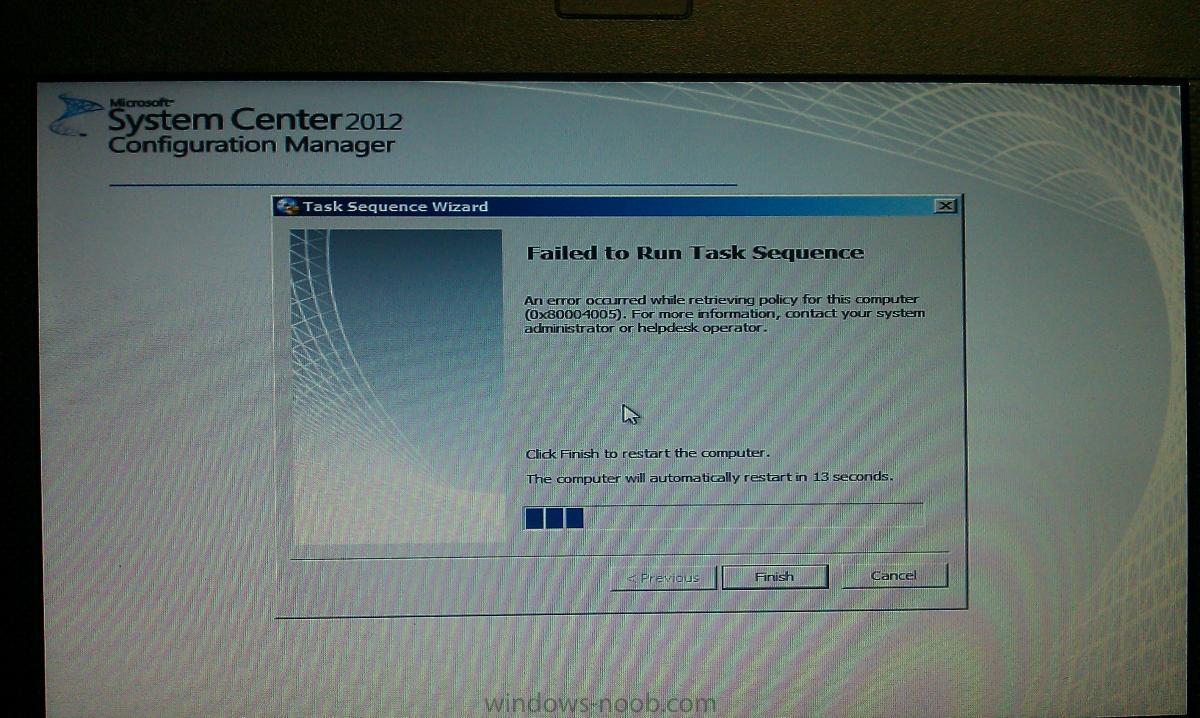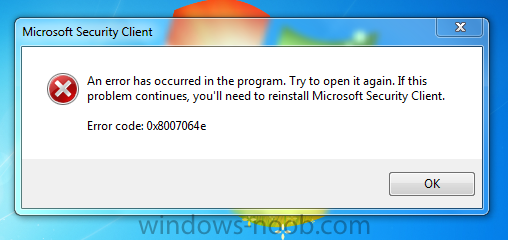-
Posts
139 -
Joined
-
Last visited
Everything posted by tmiller_hockey
-
One of the messages I'm receiving is this. Not sure exactly what it means. Active Directory System Discovery Agent reported errors for 1 objects. DDRs were generated for 0 objects that had errors while reading non-critical properties. DDRs were not generated for 1 objects that had errors while reading critical properties. Possible cause: The site server might not have access to some properties of this object. The container specified might not have the properties available. Solution: Please verify the Active Directory schema for properties that are not replicated or locked. Refer to the discovery logs for more information. The other I got after creating a package to install Adobe CS5. Distribution Manager failed to access the source directory "\\tech-sccmdist-1\sources\Apps\MSI\AdobeCS5\Build" for content "ScopeId_0BEAAD1E-20C8-49D0-BD6F-2D4774773E76/DeploymentType_02bc1a6a-cd8b-48be-89a5-cb296d560b6b/1" (content ID = Content_0b807e32-0b84-4046-be33-1a06104c9999). The operating system reported error 1295: The requested file operation failed because the storage quota was exceeded. To free up disk space, move files to a different location or delete unnecessary files. For more information, contact your system administrator. Possible cause: Distribution Manager does not have sufficient rights to the source directory. Solution: Verify that the site server computer account has at least Read access to the directory you specify as the source directory. Possible cause: There is not enough disk space available on the site server. Solution: Verify that there is enough free disk space available on the site server. Any clues?
-
I had an issue similar that only involved VM's. Even though my switches were set to point to PXE at a certain IP address, in a VM it would always try to hit my SCCM box that didn't have WDS installed. Using a physical box, everything worked fine.
-
We seem to be having quite a few users complaining of slow response times when opening Excel file, Word files, PDF's, etc. Also opening IE as well. We have determined that Firefox does better on the internet side but this started after Forefront's client got pushed out. Has anyone else experienced this? I'm not finding alot of information out there about it.
-
So is this trying to contact your SCCM box and not the WDS box?
-

New TS Error When Retrieving Policy 0x80004005
tmiller_hockey replied to tmiller_hockey's topic in Configuration Manager 2012
Here is the relevant portion of my smsts.log, what I notice is an error getting Client Identity. What in the world? LOL [Getting MP time information]LOG]!><time="08:28:12.170+480" date="05-30-2012" component="TSPxe" context="" type="1" thread="1216" file="tsmediawizardcontrol.cpp:985"> <![LOG[set authenticator in transport]LOG]!><time="08:28:12.170+480" date="05-30-2012" component="TSPxe" context="" type="1" thread="1216" file="libsmsmessaging.cpp:7592"> <![LOG[Requesting client identity]LOG]!><time="08:28:12.248+480" date="05-30-2012" component="TSPxe" context="" type="1" thread="1216" file="libsmsmessaging.cpp:5615"> <![LOG[setting message signatures.]LOG]!><time="08:28:12.279+480" date="05-30-2012" component="TSPxe" context="" type="0" thread="1216" file="libsmsmessaging.cpp:1292"> <![LOG[setting the authenticator.]LOG]!><time="08:28:12.279+480" date="05-30-2012" component="TSPxe" context="" type="0" thread="1216" file="libsmsmessaging.cpp:1322"> <![LOG[CLibSMSMessageWinHttpTransport::Send: URL: TECH-SCCM1-MSV.forneyisd.net:80 CCM_POST /ccm_system/request]LOG]!><time="08:28:12.295+480" date="05-30-2012" component="TSPxe" context="" type="1" thread="1216" file="libsmsmessaging.cpp:8422"> <![LOG[Request was succesful.]LOG]!><time="08:28:12.310+480" date="05-30-2012" component="TSPxe" context="" type="0" thread="1216" file="libsmsmessaging.cpp:8758"> <![LOG[pNext != NULL, HRESULT=80004005 (e:\nts_sccm_release\sms\framework\osdmessaging\libsmsmessaging.cpp,1967)]LOG]!><time="08:28:12.310+480" date="05-30-2012" component="TSPxe" context="" type="0" thread="1216" file="libsmsmessaging.cpp:1967"> <![LOG[reply has no message header marker]LOG]!><time="08:28:12.310+480" date="05-30-2012" component="TSPxe" context="" type="3" thread="1216" file="libsmsmessaging.cpp:1967"> <![LOG[DoRequest (sReply, true), HRESULT=80004005 (e:\nts_sccm_release\sms\framework\osdmessaging\libsmsmessaging.cpp,5709)]LOG]!><time="08:28:12.310+480" date="05-30-2012" component="TSPxe" context="" type="0" thread="1216" file="libsmsmessaging.cpp:5709"> <![LOG[Failed to get client identity (80004005)]LOG]!><time="08:28:12.310+480" date="05-30-2012" component="TSPxe" context="" type="3" thread="1216" file="libsmsmessaging.cpp:6004"> <![LOG[ClientIdentity.RequestClientIdentity (), HRESULT=80004005 (e:\nts_sccm_release\sms\client\tasksequence\tsmbootstrap\tsmediawizardcontrol.cpp,1036)]LOG]!><time="08:28:12.310+480" date="05-30-2012" component="TSPxe" context="" type="0" thread="1216" file="tsmediawizardcontrol.cpp:1036"> <![LOG[failed to request for client]LOG]!><time="08:28:12.310+480" date="05-30-2012" component="TSPxe" context="" type="3" thread="1216" file="tsmediawizardcontrol.cpp:1036"> <![LOG[Exiting TSMediaWizardControl::GetPolicy.]LOG]!><time="08:28:12.310+480" date="05-30-2012" component="TSPxe" context="" type="0" thread="1216" file="tsmediawizardcontrol.cpp:1335"> <![LOG[pWelcomePage->m_pTSMediaWizardControl->GetPolicy(), HRESULT=80004005 (e:\nts_sccm_release\sms\client\tasksequence\tsmbootstrap\tsmediawelcomepage.cpp,303)]LOG]!><time="08:28:12.310+480" date="05-30-2012" component="TSPxe" context="" type="0" thread="1216" file="tsmediawelcomepage.cpp:303"> <![LOG[setting wizard error: An error occurred while retrieving policy for this computer (0x80004005). For more information, contact your system administrator or helpdesk operator.]LOG]!><time="08:28:12.310+480" date="05-30-2012" component="TSPxe" context="" type="0" thread="1176" file="tsmediawizardcontrol.cpp:1504"> <![LOG[WelcomePage::OnWizardNext()]LOG]!><time="08:28:12.310+480" date="05-30-2012" component="TSPxe" context="" type="0" thread="1176" file="tsmediawelcomepage.cpp:340"> <![LOG[skipping Confirmation Page.]LOG]!><time="08:28:12.310+480" date="05-30-2012" component="TSPxe" context="" type="0" thread="1176" file="tsmediaconfirmationpage.cpp:170"> <![LOG[skipping Task Sequence Selection Page.]LOG]!><time="08:28:12.326+480" date="05-30-2012" component="TSPxe" context="" type="0" thread="1176" file="tsmediataskselectionpage.cpp:118"> <![LOG[skipping Variables Selection Page.]LOG]!><time="08:28:12.326+480" date="05-30-2012" component="TSPxe" context="" type="0" thread="1176" file="tsmediavariablesselectionpage.cpp:155"> <![LOG[skipping Resolve Progress Page.]LOG]!><time="08:28:12.326+480" date="05-30-2012" component="TSPxe" context="" type="0" thread="1176" file="tsmediaresolveprogresspage.cpp:96"> <![LOG[Activating Finish Page.]LOG]!><time="08:28:12.326+480" date="05-30-2012" component="TSPxe" context="" type="0" thread="1176" file="tsmediafinishpage.cpp:107"> <![LOG[initializing the countdown timer.]LOG]!><time="08:28:12.342+480" date="05-30-2012" component="TSPxe" context="" type="0" thread="1176" file="tsmediafinishpage.cpp:197"> <![LOG[Loading bitmap]LOG]!><time="08:28:12.342+480" date="05-30-2012" component="TSPxe" context="" type="1" thread="1176" file="tsmbootstrap.cpp:1065"> <![LOG[Executing command line: X:\WINDOWS\system32\cmd.exe /k]LOG]!><time="08:28:14.354+480" date="05-30-2012" component="TSBootShell" context="" type="1" thread="764" file="bootshell.cpp:761"> <![LOG[The command completed successfully.]LOG]!><time="08:28:14.370+480" date="05-30-2012" component="TSBootShell" context="" type="1" thread="764" file="bootshell.cpp:843"> <![LOG[successfully launched command shell.]LOG]!><time="08:28:14.370+480" date="05-30-2012" component="TSBootShell" context="" type="1" thread="764" file="bootshell.cpp:430"> <![LOG[suspending the countdown timer.]LOG]!><time="08:28:19.221+480" date="05-30-2012" component="TSPxe" context="" type="0" thread="1176" file="tsmediafinishpage.cpp:384"> <![LOG[Exiting task sequence wizard.]LOG]!><time="08:28:21.998+480" date="05-30-2012" component="TSPxe" context="" type="1" thread="1176" file="tsmediawizardcontrol.cpp:2278"> <![LOG[Exiting with return code 0x00000000]LOG]!><time="08:28:21.998+480" date="05-30-2012" component="TSPxe" context="" type="1" thread="1176" file="tsmbootstrap.cpp:1032"> <![LOG[Execution complete.]LOG]!><time="08:28:22.014+480" date="05-30-2012" component="TSBootShell" context="" type="1" thread="772" file="bootshell.cpp:616"> <![LOG[Finalizing logging from process 760]LOG]!><time="08:28:22.014+480" date="05-30-2012" component="TSBootShell" context="" type="1" thread="772" file="tslogging.cpp:1741"> <![LOG[Finalizing logs to root of first available drive]LOG]!><time="08:28:22.014+480" date="05-30-2012" component="TSBootShell" context="" type="1" thread="772" file="tslogging.cpp:1583"> <![LOG[LOGGING: Setting log directory to "D:\SMSTSLog".]LOG]!><time="08:28:22.653+480" date="05-30-2012" component="TSBootShell" context="" type="1" thread="772" file="tslogging.cpp:1808"> -

New TS Error When Retrieving Policy 0x80004005
tmiller_hockey replied to tmiller_hockey's topic in Configuration Manager 2012
Having my techs grab the file for me. -

Task Sequence Error 080070070
tmiller_hockey replied to tmiller_hockey's topic in Configuration Manager 2012
I'm not using a custom answer file though. Basically I deleted all the TS's and recreated them. Problem fixed. -

Endpoint Protection Error
tmiller_hockey replied to tmiller_hockey's topic in Configuration Manager 2012
Our clients are all Windows 7 We got to researching it and found errors in the Event Logs with Windows Installer. Once re-registered, Endpoint immediately started installing. -

Task Sequence Error 080070070
tmiller_hockey replied to tmiller_hockey's topic in Configuration Manager 2012
After doing some research on this error, everything points to partitioning. That the image is trying to install on a partition that is too small. I changed my TS and told the TS to partition it 100% of the disk and put the image on the next available formatted partition. At this point, the TS applies the image but when it goes into the Applying Windows Settings portion, we get a new error code: 0x80004005 Here is the relevant section of my smsts.log <![LOG[============================[ OSDWinSettings.exe ]============================]LOG]!><time="11:10:25.072+300" date="06-07-2012" component="OSDWinSettings" context="" type="1" thread="1084" file="osdwinsettings.cpp:578"> <![LOG[Command line: "osdwinsettings.exe" /config]LOG]!><time="11:10:25.072+300" date="06-07-2012" component="OSDWinSettings" context="" type="0" thread="1084" file="osdwinsettings.cpp:579"> <![LOG[!sInstallType.empty(), HRESULT=80004005 (e:\nts_sccm_release\sms\framework\osdcore\infanswerfile.cpp,322)]LOG]!><time="11:10:25.072+300" date="06-07-2012" component="OSDWinSettings" context="" type="0" thread="1084" file="infanswerfile.cpp:322"> <![LOG[Failed to read installation type from environment.. Please ensure you are running this executable inside a properly configured OS Deployment task sequence. Unspecified error (Error: 80004005; Source: Windows)]LOG]!><time="11:10:25.072+300" date="06-07-2012" component="OSDWinSettings" context="" type="3" thread="1084" file="infanswerfile.cpp:322"> <![LOG[OSD::Utility::BaseAnswerFile::CreateAnswerFile( pAnswerFile ), HRESULT=80004005 (e:\nts_sccm_release\sms\client\osdeployment\osdwinsettings\osdwinsettings.cpp,363)]LOG]!><time="11:10:25.072+300" date="06-07-2012" component="OSDWinSettings" context="" type="0" thread="1084" file="osdwinsettings.cpp:363"> <![LOG[Failed to initialize answer file.]LOG]!><time="11:10:25.072+300" date="06-07-2012" component="OSDWinSettings" context="" type="3" thread="1084" file="osdwinsettings.cpp:363"> <![LOG[ConfigureWinSettings(), HRESULT=80004005 (e:\nts_sccm_release\sms\client\osdeployment\osdwinsettings\osdwinsettings.cpp,636)]LOG]!><time="11:10:25.072+300" date="06-07-2012" component="OSDWinSettings" context="" type="0" thread="1084" file="osdwinsettings.cpp:636"> <![LOG[Failed to open the Task Sequencing Environment. Code 0x80004005. Please ensure you are running this executable inside a properly configured OS Deployment task sequence. Unspecified error (Error: 80004005; Source: Windows)]LOG]!><time="11:10:25.072+300" date="06-07-2012" component="OSDWinSettings" context="" type="3" thread="1084" file="osdwinsettings.cpp:636"> <![LOG[Exiting with return code 0x80004005]LOG]!><time="11:10:25.072+300" date="06-07-2012" component="OSDWinSettings" context="" type="1" thread="1084" file="osdwinsettings.cpp:646"> <![LOG[Process completed with exit code 2147500037]LOG]!><time="11:10:25.072+300" date="06-07-2012" component="TSManager" context="" type="1" thread="1764" file="commandline.cpp:1098"> Any ideas? -

"Remove the cd and do not boot from cd" message
tmiller_hockey replied to ercole77's topic in Configuration Manager 2012
I've only used my x86 PXE and haven't used the x64 one. -

Endpoint Protection Error
tmiller_hockey replied to tmiller_hockey's topic in Configuration Manager 2012
Found out that it is a Windows Installer problem. Some clients Windows Installer is screwed up and re-registering it allows Endpoint Protection to be installed. I did find a way to manually install the Endpoint Client but it isn't of much use because it won't be a managed machine in the SCCM Console if you install it manually. -

"Remove the cd and do not boot from cd" message
tmiller_hockey replied to ercole77's topic in Configuration Manager 2012
Are you using an MDT boot image for your TS? -
History: Everything was working fine. I have two images I deploy. Yesterday, I captured another image for a different lab as these machines need Adobe CS5 and that's a huge application to package up and deploy to a lab at once. After creating this image, I created a TS for it and told it to use the MDT x86 boot image. My other TS's use the normal x86 boot image. After the TS was created, one of my images stopped working throwing up the TS error shown in the subject. It happens when it applies the data image to the formatted partition. I've tried this on multiple machines and get the same error each time. What struck me as odd was that the old image TS was now trying to utilize the MDT boot image instead of the standard one it was set for. So far what I have done is delete the new TS that was created for the new image, I've deleted the old TS for the image that was erroring and re-created the TS. That hasn't worked. I'm in the process now of capturing a new image and will create a new TS for it. Anyone have any other ideas? Basically I have 15 people who are trying to mass image machines that are sitting around doing nothing right now.
-

Endpoint Protection Error
tmiller_hockey replied to tmiller_hockey's topic in Configuration Manager 2012
I'm not manually enabling it, just asking if there was a way to manually install it. Sometimes it is taking a long time for clients to show that it is installed after OSD -

Resolving Site Status Errors
tmiller_hockey replied to seag33k's topic in Configuration Manager 2012
You can change the threshold of the errors using the Status Summarizer or Using the reset counts selection. If the errors continue then you'll keep seeing them. What type of errors are they and which component? -
Ran across this today, see attached. Any ideas? How can you manually install the Endpoint Protection Client if needed? The reason I ask is during mass imaging (we have over 5000 to image) how long should it take to get the Endpoint client on it? Some have been getting it fairly fast and now it seems it's taking 20 min or so.
-

Image capture media not working
tmiller_hockey replied to takemetothepub's topic in Configuration Manager 2012
I'm having this issue with a flash drive I've set as a capture media disk. -
I noticed in Step 16 of the RC1 guide that it talks about creating the MDT boot image so I'm walking through that first.
-
Wow, that's a lot of work just to enable HTA support. I saw a similar article and was like holy sh*t.