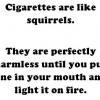Search the Community
Showing results for tags 'multiple'.
-
Hey Guys / Niall - I'm trying to script something which I've done parts of in the past, but not together at once and need some assistance, please... Overall, I'm trying to add hostnames as direct members to a different collection referenced on the same row of a CSV source. Below is an example of the CSV source which states the hostname in the first column and its domain in a 2nd column. A collection already exists per domain which is "Prod Servers: domainfqdn". For example, below is a similar CSV with headers: svr_name,svc_domainfqdn SYSTEM1,DOMAIN.5.com SYSTEM2,DOMAIN.6.com SYSTEM3,DOMAIN.4.org SYSTEM8,DOMAIN.6.local The desired result is that once the script executes, the following occurs: The hostname "SYSTEM1" is added via direct rule to the collection "Prod Servers: DOMAIN.5.com" The hostname "SYSTEM2" is added via direct rule to the collection "Prod Servers: DOMAIN.6.com" The hostname "SYSTEM3" is added via direct rule to the collection "Prod Servers: DOMAIN.4.org" The hostname "SYSTEM8" is added via direct rule to the collection "Prod Servers: DOMAIN.6.local" I've added systems to a single collection many times before using powerShell using something similar to the below, but am at a loss for how to add to multiple collections all within the same source. I've already created the collections for each domain, so no need to have the script check for them or do so. Any suggestions? Thanks!
- 6 replies
-
- collection
- powershell
-
(and 2 more)
Tagged with:
-
I am experiencing the following issue. Reminders for Multiple Calendars Not Showing we Have a few people who has 3 -4 calenders (room calenders) which doesn't show / popup in outlook. Is there a reason for this? I have tried to enable it via : Set-MailboxCalendarConfiguration -Identity Peter -RemindersEnabled $true and set the reminder setting in Outlook.
-
Hello, I am really hoping someone has either a good script they have found our a good way to clean up and remove old collections quickly. The problem I have is this new company I am at use to make a 'temp' collection each time they had to push out a single install to one machine, however they never cleaned those up and deleting them individually would take a very long time. So my question would be: Does anyone know how to delete multiple collections at once? Thank you all,
-
Capture / Deploy Multiple Windows Partitions
2scoops posted a question in Windows Deployment Services (WDS)
Hi, We have been happily using WDS to capture Windows 7, server 2003 & server 2008 & deploy these with great success. However we have a requirement to capture an existing server 2008 with multiple partitions & redeploy Everything I have been reading says it can't really be done successfully with WDS. Server Setup:- Windows Server 2008 OS - C:\ 68.3 GB Program Files - E:\ 136Gb Program Files - F:\ 136Gb SO as you can see above we need to capture all partitions & deploy successfully. Can anyone advise if that have successfully completed this task. Thanks 2scoops- 4 replies
-
- WDS
- server 2008
-
(and 3 more)
Tagged with:
-
Hey guys, I work for a school district with 13 campuses. We have a naming scheme that we use which is as follows: CAMPUS-SERIALNUM-T or -S The T designating a teacher machine and the -S designating a student machine. I have scripts that will name them correctly. What would be the easiest way to accomplish getting these named correctly during a mass imaging? Separate TS's for each campus? Separate Packages on the back end? Looking for your ideas. Thanks, Todd