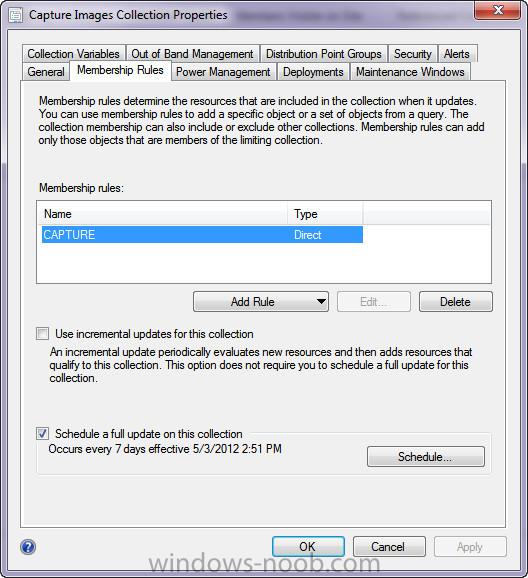-
Posts
139 -
Joined
-
Last visited
Everything posted by tmiller_hockey
-
Thanks very much Peter, The msgbox displays correctly now to find out if the OSDComputerName variable works. I have to run through a task sequence to test it since I can't create the SMS environment on my machine. I'll let you know how it goes.
-
I've got an HTA created but when trying to verify the value via the radio button, there is no value shown. Here is my code: <html> <title>Name Selector</title> <hta:application id="NameSelector" applicationname="NameSelector" singleinstance="yes" windowstate="normal" caption="yes" showintaskbar="yes" sysmenu="yes" scroll="no" /> <script language="vbscript"> ' Global Variables. Dim strCampus Dim strSerialNum Dim strAppend Dim strComputerName Dim strLclUser Dim strLclPW Dim strComputer Dim objWMIService Dim objComputer ' Set Variables SET env = CreateObject("Microsoft.SMS.TSEnvironment") ' Obtain Serial Number strComputer = "." Set objWMIService = GetObject("winmgmts:" & "{impersonationLevel=impersonate}!\\" & strComputer & "\root\cimv2") Set colSMBIOS = objWMIService.ExecQuery("Select * from Win32_BIOS") For Each objSMBIOS in colSMBIOS strSerialNum = objSMBIOS.SerialNumber Next strCampus = CampusSelector.Value strAppend = AppendSelector.Value ' Set Computer Name strComputerName = strCampus & "-" & strSerialNum & "-" & strAppend 'Set OSD Computer Name Variable env("OSDComputerName") = strComputerName </script> <body> <SELECT id="selOne" size="1" name="CampusSelector"> <option selected>Select Campus From List</option> <option value='CAMP1'>CAMP1</option> <option value='CAMP2'>CAMP2</option> </SELECT> <SELECT id="selTwo" size="1" name="AppendSelector"> <option selected>Select Teacher Or Student</option> <option value='T'>T</option> <option value='S'>S</option> <INPUT TYPE="radio" NAME="ComputerName" VALUE="strComputerName" onclick="Alert strComputerName">Display Name </body> </html>
-
What if I wanted to do this without MDT? I like the idea of the HTA using dropdown lists and Radio Button. I assume the VBScript in the HTA can populate OSDComputerName like my current script does.
-
My script currently grabs the serial from the BIOS so that's covered. I too was thinking that would be an insane amount of TS's to create. I'm not all that familiar with MDT so I'll poke around with it but where would you put an HTA in the TS? After the partitioning like my current script is?
-
Hey guys, I work for a school district with 13 campuses. We have a naming scheme that we use which is as follows: CAMPUS-SERIALNUM-T or -S The T designating a teacher machine and the -S designating a student machine. I have scripts that will name them correctly. What would be the easiest way to accomplish getting these named correctly during a mass imaging? Separate TS's for each campus? Separate Packages on the back end? Looking for your ideas. Thanks, Todd
-

Name Computer To Serial Number During OSD
tmiller_hockey replied to tmiller_hockey's topic in Configuration Manager 2012
Where would I find customsettings.ini?- 14 replies
-
- name
- computername
-
(and 3 more)
Tagged with:
-

Name Computer To Serial Number During OSD
tmiller_hockey replied to tmiller_hockey's topic in Configuration Manager 2012
I figured this out in a very simple way with a very short script. Insert into TS right after Partition Disk. 'vbscript set env = CreateObject("Microsoft.SMS.TSEnvironment") Set ProgressUI = CreateObject("Microsoft.SMS.TsProgressUI") Set SWBemlocator = CreateObject("WbemScripting.SWbemLocator") Set objWMIService = SWBemlocator.ConnectServer(strComputer,"root\CIMV2",UserName,Password) Set colItems = objWMIService.ExecQuery("Select * from Win32_BIOS",,48) For Each objItem in colItems env("OSDComputername") = objItem.SerialNumber Next- 14 replies
-
- name
- computername
-
(and 3 more)
Tagged with:
-

Name Computer To Serial Number During OSD
tmiller_hockey replied to tmiller_hockey's topic in Configuration Manager 2012
I have a VBS script already that works running on a local machine and passed via Altiris to a machine. I just need to know how to get this script to run and where to put it in the task sequence. ' vbscript ' Declare Variables Dim strLocation Dim strSerialNum Dim strAppend Dim strComputerName Dim strLclUser Dim strLclPW Dim strComputer Dim objWMIService Dim objComputer ' Set Variables strLclUser = "Administrator" strLclPW = "password" ' Obtain Serial Number strComputer = "." Set objWMIService = GetObject("winmgmts:" & "{impersonationLevel=impersonate}!\\" & strComputer & "\root\cimv2") Set colSMBIOS = objWMIService.ExecQuery("Select * from Win32_BIOS") For Each objSMBIOS in colSMBIOS strSerialNum = objSMBIOS.SerialNumber Next ' Set Computer Name strComputerName = strSerialNum ' Rename Computer For Each objComputer in objWMIService.InstancesOf("Win32_ComputerSystem") Return = objComputer.Rename(strComputerName, strLclUser, strLclPW) If Return <> 0 Then WScript.Echo "Rename failed. Error = " & Err.Number Else WScript.Echo "Rename succeeded." & " Reboot for new name to go into effect" End If Next- 14 replies
-
- name
- computername
-
(and 3 more)
Tagged with:
-
Having this issue as well, my system has been up since RTM and nothing is populated in the Primary User link.
-

Name Computer To Serial Number During OSD
tmiller_hockey replied to tmiller_hockey's topic in Configuration Manager 2012
I'm trying to figure out exactly where to inject this into the task sequence. So far no luck with where I've put it.- 14 replies
-
- name
- computername
-
(and 3 more)
Tagged with:
-
Anyone know of an easy way to name a computer to its serial number during OSD? I have a vbs script that I used under Altiris but how/where would I inject this script during OSD?
- 14 replies
-
- name
- computername
-
(and 3 more)
Tagged with:
-

Application Catalog Website Authentication
tmiller_hockey replied to Jasson's topic in Configuration Manager 2012
Having this issue as well -
Below is an error message I'm getting when I launch a Sync from the Config Manager console. This error shows in my site system status. Failures were reported on WSUS Server "TECH-SCCM1-MSV.forneyisd.net" for WSUS components "WSUSService,". Solution: Verify that the failed WSUS components are installed and running. Any ideas?
- 2 replies
-
- software updates
- wsus
-
(and 2 more)
Tagged with:
-

SCCM 2012 in VMware environment
tmiller_hockey replied to oliphanj's topic in Configuration Manager 2012
In my environment, I've setup the primary site server as a Hyper-V virtual machine along with a virtual SQL box but my DP's are physical. My only thought was disk I/O. -
At some point I'd like to automate this but for now I need to capture a machine that currently has all of our applications installed. Which route would be the best to take? I tried just using a capture section in the task sequence but am getting an 0x800070490 error. Thanks!
-
I've created a collection called "Capture Images Collection". I imported computer information with the MAC address and told it to populate into that collection. When viewing that collection in the Configuration Manager Console, the imported computer doesn't appear. I've looked at the properties of the collection and it shows the computer listed as a direct rule. See attached. Anyone have an idea?
- 4 replies
-
- computer
- collection
-
(and 3 more)
Tagged with:
-
My apologies, I forgot to look at it under there.
- 29 replies
-
- SQL
- Reporting Services
-
(and 2 more)
Tagged with:
-
Following along in the documentation, I get to where I want to install the Reporting Services Point Role. Figure no big deal. In walking through the steps of role setup everything is great until I go to dropdown the selection for the Reporting Server Instance. It does not see the reporting server instance. In looking at the SQL server, I don't see reporting services listed in the Start Menu and I selected Reporting Services on the original install. I've even gone back into SQL setup to look and SQL setup shows it is installed. Anyone have an idea?
- 29 replies
-
- SQL
- Reporting Services
-
(and 2 more)
Tagged with:
-
Now that I've got my PXE working I'm running into the error of: Failed to run task sequence because the program files cannot be located on a distribution point. In the documentation for RC2 it states to enable the "Copy content to a share on distribution points" but then after that it's vague on where it means when it says "Note: once you have enabled the setting above your Deployment distribution settings gets a new drop down menu choice, access content directly from a distribution point when needed by the running task sequence" Where can I find this and what exactly needs to be done here Disregard, I figured it out.
- 4 replies
-
- OSD
- Distribution Point
-
(and 1 more)
Tagged with:
-

PXE-E53 "No boot filename received"
tmiller_hockey replied to Chadwill's topic in Configuration Manager 2012
After doing some research with Wireshark, I see that the client receives an ip address from our DHCP server but I never see any traffic either in or out to the PXE server. UDP helpers in switches are set so I'm stumped PXE Successful now. Now i have another problem, says the package can't be found on the distribution point.- 26 replies
-

PXE-E53 "No boot filename received"
tmiller_hockey replied to Chadwill's topic in Configuration Manager 2012
Exactly the same thing that's happening to me. I also noticed that when booting a virtual machine via PXE, the DHCP server's address is the address of my primary site's box not the remote DP box.- 26 replies