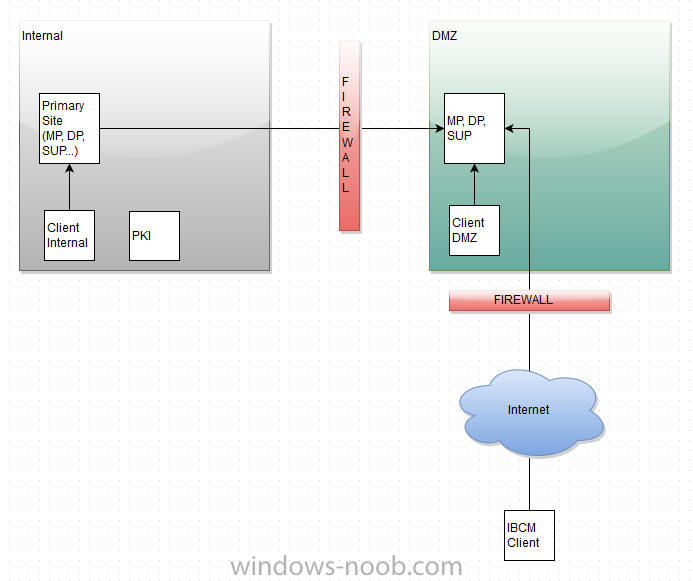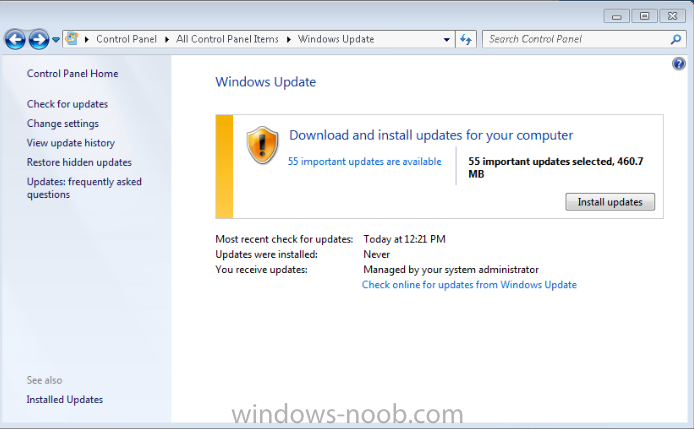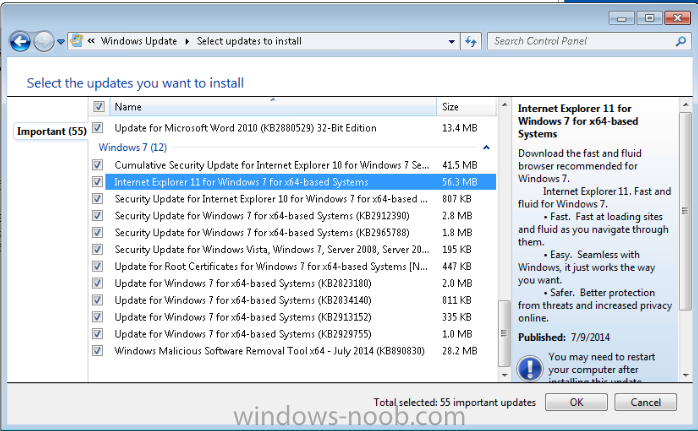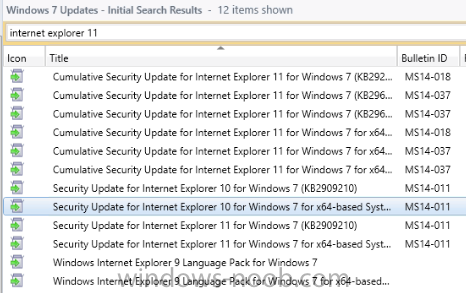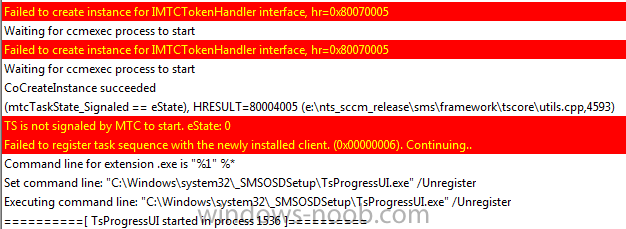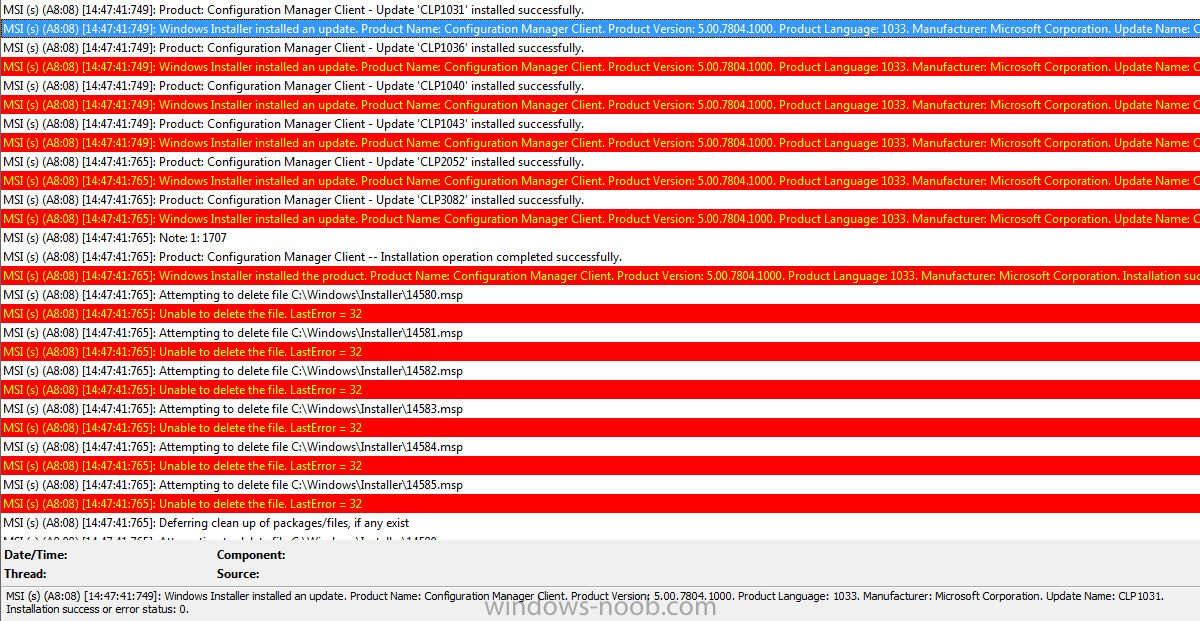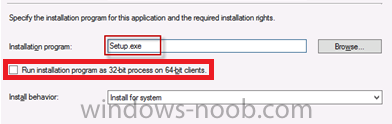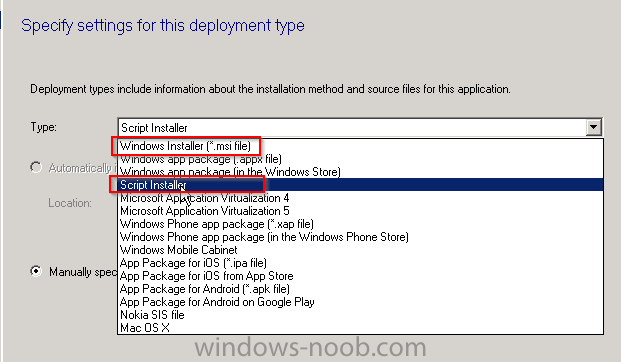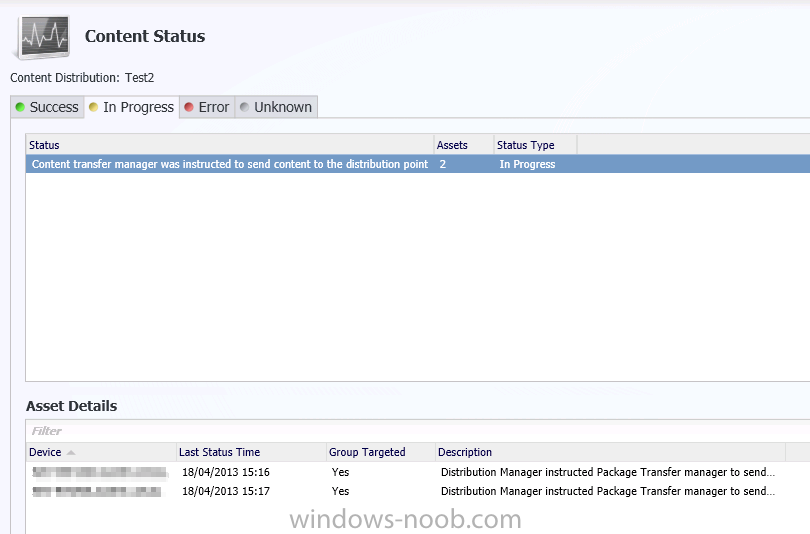LionelB
Established Members-
Posts
18 -
Joined
-
Last visited
Everything posted by LionelB
-
Hello, I am looking for some design recommendations for my test environment that I would like to apply to one production environment. I am working with 2 domains (2 forests) with no trust relationships. Domain A : internal Domain B : DMZ From a firewall point of view, only the ports from the internal to the DMZ will be opened. From the internet to the DMZ, only HTTPS will be opened. Currently, I only manage the clients connected to the internal domain. I would like to deploy a new management point in DMZ that will allow me to manage my DMZ clients and my Internet clients. Should I use 2 management points : - one for the DMZ clients - one dedicated to my internet clients If I use only one MP, should I allow Intranet and Internet clients ? The only documents I can find on Technet require too many ports to be opened in the firewall (From DMZ to Internal) and can't be applied to my environment. Thanks.
-
Hi, For IE11, I removed it manually from my initial software update group and from my package. You can also use "IE11 blocker" that basically creates a registry key that prevents the automatic installation of IE11 (http://www.microsoft.com/en-us/download/details.aspx?id=40722). Yes I use ADR for the monthy updates.
-
Thanks. In the control panel, when I was clicking on "Check updates", I could see a list of updates whereas I didn't advertise any updates to the collection which the computer belongs to. For testing, I installed one of the updates and ran a network trace with wireshark. I could identify (with the IP address) that the computer was downloading the updates from the WSUS server and not from my local distribution point.
-
Hi, You were right, clients were using WSUS directly instead of the SUP. Apparently ,the WSUS role had been configured directly... To make it work properly, I had to uninstall WSUS and SUP and then re-install the role WSUS and SUP. Everything is back to normal now. Thanks
-
Ok, from what I see, it looks like if I click on "Check for updates", it going to send a request directly to the WSUS and don't use the software update point. Moreover if I try to install an update, it is downloaded directly from WSUS and not from the distribution point. I didn't install WSUS and SCCM, do you think SUP/WSUS could have been installed incorrectly or something is missing ? Thanks.
-
Hi everyone, I have an issue with IE 11, IE blocker and Windows updates. I want to prevent users from installing IE11 from Windows Updates (We have SCCM 2012 R2 and SUP is deployed). I created a software update group that contains all Windows 7 updates but excludes IE11. Our users are local administrators of their computers. I tried to add the registry key HKEY_LOCAL_MACHINE\SOFTWARE\Microsoft\Internet Explorer\Setup\11.0\ DWORD DoNotAllowIE11 value 1 but it doesn’t seem to work. If a user clicks on Windows updates, he will see the IE11 update available. I attached some screenshots. I also don’t understand why so many updates are available whereas I have not deployed any of them to any collection? Is it because users are administrators and they can see all the updates available on the SUP ? Internet explorer 11 is not available neither in the software group nor in the package. Thank you for your help !
-
Distribution package - Permissions denied
LionelB replied to LionelB's topic in Configuration Manager 2012
Post deleted -
Distribution package - Permissions denied
LionelB replied to LionelB's topic in Configuration Manager 2012
To complete the previous post, If i reboot the primary site, the distribution works fine for 10 minutes then I keep getting the following message *** [42000][229][Microsoft][SQL Server Native Client 11.0][SQL Server]The EXECUTE permission was denied on the object 'fnGetRelatedContentID', database 'CM_AAA', schema 'dbo'. and with the SQL trace I get the message exec sp_InsStatusMessageInsStr 3,72057594038598327,0,N'229',72057594038598327,1,N'14',72057594038598327,2,N'[42000][229][Microsoft][SQL Server Native Client 11.0][SQL Server]The EXECUTE permission was denied on the object ''fnGetRelatedContentID'', database ''XXXXX'', schema ''dbo''.' Do you have any ideas ? Thank you. -
Hello, I'm using SCCM 2012 SP1 and sometimes I've got a problem when I distribute a package. In the console, the package distribution is displayed as "In progress". In the PkgXferMgr.log, i can find the following information. It looks like some rights are missing ("selection permission denied") but the computer account (my Management point) is sysadmin of the database. And if i redistribute the package, sometimes It works. Have you already met this problem ? Do you have any ideas about that ? Thank you for your help. Completed post-actions for remote DP SERVER $$<SMS_PACKAGE_TRANSFER_MANAGER><08-07-2013 02:38:39.521-120><thread=6828 (0x1AAC)> ~Sending completed successfully $$<SMS_PACKAGE_TRANSFER_MANAGER><08-07-2013 02:38:39.522-120><thread=6828 (0x1AAC)> ~Deleting remote file 101BCAAA.PCK $$<SMS_PACKAGE_TRANSFER_MANAGER><08-07-2013 02:38:39.523-120><thread=6828 (0x1AAC)> Notifying pkgXferJobMgr~ $$<SMS_PACKAGE_TRANSFER_MANAGER><08-07-2013 02:38:39.523-120><thread=6828 (0x1AAC)> COutbox::TakeNextToSend(pszSiteCode) $$<SMS_PACKAGE_TRANSFER_MANAGER><08-07-2013 02:38:39.531-120><thread=6828 (0x1AAC)> *** [42000][229][Microsoft][SQL Server Native Client 11.0][SQL Server]The SELECT permission was denied on the object 'vSMS_Program', database 'CM_AAA', schema 'dbo'. $$<SMS_PACKAGE_TRANSFER_MANAGER><08-07-2013 02:38:39.534-120><thread=6828 (0x1AAC)> Failed to send status to the distribution manager for pkg AAA0006A, version 0, status 3 and distribution point ["Display=\\SERVER\"]MSWNET:["SMS_SITE=AAA"]\\SERVER\~ $$<SMS_PACKAGE_TRANSFER_MANAGER><08-07-2013 02:38:39.536-120><thread=6828 (0x1AAC)> *** SELECT SC.SiteType FROM SMSData S INNER JOIN SC_SiteDefinition SC ON SC.SiteCode = S.ThisSiteCode $$<SMS_PACKAGE_TRANSFER_MANAGER><08-07-2013 02:38:39.540-120><thread=6828 (0x1AAC)> *** [42000][229][Microsoft][SQL Server Native Client 11.0][SQL Server]The SELECT permission was denied on the object 'SC_SiteDefinition', database 'CM_AAA', schema 'dbo'. $$<SMS_PACKAGE_TRANSFER_MANAGER><08-07-2013 02:38:39.540-120><thread=6828 (0x1AAC)>
-
Well I think it's because of my Network Access Account but It's already defined in the SCCM configuration and I still get the following message in the DataTransferService.log. I am going to change my network access account, I hope It will work [CCMHTTP] ERROR: URL=http://XXXXXXXXX:80/SMS_DP_SMSPKG$/Content_45b86d06-8f1e-4f13-a62b-53d97255501b.1, Port=80, Options=224, Code=0, Text=CCM_E_BAD_HTTP_STATUS_CODE DataTransferService 24/04/2013 17:59:11 1592 (0x0638) Raising event: instance of CCM_CcmHttp_Status { ClientID = "GUID:F0AA71BE-B432-4EBC-97D0-B14D87477EB2"; DateTime = "20130424155911.015000+000"; HostName = "XXXXXXXXX"; HRESULT = "0x87d0027e"; ProcessID = 1504; StatusCode = 401; ThreadID = 1592; }; DataTransferService 24/04/2013 17:59:11 1592 (0x0638) Successfully sent location services HTTP failure message. DataTransferService 24/04/2013 17:59:11 1592 (0x0638) Error sending DAV request. HTTP code 401, status 'Unauthorized' DataTransferService 24/04/2013 17:59:11 1592 (0x0638) GetDirectoryList_HTTP('http://XXXXXXXXX:80/SMS_DP_SMSPKG$/Content_45b86d06-8f1e-4f13-a62b-53d97255501b.1') failed with code 0x80070005. DataTransferService 24/04/2013 17:59:11 1592 (0x0638) Job {21180503-3F08-4FF6-819F-5FF0DEA33707} impersonating Network Access Account. DataTransferService 24/04/2013 17:59:11 1592 (0x0638) [CCMHTTP] ERROR: URL=http://XXXXXXXXX:80/SMS_DP_SMSPKG$/Content_45b86d06-8f1e-4f13-a62b-53d97255501b.1, Port=80, Options=224, Code=0, Text=CCM_E_BAD_HTTP_STATUS_CODE DataTransferService 24/04/2013 17:59:13 1592 (0x0638)
-
Hello, I have an Office 2010 32 bits package, I deploy this package on 32 and 64 bits OS with SCCM 2012. I want to convert this package into an application and I would like to know if I should check the "run installation program as 32-bit process on 64-bit clients" box in the installation program ? If yes, should I do the same thing for all my 32 bits applications ? Thank you.
-
- application
- office
-
(and 2 more)
Tagged with:
-
Thank you.
- 2 replies
-
- application
- deployment type
-
(and 1 more)
Tagged with:
-
Hello, I have to deploy an executable program with SCCM 2012 and I would like to create an application. I was wondering which deployment type I was supposed to use: - script installer - msi and what is the difference between them ? If the one I choose doesn't work, can I change it after ? Thank you.
- 2 replies
-
- application
- deployment type
-
(and 1 more)
Tagged with:
-
Hello, Well it took a long time but for the most of the packages and applications got synchronized. But I still have the problem with the packages migrated from sccm 2007 which are tagged as unknown...
-
Hello, I am migrating my sccm environment from 2007 to 2010 SP1 and I have a problem with distribution points. The migration went fine (I migrated the packages, collections, updated the distribution points : some of them still use windows Server 2003) I was able to distribute contents for applications and i migrated some packages to the new application model with package conversion manager. I had to remove some "content locations" for some packages then I had to add them again. But the content distribution is still "in progress" (Message: "Content transfer was instructed to send content to the distribution point") Even if the DP is on the LAN, the packages are still not copied. I do not find any information about the closest DP in the distmgr.log file In the PkgXFerMgr.log, I can see the send request is pending. Send Request 100ED100~ Job: J6NLAPWB Destination: SRV-XXX ~ State: Pending Status: Action: None~ Total size: 0 k Remaining: 0 k Heartbeat: 14:00~ Start: 12:00 Finish: 12:00 Retry: ~ SWD PkgID: 00000051 SWD Pkg Version: 20 You can find attached an example for a test package. I tried to change the distribution priority to high but it doesn't change anything. Is SCCM supposed to give a higher priority to a nearer distribution point ? Can i have an idea of how SCCM schedules its package distribution queue ? Is there a maximum number of packages that I can distribute at the same time ? Thank you for your help.
-
Thank you for your answer. I had to save the user data on a SMP as you advised. (I am answering late...I was away for a while )
-
Hello, I am currently working on a project and I have to migrate workstations from Windows Xp (32 bits) to Windows 7 (64 bits). We are using SCCM 2007. The Windows XP workstations have 2 partitions and the main user profile is stored on the second partition (D disk). The registry was modified… For the “new” Windows 7 workstations, I would like to keep only one partition with the users profile and datas on the C disk. I tried to do that: - TS - Capture User State (With MigXmlHelper.RelativeMove in a specific xml file to modify data folders) - TS - Apply the OS - TS – Restore User State The Restore User State doesn’t work because the computer association uses the previous configmr uuid and a new one is applied when the SCCM Client is reinstalled on the computer. Should I keep doing that way and how can I modify the computer association so I can restore the user data? Or is it possible to use a Refresh Scenario with hardlink and modify the partitions (because I want only one partition on my Windows 7 workstations) Thank you for your answers and sorry for my English.