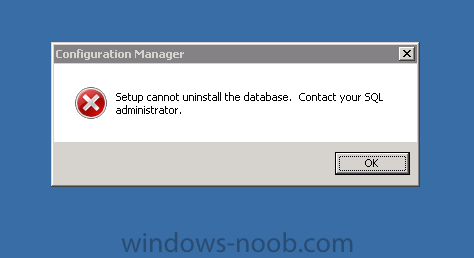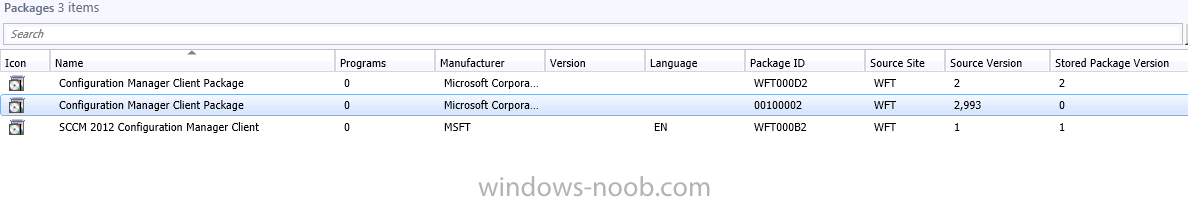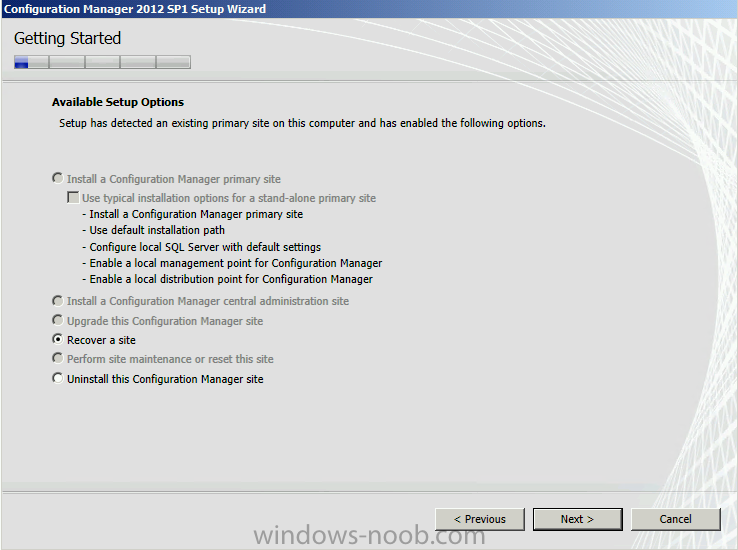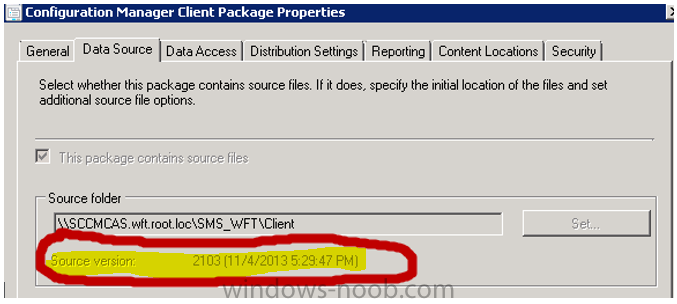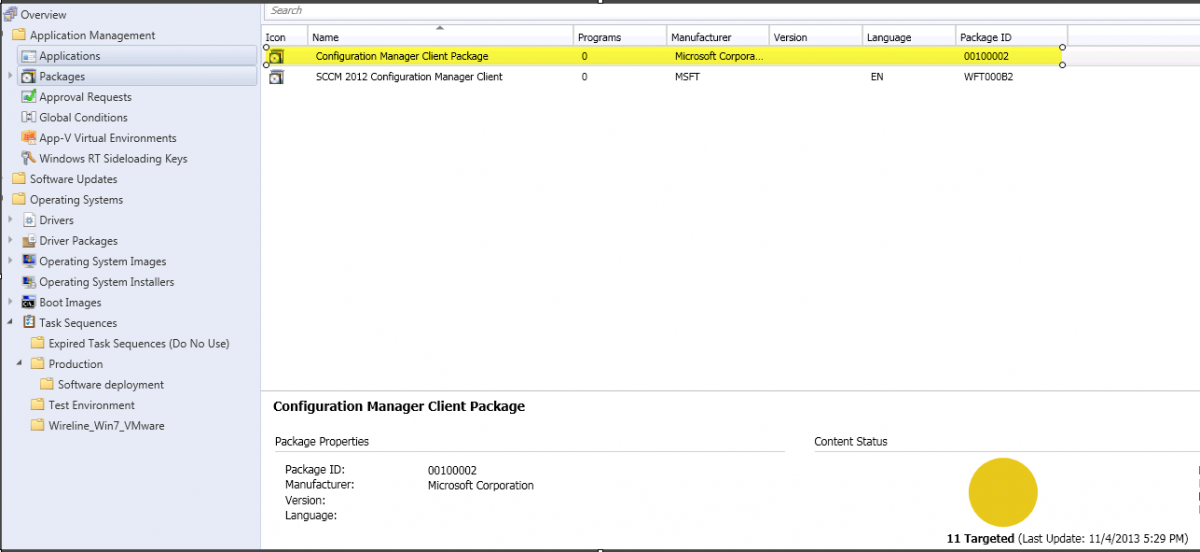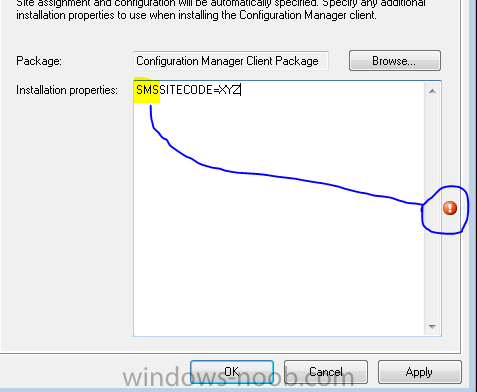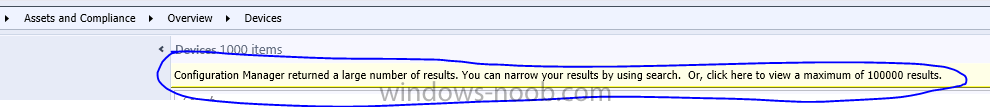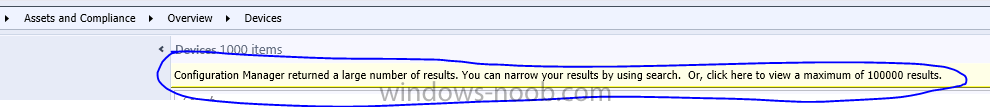learningmode
Established Members-
Posts
58 -
Joined
-
Last visited
-
Days Won
3
Everything posted by learningmode
-
Hi Guys, I was wondering what is a standard or best practice on setting up the drive partition for a Primary Standalone? The way i'm thinking or have is 4: 1. OS 2. Software Package 3. Software Update 4. Images Does that sound about right? Thanks,
-
BRS, the step by step guide is very helpful... be sure to read over it few times to understand before actually building it. If possible, build in VM first as practice run.... Other than that you will run into small issues that you can not avoid, but just ask questions and someone will be willing to help. I noticed that you having one drive to have all your packages, apps... etc.. I highly recommend for you to have at about 7 partitions (my opinion). You want to have the Configuration manager installed in separate partition from the local desk drive. then you will have SQL partition for backup, tempDB, log, and Data. all those are its own separate partition. After that I have partition for the DPs and I would store the application under that. This is what I just did, don't know what best practice would be but this made for ease of separation and organization. Thanks
-
Peter, I'm curious... what would happen if you still have old environment in AD and active? My company upgraded from 2007 to 2012 and currently migrated everything over, but the 2007 environment is still up for a few more months before decommission. What conflict would happen if both environment is stood up and also still in AD? Note: we have already have all clients moved over to the 2012 environment. Thanks,
-
Secondary not remove from console
learningmode replied to learningmode's topic in Configuration Manager 2012
Guys I have fixed my issue... I went into the regedit and deleted the SMS REG folder. located at: HKLM\software\Microsoft\SMS You would also want to make sure the SQL folder is also deleted in the Programs files of Windows. So, after making sure all is cleaned to near fresh machine again... I ran the secondary creation again from console and I was able to get everything re-installed and read ACTIVE now. Thanks, -
Secondary not remove from console
learningmode replied to learningmode's topic in Configuration Manager 2012
Hi Guys, I am having separate issue with deleting secondary. On my first attempt creating Secondary Site Server from the console to a server that is in another region, it passed the prerequisite, but eventually "failed to install". Stupid me, I didn't really pay attention what failed, I just went ahead and did a delete to start over the install from console. When I initiated the Secondary installation for the second time.. it failed to install again, this time I looked at the "show install status" what caused the failure. It showed "Site server or site system role is already installed ......." and "SQL was installed....." So, I went into the server to look and it does show from the first attempt it had successfully installed on the server although the console showed "failed to install". I did an delete again from console and gave it some time to replicate. It was cleared from console, but it does not appear it would delete from the site server itself. This is where i believe i screwed up! I uninstalled manually the SQL server from programs and features first, then the Microsoft System center. Now, when I try to uninstall the Microsoft System Center I get this error: So, I had tried is install Sql express manually hoping Configuration Manager would pick it up and it appears that does not work either. I get the same error message. Anyone have an idea how to remove the configuration manager manually so I could push this through again from the console? Is there any powershell trick to get this done i wonder? Thanks all for help, -
Configuration Manager Client Health Check Tool
learningmode replied to anyweb's question in Troubleshooting, Tools, Hints and Tips
Thanks Peter, yeah it is installing. Right now i'm working on finding the issue why is the client finding the old site code from the 2007 environment instead of the 2012 site code. Our old SCCM 2007 has not been decommission yet, but our SCCM 2012 should be the main now. By looking at the Health check log, its doing query AD and installing the old 2007 client. So, i'm trying to find a way to force it to query the 2012. -
Configuration Manager Client Health Check Tool
learningmode replied to anyweb's question in Troubleshooting, Tools, Hints and Tips
is Jason's script suppose install the client if we point to where to install from? I'm just wondering if the script detects no client on a machine, if it would automatically install one from a specific path Thanks, -
Configuration Manager Client Health Check Tool
learningmode replied to anyweb's question in Troubleshooting, Tools, Hints and Tips
Hi guys, is this Health Check Tool still the one to use and be used in the 2012 CM environment? I found another one by Jason that I understand a bit better but not sure if it works the same? http://blog.configmgrftw.com/configmgr-client-startup-script/ -
Configuration Manager Client Package keeps updating
learningmode replied to learningmode's question in Deploying Operating Systems
i have removed the original client package that was no longer needed. -
It worked for me... Thanks!
-
Secondary not remove from console
learningmode replied to learningmode's topic in Configuration Manager 2012
That is freaking Awesome! it worked right away.. Thanks much! -
Hi all, I have a little annoying issue. I have created Secondary server but then the server went down. I decided to remove from the console, it appears it has been removed as an secondary in the "Site Hierarchy", but it still shows in the "Sites" as and "Server and site System Role" in the Site Configuration. In the "Sites" it shows that the STATE is still in Deleting. It has been sitting at this state for about 4 days now and won't refresh out of there. Does anyone have an idea how to resolve this, or you think I would be able to just redo the secondary and possibly the console would accept the same name?
-
Configuration Manager Client Package keeps updating
learningmode replied to learningmode's question in Deploying Operating Systems
Okay, resolution to this was to basically create a new Configuration Manager Package which I did do, but what Microsoft did was basically Re-Create the Client Package as if we built in the CAS. Since my Client package was created in the Stand Alone initially and was Expanded to the CAS it might have caused some issues??? I don't really totally agree with that, but oh well. Here are the Resolution they did: 1. Create a new ConfigMgr client package with any name and no programs (Source: \\server\SMS_Site\Client) 2. Create a new ConfigMgr client upgrade package with any name and no programs (Source: \\server\SMS_Site\Client Upgrade) The packages you created manually will be automatically deleted; no need to remove them later. New default packages will be automatically created. 3. run the following queries in the CAS site database – change the old and new package Ids accordingly: update ClientDeploymentSettings set FullPackageID = 'new Client PkgID' where FullPackageID ='old Client PkgID' update ClientDeploymentSettings set UpgradePackageID = 'new Upgrade PkgID' where UpgradePackageID ='old Upgrade PkgID' 4. Restart SMS_Executive and SMS_Site_Component Services 5. Delete the problematic package after distributing the new default client package to the desired DPs. This is how it looks now: (You will see WFT000D2 is the new Client Package) -
HI Guys, This is not an issue question, but more of a Scenario and i guess would be good if it does ever happen to know. Basically, Company 1 has SCCM Environment with CAS and 4 Primaries etc... set up already. Company 2 has StandAlone Primary with secondaries etc.. If Company 1 acquires Company 2, how would you expand Company 2 structure into Company 1? Would this even be possible to do? I thought this would be some of a what easy task, but when I tried in my lab my options for "Install a Config Manager Primary site" or "Install a Config Manager central administration site" are grayed out. Only option i get would be either "Recover a site" or "Uninstall this Configuration Manager site" This is done through both the StandAlone Primary and CAS server. This isn't anything important but just mainly as curiosity of knowledge if this would ever come up since companies do get acquired or sold to another company and I would like to know right off if someone came to me with this type of situation. Plus its fun to think of scenarios just to stay on top of your game. Thanks,
-
Configuration Manager Client Package keeps updating
learningmode replied to learningmode's question in Deploying Operating Systems
They are still working on the case... I will give update once we or they figure it out. -
Configuration Manager Client Package keeps updating
learningmode posted a question in Deploying Operating Systems
Hi guys, I have come up with another issue that I have discovered and I have no Idea how this happen or how to resolve it. I actually have a case open with MSFT and it has been two days and they seem to be stuck on this. I notice that the Client Package that was created during the SCCM build is constantly updating. I have image of what i'm talking about below: I know the source version should not be that high and the client should not be updating constantly, seem to be every 4hrs or less its updating. What I have highlighted is the original package that was created during the SCCM build and the one below "SCCM 2012 Configuration Manager Client" is what I created manually which is working and not having a constant update. Thanks, -
"Install Applications" failing in OSD Task Sequences
learningmode replied to l.hv.yang's topic in Configuration Manager 2012
I was able to test by building ISO in the region primary and is reporting with that region Site Code instead of reporting all the way back to the US. -
"Install Applications" failing in OSD Task Sequences
learningmode replied to l.hv.yang's topic in Configuration Manager 2012
Thanks Yang, It does make sense and i'm going give that a try. I will give you update once done. -
"Install Applications" failing in OSD Task Sequences
learningmode replied to l.hv.yang's topic in Configuration Manager 2012
Would you guys know the resolution of an issue with SiteCode XYZ that is created by "Type: Stand-Alone Media" reporting back (in my case SITECODE=in the US) and not to the proper Region Sitecode? Infrastructure: CAS w/6 Primaries - I have read that the Stand Alone Media would need to be created in the Region primary to report to correct sitecode? - In the Task Sequence I try to add in the "Installation Properties" The site code I want to use, but does not like "SMS" in the there and if take SMS and just have "SITECODE" the error goes away but it doesn't resolve the overall issue. (Pictured) This is driving me crazy because Regions for example Canada or Europe is reporting back to the US management point. Thanks, -
How to Increase "Maximum Rows Returned...."
learningmode replied to learningmode's question in Collections
Never mind. I opened my eyes and found the option. If you click on Overview, you will see "Search Settings" on the Ribbon. From there you will be able to add the "0's" to increase the amount of search results. -
SCCM 2012 buid computer collection based on user group membership / primary user
learningmode replied to conco's question in Collections
disregard my message.. wrong Topic -
SCCM 2012 buid computer collection based on user group membership / primary user
learningmode replied to conco's question in Collections
-
Hi guys, I've searched around and haven't found anything that has worked. I was wondering if anyone knows the solution to this. When I select for example in the ConfigMgr 2012 Console I select Device you get message above search "Configuration Manager returned a larger number of results...... click here to view a maximum of 10000 results" I've seen that you would have to go into the registry and add Rowcount -> Dword entry "ffffffff", but that solution did not work for me. Any one has any other suggesting? Thanks much.
-
Uninstall IE10 via Command Line Packaging
learningmode replied to learningmode's question in Packaging
Okay.. I am raising this issue again... I am now doing this in a 07 environment and neither method works for me. Is there something in the 07 that is different for running from Task Sequence? Also, side issue... when I do push from a package, what cause it to not run on the client machine? It does get pushed down to the Cache folder.... Thanks, -
I figured it out. So I was getting failed from primary rep to secondary. Logs in Secondary I was getting (The asynchronous command finished with return message: [A .NET Framework error occurred during execution of user-defined routine or aggregate "spDRSActivation":) I noticed there was a KB2840628 installed on the server that was released in July 2013 which is around the same time CU2 was released that had broke this before. Just uninstalled KB2840628 and this resolved the issue I was having. I hope this will help others in the future. Thanks!