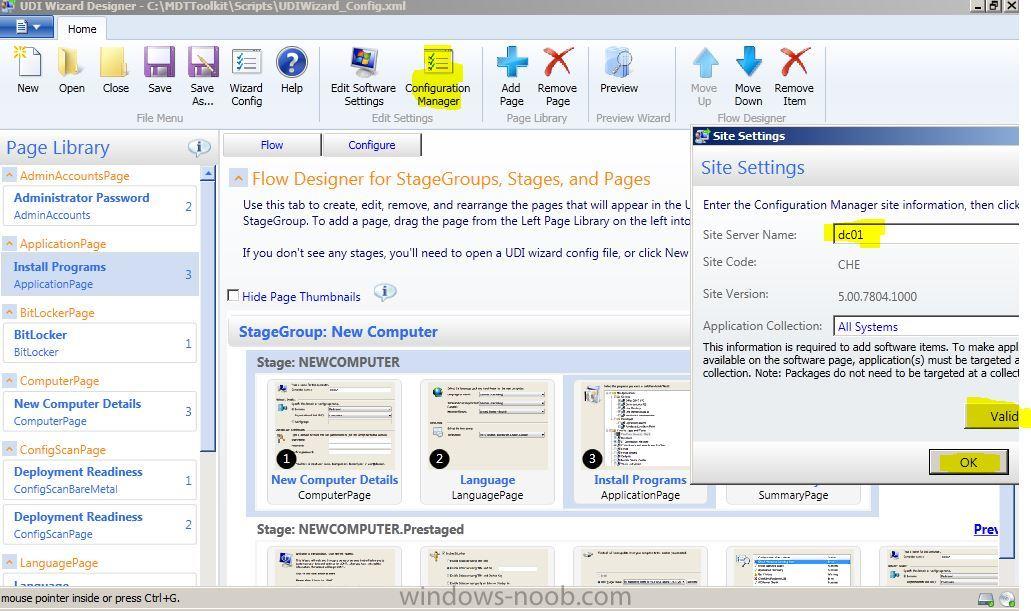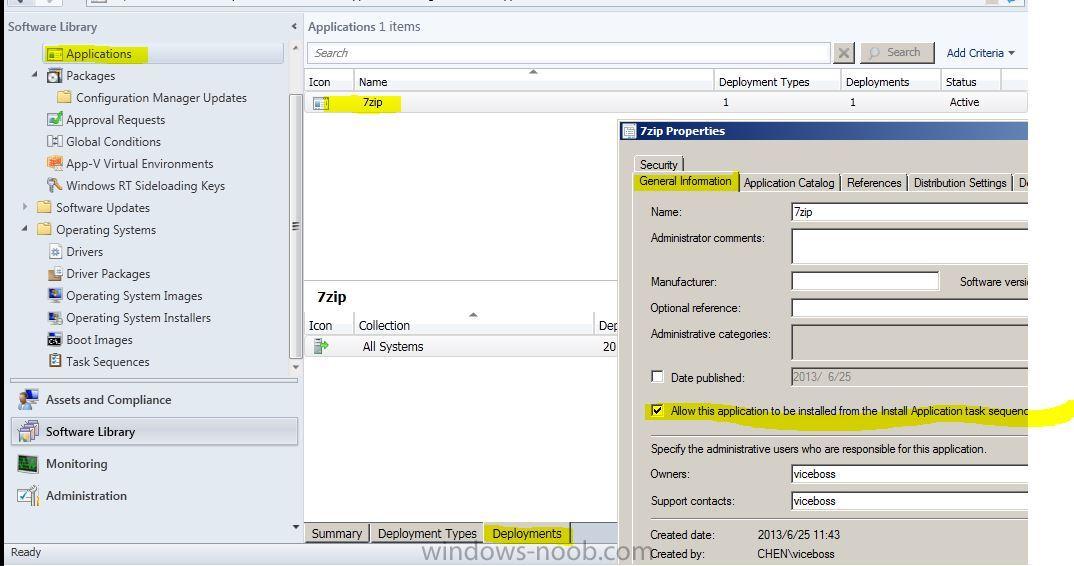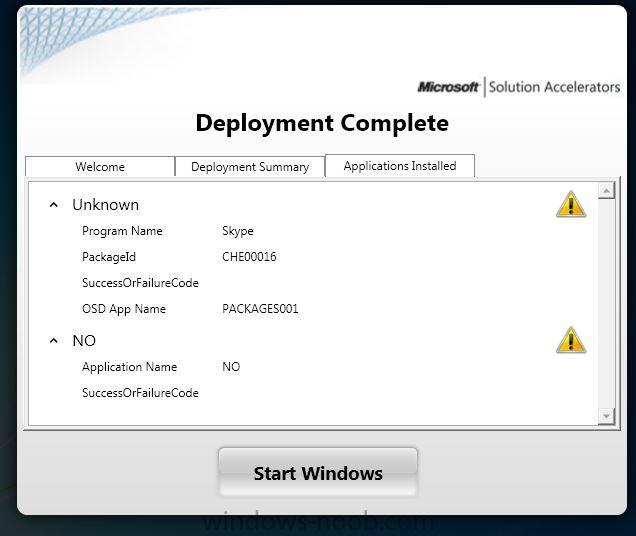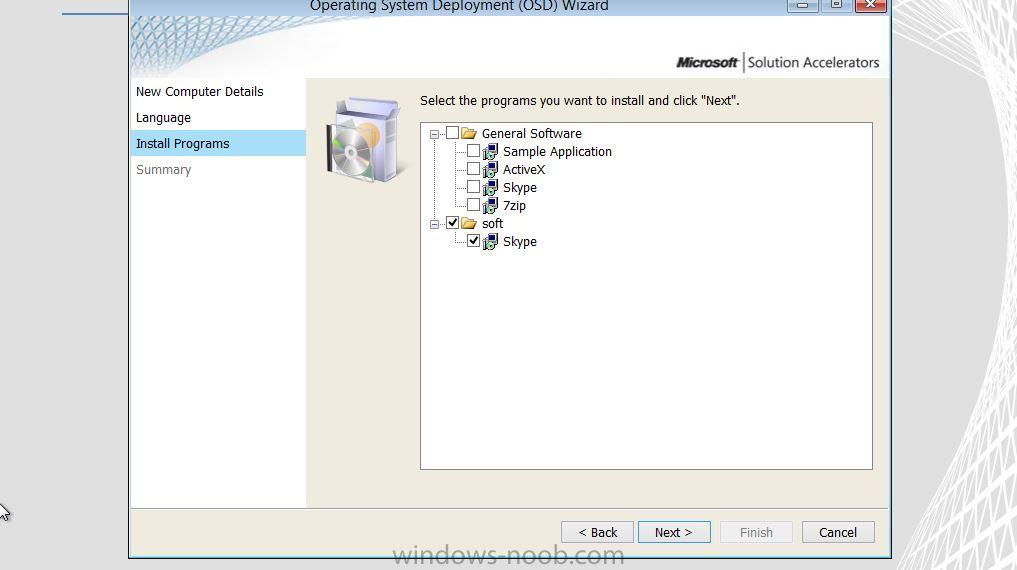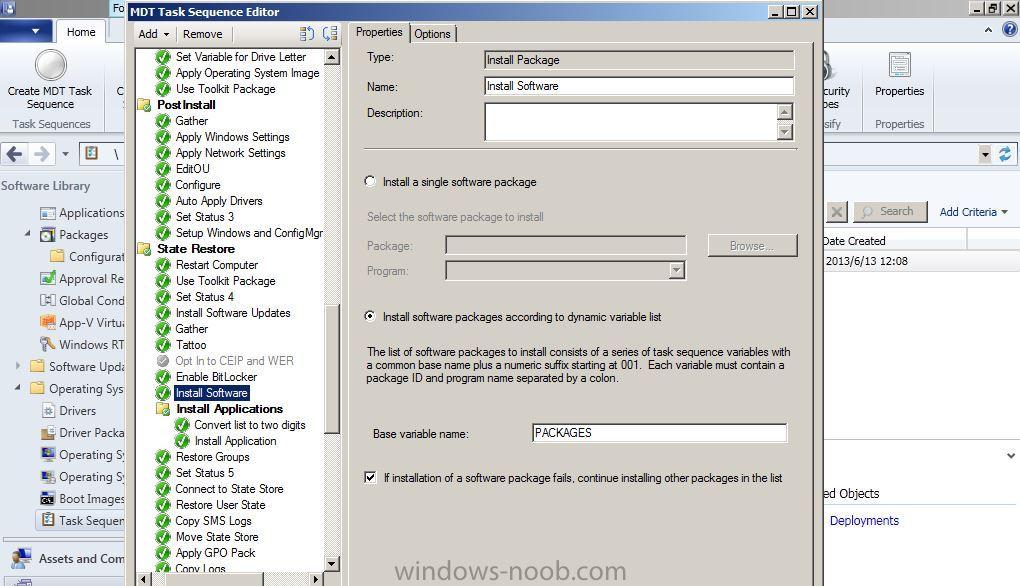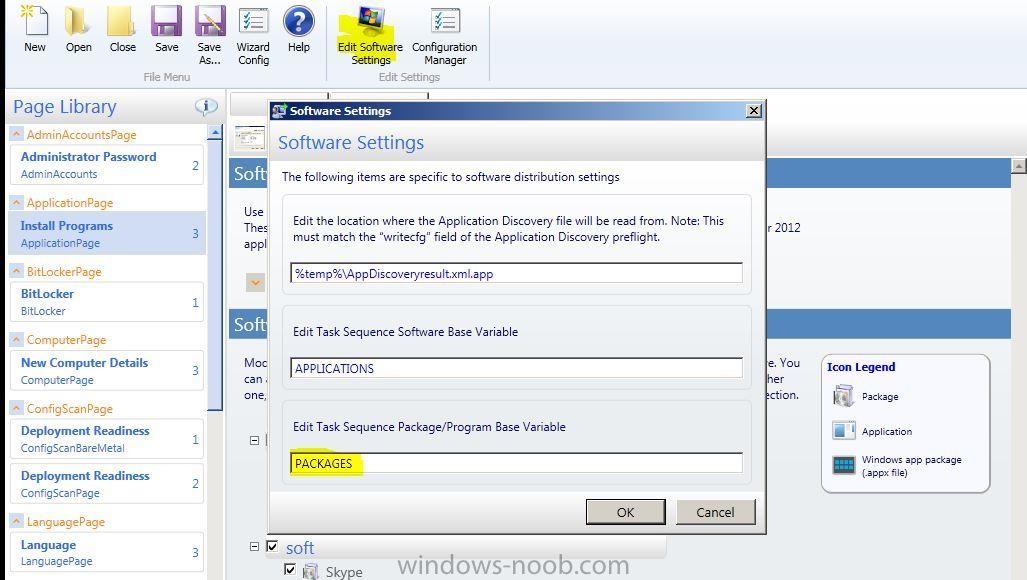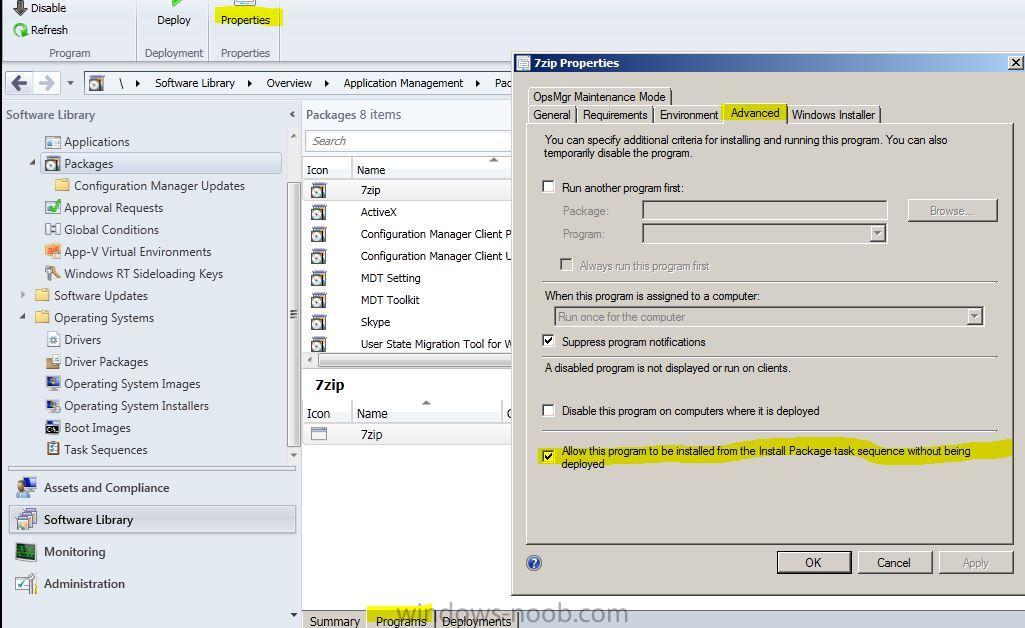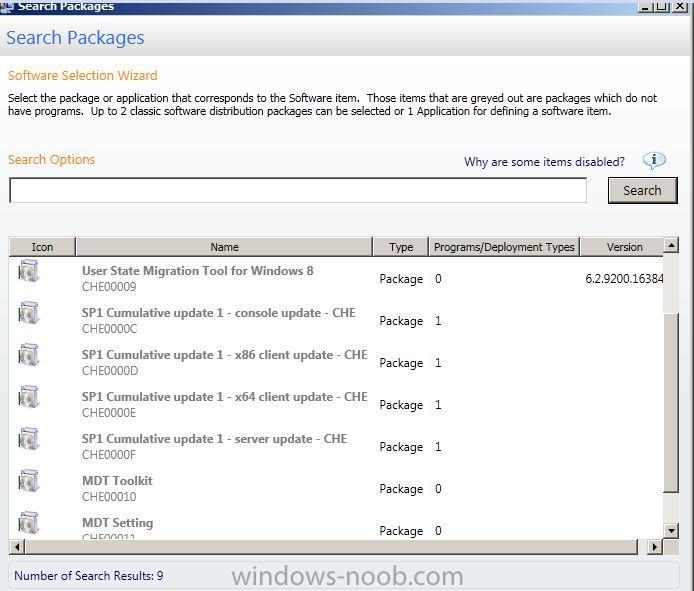qyua006
Established Members-
Posts
11 -
Joined
-
Last visited
Everything posted by qyua006
-
WDS Service crashing, not starting - SCCM 2012 R2
qyua006 replied to rbreneman's question in boot images
Thank you so much!!! To totally solve the WDS problem, install the SCCM2012 R2 hotfix ConfigMgr_2012_R2_CU0_KB2910552_ENU- 14 replies
-
- SCCM 2012 R2
- PXE
-
(and 1 more)
Tagged with:
-
I created a wim file from using capture task sequence on a mdt server (with no sccm installed, just pure MDT 2013 installed), now I want to use another SCCM 2012 server to deploy this wim file. But when it gose to Applying operating system step, it gives me the error code 0x80070005. This wim image can always be sucessfully deployed on MDT server, but not on the sccm server. And If a wim image is caputred by the sccm server, I can sucessfully deploye it by using sccm server too. Also, I can use imagex locally apply this MDT captured wim file to a machine without any problem. So how to deploy the MDT captured image on the sccm server ? Screen short image link http://postimg.org/image/b81qzh9sb/
-
OSD Task sequence Install package not working
qyua006 replied to qyua006's topic in Configuration Manager 2012
anyone help? -
UDI Wizard Designer Applications will not install
qyua006 replied to bob88's topic in Configuration Manager 2012
Have you checked the hi-lighted part in UDI Wizard ? you need input the server name and click validate. -
I have made the base-variable called "PACKAGES" both in UDI Wizard and in Install Software, see attached images, I have selected "Skype" during the user driven task sequence, but the skype-package just cannot get installed after the deployment. What else I need to do to make the skype-package get installed? I am sure the msi.exe command for silent Skype installing is correct, because I can deploy it via sccm client agent on the client site.
-
When try to add a package in the UDI wizard aplication page, so that a user can select the pacakge to install during the user driven installation, all my package are greyed out, even I just created this package with "whether user logged in or not", how can I make them enable to add, so I can add it to the list? It says Items are disabled when any of following conditions are true: 1 Package has 0 programe 2 run with user is selected 3 user must logged in is selected 4 allow user to intereact is selected 5 Item is NOT marked as a part of task sequence 6 It has a deployment require administrator to approve I am sure the package (called flash.exe) I just created have 1,2,3,4 dis-selected in my case, how can i be sure condition 5,6 are statisfied? Pleae help! Attached file is the snapshot of the greyed packages