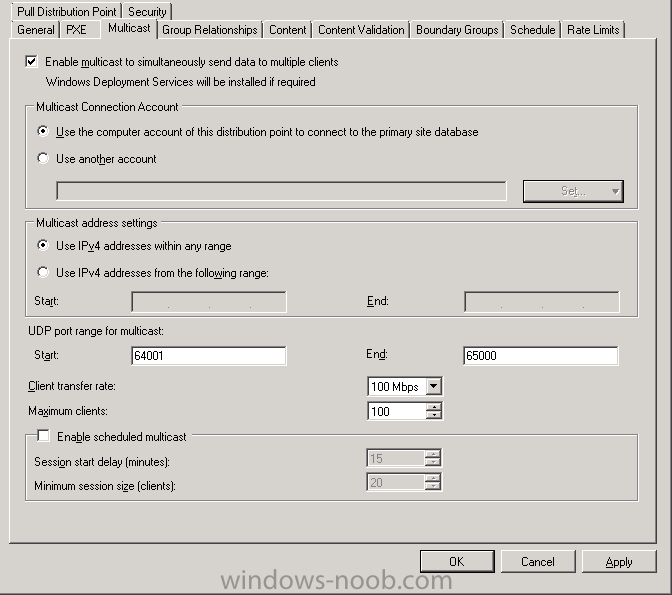Ariendg
Established Members-
Posts
18 -
Joined
-
Last visited
Everything posted by Ariendg
-
Problem with duplicate clients
Ariendg replied to kesh's topic in System Center Configuration Manager (Current Branch)
Can you check/show if your system is obsolete and compare ConfigMgr GUID and Previous UUID? Was the newer one approved? -
That would be excellent and much appreciated!
- 2 replies
-
- supported
- site server
-
(and 2 more)
Tagged with:
-
Since I cannot find any discussion about this I decided to start this new topic. Is .NET Framework 4.6 (and 4.7) supported on ConfigMgr site servers? When doing automated upgrades to stay current, the .NET Framework 4.6 will be installed eventually when you're also using Feature Packs Update Classification. Take a look at KB3102467 for example. Reading documentation it looks like .NET Framework 4.5.2 is the only version supported. No "(or later)" to be found here . I think I know the answer to this question, but I want to be 100% certain in my mind it is not supported. Who can confirm? This is a technet support discussion I have found, it actually could give problems. Any information about when this will be supported?
- 2 replies
-
- supported
- site server
-
(and 2 more)
Tagged with:
-
If updates are working for Windows 7 I would not advise changing settings on the back-end. The base update mechanism is not changed that much from w7 to w10. Also try to find the latest Windows Update Agent download.
-
Looks like this can be the same problem I experienced with WSUS. https://social.technet.microsoft.com/Forums/en-US/9941646e-648d-49e2-97a4-088e5cc0d917/windows-10-1607-stuck-when-downloading-updates-from-wsus-in-mdt-windows-update-task-sequence?forum=win10itprosetup Don't install (original) build 1607 without CU/Rollups because there are quite some deployment bugs under the hood.. Johan also has blog post about this: http://deploymentresearch.com/Research/Post/540/Building-a-Windows-10-v1607-reference-image-using-MDT-2013-Update-2 I haven't tried the new v1607 media from VLSC, because my W10 deployment was breaking too much already. It seems the best option IMO. I believe first patch fixed it for me was KB3194798. You can keep track on the updates on https://support.microsoft.com/en-us/help/4000825/windows-10-and-windows-server-2016-update-history and always take the latest and greatest. Good luck.
-
Can anyone guide me in the right direction for this? This is not a hot topic at the moment I guess
- 2 replies
-
- bits
- throttling
-
(and 1 more)
Tagged with:
-
These two errors can be related, depending on your boundary criteria. check out the C:\Windows\debug\NetSetup.log to see why it failed joining the domain. Extra for the application actions: Do you have SMSMP=<fqdn of site server> in the 'Setup Windows and Configuration Manager' task? Example: http://ccmexec.com/2013/09/tips-when-building-images-with-configmgr-2012/ I assume the client where the TS is deploy is a VM? Otherwise check similar app errors: https://www.windows-noob.com/forums/topic/10746-error-0x87d00269-when-installing-application/ Selected the Current Branch default only HTTPS install? https://www.windows-noob.com/forums/topic/9269-applications-fail-to-install-during-task-sequence/ BTW Images can be attached as well.
-
I can't seem to find the right information about network limitations during Operating System Deployment with ConfigMgr. Is this possible? Where can I find info about this? I believe 'client settings' are not active when the OSD Task Sequence is still in provisioning mode. correct? I have found this topic on the windows-noob forum: https://www.windows-noob.com/forums/topic/7780-osd-throttle-bandwidth/ (no replies unfortunately) And something on uservoice: https://configurationmanager.uservoice.com/forums/300492-ideas/suggestions/15043629-bandwidth-throttling-for-osd Can I conclude that this is not possible? Maybe only when using multicast transfer rates on the specific distribution point? We don't use multicast at the moment, but I have added a screenshot to the post. Am I missing other options the product has to offer? has anyone used general BITS configuration on the DP-nodes are network solutions the (only) way to go?
- 2 replies
-
- bits
- throttling
-
(and 1 more)
Tagged with:
-
I would like some more background information for the auto upgrade about https://technet.microsoft.com/en-us/library/gg699356.aspx from my fellow ConfigMgr noobs Situation: I have all my customer clients running ccmclient version 5.00.7804.1000 (ConfigMgr 2012 SP1 without having a site server) and want to choose the best solution bringing all clients up to date (to ConfiMgr 1606). SCCM (CB) is being implemented and all clients will connect/report to the site using AD discovery. My first tests provide me with the situation only a forceinstall or an uninstall+install give a working automated install (return code 0) without doing complicated cleanups or wmi repairs. BTW, the Windows Embedded Write Filter state is not restored to "Enabled" since the ccm-client is controlling it's state and not turning it on because installation fails: Problems without uninstall because auto upgrade doing it's job normally (AutoUpgrade?): MSI: Setup failed due to unexpected circumstances The error code is 80041002 (Client.msi exit with 1603) Question(s): Where can I manipulate the Automatic Client Upgrade, since I cannot use ccmsetup.exe parameters/switches in the Client Push installation Properties? Does changing or creating programs for the 'Configuration Manager Client Upgrade' package have any effect on the automatic process? After I create a package from definition, will it use this?. I'm guessing not because it's using a hidden package.
-
Random Issue Plaguing OSD Deployments: Exit Code 16389
Ariendg replied to BzowK's topic in Configuration Manager 2012
Exit Code 16389 is a code you only will see at application deployment. Changing back to packages will be our last resolution because of a few advantages. Why is using application deployment after OSD no problem I cannot understand. In my opinion it is not that different. Provisioning mode true and ServiceUI But back to topic please. -
Random Issue Plaguing OSD Deployments: Exit Code 16389
Ariendg replied to BzowK's topic in Configuration Manager 2012
Same strange random problems with installing applications In OSD/Task Sequence with ConfigMgr R2 2012 (Cu3) here also. The task sequence failed to install application <APP> for action <ACTION> in the group () with exit code 16389. The operating system reported error 2147500037: Unspecified error The task sequence manager could not successfully complete execution of the task sequence. A failure exit code of 16389 was returned. No appenforce.log created! smsts.log errors: NotifyProgress received: 24 (Application download failed ) Execution status received: 24 (Application download failed ) App install failed. Install application action failed: '<APP>'. Error Code 0x80004005 Especially with applications you should also consult other log files like App*.log DCMAgent.log CIAgent.log CIDownloader.log Policy*.log How about the errors in these logfiles (same timeframe)? I have got it working after disabling the 2015 January updates group. It could be that some December patches are included in this group. Now troubleshooting with the individual updates. Strange situation in our environment is we only have the random problems on our site location. Deploying to Virtual Machines in Datacenter no application errors at all. -
Toolkit Error During Beginning of OSD TS
Ariendg replied to BzowK's topic in Configuration Manager 2012
Solved for us. In our case the problem was caused using the F11 key (for fast PXE boot) instead of the F12 (boot selection menu). Very strange behavior with the newest generation Fujitsu hardware or is this 'working as designed' and also an issue with other vendors? Addition: VM was working and Task Sequence Media (ISO) using F12 again was also working. -
Toolkit Error During Beginning of OSD TS
Ariendg replied to BzowK's topic in Configuration Manager 2012
Does anyone has more suggestions for us? -
Toolkit Error During Beginning of OSD TS
Ariendg replied to BzowK's topic in Configuration Manager 2012
These are the things we're already doing with the non-powershell equivalents commands. Diskpart can also initialize the disk. -
Toolkit Error During Beginning of OSD TS
Ariendg replied to BzowK's topic in Configuration Manager 2012
Unfortunately this is not helping for us. We're doing manual diskpart select disk 0 -> Clean and Format for every deployment in the Initialization phase. -
Toolkit Error During Beginning of OSD TS
Ariendg replied to BzowK's topic in Configuration Manager 2012
User did not specify local data drive TSManager 17-4-2014 9:31:46 1132 (0x046C) Volume C:\ has 127916363776 bytes of free space TSManager 17-4-2014 9:31:46 1132 (0x046C) Volume C:\ is not bootable TSManager 17-4-2014 9:31:46 1132 (0x046C) Volume D:\ is not a fixed hard drive TSManager 17-4-2014 9:31:46 1132 (0x046C) Volume X:\ is not a fixed hard drive TSManager 17-4-2014 9:31:46 1132 (0x046C) TSM root drive = TSManager 17-4-2014 9:31:46 1132 (0x046C) We do not find an available volume to store the local data path TSManager 17-4-2014 9:31:46 1132 (0x046C) Set a global environment variable _SMSTSNextInstructionPointer=176 TSManager 17-4-2014 9:31:46 1132 (0x046C) Set a TS execution environment variable _SMSTSNextInstructionPointer=176 TSManager 17-4-2014 9:31:46 1132 (0x046C) Set a global environment variable _SMSTSInstructionStackString=175 TSManager 17-4-2014 9:31:46 1132 (0x046C) Set a TS execution environment variable _SMSTSInstructionStackString=175 TSManager 17-4-2014 9:31:46 1132 (0x046C) Save the current environment block TSManager 17-4-2014 9:31:46 1132 (0x046C) pszPath[0] != L'\0', HRESULT=80070057 (e:\nts_sccm_release\sms\framework\core\ccmcore\path.cpp,60) TSManager 17-4-2014 9:31:46 1132 (0x046C) Filesystem::Path::Add(sEnvPath, EnvDataFileName, sEnvPath), HRESULT=80070057 (e:\qfe\nts\sms\framework\tscore\environmentlib.cpp,655) TSManager 17-4-2014 9:31:46 1132 (0x046C) Failed to save environment to (80070057) TSManager 17-4-2014 9:31:46 1132 (0x046C) TS::Environment::SharedEnvironment.saveEnvironment(szPath), HRESULT=80070057 (e:\nts_sccm_release\sms\client\tasksequence\executionengine\executionenv.cxx,842) TSManager 17-4-2014 9:31:46 1132 (0x046C) Failed to save the current environment block. This is usually caused by a problem with the program. Please check the Microsoft Knowledge Base to determine if this is a known issue or contact Microsoft Support Services for further assistance. The parameter is incorrect. (Error: 80070057; Source: Windows) TSManager 17-4-2014 9:31:46 1132 (0x046C) SaveEnvironment(), HRESULT=80070057 (e:\nts_sccm_release\sms\client\tasksequence\executionengine\executionenv.cxx,420) TSManager 17-4-2014 9:31:46 1132 (0x046C) Failed to persist execution state. Error 0x(80070057) TSManager 17-4-2014 9:31:46 1132 (0x046C) Failed to save execution state and environment to local hard disk TSManager 17-4-2014 9:31:46 1132 (0x046C) As an addition a part of our smsts.log. -
Toolkit Error During Beginning of OSD TS
Ariendg replied to BzowK's topic in Configuration Manager 2012
We're also experincing big problems with Error 0x800700A1. It looks like the mass storage driver is working because diskpark can list a disk. The error is not showing up on most of the older systems. Download content locally is working fine here. The new systems with latest intel storage controller, mostly SSD (and UEFI?) are having this issue. Error 0x800700A1 when using MDT Toolkit and when downloading another bootimage after selecing other TS we get 0x8004005 on these systems. Model: Fujitsu Q920 and running SCCM SP1 (CU2) with MDT 2012 Update 1 enviroment. It looks the same like: http://heineborn.com/tech/sccm-2012-revodrive-and-0x800700a1/ Any new expert comments on this?