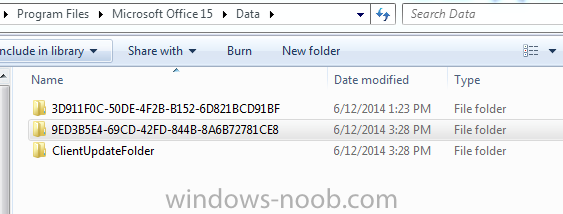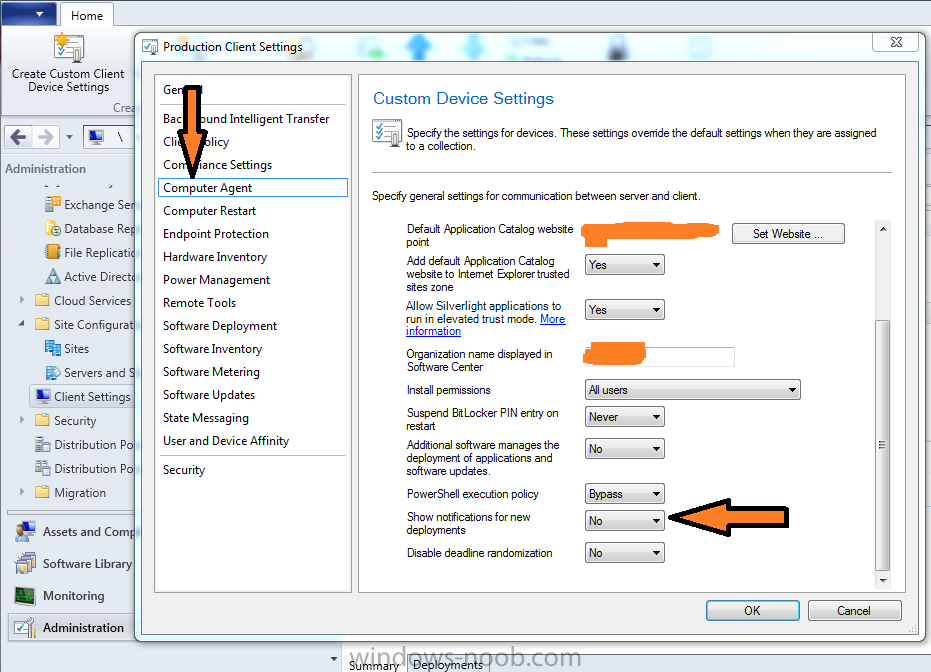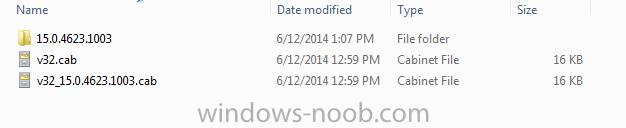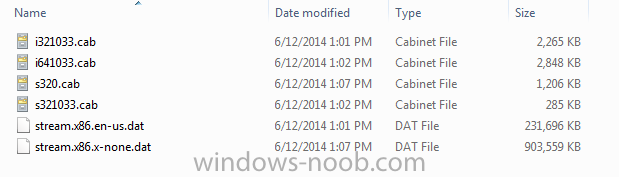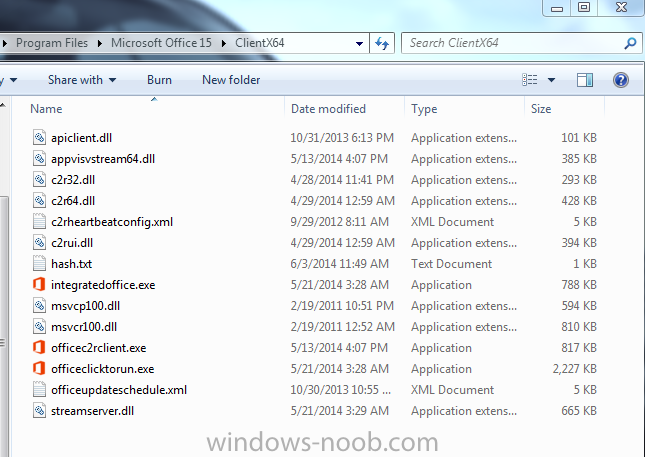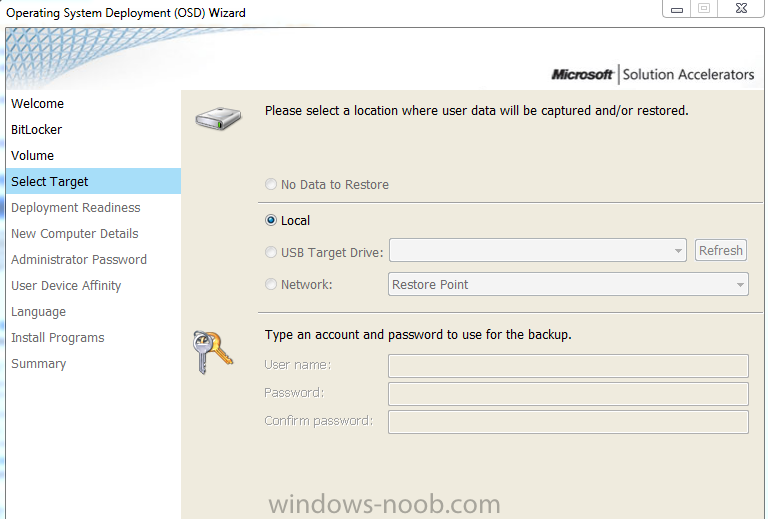AaronBISSELL
Established Members-
Posts
43 -
Joined
-
Last visited
-
Days Won
2
Everything posted by AaronBISSELL
-
Glad I could help!
-
Correct. Although, if you're discovery method is say - Active Directory, and these stale objects that you remove from SCCM also exist in AD, they will import themselves right back into SCCM. We're actually in the process of this same thing here. We need to isolate the PCs that exist in AD that are no longer in use, have been recycled or stored, and / or trashed... and remove them from AD. At this point, removing them from SCCM will prevent them from being discovered again.
-
Create a collection using some criterion of machines that you'd like to delete. Let the collection build for a bit (depending on how large your database is). Once it's done - delete the collection. On the deletion confirmation box there will be a check box at the bottom that says "Delete Objects from Database" This will ensure that the object is not just removed from the collection, but also the SCCM database as well. Hope this helps
-
Correct - but does that mean it's trying to restore that data from the backup? Or are you suggesting that is the user account that the restore process itself is using to restore the data? In any event - could you suggest a possible solution that I could try? Thanks!
-
Well - I got the restore process to work with the help of the community here - but alas, it would seem the troubles continue to pile up. It's always something right? The restore process begins, and fails - with these log entries 2014-07-07 08:51:39, Info [0x000000] LOADSTATE.EXE Version 6.3.9600.16384[gle=0x000000b7] 2014-07-07 08:51:39, Info [0x000000] USMT Started at 2014/07/07:08:51:39.795 2014-07-07 08:51:39, Info [0x000000] Command line: C:\_SMSTaskSequence\Packages\BH100001\amd64\loadstate.exe \\server\global\Public\USMT\2ec5311fed447e625cbf57c0b51659f0 /c /l:C:\WINDOWS\CCM\Logs\SMSTSLog\loadstate.log /progress:C:\WINDOWS\CCM\Logs\SMSTSLog\loadstateprogress.log /i:C:\_SMSTaskSequence\Packages\BH100001\amd64\migdocs.xml /i:C:\_SMSTaskSequence\Packages\BH100001\amd64\migapp.xml 2014-07-07 08:51:39, Info [0x000000] Script file specified: C:\_SMSTaskSequence\Packages\BH100001\amd64\migdocs.xml[gle=0x000000cb] 2014-07-07 08:51:39, Info [0x000000] Script file specified: C:\_SMSTaskSequence\Packages\BH100001\amd64\migapp.xml[gle=0x000000cb] 2014-07-07 08:51:39, Info [0x000000] Starting the migration process[gle=0x00000006] 2014-07-07 08:51:40, Warning [0x080000] ELAM hive is missing (C:\WINDOWS\system32\config\elam). Ignoring load request. 2014-07-07 08:51:47, Info [0x000000] System information: Computer name: 2VMCXV1 Machine SID: S-1-5-21-3464013732-403841507-2018575180 OS version: 6.1.7601.Service Pack 1 Language: en-US Architecture: 64-bit Drives: C: Type: Fixed, Bus type: RAID, Hotplug: No D: Type: CD/DVD Z: Type: Remote Users: 2VMCXV1\Guest, administrator: No, interactive: Yes, logged on: No, has profile: No 2VMCXV1\Administrator, administrator: Yes, interactive: Yes, logged on: No, has profile: No 2014-07-07 08:51:47, Info [0x000000] Processing the settings store[gle=0x00000006] 2014-07-07 08:51:53, Info [0x000000] Selecting migration units [gle=0x00000006] 2014-07-07 08:51:53, Error [0x000000] The account 2VMCXV1\UpdatusUser is chosen for migration, but the target does not have account 2VMCXV1\UpdatusUser. See documentation on /lac, /lae, /ui, /ue and /uel options. 2014-07-07 08:51:53, Info [0x000000] Failed.[gle=0x00000006] 2014-07-07 08:51:53, Info [0x000000] Unable to create a local account because /lac was not specified[gle=0x00000006] 2014-07-07 08:51:53, Info [0x000000] USMT Completed at 2014/07/07:08:51:53.614[gle=0x00000006] 2014-07-07 08:51:53, Info [0x000000] ----------------------------------- USMT ERROR SUMMARY ----------------------------------- 2014-07-07 08:51:53, Info [0x000000] * USMT error code 14: 2014-07-07 08:51:53, Info [0x000000] +----------------------------------------------------------------------------------------- 2014-07-07 08:51:53, Info [0x000000] | Unable to create a local account because /lac was not specified 2014-07-07 08:51:53, Info [0x000000] +----------------------------------------------------------------------------------------- It seems it was trying to migrate a profile and failing during the process? Here are the loadstate / scanstate commands in my .ini file. ScanStateArgs=/v:5 /o /c /uel:90 /ue:*\* /ui:HOMECARE\* LoadStateArgs=/v:5 /c /ue:%computername%\* /ui:HOMECARE\* I thought that the scanstate would ignore local profiles with those commands? But even so, if they didn't - I thought that the loadstate commands would ignore the restore process on Local profiles? is there something I am missing in my syntax? Thanks in advance!
-
Restore MDT .MIG backup to already imaged PC
AaronBISSELL replied to AaronBISSELL's topic in Configuration Manager 2012
This task sequence will restore the back during the imaging process yes? Or am I looking at it wrong? I currently have a process that does that. I am looking for simplest way to restore a .MIG that was created with MDT USMT to a computer, without re-imaging it... Can it be done? -
Hello Windows Noob community! This community has helped me build our company's production deployment system - so I just want to say thanks for that first! Now I am hoping it come come through for me yet once again... So I have a beautifully working USMT backup task sequence that backs up a full user state to a network share which can then be used during the imaging process to restore the backup to a new PC. It works great! What I am wondering now.... is there a way to use that backup to restore a user state to an already existing imaged PC? Ex: We have a stockpile of 10-12 PCs imaged and ready to go... Joe Shmoe's PC is about to die so we run the USMT backup on it, grab his user state... Is there a way to apply that user state to one of the stored PCs without re-imaging it? I try to just double click the .mig file and use the windows easy transfer wizard but it fails 100% of the time... not sure if it's because of how the imaging process backs up the data? Is it possible to create a task sequence that just asks if you'd like to restore data? Thanks in advance for any assistance! AaronBISSELL
-
I rebooted my PC and attempted the install again and it didn't complete. I noticed that every time I attempt the install it creates a folder like below These folders each hold a Data folder with en-us in it that is completely empty
-
it appears that the logs for the installation are all completely empty as well
-
Application Deployment Notification
AaronBISSELL replied to simps100's topic in Configuration Manager 2012
-
We're getting ready to migrate to Office 365 from Office 2010 so I started playing around with the deployments. I found a few very helpful "How-To" guides - but all of them are having the same result. Office never actually finishes installing. So I begin by downloading Officedeploymenttool.exe and extract the contents to my network share. I run setup.exe /download /download.xml with this XML file <Configuration> <Add SourcePath="\\srvr\software\Office365" OfficeClientEdition="32" > <Product ID="O365ProPlusRetail"> <Language ID="en-us" /> </Product> <Product ID="VisioProRetail"> <Language ID="en-us" /> </Product> <Product ID="ProjectProRetail"> <Language ID="en-us" /> </Product> </Add> <Updates Enabled="TRUE" UpdatePath="\\srvr\software\Office365\Updates" /> <Display Level="None" AcceptEULA="TRUE" /> <Logging Level="Standard" Path="%temp%" /> </Configuration> The file share then becomes populated as so So now when I run setup.exe /configure /install.xml with this XML file <Configuration> <Add SourcePath="\\hcnsrvr6\software\Office365" OfficeClientEdition="32" > <Product ID="O365ProPlusRetail"> <Language ID="en-us" /> </Product> <Product ID="VisioProRetail"> <Language ID="en-us" /> </Product> <Product ID="ProjectProRetail"> <Language ID="en-us" /> </Product> </Add> <Updates Enabled="TRUE" UpdatePath="\\hcnsrvr6\software\Office365\Updates" /> <Display Level="None" AcceptEULA="TRUE" /> <Logging Level="Standard" Path="%temp%" /> </Configuration> The only thing that gets installed is this on the local machine At this point the installation registers as complete - and there is no office software available. I am not sure if there's another step I am missing? Every guide I read suggests that at this point I should have the suite installed... Any advice would be amazing. Thanks!
-
I am having a heck of a time with this. What I need to be able to do is have the ability to deploy a task sequence to "Refresh" a computer (Which automatically backs up the user data using Hardlinks), and also one to Back up the data to use in a Replace - using the same customsettings.ini file. This is my current .ini file [settings] Priority=Default Properties=MyCustomProperty [Default] _SMSTSORGNAME=ORGNAME. OSInstall=Y ScanStateArgs=/v:5 /o /c /uel:90 LoadStateArgs=/v:5 /c /lac /lae /ue:* /ui:DOMAIN\* BitsPerPel=32 VRefresh=60 XResolution=1 YResolution=1 UserID=name UserDomain=dns.com UserPassword=password SkipComputerName=YES SkipProductKey=YES SkipTimeZone=NO SkipComputerbackup=YES OSDComputerName=%SerialNumber% SkipDomainMembership=YES JoinDomain=dns.com DomainAdmin=admin DomainAdminDomain=dns.com DomainAdminPassword=password SkipUserData=YES UserDataLocation=AUTO UDShare=\\location\location UDDir=%OSDComputerName% DoCapture=NO SLSHARE=\\location\logs EventService=location:port So what's happening, is this current configuration will work when I run a backup task sequence and apply it to a new computer, but when I do the refresh, deploy the task sequence to the computer and initiate it from within the OS, it's skipping the backup part / restore phases. I already modified the MDT Task sequence to connect to a state store / release after the install. It's just - not working? Ideally i'd like it to backup only the user data, and not do an image of the machine. I had it working when I used the different loadstate / scanstate switches... but then the USMT backup wasn't working. So I set it to these switches, and now the back up / restore works - but the hardlink refresh does not. Any suggestions? Thanks! Aaron
-
SCCM 2012 / MDT Replace Scenario UDI Wizard
AaronBISSELL replied to AaronBISSELL's topic in Configuration Manager 2012
I figured it out - so I figured I'd post it up in case anyone else may experience this issue. When using SCCM 2012 integrated with MDT - if you want to get the replace scenario to work properly using the UDI Wizard editor - you must also include the Volume page directly before the UserRestore page. The two are linked by the "Clean Drive" check box on the volume page. If you do not use this page, the Restore page will be locked out. If you do not select "Clean this drive" from the volume page, the wizard assumes you want to migrate data on the machine - and blocks out the Network / USB fields. So to get it to work with success - Make sure your wizard has the Volume page before the restore page - and select "Clean this drive". This will allow you to interact with the restore options. And also, on that note. The credentials you used to back up the user data will be built into the .mig file. So when you go to restore the data, the credentials you use will be the determining factor in which .mig file the UDI wizard restores. Hope this helps someone out there lol - it was an annoying situation for me -
SCCM 2012 / MDT Replace Scenario UDI Wizard
AaronBISSELL replied to AaronBISSELL's topic in Configuration Manager 2012
Bumping with high hopes -
I am convinced this is a simple oversight - and I am hoping I am proven right. However, regardless of how I configure the "restore data" page - everything remains greyed out and I cannot make any selections. I have a Backup deployment that backs up the user state .mig data to a share just fine - works wonderfully. Now I am trying to get the UDI wizard, during the deployment of a new computer, to allow me to locate that .mig data and apply it. this is the best picture I could find to represent what I am dealing with, however it's terribly small It's just stuck on "Local" nvm - uploaded a bigger one And even if I get it to work somehow - there is no ability to type in the location of the files? How do I dynamically configure this wizard to select the correct .mig file? This is the final step in building my deployment - I am excited to get it accomplished. We're going live with it next week. Thanks in advance for any and all assistance!
-
I am sure this had been covered before - but my eyes are tired from google searching. I am praying to the Windows Gods that someone more familiar will be able to point me in the right direction so I can end my suffering. I am setting up a new deployment in SCCM 2012R2. I built a basic task sequence that worked with success. I had a script that pulled the Asset tag and applied it as the computer name without prompts. Everything was beautiful. But that was just the initial stages of my journey. We have locations all around the world and therefor I needed a way to prompt the user to choose his location, which would then place the imaged computer into that OU - and set the time zone settings. I integrated with MDT and added a step into my SCCM task sequence to use the ToolKit Package, gather, and pull up the UDI Wizard. I used the UDI Wizard designer to build a welcome page and then a location settings page that displayed their choice of locations and time zone settings. Now, nothing works. The computer doesn't even join the domain and my naming script doesn't run. I thought perhaps it was the "Rules" setting in the Gather step overriding the rest of the task sequence - so I set it to gather, but not to run the rules - with no change I feel this has a lot to do with the task sequence variables - and I simply cannot find a good "How to" online (Which baffles me) If someone could treat me like this website suggests, a "Windows-noob" and walk me though the errors of my ways - I will surely be a better man in the end. Thanks in advance, truly
-
I was wondering if it were possible to create a report in SCCM 2012 R2 that would return the machines that were recently imaged, say in the past week? REASON - We're currently using SCSM Asset management to keep track of our computers and who they're assigned to. And recently we've been noticing computers are showing up without assigned users, so we're wondering if our remote locations are purchasing their own PCs and imaging them using our systems. I need a way to generate a report of machines that get added to SCCM and contrast it with our asset management database of assigned computers. Basically, a report that says, "3 computers were added to SCCM last week that are unassigned : Names" Can this be done? If so - help! Thanks many times, in advance for those that take the time to assist. -AaronBISSELL