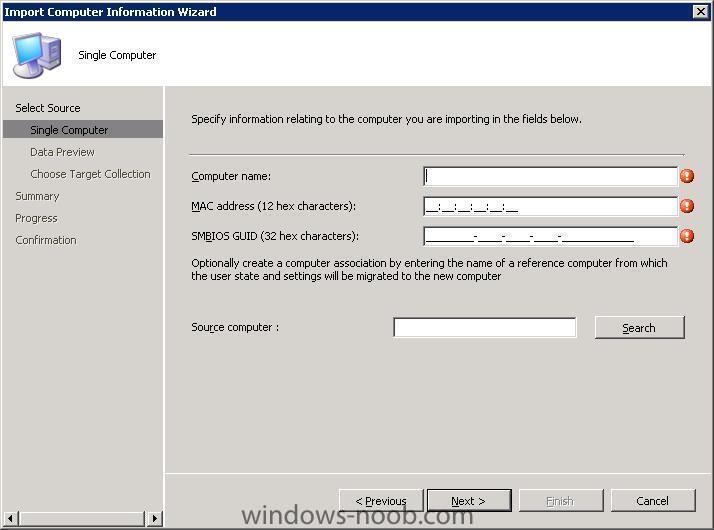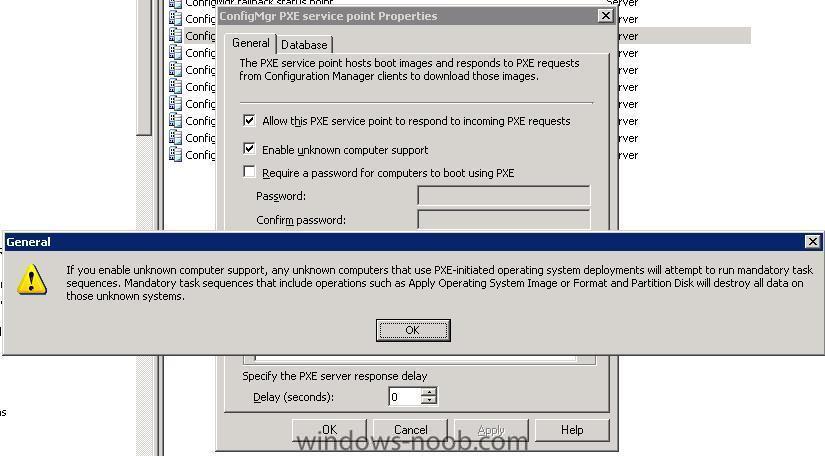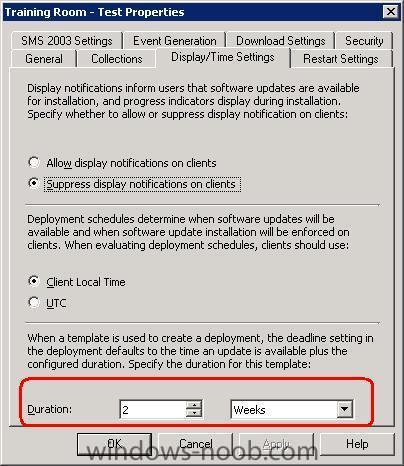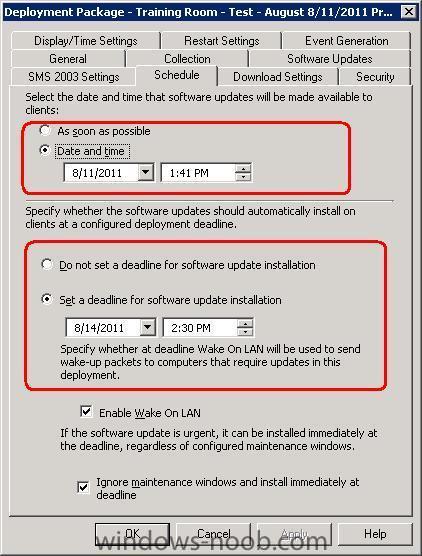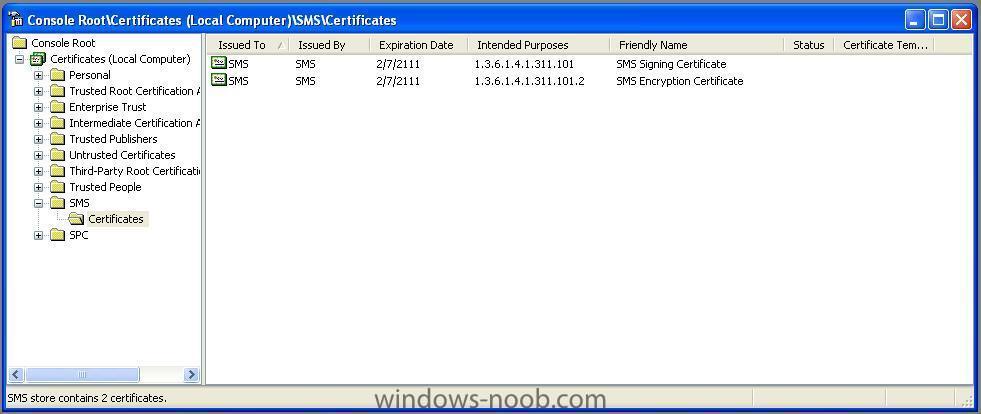-
Posts
44 -
Joined
-
Last visited
Everything posted by maktoum
-
Hi I'm tried to deply windows 7 64bit through sccm 2007 sp3, I boot the machine by task sequnce media, the machine recive the TS then error msg appear ...!!! I treid to use many drivers but same issue. The machine model is HP Compaq 8300 All-in-One please have look to attached smsts logs smsts.log
-
Hi All, I'm new in SCOM and need your help please ... I have SCOM 2007 with SQL Management Pack discovered the SQL servers in my environment as following: SQL1 SQL2 SQL3 SQL4 SQL5 What I want do is use the default SQL Management Pack to show only SQL1 and SQL2 for Admin1 SQL3,SQL4,SQL5 for Admin2 What I think the steps should be as following 1. create two groups for SQL SQL GROUP1 contain SQL1 and SQL2 SQL GROUP2 contain SQL3, SQL4 and SQL5 2. Create operator user role for Admin1 and Admin2 for Admin1 the scope will be SQL GROUP1 and the view is SQL Management Pack for Admin2 the scope will be SQL GROUP2 and the view is SQL Management Pack The question is which class or object I have to select and add it in each group to show me all information related to SQL???? Also is the above steps right or I missed something ?? thx
-
Unfortunately we don't have SCCM 2007 R3.
-
Hi Anybody know if there are Management Pack for System Center 2007 windows 7 to monitoring consumption.
-
Hi, I,m new in AD... I notieced that our AD first administrator account is disable and another account in created as administrator behafl of orginal one... I want know is there any different between first administrator account which are created through setup AD and Administrator created after setup AD. if yes, what is the different and impact of disable it.
-
read this http://www.microsoft.com/Download/en/details.aspx?id=15985
-

Capture image for Windows 7 64 bits computer
maktoum replied to lcusson's topic in Configuration Manager 2007
Sorry Lcusson I'm not familiar with answerfile you can use this Sample its available on windows server 2008 under C:\windows\system32\WdsUnattendTemplate.xml find the attached please Watch this video http://technet.microsoft.com/en-us/windows/ff657745 May I know what is your project ... do you want install image to numbers of PC's or only from time to time ... WdsUnattendTemplate.xml -

Capture image for Windows 7 64 bits computer
maktoum replied to lcusson's topic in Configuration Manager 2007
Hi If you capture image from machine -A- then deploy it to machine -B- and machine -B- has already OS the name will not change it will be machine -B- unless create Computer Association from Computer Association under Operating System Deployment --> Computer Association -->Import Computer Information -->Import Single Computer --> then add machine name and mac address then add it to collection. or you can use answer file and add it in the TS. -

Capture image for Windows 7 64 bits computer
maktoum replied to lcusson's topic in Configuration Manager 2007
Yes Lucie, its can work in your case. After capture the image from referance computer "Follow Niall link" - save the image on sccm server. - Create OS package - Create Task Sequance - Then Advertise Task Sequance to collection -

Capture image for Windows 7 64 bits computer
maktoum replied to lcusson's topic in Configuration Manager 2007
There is another way to capture image ... You can create capture media from sccm and burn it on CD or save it on USB to run it on windows 7 64 to capture image .. go to Task Sequence --> Create Sequence Media --> then select Capture Media . -
Thanks RebelRenegade for that information.
-
Hi Rebel Thanks for your advice ... Your way is a solution to a void deployed to servers accidentally, what I want know is, what will happen if I Enable Unknown computer supports then advertise task sequence to all unknown computer collection without define the platform in the advertisement..? is the advertisement of task sequence will run mandatory as the attached said..? or must restart the machines then hit F12 to boot from network...?
-
Hi everyone, I configure PXE service as the attached image ... I want know if I enable unknown computer support option and advertise OS task sequence to All unknown computer collection is that mean the Task Sequence will running on the machines without restart it and pressing F12 ??? I'm afraid the task sequence run on servers.... Thanks
-
Hi For users who are work on SCCM and WSUS... What do you prefer for patch management to update machines SCCM 2007 or WSUS...?
-

Windows Updates Not Installing
maktoum replied to Owais Pathan's question in Troubleshooting, Tools, Hints and Tips
Hi Please chech this link http://www.windows-noob.com/forums/index.php?/topic/4073-im-confused-in-deploying-windows-update/ Also choose suppress notification on Clients from templates Under Dispaly/Time setting tab. -

How to force updates to install
maktoum replied to EvolutionXtinct's question in Software Update Point
May be the duration in your template is expired, by default it's 2 week from deadline date if you deploy the updates at 15.11.2011 : 15:00 the deadline will be configurerd two weeks ahead, 29.11:2011 : 15:00. After this day the update will not install. Also select suppress notification on clients. -

I'm confused in deploying windows update
maktoum replied to maktoum's question in Software Update Point
Thanks for clarification Jörgen I configured SCCM to download patches on15.08.2011 at 02:30 PM and starting installation on 16.08.2011 at 02:00 PM then keep this process running for 2 months. What I noticed is the installation start at the mention time and date then ask me to restart because some patches are pending until restart the machines. On 17.08.2011 morning next day I restart the machines manually , usually the rest of update should be starting installation in next day after restart on17.08.2011 at 02:00 PM !!!!!! But with me doesn't start !!!!!!!!!!!!!!!!!! May I know why.... There is no maintenance windows have been configured in collection -
Hi I have little confused in deploying windows update (Patch Management) !!! And I just only need from you to confirm the below scenario if I'm right or not ... The first attached means --> the machines will keep receiving update for 2 weeks only after that it will stop receiving any update. The the second attached means --> the patch will be available (Its means download)in the machines under cache folder on 11.08.2011 at 01:41 PM and will start installation on 14.08.2011 02:30 PM. Any machine joint to network before 28.05.2011 will receive the update because the duration is configured for 2 weeks as the first image attached. Please update me ...
-
But the machine is disconnect from domain and network and the certificate appear only after capture the image... By the way do you which report can I use to see if there are duplicte ID..??
-
there is no certificates under personal folder but under SMS Folder --> Certificates there are 2 for SMS, I deleted before capture image and really wondering why its back again in the machine after finish capture image ... What I deleted only SMS certificates not SMS Folder, is that what I should delete...
-
Hi I need clarification about client certificate ..., Before capture windows xp sp3 image ... - I joint machine to domain - then I install client on machine - after finish installing client I disconnected from domain and network - then I delete sms certification by going through these steps: 1- start mmc, add certificate snap in. 2- select local computer. 3- from the root open folder personal, then computer and thats where the cert should be select it and press delete. 4- Close. after that I start capture the image by running SMS boot-able CD then I check the certifications in the PC which I capture windows xp from it and I found SMS Certificate the question is why the certifications are back again !!!!!!? I already deleted before capture image
-
Thanks friends great steps and very clear I did same but I was select user account for that reason can't see SMS Certificate thanks again
-
Hi Anybody know where can I find SCCM Client certificate in windows XP and what is name it ??? also is there any tools to remove this certificate.. thanks
-
Hi I mean all software in machines (A,B,C,D ...etc) in Collection (X) hope this more clear ..
-
Hi Can you please tell me how to create custom report show me software inventory for specific collection. Thanks