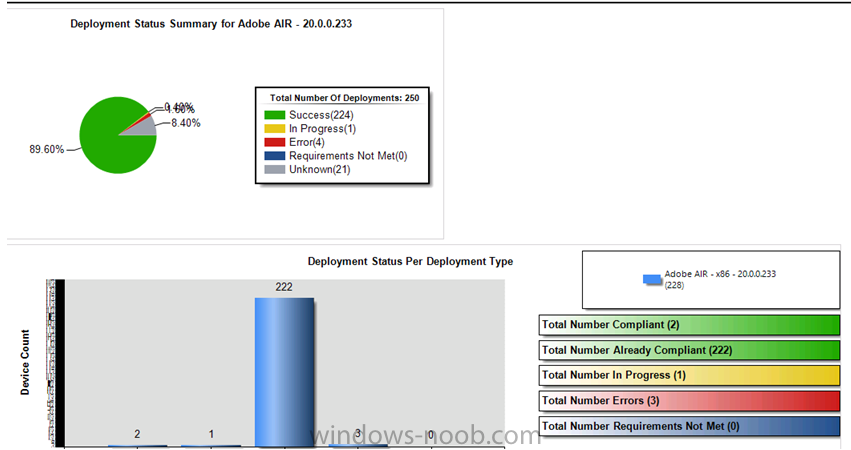-
Posts
82 -
Joined
-
Last visited
-
Days Won
2
Everything posted by syparon
-

System Center Endpoint Protection
syparon replied to syparon's topic in System Center Configuration Manager (Current Branch)
thx for your answers I think Leon is right because my updates are well deployed and if I well understood SCEP, updates are for the malwares definition database ?.... -

System Center Endpoint Protection
syparon replied to syparon's topic in System Center Configuration Manager (Current Branch)
Any Idea ? -

Refresh Device collection Membership
syparon replied to syparon's topic in Configuration Manager 2012
I've found a solution, actually the device collection variables have to be set on the collection where the TS is deployed. Otherewise it will not work and even if you add the freshly deployed machine in the collection during the OSD. -
Gents, I'm a little bit confused with those classes ("SMS_G_System_INSTALLED_SOFTWARE" and "SMS_G_System_ADD_REMOVE_PROGRAMS"). From my point of view "SMS_G_System_INSTALLED_SOFTWARE" is inconsistent and does not reflect the reality but I thought that this class was an addition of SMS_G_System_INSTALLED_SOFTWARE and SMS_G_System_INSTALLED_SOFTWARE64 ?! Any info about this ?
-

Failed to Run Task Sequence
syparon replied to nester's topic in System Center Configuration Manager (Current Branch)
Hello, What is this package ? Do you only have a problem with this package ? Can you verify that the package is well distributed on the distribution point ? (I think you do not send the correct log file because there is no error inside ) If you have the package ID you can make a quick test : 1 - Go to your DP via the SCCM console 2 - Remove the content (package) 3 - Wait a little bit (around 5 min) 4 - Distribute the package to your DP and carefully watch the log "distmgr.log" on your server to know if there is distribution issue. (you can also check the graph in the console) -

MPCONTROL.LOG
syparon replied to syparon's topic in System Center Configuration Manager (Current Branch)
Actually, I don't know what happened but it seems that my MP was faulty. Even after several reinstallations (even with ccmclean) I could no see this log file. Here's what I performed : - Uninstalled all roles on my site system servers - Used CCMCLEAN with correct parameters. - Uninstalled roles and features needed by SCCm (IIS, WSUS, .NET) I lost the GUI but anyway I reinstalled it with DISM and powershell. Then, I reinstalled all roles and the SCCM client. FINALLY MY LOG FILE : MPCONTROL.LOG APPEARS AGAIN !!!!!!! -
Gents, Do you knbow why my log file MPCONTROL.LOG is not populated. My MP is working well but still cannot see this log file
-
You are right, thx for your answer ! A software update deployment package is the vehicle used to download software updates to a network shared folder, and copy the software update source files to the content library on site servers and on distribution points that are defined in the deployment. https://technet.microsoft.com/en-us/library/gg682168.aspx
- 2 replies
-
- 1
-

-
- Software Updates
- DP
-
(and 1 more)
Tagged with:
-
Actually after some discussions and documentations the facts are the following : The SCCM client talk with the MP (management point) in order to get the policies and to know where the WSUS server is and when the software update scanning needs to run. When a software update scan is initiated, the SCCM client will instruct the local Windows Update agent to connect to the WSUS server and to perform the scan locally. When done, the SCCM client is taking the scan result from the Windows Update agent and send a status message to the MP with info about updates (needed or not).
-
Gents, Do you know if software updates are stored in the content library and then distributed by the distribution points or if they are stored on the SUP (so clients need to download them from SUP) If there is an article dealing about this please do not hesitate to send the link.
- 2 replies
-
- Software Updates
- DP
-
(and 1 more)
Tagged with:
-
Gents, Does somebody know if it is possible to deploy critical updates as with windows 7 ? I cannot find any stuff about this I think it is replaced by the Servicing Plans ... But, from my point of view Microsoft releases new build only once per a month, am I right ? So if there is critcal vulnerabilities in the system how can they be managed ? BR Sypa.
-
Thanks for your answer GarthMJ if you look at the picture that I put in my furst post you can see that the completion status (Deployment status summary) is not giving the same result as the Deployment status (Deployment Status per Deployment tab) I would like to know why there is a difference because for me it's the same.
- 5 replies
-
- sccm
- application
-
(and 2 more)
Tagged with:
-
I have the same result in the report, somebody else have an idea ?
- 5 replies
-
- sccm
- application
-
(and 2 more)
Tagged with:
-
Hello, I definitely cannot understand the monitoring part !!!! Do you know why there are sometimes inconsistencies between the Deployment Status Summary that you can see in the Monitoring>Deployment tab and the Deployment Status Per Deployment Type that you can see by clicking on View Status ? (See file attached) I really love to know more about this because if we cannot monitor correctly the deployments we made, it would be difficult to know what to do in case of failure because we don't even know those ...
- 5 replies
-
- sccm
- application
-
(and 2 more)
Tagged with:
-

SUP Products - Windows 10
syparon replied to syparon's topic in System Center Configuration Manager (Current Branch)
Shame on me ! This issue was appearing because I did not synchronized with Windows Update. We can track the Category aare added in the following log file : WSYNCMGR.log -

SUP Products - Windows 10
syparon replied to syparon's topic in System Center Configuration Manager (Current Branch)
Yes I am well in 1511 and the update is installed -
Gents, We are managing MS updates through SCCM and it is working well. We are now facing to a reboot issue. We enable the following GPO : No auto-restart with logged on users for scheduled automatic updates So there is no automatic restart but there is still a reboot required at the end of the grace period I think. I would like to increase this period or delete the reboot any idea ? Sypa
- 1 reply
-
- grace period
- software updates
-
(and 1 more)
Tagged with:
-
Thank you Peter
- 4 replies
-
- Maintenance Window
- MW
-
(and 1 more)
Tagged with:
-
Gents, I think I did not manage to work with maintenance windows and I have some questions : - Why am I seeing software updates in the software center during a maintenance window ? - Why can I still install updates from the software center during a MW ? - Is there a way to make a software update available only during the MW ? Sypa
- 4 replies
-
- Maintenance Window
- MW
-
(and 1 more)
Tagged with: