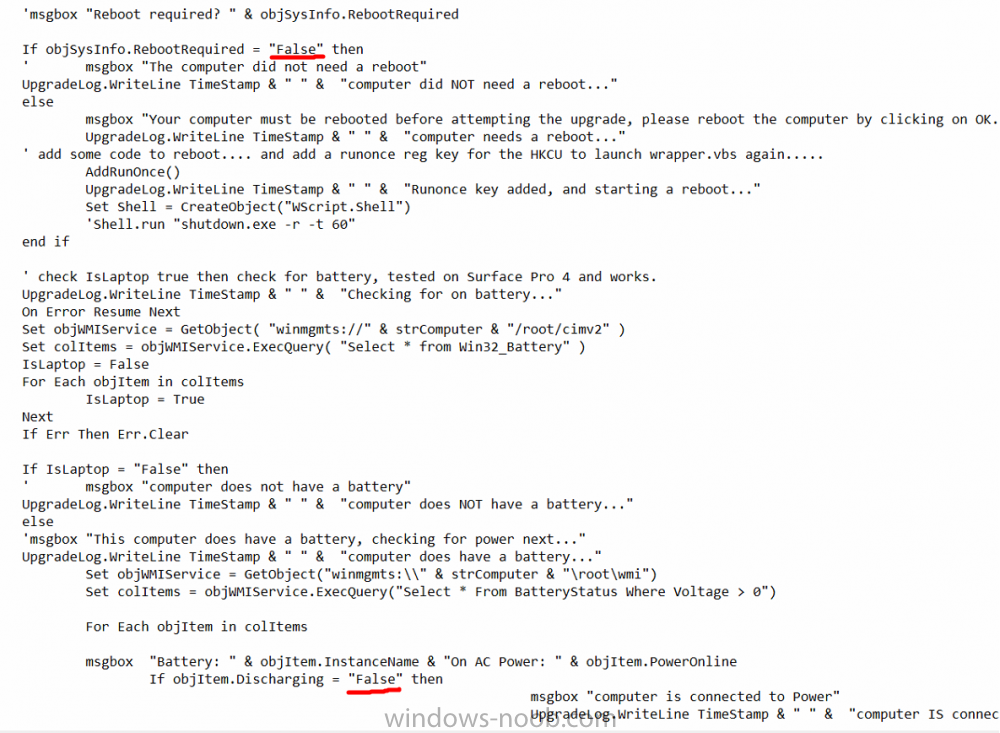jtomren
Established Members-
Posts
5 -
Joined
-
Last visited
Everything posted by jtomren
-
Hi I have a question about the Fallback Source for definition updates. I have set “Updates distributed from configuration manager” first and next “Updates distributed from Microsoft Malware Protection center” (MPC). Definition updates from SCCM are installed every day as expected when a computer are on an internal network, but when I set a computer on a external network it does not fallback to MPC after the AuGracePeriod is over. In the registry I notice that the following is set: InternalDefinitionUpdateServer|MicrosoftUpdateServer|MMPC. What I did not expect was the InternalDefinitionUpdateServer to be present at all when I set “Updates distributed from configuration manager”. I was sure that the InternalDefinitionUpdateServer only was set if choosing WSUS for update? The expected behavior was that MPC was contacted after AuGracePeriod. But that does not happen and I suspect that the InternalDefinitionUpdateServer is the issue? Anyone know the best practice of setting up the fallback and why InternalDefinitionUpdateServer is set by both the choices “Updates distributed from configuration manager” and by “Updates distributed from WSUS”.
-
Hi Sorry i may have been unclear. I have outlined with red where i needed to remove the quotes. Example a computer testing With: msgbox "Reboot required? " & objSysInfo.RebootRequired i get the output false (computer does not have a pending reboot). On the next line using If objSysInfo.RebootRequired = "False" if fails to eq "False" to False. The result is a reboot on a computer tha does not have pending reboot. The same goes for the "False" in the line If objItem.Discharging = "False" then
- 242 replies
-
- 1702
- forced upgrade
-
(and 2 more)
Tagged with:
-
Hi I was just about to create a similar script and found this, great work. Just tested and fond that i needed to remove the "" on the boolean on the reboot check: If objSysInfo.RebootRequired = "False" then and on the ac check: If objItem.Discharging = "False" then
- 242 replies
-
- 1702
- forced upgrade
-
(and 2 more)
Tagged with:
-
Hi I removed a user as the primary user of a device just to test the "auto configure users device affinity from usage data" functionality. The user is "qualified" (has usage data that is more than the thresholds) to be the primary user of the device. I have restarted the client and updated the "configuration manager properties" on the client. The usage data is updated but the user is not set back to primary user of the device. I set the threshold minutes to 1 and days to 1. After this, I waited for 1 day to see if the primary user was set but no primary user was set on the device. I then deleted the device (object) from the sccm console and ran a system discovery. After the device was back in the sccm console the primary user was set by the auto UDA. Is this a normal behaviour of the UDA? I thougt that the user was set as primary user of the device automtaically after i removed it when the auto UDA was on?
-
- uda
- user device affinity
-
(and 1 more)
Tagged with:
-
Hi I have been testing the User Device Affinity and have a question about the last user logged on. In the console when i click a computer object and select "edit primary user" i can see the last logged on users to that specific computer. What's strange is that the last logged on user is not actually when a user logs on to the computer but when the smsagent service on the client is started/restarted. I was under the impression that the last logged on user was gathered from Active directory? I tested this by not logging off and on the client computer but only restarting the service and then check the "edit primary user" on the computer object in the sccm console.
-
- uda
- user device affinity
-
(and 1 more)
Tagged with: