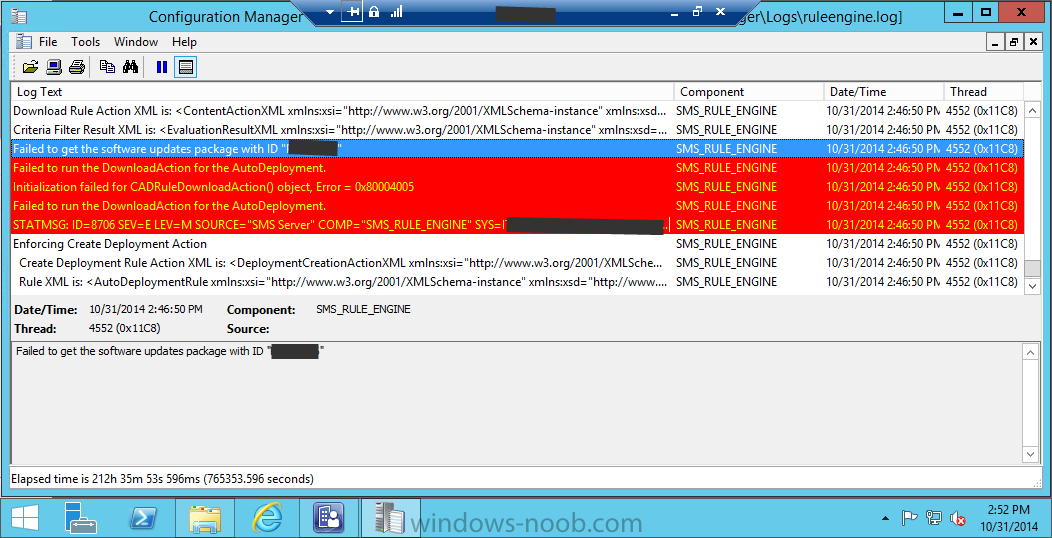behemyth
Established Members-
Posts
27 -
Joined
-
Last visited
Everything posted by behemyth
-
Hello all, Quick question, We are trying to deploy Windows 10 to Surface Tablets and laptops, and we receive the same error on both devices. Have any of you seen this before? We are using the newest version of SCCM out. Failed to save environment to (80070057) TSManager 2/22/2016 1:29:37 PM 1868 (0x074C) SaveEnvironment(), HRESULT=80070057 (e:\nts_sccm_release\sms\client\tasksequence\executionengine\executionenv.cxx,421) TSManager 2/22/2016 1:29:37 PM 1868 (0x074C) Failed to persist execution state. Error 0x(80070057) TSManager 2/22/2016 1:29:37 PM 1868 (0x074C) Failed to save execution state and environment to local hard disk TSManager 2/22/2016 1:29:37 PM 1868 (0x074C)
-
No DP available after installe DP rol
behemyth replied to Drakmah's topic in Configuration Manager 2012
Are you installing SCCM from scratch, or just making a new server a new DP? Does the CM server have admin access to this machine? If not it wont be able to create the directories it needs. -
Sccm 2012 R2 Error after OS Deployment
behemyth replied to Dudefoxlive's topic in Configuration Manager 2012
This could be happening for a couple reasons. 1.) You might not have a Distribution Point assigned to the IP range, thus the system boots into the PE, but can't find anywhere to pull Task Sequences from. 2.) How did you deploy the Task Sequence? Did you deploy it to unknown computers, or did you deploy it to a collection? If you deployed it to a collection, then you need to find the machines MAC address and create a computer object in this collection, so SCCM knows what Task Sequences this macine can use. -
Automatic Deployment Rule - Not Working
behemyth replied to mrv1976's topic in Configuration Manager 2012
Make sure your SUP synced lately, and make sure that your targeting a span when updates actually came out. It's possible nothing came out in the past week, so its not finding anything. I've also discovered that you have to set the package each time you run a rule, unless you have it set to automatically run. Figured this out after i got a bunch of random errors... -
Config Mgr client stays in provisioning mode after OS Install
behemyth replied to behemyth's question in Deploying Operating Systems
How do you handle running this to make the client work? Do you have people run it after the image is deployed, I tried running it in multiple places during the OS Deployment, and it always causes the updates step to fail. Is there a way to make it run after windows updates apply?- 3 replies
-
- sccm 2012
- configuration manager client
-
(and 1 more)
Tagged with:
-
Config Mgr client stays in provisioning mode after OS Install
behemyth replied to behemyth's question in Deploying Operating Systems
I will give this a try. Thank You.- 3 replies
-
- sccm 2012
- configuration manager client
-
(and 1 more)
Tagged with:
-
Has anyone run into a problem where the config mgr client stays stuck in provisioning mode after the TS completes? I currently have a couple scripts that force it out of this mode during the TS, but it causes the windows updates to fail to install at the end of the TS. If i take the scripts off, Windows Updates install, but then the client stays in provisioning mode and doesnt register with the CM.
- 3 replies
-
- sccm 2012
- configuration manager client
-
(and 1 more)
Tagged with:
-
I have a question for you guys. Have any of you guys used sccm to image the Dell 7440 Ultrabooks with 16gb of ram in them? We have two models here, an 8gb model and a 16gb model. The 8gb ones image perfectly fine, the 16's fail out in great fashion. The 16's even install windows minus components... I'm just wondering if anyone has run into this. I tried to find logs, but there aren't any. When the image fails it fails with no log of anything happening.
-
It's definitely failing because it's trying to install bitlocker, and cant find a TPM module to save the code to. The TPM error is a bit below the bitlocker error. Your also getting an error about the TS manager not being able to release an active TS request. Is it failing before Bitlocker, or while Bitlocker is trying to configure its self? If its failing before, try clearing any pxe requests for that machine/MAC address, and see if it goes farther then,
-
I fixed this. I had to turn off find automatic settings in IE, and then my updates started working just fine.
-
Have any idea how to fix that? I've never heard of that. I made sure it could access the network share that its using.
-
Has anyone seen this before? This is preventing me from downloading updates during an ADR, and also preventing software groups from being made.
-
So I remounted the boot.wim's and indexed them, now im down to only two errors: An error occurred while trying to initialize provider SMSPXE. Because the provider is not marked as critical, the Windows Deployment Services server will continue to run. An error occurred while trying to load the module from E:\SMS_DP$\sms\bin\smspxe.dll for provider SMSPXE. If the provider is marked as critical, the Windows Deployment Services server will be shut down.
-
The errors i get are: An error occurred while trying to load the module from E:\SMS_DP$\sms\bin\smspxe.dll for provider SMSPXE. If the provider is marked as critical, the Windows Deployment Services server will be shut down. An error occurred while trying to initialize provider SMSPXE. Because the provider is not marked as critical, the Windows Deployment Services server will continue to run. An error occurred while trying to initialize provider WDSMDMGR from C:\Windows\system32\wdsmdmgr.dll. Windows Deployment Services server will be shutdown. Despite all these WDS starts, I just dont have most of the folders i need for the pxe point to work correctly. I see this looking through my logs too [CE0][Tue 10/28/2014 15:48:19]:Library path mismatch: \\?\E:\SCCMContentLib, E:\SCCMContentLib
-
So I just set up a completely new sccm environment, and everything was working great. I got to the point where I'm starting to move us over so we image from R2, not SP1. I built brand new DPs and everything. When I go to enable PXE boot on a DP i want to handle pxe requests from, it works, but when i go to check WDS on my Server 2012 R2 server. WDS is started, but there are a few errors in the event viewer. I also dont have SMSBOOT in my remoteinstall directory. I do have the boot folder and everything inside it. Has anyone else run into this?
-
Have you tried going into control panel > system and then config manager client and forcing the comptuer to update its policy on its own? I would definltey force it to renew its machine policy and app/software updates. I do this from time to time because I'm inpatient and SCCM requires patience lol. This should force it to see anything deployed to it.
- 6 replies
-
- Configuration Manager 2012 R2
- Assets and Compliance
- (and 2 more)
-
Not puilling an IP is one problem, but the rebooting might be due to it not seeing any storage to install on. Do those require a special storage driver so sccm can see that it has storage to install an OS on? I know when i have computers doing that, its generally a Hard Drive problem on the machine I'm looking to load. I'm guessing your not getting to the point where you are seeing the available TS's.
-
Updating .msi deployed via task sequence
behemyth replied to thoffman's topic in Configuration Manager 2012
I've done something similar to this using a bat file, but i used the app ID and not the installer to remove it, i also included a pause in there with a time to make sure it successfully uninstalled, then just had it start the new program.If its failing, does it say why? Most of the time it will fail if some random service from the software is still running, in which case just make sure you include a line in your bat file to kill the service thats running. -
Issues Building and Capturing WIN 7 using SCCM 2012
behemyth replied to kitler2's topic in Configuration Manager 2012
What does your task sequence look like when your loading windows and then capturing it? It sounds like you have two formats, one for BIOS and one for UEFI, which will cause this to happen. Make sure you only have one format, and its marked as primary drive and it uses 100% of the drive. Make sure that you also have it maked as boot drive. The IP address is probably due to you not having the right drivers being installed. It will use the NIC driver in the PE image until an OS is installed, then it starts using the drivers installed in Windows. As far as the SMSTS log, it is inside the windows/ccm/logs directory if windows installed, if it didnt install then its in a temp space which you need to get to while the machine is imaging.Make sure you have F8 enabled while your building images, so you can access and test things. This helps tremendously. It also allows you to see if you can ping while capturing/deploying an image to make sure you have the correct drivers installed. -
I did. I manually copied the cert onto the computer i was testing with.
-
New Machines - Installing Past Updates
behemyth replied to rrasco's topic in Configuration Manager 2012
This is also something I'm curious about. I inherited an sccm 2012 environment, and im working on cleaning up the install/configuration the previous guy did. Needless to say theres a lot of work to be done. What do you guys do? Currently I have a baseline that has all the updates previous to January 2014, and then an update group per month until the end of the year, then i think im going to roll 2014 into my baseline and start over for 2015. I also make sure every month i delete and get rid of expired/supersceded updates. The one thing i hear from hy Helpdesk is how they have updates installing after the computer is done imaging, but I cant think of any other way to do this. I am also wondering what people do for a true "baseline" for windows updates. My security team always wants to know how were doing against the updates that are out, and im not totally sure how to set up a group to monitor this for them. Right now im just comparing it against my baseline, but again, thats not very comprehensive. -
Hello all, I installed and configured SCUP 2011 on my CM. I generated a cert, and imported it into the two certificate catagories that you need to. When i install the updates from sccm that I imported using SCUP, they failed with a cert error. Is there somewhere else that the certs need to be? I'm putting the certs under system account, do they need to go under user account? -Thanks as always!
-
Installing Updates During an OS TS
behemyth replied to behemyth's question in Deploying Operating Systems
Ok, that makes sense. Thanks. Do you have any best practices for applying updates during an image to keep machines pretty up to date? This guy left groups from each month, but most of them arent even targeting the group he used for images, which means i know they arent being deployed. I'm guessing the simple answer to this is update the base image every so often, so it's fairly up to date. -
Good Afternoon all, I have inherited SCCM 2012 from my company after our lead sccm engineer left. Things are going good, but I have a question I'm hoping you guys can answer. Currently during certain TS's, there are steps to install service packs for software (visual studio 2010 being a good example.) I want to have sccm install it during the windows updates part of the image TS, but I dont know where it pulls the updates it uses from. Do i just need to make a new update group, and download the SP, along with other VS 2010 updates, or will it automatically go out, check, pull them down, and install them? Sorry if this is a newbish question. -Thanks
-
Salesforce Install
behemyth replied to behemyth's question in Deploy software, applications and drivers
Yeah thats the weird part, almost 95% of the script runs, but the install fails. I've tried making a package and forcing the .msi file to install using admin privilages, and it still fails. I'm starting to think its the .msi the company gave me. This has been a nightmare program to install because of all the dependencies.