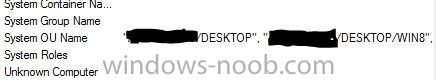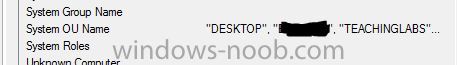limiteddenial
Established Members-
Posts
5 -
Joined
-
Last visited
limiteddenial's Achievements
Newbie (1/14)
0
Reputation
-
We recently decommissioned a domain and removed Group, User, and System discovery methods and the Active Directory Forest from SCCM. However after everything was removed the accounts still show up. 2 accounts are still showing up in Administration -> Security -> Accounts it still shows the "Active Directory group discovery agent" and "Active Directory forest discovery agent" accounts. Running Site version: 5.0.8790.100 (1902) Does anyone know of a good method to clean up these accounts so they do not show up anymore? Since I have not found a tool/procedure to fix this yet I have been looking at purging the records from the database manually. I do not want to use this method unless I have to. I was planning on removing records from the following databases as they all have the accounts referenced in a row. ActiveDirectoryForests # forest still is listed as tombstoned SC_UserAccount # shows the account and hashed password SC_UserAccount_Property # shows the Active Directory for the decommissioned domain vSMS_SC_AccountUsage # I am still figuring out what dependent tables would need to be adjusted. Has anyone had to do this? Have you seen any issues from purging this data manually?
-
Deploying Multiple Applications
limiteddenial replied to Whisky's question in Deploy software, applications and drivers
Here is a powershell command that will deploy all applications that aren't expired and have the certain label to a collection that you provide. (Get-CMApplication | Where-object { ($_.LocalizedCategoryInstanceNames -Contains "<your Catagory>") -and ($_.IsExpired -ne "True") } | Select LocalizedDisplayName | Sort-Object) | % { Start-CMApplicationDeployment -CollectionName "<Your Collection Name>" -Name "$($_.LocalizedDisplayName)" -AvailableDateTime "$(Get-Date -Format "M/d/yyyy HH:mm")" -TimeBaseOn LocalTime -DeployAction Install -DeployPurpose Required -SendWakeupPacket $True -OverrideServiceWindow $False -PreDeploy $True -RebootOutsideServiceWindow $False -UserNotification DisplaySoftwareCenterOnly -EnableMomAlert $False -RaiseMomAlertsOnFailure $False -PersistOnWriteFilterDevice $True } -
SCCM - Active Directory System Discovery OU Name issues
limiteddenial posted a question in Collections
I'm having some consistency issues with the Active Directory system discovery. I have one domain that populates the "System OU Name" differently than the rest of the domains. I have looked at the domain controllers and the service accounts and I'm not seeing anything that would cause the property to be populated differently. There are only 2 obvious differences between the domains. The one that isn't working like the others has the domain functional level as Windows Server 2012 and isn't trusted by the domain that the primary site is joined to. I have 3 domains setup for Active Directory system discovery. Discovery settings are all setup the same, Search path LDAP://OU=Desktop,DC=My,DC=DOMAIN. Each domain has a different service account used for the discovery. Systems are found in all the domains but the "System OU Name" property is different in the domain with the functional level of Windows Server 2012. This is what the "System OU Name" property looks like when discovered from a domain with the functional level of Windows Server 2003, as expected. This is what the "System OU Name" property looks like when discovered from a domain with the functional level of Windows Server 2012. Environment Information SCCM Version: SCCM 2012 R2 SP1 CU2 Correct domains: Domain functional level: Windows Server 2003 Forest functional level: Windows Server 2003 Primary Site is joined to this domain AD Schema extended SCCM servers published Incorrect Domains Domain functional level: Windows Server 2012 Fores functional level: Windows Server 2012 This is not a trusted domain AD Schema extended SCCM servers published Any help would be appreciated.-
- SCCM
- Active Directory
-
(and 1 more)
Tagged with:
-
Error - Operating System snapshot failure
limiteddenial replied to limiteddenial's topic in Configuration Manager 2012
Thanks, I was under the impression the primary site didn't store the content locally and only the DPs would. Appreciate the clarification. I increased the hdd on the primary site and everything was happy again.- 3 replies
-
- OSD
- Package Deployment
-
(and 1 more)
Tagged with:
-
Error - Operating System snapshot failure
limiteddenial posted a topic in Configuration Manager 2012
I'm trying to import and distribute a captured wim file but it fails when creating a snapshot. The wim file is on a network share that all the site systems have access to(verified). The wim is 145GB(I know, it is an absurd size) The primary site only has 50GB free between 2 drives. But since the content isn't being distributed to that server I don't think the space is an issue. Even if it creates a hash on that server it should be fill up any one of those drives. The DP I'm trying to distribute the wim has one drive that has 429GB free and another drive that has 1.8TB free. Quota's aren't enabled on the distribution point. I have tested with the default windows wim which is roughly around 3GB and that distributes fine to all the DPs. Here are the log entries from distmgr.log from the primary site: DPConnection::Connect: For $(PrimarySite), logged-on as $(SMSserviceAccount) SMS_DISTRIBUTION_MANAGER 7/22/2015 8:24:23 AM 10072 (0x2758) DPConnection::Disconnect: For $(PrimarySite), reverted to SYSTEM context SMS_DISTRIBUTION_MANAGER 7/22/2015 8:24:23 AM 10072 (0x2758) Failed to find space for 145000776127 bytes. SMS_DISTRIBUTION_MANAGER 7/22/2015 8:24:24 AM 10072 (0x2758) CFileLibrary::FindAvailableLibraryPath failed; 0x8007050f SMS_DISTRIBUTION_MANAGER 7/22/2015 8:24:24 AM 10072 (0x2758) CFileLibrary::AddFile failed; 0x8007050f SMS_DISTRIBUTION_MANAGER 7/22/2015 8:24:24 AM 10072 (0x2758) CContentDefinition::AddFile failed; 0x8007050f SMS_DISTRIBUTION_MANAGER 7/22/2015 8:24:24 AM 10072 (0x2758) Failed to add the file. Please check if this file exists. SMS_DISTRIBUTION_MANAGER 7/22/2015 8:24:24 AM 10072 (0x2758) SnapshotPackage() failed. Error = 0x8007050F SMS_DISTRIBUTION_MANAGER 7/22/2015 8:24:24 AM 10072 (0x2758) STATMSG: ID=2361 SEV=E LEV=M SOURCE="SMS Server" COMP="SMS_DISTRIBUTION_MANAGER" SYS=$(PrimarySite) SITE=$(Site) PID=4524 TID=10072 GMTDATE=Wed Jul 22 12:24:24.107 2015 ISTR0="$(share)\images\Win7\Lab\x64\Windows 7x64 Lab F2015R00.wim" ISTR1="Windows 7x64 Lab F2015R00" ISTR2="$(PackageID)" ISTR3="30" ISTR4="60" ISTR5="" ISTR6="" ISTR7="" ISTR8="" ISTR9="" NUMATTRS=1 AID0=400 AVAL0="$(PackageID)" SMS_DISTRIBUTION_MANAGER 7/22/2015 8:24:24 AM 10072 (0x2758) CDistributionSrcSQL::UpdateAvailableVersion PackageID=$(PackageID), Version=1, Status=2302 SMS_DISTRIBUTION_MANAGER 7/22/2015 8:24:24 AM 10072 (0x2758) STATMSG: ID=2302 SEV=E LEV=M SOURCE="SMS Server" COMP="SMS_DISTRIBUTION_MANAGER" SYS=$(PrimarySite) SITE=$(Site) PID=4524 TID=10072 GMTDATE=Wed Jul 22 12:24:24.248 2015 ISTR0="Windows 7x64 Lab F2015R00" ISTR1="$(PackageID)" ISTR2="" ISTR3="" ISTR4="" ISTR5="" ISTR6="" ISTR7="" ISTR8="" ISTR9="" NUMATTRS=1 AID0=400 AVAL0="$(PackageID)" SMS_DISTRIBUTION_MANAGER 7/22/2015 8:24:24 AM 10072 (0x2758) Failed to process package $(PackageID) after 40 retries, will retry 60 more times SMS_DISTRIBUTION_MANAGER 7/22/2015 8:24:24 AM 10072 (0x2758) Any help would be greatly appreciated. Thanks- 3 replies
-
- OSD
- Package Deployment
-
(and 1 more)
Tagged with: