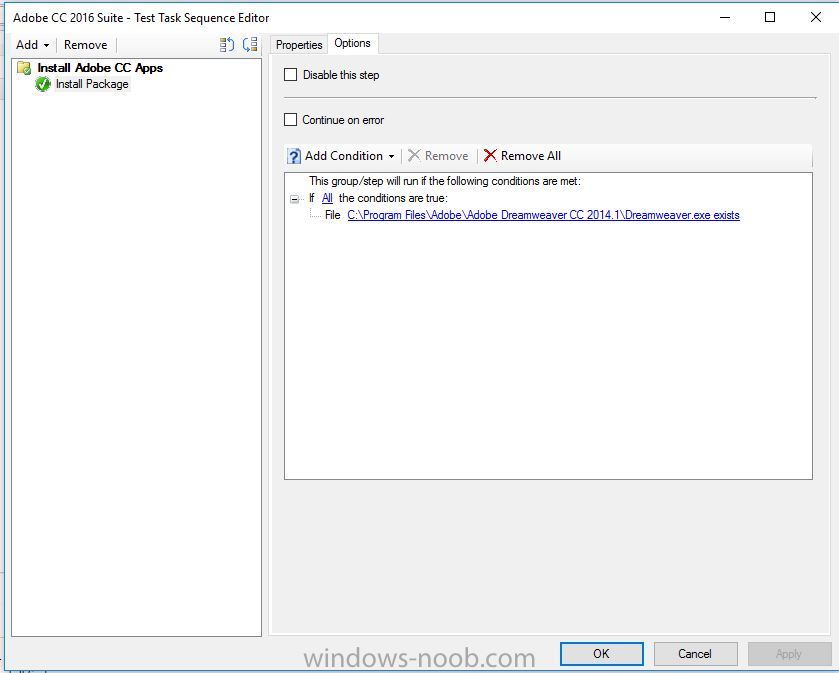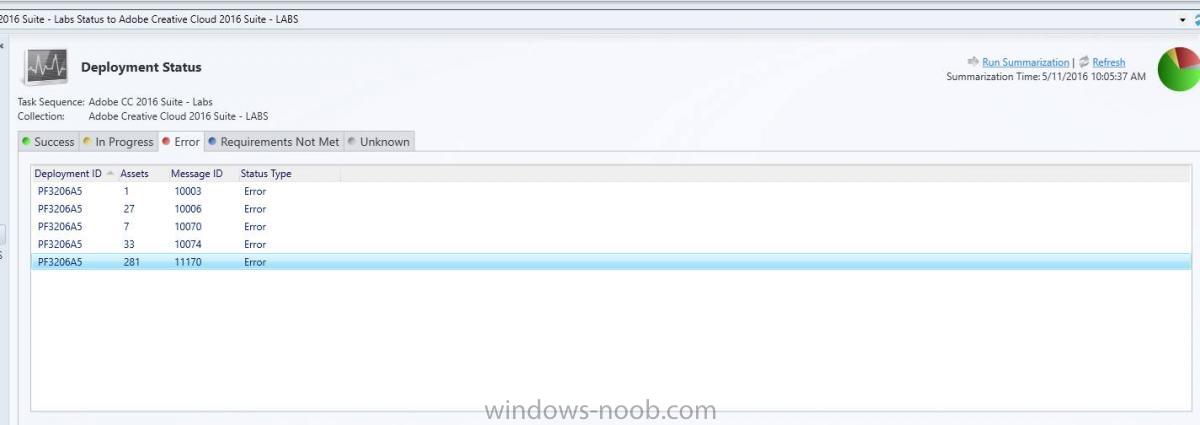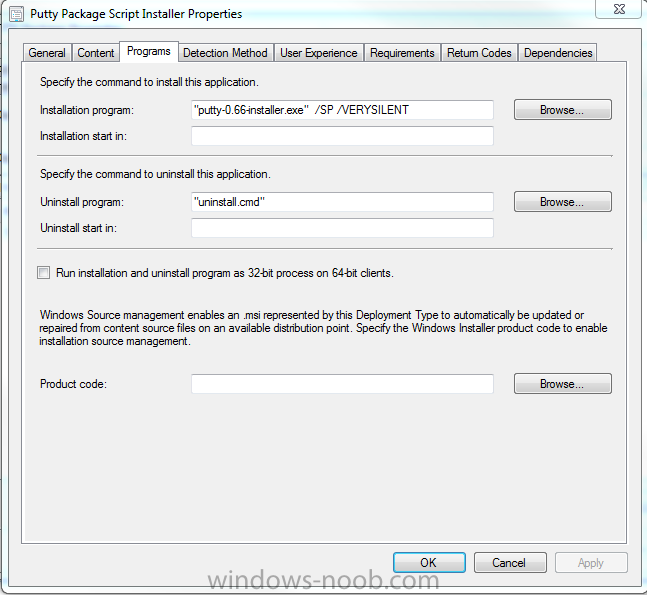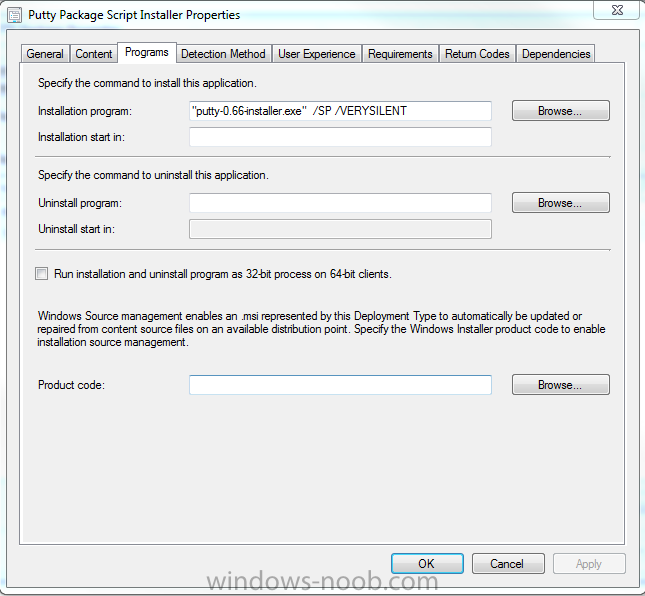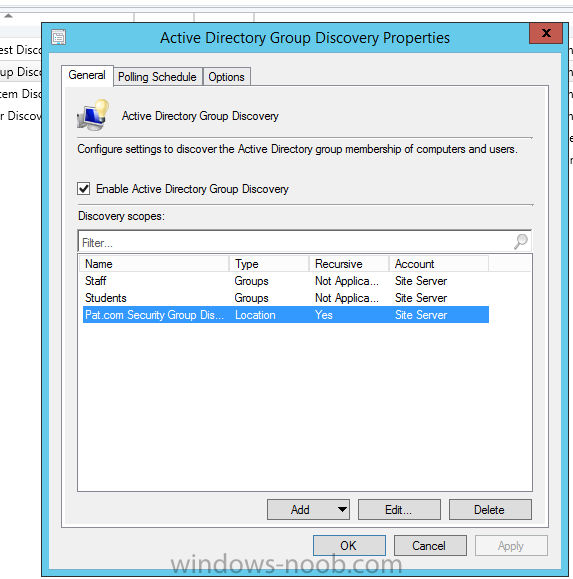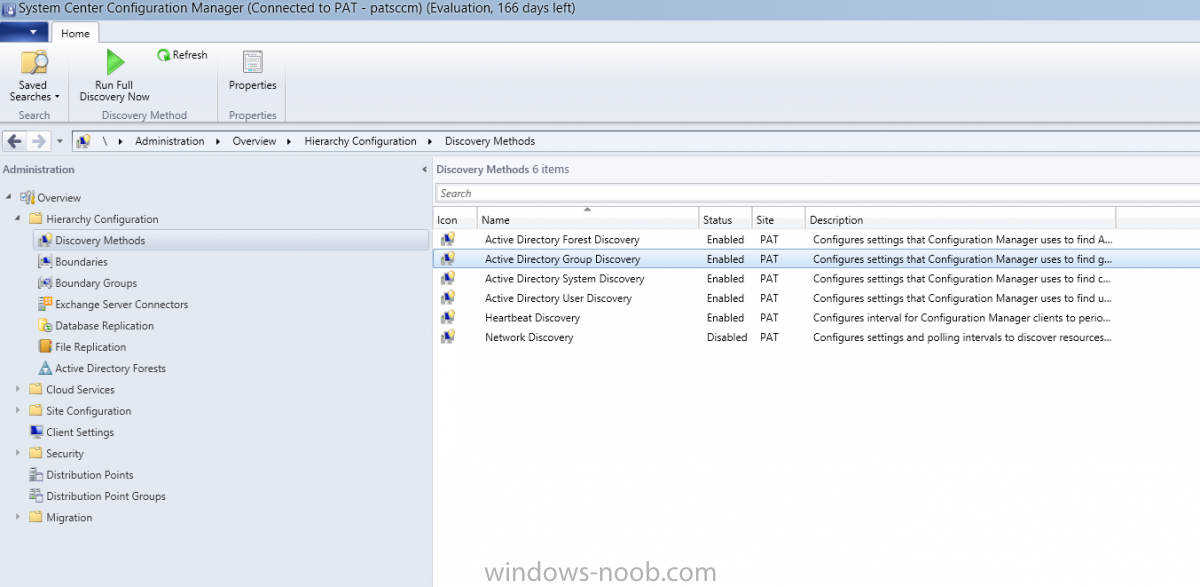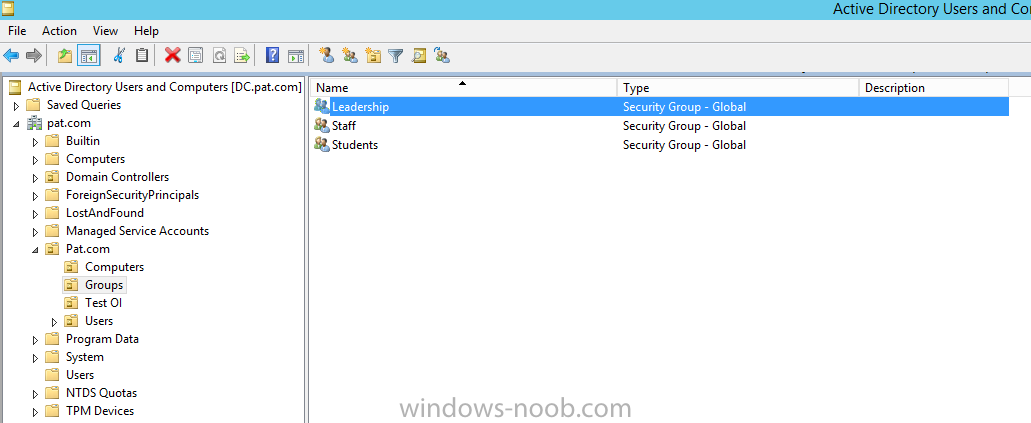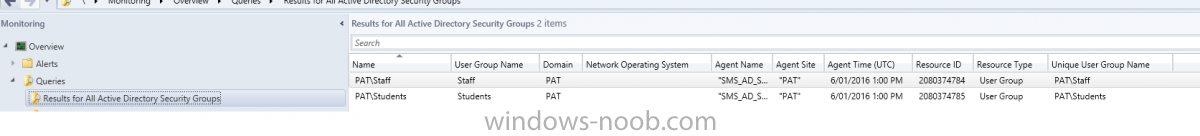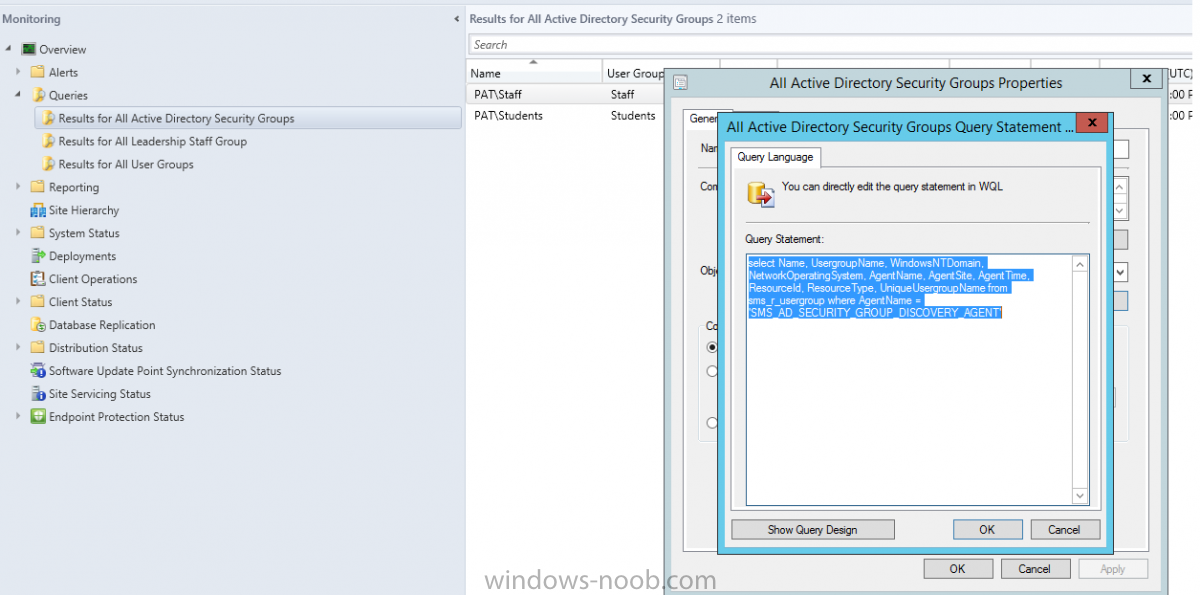Drekko
Established Members-
Posts
30 -
Joined
-
Last visited
Everything posted by Drekko
-
Hi guys Havent posted here in so long Firstly. DO you think its worth having a Microsoft Edge ( Chromium) forum section? I think more people will be deploying this now, especially with the nice enterprise stuff its got with SCCM integration tools ok now to my question I am currently working on deploying New Edge to my org. We currently use IE11 for legacy sites in compatibility mode with a website list in xml format sitting on all our users computers. IE looks for this site and opens it in compatibility mode This xml file is created using Enterprise Site Manager v1 WHen checking out how to make an xml for New edge. It says theres a v2 https://docs.microsoft.com/en-us/internet-explorer/ie11-deploy-guide/enterprise-mode-schema-version-2-guidance It says I wont get the benefits if I continue to use v1 but doesnt explain the benefits? What are they? We already have a list of sites in a v1 schema so I want to know if I should change it to v2 scheme for my MS new edge deploying for IE mode
-
Hey guys Got a new machine, to image. Imported all the drivers as usual, and the network driver was already in the boot image from an earlier model that uses the exacy same network driver. ( already double checked this to ) Turned off secure boot in the Bios, and attempted to pxe boot into the Task Sequence window. The machine reboots right before it manages to bring up the task sequence window. Looking at the smsts.log it display the error in the subject of this post Did a F8 before it rebooted the second time round and issuing an ipconfig shows no IP address. It just displays Windows Ip Configuration. The network drivers are in the boot image so not sure what else to do here? The machine is a Lenovo M910z (10NU)
-
Can you add a condition / detection method in a TS?
Drekko replied to Drekko's topic in Configuration Manager 2012
My first initial test was to run if you detect a previous version application's exe file and its location . My test collection had 4 clients. 2 with the old version (2014) and 2 with the new version (2016) Being a full adobe CC suite, often the installer has a chance to fail 3/4 of the way of 1/2 way so the reg key will exist but some applications might be missing. So this is why I think its better to detect one of the applications, and I know which applications get installed last I have posted it in an image of my condition. Can you see anything wrong with it? Not sure why it did not work. What I want it to do is only run the TS if you detect the below file and path. My result was it still ran on clients that this path and file did not exist on -
hey guys I have a task sequence to install a very large bit of software. I created a package and put it into a TS to avoid cache problems I have deployed it to a few hundred machines and a large chunk of them have failed due to a rebooting process I will have to redploy those again, but it would be a pain to individually click each one to rerun advertisment ( with Now Micro Right click tools, I have only been able to do this for each machine individually) I can create another collection of failed machines and deploy to those. But then my monitoring of what has been successful and unsuccessful will be out of whack and it will get messy Is there a way to add a condition to the start of my TS to say. if you see these folders or files do not run the TS, if you do not see these files and folder, run the TS? That way I can delete the deployment entirely and run it again and it wont run on the machines who already have the application
-
hey guys What would be the best way to achieve deploying a very large application and emptying the cache before it installs? I have tried a few different things but none have worked for me 1. Tried putting the application in a task sequence with package script to clear the ccm cache. This sounded great in theory but it proved to be very unreliable in finishing the application installation 2. Created an application to install with a depandancy application to clear the cache with the same script. When it attempts to install. It must be looking at the cache size first as a whole before even attempting to download and install. As I am still getting "cache size is to full errors" 3. I have also tried changing the deployment option under " Set deployment option when client is on slow or unreliable network " to do not download but this has not worked either is this the correct setting for getting the application to install directly from the DP instead of using the clients cache?
-
Sequencing an Application that installs in localappdata
Drekko posted a question in Application Virtualization
Hey guys I am trying to Sequence a program called Anaconda3-2.4.1 --> URL: https://www.continuum.io/downloads New to App-V so I am still learning how to properly sequence etc My first attempt at sequencing this was not successful at the testing stage of the user end. The application installs its exe's in the localappdata folder Once I got SCCM to push out the application ( which was successful, I could not start any of the applications from the start menu shortcuts as they are pointing to a localappdata directory What changes in the sequencing should I do so app-v puts the exe filles into a global appdata location or somewhere accessible by the user?' I will give you one example of one shortcut that was virtualised that did not know where the actual exe file was located: "%LOCALAPPDATA%\Microsoft\AppV\Client\Integration\6B520673-8B79-4BFD-9D81-4D59E788E686\Root\VFS\Local AppData\Continuum\Anaconda3\pythonw.exe" C:\Users\pat\AppData\Local\Continuum\Anaconda3\cwp.py C:\Users\pat\AppData\Local\Continuum\Anaconda3 "C:/Users/pat/A There was an all users option when installing but from memory this did not turn out succesfully either but I will try again Any help would be appreciated! -
I have SCCM set up at home This exact same package I exported and imported at home, and the uninstall works fine so I dont get why it wont work at my work place I will check some logs and get back to you Says its invalid Why is this? I have distributed the content and it works fine on my sccm at home
-
hey guys I have a rather simple application PuTTY-Installer package that installs without issues, but I cannot get the uninstall to work I have researched online and people have said to just make a script to delete the putty files, as alot of people kept getting a notification pop up asking if they want to remove their settings My unstall.cmd file contains of: RD "C:\Program Files (x86)\PuTTY" /S /Q RD "C:\ProgramData\Microsoft\Windows\Start Menu\Programs\PuTTY" /S /Q Works great when you run this manually on the client machine but fails through sccm Any idea's? Still learning about sccm
-
Deploying Visual Studio 2012 With SCCM 2012
Drekko replied to Davidsod's topic in Configuration Manager 2012
Hey Hello ! I would like to do this myself but they want Visual Studio 2015 with update 1 Can I follow this guide for that VS version or is it different? Also if the labs I need to push it out to already have .NET 4.5 do I need to still package it up and deploy ? -
Packaging PuttyInstaller package to run silently
Drekko replied to Drekko's topic in Configuration Manager 2012
No I just wanted to test running it via batch script first I know how to create a package and tell it to download the files first then install via sccm but how would you create a script to download the files locally first then install ? -
Packaging PuttyInstaller package to run silently
Drekko replied to Drekko's topic in Configuration Manager 2012
Just an update I created an application and chose manual install script, just put the .exe installer file with the extensions and it seemed to install silently with no user-interaction via software center But I would still like to know why my install.bat did not want to work with those switches via network path for future... -
Packaging PuttyInstaller package to run silently
Drekko posted a topic in Configuration Manager 2012
Hey guys I am trying to create a application for Putty-Installer and because it is .exe I want to make a install.bat file to install it silently with no user interaction I tested this script locally and it works ok: start %~dp0"putty-0.66-installer.exe" /SP /VERYSILENT But when testing this script via the network drive (sccm source files folder) it does not like the /SP switch Do I need different switches or is there a better way to do this? Please help -
Hey Pretty simple question here I am new to deploying out Applications and always used to deploying packages In packages, there was an options to Run As Administrator rights But I do not see this in Applications Is it there somewhere? i cannot find it. It might be causing the issue I am having with a batch file installer application I made
-
Configuring Chrome Settings not working in App-V
Drekko replied to Drekko's question in Application Virtualization
ok thank you Can I do this by editing the sequence package or do I need to start over? Sorry new to App-v -
Configuring Chrome Settings not working in App-V
Drekko posted a question in Application Virtualization
Hey guys I am trying to package an app-v sequence for google chrome I am having trouble getting some of the user settings to actually apply when I download the program and install it via SCCM Software Center I install it, delete the desktop shortcut and that works when I stream it via sccm software centre, But the home page button, home page website, and start up page changes are not applying Any idea why? I am making these changes at the Configure Software part of App-V Sequencer -
TechNet Virtual Lab: Learning App-V Basics
Drekko replied to anyweb's question in Application Virtualization
Is there an updated link to these sites please? I would like to check them out -
Thanks heaps for your input What I did before you replied was , ran the sequencer, manually copy and pasted the putty file into C:\programdata\start menu This worked, but for some reason when I logged in as another user, the shortcut was still sitting in the start menu and the shortcut was pointing to a dead location, therefore it couldnt find the .exe Strange.. Not sure why that happened
-
Hey guys Can anyone tell me how would you package up a small .exe file such as putty? With App-v 5? I want to make it available on software centre per user collection But because putty is just a single. Exe how would you make it run on the users profile and make it appear in the desktop or start menu? As its not an actual install So basically I want the user to log in See it on software centre installs putty from software centre See's it on the start menu
-
I have also been told that people recommend using queries based from add/remove programs, is "installed software the same? Wold you please be able to give me an example of a query design or language on a "installed software" query? SO I can learn this stuff
-
Hey guys I am trying to make a query that will show all systems WITH AVG anti-virus installed and want to import that into a device collection to show all devices with AVG installed It is working but only for 1 workstation I have a pyhsical laptop (windows 8) and a windows 7 virtual machine When I import the query into a device collection, it only shows the windows 7 virtual machine I have done multiple software inventory and file collection cycles from the laptop itself updated the collection membership on the config manager console, still no laptop being displayed. Only my Virtual Windows 7 workstation is there This is my query statement: select SMS_R_SYSTEM.ResourceID,SMS_R_SYSTEM.ResourceType,SMS_R_SYSTEM.Name,SMS_R_SYSTEM.SMSUniqueIdentifier,SMS_R_SYSTEM.ResourceDomainORWorkgroup,SMS_R_SYSTEM.Client from SMS_R_System inner join SMS_G_System_INSTALLED_EXECUTABLE on SMS_G_System_INSTALLED_EXECUTABLE.ResourceID = SMS_R_System.ResourceId where SMS_G_System_INSTALLED_EXECUTABLE.ExecutableName like "%avg%" I have another query to show all systems with Word installed, that works fine for both machines, just this AVG anti-virus one is giving me trouble
-
Ohhh worked it out! For some silly reason I forgot to add the location for AD User group discovery method I only had manual groups set in there. I put the location of where to look for security groups, run the discovery and boom, Leadership group is there now:
-
No as I thought all the discovery methods being enabled it would automate this? If I have to run the discovery manually each time I add a user or group in AD doesn't that defeat the purpose of automation which sccm is great for? I am probably missing something though so please correct me And also I did a test by creating just a new user and sccm picked up that user without me running any manual discovery
-
Hi guys Trying to get my head around queries in SCCM 2012 and learning it. I set up a home lab with SCCM and Domain controller and created a couple of security groups called: Staff and Students The default Query in SCCM called All AD Security Groups, correctly displays the two security groups called staff and students when I run it Some time later I created a security group called "Leadership" Now when I run this query it will not display at all, only staff and student display What can be causing this? Not sure what is going on. I have not changed any settings in the default query I found this out when I was trying to make a User Collection of the Leadership Security Group from AD to display all members in the collection in SCCM, This was not working either. If the default query will not even display the security group I assume my user collection query to display all "Leaderships" members will not work either? Check attached images