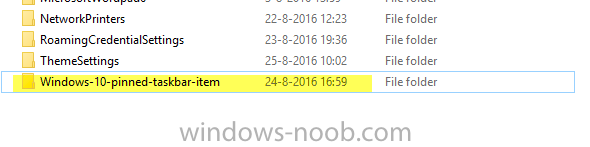BurgerhoutJ
Established Members-
Posts
10 -
Joined
-
Last visited
About BurgerhoutJ
- Birthday 12/20/1978
Contact Methods
-
Website URL
http://burgerhout.org
Profile Information
-
Gender
Male
-
Location
Nieuwkoop, The Netherlands
-
Interests
ConfigMgr | Hyper-V | Azure | DirectAccess | Watchguard
Recent Profile Visitors
3,267 profile views
BurgerhoutJ's Achievements
Newbie (1/14)
0
Reputation
-
It is still in English instead of Dutch. In the smsts.log I can see that he detected the collection variable and installed the languagepack. As you can see in the 2nd screenshot he is looking for the languagepack on Windows Update.
- 7 replies
-
- windows 10
- 1703
-
(and 1 more)
Tagged with:
-
In your guide you have created several OSD Language Device Collections. The problem is that all of our task sequence are deployed to the Unknown Computers Collection. And via MDT they are getting there domain, OU and computername. Is there any other option to set the variables?
- 7 replies
-
- windows 10
- 1703
-
(and 1 more)
Tagged with:
-
Thanks. I will try that and keep you posted.
- 7 replies
-
- windows 10
- 1703
-
(and 1 more)
Tagged with:
-
BurgerhoutJ started following Best Practices for superseded updates and Windows 10 1703 LanguagePacks
-
Hi Everybody, We are working on a new image with Windows 10 1703 en-US, but now we have a customer who wants the nl-NL languagepack to be installed. What I have done: - Created an unattended.xml with settings <InputLocale>0413:00020409</InputLocale> <SystemLocale>nl-NL</SystemLocale> <UILanguage>nl-NL</UILanguage> <UserLocale>nl-NL</UserLocale> <UILanguageFallback>en-US</UILanguageFallback> - Created a package for the languagepack - Created a MDT task sequence step to install the offline languagepack Started the deployment, languagepack seems to be installed alright, but when the machine boots up, only the date/time are in Dutch. So the display-language is still in English. After that I installed the Dutch languagepack via lpksetup.exe, rebooted the machine and now everything is in Dutch. It seems that Windows 10 is trying to contact Windows Update to search for the display language packages, but Windows Update is blocked, because everything is going via SCCM. Any advice is very welcome on how to install this on the right way.
- 7 replies
-
- windows 10
- 1703
-
(and 1 more)
Tagged with:
-
What about DFS? I'm using DFS for the content, like OSD, WSUS etc and is working fine.
- 2 replies
-
- content library
- nas
-
(and 4 more)
Tagged with:
-
I have a question about the Supersedence Rules Tab. What is the best practice to set the number of months to wait before a superseded update is expired? And how important is the "Run WSUS cleanup wizard"? I think it has something to do to delete the expired updates and cleanup some disk space. I hope that someone will give me an answer. Greetings from the Netherlands.
-
UE-V won't import settings
BurgerhoutJ replied to BurgerhoutJ's question in Application Virtualization
I tried to export the registry keys from the taskbar and that is working fine when the user sign out. But after sign in, the taskbar is still default. So the UE-V package will not import. I think it has to do with the mandatory profile. Probably the UE-V comes first and the mandatory profile as second.\ For now I will leave it as it is. Thanks for the help. -
UE-V won't import settings
BurgerhoutJ replied to BurgerhoutJ's question in Application Virtualization
Hi, Thanks for the info. I will soon take a look how to solve this. I think that I have to modify the UE-V XML file to export the registry keys. -
SCCM 2012 - Bitlocker in Task seqeunce
BurgerhoutJ replied to braken666's question in System Center Service Manager
I had the same problem. So I enabled Bitlocker//MBAM with a group policy. That is working fine. -
Hello, I hope this is the right forum group, because I don't see a special group for UE-V. At this moment I'm working to deploy Windows 10 1511.2 (1604) with SCCM, MBAM and UE-V. Everything is working fine, except one thing. The taskbar icons are not in the default UE-V templates, so I created one XML template specially for the Windows 10 Taskbar pinned taskbar icons. See below the code of the XML file. <?xml version="1.0"?><SettingsLocationTemplate xmlns="http://schemas.microsoft.com/UserExperienceVirtualization/2013A/SettingsLocationTemplate"> <Name>Windows 10 Pinned Taskbar Item</Name> <ID>Windows-10-pinned-taskbar-item</ID> <Version>1</Version> <Author> <Name>Jeroen Burgerhout</Name> </Author> <Processes> <ShellProcess /> </Processes> <Settings> <File> <Root> <EnvironmentVariable>APPDATA</EnvironmentVariable> </Root> <Path Recursive="true">Microsoft\Internet Explorer\Quick Launch\User Pinned\Taskbar</Path> </File> </Settings></SettingsLocationTemplate> The export/backup is working fine, see screenshot, but when an user logs in again with his mandatory profile, then the taskbar is back to default. With other words, the UE-V does not import the package. Can someone help me to solve this problem and give me the right solution? Thanks in advance. Jeroen