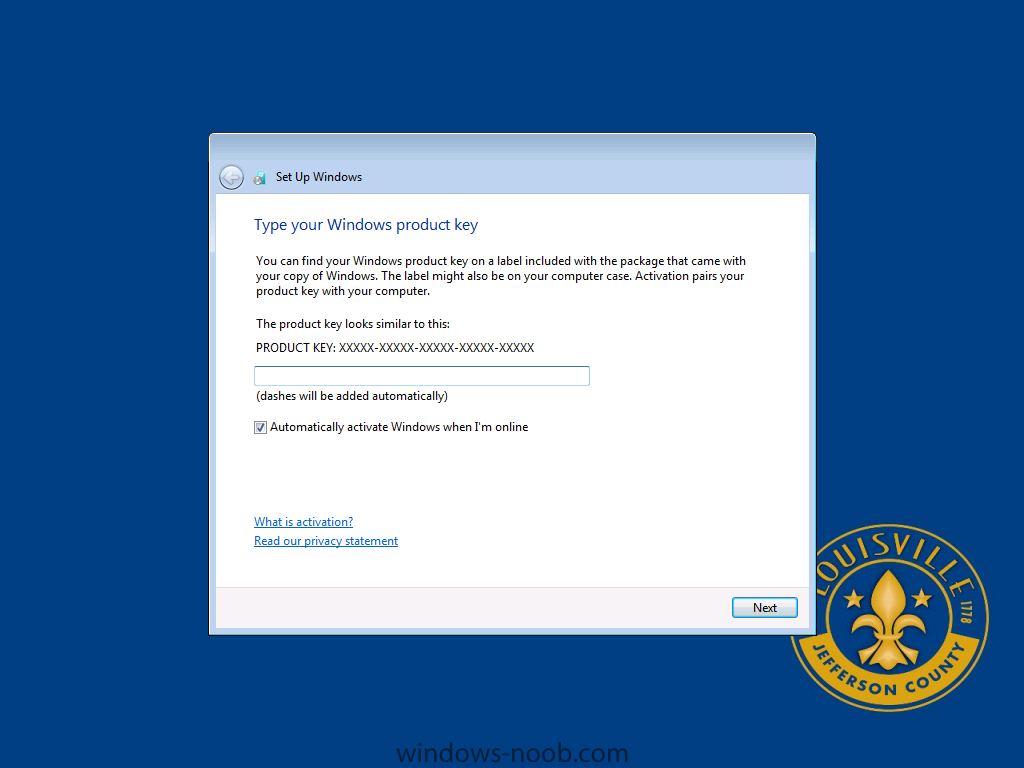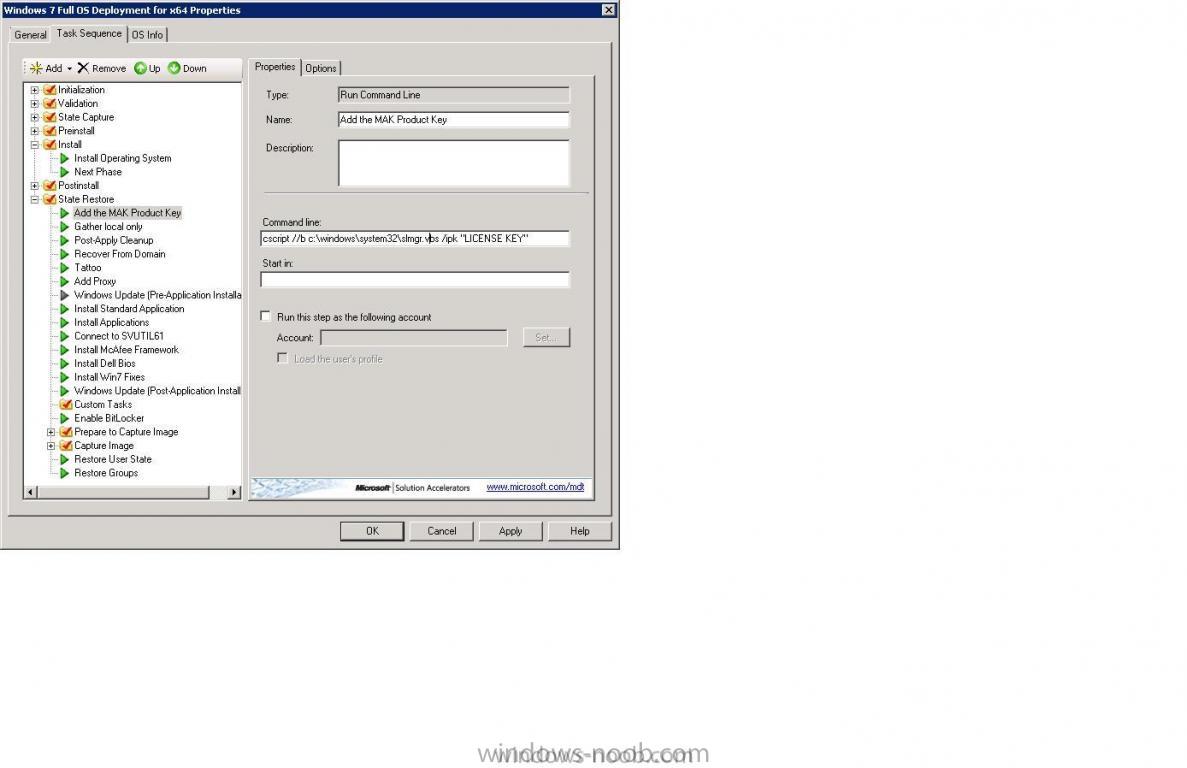-
Posts
139 -
Joined
-
Last visited
-
Days Won
2
Everything posted by thadkew
-
We have a situation in our environment where we have only 150GB dedicated to MDT2010. Now we have 814MB left. There is another 150GB drive available. Is it possible to use that second drive for some of our MDT2010 deployment share?
-
My restore is not working now. The capture part of the task sequence works, however the restore bombs and the items are still located in the _SMSTaskSequence\UserState\USMT folder. I have manually tried to run the Loadstate command and get this: Info [0x000000] loadstate C:\_SMSTaskSequence\UserState\USMT /q Info [0x000000] 6.0.5860.5 (winmain(wmbla).061221-1313) Warning [0x08040b] State data store failed calling CoInitializeEx in apartment-threaded mode. (hr = 0x80010106) Warning [0x080262] GAC data store failed calling CoInitializeEx in apartment-threaded mode. (hr = 0x80010106) Warning [0x08046d] No matching file list for OS version (object of class="class UnBCL::OperatingSystem" at {717108}) Warning [0x080467] CSysObjFilterFactory::CreateFilter: failed to init CListSysFileFilter Warning [0x080000] CMigApp::Init - CReport::Initialize() failed. Error [0x0802e3] SelectTransport: OpenDevice failed with Exception: class Mig::DeviceException: Win32ErrorException: Error(3), (NULL). Inner Exception: class UnBCL::DirectoryNotFoundException: \\?\C:\_SMSTaskSequence\UserState\USMT\USMT3\USMT3.MIG: path not found. void __stdcall UnBCL::File::ThrowWinIOErr(long,const class UnBCL::String *) void __thiscall Mig::CMediaManager::SelectTransport(unsigned int,struct Mig::IDeviceInitializationData *,int,int,int,__w64 unsigned long) void __thiscall Mig::CIMGTransport::OpenDevice(struct Mig::IDeviceInitializationData *,int,int,int,int,__w64 unsigned long) Error [0x08031c] SelectTransportInternal("LIB: Path(C:\_SMSTaskSequence\UserState\USMT\USMT3\USMT3.MIG)") caught exception = class Mig::DeviceException: Win32ErrorException: Error(3), (NULL). Inner Exception: class UnBCL::DirectoryNotFoundException: \\?\C:\_SMSTaskSequence\UserState\USMT\USMT3\USMT3.MIG: path not found. void __stdcall UnBCL::File::ThrowWinIOErr(long,const class UnBCL::String *) enum MIGSTATUS __stdcall SelectTransportInternal(enum TransportID,struct Mig::IDeviceInitializationData *,int,int,int,__w64 unsigned long) void __thiscall Mig::CMediaManager::SelectTransport(unsigned int,struct Mig::IDeviceInitializationData *,int,int,int,__w64 unsigned long) void __thiscall Mig::CIMGTransport::OpenDevice(struct Mig::IDeviceInitializationData *,int,int,int,int,__w64 unsigned long) Error [0x000000] Unable to Select the IMG transport: MigSelectIMGTransport failed with MIGSTATUS 0x14. Error [0x000000] Inconsistency detected: Store is not encrypted but user is supplied the key to decrypt. Warning [0x0803db] IndirectKeyMapper: RegLoadKey(HKEY_USERS,S-1-5-21-138102894-3963109368-500872334-500,C:\Users\Administrator\NTUSER.DAT) failed; giving up (1223) Error [0x0803b1] Cannot add mapping for user AT003873\Administrator. Error: 1223 Error [0x000000] Unable to start the migration engine successfully Error [0x000000] USMT is unable to complete successfully. Error [0x000000] Unable to restore the user state from the given location. The store may be invalid, you may have specified /decrypt for a store that is not encrypted, or you may not have specified /nocompress for an uncompressed store.
-

XP to Win7 hardlink problem
thadkew replied to thadkew's question in Troubleshooting, Tools, Hints and Tips
The logs point me to this: 2011-04-07 16:15:19, Info [0x000000] Startup exclusions - Adding excluded file pattern: C:\System Volume Information\* [*] 2011-04-07 16:15:19, Info [0x000000] Startup exclusions - Adding excluded file pattern: %SystemDrive%\^$UPGRADE.~OS\* [*] transformed to: C:\^$UPGRADE.~OS\* [*] 2011-04-07 16:15:19, Info [0x000000] Startup exclusions - Adding excluded file pattern: C:\^$UPGRADE.~OS\* [*] 2011-04-07 16:15:19, Info [0x000000] Startup exclusions - Adding excluded file pattern: C:\WINDOWS\Temp\tmp140.tmp\* [*] 2011-04-07 16:15:19, Info [0x080172] AgentManager: not loading agent CMockAgent in mockagent.dll due to configuration settings 2011-04-07 16:15:19, Info [0x080558] MXE Agent: Added XML script C:\_SMSTaskSequence\Packages\LKY0010C\x86\miguser.xml 2011-04-07 16:15:19, Error [0x08055b] MXE Agent: XML parse error while loading script C:\_SMSTaskSequence\Packages\LKY0010C\x86\migapp.xml. Message: hResult = 0x0, Line = 229, Position = 15; End tag 'rules' does not match the start tag 'migration'. . 2011-04-07 16:15:19, Error [0x000000] EngineStartup caught exception: XmlException: hResult = 0x0, Line = 229, Position = 15; End tag 'rules' does not match the start tag 'migration'. . void __thiscall UnBCL::XmlDocument::Load(class UnBCL::String *) 2011-04-07 16:15:19, Info [0x0803e6] Removing mapping for HKLM 2011-04-07 16:15:19, Info [0x0803e7] Successfully unmapped HKLM 2011-04-07 16:15:19, Info [0x0803e6] Removing mapping for HKU 2011-04-07 16:15:19, Info [0x0803e7] Successfully unmapped HKU 2011-04-07 16:15:19, Info [0x080487] Destroying OS analysis service 2011-04-07 16:15:19, Info [0x080488] Destroyed OS analysis service 2011-04-07 16:15:19, Info [0x000000] Leaving MigStartupOnline method 2011-04-07 16:15:19, Error [0x000000] Error while trying to start the migration process[gle=0x00000006] 2011-04-07 16:15:19, Info [0x000000] Failed.[gle=0x00000006] 2011-04-07 16:15:19, Info [0x000000] Migration failed because of an XML error; look in the log for specific details[gle=0x00000006] 2011-04-07 16:15:19, Info [0x000000] USMT Completed at 2011/04/07:16:15:19.984[gle=0x00000006] 2011-04-07 16:15:19, Info [0x000000] Entering MigShutdown method 2011-04-07 16:15:19, Info [0x000000] Leaving MigShutdown method There's a line that is being parsed incorrectly, i guess. However, I haven't changed anything in the MigUser.XML file. -

XP to Win7 hardlink problem
thadkew replied to thadkew's question in Troubleshooting, Tools, Hints and Tips
On one test, an empty folder was created with a username. The second test had nothing. -
I downloaded the sample task sequence for an xp to win7 hardlink. To test, I used a freshly image xp box and created a slew of users (at least 3) both on and off the domain. When I ran the win7 hardlink migration task sequence, NO accounts are migrated. I watch the tk and it downloads what looks to be the proper files for the migration. And the task appears to be running the migration. But no accounts are put back on the new win7 installation. I have only modified anyweb's sample to add the OS and put in some app installs that are necessary for our environment. What could be wrong?
-

Just realized how important the Control folder was
thadkew replied to thadkew's question in Microsoft Deployment Toolkit (MDT)
So here's what I did: In the unattended.XML file that was located in that contol folder, I added a product key from one of the numerous PCs we get. Because the task sequence puts in the MAK key during the imaging process, this key is overwritten later. So, I no longer have that screen and my deployments are more "lite" than before. I verified that the key was being overwritten by using magicbean key finder and scheduling the output. All "B's" mean that the OS has a MAK product key. I know this probably isn't "best practice" but I did what I had to do. -

Just realized how important the Control folder was
thadkew posted a question in Microsoft Deployment Toolkit (MDT)
So i'm looking in the DeploymentShare/Control folder and i see the folder for win Windows 7 Pro image. And in that, there is the Unattend.xml file This is a great discovery, because I've come against a problem. My Win7 image will put them image down, but i will get a box like the one attached that requires the user to press NEXT Is there any way to add something to the unattend.xml file to skip this? We use an MAK license, and when i put that in the unattend, i get an error stating that the key is invalid. Keep in mind that I did put the key in when i built the initial image. So it's not being saved. In my task sequence, there is a spot that will add the proper key. -

Stopping the "New Hardware Found" wizard
thadkew replied to Kevin79's question in Microsoft Deployment Toolkit (MDT)
You're not using the MDT to install the drivers? Might be worth it to add the drivers to the Store and then have the MDT install them. -
I add the MAK for windows 7 during the task, right after the win7 is installed (see the attached). How are you installing the Office product? You might need to remove it from the image and use the task to install it with a config file. I ran the office setup with the "/admin" so i could create the file and put the key in that. this way my Win7 install is very small and if someone wants 2007 instead of 2010, they can select it during the task sequence process.
-

MDT 2010 how fast should this image
thadkew replied to RGB09's question in Microsoft Deployment Toolkit (MDT)
i'm not being sarcastic when i say "there are many ways to do it" We have Panasonic ToughBooks (several different flavors) and they are a pain in the butt to deal with. So we have captured an image of each one (all software and settings and drivers) and deploy them in a simple manner. That takes a few minutes (about 30) For the rest of the PCs in our enterprise, we have a standard drivers-less image that has no software. The task sequence will install drivers and the software requested in the Task Sequence. That takes a little longer (but no longer than 45 minutes) We're just getting it to the point (we? hell, me) where there's just a base image and the drivers/software is deployed during the task. I think it's simpler that way. -

Deploying WIndows XP with Microsoft Deployment Workbench 2010
thadkew replied to tgpeppers's question in Microsoft Deployment Toolkit (MDT)
<snip> Had that same issue. Check the bios and change the drive to compatible. That may fix the issue. But you're probably going to have to create a new task sequence just for 620s... sucks... I've always hated those 620s -
Sounds like you're going to have to touch the BIOS at least once to make the network boot the first one. Depending on the hardware, you may be able to find a tool to deploy that will make BIOS changes for you (we have Dell PCs and there is a utility that can make changes to the BIOS).
-
Had the same thing happen to us. However, we found that it's not the MAK license is removed, Office just wasn't activated (despite having it activated in the task sequence) I've found that nothing in MDT is 100%
-

MDT 2010 how fast should this image
thadkew replied to RGB09's question in Microsoft Deployment Toolkit (MDT)
In our system, it takes about a half hour or so. Definately less than an hour, though (on the flip side, our SCCM deploy was taking FOREVER so we switched to MDT for onsite imaging) I'm assuming you have a Win7 OS you're deploying (we have both in our environment) The task sequence we run on Post-Install has about 10- 15 tasks to run. How many does yours have? Are you noticing the win7 setup is running a long time or is it just the entire task? -
is there a variable that can be added to the MDT task sequence that will allow to set the volume ID of the hard disk? Thanks
-
Any way to capture the direct IP printers in USMT? I've used this as a migprint.xml file: <?xml version="1.0" encoding="UTF-8"?> <migration urlid="http://www.microsoft.com/migration/1.0/migxmlext/migprnt"> <!-- This component migrates the printers and network drives --> <component type="System"> <displayName>Printers and Network Drives</displayName> <role role="Settings"> <rules context="UserAndSystem"> <include> <objectSet> <pattern type="Registry">HKCU\Printers\* [*]</pattern> <pattern type="Registry">HKCU\Network\* [*]</pattern> </objectSet> </include> </rules> </role> </component> </migration> but to no avail.
-
Certs aren't correct. What I've done for our environment is add a step to the advertisement that resets the client certificate first, then performs the capture or the restore. It's a little bit of a hassle, but it works. First step is to create a new Program that will reset the cert. Create a DelTrk.vbs file and make that your program. Copy and paste this into it. --------------------------------------- ''''''''''''''''''''''''''''''''''''''''''''''''''''''''''''''''''''''''''''''''''''''''' ' MICROSOFT LEGAL STATEMENT FOR PFE SCRIPTS/CODE ''''''''''''''''''''''''''''''''''''''''''''''''''''''''''''''''''''''''''''''''''''''''' ' This Sample Code is provided for the purpose of illustration only and is not ' intended to be used in a production environment. ' ' THIS SAMPLE CODE AND ANY RELATED INFORMATION ARE PROVIDED "AS IS" WITHOUT WARRANTY ' OF ANY KIND, EITHER EXPRESSED OR IMPLIED, INCLUDING BUT NOT LIMITED TO THE IMPLIED ' WARRANTIES OF MERCHANTABILITY AND/OR FITNESS FOR A PARTICULAR PURPOSE. ' ' We grant You a nonexclusive, royalty-free right to use and modify the Sample Code ' and to reproduce and distribute the object code form of the Sample Code, provided ' that You agree: ' (i) to not use Our name, logo, or trademarks to market Your software product ' in which the Sample Code is embedded; ' (ii) to include a valid copyright notice on Your software product in which ' the Sample Code is embedded; and ' (iii) to indemnify, hold harmless, and defend Us and Our suppliers from and ' against any claims or lawsuits, including attorneys’ fees, that arise ' or result from the use or distribution of the Sample Code. ''''''''''''''''''''''''''''''''''''''''''''''''''''''''''''''''''''''''''''''''''''''''' ''''''''''''''''''''''''''''''''''''''''''''''''''''''''''''''''''''''''''''''''''''''''' 'The following script sample removes the current Trusted Key Information from WMI 'on the machine it runs on. Call DelKey(".") Sub DelKey(strComputer) On Error Resume Next Dim oWBEMCon Dim WbemLS Set oWBEMCon = CreateObject("WbemScripting.SWbemLocator") Set WbemLS = oWBEMCon.ConnectServer(strComputer, "root\ccm\LocationServices") If Err.Number <> 0 Then ' objDocument.Writeln "Submitting error for " & strComputer & " to logfile. <br>" Exit Sub End If Set clTrustedRootKey = WbemLS.Get("TrustedRootKey").SpawnInstance_() clTrustedRootKey.TrustedRootKey = "" clTrustedRootKey.Put_ strKey = clTrustedRootKey.TrustedRootKey ' Call a sub to restart the service SMS Agent Host Service Call RestartService(strComputer, oConn, objDocument) End Sub Sub RestartService(strComputer, oConn, objDocument) 'objDocument.Writeln "Attempting to restart the SMS Agent Host Service on " & strComputer & "<br>" Set objWMIService = GetObject("winmgmts:" & "{impersonationLevel=impersonate}!\\" & strComputer & "\root\cimv2") Set colServiceList = objWMIService.ExecQuery _ ("Select * from Win32_Service where Name='CcmExec'") For each objService in colServiceList errReturn = objService.StopService() Wscript.Sleep 60000 errReturn = objService.StartService() Next 'objDocument.Writeln "Waiting for service to stop on " & strComputer & "<br>" 'Wscript.Sleep 120000 'objDocument.Writeln "Service Stop code " & errReturn & "<br>" 'objDocument.Writeln "Attempting to restart the SMS Agent Host Service on " & strComputer & "<br>" 'Set colServiceList = objWMIService.ExecQuery _ '("Select * from Win32_Service where Name='CcmExec'") 'For each objService in colServiceList 'errReturn = objService.StartService() 'Next End Sub ----------------------------------------------------------- In your advertisement, set this to always run before the USMT task. We stopped that practice because I went ahead and sent it out enterprise wide. (The report will show failed, but that's because it restarts the SCCM service and never reports back correctly). The MS guy that gave this to us said that the cert failed for some reason and this will cause the client to get an updated one. Hope it helps. It seems to be working for us.
-
Why not use the hardlink migration? no need for SMP
-
I tried this and was unsuccessful, but it's gotta be possible, right? I have a pc with a main partition and i created an empty new one (and formatted it NTFS). I used "unetbootin" to put the LiteTouchPE_X86.iso on the second partition and added it to the boot menu. But when i boot into the LiteTouch, it starts the "error recovery. Anyone ever tried this? In our environment, we don't allow all sites to have PXE boot, so i thought that maybe having a partition with the boot image would help.
-
Worked perfectly. I added that to my deployment task sequence and voila! Thanks
-
I'm able to deploy and image, but the Windows 7 is not being activated during deployment task. I've checked the WAIK and added the oobeSystem|x86_Microsoft-Windows-Shell-Setup_neutral|FirstLogonCommands|SynchronousCommand task that should activate it, but it's just not doing so. "cscript //b c:\windows\system32\slmgr.vbs /ipk xxxx-xxxx-xxxx-xxxx" Is it better to use a script that can be run that will activate it via the task sequence instead of WAIK? Thanks!
-
Indeed, you are correct. I am trying to use LiteTouch via MDT and prefer not to use SCCM. For some reason, SCCM isn't as quick as it could be and I've found LiteTouch via MDT works better for our imaging process.
-
OK, we had some bad things happen to our server that had the WDS role, MDT and SCCM installed. We restored it from a full backup and got it back running (it had lost it's trust with the DB server and then had lost it's account on the domain. Oh man... It was baaaaaaad). Anyhow.... The server has WDS installed and configured. I have put a LiteTouch boot image in the boot images and it points to MDT to deploy images via PXE However, it will not (repeat NOT) boot with that image. It immediately pops up a PXE-T04: access violation error on the client. Here's the weird thing: When i remove the role, set up WDS (not configured)and add a PXE role on the SCCM, WDS will boot into the SCCM boot image process. So it's not a network thing (There's no DHCP installed on the server, and the DHCP scope never changed from the original settings before the server went wacko. Scope is set correctly on the VLAN PROMISE!) I cannot, for the life of me, figure out the issue. And neither can Microsoft. I've been on the phone for hours with support (we have premier support with them). They keep pointing to DHCP or maybe it's the WDS isn't configured correctly (Microsoft tech and I configured it together twice). Any thoughts at all? Can we do something that the support engineers cannot: solve the problem? I really really need to get this going. Thanks for any help.
-
We're having an issue where the IISAdmin is stopping and we have to restore from backup or reinstall IIS. What's the best way to determine what is happening with IIS? It's killing our SCCM environment. The strage thing is that we had Microsoft install the SCCM on the server. Running 2008R2, SCCM 2007r2 The event viewer doesn't really say much about what's happening. Any ideas?
-

Drivers install is slow during OSD task sequence
thadkew replied to thadkew's question in Troubleshooting, Tools, Hints and Tips
So, the apply drivers is working without any variables, and that's great. But it will still hit 14% and then restart the process, go to 14% and restart the process again. On the third time, it will go through. I've done this with different models and it still has the same issue. 14% start over 14% start over 100% Increases deployment time to over 30 minutes for an OS deployment (doesn't matter if it's Win7 or XP)