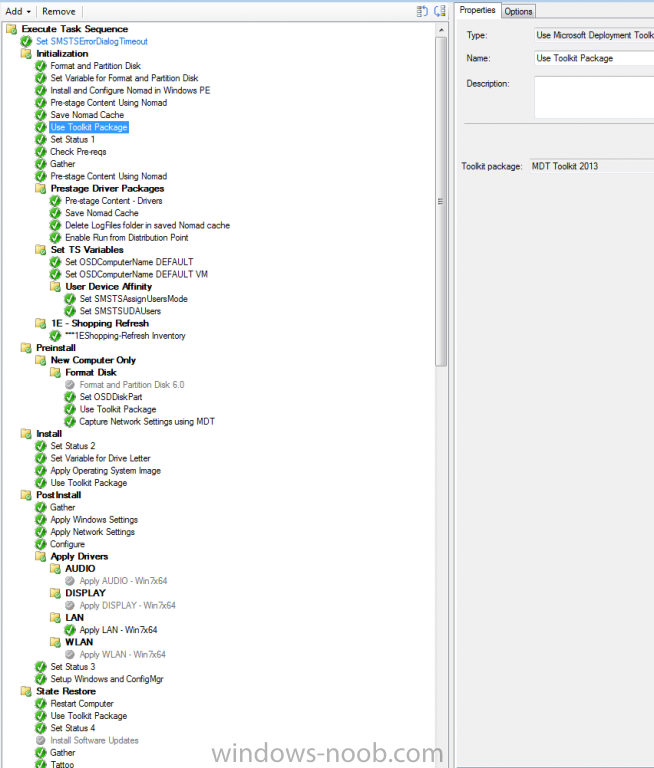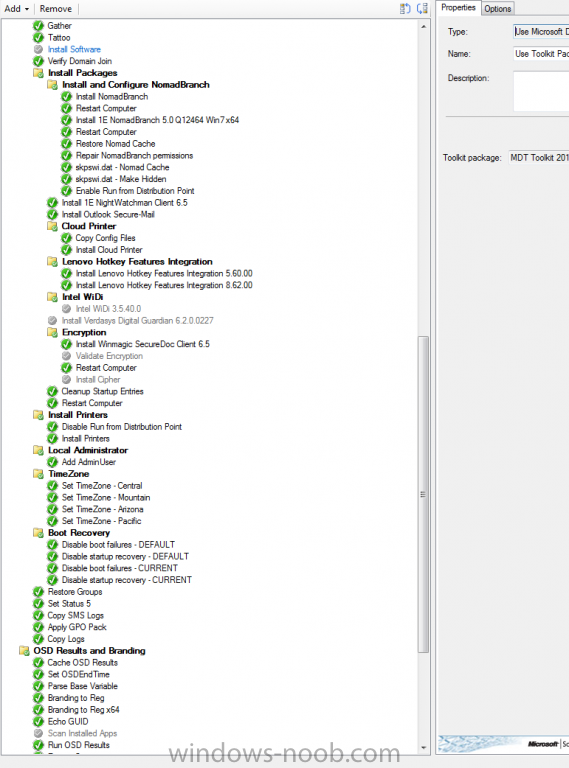-
Posts
139 -
Joined
-
Last visited
-
Days Won
2
Everything posted by thadkew
-

Win 10 OSD Task Sequence Issue
thadkew replied to kraci's question in Deploying Windows 10, Windows 8.1, Windows 7 and more...
Hey, Can you post a screen shot of that task sequence step? I'd like to see what command you're using. I have 1607 and no issues making a directory. -
bcsdtech: That's awesome that you have that. So, why do you have it run ThinInstaller AND the apply driver steps? Isn't that performing the driver install twice? Would it be better to install just the LAN driver and then have it go through the rest and install the drivers through ThinInstaller? Thanks!
-

Clearing cache during OSD?
thadkew replied to joeman1881's question in Deploying Windows 10, Windows 8.1, Windows 7 and more...
Do you mean you want to clear out the temp directory? We have a step in our task sequence that removes and recreates the c:\temp folder (others as well) and cleans out the windows\temp folder. Just add a group called Cleanup in it, put a few Run Command Line steps with their commands: (For Cleanup c:\temp) cmd /c rd /s /q c:\temp (For Create c:\temp directory) cmd /c md c:\temp (For Cleanup c:\windows\temp) cmd /c del /f /q c:\windows\temp\*.* (For Cleanup c:\perflogs) cmd /c del /f /q c:\perflogs*.* (For Cleanup Windows Update directories) cmd /c del /f /q c:\windows\softwaredistribution\datastore\*.* & cmd /c del /f /q c:\windows\softwaredistribution\download\*.* (For Cleanup ConfigMgr logs) cmd /c del /f /q c:\windows\ccm\logs\*.* (For Cleanup Event Logs) powershell.exe -executionpolicy bypass -command "& {wevtutil el | Foreach-Object {write-host "Clearing $_"; wevtutil cl "$_"}}" -

Cannot inject NIC driver into boot.wim
thadkew replied to Mr. Strat's question in Windows Deployment Services (WDS)
You downloaded the latest Windows ADK and got the DISM that came with it? -
Here is our MDT-integrated task sequence. (Please note that we use 1e Nomad in our environment because we have folks that image PCs all over the US and it makes it easier to get the content to them). As you can see, we're using the MDT Toolkit and MDT CustomSettings to control a lot. It might be beneficial for you to recreate your task sequence as an MDT-integrated task sequence.
-
Our SCCM task sequence is a tad different. It's a bit longer and ours is an MDT aided task sequence (with the gather and use toolkit package, etc) Have you integrated MDT with SCCM and can you use that? I notice that ours lays down the image, runs a gather then runs the apply windows and network settings steps. Then there's a Configure step that runs before the Setup Windows and Config Mgr step. We never have had it take longer than 90 minutes to complete our imaging. Is that out of the realm of possibility for you to be able to use?
- 2 replies
-
- windows 10
- 1152.2
- (and 6 more)
-
Gotta agree with this one... If it's deployed to all systems and a random user goes into Software Center and sees it, I can only imagine how insane it might get. As far as deleting the record, if you're using MDT and the front end for that, add a button to delete the record via powershell. It's not too hard. The front end is an HTA. If you're using SCCM, you might want to develop something like this. We use it at my company and the technicians love it.
- 5 replies
-
- Windows 10
- SCCM 2012
-
(and 1 more)
Tagged with:
-

Windows 10, Sysprep & MDT...
thadkew replied to MRaybone's question in Deploying Windows 10, Windows 8.1, Windows 7 and more...
No. The deployment share you have would be fine. -

Windows 10, Sysprep & MDT...
thadkew replied to MRaybone's question in Deploying Windows 10, Windows 8.1, Windows 7 and more...
Can you post a screenshot of your TS? Are you using a newly created PE image? -

Windows 10, Sysprep & MDT...
thadkew replied to MRaybone's question in Deploying Windows 10, Windows 8.1, Windows 7 and more...
M, So your process is pretty similar to ours in that we build it and capture it. However, what we do is we have a build sequence that actually adds the updates in real time, so we don't let it bake for a day or so while updates are applied. In our environment, we're using SCCM for updating. It may be a good idea for you to collect the update and apply it during the build process. Simply add the updates to your deployment share, call it during the task sequence and then you can continue your capture at the end. As far as customizing your start menu, this would all be controlled via an XML file. What we do is to create a package with the XML file (it's pretty simple) and then "install" that with a powershell script (essentially copy it to the proper folder). To figure this one out, I went to this site to learn how to export to an XML. The task bar was a little more involved. In our case, we don't want the Edge icon or the AppStore icon on the task bar. So, there are a few steps to resolve this: 1) you'll need to create a package that will add a reg key to the default hive. This reg key is essentially creating a "run once" command for HKEY_USERS\Default\Software\Microsoft\Windows\CurrentVersion\Runonce 2) Then I created a folder called QuickLaunch\User Pinned\TaskBar with the shortcuts for the items we wanted available (very small: Outlook, IE11, command prompt, file explorer) 3) created a ps1 file that copies that folder to the right location. I hope some of this helped. I'm sure I've forgotten to add a lot of stuff that you might need, but if you need more help, just let me know! -
Wow. I'm sorry you are having a bad day. Hopefully it will get better and you can find the answers you're looking for elsewhere.
- 3 replies
-
- Windows 10
- LTSB
-
(and 2 more)
Tagged with:
-

Windows 10, Sysprep & MDT...
thadkew replied to MRaybone's question in Deploying Windows 10, Windows 8.1, Windows 7 and more...
Hi, It's not very hard. In fact, there are a couple ways you could do this: build and capture like you're doing now and through the use of provisioning packages. The latter is a little more involved but seems super fun. It can be used to take an OEM device and by using a simple package, it will transform it into a customized device to put on the network. However, what you're looking for can be done quickly in a task sequence. In fact, our team took our Windows 8.1 B&C, added the Windows 10 VL media and just had to tweak a few things to get it to work properly. What do you specifically need it to do? Do you want to remove the Microsoft installed apps? Do you want to set IE11 as the default browser? Do you want to customize the Task Bar? I'm not sure what you've read, but capturing a Win10 image is not magic. It's pretty straight forward. I'd be happy to help. -

Win10 - HP 600 G1 - hitting a wall
thadkew replied to joeman1881's question in Deploying Windows 10, Windows 8.1, Windows 7 and more...
That's good news! -

Win10 - HP 600 G1 - hitting a wall
thadkew replied to joeman1881's question in Deploying Windows 10, Windows 8.1, Windows 7 and more...
Well, keep in mind that the Apply Network Settings is not actively joining the machine to the domain. What I mean is that when that step occurs, it's not joining the machine to the domain: it's just injecting that info into the setup.xml file so that when it goes through the setup process, it will perform the step. So, adding the drivers before you perform that step doesn't really do anything other than add drivers. The step "Setup Windows and ConfigMgr" is the one that does the dirty work. The additional step I suggested is simply going to perform a join. If the machine is already joined, then it will exit 0. If it has to be joined, it will exit 0. If the machine can't join because of missing drivers, it will exit 1 and fail on you. Good luck. -

Win10 - HP 600 G1 - hitting a wall
thadkew replied to joeman1881's question in Deploying Windows 10, Windows 8.1, Windows 7 and more...
Ok It's a preference thing, of course, but I usually join the domain and then apply the drivers. Are you sure that the driver package that you're using isn't out of date? I know that in some cases, our vendor will send a model and not tell us that it has a different hardware config (vendors suck) Instead of applying the drivers twice, you may want to add a validate domain join, which would be another Join Domain or Workgroup step. My steps would be: 1) Partition 2) Apply OS 3) Apply Windows Settings 4) Apply Network Settings 5) Apply Drivers 6) Setup Windows and ConfigMgr 7) Join Domain or Workgroup (with the domain info in there) 8) Install the rest of your needs First glance, the drivers that you're applying are either not for the device or are out of date and Windows thinks it has better device drivers. You can verify this by taking one of those machines that didn't join the domain and loading manually loading the nic drivers you have and if it doesn't work, then you have your answer. Please post an update. -

Win10 - HP 600 G1 - hitting a wall
thadkew replied to joeman1881's question in Deploying Windows 10, Windows 8.1, Windows 7 and more...
In what way are you controlling the drivers? are you doing the total control or just putting all drivers in a package and auto-applying? can you post a screenshot of your task sequence? what is the model number of this workstation? -
Vanaquait, Is your company aware that LTSB is really just for machines that would NEVER be serviced? From what I've been told, this would be best for hospital workstations or ATMs. Anything that wouldn't need to be rebooted at random. I would think they would be better served with the CBB instead of LTSB. That said, there isn't anything that you would have to do differently with the imaging. You'll be using an XML to control the taskbar and what is added/removed. Just check the thread here You're essentially adding a new package with your XML file, then calling it in the task sequence.
- 3 replies
-
- 1
-

-
- Windows 10
- LTSB
-
(and 2 more)
Tagged with:
-

OSD PXE strange issue
thadkew replied to matt1234's question in Deploying Windows 10, Windows 8.1, Windows 7 and more...
Hi Matt1234 Without logs, it's hard to determine exactly what the issue might be. I know it's hard to gather the logs (especially since it's intermittent), but we really need to see the smsts.log file. Are there any indications prior to this reboot where you have the time to open a command prompt (the reboot will not occur if the command prompt is up) and then get the log? -
I think this will be something with a spreadsheet and the MDT database. That's your best bet. http://www.windowsnetworking.com/articles-tutorials/windows-7/Deploying-Windows-7-Part16.html can give you some information. The MAC thing might be a way to go. But look into the MDT database. I think that's what you're looking for.
-
Ok, I think everyone can relate: Driver management is a pain in the behind. Having to make sure you have the latest, duplicated drivers that work for two models in different packages, etc. If you work with Lenovo hardware, you're feeling my pain. So I'm a huge fan of Johann and his Total Control Method. But it just doesn't seem to work well with our PC vendor of choice (as I said: Lenovo is a headache). So, I'm wondering if there are other thoughts on how to get drivers installed during the task sequence. My initial thought was to get the LAN drivers installed, then do a DISM command step that would just recurse a directory (this method would eliminate having to add the drivers each time to SCCM and create a driver package). But then I was thinking about maybe using the Unattend.xml file for it. Specify the path of the drivers and have it imported into the wim during the TS. Maybe this will eliminate the need for the actual dism command (instead just running "Setup /unattend:C:\unattend.xml"). Maybe??? Anyone have any thoughts on this?