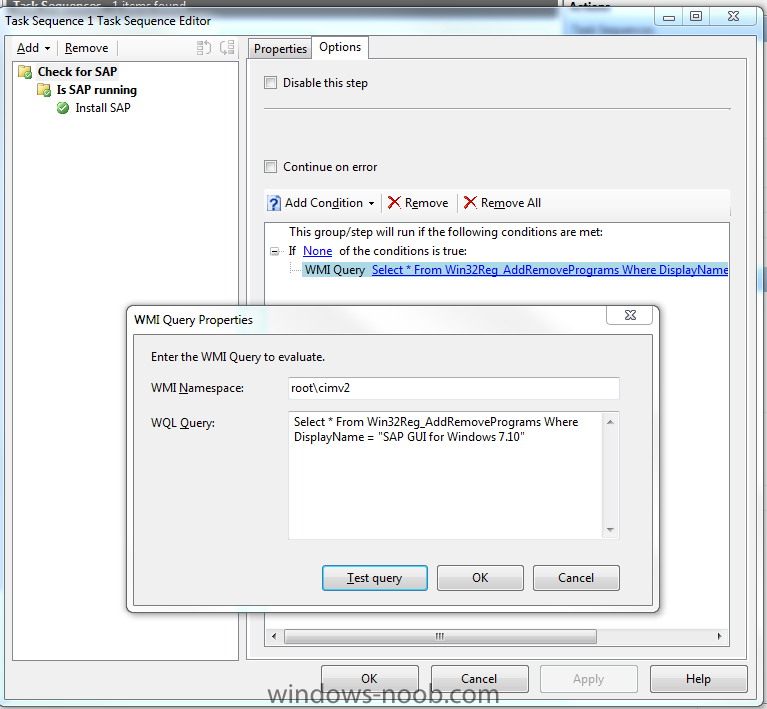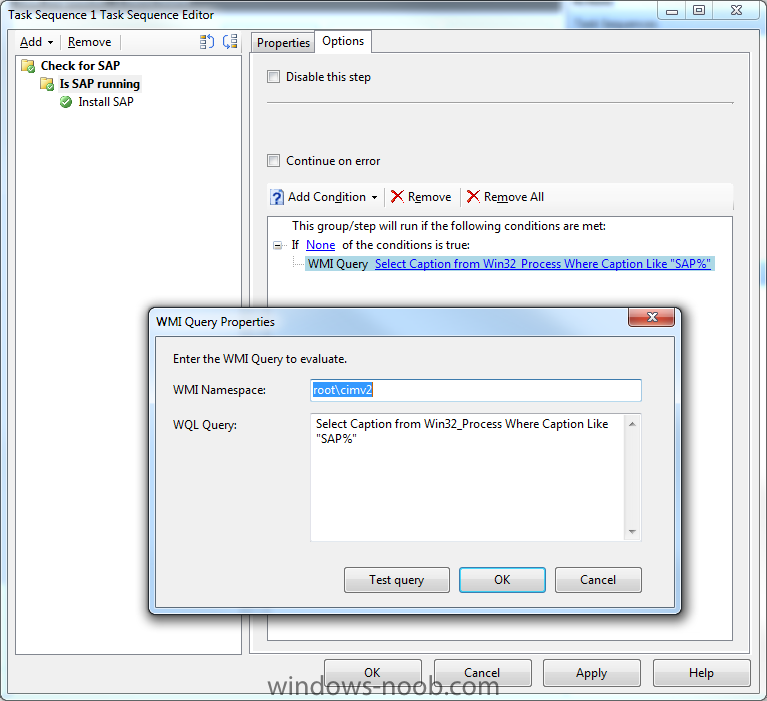Kevin79
Established Members-
Posts
511 -
Joined
-
Last visited
-
Days Won
1
Everything posted by Kevin79
-
using SCCM 2012 in a LAB - Part 1. Installation
Kevin79 replied to anyweb's topic in Configuration Manager 2012
I'm currently using SCCM 2007 with one primary site and 12 secondary sites at my remote locations. These locations don't need to do anything in SCCM, they just add computers to AD groups for software installation. When upgrading to SCCM 2012, should I keep the same structure or should I have a CAS? -
Anyone?
-
Cool, thanks. Do I need to have WSUS and SUP installed at each location or does it all get controled/deployed from my primary site?
-
I currently use WSUS to manage Windows Updates. The have my client computers install the updates automatically but I have my servers set to download and notify only. Is there a way to do the same thing with SUP in SCCM (2012)?
-
After I migrate to SCCM 2012, what is the best way to get rid of SCCM 2007? Should I uninstall it from each of the servers and then delete the information in the System Management container? What happens if I just shut off the servers and then delete the information from the System Management container?
-
Thanks. I have thought about starting fresh but I don't know if I could be down that long since we use it to install software...
-
Well, it would help keep us in our naming convention.
-
Anyone?
-
I currently have SCCM 2007 in place and plan on doing the side-by-side migration to SCCM 2012. I know I can't use the same site codes and such, but because of our current server naming scheme, I would like to reuse my server names. I have a plan in my head and was wondering if anyone could tell me if it will work. Perform the side-by-side migration from 2007 to 2012 using new servers (different names) and new site codes. After the migration is complete and everything appears to be working properly, shut down the 2007 servers and delete them from the domain (do I need to do anything special to delete the SCCM info from the domain?). After that, I would like to create new servers using the original server names (that 2007 used) and site codes and then migrate SCCM to those. (Is there a way to do a side by side migration from 2012 to 2012?) Will that work or is it a bad plan?
-
Anyone? I need to bring this server live this week... BTW, I got the same result when I 1) reinstalled SCCM, 2) Had SCCM repair itself 3) redid the entire server.
-
I recently installed a secondary server for a new site (12th secondary server installed) and am having issues with it. I installed it using the DVD and patched it to R3 so it is the same version that my primary site is running. I had to manually do the key exchange on the primary and new secondary server before the server would show up in the SCCM console. The secondary server shows as "active" too. However, when I go to look at the properties of the secondary server, I get "The ConfigMgr Provider reported an error." If I expand the details I get ConfigMgr Error Object: instance of __ExtendedStatus { Operation = "GetObject"; ParameterInfo = "SMS_SCI_Component.FileType=2,ItemName=\"SMS_MP_CONTROL_MANAGER|SMS Management Point\",ItemType=\"Component\",SiteCode=\"JAG\""; ProviderName = "WinMgmt"; }; Error Code: NotFound Any idea's how to fix this?
-
Change computer name - SCCM client stops working?
Kevin79 replied to Kevin79's question in Troubleshooting, Tools, Hints and Tips
Anyone? -
I'm having an issue with my SCCM clients. If I change the name of a computer that is in SCCM, both names show up but SCCM says the client isn't installed on the new computer name. I have to uninstall the client on the computer and reinstall it. Shouldn't SCCM realize that the client is already installed? Should it be smart enough to remove the old computer name?
-
It says R3=Yes. Where do I find logs at? It doesn't even start the installation, it fails during the prereq check.
-
When trying to installing the FEP server on my SCCM SP2 R3 server, it keeps saying I need to install KB2271736. I've downloaded it and when I try to install it, it says the patch isn't supported with my version of SCCM. Can I not install FEP when running R3?
-
I'm looking in to replacing our Symantec deployment with FEP. We currently have SCCM 2007 SP2/R3 installed and am using it to deploy applications but nothing else (no OSD, no Windows Updates, etc.) and have WSUS set up to deploy updates. WSUS is managed separately from SCCM. If I integrate FEP in to SCCM, can I have WSUS push out the updates to the clients? Will SCCM know if the clients are updated if WSUS isn't integrated in to SCCM? What potential issues will I run in to by not having WSUS integrated?
-
I have a question about duplicate client names. If I have a computer that already has the SCCM client installed on it and then that computer gets reformatted and a new setup on it with the same name, SCCM doesn't seem to notice that they client needs to be reinstalled along with the other packages assigned to it. How do I configure it so that the SCCM client will install even when it seems a computer with the same name in its database? I'm not using SCCM to push out OS images yet. I'm hoping to move to that system but it probably won't happen until the middle of 2012 (too many other projects right now).
-
Windows Deployment Services (WDS)
Kevin79 replied to anyweb's question in Windows Deployment Services (WDS)
Did you get this fixed? I'm having the same issue. -
Thanks. Since I just want one primary site and secondary sites under that, I can eliminate a second server and not user a CAS.
-
I've done both. I don't want to have to manually push the client install. I want it to install automatically.
-
Is a Central Administration Site necessary when you have a primary site and 10 or so child sites? (That is my configuration in SCCM 2007). It would be great if I didn't have another server to maintain.
-
I removed the boundaries and re-added them. One site still isn't working though. When I try to add a new boundary to it, it says the boundary already exists and won't let me add it. I look at the child site boundaries and the parent site boundaries and neither has it listed. How do I remove the boundary if I can't see it?
-
I have SCCM 2007 setup with a primary site and 9 child sites. Each site has its own Boundaries set up and the client push installation is set up. It was working for a while, but now the clients aren't automatically being installed. I can push the install but only if I uncheck the box to "include only clients in this site's boundaries". How do I troubleshoot this? There aren't any logs to look at on the client and the ccm.log file on the server doesn't show anything. Help!!!!
-
I currently use WSUS to deploy updates in my domain. I have a WSUS server in each location (currently 12, plus my main site) to reduce bandwidth over the WAN. I also have a SCCM server in those locations. If I decide to move to SCCM for updates, do I still need to have a WSUS server in each site? Can I set up SCCM/SUP to download updates from Microsoft and store them on the SCCM servers?
-
Application removes whilst in use
Kevin79 replied to ScottXIsles's question in Deploy software, applications and drivers
I'm trying to do the same thing and I want to make sure I have it set up correctly. Will you please look at the screen shots and make sure I have it correct? Is there a way to have a program be part of a task sequence but still allow the user to interact with it? I like to show a progress bar during installation so my users know something is happening.