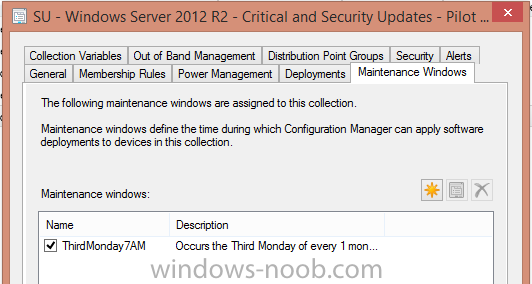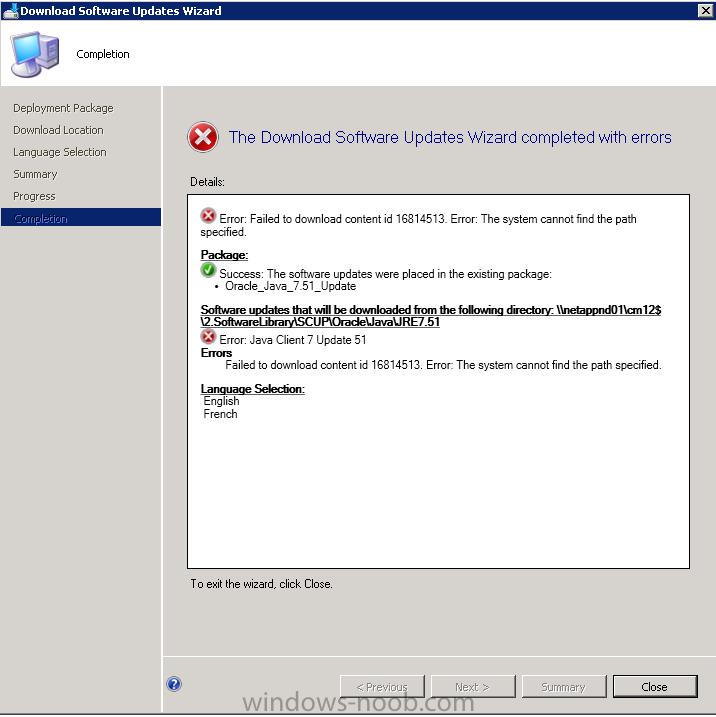Search the Community
Showing results for tags 'Software Update'.
-
Hello, We have created Automatic Deployment Rules and collections for our Software Updates for our servers. In the Software Update collections, we have defined a specific Maintenance Window, which relates to Microsoft's Patch Tuesday as shown in attached graphic. However, we are finding that as soon as we populate our collection, the updates are being download and installed! (i.e. Outside the Maintenance Window) Obviously this isn't right. One concern I have is that a particular server can be a member of multiple collections which might have different Maintenance Windows, so any tip on how these conflicting windows "add up" would also be helpful. Can someone give a tip on whether there is a particular log or setting in the infrastructure we can refer to to investigate this?
-
I recently upgraded my SCCM environment to 1902, I then did a 1903 Feature update to a laptop which was successful. I made the Products and Classification change in SCCM to make Windows 10 1903 software updates available. I created a deployment packed that included 1903 updates and deploy it to a combination of Windows 7, 10 1803 and 1903 devices. The Windows 7 and 10 1803 devices applied the updates successfully but both of the 1903 devices are giving me a message in software Center that there are "Insufficient Permissions for Software Installation, Your IT department has set restrictions for this software that prevent it from installing on your computer." Has anyone else run into this?
-
- sccm
- software update
-
(and 1 more)
Tagged with:
-
Did you know that Enhansoft is giving away a free report set on Software Update Health? Check out the blog about it. https://www.enhansoft.com/blog/software-update-health-dashboard-set-special-microsoft-ignite-giveaway They give away something every month too! https://giveaway.enhansoft.com/ Keep in mind that I do work for them too.
-
Hello all, I trying to update Java with SCUP Now, the update is visible in software update on the sccm server and i'm trying to create the package. In the download location setting, i type the UNC path on the network share used by the sccm server I tried with other location with the same error. Thanks in advance for any help Regards Laurent ----------------------------------------------------------------------------------------------------------------------------- Error: Failed to download content id 16814513. Error: The system cannot find the path specified. Package: Success: The software updates were placed in the existing package: • Oracle_Java_7.51_Update Software updates that will be downloaded from the following directory: \\netappnd01\cm12$\2.SoftwareLibrary\SCUP\Oracle\Java\JRE751 Error: Java Client 7 Update 51 Errors Failed to download content id 16814513. Error: The system cannot find the path specified. Language Selection: English French -----------------------------------------------------------------------------------------------------------------------------
-
Hi all, Forgive me if this has already been covered, but I haven't been able to find a solution. Using SCCM 2012 R2, is there a way to receive email alerts when members of a collection complete updating?If possible, with the compliance percentage showing. (Please note that email notification is configured on the site server). Thanks in advance.
- 2 replies
-
- Alerts
- Software Update
-
(and 1 more)
Tagged with:
-
Currently in the process of deploying IE9 to about 1000 users as a software update. 400 of these users are reporting a status of 'update not required'. The other 60% are reporting required and have installed IE9 correctly. Workstations are all standard running the following: Windows 7 x64 Internet Explorer 8 What might be worth noting is that we only release security / critical software updates, regular windows updates are not deployed so we're missing about 30 or so. Any help would be great.
-
- software update
- 2007
-
(and 2 more)
Tagged with:
-
Hi, Can anybody help me in the following issue when i try to push software update i got the below error in the CAS.log User policy requested with no user credentials. Invalid user. Download request only, ignoring location update ContentAccess 5/17/2013 12:05:25 AM 5996 (0x176C)
-
sccm 2007 R3 ,Software update
sccmuser posted a question in Deploy software, applications and drivers
The patch downloads slowly take place and the majority of downloads only taking place when the deadline is reached in SCCM 2007 R3 .But I want to download the patches at the beginning in just few minutes of time . Is there any way to achieve it ? THANKS,