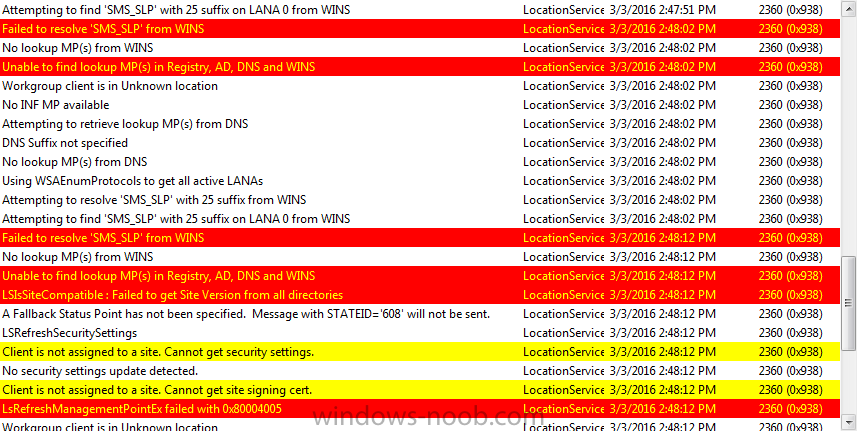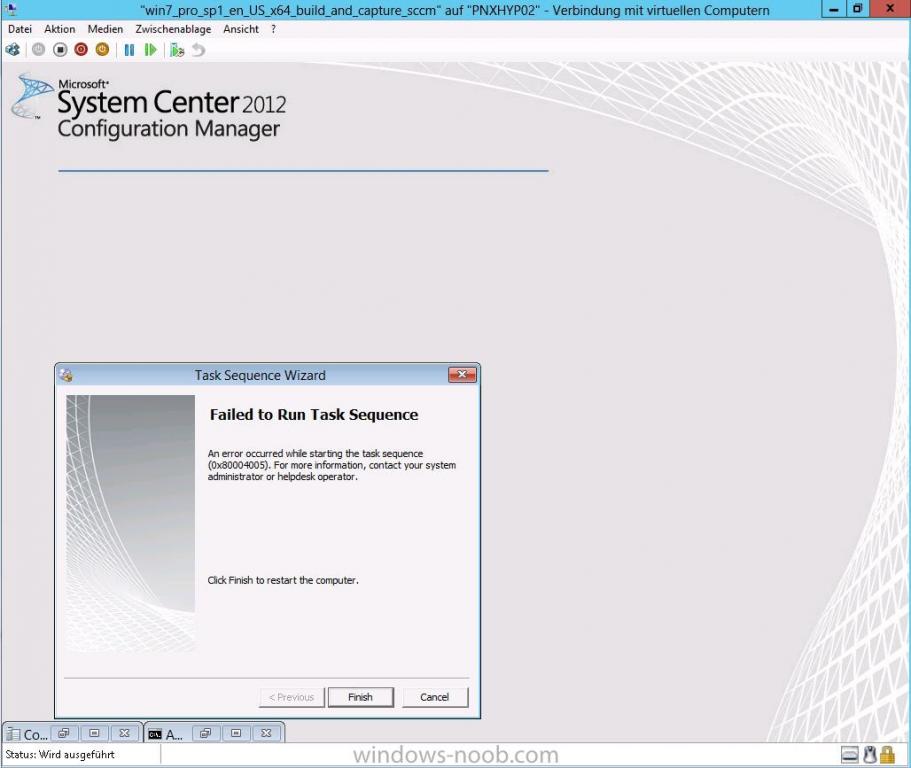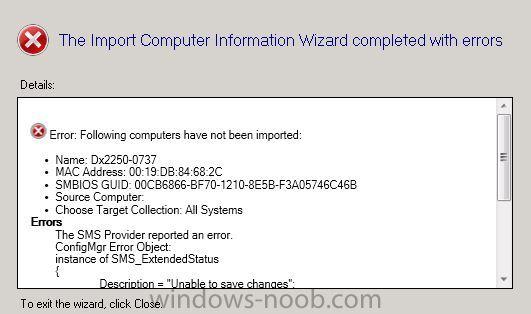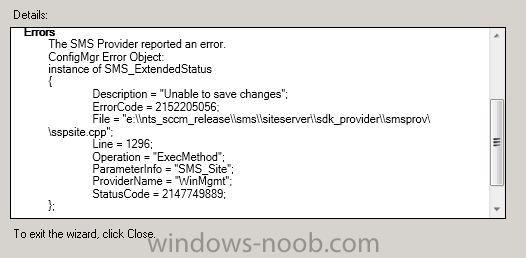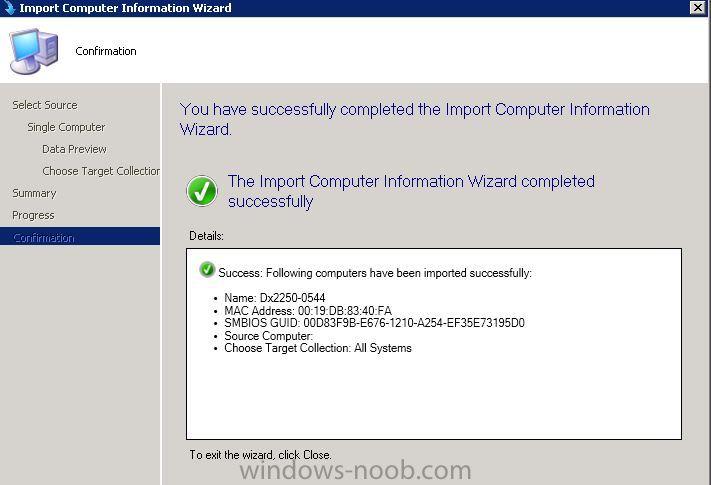Search the Community
Showing results for tags 'code'.
-
Good Morning All / Niall - I'm setting up a Windows 7 x64 Pro OSD TS in a new 1511 environment and am stuck on something. I'm set up numerous OSD TS's before, but this is my first with 1511. Everything goes well until it gets to the step where the client is installed & configured where it stays there for probably 10-15 minutes. Eventually, it reboots then goes to the next step which still shows a message about the client on the 2nd progress bar then fails. When I log into Windows (after it reboots from the failure), the domain is joined and I may log in with domain credentials. I launch the SCCM Client properties in Control Panel and see that there's no site selected nor client certificate. I did find that if I manually enter the site code into the client under the "Site" tab, it immediately finds the site and connects to it. What I've Tried / Examined I've tried a few different things - all with the same results - including building a new client package from scratch using the steps in Niall's famous guides, and using in the task sequence; using the SMSMP string in the client properties of the TS, and examining log files. Even though I see a couple of errors in the ccmsetup.log, the client seems to physically installs fine and exits with code 0. When looking at LocationServices.log, I see a few things, though: In case the screenshot doesn't come through... Failed to resolve 'SMS_SLP' from WINS Unable to find lookup MP(s) in Registry, AD, DNS and WINS LSIsSiteCompatible : Failed to get Site Version from all directories Client is not assigned to a site. Cannot get site signing cert. LsRefreshManagementPointEx failed with 0x80004005 Client is not assigned to a site. Cannot refresh Local MP. Client is not assigned to a site. Cannot get portal info. The above loops amongst a few information messages Any ideas or suggestions to what this may be? I've got to get all of this working today! Thanks!
-
Hey guys! I'm new here but I really enjoyed reading on this forum about troubleshooting and found many awesome guides here. Now my first post. Didn't find anything within at least 20 hours of troubleshooting and googling without a single result. My Lab Setup: Server 2012 Hyper-V Host - Server 2012 with SCCM 2012 Standalone Primary Site Server (SCCM 2012 SP1 CU2) - Server 2012 with SQL Server 2012 SP1 - Server 2012 as Domain Controller, DHCP Server, DNS Server etc. Installed roles on the SCCM: - Application Catalog web service point - Application Catalog website point - Component server - Distribution point - Endpoint Protection point - Management point - Site server - Site system - Sofware update point - State migration point I created a build and capture TS according to this post: http://www.windows-noob.com/forums/index.php?/topic/6353-using-system-center-2012-configuration-manager-part-7-build-and-capture-windows-7-x64-sp1/ The virtual client boots into PXE and I get to the list of the task sequences. After selecting one of it, it says checking dependencies, etc. and after about 20 seconds I get the error screen attached. I also attached the client's smsts log. The Task sequences were created with the new PXE images and with SP1. CU2 was installed after. The server is configured to use HTTP. Any help and/or suggestions would be appreciated Greetings from Germany Rene smsts.log
-
Hey guys, Lately I've been setting up a back-end script for one of our customers. Part of this script was designed to send an email to the manager with the user and password for their newly created users. I posted the Email function on the tech-blog if anyone needs it. http://heineborn.com/tech/sending-email-via-powershell/ Take care.
-
- powershell
- code
-
(and 3 more)
Tagged with:
-
Hi, I am having issues trying to import one of my test clients into SCCM 2012 RTM. I have been using this physical machine repeatedly to test against the OS deployment\capture sequences within SCCM. Until now I could import the device via a single computer or file based import using MAC &\or GUID, but now it keeps returning ErrorCode=2152205056 with description "unable to save changes". I think the error is related to a MAC recorded in the SQL database that is not getting deleted correctly when I delete the device from within SCCM, but I cannot confirm this as SQL is completely unknown to me. I know it is not a question of rights, as I can still import other devices, delete the import and then reimport them. Does anyone have any idea of how to check this from within SCCM or perhaps via a SQL query? Cheers & thanks in advance, AB