I also having same problem in my office over 700 clients need to install sccm client agent.
i worked based on anyweb topics in installing SCCM 2007 , i did all the configurations based on the 3 parts he explained in the section setup sccm 2007 , now im in a process of installing the sccm client on an xp computer using push installation but its not installing
i tried to check if there are any icons created in contol panel on the client side but nothing is there , ichecked if there is any folder to fetch the logs on the client side under C:\WINDOWS\system32\ccmsetup but there isnt any folder created !!!
i checked C:\Program Files\Microsoft Configuration Manager\Logs\ccm.log on the sccm server and this is what i found : ( attached )
how can i successfully push to all my clients the sccm agent as we have here over 700 clients and ofcourse we ready to do the manual installation.
any help would be highly appreciated. Find the Logs & error attachment file.
Please provide me resolution as earlier possible.ccm.log
We have placed cookies on your device to help make this website better. You can adjust your cookie settings, otherwise we'll assume you're okay to continue.
Hi Guys,
I also having same problem in my office over 700 clients need to install sccm client agent.
i worked based on anyweb topics in installing SCCM 2007 , i did all the configurations based on the 3 parts he explained in the section setup sccm 2007 , now im in a process of installing the sccm client on an xp computer using push installation but its not installing
i tried to check if there are any icons created in contol panel on the client side but nothing is there , ichecked if there is any folder to fetch the logs on the client side under C:\WINDOWS\system32\ccmsetup but there isnt any folder created !!!
i checked C:\Program Files\Microsoft Configuration Manager\Logs\ccm.log on the sccm server and this is what i found : ( attached )
how can i successfully push to all my clients the sccm agent as we have here over 700 clients and ofcourse we ready to do the manual installation.
any help would be highly appreciated. Find the Logs & error attachment file.
Please provide me resolution as earlier possible.ccm.log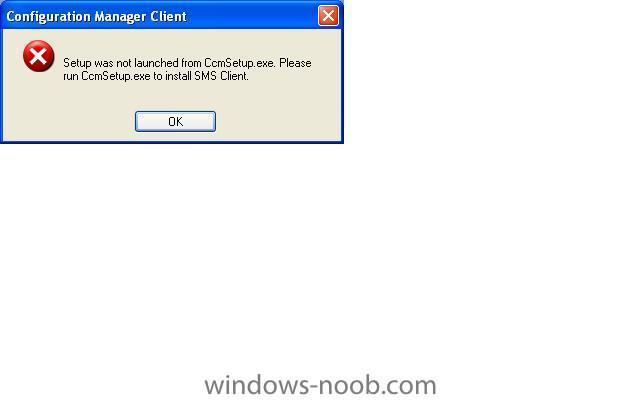
thanks in advance
Regards,
Thanika
Share this post
Link to post
Share on other sites