
Welcome to windows-noob.com!
Logging in will allow you to download scripts used in the guides.
If you came here looking for the Endpoint Manager step-by-step guides then please start here.
Register for free and ask your questions in our forums.
- 1 reply
- 2596 views
- Add Reply
- 3 replies
- 4539 views
- Add Reply
- 0 replies
- 1410 views
- Add Reply
- 1 reply
- 3504 views
- Add Reply
- 2 replies
- 2108 views
- Add Reply
- 1 reply
- 4924 views
- Add Reply
- 4 replies
- 5864 views
- Add Reply
- 0 replies
- 1456 views
- Add Reply
power management
By truongtr,
Hi There,
Is there anyway to set schedule for Start and Shut down client computer? I am trying to create and apply power plans in System Center Configuration Manager, however nothing happen. Here are these step
In the Configuration Manager console, click Assets and Compliance.
In the Assets and Compliance workspace, click Device Collections.
In the Device Collections list, click the collection to which you want to apply power management settings and t
[Failed]:Upgrading ConfigMgr database

By 19martin75,
Hi,
We have tried to install KB4019926 in our SCCM environment (Server 2012 R2, Current Branch SCCM 2012), but it has failed at the "Upgrade ConfigMgr database" step. All pre-requisites passed OK before installing. We have attempted one retry after a reboot of the server, which has failed at the same point. I can find plenty of threads to other issues with the upgrade ConfigMgr Database, but not that exactly match my situation. Can anyone help if I can provide the cmupdate.log?
SCCM Current Branch does not see that my Server 2016 need updates
By TheBvB,
Dear Forum Users,
I have a SCCM current Branch here at my company, and I am using it do distribute updates my servers and clients.
This process works well, and everything is getting patched.
Now, we have been rolling out new servers, with Server 2016 as OS, and it seems that here SCCM is running into problems.
For these servers (the majority of them), SCCM does not recognize that they need updates. If I check with the compliance report, it simply reports back that there was a
Assets and Compliance\Overview\Devices
By truongtr,
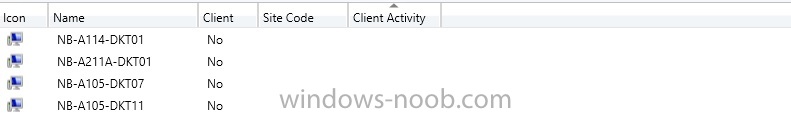
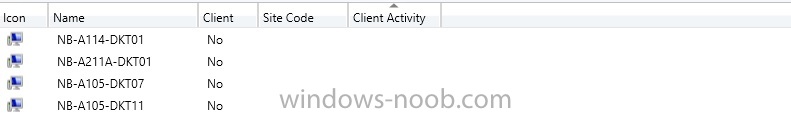
Hi All,
My SCCM is showing many devices without Site Code, Client Activity. I was trying to delete these devices, however they come back after awhile. Does anyone have any solution?
Thanks
SCCM CB Upgrade - Including Server and SQL Upgrade
By fad632,
Hi Guys,
We are currently in a situation where we would like to upgrade to SCCM from 1606 to 1702, the problem however is that we are currently running on SQL 2008 R2 and Server 2008 R2.
I know we need to upgrade the SQL database and Server OS before we can do the upgrade, and we plan on going to 2012 R2, my questions are as follows:
1. Which would be best to upgrade first SQL database or Server OS?
2. Has anyone got any experience with the server in-place upgrade, as this wo
Client registration
By indy,
Hey
After OSD the clients are not registred:
ClientIDManagerStartup.log
<![LOG[RenewalTask: Client hasn't been registered yet. Reseting registration to pick up new changes.]LOG]!><time="20:48:08.684-120" date="07-01-2017" component="ClientIDManagerStartup" context="" type="1" thread="3696" file="regtask.cpp:2394">
<![LOG[GetSystemEnclosureChassisInfo: IsFixed=TRUE, IsLaptop=FALSE]LOG]!><time="20:48:12.135-120" date="07-01-2017" component="ClientIDManagerStartup
Problems with Unknown Computers getting named in OSD?
By surfrock66,

I've been having some trouble getting newly imaged computers to accept a new name during OSD using the "OSDComputerName" variable.
First, some history...I had a fully working SCCM environment that worked perfectly with OSD. Then our cert authority's root cert expired, and everything went to hell. I had to rebuild SCCM and migrated/exported/imported all objects, including images and task sequences. That's where we are today. This is SCCM 1702 with full version 5.00.8498.1711, with MDT in
Build & Capture Apply Updates failing after upgrade
By TimLancer,
I use Shavlik Patch with SCCM. In order for it to work I deploy a self-signed certificate and registry setting to allow these updates from WSUS. It works great. If I import the certificate and make the registry modification in an OSD TS, it installs the third-party updates during Apply Updates as well.
My issue is with Build & Capture. If I try the same method it fails with a certificate not trusted error - but this used to work with SCCM 2012R2.
I used to be on SCCM 2012R2 SP1 and

