
Welcome to windows-noob.com!
Logging in will allow you to download scripts used in the guides.
If you came here looking for the Endpoint Manager step-by-step guides then please start here.
Register for free and ask your questions in our forums.
- 3 replies
- 3045 views
- Add Reply
- 5 replies
- 3351 views
- Add Reply
- 0 replies
- 4100 views
- Add Reply
- 0 replies
- 2575 views
- Add Reply
- 3 replies
- 6311 views
- Add Reply
- 2 replies
- 21499 views
- Add Reply
- 0 replies
- 4319 views
- Add Reply
- 3 replies
- 6902 views
- Add Reply
SCCM 1606 build failing on in PXE Task Sequence
By sparkle07,
O.P.
Hey Guys,
This is oneof those very long stories which might take me several posts to try and explain in detail.
Essentially what my issue is:
On boot press F12 to PXE boot IP4 Lan Card.
WDS is detected and loads the Pre-Installation environment.
I see Task Sequences which have been setup and configured.
I created a TaskSequence with Win 10 Pro 64bit with Adobe Package installed.
When I click on Win 10 Pro Media Task Sequence it tries to tun for a second.
Then it f
Servers Sizing for a Lab
By Skyha,
Hello everyone, I have to build a lab (which need to be as close as our production infrastructure) for current branch with 1 CAS , 4 primary servers and 8 distribution points (1 DP role on each primary + 4 independent DP). All of this will be on an ESXi with 64GB RAM and 3TO disk space. This platform is mostly for testing, it won't have a lot of clients. We will use SQL server 2014 standart edition. What would be your advices concerning the sizing of the servers in term of RAM and disks spac
Software update point - wsyncmgr.log 404 error.
By OliAdams,
I am trying to setup software updates with SCCM 1610 and I am getting the following error in the wsyncmgr.log.
Wakeup by inbox drop SMS_WSUS_SYNC_MANAGER 20.02.2017 09:30:03 13148 (0x335C)
Found local sync request file SMS_WSUS_SYNC_MANAGER 20.02.2017 09:30:08 13148 (0x335C)
Starting Sync SMS_WSUS_SYNC_MANAGER 20.02.2017 09:30:08 13148 (0x335C)
Performing sync on local request SMS_WSUS_SYNC_MANAGER 20.02.2017 09:30:08 13148 (0x335C)
Read SUPs from SCF for Polaris.akvaplan.niva.no SMS_WSUS_SY
Client disappears from console
By Kevin79,
I have a computer that disappears from the console any time it sees that the client in installed. The only way to get it back is to do a full discovery but the it shows that the client isn't installed, even though it is. I've tried reimaging the computer, removing the SCCM client, reinstalling it, etc. with the same results. Anyone ever see this before?
Reusing the Same USB to Ethernet Adapter to PXE Surface Pro 4's

By sbuck,
We're running into an issue where we cannot use the same USB to Ethernet Adapter to PXE boot multiple Surface Pros. SCCM version is 1610, and I have done the following steps: To add hardware identifiers for Configuration Manager to ignoreIn the Configuration Manager console, go to Administration > Overview > Site Configuration > Sites. On the Home tab, in the Sites group, choose Hierarchy Settings. On the Client Approval and Conflicting Records tab, choose Add in the Duplicate hardw
Site SSL issue
By robiso22,
Hi,
Yesterday I tried to make our site server and distribution points SSL. There are a ton of guides on the internet for how to do this. I think i ended up using this one: https://sccmguy.com/2013/11/26/pki-certificates-for-configuration-manager-2012-r2-part-1-of-4-web-server-certificate/. However, when we were done, client communication stopped. Some of the relevant logs:
From CcmMessaging Successfully queued event on HTTP/HTTPS failure for server 'XXX'. Post to https://XXX/ccm_system_
February 2017 security update release, delayed... until March 2017

By anyweb,
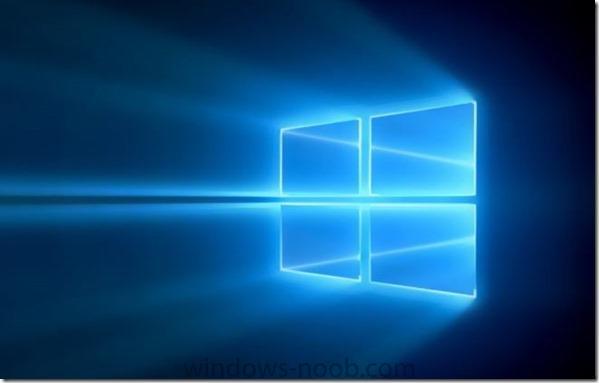
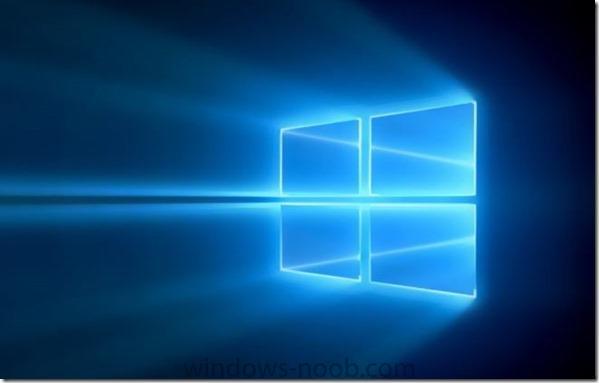
Patch Tuesday happens once a month, every month, for the last number of years. But this months patch Tuesday, didn't happen because Microsoft declined to release any updates as per their blog post here.
Our top priority is to provide the best possible experience for customers in maintaining and protecting their systems. This month, we discovered a last minute issue that could impact some customers and was not resolved in time for our planned updates today.
After considering all options, we ma
Baffling PXE boot issue
By UltimateIdiot,
Hello,
Having a problem with desktop computers unable to PXE boot. During Boot I receive the following:
Afterwhich, System Configuration launches then reboots the computer or throws up a blue screen with:
Really stumped at this point.
Thanks in advance

