
Welcome to windows-noob.com!
Logging in will allow you to download scripts used in the guides.
If you came here looking for the Endpoint Manager step-by-step guides then please start here.
Register for free and ask your questions in our forums.
- 0 replies
- 2127 views
- Add Reply
- 0 replies
- 2182 views
- Add Reply
- 0 replies
- 3146 views
- Add Reply
- 1 reply
- 4031 views
- Add Reply
- 2 replies
- 2550 views
- Add Reply
- 0 replies
- 3774 views
- Add Reply
- 0 replies
- 2865 views
- Add Reply
- 6 replies
- 7926 views
- Add Reply
Trying to apply software updates to my image
By xerxes2985,
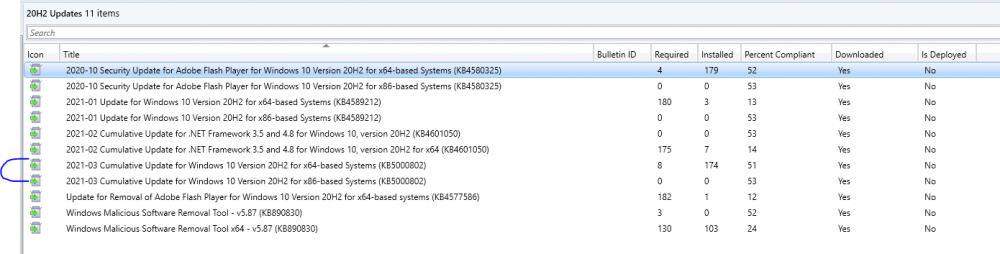
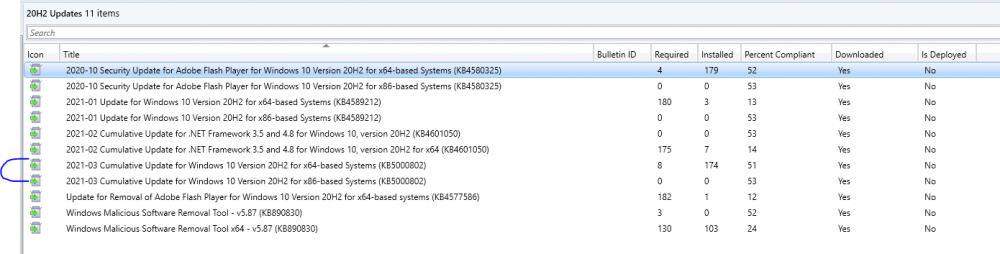
I have downloaded the most recent software updates for Windows 10 20H2 x64, as can be seen in this image:
I went ahead and redistributed the deployment package, to make sure the latest updates added were available. Then, I clicked over to my operating system image. right clicked, and chose Schedule Updates. Those two updates will not show as available as can be seen in this image (additionally, the Windows Malicious Software Remove Tool or update doesn't show as available either):
So, to
SCCM/MECM 2010 SUP no work
By pasha_mayerov,
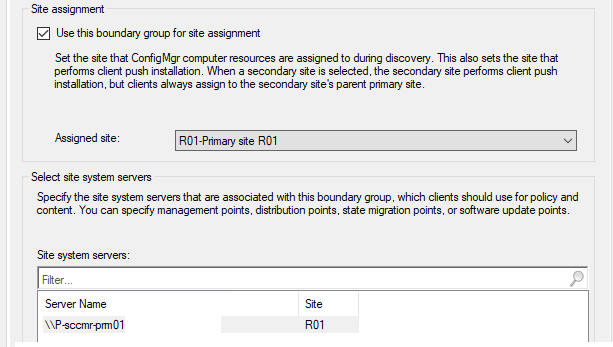
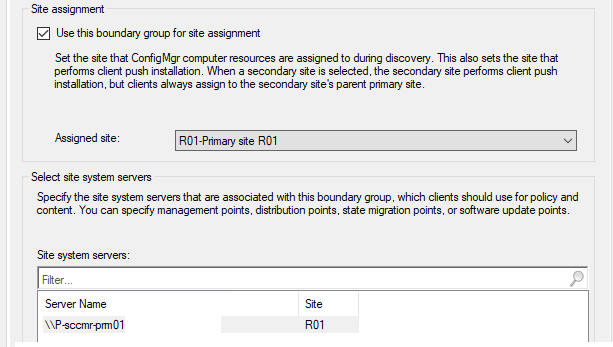
Hello.
GPO:
Do not allow update deferral policies to cause scans against windows update = Enabled
Check online for updates from Microsoft update = Disable
Turn off access to all Windows Update features = Enabled
specify the intranet update services server address
specify the intranet update services server address http:// SCCM:8530
Intranet statistics server http:// SCCM:8530
Configuration:
Primary site(local client): Management point, Distributio
INSTALLING AN APPLICATION (TS DEPLOYMENT TYPE) WITHIN A OS TASK SEQUENCE.
By MarkK,
I recently setup a complex application with 16 dependencies. I have bundled them into a Task sequence and have created a task sequence deployment type. each application dependency is called by a install package step in the task sequence. the package also includes a program that runs the install command line. i was able to deploy the application to an install collection and have successfully installed it on multiple endpoints. I am very happy with the results.My previous test was simply pushing s
Win 10 Enterprise Eval v1909 cannot be upgraded using Feature Update/IPU Task Sequence

By gmandar,
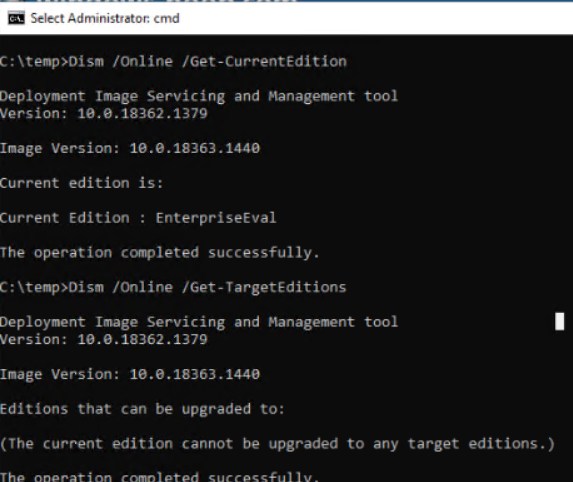
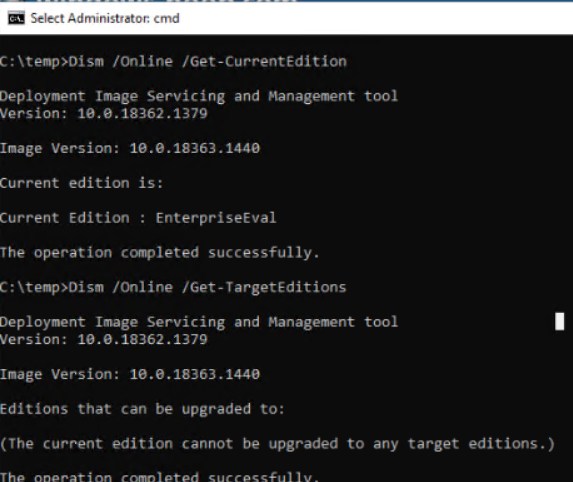
Hello Awsome People,
I am facing weird issue. I am evaluating Windows and Office Deployment Lab Kit which has everything configured. I created few VMs using Windows 10 v1909 Enterprise ISO downloaded from https://www.microsoft.com/en-in/evalcenter .
I am testing Feature Update from v1909 to 20H1 and 20H2. But somehow none of the v1909 machines shows FU as required. I have installed all the updates including latest SSU and CU from Microsoft Updates online.
When I tried to use In-Pl
No Site System Listed in Boundary
By wudevr,
Our old SCCM server died.
I removed the old server's objects from the System Management container in AD.
I've built a new SCCM server. Different Server name and Site Code.
I have enabled and run all the Discovery Methods.
The issue I have is that when I check the properties of the Boundary that is created, the Site Systems tab is empty.
There is no Site System listed.
How do I correct this?
DP standalone unable to distribute package content
By ranjb,


Hi Everyone
Currently have a new environment on 2002 CB with 1 site server and 1 DP. Just performed a source hierarchy migration from a 2002CB.
It seems most app deployments are successful in the new hieracrchy however when deploying packages I run into an issue.
It seems deploying just to the DP it fails but when deploying to both primary server and DP it succeeds. The site server also acts as a DP.
When looking at the distrmgr log all is successful from that perspective but
VPN collection
By rob343,
Hi
After some advice on methods people use to set up vpn based collections. I use IP but find its slow to refresh/update. We apply client settings which are quite restricted which we need to switch soon as they drop off VPN.
Thanks
Windows updates failure
By rob343,
Hi all, I am seeing the following error in my WUAhandler log. wuahandler.logOnSearchComplete - Failed to end search job. Error = 0x80240438
But I only see this off network (not on VPN) connected to the CMG.
Soon as we vpn it corrects itself. Also this isn't all our devices.
Love some suggestions on a fix
Thanks
Rob

