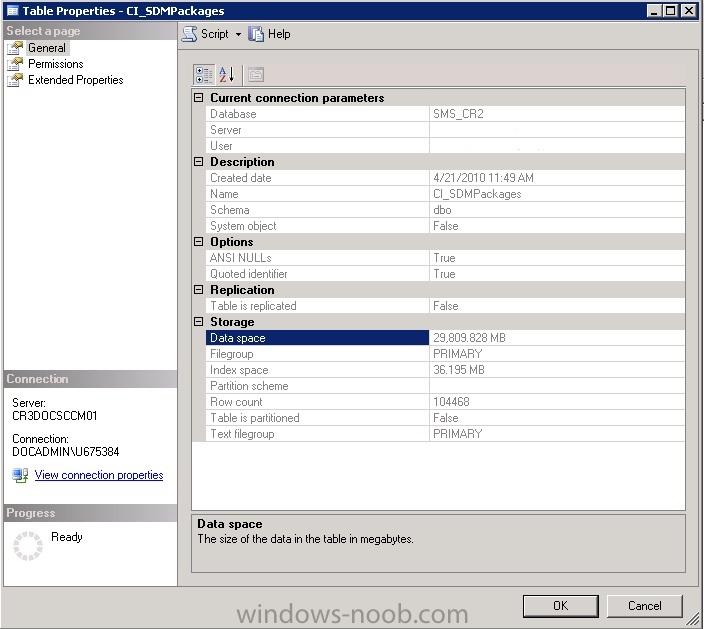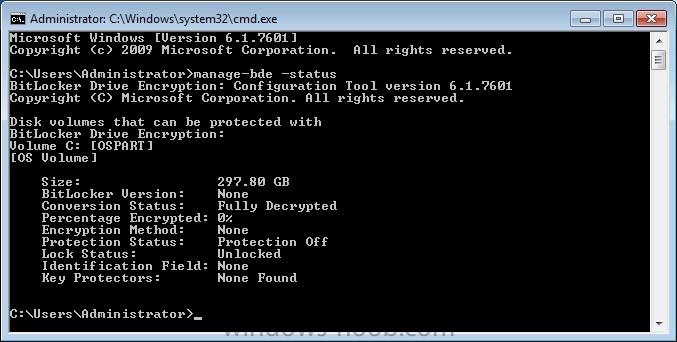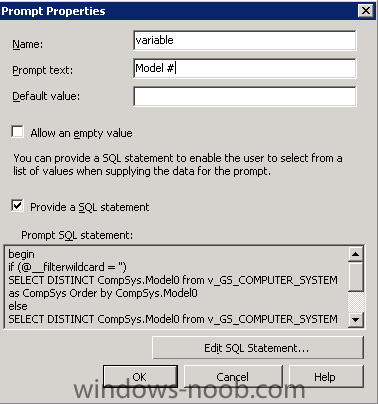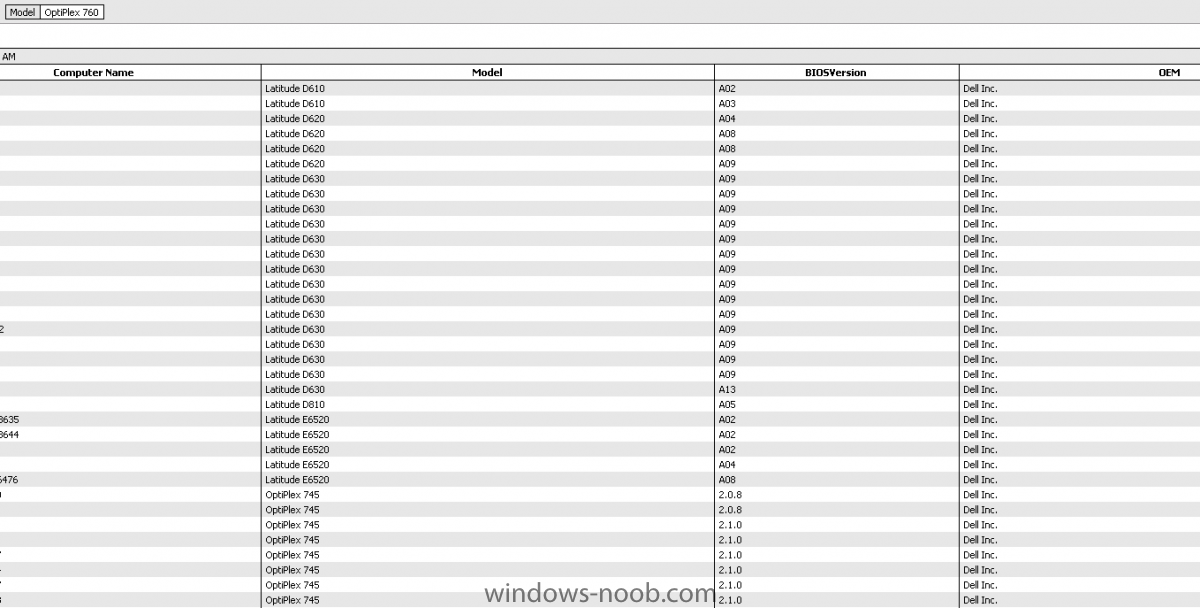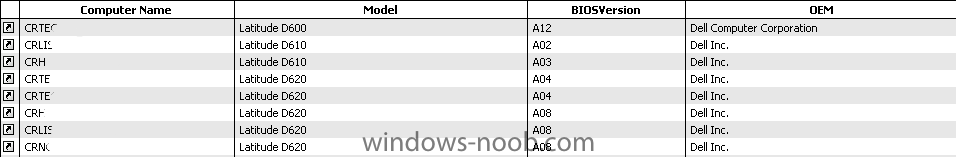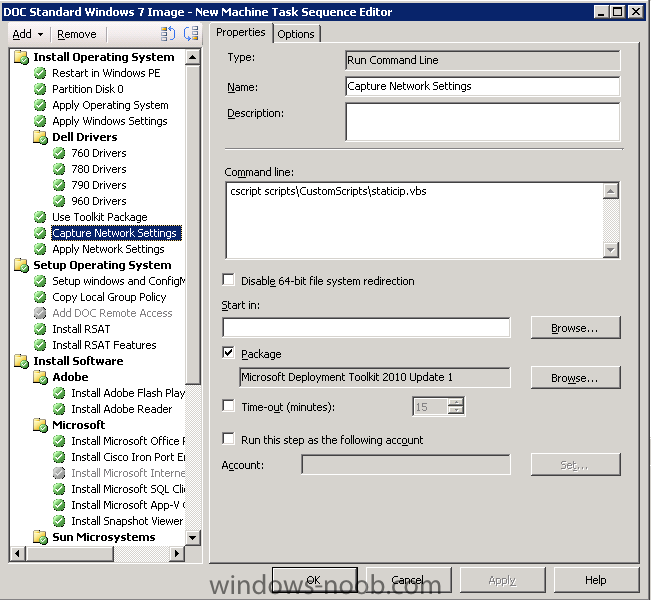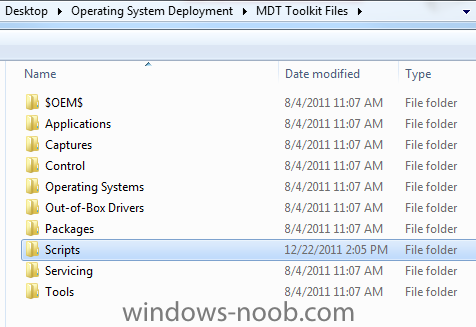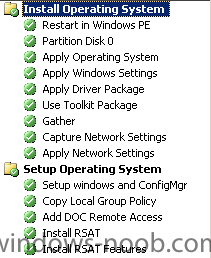P@docIT
Established Members-
Posts
141 -
Joined
-
Last visited
-
Days Won
3
Everything posted by P@docIT
-
At what size is the DB too large? We are currently around 40GB and it looks like CI_SDMPackages is around 30GB of that, unless I'm reading that wrong. Not sure what the difference between data space and index space are. My guess is data is physical drive space and index is space in the DB?
- 4 replies
-
- sccm 2007
- site server
-
(and 1 more)
Tagged with:
-
Thanks Jorgen. What would you say are minimum requirements for SCCM and SQL to be on the same server. We're currently running 2003 Ent R2 SP2. The box has 12gb of memory, but correct me if I'm wrong being a 32bit OS it can only use about 4GB of that. The first problem i notice is that the sqlservr.exe process is using almost 2GB of memory. We hope to move to SCOM and SCCM 2012 but unfortunately i work in state gov, and things move very slowly here. I'm going to hit google to try find some resources on the above and also some on SCCM DB cleanup. If anyone has any good resources please post a link. Thanks.
- 4 replies
-
- sccm 2007
- site server
-
(and 1 more)
Tagged with:
-
Probably a dumb question but does the site server have to have a DP role for any reason. Our SCCM environment was setup before I even knew what SCCM was. We have the management point and like 28 DPs. The package share is located on the site server and because it's a DP it also gets the packaged versions of those source files. So in an interest to rid our selves of some redundancy and regain some server space. I want to remove the DP role, however I wasn't sure if it was originally setup this way because it had to be or because the person who set it up just didn't know any better. Nothing connects to this server as a DP. Each of our 28 offices across the state (including us, central office) have there own DPs. Also the SQL server was placed on the same server as SCCM. It seems to be causing a lot of problems. Is this common or do most connect to SQL on another box. Thanks for any input.
- 4 replies
-
- sccm 2007
- site server
-
(and 1 more)
Tagged with:
-
Windows 7 with Bitlocker deployment
P@docIT replied to P@docIT's question in Deploying Operating Systems
Hi Peter, The hardware is Dell. The tpm chip is being enabled and activated in the very beginning of the TS. That is one of the things I noticed, that it seemed like tpm wasn't on but when I would go into the bios TPM security is checked and set to activated.Strange. Anyway thanks for replying it all seems to be working now even though I haven't changed a thing in the TS I'm using. I hadn't had a chance to get back on to say it was resolved. -
So I am trying to deploy Windows 7 with BitLocker to a laptop. I'm following the steps in http://www.windows-n...oyments-part-5/. I cannot for the life of me get this thing to encrypt the hard drive. It runs through everything and at the end after the final reboot I get the following message: No matter which I choose I end up with an unencrypted drive. Attached is my bitlocker log. Says it completed successfully. I went into the control panel and manually turned on BitLocker. I received the message above however when i presses F10 it went through and asked me some questions. Where to save recovery key etc, and then started the encryption. Not sure why SCCM can't seem to get the encryption going. Any insight would be much appreciated. bitlocker.txt
-
Hmm. So everything seems to have worked (no errors at all in the log) however the drive icon in explorer has no lock and key and control panel says bitlocker is turned off. manage-bde -status I lied...error in the bitlocker.txt file Would leaving the bios password in place cause this? Nevermind, searched a different way and found the error code. Makes sense I still had the sccm bootable media in the drive.
-
Figured out the prompt. In your report SQL Change: to Then build your prompt as follows: Name: variable Prompt text: Can be anything you want Check the box "Provide a SQL statement SQL: below NOTE: @variable is just an example. It can be anything you want. For instance in my actual report i used @ModelNumber and called my prompt ModelNumber.
-
-
I have a report that shows me the BIOS info for all Dell's in my environment, it works great. However I would like to create a prompt that will allow me to enter a model # and only see those models. So far i have tried the two examples below but they both still return all models instead of the model specified in the prompt.(screenshot) Actually I just did a test and typed some random string of letters in the prompt and it gives the whole report. So the prompt doesn't appear to be doing anything. Tried this with and without the distinct:
-
Trying to add a prompt so that you can enter a specific model and see all bios versions out in the wild just on that model, not having much luck though. So if anyone knows of a way it would be greatly appreciated.
-
SELECT CompName.Name0 as 'Computer Name', CompSys.model0 as 'Model', BIOS.SMBIOSBIOSVERSION0 as 'BIOSVersion', CompSys.Manufacturer0 as 'OEM' FROM V_R_System as Sys LEFT JOIN V_GS_PC_BIOS as BIOS on Sys.resourceid = BIOS.resourceid LEFT JOIN V_GS_COMPUTER_SYSTEM as CompSys on Sys.resourceid = CompSys.resourceid LEFT JOIN V_GS_SYSTEM as CompName on Sys.resourceid = CompName.resourceid WHERE CompSys.Manufacturer0 LIKE '%dell%' AND (CompSys.Model0 LIKE '%optiplex%' OR CompSys.Model0 LIKE '%latitude%' OR CompSys.Model0 LIKE '%precision%') GROUP BY CompSys.Manufacturer0,CompSys.model0, BIOS.SMBIOSBIOSVersion0, CompName.Name0 ORDER BY CompSys.Model0, BIOS.SMBIOSBIOSVersion0 This report will give the below results:
-
Does anyone know of a way to see a list of packages being installed to a DP and what their status' are other than checking each individual package status. If I do "copy packages" to a DP I have to go to every single package and drill down to see the package status. I would like to know if there is a way to pick a DP and see the status of all the packages being copied to that DP.
-
Can you post your TS? Office should run sometime after the setup windows and ConfigMgr step. I have all of my software installs at the end of my ts.
-
Copy Packages Wizard shows a "last copied" date of 1/1/1990
P@docIT replied to P@docIT's topic in Configuration Manager 2007
Nevermind. They are all showing the correct date today. No reboot either. Must just take a while for the DB to update? Who knows. -
Here is a screenshot of one of my TS's. You'll see in my Install Operating System group i have a "Use Toolkit Package" this loads MDT for use during the OSD. Right after that I have a TS called "Capture Network Settings" The command line uses cscript and points to my scripts\custom scripts folder in the MDT package. Second screenshot is of my actual MDT package source files. Within that scripts folder I have another folder called custom scripts. Hope that helps.
-
Deploying a driver package outside of OSD
P@docIT replied to P@docIT's question in Deploy software, applications and drivers
Great, Thanks for the info. Very useful and much appreciated. Mike -
I won't be able to post TS until tuesday. However in the mean time you will need to have MDT 2010 installed on your server and a package created for the MDT toolkit (if you don't already). This package can be used to "load" scripts into the TS so they can be called.
-
Deploying a driver package outside of OSD
P@docIT posted a question in Deploy software, applications and drivers
Is it possible to advertise a driver package outside of an OSD? We have some training machines that are Dell Optiplex 755's. Originally these machines were going to be removed and upgraded to a newer machine before getting Win 7. However we want to use them for some testing before getitng rid of them. Anyway my Win 7 OSD does not include a step to apply drivers for a 755. Is there a way to advetise the driver package after the "imaging" process? Thanks, Mike -
Found this vb script. Works exactly as needed. Thanks again for the help. Hopefully someday I will be proficient enough to give back to this community instead of always just asking for help. Set objWMIService = GetObject ("winmgmts:\\.\root\cimv2") WQL = "Select * from Win32_NetworkAdapterConfiguration where IPEnabled = TRUE" Set colNetAdapters = objWMIService.ExecQuery (WQL) WScript.Echo "Number of adapters is " & colNetAdapters.Count set objSCCM = CreateObject("Microsoft.SMS.TSEnvironment") if objSCCM("OSDAdapter0IPAddressList") = "" then For Each objNetAdapter In colNetAdapters if objNetAdapter.DHCPEnabled then WScript.Echo "DHCP Enabled" else WScript.Echo "DHCP Disabled" objSCCM("OSDAdapter0EnableDHCP") = false if Not IsNull (objNetAdapter.IPAddress) then strIPAddress = objNetAdapter.IPAddress(0) WScript.Echo "IP Address: " & strIPAddress objSCCM("OSDAdapter0IPAddressList") = strIPAddress end if if Not IsNull (objNetAdapter.IPSubnet) then strIPSubnet = objNetAdapter.IPSubnet(0) WScript.Echo "IP Subnet: " & strIPSubnet objSCCM("OSDAdapter0SubnetMask") = strIPSubnet end if if Not IsNull (objNetAdapter.DefaultIPGateway) then strIPGateway = objNetAdapter.DefaultIPGateway(0) WScript.Echo "IP Gateway: " & strIPGateway objSCCM("OSDAdapter0Gateways") = strIPGateway end if if Not IsNull (objNetAdapter.DNSServerSearchOrder) then strDNSServerSearchOrder = objNetAdapter.DNSServerSearchOrder(0) WScript.Echo "DNS Server: " & strDNSServerSearchOrder objSCCM("OSDAdapter0DNSServerList") = strDNSServerSearchOrder end if if Not IsNull (objNetAdapter.MACAddress) then strMACAddress = objNetAdapter.MACAddress(0) WScript.Echo "MAC Address: " & strMACAddress end if if Not IsNull (objNetAdapter.DNSDomainSuffixSearchOrder) then strDNSDomainSuffixSearchOrder = objNetAdapter.DNSDomainSuffixSearchOrder(0) WScript.Echo "DNS DOMAIN: " & strDNSDomainSuffixSearchOrder end if if Not IsNull (objNetAdapter.WINSPrimaryServer) then strWins = objNetAdapter.WINSPrimaryServer objSCCM("OSDAdapter0EnableWINS") = true if Not IsNull (objNetAdapter.WINSSecondaryServer) then strWins = strWins & "," & objNetAdapter.WINSSecondaryServer end if WSCript.Echo "WINS Server: " & strWins objSCCM("OSDAdapter0WINSServerList") = strWins else objSCCM("OSDAdapter0EnableWINS") = false end if objSCCM("OSDAdapterCount") = 1 end if Next End If
-
Definitely did not work. Here is part of my TS. Maybe I have something out of order in the Install OS group?
-
Hmmm. Despite the error, It seems like it may have worked. Will post back after the TS completes. (* used to hide net info) The task sequence execution engine successfully completed the action (Capture Network Settings) in the group (Install Operating System) with exit code 0 Action output: Intel® 82567LM-3 Gigabit Network Connection Property OSDAdapter0IpAddressList is now = *.*.*.201,*::*:*:*:1b3 Property OSDAdapter0SubnetMask is now = 255.255.255.0,64 Property OSDAdapter0Gateways is now = *.*.*.1 Property OSDAdapter0DNSServerList is now = *.*.*.10 Property OSDAdapter0EnableDNSRegistration is now = False Property OSDAdapter0EnableFullDNSRegistration is now = True Property OSDAdapter0EnableLMHOSTS is now = True Property OSDAdapter0TCPIPNetBiosOptions isnow = 0 Property OSDAdapter0EnableWINS is now = True Property OSDAdapter0WINSServerList is now = *.*.*.21, Property OSDAdapter0EnableIPProtocolFiltering is now = False Property OSDAdapterCount is now = 1 ZTINICConfig processing completed successfully. Command line returned 0 Entering ReleaseSource() for C:\_SMSTaskSequence\Packages\CR200063 reference count 1 for the source C:\_SMSTaskSequence\Packages\CR200063 before releasing Delete source directory C:\_SMSTaskSequence\Packages\CR200063. I assume this is what triggered the error: Property OSDAdapter0SubnetMask is now = 255.255.255.0,64
-
I'm getting the following error. Any ideas. Not finding much. The task sequence execution engine failed executing the action (Apply Network Settings) in the group (Install Operating System) with the error code 2147942487 Action output: () == 4, HRESULT=80070057 (e:\nts_sms_fre\sms\framework\osdcore\xmlanswerfile.cpp,461) AppendPrefixLengthToIpAddress( saIpAddresses, saNetmasks, sPrefixedAddress ), HRESULT=80070057 (e:\nts_sms_fre\sms\framework\osdcore\xmlanswerfile.cpp,1130) m_pImpl->AddAdapterTcpIpSettings( XMLAnswerFileImpl::Specialize, adapterInfo), HRESULT=80070057 (e:\nts_sms_fre\sms\framework\osdcore\xmlanswerfile.cpp,2297) pAnswerFile->AddNetworkAdapter(adapterInfo), HRESULT=80070057 (e:\nts_sms_fre\sms\framework\osdcore\netadaptersettings.cpp,586) adapterSettings.Configure( pAnswerFile ), HRESULT=80070057 (e:\nts_sms_fre\sms\framework\osdcore\netsettings.cpp,192) oNetSettings.Configure( OSD::Utility::DeployUtil::IsW2kDeployment(), pAnswerFile), HRESULT=80070057 (e:\nts_sms_fre\sms\client\osdeployment\osdnetsettings\main.cpp,180) OSDNetSettings finished: 0x80070057 Netmask '64' has incorrect number of octets Failed to configure adapter 0 (0x80070057) Failed to configure network settings for adapter 1 (0x80070057). The operating system reported error 2147942487: The parameter is incorrect.
-
Thanks Peter. After imaging isn't a problem. When the helpdesk goes to place the machine at the users desk they will edit the nic info for that users static IP. Thanks again for your help.
-
Any idea if this will work in WinPE?