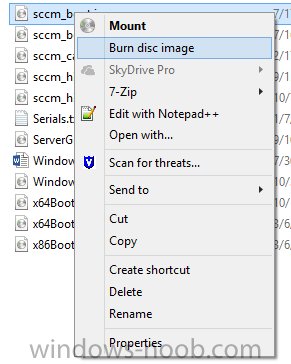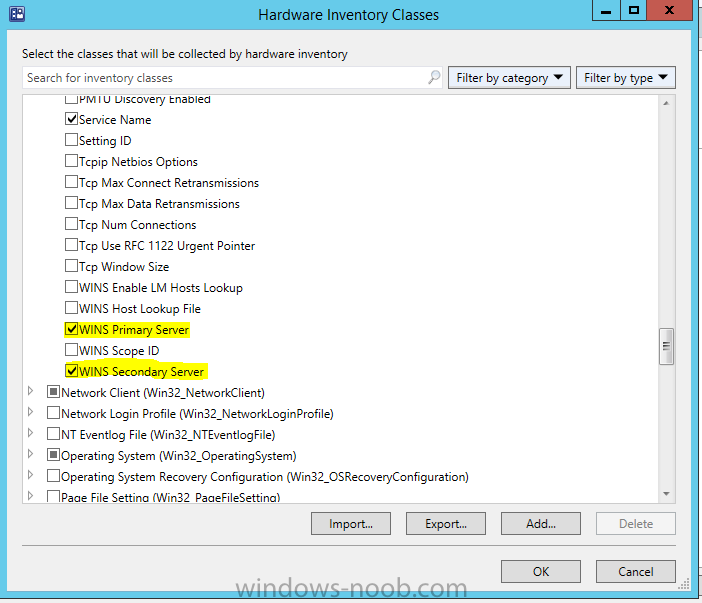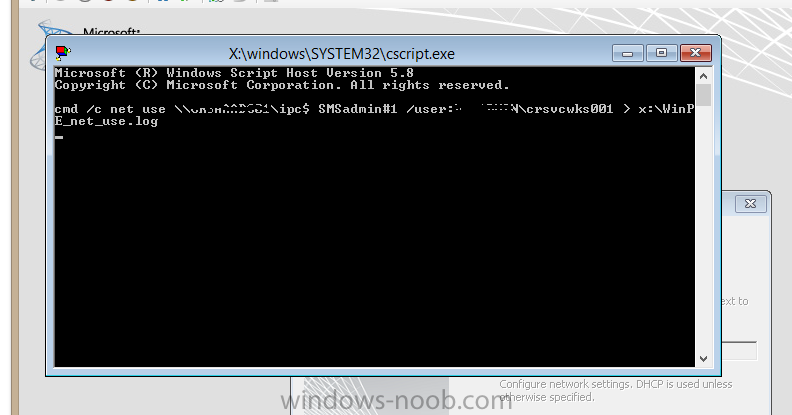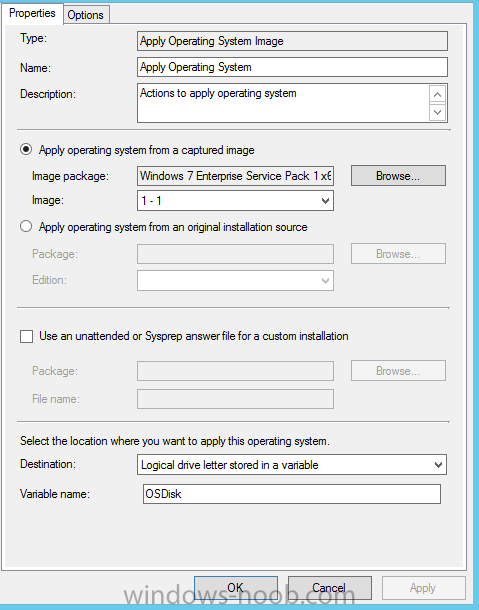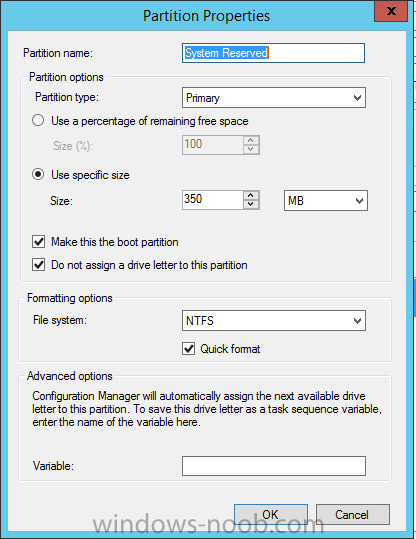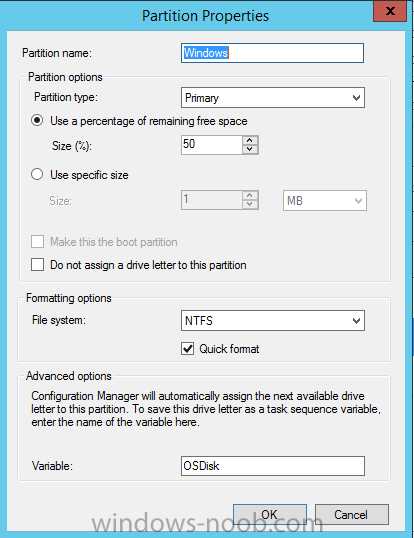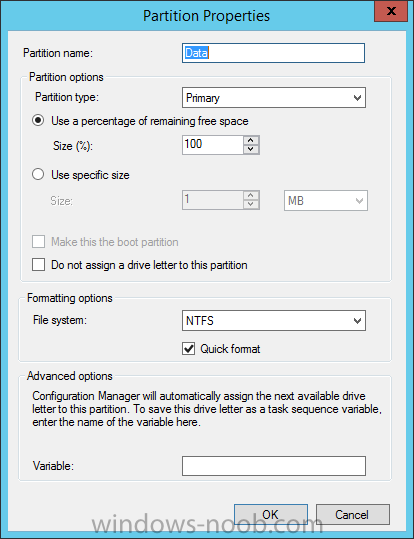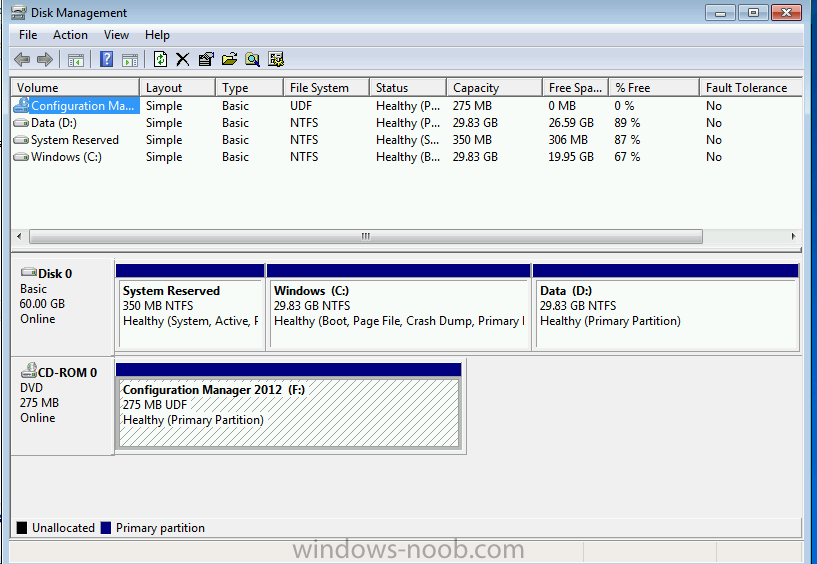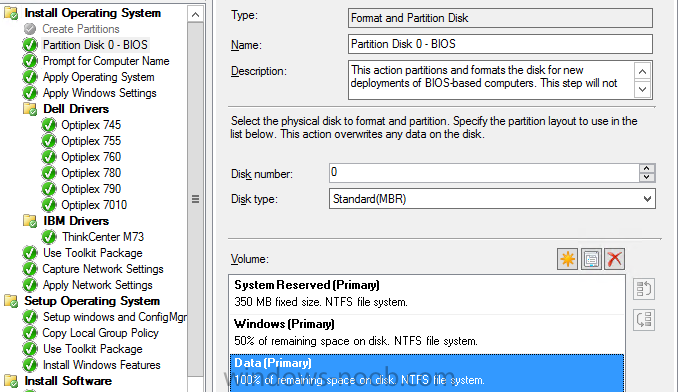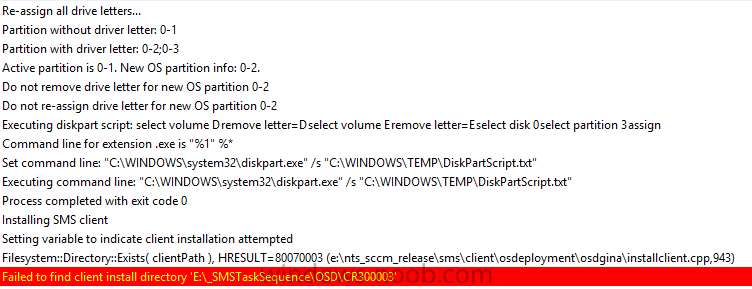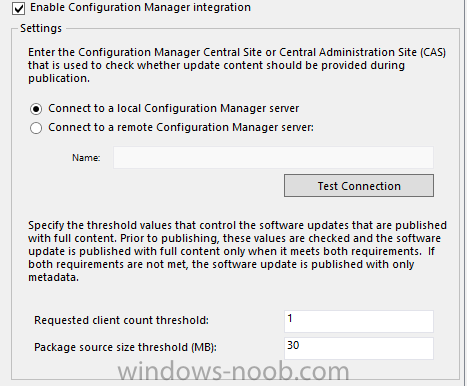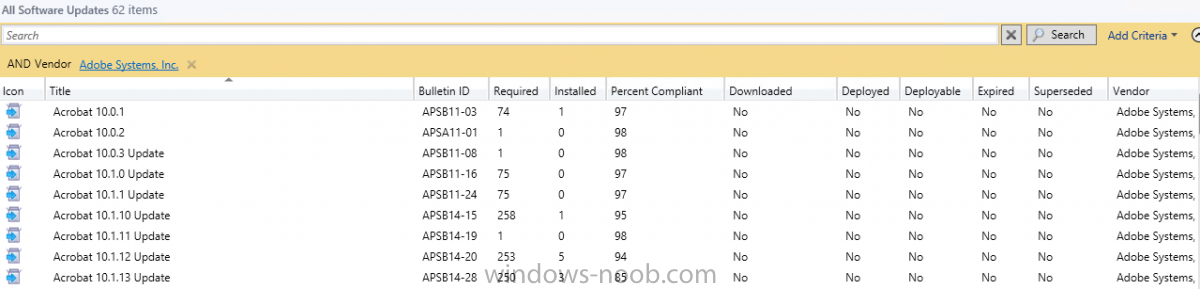P@docIT
Established Members-
Posts
141 -
Joined
-
Last visited
-
Days Won
3
Everything posted by P@docIT
-
Yes it would be required deployment. I will give this a try. I have to say that Microsoft should change the verbiage of that option. I'm not PXE booting so I wouldn't think to run that in this scenario. Just creates a bit of confusion. Thanks, Mike
- 5 replies
-
- OSD
- ReRun Advertisement
-
(and 1 more)
Tagged with:
-
Hello All, I am curious how you get a failed OSD advert to rerun in 2012. I want to be able to assign roles to our satellite offices so that they can refresh their PCs by moving them into a "refresh" collection. However i am trying to figure what the steps would be for them to rerun the advert if the OSD fails. The deployment is set to rerun if failed previous attempt. Is there a way for them to rerun the advert without deleting/recreating the deployment? In my test I tried removing/re-adding the machine from the collection, but that doesn't seem to have kicked off the rerun. Any help would be appreciated. Mike
- 5 replies
-
- OSD
- ReRun Advertisement
-
(and 1 more)
Tagged with:
-
Hello, I am getting ready to deploy some Office Service Packs. However I have no service packs for Microsoft Project 2013 or Visio 2013. Google search shows that these service packs are available however I cannot for the life of me find these in WSUS/SCCM Software Updates. I see SPs for Windows, Office, Visio Viewer, SharePoint, etc so the classification is definitely being polled and added to SCCM. Do these two (Project/Visio) service packs need to be pushed out as packages? If anyone could shed some light on this it'd be much appreciated. Thanks, Mike
- 1 reply
-
- Software Updates
- SCCM
-
(and 4 more)
Tagged with:
-
Do you have the option to burn disc image? I believe your method just sent the .iso file to the CD. EDIT: Sorry I should have read your WHOLE original post. I see you did that. Burning disc image should have worked. I do it all the time.
-
Trying to deploy EXE through System Center
P@docIT replied to cwhitmore's topic in Configuration Manager 2012
I don't see any detection method errors. Try some of the other logs outlined in this link. http://blogs.technet.com/b/manageabilityguys/archive/2013/10/01/configmgr-2012-tracking-application-model-installations-on-clients.aspx -
Trying to deploy EXE through System Center
P@docIT replied to cwhitmore's topic in Configuration Manager 2012
What does the appdiscovery log on the client show? -
Awesome. Thank you sir. Very much appreciated.
- 4 replies
-
- sql
- config manager 2012
-
(and 4 more)
Tagged with:
-
Thanks Garth. I enabled WINS in the Hardware Inventory classes. Any direction on how to query for this info once it's been collected?
- 4 replies
-
- sql
- config manager 2012
-
(and 4 more)
Tagged with:
-
Hello All, I'm looking for a query or report that will return the network information for all systems or all machines in a collection. Our environment unfortunately still uses wins and I need to see how many machines out in the wild might be missing their secondary wins server address. Google has proven fruitless. Thanks, Mike
- 4 replies
-
- sql
- config manager 2012
-
(and 4 more)
Tagged with:
-
So I did this same partitioning on Windows 8.1 TS i have where the wim shows as two image files and it worked perfectly. Although I did also change the location to install the os to "next available partition" instead of using a variable. So going to change OS location first since that will be much easier than recapturing my wim. I will post back results in case anyone cares.
- 10 replies
-
- Configuration Manager
- 2012
-
(and 5 more)
Tagged with:
-
No ideas? Anyone? Could it be that I only have one "image" in my wim file? If you notice in my Apply OS step my image package is 1-1. That is my only option. I know typically there are two options. 1-1 and 2-2. One being (I believe) some sort of system image and the other the actual OS.
- 10 replies
-
- Configuration Manager
- 2012
-
(and 5 more)
Tagged with:
-
Can someone tell me how to hide the CMD box. I would like it to just run hidden in the background mostly because the script is displaying the account information used to authenticate to the server or maybe since no one else has mentioned this maybe I'm doing something wrong. I should note that I am using boot media not PXE I only have this issue with boot media pxe works fine. Screenshot: (server name and domain crossed out)
-
- 10 replies
-
- Configuration Manager
- 2012
-
(and 5 more)
Tagged with:
-
Hi Niall. Full log is attached to my OP. The partitioning does appear to work. Unfortunately after applying the OS It fails when it hits the step to install the client, for some reason it starts looking for my source files to be on E: instead of D:
- 10 replies
-
- Configuration Manager
- 2012
-
(and 5 more)
Tagged with:
-
So the thought is that sccm is trying to create e: on the extra 50% of the 150%? The partitions create properly 50% and 50%. So you do a fixed size and then how do you tell it to use the remaining space? To me it seems like it starts out using D: as the os drive and e: as the data drive and then reassigns the letters or something. Effectively removing E: Also found this link that seems to suggest 50% and 100% - https://itdiplomat.wordpress.com/2010/12/05/how-to-create-2-formated-partition-in-sccm-2007-osd-task-sequence/
- 10 replies
-
- Configuration Manager
- 2012
-
(and 5 more)
Tagged with:
-
Hmm. I guess i misunderstood how that works. My understanding. I have a 100GB Hard Drive Partition 1 - 50% of remaining space (100GB) = 50GB Partition 2 - 100% of the remaining space left on the drive (50GB) = 50GB Totaling 100GB of space used. No?
- 10 replies
-
- Configuration Manager
- 2012
-
(and 5 more)
Tagged with:
-
Greetings All, I am having a bit of trouble creating a TS that creates two partitions. If I only have one it works perfectly as soon as I try and add the second the TS fails. I can see what is causing the failure but i don't know why. Let me know if any other info is needed. Desired Outcome: Windows 7 with two partitons C: and D: (system and data respectively) <-- This part does actually occur. But I end up with a partially imaged machine. Partition TS Step: The Cause: The _SMSTaskSequence folder gets placed on D: then after the step below occurs it starts looking for the TS files to be on E: which doesn't exist. (Full log attached) Cheers, Mike smsts.log
- 10 replies
-
- Configuration Manager
- 2012
-
(and 5 more)
Tagged with:
-
Well, it's working now, but not exactly sure how. I changed the package source threshold to 100 and I added our proxy server info into SCUP (however I was able to manually publish full content without proxy being configured). Also I had to republish the updates from SCUP. I will have to see how future updates publish using automatic. It's almost as if I need to publish them to WSUS/SCCM so machines can report back that they require it and then republish them once they've reported. I hope that's not the case.
- 3 replies
-
- SCUP
- Configuration Manager 2012
- (and 3 more)
-
You can just highlight and delete the unwanted update groups. As far as cleaning up the sources directory if you go into your deployment packages and delete unwanted updates they should also be deleted from the package folders in your source directory. Rolling everything up I personally would say is more of a personal preference than a best practice. Obviously everyone organizes things differently. But I would combine all my monthly update groups into one yearly update group. Create your yearly rollup group, then open each update group that you want to rollup, highlight the members, and select "edit membership" and select the rollup group you created. Once they are in the rollup group you should be able to delete the old group. The deployment package may be a bit more tricky as there is an update limit on deployment packages. So big rollup packages might not be possible. http://technet.microsoft.com/en-us/library/hh692394.aspx- See Operational Best Practices Hope that helps. Mike
-
- 3 replies
-
- SCUP
- Configuration Manager 2012
- (and 3 more)
-
Afternoon All, Hopefully there are some experienced SCUP users here on the forums. I seem to have an issue with the "Automatic" publishing feature of SCUP. They publish metadata only, despite client requesting that they need the update. My understanding is that if any Configuration Manager clients are requesting the update a full content will be initiated otherwise only metadata will be published. Am i missing something? Is there a specific log I can look at to see why it's not switching to full content automatically when requested?
- 3 replies
-
- SCUP
- Configuration Manager 2012
- (and 3 more)
-
Just curious if anyone has seen this behavior. It appears to me that when I push a software deployment, machines that have a user logged in and the computer locked, the deployment will fail. I've also noticed that if some of my field staff go to look at a failed machine and do a switch user and log in as local admin leaving the user logged on, nothing will show up in software center. In both scenarios once the user is logged off or the machine is restarted the deployment retries and works or software center populates as it should and my staff can then manually start the deployment.
- 1 reply
-
- computer lock
- sccm 2012
-
(and 1 more)
Tagged with:
-
Question about Application Supersedence
P@docIT replied to P@docIT's topic in Configuration Manager 2012
Thanks to both of you. I actually have the link that ludi posted but I didn't see anything in there definitively stating that supersedence will happen regardless of deployment target. I find it odd that supersedence is affected by NON required task sequences, major fail on Microsoft's end. Looks like I will have to approach this from another angle and avoid supersedence for now.- 4 replies
-
- application deployment
- supersedence
-
(and 1 more)
Tagged with:
-
I know this is few months late but I just saw your post today. Here is a link to the technet post where I got the script from. Hopefully some info there can get you going. I can say 100% that it does work in 2012 as well. Still using it as I don't believe my organization will be moving to DHCP any time soon. https://social.technet.microsoft.com/Forums/systemcenter/en-US/afe6bf8e-e335-4085-8ca0-6beb16b3e322/boot-from-media-and-static-ip-script?forum=configmgrosd To answer your two questions. I use it for domain join and workgroup and I do not add any ip info to lan0, i do use that setting but just make sure that "Register this connection in dns gets checked and to set wins to "Enable NetBIOS over TCP/IP".
-
Quick question concerning application supersedence that I can't find the answer to. If I setup supersedence on an app will that relationship only affect machines that the app has been deployed to or will machines with the superseded app see that the version they have has been superseded and upgrade automatically. I had a scenario where I setup supersedence on a version of Java and machines that were not in the collection it was deployed to started upgrading. However I had a few other things going on so I wasn't 100% that this was the cause of the random upgrade. for example "Allow clients to share content with other clients on the same subnet" was checked. But I believe that only comes into play if you have branch cache enabled and a machines has a policy telling it to request that deployment, correct? Currently I want to test deploy an app that will have a supersedence relationship but I'm worried that machines not in the test collection will see this supersedence and start upgrading. Hopefully someone can answer this for me. Typically I would test this in a lab, but I'm kind of short on time.
- 4 replies
-
- application deployment
- supersedence
-
(and 1 more)
Tagged with: