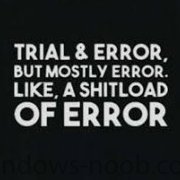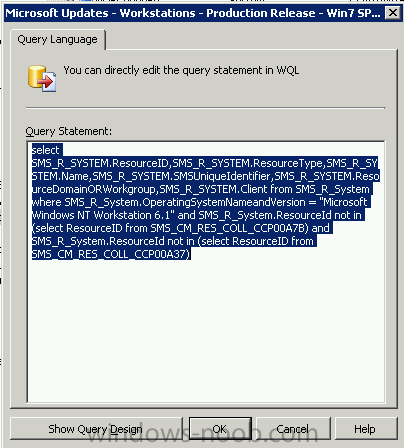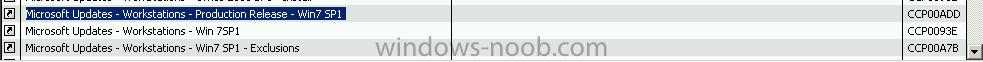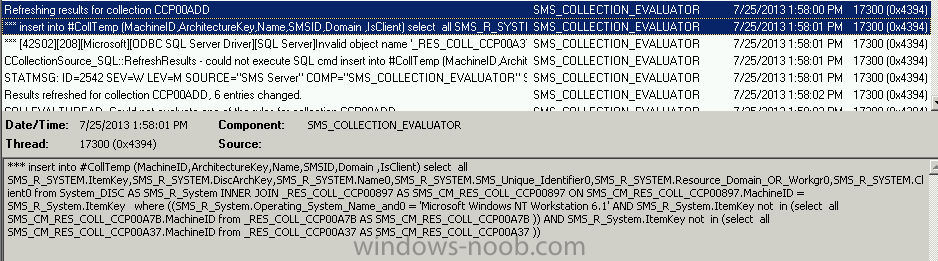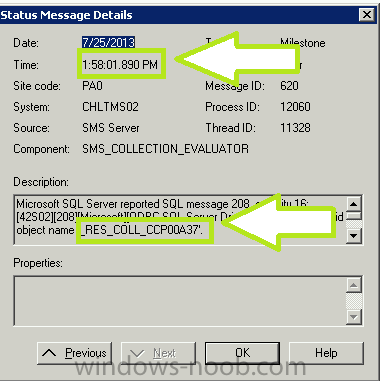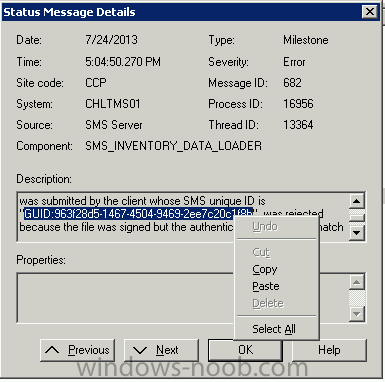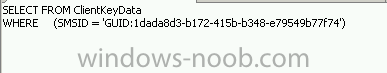-
Posts
41 -
Joined
-
Last visited
-
Days Won
1
SRed last won the day on April 17 2012
SRed had the most liked content!
Contact Methods
-
Website URL
http://www.foxdeploy.com
Profile Information
-
Gender
Male
-
Location
Atlanta GA
-
Interests
SCCM, Enterprise Client Management, Powershell, Android, running
Recent Profile Visitors
4687 profile views
SRed's Achievements
Newbie (1/14)
1
Reputation
-
Hi guys, The Microsoft documentation on this is looking pretty sparse on these topics. Does anyone know if it is possible to provision conditional access for mail when InTune is integrated with ConfigMgr? If so, is the process different at all from setting up conditional access when doing Intune standalone? Also, it seems like the documentation is actually empty for configuring mail profiles using ConfigMgr!!!! Anyone have a good walkthrough on the topic? Thanks! Stephen
- 1 reply
-
- Intune
- Mail Profiles
-
(and 1 more)
Tagged with:
-

Install Updates hangs on OSD Task Sequence
SRed replied to spidey24's topic in Configuration Manager 2012
Sounds like your SetupWindows and ConfigMan step is failing. This normally happens if something is off for your SCCM Install Package, I've had it happen when I had the incorrect path specified for patches, for instance. For some reason, it was circulating around that the path to patches should be: 'C:\_SMSTASKSEQUENCE\OSD\CAS00002\CLIENT\HOTFIX\KB2905002\CLIENT\I386\CONFIGMGR2012AC-R2-KB2905002-I386.MSP'. The path should be Packages, not OSD. Check the ccmsetup for ccmsetup.log and client.msi.log and you'll find the answer. -
SRed started following Running custom script in MDT...or not , Install Updates hangs on OSD Task Sequence , Help with RBAC and Software Distribution Collections and 2 others
-

Help! - BIG Issue with Primary DP After Updating to SP1
SRed replied to BzowK's topic in Configuration Manager 2012
Logged in to say thank you, this worked for me too! -
Hello all, For a client, we have a number of small offices with a local IT resource in charge of the systems there, something thing 45 offices. We've created query based collections to limit the local IT to seeing only their computers in the console, and this is working fine. However, we also have a large number of Software Distribution collections, and we want local IT to be able to place the users in those collections to deploy software. How do I allow the local IT user to do so, without having to manually add Application Deployment Manager to each one of these collections, for each one of the offices? Is there a better way? I'm still trying to understand Role based access and control, and did extensive googling before posting here. Thanks,
-
Sorry to resurrect this thread! These are great steps Niall, but I'm not sure about Content Distribution. At what point do I push the content out to DPs for distribution to end clients? Does the "Automatically download content when packages are assigned to branch distribution points" handle this for me? Note: I don't have any BDPs just standard DPs in my environment. Thanks!
-
I also fixed my other issue! In case anyone else is plagued by those annoying errors in ConfigMan, here is how to fix them. Find the error (in this case SMS_Coll_Evaluator) Look for the time stamp and the relevant bad collection name Check the colleval.log file on the primary. Look for the time indicated, then search for the offending collection name(CCP00A37, in this example) Notice that the step before the highlighted step is refreshing results for collection CCP00ADD. If we look at the SQL Statement below it, we will see a direct rule stating If "the OS is Win NT 6.1 and the item is not found in these two collections " then include in this collection. So we can assume that the issue is that someone made a query based collection in for CCP00ADD, and then deleted one of the collections it referenced. This organization uses folders to organize their collections, so I can't just search for this in the console. Instead, a quick look at the 'All Collections' SCCM Report will show us which collection is correlated to this ID. if your organization has very difficult to traverse collection folders, I highly recommend this Report (Display all collections along with collection path http://social.technet.microsoft.com/Forums/systemcenter/en-US/d5afe0dc-562e-441c-a856-eb4f2cb97de2/how-to-find-sccm-collection-location) Alright, the collection we need to check is Microsoft Updates - Workstations - Production Release - win7 SP1. Finding the offending collection, lets check out its Membership Rules We see here the direct mention in this query of the currently nonexistent collection. We want to remove the final 'AND' statement, in my case. Its always smart to test a query using the Queries node in SCCM before saving a change, of course!
-
Actually, I've figured out how to delete bad computer associations and fix invalid certificates. Open management Studio Browse down to the table you need to change. Choose Open Table Get the GUID from the relevant event in the SCCM console Create a select Statement to test what the query will affect Modify above command to make a delete command DELETE FROM ClientKeyData WHERE SMSID = 'GUID:1C53E10F-8BED-44AB-8671-B4A749156F4A' Now, can someone tell me where I would find collections in SQL? I've got two that appear to be bad and I'd like to remove them from the database.
-
Hi guys, At two of my clients, I've recently noticed my primary sites going red due to an SCCM event 620. This event correlates to a SQL Message 208 or 547, the text of which is " Microsoft SQL Server reported SQL message 547, severity 16: [23000][547][Microsoft][ODBC SQL Server Driver] The DELETE statement conflicted with the REFERENCE constraint "StateMigrationAssociation_MachineIdGroupXRef_FK". The conflict occurred in database "SCCM_US1", table "dbo.StateMigrationAssociation" The other error is : " Microsoft SQL Server reported SQL message 208, severity 16: [42S02][208][Microsoft][ODBC SQL Server Driver][sql Server] Invalid object name '_RES_COLL_CCP00A37' " Both of these refer me to my SQL or SMS documentation to troubleshoot, but I've found nothing really on the web that helps me with this. I'm thinking I'll need to remove these bad objects from within SQL using Management Studio (My ID has full rights to the database, so this can be done if need be) But where do I even start to trouble shoot these issues? For the error related to computer associations, I checked that out in the SCCM console and noticed some old associations which never even completed the capture, or the restore completed months ago. I deleted those but I'm still not sure if I deleted the right one. Any guidance would be appreciated!
-
Hi all, I'm at a client site where a monthly reboot is forced on certain workstations using SCCM. This package only contains a single program with a command line of 'shutdown -r', and it used on certain kiosk machines. I'm trying to empty out the 'All Active Package Distributions' report by the clients request. Unfortunately, this package is listed as 'Waiting to Install Package' on every distribution point. Have you all ever run into this? This is an all SCCM 2007 R2 environment on Server R2. Thanks,
-
Hi all, During a deployment for a client, a mission critical workstation began to hang on "Deploying Updates". I'm wondering, is there any command I can run in a command prompt to force the Task Sequence to proceed to the next step? The reason this is an issue is that this workstation is using XP to Windows 7 with Hard Link Migration and our update step is much before the USMT Restore step. We're concerned with having to do a USMT hard-link restore from Windows 7, and also with all of the automation steps we'll miss out on if we have to do the rest of the migration manually. Thanks!
-
Hi guys, On deployment with a client, we've had a strange issue in which USMT will create numerous desktop shortcut icons on a migrated users desktop. Lets say if a PC hasd six user profiles on the machine, after migration the primary user on the workstation will now has seven copies! One for themself and it appears one for each migrated user! This is a Windows XP to Windows 7 migration using SCCM 2007 Integrated with MDT 2010 (I know, I know, need to upgrade). Any thoughts? A note, this is an environment with redirected profiles, including desktop folder, to a user's network drive. It seems like this is somehow related. Especially the correlation between the number of users and the number of copies.
-
- USMT
- duplicate icons
-
(and 1 more)
Tagged with:
-

Running custom script in MDT...or not
SRed replied to SRed's question in Microsoft Deployment Toolkit (MDT)
Turns out that I actually had the script in the %DeployRoot% folder, and hadn't updated the WinPE image. On top of that, I also had a number of errors in my script, which is why I never saw any messages about the script running in my BDD and SMSTS logs. I've since fixed it, thank you anyway! -

Running custom script in MDT...or not
SRed replied to SRed's question in Microsoft Deployment Toolkit (MDT)
Thanks for the reply. I placed both the script and the exe in the \\Mdt\DeploymentShare$\Scripts folder. This is the value of %ScriptRoot%, right? -
Hi guys, For a recent client, I've had to automate the removal of Alternate Data Stream information from files, as this was causing ImageX to crash while taking a .WIM backup of critical systems. We would see the file name listed in the BDD and ZtiBackup.logs with an error code 2 next to the file name. Massive trial and error lead me to the discovery that some files with Zone Identifier or other types of Meta data can cause imageX to fail. I discovered Mark Russinovich's excellent Streams.exe tool, which is made to read and destroy ADS info, and it perfectly solves this problem. When I run it manually, all deployments complete without an issue. In the interests of automation, I've modified a .vbs file and added it to my Script Root, and yet I'm getting errors in deployment of "File not found", when the task sequence gets to that file. In addition, I've tried rendering the same commands as a .batch file, also with no success. Would you scripting professionals mind taking a look at this and letting me know if you see any errors? Thank you! Edit: I can't seem to use either uploader, so I'll just post the text of my Vbs below. <job id="Remove-DataStreams"> <script language="VBScript" src="ZTIUtility.vbs"/> <script language="VBScript"> '//---------------------------------------------------------------------------- '// Purpose: Used to Remove Alternate Data Streams/Zone Identifiers '// Usage: cscript Remove-DataStreams.wsf [/debug:true] '// Version: 1.0 - 20 Nov 2012 - Stephen OWen '// '// This script is provided "AS IS" with no warranties, confers no rights and '// is not supported by the authors or Deployment Artist. '// '// Instructions: In the MDT Application, create a source folder and copy '// this script and SysInternals Streams.exe '// '//---------------------------------------------------------------------------- '//---------------------------------------------------------------------------- '// Global constant and variable declarations '//---------------------------------------------------------------------------- Option Explicit Dim iRetVal '//---------------------------------------------------------------------------- '// End declarations '//---------------------------------------------------------------------------- '//---------------------------------------------------------------------------- '// Main routine '//---------------------------------------------------------------------------- On Error Resume Next iRetVal = ZTIProcess ProcessResults iRetVal On Error Goto 0 '//--------------------------------------------------------------------------- '// '// Function: ZTIProcess() '// '// Input: None '// '// Return: Success - 0 '// Failure - non-zero '// '// Purpose: Perform main ZTI processing '// '//--------------------------------------------------------------------------- Function ZTIProcess() oLogging.CreateEntry "Remove-DataStreams: Preparing to remove ADS Information", LogTypeInfo ' Disable Zone Checks oEnv("SEE_MASK_NOZONECHECKS") = 1 ' Removal of ADS values begins here ' iRetVal = oUtility.RunWithHeartbeat("streams.exe /accepteula -d -s "C:\Documents and Settings"") ' oLogging.CreateEntry "Remove-DataStreams: Completed Removal of ADS in C:\Documents and Settings" iRetVal = oUtility.RunWithHeartbeat("streams.exe /accepteula -d -s C:\") oLogging.CreateEntry "Remove-DataStreams: Completed Removal of ADS in C:\" if (iRetVal = 0) or (iRetVal = 3010) then ZTIProcess = Success Else ZTIProcess = Failure oLogging.CreateEntry "Remove-DataStreams: Error processing script Check the log." End If ' Enable Zone Checks oEnv.Remove("SEE_MASK_NOZONECHECKS") oLogging.CreateEntry "Remove-DataStreams: Return code from command = " & iRetVal, LogTypeInfo oLogging.CreateEntry "Remove-DataStreams: Finished Removal", LogTypeInfo End Function </script> </job>
-
Hi all, I'm engineering an MDT2012 Task Sequence to migrate users from XP to 7. First I use Hard link migration, then I reboot to capture a .WIM backup using ZTIBackup data in WinPE, followd by the Windows installation. In Win7 to Win7, I seem to never have any issue, deployments complete without any problems. However in Xp to 7, using PC's with actual user data, I am experiencing a very high, nearly 85% failure on the ImageX step. I get errors in ZTIBackup.log and in BDD.log that the system cannot find the file specified. Fearing disk errors, I've added a Disk Cleanup pass that runs: cmd.exe /c reg import "%deployroot%\Scripts\Custom\cleanmgr.reg" cleanmgr /sagerun:777 Which I've confirmed works for those purposes. I've also added a Check Disk /f /x command in front of the Wim backup step in WinPE, which I've also confirmed works as expected. So...I'm not sure why in the world this keeps happening. Every PC seems to do this on a different file, which always is located in the User's profile somewhere, normally the desktop. I've done numerous google searches but it also seems that no one ever gets to the bottom of this. The USMT hard link works as expected and the user's lose no data. Still, this is very strange behavior. imageX errors.txt