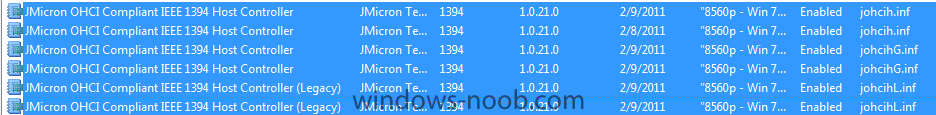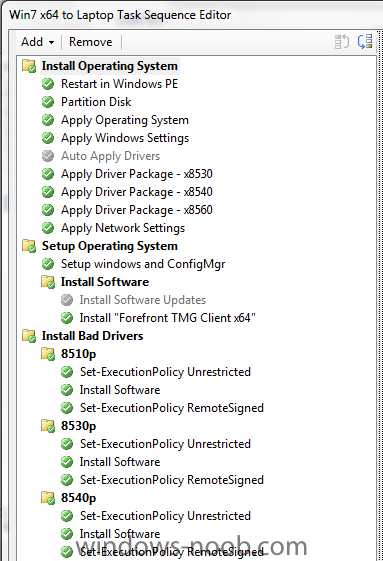-
Posts
41 -
Joined
-
Last visited
-
Days Won
1
Everything posted by SRed
-
Well...this is a new one. I started USMT today like I do most days, that is, after hours of tears, frustration, pleading, threats and cajoling, only to be presented with the following error: So...this is a new one.
-
Hey all, I'm trying to understand which USMT files are responsible for migrating which user elements. We're moving from Windows XP to 7...this week. I've been doing a lot of testing and found that most of the Default USMT settings (Following your awesome guide, anyweb, on using USMT from SCCM) are great in our environment. However, the default settings also attempt to migrate Office plugins and this and that setting from our XP machines which aren't appropriate for our Win7 environment. I've gone back into SCCM and specified to "Customize how user profiles are captured" and picked my MigDocs.xml and MigUser.xml. Since I'm not using MigApp.xml, am I correct in assuming that no application settings will be migrated? Before you say that it is bad practice to use both MigDoc and MigUser, we have a list of extensions specified in MigDocs that the user may have scattered over their PC, and use this xml file to ensure the files get copied over. Thanks guys!
-
Hi guys, I've got a usage scenario question. I thought an application would deploy silently. I was incorrect and deployed it to about 15 machines. I've got a new version which will fix the install issues and I've updated my package source and distribution points. I need to run this new version on these machines again. If I choose "Rerun Advertisement from List" will this download the new version of the package, or run the cached version on their machine? Thanks!
-
@Kaido, can you download the script from that site? I can't.
- 5 replies
-
- Powershell
- SCCM
-
(and 1 more)
Tagged with:
-
Hi all, I'm deploying PDF Creator in my environment and have noticed that the install completes successfully, but the program reports a strange exit code, namely -1073740940. I'm trying to specify this code in my advertisement/package, but I'm not sure where to do this. Because of the strange exit code, this package, though succesful, shows up as an error in my Advertisement logs.
-
Hey all, I'm looking to use Powershell to list all collections a particular Computer is a member of. I have a way of listing all the members of a particular collection, but I don't have the reverse, which would be listing all the collections a member is in. I'll post what I've got. PS C:\> (get-command Get-CollectionMember).ScriptBlock Param($CollName) $SiteCode="ATL" $SCCMServer="SCCM" # Get a list of collections and find the object to build the collection list. $Collection = Get-WmiObject -ComputerName $SCCMServer -Namespace ` "root\sms\site_$SiteCode" -Class 'SMS_Collection' $MyCollection = $Collection | Where-Object { $_.Name -eq $CollName } # Grab the Resource ID of the collection $MyCollectionMembers = Get-WmiObject -ComputerName $SCCMServer -Namespace ` "root\sms\site_$SiteCode" -Query "select * from SMS_CM_RES_COLL_$($MyCollection.CollectionID)" #Echo member of the collections to screen Foreach ($member in $MyCollectionMembers) { $oldErrCount = $error.Count $Name = $member.Name.ToString() $Name } I found this code somewhere online and modified it to fit. Now, this will list all of the members of a specified collection, but can't be used to find all the collections a member is in. Anyone have any ideas?
- 5 replies
-
- Powershell
- SCCM
-
(and 1 more)
Tagged with:
-

VBScript and HTA to associate computer and add to specific collections
SRed replied to JCA's question in Frontends, HTA's and Web Services
JCA, this looks awesome! If I need to tweak this for my environment, where do I put the names in for my USMT Capture and Restore Collections? Also, I'm not sure I understand where to use this tool. Do I make this part of a Task Sequence as listed here (http://www.windows-n...display-my-hta/) then advertise it as a voluntary PXE advertisement to all of my systems? Then my tech guys just hit F12 for PXE boot and fill in the values on this HTA? Thanks for posting this fantastic tool here, your peers thank you! EDIT : I looked deeper into the matter, you would add this to your Task Sequence as one of the first steps. -
Using this method, how do I specify the name I want the new machine to have? In Create New Computer Association, it doesn't seem like I can just type the desired name of the machine (assuming an in-place upgrade from XP to 7) Edit: I figured it out, turns out you create your new computer record first, then create the New Computer Association afterwards. In SCCM, Click: Computer Management -> Operating System Deployment -> Computer Association, and Right-Click, then Import Computer Information. In the next window, choose Import Single Computer, and specify the Name and MAC or SMBIOS GUID of your desired new PC. You can also choose your Source Computer in the same window. This will create a Computer Association between the old and new PC, which allows USMT to know which PC's to allow Backup and Restore on.
-
Seems to be the case! I deleted all of the drivers related to the JMicron brand 1394-Firewire controller and OSD completed without a hitch! Thanks for your help guys.
-
I'm not actually sure that this is the case. Consider this: this same laptop can boot and install from the same Windows 7 media when burned to a disc, meaning the problem is not with the OEM drivers in this folder. In my searching, it seems to be that as the drivers are migrated in from the driver package, they're given a ##.inf name and placed in the X:\Windows\INF folder for WinPE. Can anyone confirm that this is the case? If so, then the problem is likely one of the other drivers in the environment.
-

How to retrieve the smstslogs During OSD
SRed replied to Gregory B's question in Troubleshooting, Tools, Hints and Tips
Hmm, I've tried your steps, Gregory B, and I end up with a folder titled "%_SMTSMachineName%" in the network share I specified. Did I do something wrong? I linked the commands using an Ampersand operator like this Furthermore, when I try the command manually from a diagnostic command prompt (I hit F8 while the Task Sequence is running), I don't see either %_SMSTSLogPath% or %_SMSTSMachineName% as Variables. They aren't listed under Set, and I can't expand them using Echo. -
We moved it down below the Apply Driver Package task sequence thinking that the Network Settings wouldn't work until the Driver Package was installed. As I'm typing this out though, I wonder if that was a bad idea. As an aside, each of those Driver Packages have a WMI Query to only run on certain models. We've not added anything to our Setup Windows and ConfigMgr step. I've attached two logs, I couldn't find CCMSetup and, in hindsight, this makes sense, as the install failed on Windows Installation, rather than on Setting up ConfigMgr. setupact.log smsts.log
-
Hi all, First and foremost, I love this site, it is such a fantastic reference guide and a boon to IT people like myself. I'm working on a new image, (actually, the same one I tweeted you about last week, Niall! As it turns out, we'd been using an incorrect NIC driver which was causing the port to take a long time to come online, and the PXE TFTP transfer was timing out as a result), for an HP 8560p Elitebook, and I've gotten it to boot through PXE to WinPE and get through the Apply Driver Package step of my Task Sequence. Install is Failing at Setup Windows and ConfigMgr with the following: -In setupact.log Now, I've looked through SCCM for the driver in accordance with directions found here: http://support.micro....com/kb/2012889 and I don't see this drive, oem79.inf. I decided to look further and discovered that the file in question is johci.inf, a 1394-Firewire driver, which I would not deem boot-critical, though evidently the installer believes this to be the case. I looked in SCCM and can't find a matching driver, but instead find many variants, all of which are signed. I then checked my boot image and this driver is not added to the boot.wim image either. So, before I disable and remove this driver from the Driver Packages for this model, do you guys have any thoughts? Thanks again for all of everyone's help.
-
Hello guys, <obligatory long time lurker first time poster speech></> So, I've successfully installed FEP 2010 with an existing Sccm2007R3 installation in my test environment. I can now see the Forefront generated collections for Deployed, Pending, etc. I also see the newly made Packages for Forefront Deployment, Operations and Policies. My problem is that I've been following this guide over on the netNext site (http://blog-en.netvnext.com/2010/12/deploying-fep-2010-rc-to-client-systems.html) but I'm a bit foggy on the details. You deploy Policy first to your clients, and that instructs them to install the client? Or you do the Policy and Deployment programs both, which installs the client? Its a bit confusing. So my question is this: how are you guys doing this? Whats the smartest/best/sure-fire way to get the FEp2010 client installed on my test machines through SCCM, and have them look to SCCM for their policy? Thank you!
-
Most frustrating thing in the world: type up long nicely formatted post, and hit submit. Post vanishes.
-

Microsoft preparing Metro inspired “Aero Lite” UI for Windows 8?
SRed replied to anyweb's topic in Windows News
Its interesting to look back even a few years ago at our concepts of what future OS's might bring. For instance, MS's Build 09 conference debuted with this video([link]http://www.youtube.com/watch?v=gHNBS5NJxHk[/link]), detailing the OS of 2019. It was full of floating 3D, and dynamic sliding information panels with updating weather in an appealing view, and a rather innovative multitouch UI. The panes (featured around 1:20 and on) remind me of Metro. The dynamic desktop applications remind me of Sideshow Widgets. The multi-touch interface seems like their new mouse meshed with a Wacom tablet. It will be awesome to see what the future will bring. -

Hyper-V to be in Windows 8 client, Microsoft acknowledges officially
SRed replied to anyweb's topic in Windows News
Okay, thats pretty neat. I guess the idea is that Hyper-V would be the new hardware abstraction layer, and be able to run applications regardless of their desired OS through sneaky virtualization? At first, I didn't really see the benefit of integrating Hyper-V with Windows 8. I think I'm changing my mind about it now though.