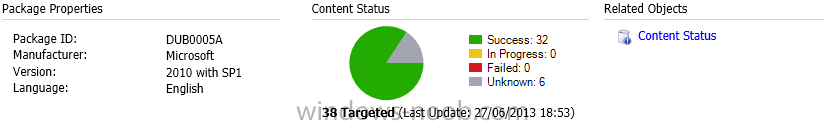conorofarrell
Established Members-
Posts
55 -
Joined
-
Last visited
-
Days Won
1
Everything posted by conorofarrell
-
Hi I'd like to be able to pull up a report/collection based on whether a certain task sequence has run/completed on a machine. I need to see how many machines are being built through SCCM and weed out our "Ghosters" Is there any sort of residual file or registry setting that I can reference to create a collection for that? Con
-
Hi All I'm seeing some strange DP behaviour for one of my packages. 6 DPs are reporting as "unknown". I have identified which are the DPs in question and have been able to push other packages to them, but this one package has the listed as below. I have tried validating, removing, & redistributing to them within the package but nothing has changed. Attached is all I can see within the console: Any thoughts? Cheers Con
-
Hi All I'm seeing something funny happen with my MP/Boundary settings in SCCM 2012. When I assign my secondary site in the US as the MP, I cannot get my OSD to work, but when I change the MP for the boundary to my primary site in Europe, then it works a treat. After some hunting, I found this article: http://technet.microsoft.com/en-us/library/gg682060.aspx Am I mad, or is it telling me that I cannot use a secondary site as a MP? Any ideas why this might be, or if I am reading it wrong? So what should I di, set up 2 primaries and a central site? It's not ideal as I just want to site (US & Europe) and don't want or need an extra server. Thanks Con
-
MDT UDI Domain Join Credentials
conorofarrell replied to Judical's topic in Configuration Manager 2012
Have you specified an OU? I had this happen me before when I did not specify an OU, also check your access to the OU. -
Hi All I'm having some big issues since I upgraded to SCCM 2012 SP1. I cannot get the correct drivers for a Dell Latitude E6430 into the new Boot Image. Does anyone know which drivers I need? The drivers on the Dell site are not helping me http://en.community.dell.com/techcenter/enterprise-client/w/wiki/2065.dell-driver-cab-files-for-enterprise-client-os-deployment.aspx?PageIndex=1&Sort=MostRecent I have tried the WinPE4 drivers and the Win 8 drivers. I am clearly using the wrong storage drivers becasue I'm getting the iaStorA.sys error (0x000035a). Has anyone else seen this? I've been trying various things for the past few days and I'm not getting anywhere. it doesn't help that Dell's download site is really slow. Thanks Con
-
Hi All I know there is a create a Distribution to CD/DVD and load that up manually to the remote DP for slow links, but I cannot find that option in the distribution settings. Any ideas? I'm obviously missing something obvious. Thanks Con
-
Script/Command to quit task sequence
conorofarrell replied to conorofarrell's question in Frontends, HTA's and Web Services
Thanks Peter33 That was a great idea and it worked like a charm. Con -
Script/Command to quit task sequence
conorofarrell replied to conorofarrell's question in Frontends, HTA's and Web Services
That's a great idea. Nice and simple too. I'll give it a go and let you know how it works. Thanks Con -
Script/Command to quit task sequence
conorofarrell posted a question in Frontends, HTA's and Web Services
Hi All I have written a nice little HTA that will gather all the info in one screen, then I can click my "launch" button and it will build the machine, no problem. What I would like to do is insert a canel/abort button in the case that the technician wants to cancel the build. Do you know the code that can perform this function? Something worth noting is that obviously the Task Sequence has already begun, so is thre any point in cancelling it at this stage or have I gone too far? It may still be workable, but I may have to delet some directories form the C: drive. My launcher/HTA is the first item in the TS, so no formatting has happened at this stage. Thanks Con -
PXE-E53 "No boot filename received"
conorofarrell replied to Chadwill's topic in Configuration Manager 2012
Not to worry, I got it sorted. I had restricted which MAC addresses could use the PXE in the DP settings. Even though I had allowed this MAC address, it would not work. When I removed the restriction, everything worked.- 26 replies
-
PXE-E53 "No boot filename received"
conorofarrell replied to Chadwill's topic in Configuration Manager 2012
I'm having the same issue with my PXE boot: PXE-E53 "No boot filename received" It suspect that I'm not getting any IP address from the server. From what I have read, this does not need to be configured in DHCP. Is this correct? Aside from that, where could I be going wrong? Is it possible a port issue on my server or router? Thanks Conor- 26 replies
-
OK, thanks guys. Con
-
You may be correct about joinbting the computers OU. I know in SCCM/OSD it would not like that. The UnsecreJoin is not something I'm familiar with using, although I know what it's supposed to do. As a test, why not leave out the UnsecureJoin and give the XML all the required credentials to join the domain (OU, domain, user, password, etc.) and work backwards from there. I'm not in a position to test this method myself right now, so I can't provide much more insight.
-
Hi Can someone tell me if ConfigMgr 2012 SP1 (CTP) is support in a production environment, or is it still a pre-release? I can't find this info anywhere. <This is where someone tells me that CTP is an acronym for "Not In Production", or something to that effect> Thanks for your help Con
-
Could it be that you did not specify te OU in the XML: <MachineObjectOU>OU=MyOu,DC=MyDom,DC=MyCompany,DC=com</MachineObjectOU> Put it beneath the join domain line. Also, your region/language settngs are not quite right, not that it's relevant to your domain join issue: <InputLocale>en-gb</InputLocale> <SystemLocale>en-gb</SystemLocale> <UILanguage>en-us</UILanguage> <UserLocale>en-gb</UserLocale>
-
Are both of these Operatting systems part of the same image? This is how it should work by design. From what I recall, you cannot have multiple WIMs in a task sequence. I've not tried this since the early days for ConfigMgr 2007 through standard OSD. I've not done it through MDT or UDI before, so it may not be the case. If you are trying with multiple WIMS, then your TS variable name might be incorrect. I added this vbscript to my task sequence to write all the variables to a text file. It might be worthwhile looking at to find the correct variable to use. Just run it in a standard TS so it can pull the relevant info first: '========================================================================== ' test to Log TS variables '========================================================================== Dim sNewComputerName, oTaskSequence, sTSMachineName, bPromptName Dim objFSO, strLogFile, oTSEnv Set oTaskSequence = CreateObject ("Microsoft.SMS.TSEnvironment") strComputer = "." Const ForAppending = 8 Set objFSO = CreateObject("Scripting.FileSystemObject") strLogFile = "C:\TS_Variables.log" Set oTSEnv = CreateObject("Microsoft.SMS.TSEnvironment") For Each oVar In oTSEnv.GetVariables set objFile = objFSO.OpenTextFile(strLogFile, ForAppending, True) objFile.WriteLine oVar & "=" & oTSEnv(oVar) objFile.Close Next Make sure to run it as the last item in the TS so you capture all variables. I hope it helps Con
-
It turns out that patience is the solution. You need to wait 20-30 mintues after the install of the Dell Deployment Pack before it completes. During this time you should not have the ConfigMgr console on your server, or any remote machine. If you do, the install will not complete. I removed all the Dell Deployment Pack components and reinstalled, then waited. Con
-
OK, then mys last post is what you should be looking at. In your first screenshot, make sure you have the OU populated. This may not make a difference if you already have the machine prestaged in AD, but it could help eliminate any potential issues. In the second screen shot click Add Condition, then add this to the WMI Query: Select * From Win32_NetworkAdapterConfiguration Where DefaultIPGateway="192.168.40.1" Once it has checked tis condition, it will join DomainA and move on to the next part of the sequence (which is "Join DomainB", if it does not meet the condition it will not join DomainA and move to the next part.
-
...alternatively instead of adding a Task Sequence Variable, you could just add the condition to the "Join Domain or Workgroup" sequence from the General section. That would be much easier as you can add the join domain username and password info. In the SMS days I had to script all this, it's nice to see that it's all included in SCCM.
-
Try this, I've no idea if it will work, but from what I've read it should: Add a Task Sequence Variable to the sequence In the Properties tab: Add OSDJOINDOMAINNAME into the Task Sequence Variable Field, then add DomainA into the Value field In the Options tab: In the Add Condition/WMIQuery section. Leave the WMI Namespace with "root\cimv2" Select * From Win32_NetworkAdapterConfiguration Where DefaultIPGateway="192.168.40.1" Creat a new sequence for the Domain B using the same process, but change the entries accordingly. Let me know how it goes. Con