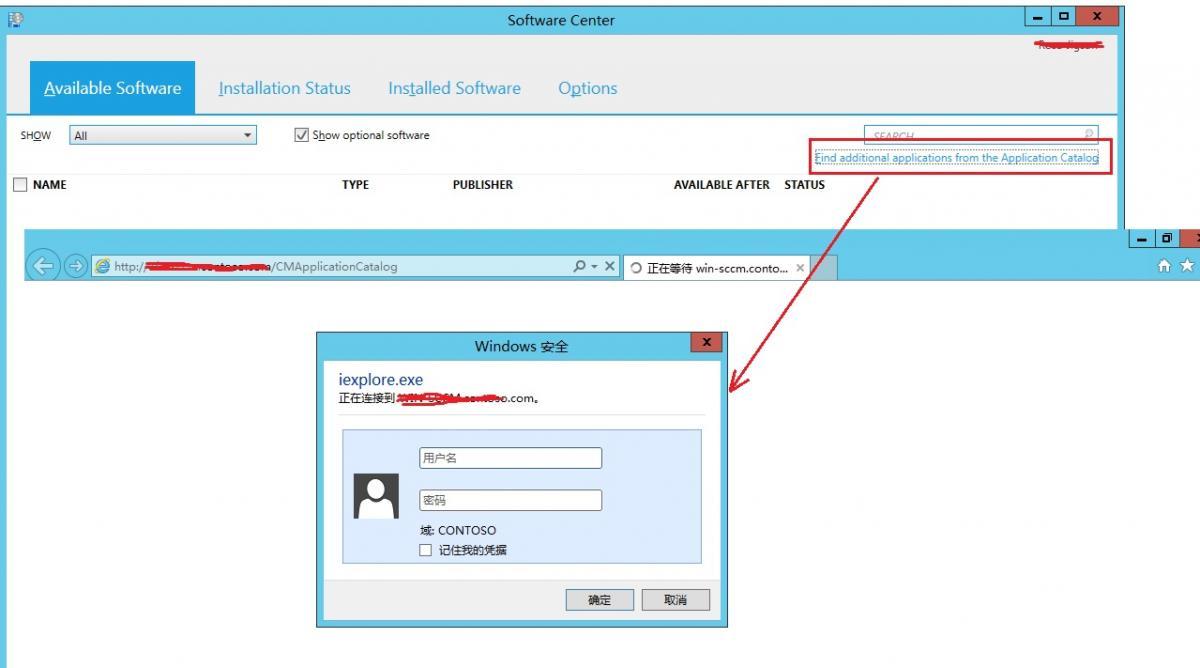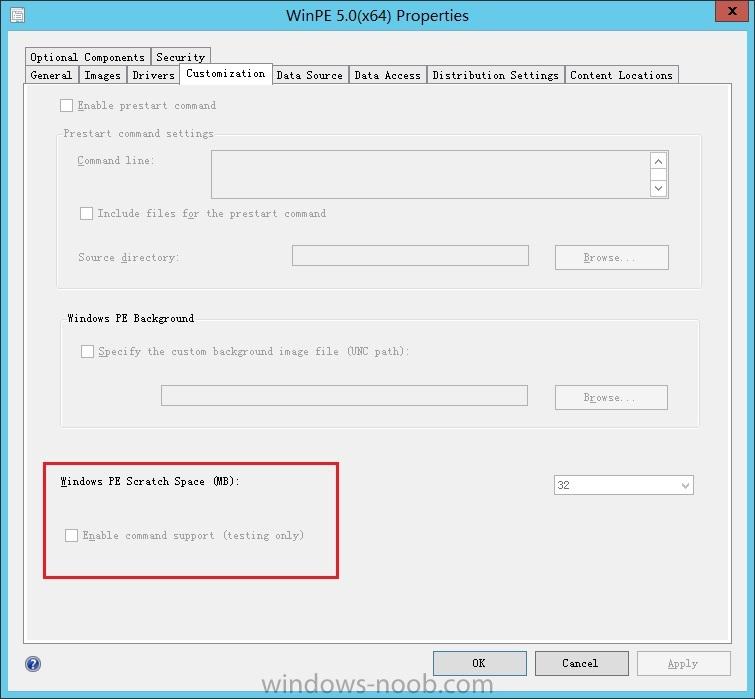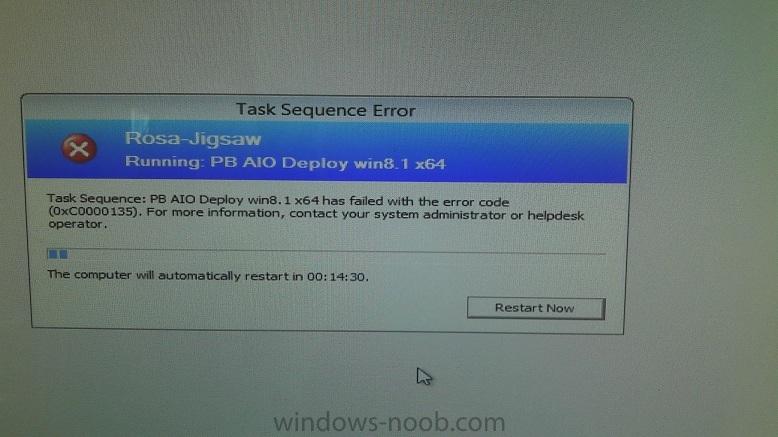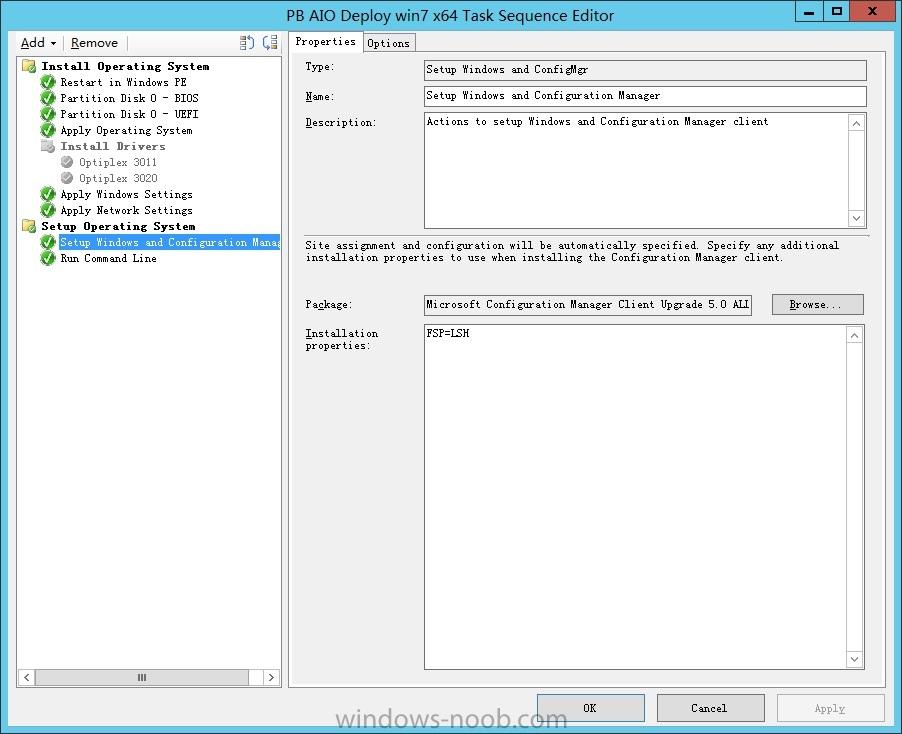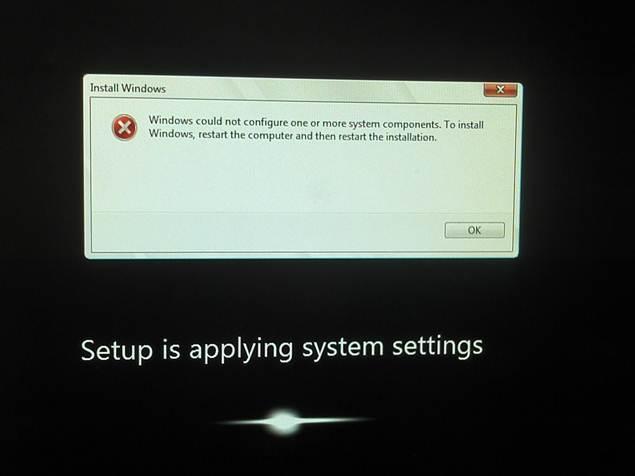alim_long
Established Members-
Posts
38 -
Joined
-
Last visited
Everything posted by alim_long
-
Yes, it is relevant to the IE setting, IE default security setting is Automatic logon only in intranet zone. If I add catalog server to intranet zone, it works well. But in SCCM client settings, it only adds app catalog website point to trusted sites zone. so login dialog box prompt. How to setting for it?
-
OSD failed 0x80070002 after restore primary site
alim_long replied to alim_long's topic in Configuration Manager 2012
It seem the IIS DP site is not working normal. when I input URL http://win-sccm/SMS_DP_SMSPKG$ with administrators account, I get a HTTP 500, Internal Server Error. I think the failure case is in here, but I don't know how to fix it.- 2 replies
-
- 500;
- 0x801901f4
-
(and 1 more)
Tagged with:
-
I recovery my SCCM 2012 server using a previous backup. when I try OSD it is failed. I have reset NAP account. smsts.log
- 2 replies
-
- 500;
- 0x801901f4
-
(and 1 more)
Tagged with:
-
When I try to restore my primary site using a backup, it only can restore database. But failure occurred due to database exiting. Note from TechNet : When Setup detects an existing Configuration Manager site on the server, you can start a site recovery, but the recovery options for the site server are limited. For example, if you run Setup on an existing site server, when you choose recovery, you can recover the site database server, but the option to recover the site server is disabled. Do I need to uninstall my primary site first?
-
Yes, I correct all server date and time, also try reboot several time. Util now I found below problems: 2. Management point shows 0 KB on [site status]. 2. If I import a single computer to SCCM, it will not be updated to Devices database. 1. WSUS synchronous failed.
-
Date and time of Hyper-V host jumped, then Hyper-V sync with the host, so DC and SCCM time are all 3/19/2030. Now I have changed to 11/1/2013. but it is running abnormal.
-
I encountered a discouraging problem days ago. Some days ago, My SCCM 2012 server was lost power unexpectedly. When power on the system the system date jump to 6/19/2030. How can i re-correct system date and time? Now I manually change date and time, but SCCM server shows inactive in SCCM and SMS_SITE_SYSTEM_STATUS_SUMMARIZER report MP is 0 byte. DC installed on Hyper-V which is guest of SCCM server and integration time service is enabled, so DC and SCCM's date and time are all jumped. How to resume site to normal status?
-
Hi Niall, The article helps to me, Thank you very much. You are great!!
- 10 replies
-
- 1
-

-
- 0XC000D135
- win 8.1
-
(and 3 more)
Tagged with:
-
Hi Niall, I manually import WinPE 5.0 boot image to SCCM 2012 SP1, But client reboot immediately when enter WinPE. Another thing, Enable command support is gray out and can't be enable, Also can't add driver to the image. What's happened?
- 10 replies
-
- 0XC000D135
- win 8.1
-
(and 3 more)
Tagged with:
-
The problem has been solved, it due to Microsoft updates Kernel-Mode Driver Framework version 1.11 KB2685811. So if applied driver using new framework error occurs. After install this KB OSD succeed. Micorsoft KB article KB2685811
- 6 replies
-
- SCCM2012
- OSD failure
-
(and 1 more)
Tagged with:
-
Niall, Thanks! I have try some isolation on my failure. If apply driver package step is disable or change another driver package, TS can succeed. It seems that some drivers casuse the failure, but how do I find out which driver or drivers cause it.
- 6 replies
-
- SCCM2012
- OSD failure
-
(and 1 more)
Tagged with:
-
Does your TS have apply driver step? My failure step is apply driver package.
- 10 replies
-
- 0XC000D135
- win 8.1
-
(and 3 more)
Tagged with:
-
Hi Peter, Does SCCM2012 SP1 support apply drivers to win8.1?
- 10 replies
-
- 0XC000D135
- win 8.1
-
(and 3 more)
Tagged with:
-
How to setup a IPV6 PXE server using windows server 2012 or windows server 2012R2? Any document about this?
-
I'd like to deploy win 8.1 client, but it failed on apply driver package action. I can't find out the reason, need helps, thanks! Does Anyone deploy win8.1 using SCCM 2012 SP1 successful? SMSTSLog.zip
- 10 replies
-
- 0XC000D135
- win 8.1
-
(and 3 more)
Tagged with:
-
Does I need to upgrade ADK8 to ADK8.1 after install CU3?
- 6 replies
-
- SCCM2012
- OSD failure
-
(and 1 more)
Tagged with:
-
- 6 replies
-
- SCCM2012
- OSD failure
-
(and 1 more)
Tagged with:
-
I have setup a SCCM 2012 SP1 primary site server, and every thing is work fine. Some days ago I installed CU3 package. Now OSD will fail when using captured wim file, but succeed with using wim file from OD DVD. I can't find out what is wrong. Setuperr.log under %windir% is empty. Attachment is logs under _SMSTaskSequence folder Logs.zip
- 6 replies
-
- SCCM2012
- OSD failure
-
(and 1 more)
Tagged with:
-
Thanks Jonney. The problem was resoved. but you reply is also useful. This occurs on my new installed SCCM 2012SP1 server. I researched for a long time and find the reason this afternoon. Due to I join my clients to workgroup instead of domain, so client will not be approved in SCCM server. Client can't receive mostly policy from MP(this different than ConfigMgr 2007 where a client that is not approved would still receive most policy). Only two options under action tab in configuration manager After Approve the client through the administrator console manually, The failure disappears. refer to Technet
-
SCCM 2012 Sp1 on Server 2012 PXE Boot Problem
alim_long replied to wes2406's topic in Configuration Manager 2012
Does you enable PXE on your Distrubition and restart WDS service? If the server work fine client will get bcd files form SMSTEMP directory. -
BootImage LHQ00005 needs to be updated (new packageID=LHQ00005) VersionUpdate=true It seems you need to update the boot image.