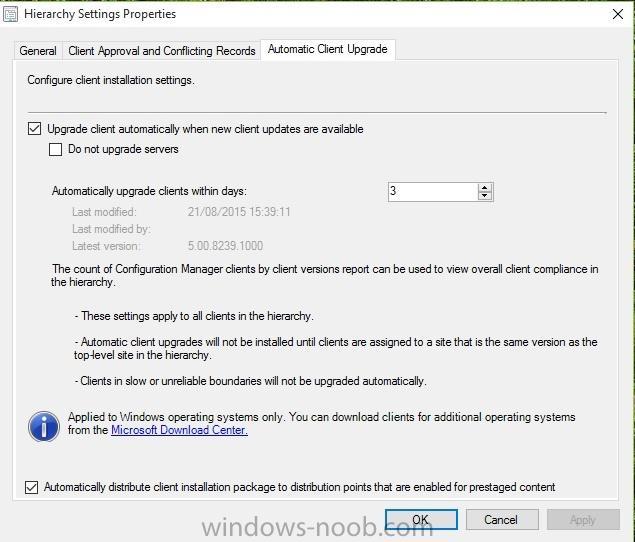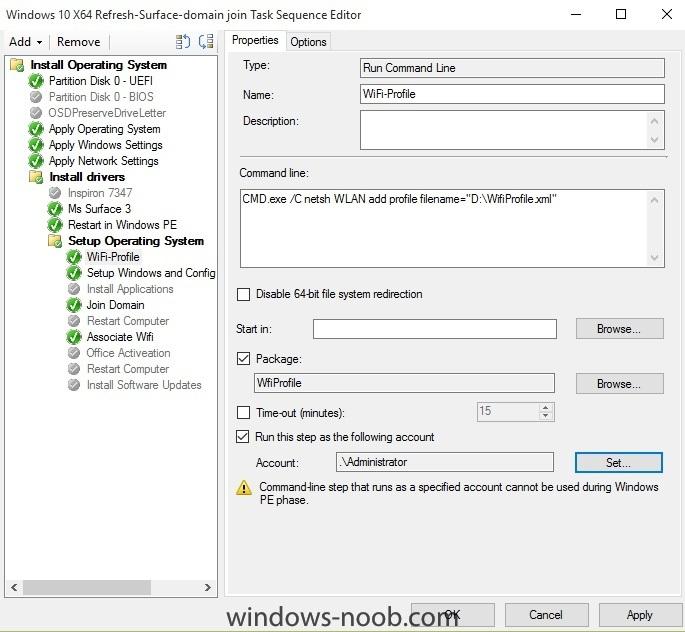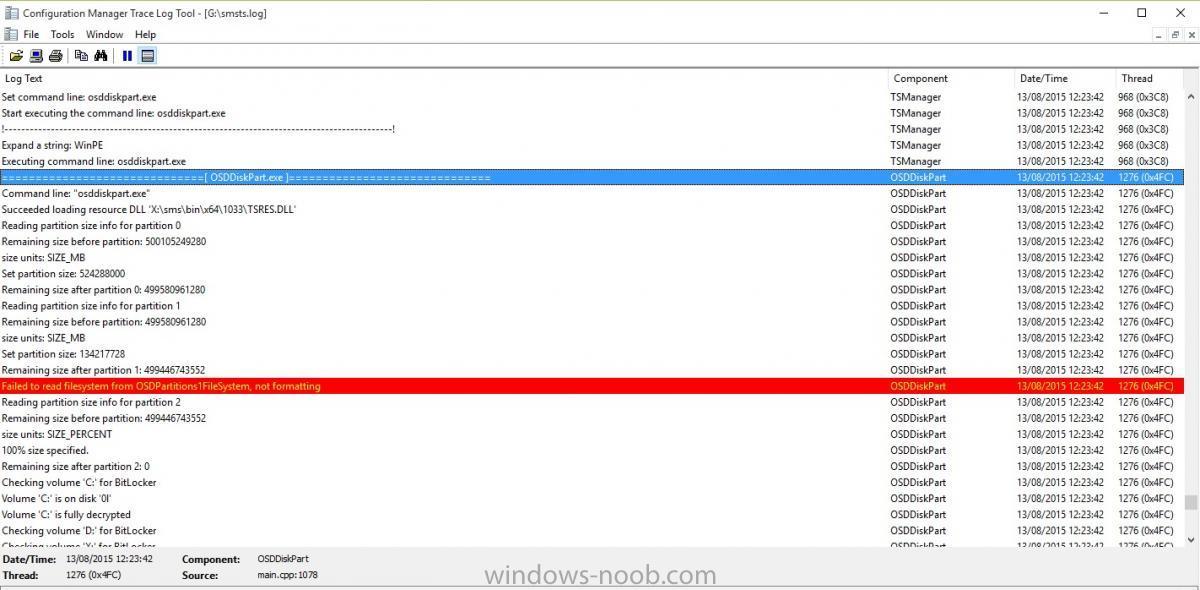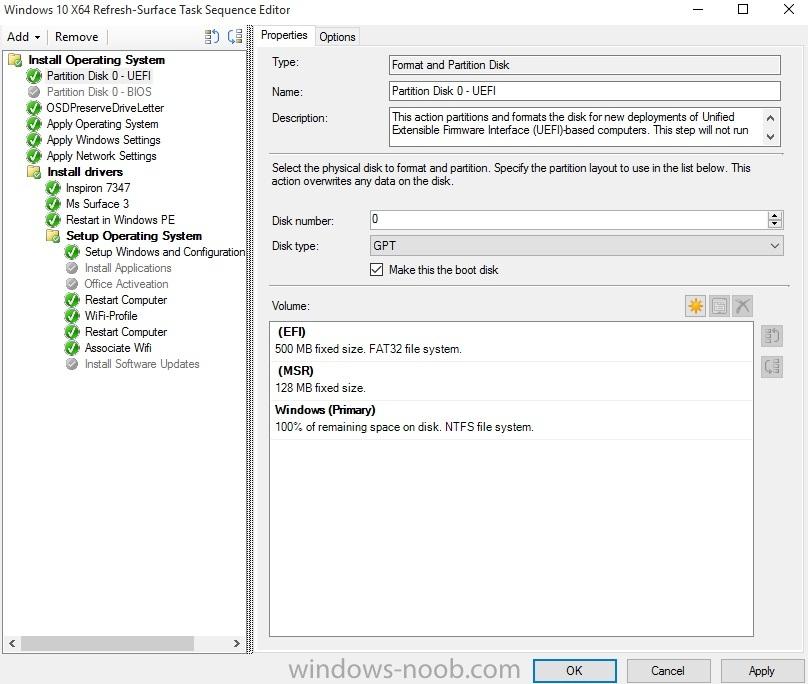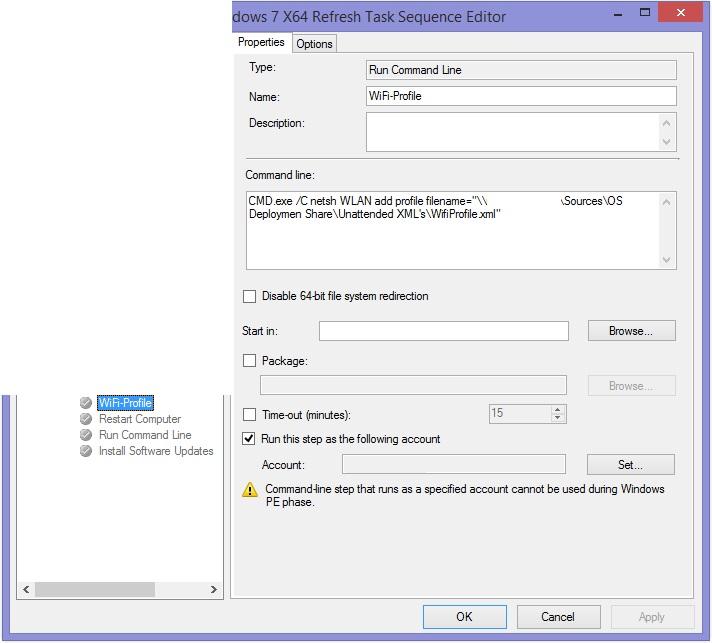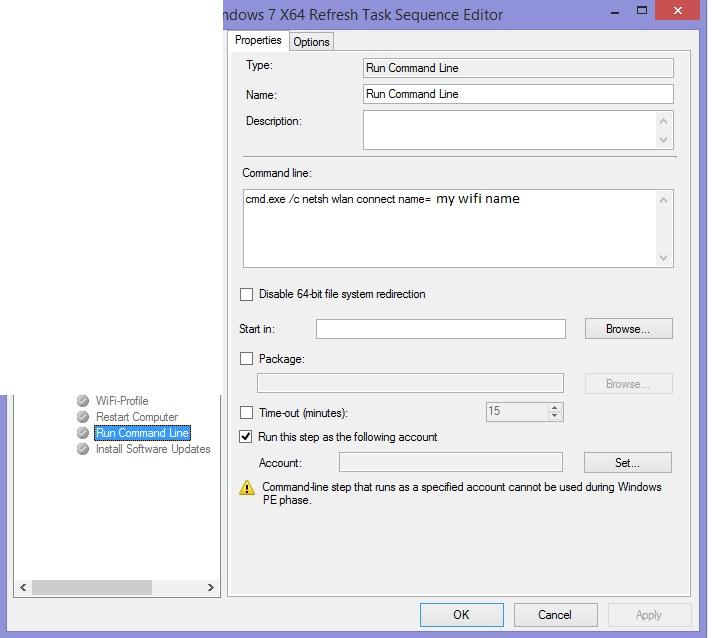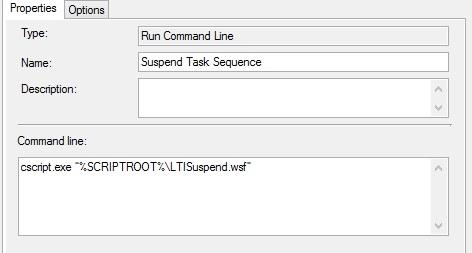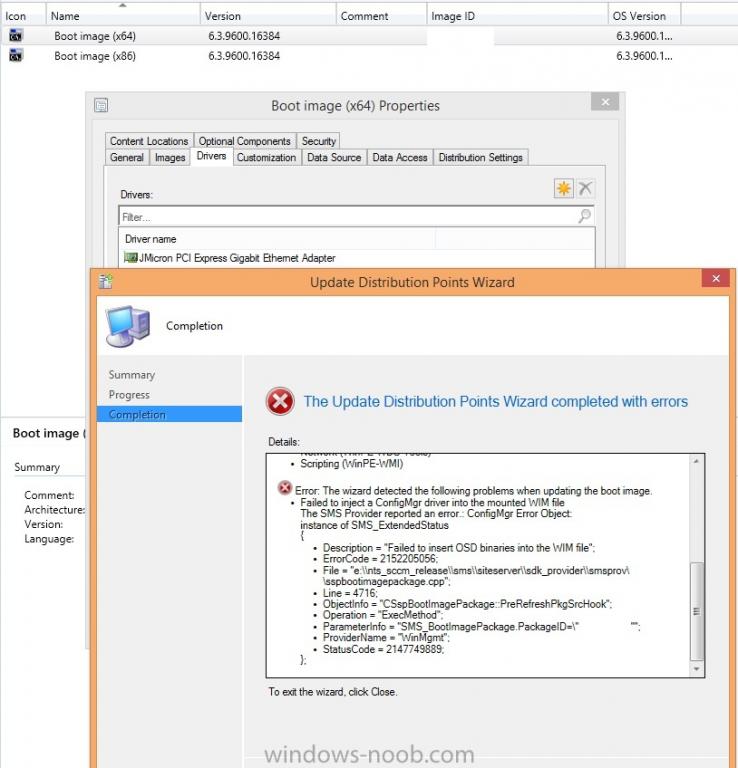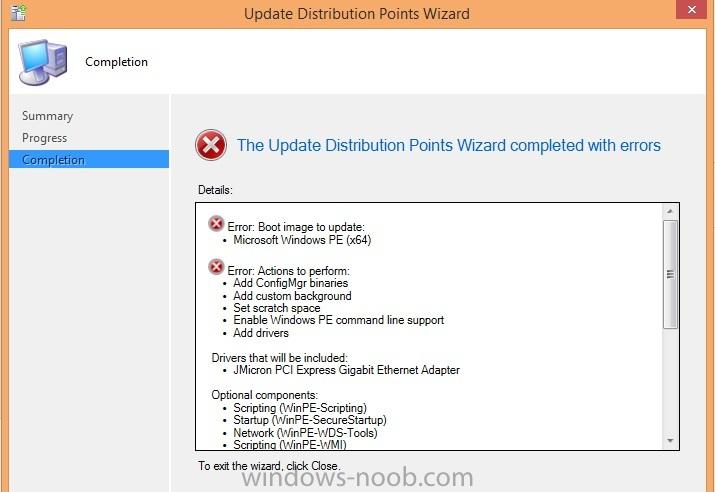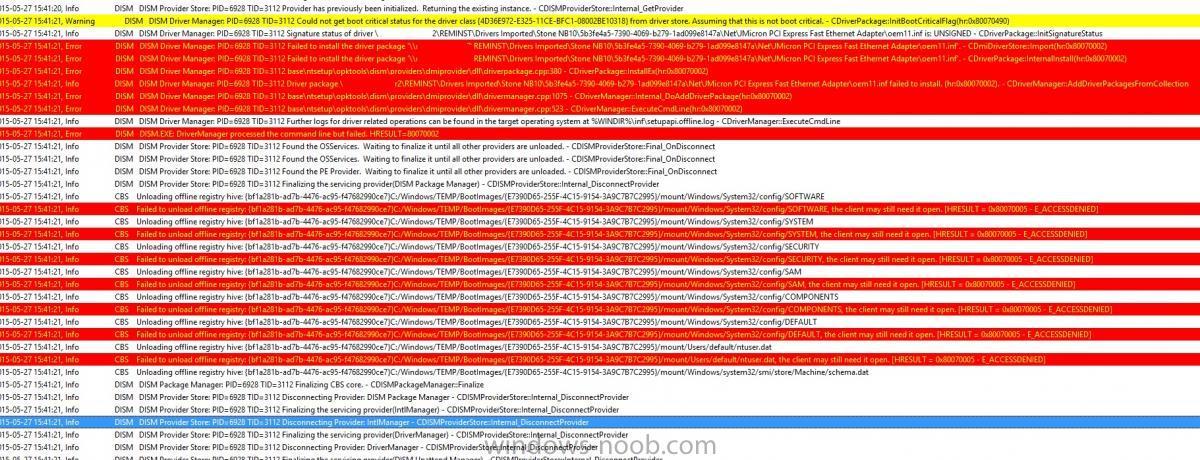-
Posts
85 -
Joined
-
Last visited
Everything posted by regan
-
100% sure , ive checked date is correct in PE and it is so im scratching my head at why the log says 11th. The only thing i have noticed is when i did a build and capture it was the 11th. just tried on a brand new surface and it has the same date in both the ccmsetup log and client.msi log
-
-
select SMS_R_SYSTEM.ResourceID,SMS_R_SYSTEM.ResourceType,SMS_R_SYSTEM.Name,SMS_R_SYSTEM.SMSUniqueIdentifier,SMS_R_SYSTEM.ResourceDomainORWorkgroup,SMS_R_SYSTEM.Client from SMS_R_System inner join SMS_G_System_ADD_REMOVE_PROGRAMS on SMS_G_System_ADD_REMOVE_PROGRAMS.ResourceID = SMS_R_System.ResourceId where SMS_G_System_ADD_REMOVE_PROGRAMS.DisplayName = "Microsoft Office Professional Plus 2010" order by SMS_R_System.Name change for the office type you want and x86 or x64 version
-
i cant seem to find any ccmsetup logs, looked in the root of x:\ and X:\Windows\CCMSETUP , X:\Windows\SysWOW64\CCM\
-
I've imported the win 10 drivers from MS website for the surface 3 and imported them into a package which i've set in my task sequence , however it fails every time it gets to the stage "Setup Windows and Configuration Manager" i'm thinking this is driver related but not 100% sure. i have attached my SMSTS log and i've also been following Naill's guide as its more or less the same apart from windows 10 and non pro. Running R2 SP1 CU1 Windows 10 ADK http://www.windows-noob.com/forums/index.php?/topic/11247-how-can-i-deploy-windows-81-x64-to-the-microsoft-surface-pro-3-using-system-center-2012-r2-configuration-manager/
-

Cannot apply updates during build and capture
regan replied to craigster's topic in Configuration Manager 2012
yes that would work -

Cannot apply updates during build and capture
regan replied to craigster's topic in Configuration Manager 2012
If you've got lots of updates, you could also use the capture media to create your Wim and go from there -
Ive created Stand alone media using a USB drive, my aim is to installed the OS, join wifi,install Config client,join domain. I'm doing this on a surface 3 with no NIC adapter so i need to connect to the wif within PE. The problem i have is the script cant run under domain rights as its not joined to the domain at that stage so i'm trying a local account with no luck. Only idea i have is to create a new admin account during the task sequence , any other ideas? Ive attached the current task sequence
-
Is sccm on the same sever as your DHCP? if not you will need to change scope options or IP helpers on your switch.
-
Thanks I've tried using DIskpart sadly no joy. After the partition stage i get the error message 0X80070057 during apply operating system stage. It turns out my OSDPreserveDriveLetter task was the issue so i have removed that. my next challenge will be to add drivers, install my wifi script thenSetup Windows and ConfigMgr join domain and finally the handy script Nial wrote with regards to adding a wifi mac address as the primary.
-
I used the automated way to create the UEFI partition. Thanks smsts.log
-
Thanks Nial i have yes ( great write up as usual ) , something i will be testing once ive got a good grounding with UEFI deployments. Any ideas what I could do with regarding to OSD Partitions1file system not formatting?
-
currently trying to deploy my captured Windows image which i have no issues when using legacy method however im now using UEFI for the first time. Using the stand alone media USB option as i haven't setup Iphelpers on my HP switch's just yet. Seem to have an issue with formatting and partitioning the drive ready for the OS. I have attached the SMSTS and task sequence, the device did have bit locker enabled and UEFI enabled before running the task. Versions 2012R2 SP1 CU1, sever 2012.
-
It’s just how I've edited my screenshots with my low skilled paint images , I’ve managed to work out what the problem was, i was capturing the wifi with this command netsh wlan add profile filename="WiFi.xml", however that means the password is encrypted so i used the command below and Bingo on first boot wifi is connected. netsh wlan export profile key=clear
-
So I’m trying to add my Wi-Fi settings at part of my OSD task sequence however they don’t seems to be applying. They've added them right at the end so drivers ect are installed. Ive created the XML using the netsh wlan export profile name=”SSID” then added it to sccm and distributed it. As you can see in my screen shots
-
I guess im going to need to capture media first then add it to my second refresh deployment TS.
-
So ive successfully been able to capture my windows 7 Image using SCCM but not i've integrated MDT using the guide on from here as from what i can tell that's the best way to get that Golden image we all want. So i want to install updates manually and one or two applications that i am unable to install in a task sequence as well as editing the regional settings ect. so i thought about putting a pause in there attached. Am i going about this the wrong way? Can anyone share their build and capture MDT-SCCM task sequence? Thanks
-
This might be a really obvious thing, I'm using a WMI query for my driver packages which works well but when i want to use a driver package for say 3 machines i add each with a WMI query but then it links them so of course doesn't work. Should i just be added a comma in-between for example SELECT * FROM Win32_ComputerSystem WHERE Model Like "%35542S2%,%35542S3%"
-
May not be of any use but mine are store \\myserver\sms_mysitecode\OSD\boot\x64\boot.wim unless of course you want to import from the ADK directly
-

WDS service wont start when boot image is distributed
regan replied to regan's topic in Configuration Manager 2012
for those who have this issue, you can either update your site or use this hotfix ( wish i knew this after spending hours looking into this) https://support.microsoft.com/en-us/kb/2905002 -
ive got an issue with WDS service after working for months this week it just stopped working, i managed to limited the problem to the boot images. since then I've recreated them (8.1 ADK) and distributed both to the DP. When i tick "deploy this image from the PXE-enabled distribution point" the WDS service stops and wont start back up until i un-tick the PXE option on the boot image. Currently running R2 version 7958 In WDS I get Event ID 256 from source WDSIMGSRV cannot be found WDSIMGSRV the E:\RemoteInstall\SMSBoot folder contains the x64 and x86 folders but they are empty. I have deleted he remote install folder and removed he WDS service and and added again after a few restarted and added the boot images back in but i get the same issue.
-
Im trying to import drivers (windows 7 x64) into my boot image, but any drivers I try I get a failed to inject driver. I still have the original location where I imported the drivers from (this is on my sccm sever so no file permission issues there). Im currently running version 5.0.7958.100 any ideas or work arounds ? Had a quick look at the DISM Log and i get a "failed to unload offline registry"
-
Im trying to work out what the best way to implement ZTI OS installations, I was planning on having a task sequence deployed to all unknown computers which would be available and have a naming process so it would only be used for new computers if I didn’t have time to add the Mac addresses in before ordering and wouldn’t affect any computers currently on my site. Then I was thinking of having a ZTI Group up which would have the ZTI task sequence required so any computers I want to image I would add to this group and then remove. Is this a good way of doing it? My main worry is of course my servers which are part of my site and was wondering if there are any safe guard’s I could put in? I have been reading this guide too. http://www.windows-noob.com/forums/index.php?/topic/267-how-can-i-setup-zero-touch-installation/