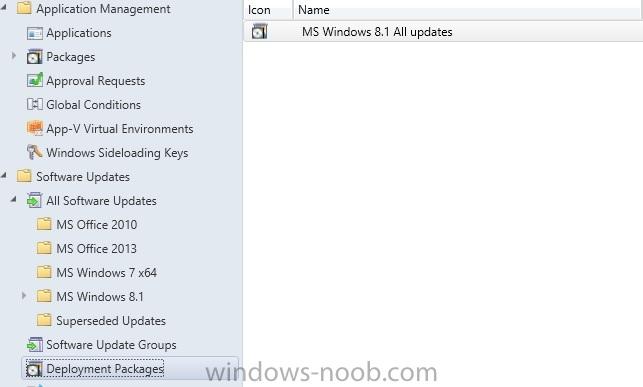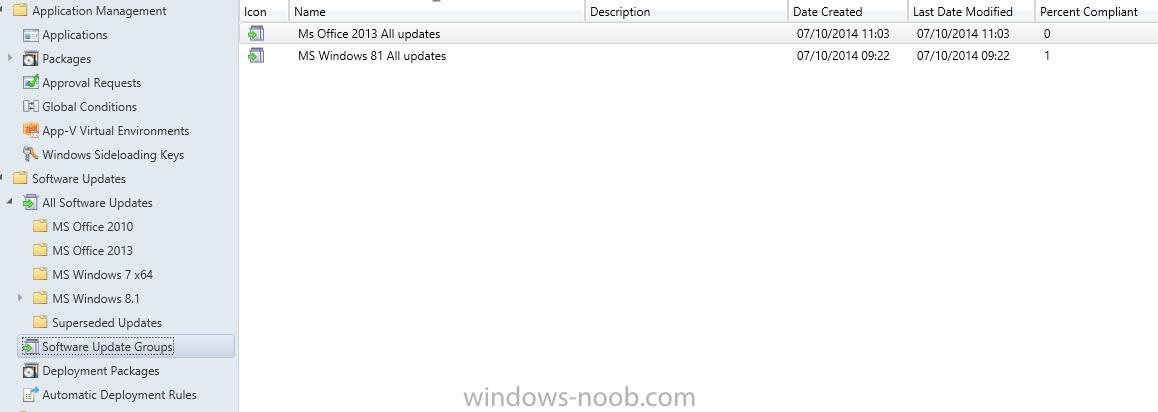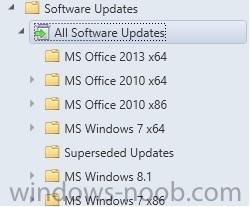-
Posts
85 -
Joined
-
Last visited
Everything posted by regan
-

Report or Query for x86 Office Installs
regan replied to CraigSCCM's topic in Configuration Manager 2012
I do this for my updates, hope it helps x86 select SMS_R_SYSTEM.ResourceID,SMS_R_SYSTEM.ResourceType,SMS_R_SYSTEM.Name,SMS_R_SYSTEM.SMSUniqueIdentifier,SMS_R_SYSTEM.ResourceDomainORWorkgroup,SMS_R_SYSTEM.Client from SMS_R_System inner join SMS_G_System_ADD_REMOVE_PROGRAMS on SMS_G_System_ADD_REMOVE_PROGRAMS.ResourceID = SMS_R_System.ResourceId where SMS_G_System_ADD_REMOVE_PROGRAMS.DisplayName = "Microsoft Office Professional Plus 2010" order by SMS_R_System.Name x64 select SMS_R_SYSTEM.ResourceID,SMS_R_SYSTEM.ResourceType,SMS_R_SYSTEM.Name,SMS_R_SYSTEM.SMSUniqueIdentifier,SMS_R_SYSTEM.ResourceDomainORWorkgroup,SMS_R_SYSTEM.Client from SMS_R_System inner join SMS_G_System_ADD_REMOVE_PROGRAMS_64 on SMS_G_System_ADD_REMOVE_PROGRAMS_64.ResourceID = SMS_R_System.ResourceId where SMS_G_System_ADD_REMOVE_PROGRAMS_64.DisplayName = "Microsoft Office Professional Plus 2010" -

build and capture getting stuck on updates
regan replied to regan's topic in Configuration Manager 2012
i haven't been able to figure this out so what ive done for now is inject the updades into the WIM and any left over will get installed in my task sequence. -

build and capture getting stuck on updates
regan replied to regan's topic in Configuration Manager 2012
2015-05-06 08:48:27:245 700 81c Agent WARNING: Failed to read the service id for re-registration 0x80070002 2015-05-06 08:48:27:245 700 81c Agent WARNING: Missing service entry in the backup data store; cleaning up 2015-05-06 08:48:27:291 700 304 Agent * WSUS server: http://**-**-SCCMR2.*******.*****.*****.UK:8530 2015-05-06 08:48:27:291 700 304 Agent * Target group: (Unassigned Computers) 2015-05-06 08:48:27:291 700 304 Agent * Windows Update access disabled: No 2015-05-06 08:48:27:291 700 81c Report * OS Version = 6.1.7601.1.0.65792 2015-05-06 08:48:27:291 700 304 DnldMgr Download manager restoring 0 downloads 2015-05-06 08:48:27:291 700 304 AU ########### AU: Initializing Automatic Updates ########### 2015-05-06 08:48:27:291 700 304 AU # AU is not configured yet 2015-05-06 08:48:27:291 700 304 AU # Will interact with non-admins (Non-admins are elevated (User preference)) 2015-05-06 08:48:27:291 700 304 AU AU is not configured yet, generating timeout to launch setup wizard From what i can see it hasn't downloaded any update but is communicating with SCCM (WSUS) as well as finding a relevant group for updates , however the its actually in the build and capture group and not in the Unassigned Computers group -
Im trying to build and capture a win 7 machine with a task sequence of install all software updates, i have deployed my baseline updates to the B&C group and also made a available for unknown computers, my boundary groups are AD and IP rangem ,My distrobution point is setup to "allow for clients to connect anonymously . I in the setup configuration manager part of my task sequence i have added SMSMP , SMSSLP and FSP. SMSts log doesn't seem to show any issues is there anything else i may need to do? thanks in advance
-
I have WSUS integrated into my sccm server and most updates are working fine but a few like ie10 11 have an issue with EULA , i have tried running CMD wsusutill and all i get is "wsusutill" is not a recognized as a internal or external command. any ideas, does it differ if i am not running updates direct from WSUS console? Thanks in advanced
-
they are both application and package deployments which have been made available for devices
-
So I've had two weeks off and come back to find my deployments are not working. Checked the site status and all is green, restarted the sever then taken a look at at a couple of logs and only i've noticed i get the following . Is there any other logs i should be looking into? On client machines software centre applications shows only two deployments when there should be about 15 available MP_Status.log SoftDistDownloadFailedEvent mtrmgr.log Failed to open to WMI namespace '\\.\root\ccm\SoftwareMeteringAgent' (8007045b) mtrmgr 07/01/2015 09:21:47 5084 (0x13DC) CMeteredProducts::Load - Failed to open SoftwareMeteringAgent namespace, error 8007045b mtrmgr 07/01/2015 09:21:47 5084 (0x13DC) These logs seem to be fine. ContentTransferManager.log DataTransferService.log
-
seems to work fine when run with user rights if i manually install via software centre but if i set it as required i guess it used the local-system account. so my question is how to i give the local system account access to my UNC file share when i have already given everyone-domain computers full read access? could it be because the drive dont map until a user is logged on maybe?
-
For this VB correct it is only copying a single file, Its the most simple script other scripts are no so simple but like i say if i can get the permissions to work with this than it open a world up for me.
-
couple of reasons one being i have about 15 different versions depending on who its for and secondly if i can get this one running there's a few other scripts i would like to use.
-
I can run it via sccm if i install for user but like you say it wants to run it under a local system account it doesn't work. Im struggling to find why this might be when i have given domain computers full access.
-
Ive added permission to the folder, my sccmserver and domain computers still says installed but hasn't copied the file.
-
I've created a script to copy a file from a file share to a directory on the PC, This runs fine when i run it independently but when i try creating a package in SCCM it either says installed when it hasn't or it fails. I've tried using cscript.exe /the name of script.vbs as well as without using that. The script is below Option Explicit dim path path=CreateObject("WScript.Shell").ExpandEnvironmentStrings("C:\Program Files (x86)\Cisco Systems\VPN Client\Profiles") dim objFSO set objFSO=CreateObject("Scripting.FileSystemObject") If objFSO.FileExists(path & ("\vpn.pcf")) = False Then ObjFSO.CopyFile "\\server-fileshare\APPS\VPN new\Client Software\vpn.pcf", path & "\" end if
-
I've created a script to copy a file from a file share to a directory on the PC, This runs fine when i run it independently but when i try creating a package in SCCM it either says installed when it hasn't or it fails. I've tried using cscript.exe /the name of script.vbs as well as without using that. The script is below Option Explicit dim path path=CreateObject("WScript.Shell").ExpandEnvironmentStrings("C:\Program Files (x86)\Cisco Systems\VPN Client\Profiles") dim objFSO set objFSO=CreateObject("Scripting.FileSystemObject") If objFSO.FileExists(path & ("\vpn.pcf")) = False Then ObjFSO.CopyFile "\\server-fileshare\APPS\VPN new\Client Software\vpn.pcf", path & "\" end if
-
SCUP was working two week ago when i did a test publish but now everytime i publish an update i get this error. I have chacked to see if the account im using have full control of the WsusContentt/System Center Updates Publisher folder. Not sure if its permission elsewhere? Im also running SCUP as Admin I Have imported the Cert i created when installing SCUP into both the trusted root & rusted publishers on the SCCM server ( the same sever that SCUP/WSUS is on) PublishItem: Exception occurred during publishing: CreateDirectory failed$$<Updates Publisher><Thu Oct 16 12:24:52.821 2014.5><thread=5> UTC Error Scup2011.5 Publisher.PublishPackage PublishPackage(): Operation Failed with Error: CreateDirectory failed at Microsoft.UpdateServices.Internal.BaseApi.Publisher.PublishPackage(String sourcePath, String additionalSourcePath, String packageDirectoryName, Boolean dualSign, String httpTimeStamp)
-
i use this but obviously your need to change it for _64 to get X64 applications and then the version of office you running select SMS_R_SYSTEM.ResourceID,SMS_R_SYSTEM.ResourceType,SMS_R_SYSTEM.Name,SMS_R_SYSTEM.SMSUniqueIdentifier,SMS_R_SYSTEM.ResourceDomainORWorkgroup,SMS_R_SYSTEM.Client from SMS_R_System inner join SMS_G_System_ADD_REMOVE_PROGRAMS on SMS_G_System_ADD_REMOVE_PROGRAMS.ResourceID = SMS_R_System.ResourceId where SMS_G_System_ADD_REMOVE_PROGRAMS.DisplayName = "Microsoft Office Professional Plus 2010" order by SMS_R_System.Name
-
thanks, in the end i created a query by Attribute class, selected Computer System, and for Attribute select Model, double checked on the machine by using the WMIC COMPUTERSYSTEM GET MODEL in command prompt
-
Im looking for a Query for model type for example we have LENOVO M73Z, LENOVO M72Z, DELL ect. I would imaging a bios of Query of some sort would be the one i need?
-
thanks im going to follow those guides with regards to the monthly updates from now on but i need a starting point where all updates are together i would have thought?
-
Ok so this is what i'm thinking of doing please correct me if its wrong. Setup a search function for each set of products and then create a software update group called "all windows 7 updates" which then will create a deployment package. Then create a software update group called testing where i put all new updates and deploy to testing systems, once im happy i can then add them to the "all windows 7 updates" group?
-
thanks, so are you saying i would be better off not creating the folders to start with? and just creating software group by searching "windows 8.1" creating a package with all the updates in, then doing the same for office ect?
-
I've followed the great guides of here and integrated wsus with my sccm setup and sorted the updates into folders (see attachment ) my question is should i have different folders for both x64 & x86 or just put them into one deployment package (eg all windows 7 updates). Also I'm a bit confused with updates that dont say x64 or x86 how do i know which system to they belong to or do they belong to both in which case that's going to be hard to manage as i cant copy them into two locations as far as i am aware. Also i see updates that say affected products that sometimes say multiple operating systems so would i need to create a package like "multiple OS"