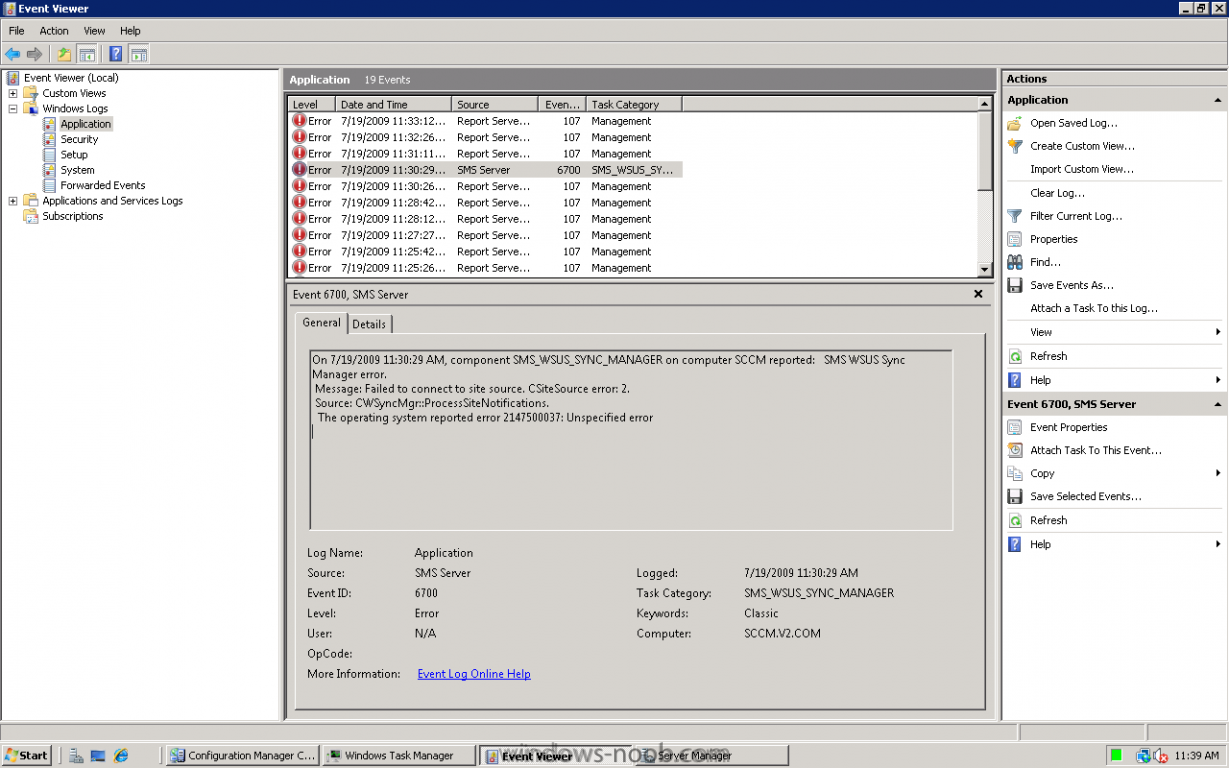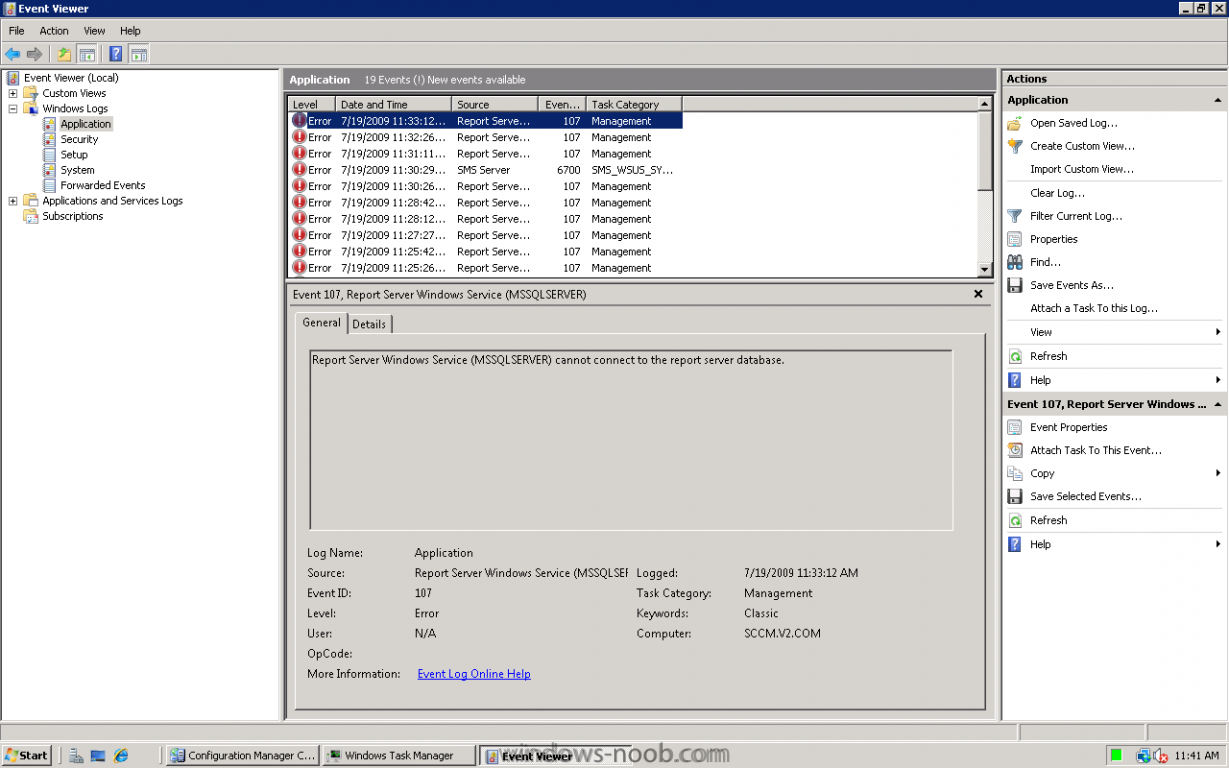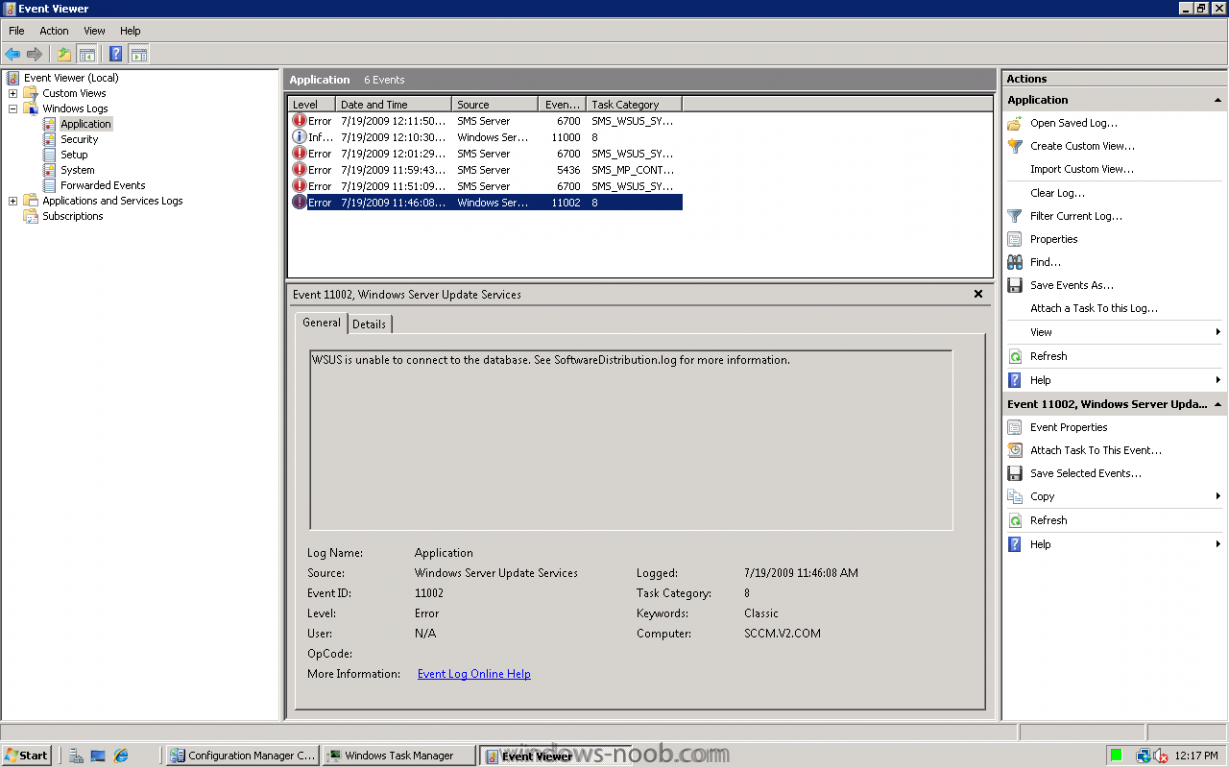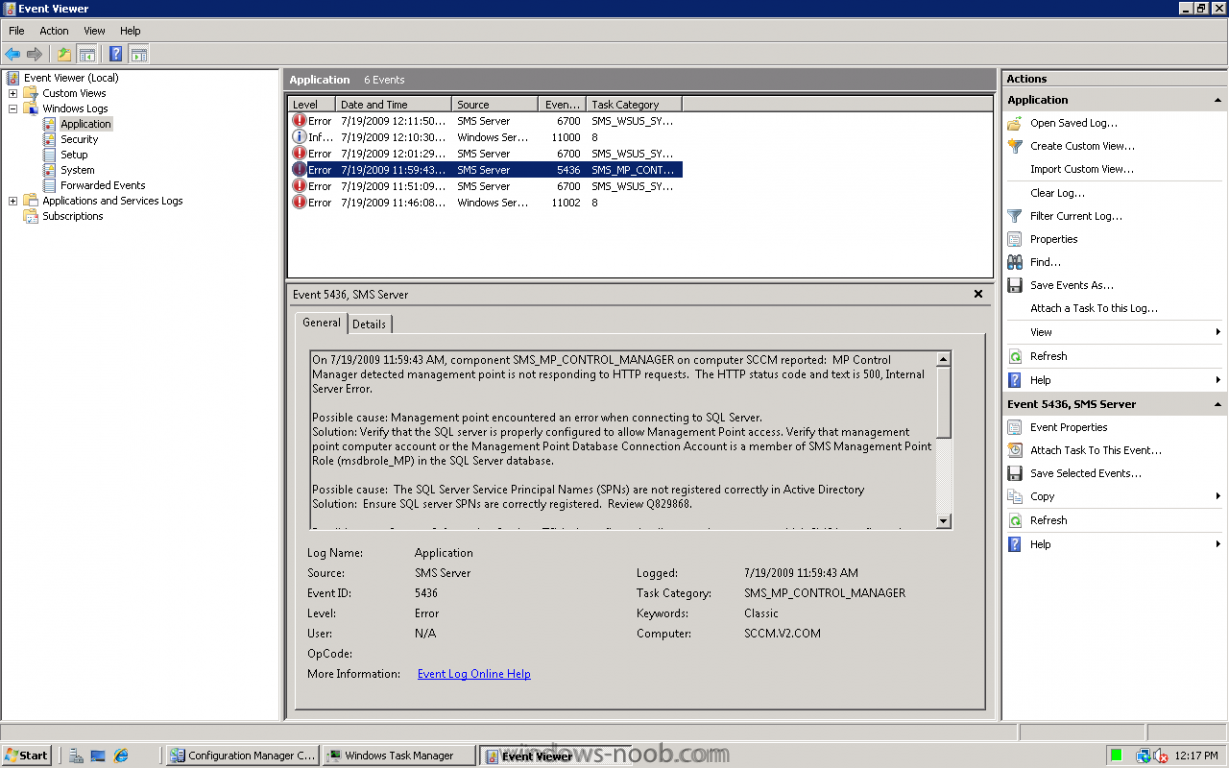The Last Remnant
Established Members-
Posts
43 -
Joined
-
Last visited
Everything posted by The Last Remnant
-
console isnt updating
The Last Remnant replied to The Last Remnant's topic in Configuration Manager 2007
yes exactly -
console isnt updating
The Last Remnant replied to The Last Remnant's topic in Configuration Manager 2007
even today the logs showed me recoverable error how can i install the client manually , where does the file exist for the setup on the server ? thanks -
any idea when it will be open
-
console isnt updating
The Last Remnant replied to The Last Remnant's topic in Configuration Manager 2007
i think its a serious error kindy find attached the file ccmsetup.log -
console isnt updating
The Last Remnant replied to The Last Remnant's topic in Configuration Manager 2007
any help please ? thanks -
asp was missing thanks working like a charm now
-
Configuring Software Update Point within SCCM
The Last Remnant replied to anyweb's question in Software Update Point
can you tell me whats the use of blank for staging collection why its empty ? and in case it has some machines then what it will affect ? thanks -
WSUS component error
The Last Remnant replied to The Last Remnant's topic in Configuration Manager 2007
maybe anyway thanks alot for your help -
console isnt updating
The Last Remnant replied to The Last Remnant's topic in Configuration Manager 2007
now i think its a serious problem only 4 clients is showing in the console from 20 , i did a force install and overwrite in case the client is already installed with no use , any tips please ? the client is installed already but its not updating on the console -
0k sorry for the upload i tried but it was giving me an error what do you mean by add asp.net ? i already added it once i did the installaton ?
-
hi there i have a problem when i open any report and run it kindly find below the problem im facing http://img18.imageshack.us/i/13960404.png/ any ideas plz ? thanks
-
console isnt updating
The Last Remnant replied to The Last Remnant's topic in Configuration Manager 2007
actually it was the firewall although i disabled the firewall using GPO as explained doing it for vista OS , why that happened any idea ? hanks anyweb you are a guru in those stuff -
hi there after installing SCCM and pushing the agent on all clients , the clients have a successful installation ( checking the logs ) but simply the console isn't updating the clients view to reflect showing that they have an agent installed and approved !! how to solve this issue and make the console show the proper status for the clients ? FYI i did a restart , i did reset for services as well , no warnings no errors nothing at all , i updated the membership of the client as well with no use thanks
-
the site looks awesome after the upgrade great job anyweb
-
WSUS component error
The Last Remnant replied to The Last Remnant's topic in Configuration Manager 2007
i just reinstalled the WSUS and it worked , weird -
ok assume that there are still info available in the container how to remove it manually ? plus if i wana use the same site code like before will that affect ? thanks
-
i have one site with one SCCM and i want to remove it completely becasue im thinking to install it from scratch i uninstalle the clients now left the server itself any ideas ? thanks
-
hi there how can i uninstall SCCM totally ? the SCCM agent is installed on 10 computers and i want to advertise the setup from the sccm tool any hints please ?
-
WSUS component error
The Last Remnant replied to The Last Remnant's topic in Configuration Manager 2007
ok kindly find attached all the erros i face related to WSUS plus i have a question wll those errors effect other functions ? -
all clients are installed except one
The Last Remnant replied to The Last Remnant's topic in Configuration Manager 2007
thanks for the explaination -
WSUS component error
The Last Remnant replied to The Last Remnant's topic in Configuration Manager 2007
update : i dont know if this is related , after deleting all the query messages it didnt work , deleting the event logs ( apps and system ) it didnt work , once i deleted the securty logs EVERYTHING went green !! is that ok ? now how to simulate the problem of WSUS ? -
all clients are installed except one
The Last Remnant replied to The Last Remnant's topic in Configuration Manager 2007
i know that , i wana know wats the difference between approved and not approved and why this client came as not approved but th rest were approved ? thanks -
WSUS component error
The Last Remnant replied to The Last Remnant's topic in Configuration Manager 2007
now i have a new issue there are some components that are showing warnings and some that shows critical ...etc the point is i want to reset ALL the logs , i reset the counts then refresh but still its showing the icon as an error or warning although there isnt any logs there ( the count is showing 0 for erros and 0 for warnings and 0 for info ) so how can i solve this at 1st then we can proceed with the current issue , i did a restart with no use -
hi there we have here 500 users , 499 clients were installed succesfully a special thanks for anyweb , but te problem is with one only the guy is using windows 7 , he is joined to the domain ,the client is installed succesfully and the icons are showing in control panel , the logs is showing a healthy client but in the console its showing not approved now i noticed another computer was approved and now its showing N/A how to solve this as well , do i need to do a reinstall ? thanks in advance