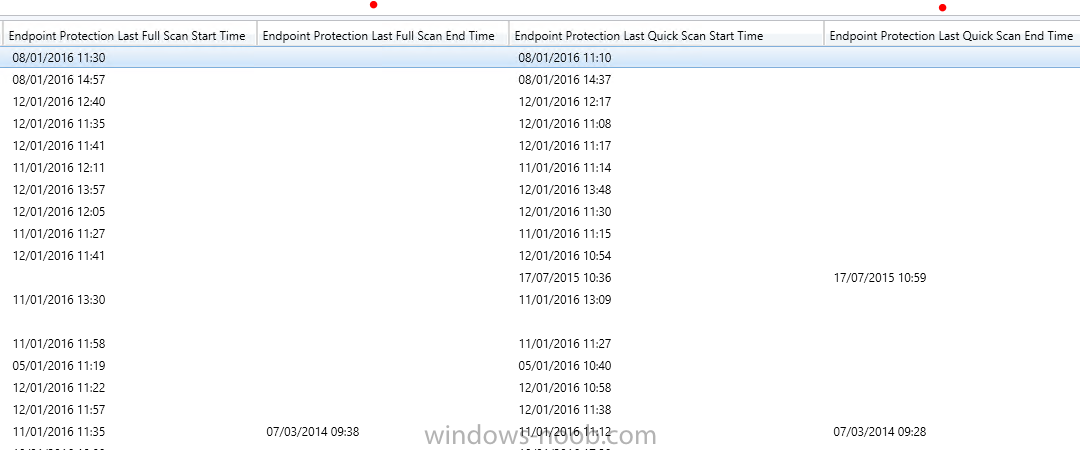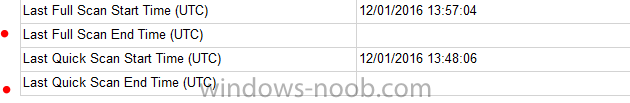AndreiT
Established Members-
Posts
5 -
Joined
-
Last visited
Everything posted by AndreiT
-
Hi This is an example : I use this to get workstations with Office 2013, but you can change it to look for ProductName like "%avg%" select SMS_R_SYSTEM.ResourceID,SMS_R_SYSTEM.ResourceType,SMS_R_SYSTEM.Name,SMS_R_SYSTEM.SMSUniqueIdentifier,SMS_R_SYSTEM.ResourceDomainORWorkgroup,SMS_R_SYSTEM.Client from SMS_R_System inner join SMS_G_System_INSTALLED_SOFTWARE on SMS_G_System_INSTALLED_SOFTWARE.ResourceID = SMS_R_System.ResourceId where (SMS_G_System_INSTALLED_SOFTWARE.ProductName like "Microsoft Office Professional Plus 2013%") You can even check the version by adding a check for ProductVersion For example searching for workstations with Office 2013 but without SP1 : select SMS_R_SYSTEM.ResourceID,SMS_R_SYSTEM.ResourceType,SMS_R_SYSTEM.Name,SMS_R_SYSTEM.SMSUniqueIdentifier,SMS_R_SYSTEM.ResourceDomainORWorkgroup,SMS_R_SYSTEM.Client from SMS_R_System inner join SMS_G_System_INSTALLED_SOFTWARE on SMS_G_System_INSTALLED_SOFTWARE.ResourceID = SMS_R_System.ResourceId where (SMS_G_System_INSTALLED_SOFTWARE.ProductName like "Microsoft Office Professional Plus 2013%") and (SMS_G_System_INSTALLED_SOFTWARE.ProductVersion < "15.0.4569.1506") anyway I think what you're looking for is this: select SMS_R_SYSTEM.ResourceID,SMS_R_SYSTEM.ResourceType,SMS_R_SYSTEM.Name,SMS_R_SYSTEM.SMSUniqueIdentifier,SMS_R_SYSTEM.ResourceDomainORWorkgroup,SMS_R_SYSTEM.Client from SMS_R_System inner join SMS_G_System_INSTALLED_SOFTWARE on SMS_G_System_INSTALLED_SOFTWARE.ResourceID = SMS_R_System.ResourceId where (SMS_G_System_INSTALLED_SOFTWARE.ProductName like "%avg%") Good luck. Regards, Andrei T
-
Endpoint Protection Last Scan End Time not showing in SCCM
AndreiT replied to AndreiT's topic in Configuration Manager 2012
I see. Thank you Garth Is there any resolution ? -
Hi, I recently noticed that in my infrastructure, the End Time for the SCEP Last Scan is not showing anywhere (either in a device collection or in a report..). The Endpoint Protection Last Scan Start Time is showing correctly, for both the Quick and Full scans, but the The Endpoint Protection Last Scan End Time, only for about 2% of devices (and those are 1 year old..). Any ideeas ? In device collection : In reports: Thank you. Regards, Andrei
-
Hi rroberts, As I understand it : KB3105213 is the November Cumulative update for Windows 10 version 10240 KB3105211 is the November Cumulative update for Windows 10 version 10586 (1511) To get to 1511 you can use ConfigMgr vNext , or a clean install (in either case you will need the 1511 image) I succesfully tested the above cases. Regards, AndreiT
- 2 replies
-
- sup
- windows 10
-
(and 3 more)
Tagged with: