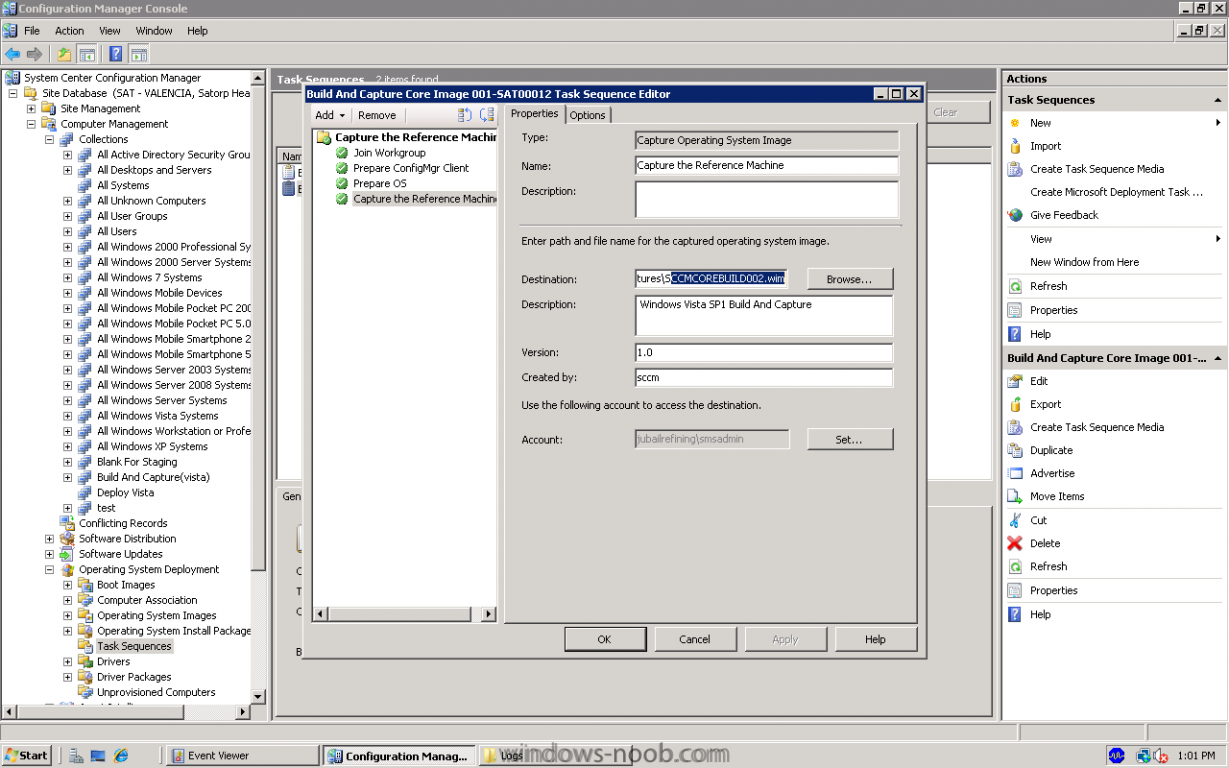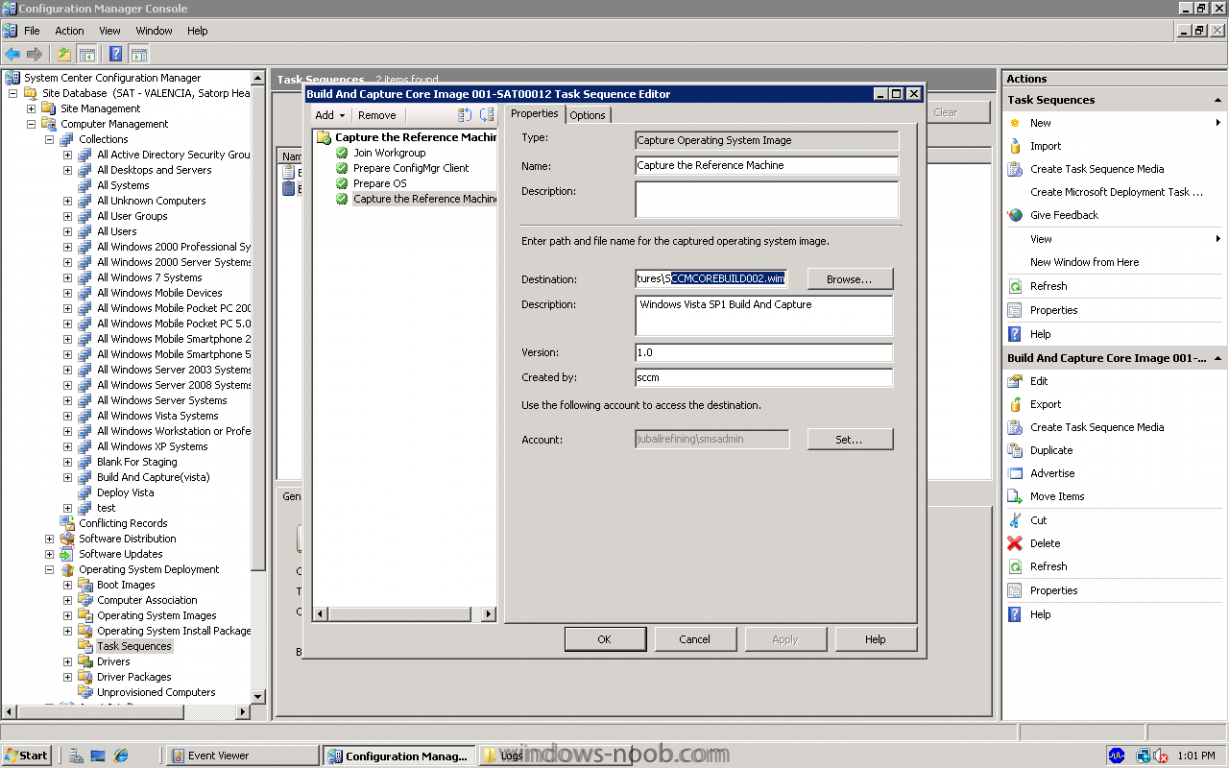sccm_freak
Established Members-
Posts
139 -
Joined
-
Last visited
Everything posted by sccm_freak
-
ya i realized that , its one of the games im downloading LOL ok now the capture is done but there are some errors , i dont know if its safe or not as the capture itself gave me sucessfull now im doing deploying and i reached the error explained here http://www.windows-noob.com/forums/index.php?/topic/546-how-can-i-troubleshoot-windows-pe-booting-in-sccm/page__p__777entry777 Content location request for WIN00018:3 failed. (Code 0x80040102) followed by Quote Failed to resolve selected task sequence dependencies. Code(0x80040102) im working on it , can you check the logs of the capture if its ok ! thanks smsts.log
-
i did that already , i mentioned that above
-
hey folks after doing massive restarts for my SCCM server to double check everything is working fine i reached to a point that only this error is left ! Status Message in SMS_PXE_SERVICE_POINT component log: PXE Control Manager detected PXE service point is not responding to PXE requests. The error is 16389. only when i restart i receive this error , dont tell me to uninstall and install ...etc becasue its working fine and i deployed alot of OS , the problem is ONLY when i restart this error appears only for once if you restart PXE then it works with no harm , the point is i dont want this error to appear WDS is configured for delay start , i have SCCM sp2 R2 on windows server 2008 , WDS and DHCP on separate boxes what to do , any suggestions EXCEPT removing the whole thing and installing again ( i did this 6 times with no use ) thanks
-
ill test it tommorow as the laptop isnt infront of me now but what is interesting is i tried capture media on my own laptop and ended FORMATTING IT LOL check the logs , i dont know why i faced errors when capturing the OS please clarify , im capturing windows 7 OS although all the steps were meant for vista , do you think that affected ! smsts.log
-
peter not working http://www.windows-noob.com/forums/index.php?/topic/751-pxe-e53-no-boot-filename-received/page__st__20
-
ok now im recieving the error in TS 0x00000032 kindly find attached the logs , its stopping at join to group and telling that i must be in full OS any suggestions , im doing ONLY capturing based on the image attached as well thanks UPDATE : i removed join workgroup and also removed prepare client ( as its giving me the same error of joining to workgroup ! ) , just left prepare OS and capture refrence machine and still the same error can somebody provide me please with STEPS FOR CAPTURING ONLY ! ???? help please as this is the last thing to configure in this SCCM project smsts.log
-
wonderful , testing and ill update this topic soon thanks man
-
lets say i picked or create a brand new build and capture task sequence, disable the build part, advertise it to a collection, add the computer to that collection and as above let the ts kick off... or create a capture CD (right click on task sequences node in osd and choose create task sequence media, choose capture.. now what i wana know is , when i prepare the client with vista and predefined apps ill put it in a collection ill create a TS to build only or create a capture CD then ill advertise it to that collection , when i restart the client it will capture those apps as well ? note that i didnt specify in TS to install any apps , and in capture CD i just specifed where to save the CD under capture folder , am i correct or im doing wrong UPDATE : check this printscreen please this is capture process , now the capture step will capture the OS PLUS the APPS ? i hope it will
-
anyweb now my situation is as follows , one of my clients was using norton ghost to have an image for 6 apps with windows vista SP1 now i want to include those in SCCM , how can i import that image into SCCM , in other words how can i CAPTURE an image with predefined APPS , i know that i can add different packages to the capture process but imagine i have 10 APPS will i have 10 different packages for that ? isnt there a faster way please thanks
-
dude , you told me to post here http://www.windows-noob.com/forums/index.php?/topic/1191-capturing-windows-vista-sp2/ i already posted in vista section
-
no i did the capture but musnt the capture work before i enter windows even ? as its giving me that error i configured option 66 and option 67 in DHCP and now im receiving a new error windows boot manager ( my SCCM IP ) file : \boot\bcd an error occurred while attempting to read the boot configuration data in smspxe.log its showing ( attached ) any idea please ? thanks smspxe.log
-
no as i have a prob with capturing currently http://www.windows-noob.com/forums/index.php?/topic/1827-pxe-e53-no-boot-filename-received-funny-but-interesting-story-p/ any help would be appreciated
-
i am capturing vista with 2 apps , one is adobe 8 and the other is office 2007
-
yes , but after discovering everything i rescheduled it to be every 1 month , can i safely just disable it ? i already have what clients i want so far
-
hi there when i declared the boundry to be my AD site , i discovered already over 1000 computers and the problem is i wanted only 200 computers from them as the rest is turned off or traveling or not available anymore ...etc the problem is SCCM still send requests to those names although i removed them from the all system collection , isnt there a way to stop that and let SCCM focus on the curent objects only ? thanks
-
hello there i would like to share this story with you folks as its honestly funny im receiving the following error when i deploy a capture for an OS ( still i didnt deploy for clients , im just capturing at 1st ) trust me i configured EVERYTHING by book starting from WDS going to PXE and ending with computer association according to LOGS everything IS GREEN in the logs of SCCM and the event viewer is white i have now 2 weird issues 1) where the heck is smspxe.logs located , becasue i dont have one , i searched under sms_SAT ( my site code ) then logs and didnt find except pxesetup that shows successfull and pxe.. forgot the name but its not important lol so where is the logs of SMSPXE ? im using SCCM SP2 R2 ! 2) i tried on 3 computers so far with the same error facing PXE-E53: No boot filename received so while i was crying one of those computers were already hosting a CONFIG client ( ofcourse when you associate a task sequence with an exisitng object in a collection we need to shift it to the collection that has the TASK sequence advertised on it , anyway the funny part is when you restart the computer you have the error PXE-E53: No boot filename received but while i was logged in and exactly after 4 mins crying i just saw infront of me the logo of SCCM starting to prepare the CAPTURE LOL any explaination whats going on , now im pretty sure the problem isnt OS deployment nor client , the problem is i think related to DHCP as i couldnt have the change to mark one when i rebooted the clients any help please thanks
-
hi there i installed SCCM SP2 from technet plus site , it came with a predefined cd key , if i wana change that key to my corporate one , what to do ? thanks
-
thanks man
-
can you explain more please coz i didnt understand anything to be honest
-
im facing PXE-E53 error as well and trust me EVERYTHIN IS GREEN, no errors at all and everything was followed based on anyweb guidelines to deploy vista any help please SOS
-
hi there how can i know if there is any new updates after SP2 R2 to update my server ? are there any new updates ? thanks
-
ok anyweb now my concern is as follows i have an OS here already used with one of the customers and he installed on it 22 different applications like msn messenger , skype , yahoo, adobe , chrome , an antivirus and more my question is : is there anyway to CAPTURE the above OS as a full image by itself ( usually in all the guides i saw that we can have the image based on the OS itself then we attach with it some packages to be installed when deploying the captured OS ) then deploying that captured image to several computers so ill have an image captured including those apps already ( like norton ghost images as an example ) then simply i just target a computer and deploy ? is that possible ? if yes then how can it be done please thanks