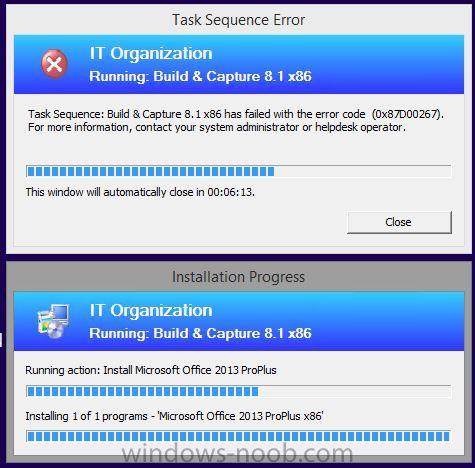-
Posts
16 -
Joined
-
Last visited
About DocNorton
- Birthday 09/17/1979
Contact Methods
-
Website URL
http://www.sohoitservices.co.uk
Profile Information
-
Gender
Male
-
Location
Lancashire, UK
-
Interests
SCCM
Gym
Kickboxing
MTBing
DocNorton's Achievements
Newbie (1/14)
0
Reputation
-

Performing a silent/unattended install
DocNorton replied to Sisko's topic in Configuration Manager 2007
No worries - yes I have but with the help of Admin Studio or other software similar. I normally monitor the install using said software which takes a snapshot of a machine before and after and the delta is then captured by the Admin software and churned out as an .exe IT Ninja (AppDeploy) do a similar [free!] version of this and can help in some situations... -

Performing a silent/unattended install
DocNorton replied to Sisko's topic in Configuration Manager 2007
In addition - have a read about the SCCM logs which will help you monitor the installation of the software. I didn't want to back in the early days of my SCCM career but now I couldn't work without them. I'll give you a tip - get hold of SMSTrace (Trace32.exe) it makes reading these log files a million times easier! Here - this will get you started - on the client machine you are deploying to go and find: c:\windows\system32\CCM\Logs\execmgr.log - lets you monitor the install and see any error messages... and c:\windows\system32\CCM\Logs\CAS.log - lets you monitor the transfer of the files from the SCCM distribution point to the client machine... And if you aren't using the SCCM Client Centre - go and get it! I can't work without it now - its just a central working point for all things deployment related... http://sourceforge.net/projects/smsclictr/ -

Performing a silent/unattended install
DocNorton replied to Sisko's topic in Configuration Manager 2007
Hi... There's a load of different ways depending on the file type of the installer. Without going into it too deep we'll stick with your example... MSI's will use the switches specified by the Microsoft Installer. For example if you wanted to install "MyApp.msi" silently we would write the program command line like this: msiexe.exe /i myapp.msi /qn To break it down for you: [msiexe.exe - we're telling SCCM to use the MS Installer] [/i - we're specifying we want to install the software] [myapp.msi - name of the msi, note if there was a folder structure we would put the folder name and a slash before the msi. Also if there was a space in the file name we would enclose the msi name in "double quotes"] [/qn q=quiet n=no user interface] There's a whole load of other commands - fire up a command prompt and type msiexec /? and you'll see the pop up appear with all the switches. Note that this won't necessarily supress a reboot! PS - /s is normally used with .exe file types and it's worth noting there can be a difference between /s & /S. Have a google for USSF - Universal Silent Switch Finder... If I can post links it's here: http://www.softpedia.com/get/System/Launchers-Shutdown-Tools/Universal-Silent-Switch-Finder.shtml. This can be a great tool to help find the executables silent switch - doesn't work on MSIs though... Just be aware though that the above info on MSIs isn't the gospel - some just won't work due to permissions or can be just plain annoying - I've had to repackage software with different wrappers on numerous occasions... -

New model computers will not image
DocNorton replied to DRomero's topic in Configuration Manager 2007
You'll need to add the x86 driver as well as the x64 for all systems (even if it's an x64 OS you are deploying) as normally the BootPE pushed via PXE is the x86 version; you don't normally boot directly to an x64 PE. Add the x86 NIC driver to the x86 BootPE and then the x64 NIC driver to the x64 BootPE - when you PXE you will see it pulls the x86 BootPE over first and then when you initialise an x64 TS it will then pull over the x64 BootPE and reboot to that... Let me know how you go on... -
Hi Niall, Of course - log now attached... Thanks in advance... I've just broken the wall I was banging my head against... Incidentally I've been trying to take a step back from the fact that the App won't install during OSD - more to the point it won't install when the client is in a workgroup. I've tried deploying the App to a domain joined client and it works fine. I can't help thinking it's permissions/communication with the MP. I've added a step to my B&C TS specifying a TS Variable of SMSMP and the value of <our MP FQDN> - I was quite hopeful that this would sort it but when I got to my desk this AM I saw that the VM had failed (my reference machine is on HyperV)... Just going to try and fix the wall... smsts.log smsts-20131218-161321.log
-
I'm going to take a chane by posting it, although it isn't relevant - it sort of is... I've followed this post (excellent!) and configured my build and cap which is working fine if I don't deploy applications. I know you state you don't do this until later in the series but I'd like to deploy Office 2013 and capture it in my reference build to try and keep the overall subsequent client build time down. If I disable the app or "continue on error" it works but I'm getting the following error every time (see attached image). I've specified my SMSMP in the conifg manager installation properties as I'm aware this machine is currently in a workgroup - makes sense - but unfortunatly this didn't work. I know I can install Office as a package instead but I'm a stickler for making things work as they should, so my SCCM OCD wants this to work properly. Any ideas anyone? Rgds Chris.
-
Hey, Are you talking about unattended build or an attended one? If attended just hit F8 once your PE has loaded up and DISKPART the drive before selecting the TS as at this stage it runs from a RAMdrive. You can script and package the DISKPART command and instruct your boot image to run this prior to applying the TS. This help? Same issue arises on a bitlockered / encrypted HDD when rebuilding machines...
- 3 replies
-
- SCCM DEPLOY
- hard drive
-
(and 4 more)
Tagged with:
-
Hi there, WQL and SQL totally escapes me so I was wondering if someone could help. I'm after creating a report that will show users that have logged on to multiple machines and also list these machines... My Project manager asked spcifically for a report that displays users that have (in their possession) both a desktop and a laptop but I'm guessing my method would be easier. I believe you can also report on the primary user depending on the % of time a user has been logged on to a machine - maybe this could help narrow the results down further?? Hope someone can help - or at least understand my request ) Chris.
-
DocNorton started following SCCM Remote Tools , Users using multiple computers , How can I capture Windows 7 and 1 other
-
Hi - I've manged to do this - then when I refer to the captured WIM in my full deployment TS it is trying to install the OS to D:\ rather than C:\ - I've been reading this is due to not doing a deploy and capture?? I actually need to do a manual install of windows (currently straight from the DVD churned out by the M$ ISO) and then install a few corporate apps - one in particular cannot be packaged (hence the requirement for manual config). Capture was a bit of a prob at first but eventually captured it. But now like I say it tries installing it to D:\ - help!!!
-
Do we know of a way to AppV IE7? I've read all the legalities of it but it's somthing I think M$ are being really stubborn about not to want to allow/support this....
-
Hi All, got one here really pecking my head... When I'm PXE booting to our SCCM server (configed as the PXE service point) it takes in the region of 1hr to copy across our WinPE.wim which is only 155Mb in size. I've looked at several blogs etc. Altered the Intel TX&RX buffer sizes etc but to no avail. I've got to present our ZTI to the directors tomorrow and they want it to deploy the entire install ~30min...
-
Hi there, I hope this thread is still being watched... I need some help capturing a WIM from a reference machine. I've just gone through the process of deploying a basic W7 SP1 ENT install.wim to our reference machine so we can capture and build a fresh W7 SP1 deployment image. I've followed all the instructions here (along with copying and modifying an existing task list) and got to the point where our software has installed (Office2010) and then it moves on to capture the reference machine. The machine then reboots up into windows but doesn't appear to capture and copy the WIM into the relevant folder on the network. Any ideas? I'm really stuck now... SMSTS log attached... Hope someone can shed some light for me.. Thanks, Chris. smsts-20110913-113918.log
-
Hi there, Due to funding cut backs we have been told our fantastic remote support solution is going to be taken away from us and we have to make the most of the inbuilt SCCM Remote Tools function. Now I'm aware of the limited functionality when it comes to lack of C+A+D but one major ball ache for us is having to rely on users being sat at their computer to grant permission to remote in. My question is; Has anyone else succumbed to the bastardized remote tool but managed to hack it/mod it to do what they need to do i.e. A [almost] fully functional remote solution??
-
Hi there, Thanks for the reply. In reference to your question; we have logging enabled on another MSI we are having the same problem with but I can't find the log file :s The command line for the program is: msiexec.exe /i LESClient64.msi TRANSFORMS=LESClient64.mst /qn /L*v %TMP