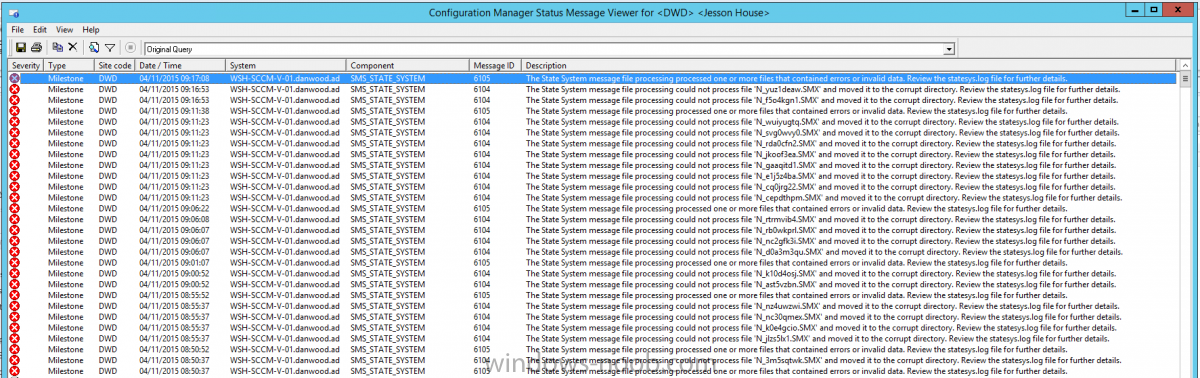Search the Community
Showing results for tags 'Errors'.
-
Hi, I am trying to use "build and capture" to capture a Windows7 S1 image that I can deploy to clients. I have tried several times but I keep getting errors and when it finished the capture has not being done. I have given the Network access account local admin on the SCCM server and it is local admin all on all PCs. I have recreated the TS and done it again but I got this "The task sequence failed with error code 0x80070056. For more information please, contact your system administrator or helpdesk operator." I am attaching the smsts log. Any help what is going wrong? Thanks KKA smsts-20140312-171956.log
-
We are currently installing the client onto Windows 10 machines, with some Server 2012 virtual machines, we have has success with some installing without issue, but on the machines that fail the logs show this: <![LOG[updated security on object C:\Windows\ccmsetup\.]LOG]!><time="09:32:00.721-660" date="03-02-2017" component="ccmsetup" context="" type="0" thread="8640" file="ccmsetup.cpp:9560"> <![LOG[Failed to get client version for sending state messages. Error 0x8004100e]LOG]!><time="09:32:00.721-660" date="03-02-2017" component="ccmsetup" context="" type="2" thread="8640" file="state.cpp:171"> <![LOG[Params to send '5.0.8412.1004 Deployment Error: 0x0, ']LOG]!><time="09:32:00.721-660" date="03-02-2017" component="ccmsetup" context="" type="0" thread="8640" file="state.cpp:208"> <![LOG[sending Fallback Status Point message to 'PV-SCCM.PV.LOCAL', STATEID='100'.]LOG]!><time="09:32:00.721-660" date="03-02-2017" component="ccmsetup" context="" type="1" thread="8640" file="state.cpp:277"> <![LOG[<ClientDeploymentMessage ErrorCode="0"><Client Baseline="1" Platform="2"/></ClientDeploymentMessage>]LOG]!><time="09:32:00.721-660" date="03-02-2017" component="ccmsetup" context="" type="1" thread="8640" file="statedetails.cpp:115"> <![LOG[state message with TopicType 800 and TopicId {4A7F6E22-4190-4538-9D98-CA3FED59C386} has been sent to the FSP]LOG]!><time="09:32:00.773-660" date="03-02-2017" component="FSPStateMessage" context="" type="1" thread="8640" file="fsputillib.cpp:783"> <![LOG[Failed to get client version for sending state messages. Error 0x8004100e]LOG]!><time="09:32:00.842-660" date="03-02-2017" component="ccmsetup" context="" type="2" thread="8640" file="state.cpp:171"> <![LOG[Params to send '5.0.8412.1004 Deployment Error: 0x87d00264, ']LOG]!><time="09:32:00.842-660" date="03-02-2017" component="ccmsetup" context="" type="0" thread="8640" file="state.cpp:208"> <![LOG[sending Fallback Status Point message to 'PV-SCCM.PV.LOCAL', STATEID='328'.]LOG]!><time="09:32:00.842-660" date="03-02-2017" component="ccmsetup" context="" type="1" thread="8640" file="state.cpp:277"> <![LOG[<ClientDeploymentMessage ErrorCode="-2016411036"><Client Baseline="1" Platform="2"/></ClientDeploymentMessage>]LOG]!><time="09:32:00.842-660" date="03-02-2017" component="ccmsetup" context="" type="1" thread="8640" file="statedetails.cpp:115"> <![LOG[state message with TopicType 800 and TopicId {9C4BEB8F-63A2-4294-9E6F-CCAA7D99C942} has been sent to the FSP]LOG]!><time="09:32:00.882-660" date="03-02-2017" component="FSPStateMessage" context="" type="1" thread="8640" file="fsputillib.cpp:783"> <![LOG[Failed to connect to policy namespace. Error 0x8004100e]LOG]!><time="09:32:00.885-660" date="03-02-2017" component="ccmsetup" context="" type="3" thread="7468" file="localpolicy.cpp:367"> <![LOG[Failed to revoke client upgrade local policy. Error 0x8004100e]LOG]!><time="09:32:00.885-660" date="03-02-2017" component="ccmsetup" context="" type="3" thread="7468" file="localpolicy.cpp:394"> <![LOG[CcmSetup failed with error code 0x80004005]LOG]!><time="09:32:00.885-660" date="03-02-2017" component="ccmsetup" context="" type="1" thread="7468" file="ccmsetup.cpp:10927"> We have Symantec installed, which we have tried with it enabled, disabled, installed, uninstalled. Still the same error occurs. Any ideas please ?
-

SMS_STATE_SYSTEM Critical, loads of errors :(
CraigSCCM posted a topic in Configuration Manager 2012
Morning guys, I've recently upgraded SCCM from R2 to R2 SP1 Very smooth upgrade actually (first time it's gone well with no draw backs) except..... After a couple of days, I noticed the Component Status for SMS_STATE_SYSTEM was just on a critical state, with hundreds and hundreds of the below errors The State System message file processing processed one or more files that contained errors or invalid data. Review the statesys.log file for further details. The State System message file processing could not process file 'N_hn1meweb.SMX' and moved it to the corrupt directory. Review the statesys.log file for further details. The State System message file processing could not process file 'N_bh01fr1u.SMX' and moved it to the corrupt directory. Review the statesys.log file for further details. The State System message file processing processed one or more files that contained errors or invalid data. Review the statesys.log file for further details. The State System message file processing could not process file 'N_yuz1deaw.SMX' and moved it to the corrupt directory. Review the statesys.log file for further details. The State System message file processing could not process file 'N_f5o4kgn1.SMX' and moved it to the corrupt directory. Review the statesys.log file for further details. The State System message file processing processed one or more files that contained errors or invalid data. Review the statesys.log file for further details. The State System message file processing could not process file 'N_wuiyugtq.SMX' and moved it to the corrupt directory. Review the statesys.log file for further details. The State System message file processing could not process file 'N_svg0wvy0.SMX' and moved it to the corrupt directory. Review the statesys.log file for further details. I've attached the StateSyslog as I'm completely at a dead end with this, I can't find anything on Google that relates to this either I'm on Windows Server 2012 R2, The Server hasn't been patched recently and it was fine before the upgrade, I saw a few posts regarding dot.net removing the KB updates KB2835393, KB2804576 or KB2840628 for Windows 2012. These are .NET Framework 4.0 patches and Windows 2012 comes with .NET Framework 4.5. KB2833958 and KB2840632 None of those patches are on my server Any help would be greatly appreciated StateSysLog.txt -
Cannot solve this. Windows 7 32bit Currently we have one drive in our computers partitioned in to 2. (C: & D:) New setup One drive one partition. (C: only) Right now users store there data on the D: like documents and PST's. And some machines have the pagefile.sys Right now its easy I tell it to migrate the whole drive and I exclude some folders with an unconditional exlude. Works great. Even doesnt get the pagefile.sys on the D: If I run the loadstate on the machine now with just the one drive it dumps everything that was on the D: to the C:. Very messy plus the PSTs are now not connected. So I tried a realitive move comand to try and get it under the users profile in my custom.xml when I run scanstate. Now if the pagefile is on the D: and I add the relative move of the D: it fails saying it cant copy the Pagefile.sys. However I dont want it to and have specifically exclueded it. Any ideas to move the D: to a folder on the C: (doesnt really matter where) and make it work like it was when the D: was there?
-
Hi there, i'm in desperate need of help regarding a command line issue I am having. I am trying to run a command line that calls on an .exe in program files and also uses an .xml file to configure an installation of BizTalk 2013R2. Method 1 - Task Sequence command line SCCM Task Sequence Command Line: "C:\Program Files (x86)\Microsoft BizTalk Server 2013 R2\configuration.exe" /s "C:\Program Files (x86)\Microsoft BizTalk Server 2013 R2\BizTalkDomainExport.xml" Method 2 - Task Sequence batch file SCCM Task Sequence Command Line: "C:\Program Files (x86)\Microsoft BizTalk Server 2013 R2\ConfigureBIzTalkCMD.bat" Content of batch file runas /profile /user:domain\administrator /password:##### cmd cd "C:\Program Files (x86)\Microsoft BizTalk Server 2013 R2\" Configuration.exe /s BizTalkExportConfiguration.xml Both above command lines work fine when manually run on the server and completes a silent configuration of BizTalk 2013R2 - but once it is run through a task sequence it fails. NOTE: The BizTalk installation creates an SQL DB. I have set the account that runs the SCCM task sequence as a sysadmin in SQL. ERRORS (Both logs attached; cmdSCCM.log and batchSCCM.log) Both command line and batch file start with the same errors (below) but have different errors later in the log files. Error getting system isolation info. Code 8027000C Remediation failed. Code 8027000C Remediation failed with error code 8027000C I have attempted to run the above commands and configuraton files through an SCCM package/application with the same results. It can't be this hard to run a command line through SCCM can it? I have run other command lines before with no issue. I am lost, can anyone help? Thank you in advance. batchSCCM.log cmdSCCM.log
- 5 replies
-
- Task Sequences
- Command Line
-
(and 4 more)
Tagged with:
-
Hi all I have installed win 2008r2 + sql + wds 2012 every thing is ok but when I try to deploy win 7 im getting this error pxe-t04 access violation pxe-e36 error received from tftp server. can any one help me pls