
Welcome to windows-noob.com!
Logging in will allow you to download scripts used in the guides.
If you came here looking for the Endpoint Manager step-by-step guides then please start here.
Register for free and ask your questions in our forums.
- 1 reply
- 3918 views
- Add Reply
- 1 reply
- 1524 views
- Add Reply
- 0 replies
- 4366 views
- Add Reply
- 2 replies
- 7747 views
- Add Reply
- 2 replies
- 4106 views
- Add Reply
- 2 replies
- 4306 views
- Add Reply
- 1 reply
- 2699 views
- Add Reply
- 0 replies
- 3179 views
- Add Reply
CMCB 1610 Cloud Proxy Service
By teamfox201,
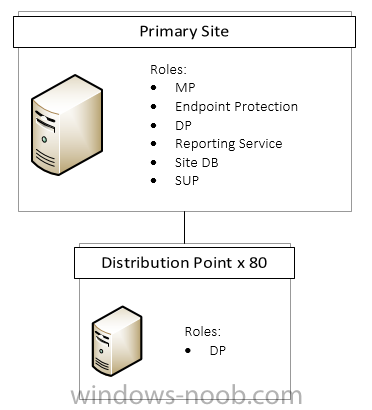
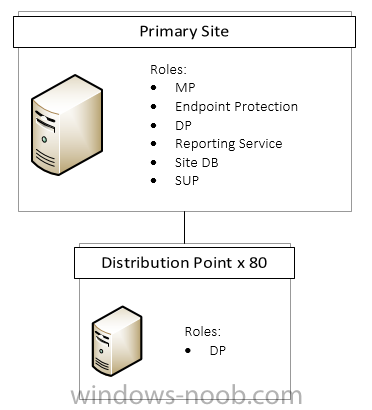
Hello,
I am looking for some clarification on setting up the Cloud Management Gateway in SCCM. We have a primary site (managing about 6000 clients) and about 80 distribution points at small offices with 3mbps or less WAN speed. We are looking into managing remote machines that are not in the office and the Cloud Management Gateway looks pretty promising.
The question I have is, do we need to set up another primary or just another DP (like the small office config) but with the MP, DP and
Application deployment seems really slow
By Aussupport,
HI All,
Installing MS Project and Visio from SCCM2011 R2 and take very long to install. So how do i troubleshoot this issue?
My Content is in Main Datacentre and we got 10M MPLS Link to DP.
As
Announcing Windows 10 Insider Preview Build 15007

By anyweb,
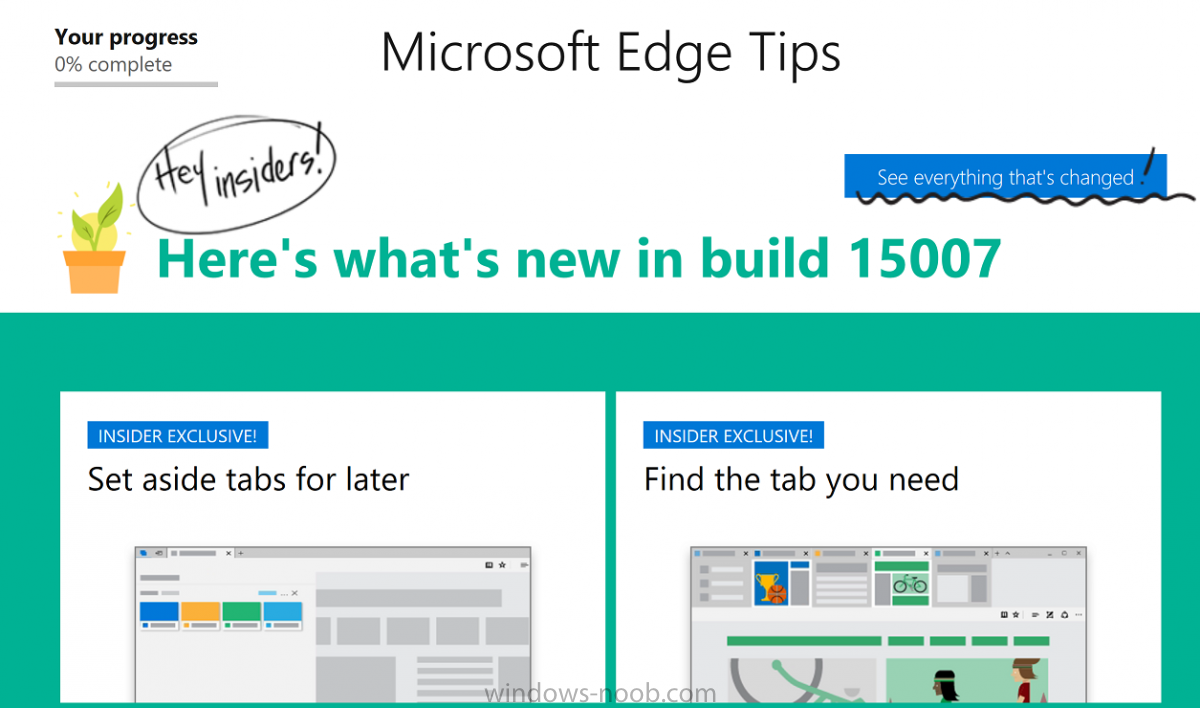
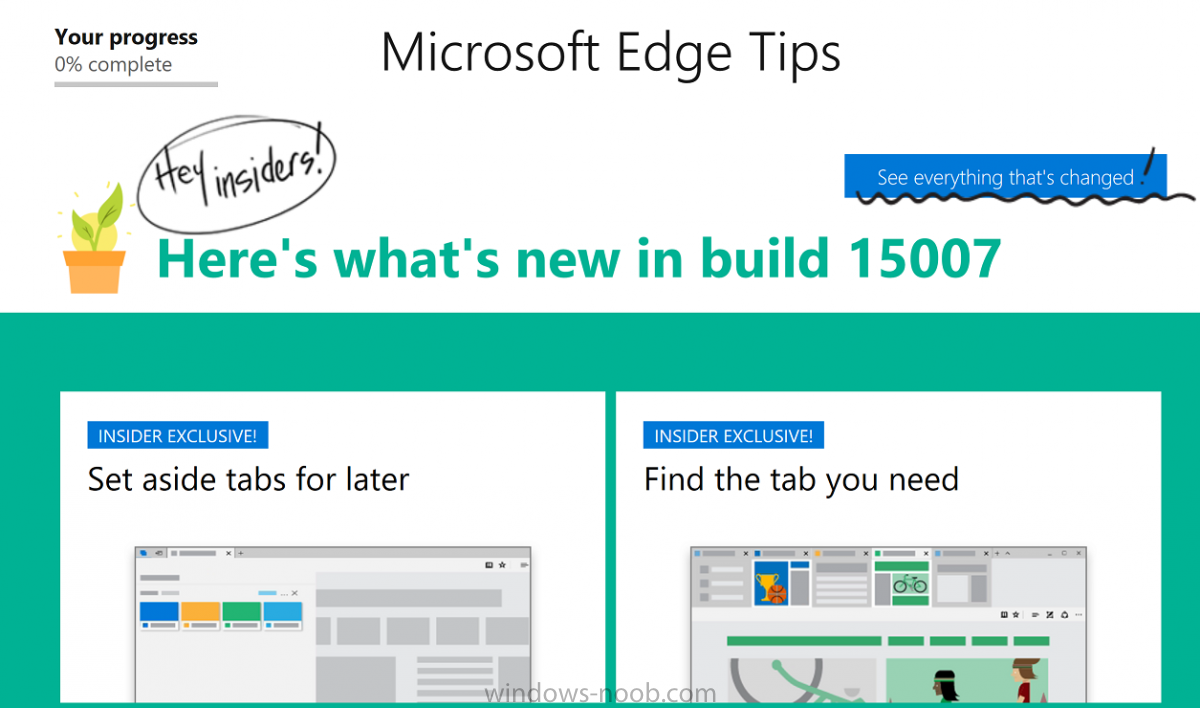
So a new day, and another release of Windows 10 Insider preview, with lots of changes to the operating system including improvements to Edge.
When I started my Surface Pro 4 this morning I was greeted with the usual 'your computer was updated...'. After logging in I noticed issues straight away in my web browser of choice (Firefox), it was having problems scrolling (scroll bar down action didn't work 9 times out of 10). I tried Edge, same issue so not my browser, Next I tried to play ba
help for error 1602
By honestvip,
+++ MSI application not discovered [MSI Product Code: {A38F51ED-D01A-4CE4-91EB-B824A00A8BDF}, MSI Product version: ] AppEnforce 1/13/2017 11:51:08 PM 1564 (0x061C)
App enforcement environment:
Context: Machine
Command line: msiexec /i "Setup X64.msi" /q
Allow user interaction: No
UI mode: 0
User token: null
Session Id: 4294967295
Content path: C:\Windows\ccmcache\2
Working directory: AppEnforce 1/13/2017 11:51:08 PM 1564 (0x061C)
Prepared working directory:
SCCM 1610 - Win10 OSD - Adding external Root-CA Certs. during Task Sequence
By skydriver,
Hi all,
i would like to install some "Trusted Root Certification Authorities" and "Intermediate Certification Authorities" Certificates during the OSD. The Certificates are not from an MS AD PKI. How can i achieve this goal? Cheers,
Marcel
SCCM 1610 update 1
By jvmorrell,
HI
I've updated to with all the latest patches in 1610 now I'm getting the following. in the Primary site log.
Distribution Manager failed to process package "Configuration Manager Client Package" (package ID = DCC00003).
Possible cause: Distribution Manager does not have access to either the package source directory or the distribution point. Solution: Verify that distribution manager can access the package source directory/distribution point.
Possible cause: The package source direc
Internet Updates Issue
By cervezagallo,
Our Windows 10 Enterprise PCs were getting updates directly from the Internet saturating our pipe.
To stop this behavior we had to block a range of WindowsUpdate IP at the firewall but later just stopped the Windows Update service on every Windows 10 1607 PC. We are using SCCM 1610 (WSUS installed same server) - Windows 7 PCs not a problem just Windows 10. By doing an RSOP to a workstation, the Specify Intranet Microsoft Update Service Location points to http://server.contosto.com:8530, our
Announcing Windows 10 Insider Preview Build 15002 for PC

By anyweb,


Today Microsoft is releasing Windows 10 Insider Preview Build 15002 for PC to Windows Insiders in the Fast ring. This is a BIG update so please take time to look through all of the new changes we detail below. What’s new in Build 15002 Microsoft Edge UpdatesThe Microsoft Edge Team has lots of new features to share, focused on making it easier than ever to keep track of your tabs and pick up where you left off, as well as a few other surprises!
Tab preview bar: It’s easy to lose track of wha

