
Welcome to windows-noob.com!
Logging in will allow you to download scripts used in the guides.
If you came here looking for the Endpoint Manager step-by-step guides then please start here.
Register for free and ask your questions in our forums.
- 7 replies
- 9881 views
- Add Reply
- 2 replies
- 2154 views
- Add Reply
- 0 replies
- 2574 views
- Add Reply
- 0 replies
- 1692 views
- Add Reply
- 0 replies
- 1884 views
- Add Reply
- 1 reply
- 2998 views
- Add Reply
- 1 reply
- 2678 views
- Add Reply
- 3 replies
- 16070 views
- Add Reply
SCCM OSD Task Sequence Pre-stage Client
By rhughes,
Hello.
We currently have an OSD Task Sequence for deploying Windows 10 Enterprise 1709 to our client machines. This works quite well for existing PCs which are known to AD and SCCM. We have a mixed environment, where we have multiple departments which require their own set of applications. Again, this works well for existing machines.
The issue in which I'm being faced with at the moment, is when we introduce new clients to the environment. Due to the design of SCCM with AD System Disc
Updates download stuck at 0%
By ns777,
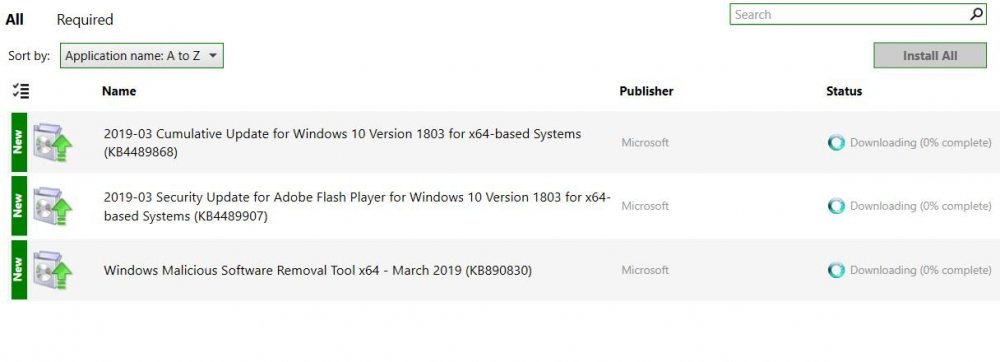
Automatic deployment rule was working perfectly without any issue. In most Recent deployment all workstations and servers stuck at 0% download from last 4 days . Do not find any issue in the logs. Any help will be highly appreciated.
SCCM 1810 Duplicate Users

By SighBee,
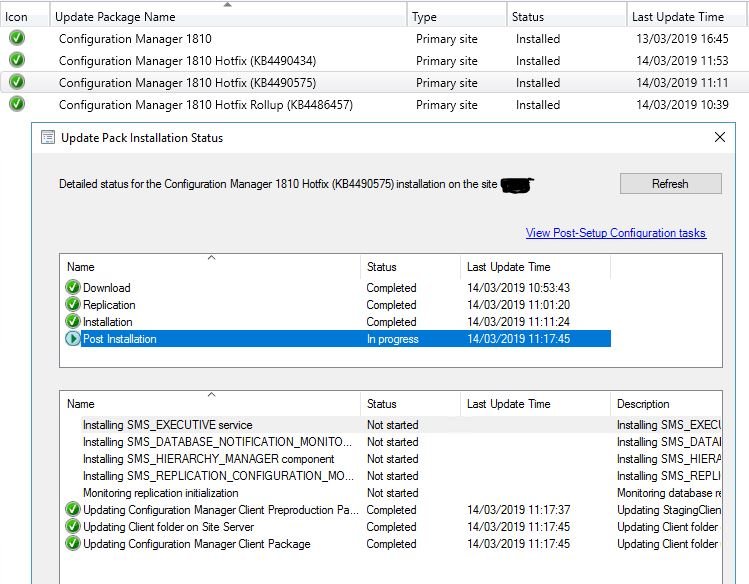
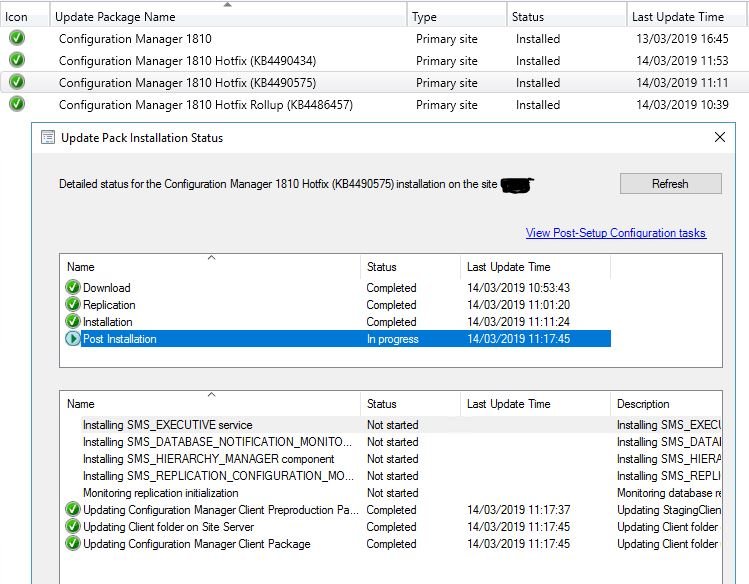
I updated our SCCM deployment to 1810 last week, including installing Hotfix Rollup KB4486457 and Hotfixes KB4490575 and KB4490434. Now we seem to have duplicate user resource objects. The main difference between the two objects is the newly-created object only has the "SMS_AD_USER_DISCOVERY_AGENT" listed in "Agent Name" in the properties of the resource whereas the original object additionally has "Intune_User_Discovery_Agent" listed. Other differences include the "Agent Time (UTC)" property: t
In-Tune Vs SCCM - Enrollment/Deployment
By joeman1881,
Hey guys,
In short, I'm trying to figure out if I can streamline automation, and deployment process with our current SCCM (current branch 1802) infrastructure.
Long story, we are currently piloting In-Tune. Microsoft pitched it as, "this will cut deployment time down to 10 minutes, or less, and you can pull new devices out of the box and pretty much have them ready to go within that same time frame". After the past month or so of testing, we are finding that's not necessarily the cas
pending restart & non-compliant clients, rebootcoordinator.log
By SagarDas,
Hello Members,
Servers are rebooted post windows patches got installed. But few servers are still showing pending restart & non-compliant. These servers are definitely rebooted.
There are no patched pending to get installed neither any more software updated deployed.
The rebootcoordinator.log says 'User S-1-5-21-4236524168-2382535853-1335976672-1001 is getting pending reboot information...'.
please help me to understand how to fix this. the critical servers canno
Wake up client notification option greyed out
By OwenWilliams,
I have recently upgraded SCCM from 1806 to 1810 and followed a number of guides to enable Wake on LAN. When I right click on a device with the 1810 client version the “Wake Up” option is greyed out.
Does anyone have any suggestions on this?
Applications with multiple deployment types
By xerxes2985,
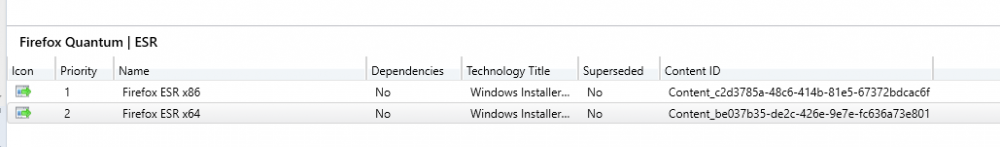
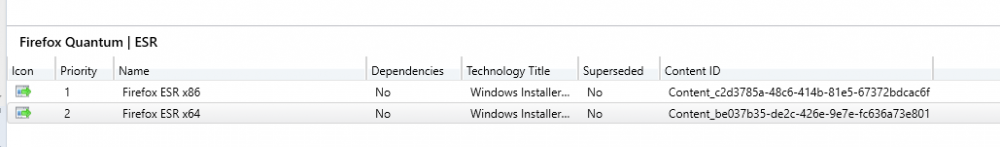
Quick question, is it necessary when updating an application with two separate deployment types to update content on each deployment type? I assume I should do both?
WMI QUERY using NOT doesnt work
By sacaliabu,
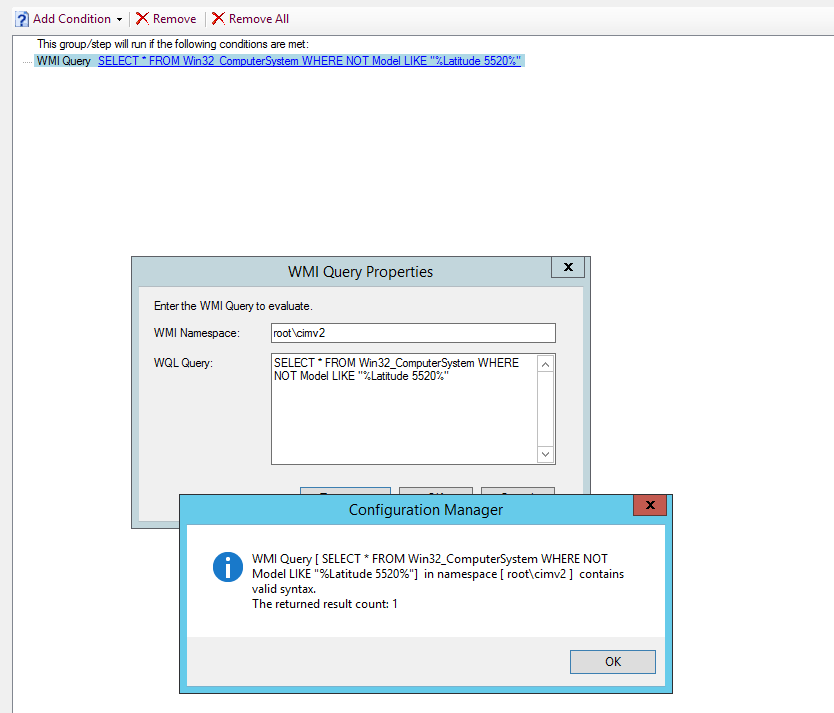
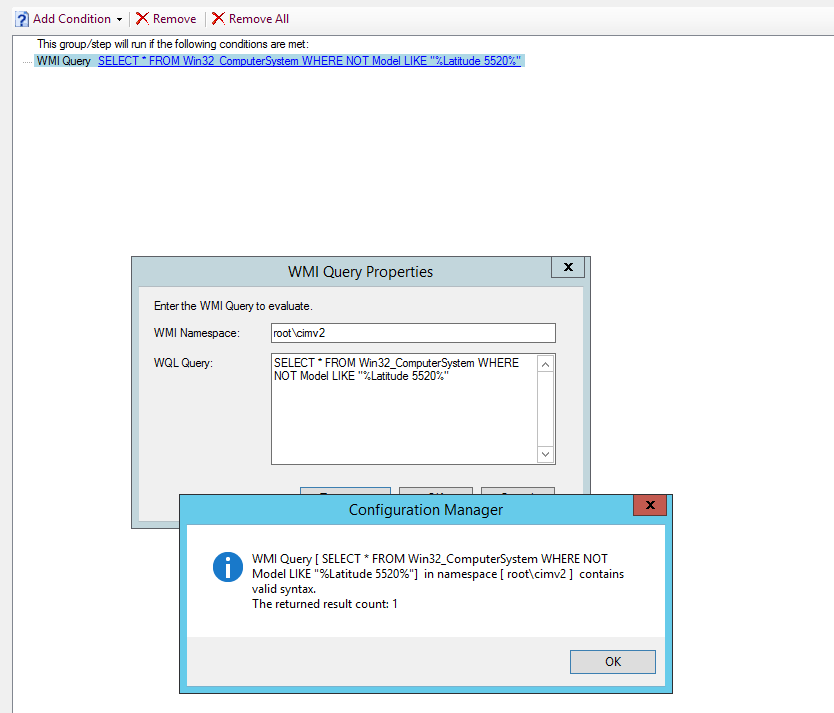
Does anyone have an idea why this query doesn't work when it's written everywhere it should?
This is the query
SELECT * FROM Win32_ComputerSystem WHERE NOT Model LIKE "%Latitude 5520%"
And I have tried with the same results
SELECT * FROM Win32_ComputerSystem WHERE Model NOT LIKE "%Latitude 5520%"
Thank you.

