
Welcome to windows-noob.com!
Logging in will allow you to download scripts used in the guides.
If you came here looking for the Endpoint Manager step-by-step guides then please start here.
Register for free and ask your questions in our forums.
- 0 replies
- 2545 views
- Add Reply
- 0 replies
- 3164 views
- Add Reply
- 2 replies
- 2135 views
- Add Reply
- 18 replies
- 8774 views
- Add Reply
- 1 reply
- 4862 views
- Add Reply
- 2 replies
- 3626 views
- Add Reply
- 3 replies
- 31280 views
- Add Reply
Can't capture Image, error 0x8001010e
By gabebu,
Hey Guys
I'm trying to capture a Windows 10 Image over my SCCM 2016 (Configuration Manager 1806 ) environment. I already captured some other machines without any issues, but now with this Capturing, it stops after a few minutes. Here's the Log-File:
According to some searching through the web the Issue's a network issue, but I am able to do a PXE-Boot on the machine and I'm also able to access the share where the WMI is going to be stored. I also added the network-drivers to t
SCCM USMT - Request User State Storage Error
By ok-schl,
hello all,
i'm hoping that someone can help.
I have SMP setup in SCCM CB.
i'm running into an issue where USM OSD is failing at 'Request User State Storage' step.
Number of local SMP's = 0
Remote DP options = No
Retrieving SMP list succeededLooking for UsersList
User List is empty in MigrationInfo from MP.
List of RestoreClientIDs include GUID:xxxxx
List of Users include ''.
Successfully processed response from MP.
Contacting available state migration points to
Inventoried Software - Multiple Entries
By Ranighte,
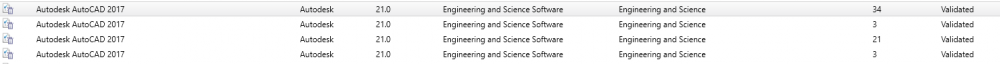
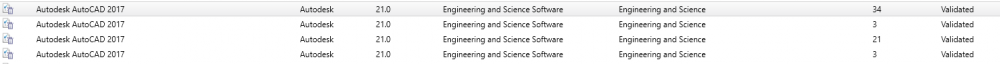
Hello Community!
We are currently implementing Asset Intelligence with Software Metering.
We have the problem that nearly every sofware is listed multiple times under inventoried software.
Do you have any Idea how to merge this entry to one or any other solution?
Thanks for help & best regards
Ranighte
Dell Latitude 5590 issues after imaging
By kesh,
I was able to send the image out to the laptop but I had to change bios setting to be able to PXE boot, the settings I changed were: I turned off secure boot, enabled Legacy ROM, and changed from UEFI boot to Legacy boot.
My SCCM process is fine as it works with VMs, or other brands like Lenovo. After the first reboot on the DELL, I get the "No boot device found message"
Any recommendations/fixes to resolve this issue please?
PowerShell script to create deployments for multiple software update groups to multiple collections
By walter_white,
Hi.. I don't know what happened but I was using this script for months.. Recently upgraded to 1806, not sure if that's when it broke or not.. But now I get the following when I run it..
PS C:\Windows\system32> C:\Scripts\Create SUDG\Create_SoftwareUpdateDeploymentgroups.ps1
[ERROR] SCCM Module couldn't be loaded. Script will stop!
PS C:\Windows\system32> import-module (Join-Path $(Split-Path $env:SMS_ADMIN_UI_PATH) ConfigurationManager.psd1)
PS C:\Windows\system32> $SiteCode=G
Config Manager stopped deploying updates
Step By Step How to Install SCCM Current Branch on Remote SQL Server
By ahmed.elsherbiny,
In this Guide we will Go Step by Step for installation SCCM 1606 on Remote SQL Server, let’s Go with the below plan for our Deployment:
1. Create Two Domain Accounts as Service Account, one as a domain admin for SCCM and the other for SQL Services (Domain user)
2. Create System Management Container and Give the Computer Account for site server the needed permissions
3. Extend AD Schema
4. Install ADK
5. Install the Required Roles and Features For SCCM
6. I
Client not installing
By blueboy1878,
Can someone point me in the right direction please? I am new to sccm and I have installed the 1802 version, using the guides on this site, which are excellent and then done an in place upgrade to 1810. When i am trying to push the client to a few test machines, by selecting them individually in Devices I am getting errors.
IsSslClientAuthEnabled - Determining provisioning mode state failed with 80070002. Defaulting to state of 1504.
Client is not allowed to use or doesn't have PKI cert wh

