
Welcome to windows-noob.com!
Logging in will allow you to download scripts used in the guides.
If you came here looking for the Endpoint Manager step-by-step guides then please start here.
Register for free and ask your questions in our forums.
- 8 replies
- 12498 views
- Add Reply
- 1 reply
- 6069 views
- Add Reply
- 0 replies
- 1888 views
- Add Reply
- 0 replies
- 3780 views
- Add Reply
- 1 reply
- 2045 views
- Add Reply
- 1 reply
- 3435 views
- Add Reply
- 1 reply
- 7261 views
- Add Reply
- 2 replies
- 2374 views
- Add Reply
SCCM 1806 PXE Responder Issues
By Selby,
Hi,
I've updated to 1806 with all the hot fixes applied and decided to turn on "Enable a PXE responder without Windows Deployment Service" unfortunately it doesn't work and I've had to turn WDS back on which works. Below is the lines from the SMSPXE log.
We have IP Helpers rather than using DHCP Scope options.
PXE: BC:83:85:F5:0B:63: Parsed a discover/solicit packet. 17/10/2018 16:24:14
PXE: BC:83:85:F5:0B:63: C76B7D02-EA50-B10F-5E89-8BEFAA6609C9: Client is 64-bit,
SCCM 1806 Hotfix Rollup KB4465865 Installation Error
By Umair,
Hi Administrator,
Hope you are doing good, Can you please guide me how I can fix KB4465865 installation error?
When I am trying to install Hotfix Rollup on SCCM 2016 (1806) facing following error:
Failed to apply update changes 0x80004005
Error information persisted in the database.
ERROR: Failed to process configuration manager update.
I am also sending you CMUpdate log file.
CMUpdate.zip
Version Updates
By KeithDib,
Hi
were on 1709 and have been for some time, we do not show any further updates in the updates section. all systems including SUP work fine and the system can download patches etc from MS, so can get to the outside world through the FW,
what log will show any issues?
cheers
SCCM PXE Boot Failing
By WAPaul,
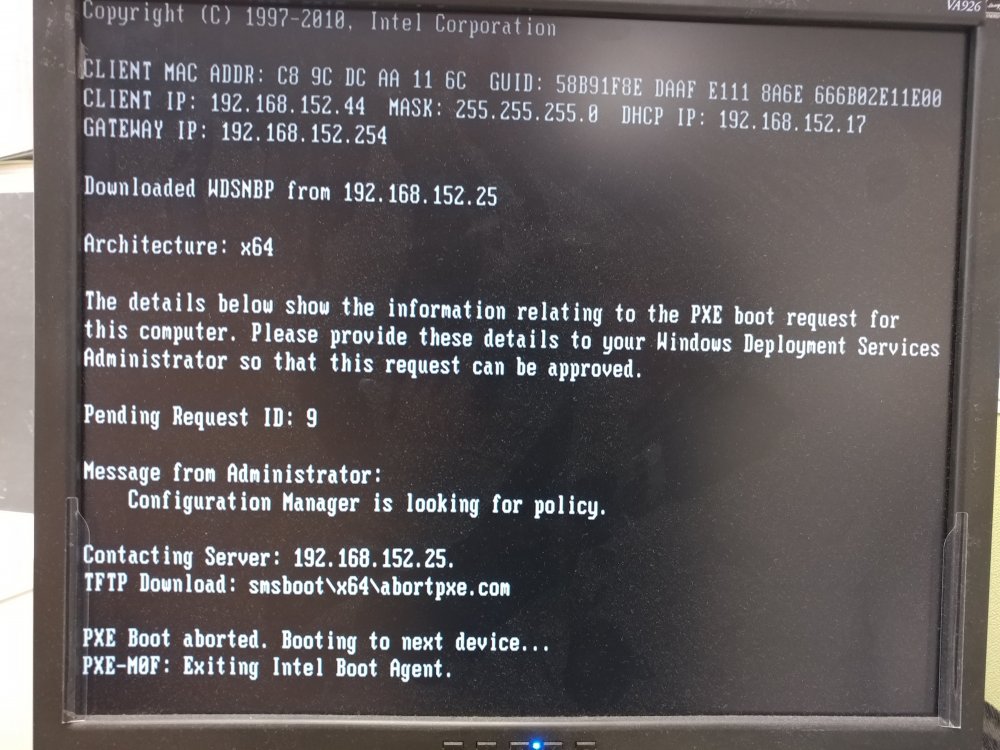
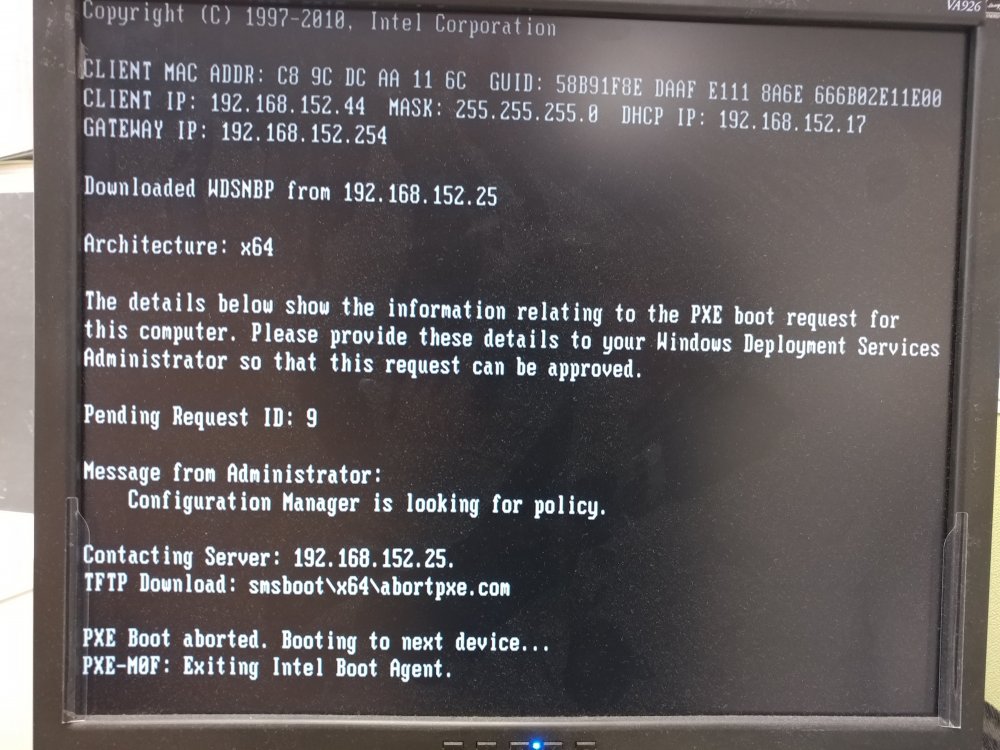
Hi All,
We are running SCCM 1806 and Windows 10 1709 clients and currently have an issue where we try to image a machine using PXE we get the following error:
Previously it was working fine (about 6 weeks ago) but it has now just stopped.
If i look at the SMSPXE.log i get the following:
16/10/2018 12:25:30 PM ============> Received from client:
16/10/2018 12:25:30 PM Operation: BootRequest (1) Addr type: 1 Addr Len: 6 Hop Count: 0 ID: 09DF8E1C
Discover and manage non trusted domain workstations
By Marcosoft,
Hi All,
I have a large number of satellite sites all with there own domain which is untrusted to our main Domain with our Primary site although connectivity to these sites are all serviced via the same underlying network.
What are the basic steps for me to discover these workstations in my Sccm current branch1806 environment. I was thinking about testing with one of these sites, firstly by manually creating a boundary group for one of the untrusted subnets, adding a network access acco
Working OSD now fails on Pre-provision BitLocker
By Bartman10,
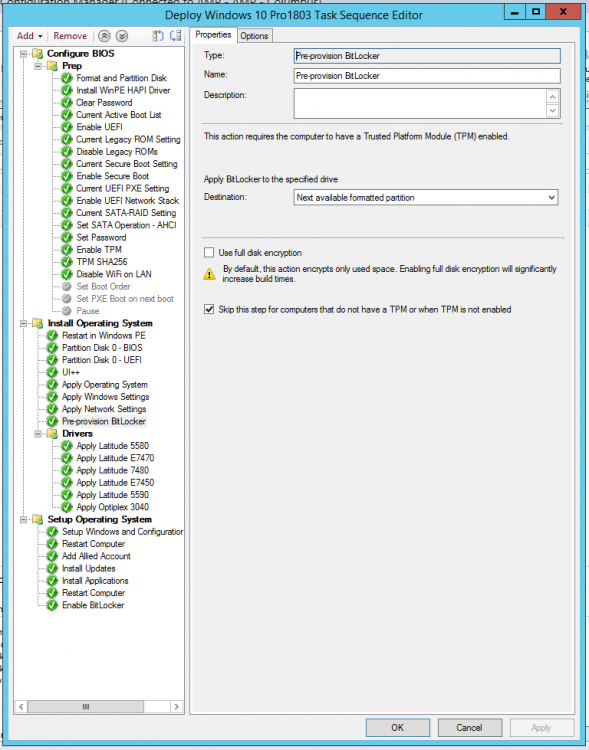
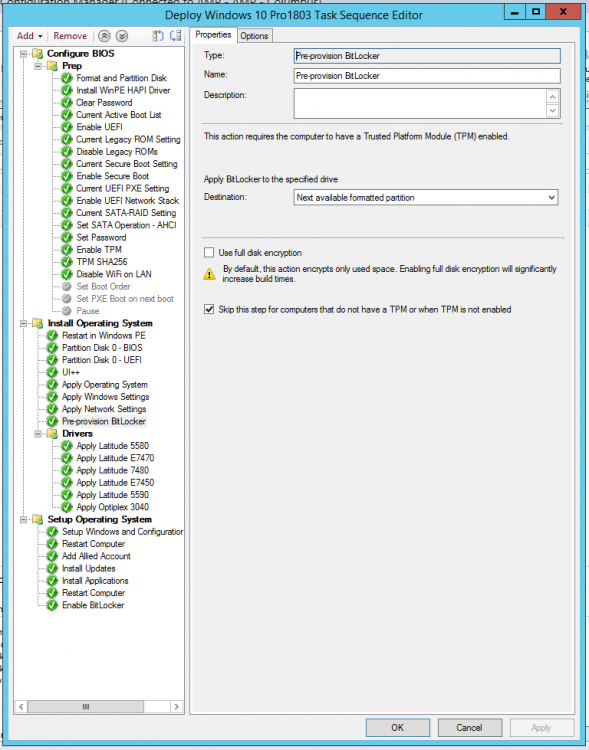
Current patched SCCM on a prior working Windows 10 OSD for some reason starting failing on Pre-Provision Bitlocker. Nothing changed that I can think of. Also first time posting and am kind of new at running SCCM so forgive me. I've checked logs I know of and see nothing about Bitlocker. For now I had to "Continue on error" so the techs can keep imaging computers.
I have other issues with my task sequence I would like to ask about later but this is the issue I need to work on first.
Admin Console not loading and WMI Errors
By LemonEistee,
Hello,
I have the problem with my SCCM that I cannot open the Administration Console anymore.
The last think I have do bevor it don't works anymore was to fix my 0% downloading from Software Center Problem.
I have tried these steps from Arthur_Li (because the fix with the .mof files don't work for me): https://social.technet.microsoft.com/Forums/windows/en-US/df00b2e4-3bab-4b46-ad5a-95e82617a039/wmi-errors?forum=winserverNIS
Here are the SMSAdmin Logs:
[19, PID:19
Surface Pro 4 PXE
By Ranighte,
Hello Guys,
We have the Problem that our Surface wont boot from Network.
The last Message we get is "nbp file downloaded successfully"
When i use the same TS an USB-Stick it works fine.. a normal HP Workstation over Legacy installation works fine..
Any ideas?
best Regards

