
Welcome to windows-noob.com!
Logging in will allow you to download scripts used in the guides.
If you came here looking for the Endpoint Manager step-by-step guides then please start here.
Register for free and ask your questions in our forums.
- 6 replies
- 3152 views
- Add Reply
- 0 replies
- 3242 views
- Add Reply
- 0 replies
- 5074 views
- Add Reply
- 3 replies
- 2659 views
- Add Reply
- 1 reply
- 11150 views
- Add Reply
- 7 replies
- 3374 views
- Add Reply
- 1 reply
- 1604 views
- Add Reply
- 33 replies
- 18134 views
- Add Reply
Install application as admin during TS possible?
By iamrufus,
Hi Everyone,
I am trying to get a simple application to install but it doesn't seem to work either running the TS from the desktop or during the image process. Its a normal MSI application but for some reason it just wont install by the looks of it using the system account. I tried running the application silently through CMD outside of SCCM under my logged in user account (which is an admin) but it just would not fire off. I moved all the source files locally to the location c:\apps\Q-Pul
SCCM deployment system to multiple hard disk problems

By radish,
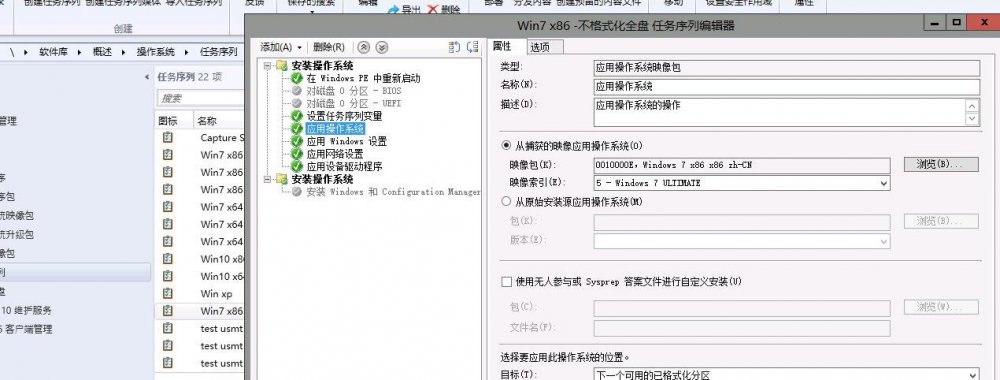
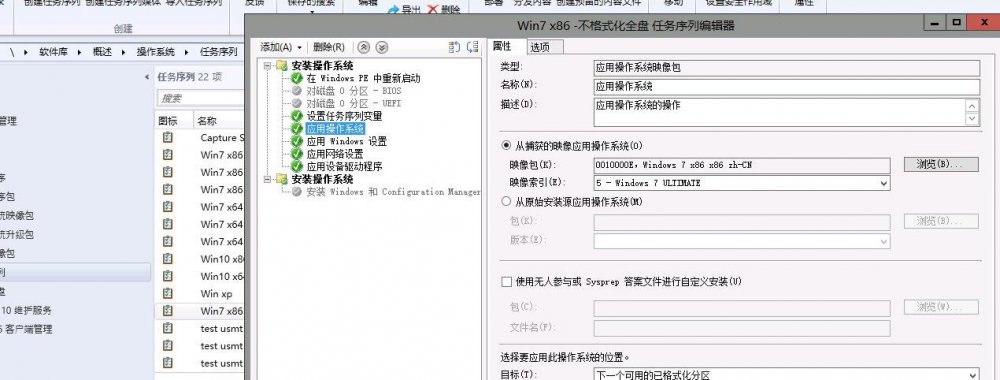
The sccm deployment system is automatically deployed to partitions that already have systems.
I have some computers with multiple hard disks. Suppose the environment has three hard disks in the computer. According to the sata1 sata2 sata3 arrangement, the system has the first partition system on the sata1 disk, and some of the first partitions on the sata2 disk. Some systems are in the system. First partition on sata3 disk
Then through the sccm deployment automatically determine the deploy
Changing SCCM domain join, client push and network access account passwords
By Vern,
Hello,
As per company policy I need to change passwords for SCCM service accounts:
1. network access
2. client push
3. domain join
Microsoft suggests not to change password for network access account and consider to create completely new NA account.
What's the best policy for client push and domain join accounts, based on some blogs online changing domain join account password still requires to re-build OS images, account is used in UDI wizard and task sequence step
Last logon user / Primary user - managed by Active Directory
By kaiserclaw,
Hello.
Is there any way to populating "Managed By" in Active Directory with information from SCCM? for example, Last Logon User or Primary User?
I can retrieve the information using SCCM but I do not know how to write information to Active Directory.
Thanks in advance
NBP file size is 0 Bytes
By Bei60,
Hey guys, I'm booting a computer in UEFI, yesterday everything worked and nothing changed. For some reason it doesn't work.
Error:
Tried on two different computers.
I'm not sure what to do after trying everything on Google.
I tried both SMSBoot\x64\wdsmgfw.efi and boot\x64\wdsmgfw.efi as option 67 in DHCP.
Also, tried to uncheck PXE boot from DP, reboot, and then re-enable it but it didn't work.
Also Legacy boot doesn't work either.
One more thing I tried was
CN 1806 Failing Prereq check
By PaulWhite@pickens.k12,
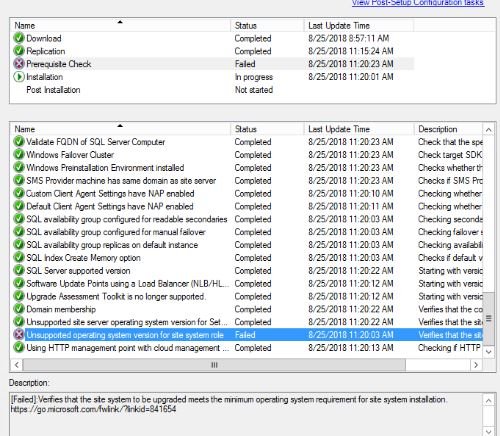
Wanted to update to 1806 this weekend but for the first ever I am failing the prereq check says because of OS. Primary server only running on 2012R2 and SQL 2012 SP$ running on 2012R@ as well. Any ideas would be welcome. Thanks
Every Model Failing Task Sequence With Error 0x8/00070002
By txhockeyman,
I've seen some posts that talk about the Network Access Account but I've changed it and reset it multiple times to no avail.
Anyone have an idea??
Appreciate it!!!
smsts3020.log
1802 upgrade stuck at replication
By amit paul,
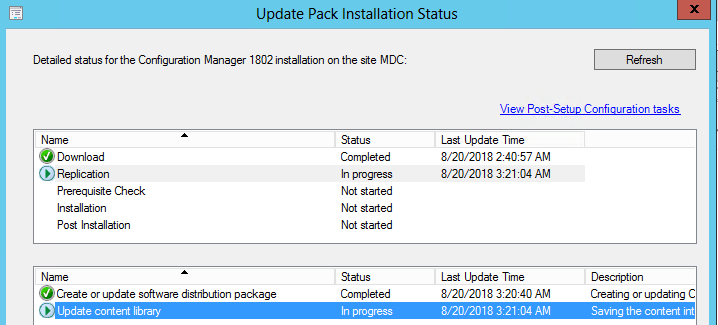
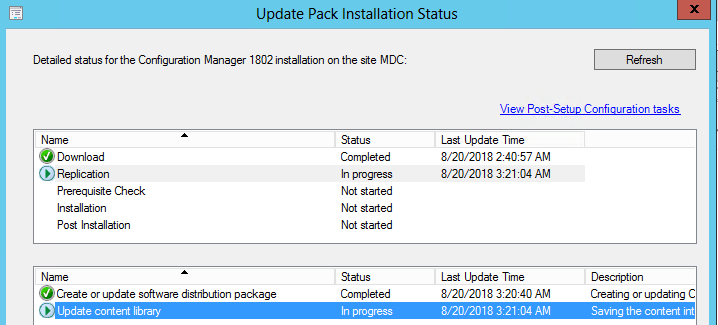
Hi Niall,
I am facing issue while upgrading 1802 from 1706. It is not moving forward from update content library stage. I tried all possible troubleshooting. SQL rights are correct, I tried removing the GUID and downloaded again. I already removed update using CMUpdateReset.exe multiple times, Under CMUpdate.log its showing "There are no pending update package to be processed". please help
CMUpdate (2).txt

