
Welcome to windows-noob.com!
Logging in will allow you to download scripts used in the guides.
If you came here looking for the Endpoint Manager step-by-step guides then please start here.
Register for free and ask your questions in our forums.
- 3 replies
- 2706 views
- Add Reply
- 1 reply
- 1912 views
- Add Reply
- 0 replies
- 1897 views
- Add Reply
- 1 reply
- 3612 views
- Add Reply
- 1 reply
- 1592 views
- Add Reply
- 2 replies
- 3518 views
- Add Reply
- 2 replies
- 2170 views
- Add Reply
- 0 replies
- 1889 views
- Add Reply
Client Imaging Problem - Lenovo ThinkCentre M90p
By Peter33,
Is anyone able to image a Lenovo ThinkCentre M90p Desktop with CongigMgr CB 1806, MDT 8450 and ADK 1803? The imaged OS is Windows 10 1703 and 1803 (MDT captures).
I know this is a rather old model, but I'm stuck with several thousand of those for quite a while until they will be replaced on demand next year. And yes it's a legacy BIOS system without support for Windows 10.
Everything was peachy when running on CB 1802 and ADK 1703. Now i'm getting a blue screen right after the 'Setup Config
Imaging installs old client
By xerxes2985,
Not sure if this is the standard behavior, but the current client version my systems are using is 5.00.8634.1814. However the version that is installing during imaging is not the latest version. Is there a way to resolve this during imaging, or do I just wait until the client upgrades itself?
Thanks
Jesse
Windows 10 Servicing Plans are pointless
By Simplebeian,
I recently went through the trouble of configuring the use of Windows 10 Servicing Plans only to discover that they are close to redundant. Servicing Plans (SP) are literally Automatic Deployment Rules (ADR) which has some different options. You could achieve something almost identical using ADRs only. I discovered this because I had started testing my deployments of SPs and all was going well, then I noticed that Feature Updates were also being added to my ADRs for Windows 10. This is where I d
Check overall health of the current SCCM and AD setup
By JimmyJ,
I've been recently tasked to check the overall health of the SCCM 1606 environment and AD environment. I've found some useful scripts from TechNet and am wondering what other people have used in the past to help them assess the current setup and infrastructure?
I know I can check component status and logs, but those don't always paint the complete picture, nor do they give you a pretty email or chart to show your clients where they may have issues. The two scripts I've found are these on
Software Update Group for Reporting Only
By pvr02,
Currently we are using ADRs to generate separate SUGs for Windows, Office, and 3rd party updates monthly. We are looking to get a combined status of devices that are compliant vs non-compliant for all Microsoft patches only.
Any suggestions on creating a single SUG for reporting only that would be kept up to date automatically?
TS - WMI Query help
By xerxes2985,
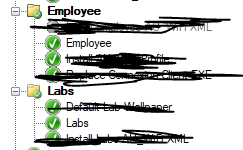
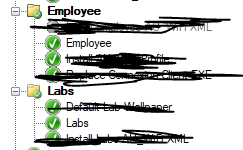
So, I have a few custom groups in my task sequence that install applications based upon some WMI queries using a naming convention. But I am having some issues trying to get it working exactly. Here is what I am trying to do.
I have two groups. Employee and Labs. The naming convention for employees is LIB-AU and for the Labs its LIB-AUXXXXX-XX where the X's represent numbers
I have this particular "If" statement.
Here is the query in question that I currently have for employee
SCCM CB 1806 not available to install
By Hedbye,
Hello Folks!
Firstly I want to say that I'm new here to this forum, so hello. ?
The ConfigMgr team just released the latest version av SCCM CB, 31 July if I understood correctly. Now, it is 8 August and 1806 hasn't appeared in the Updates and Servicing node for us.
I have clicked on the button Check for Updates and even checked the dmpdownloader.log but no error messages seems to strike out. I have even restarted the SMS_EXECUTIVE component without any issues. I am currently running
IIS status unknown - MP not working | Migrate to a new server
By Mishuri,
Hey,
we crashed our SCCM with a backup and cant get it back to working..
Our Management point isnt working and got a 'error' Status and the IIS status is 'unknown' (https://imgur.com/a/1CGH8Ji). When we try to access "https://hostname/sms_mp/.sms_aut?MPcert" we get '403 Forbidded...'.
Because of that we want to migrate to WIndows Server 2016 - how can we migrate the data (deployment tasks, configuration..) to the new server? Is it possible to add the new server to the site, get all ser

