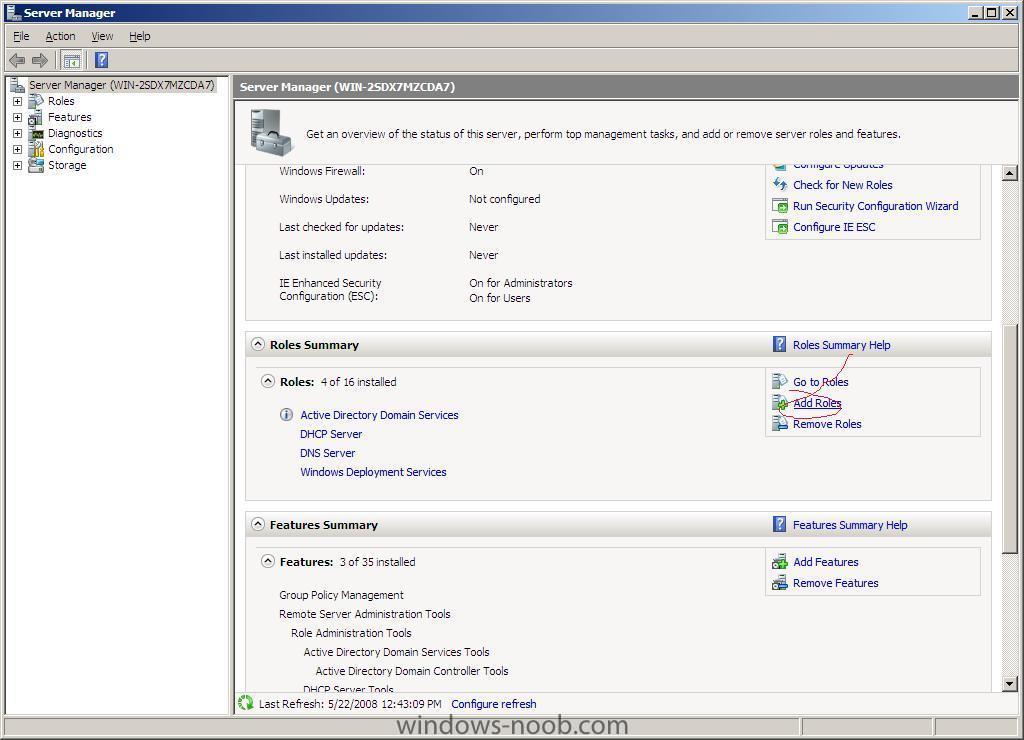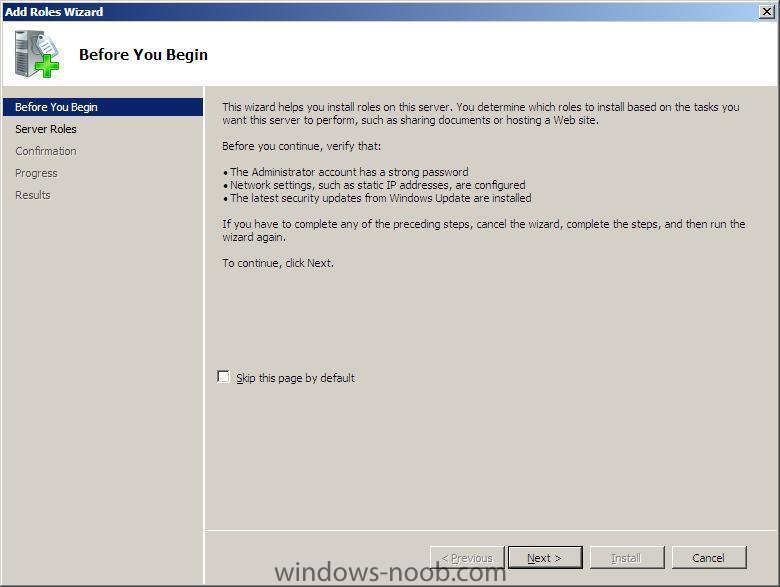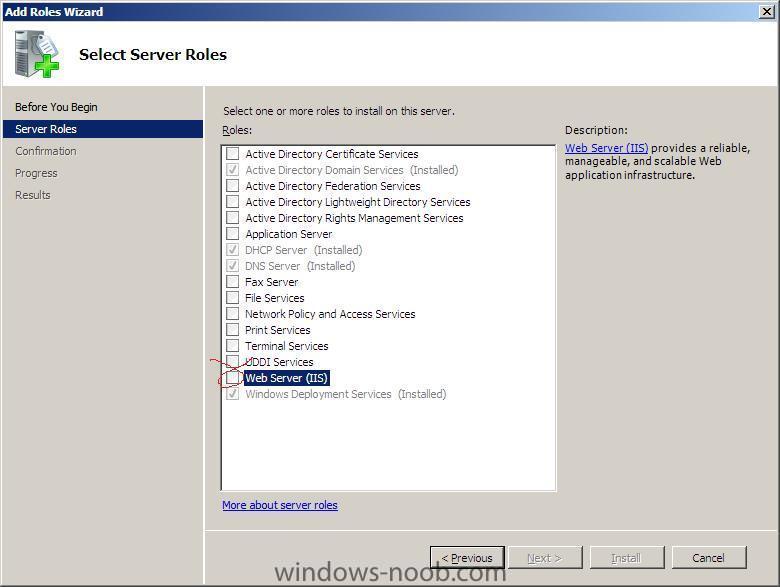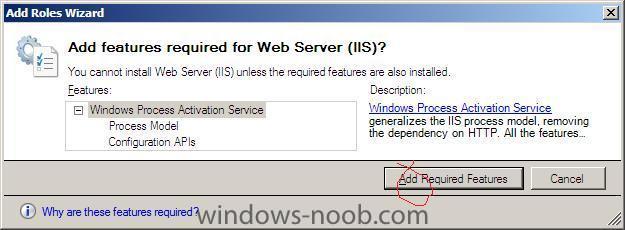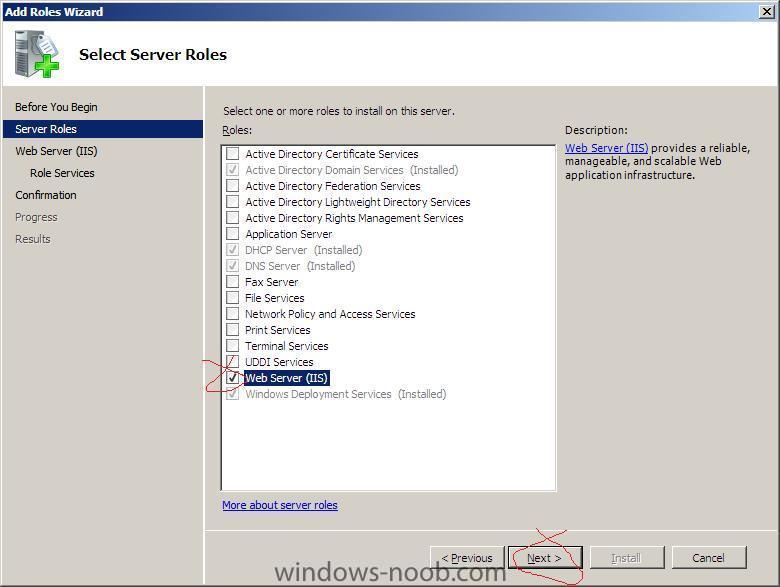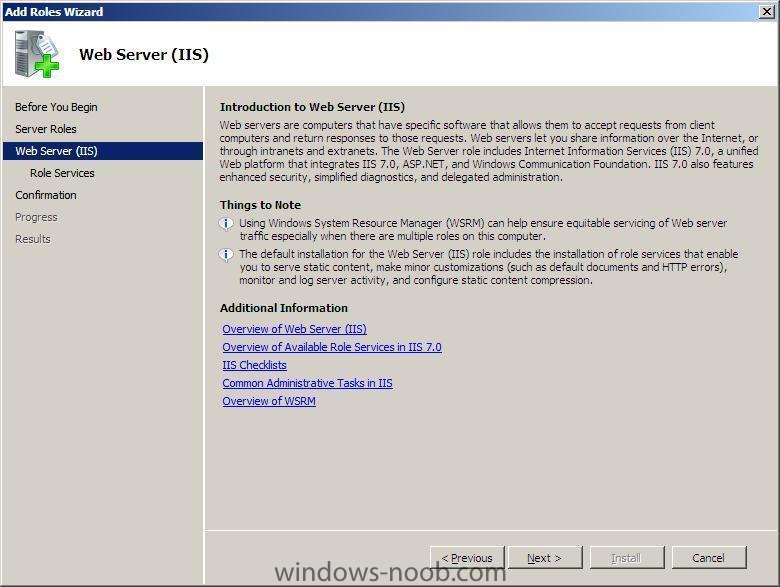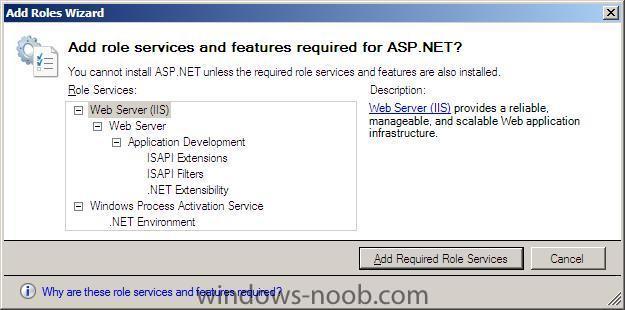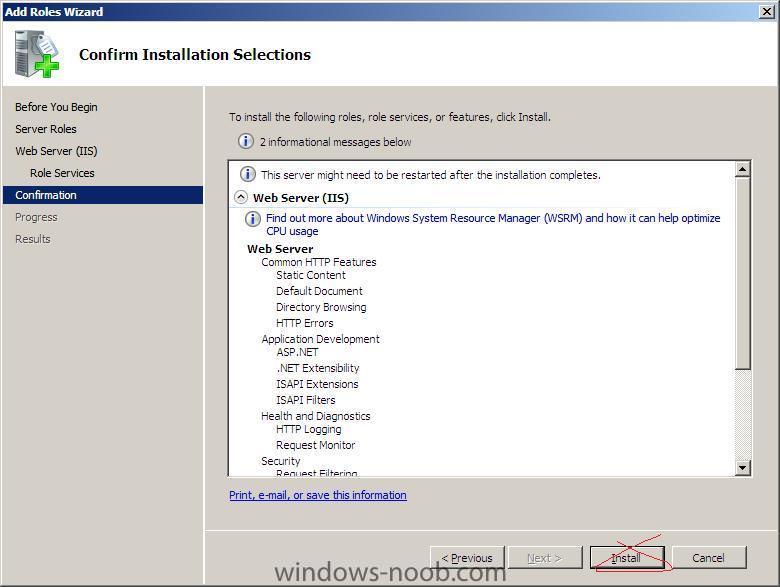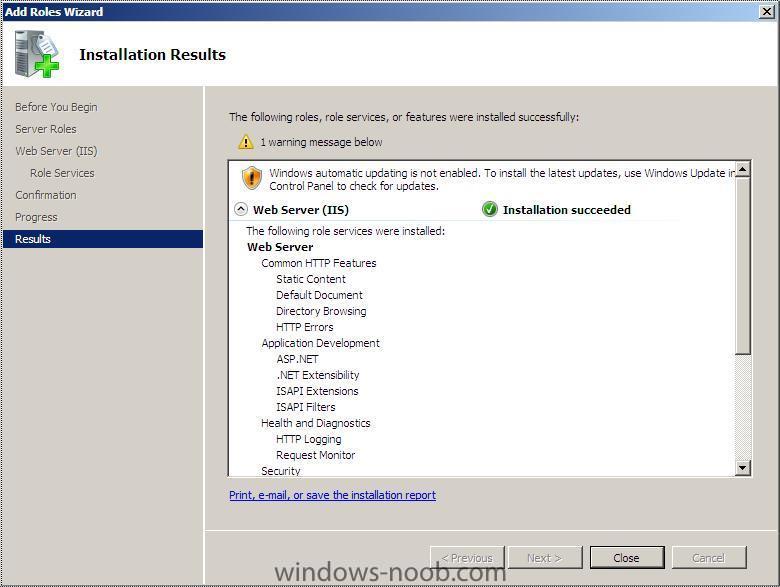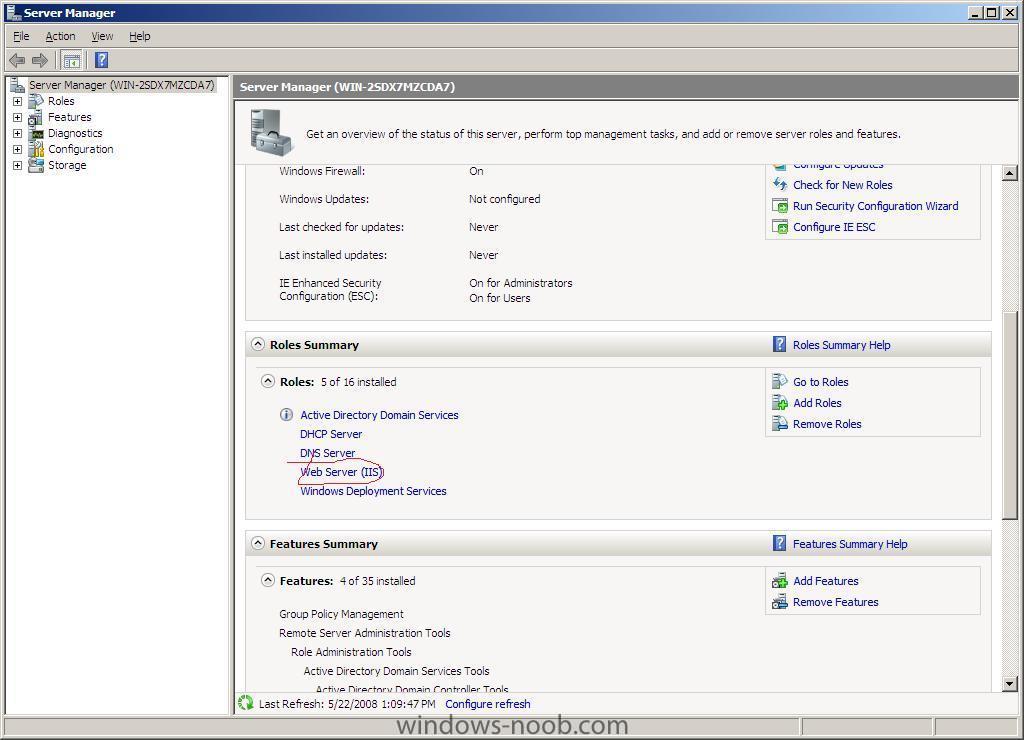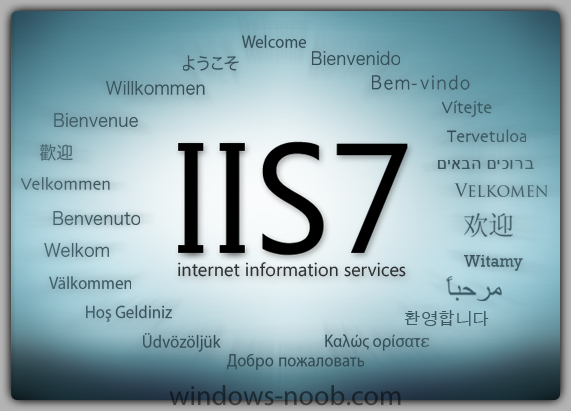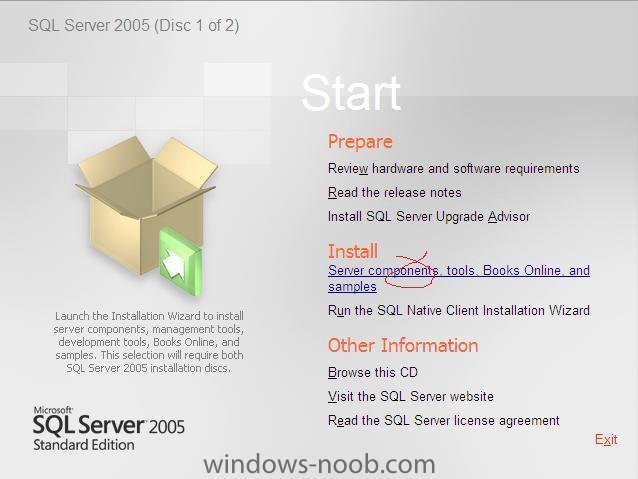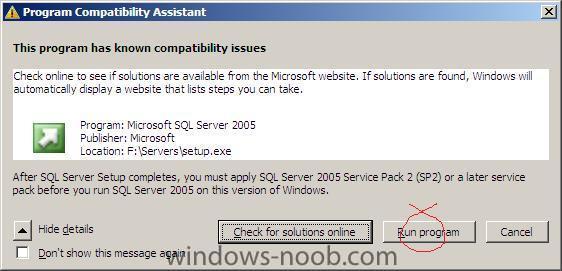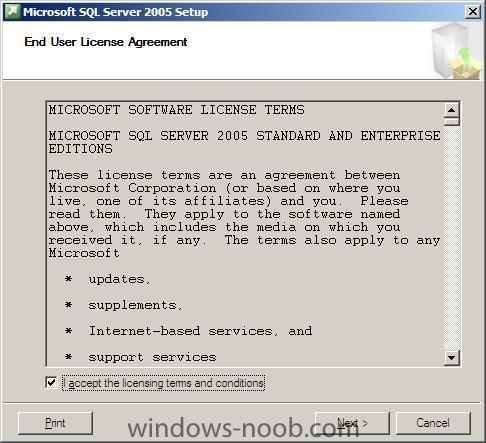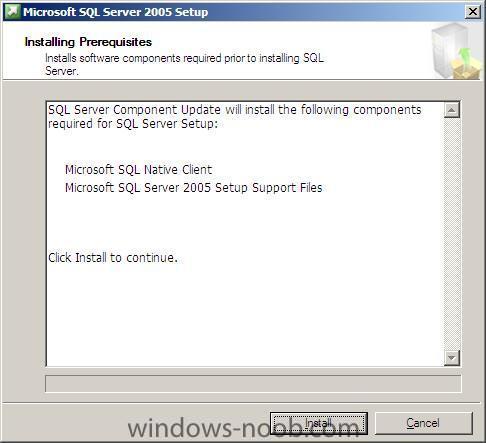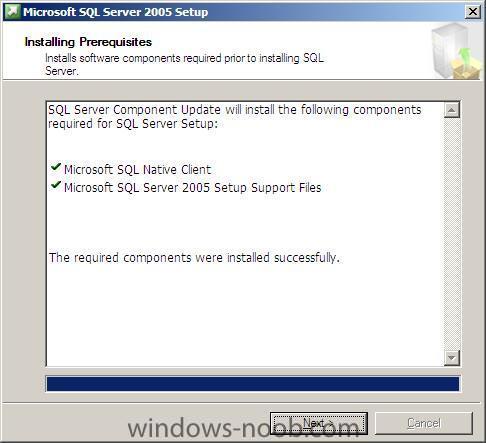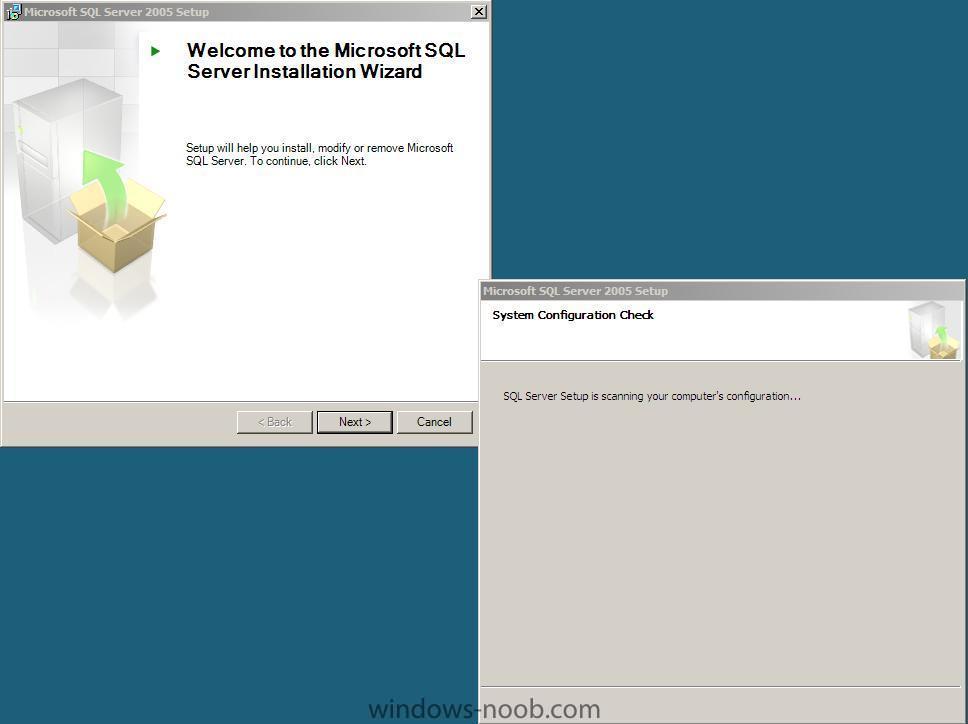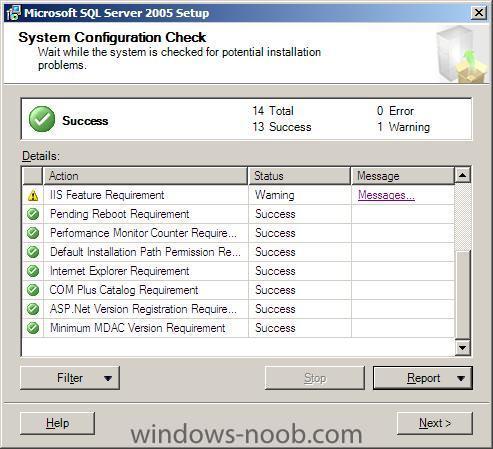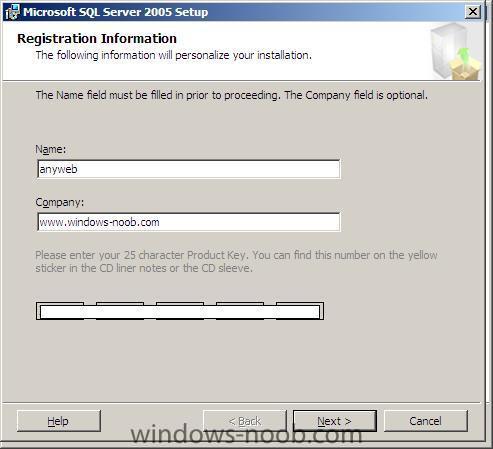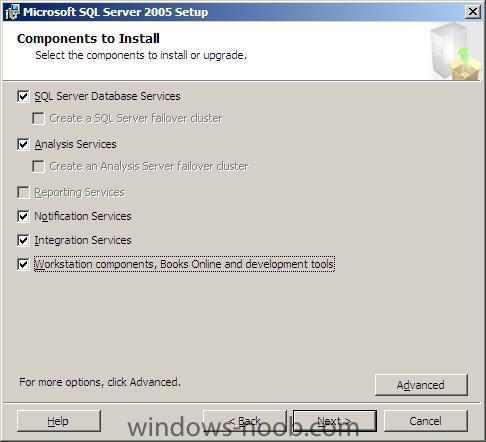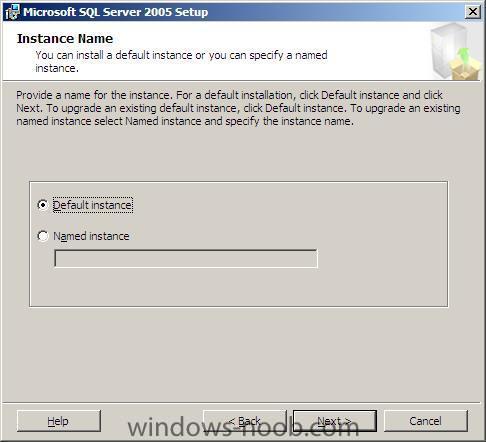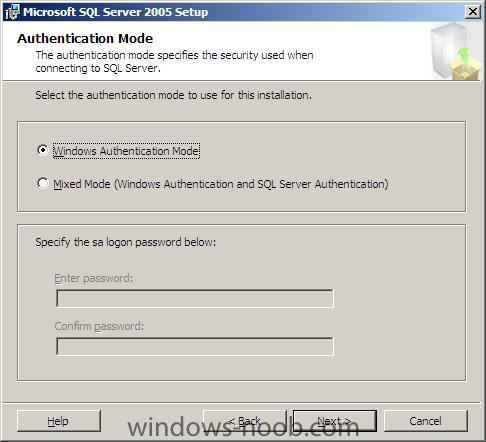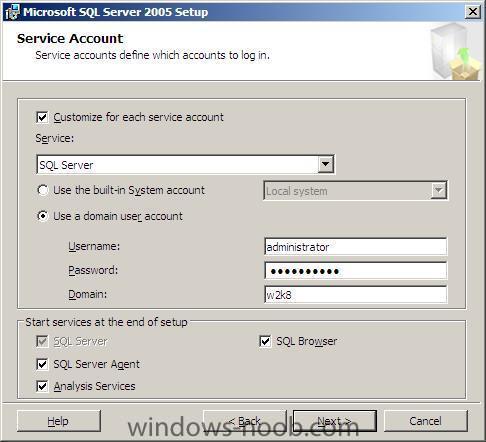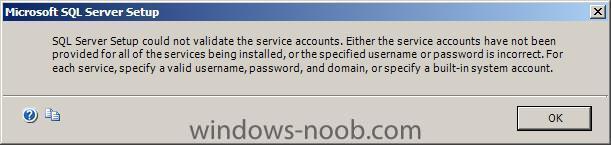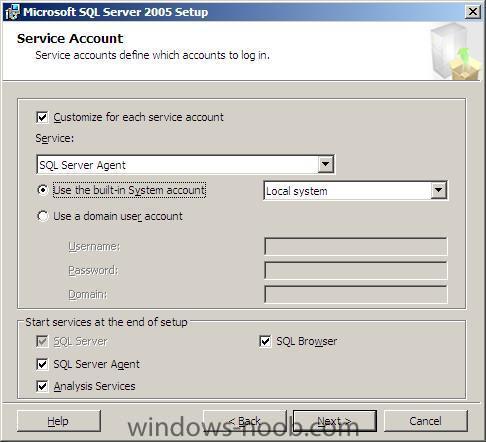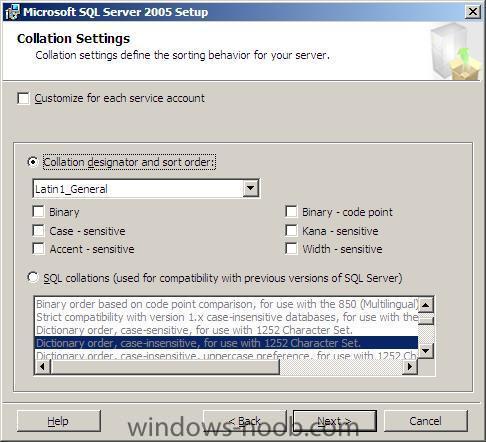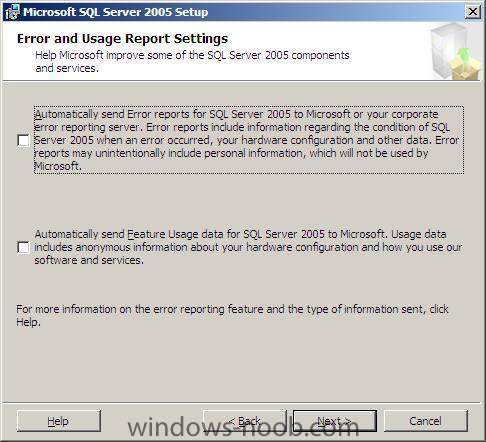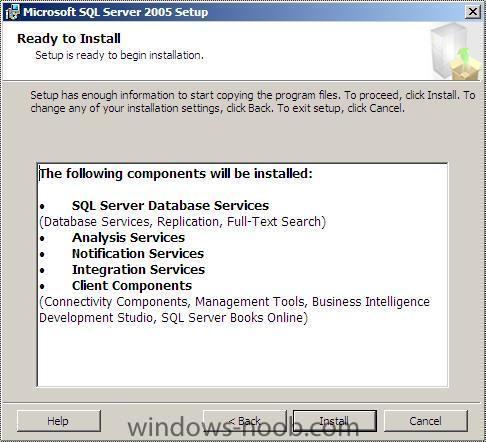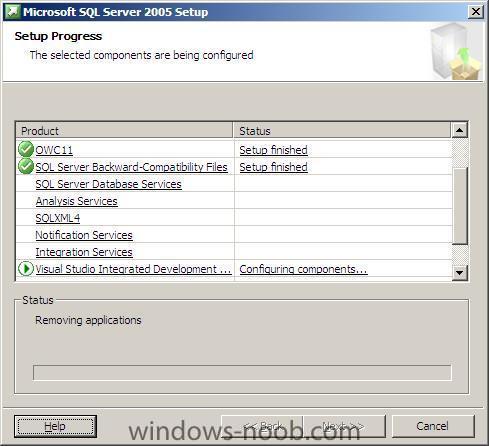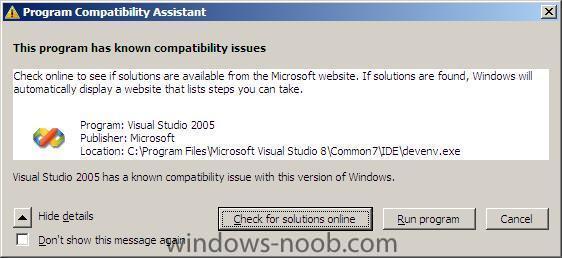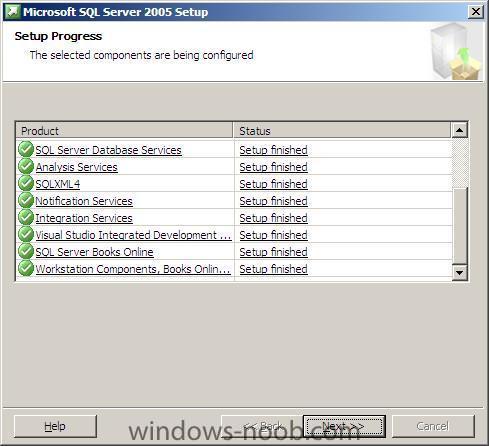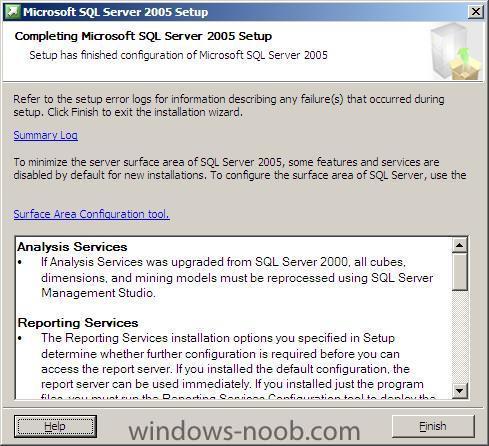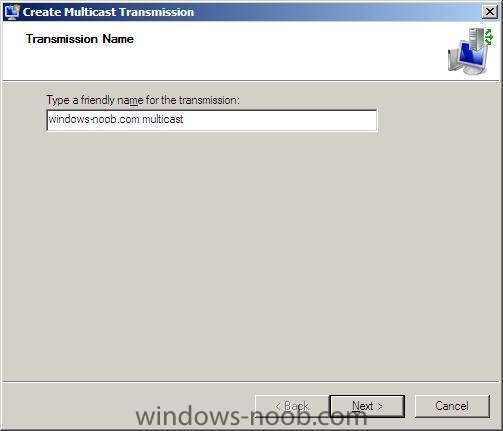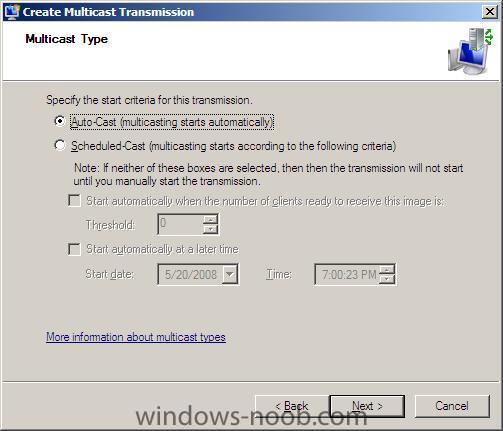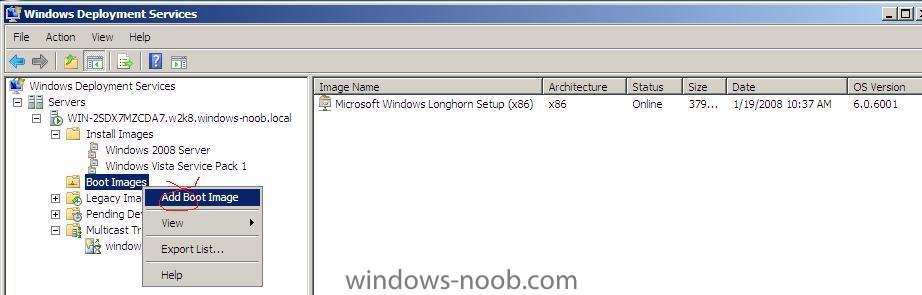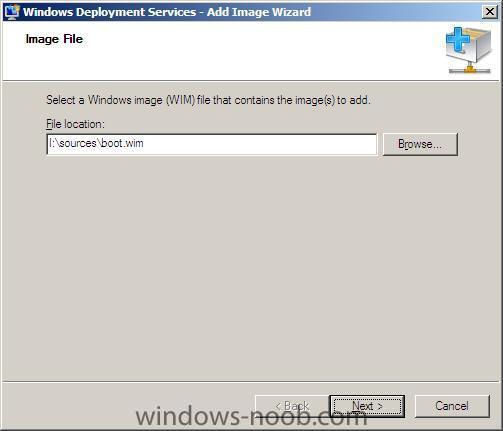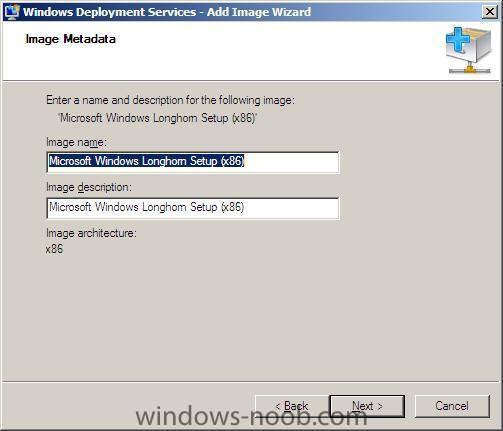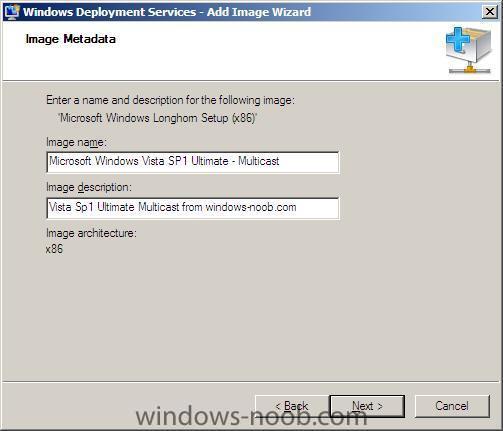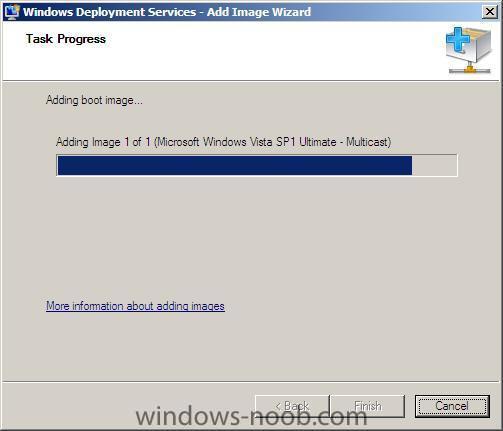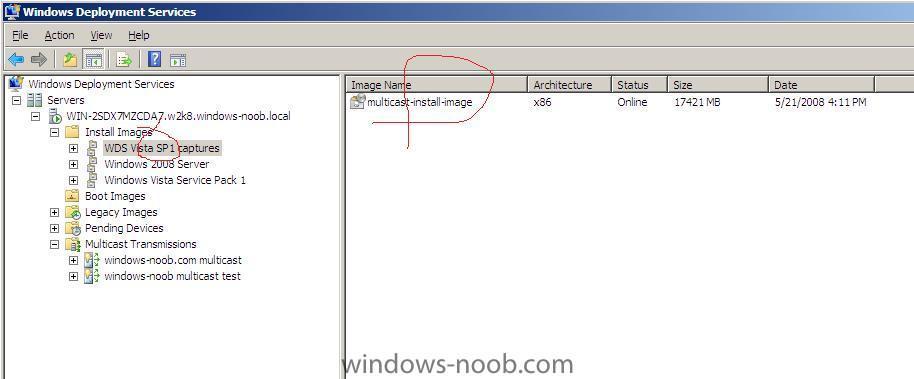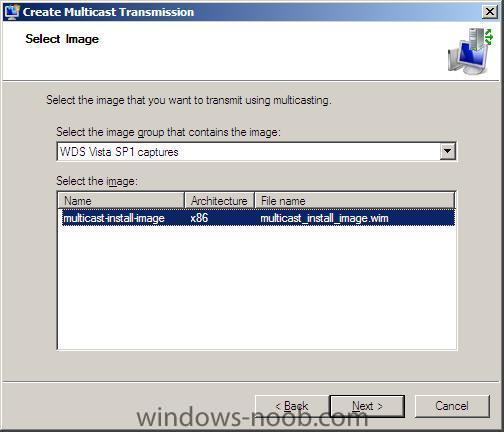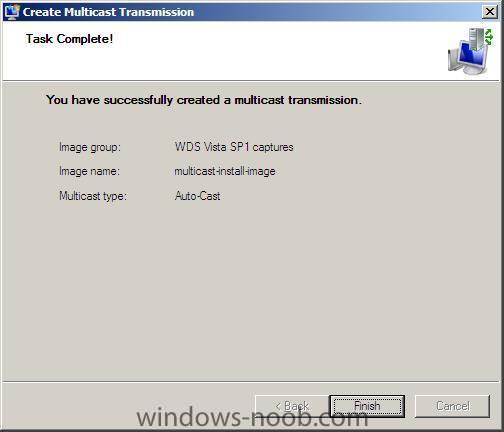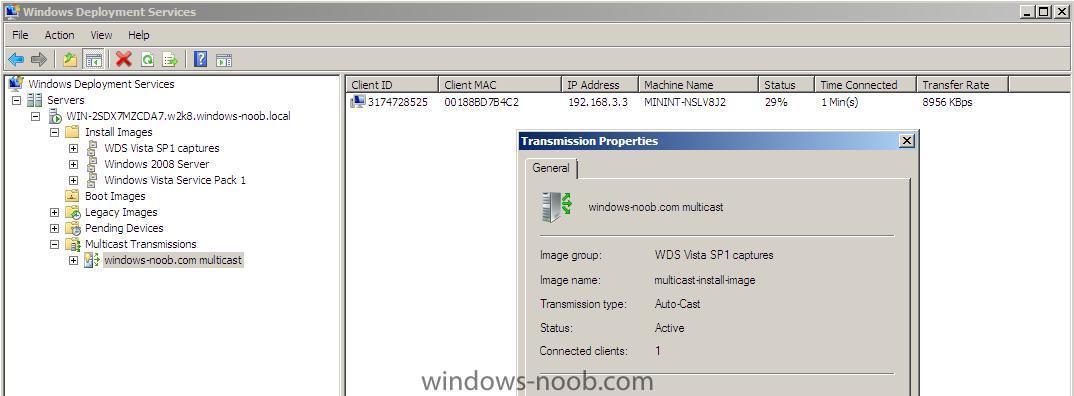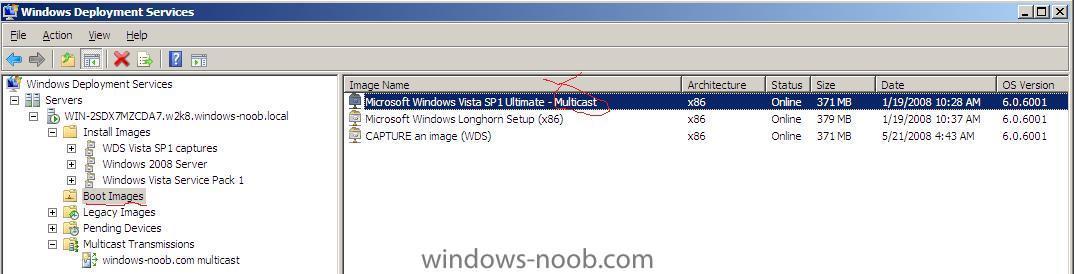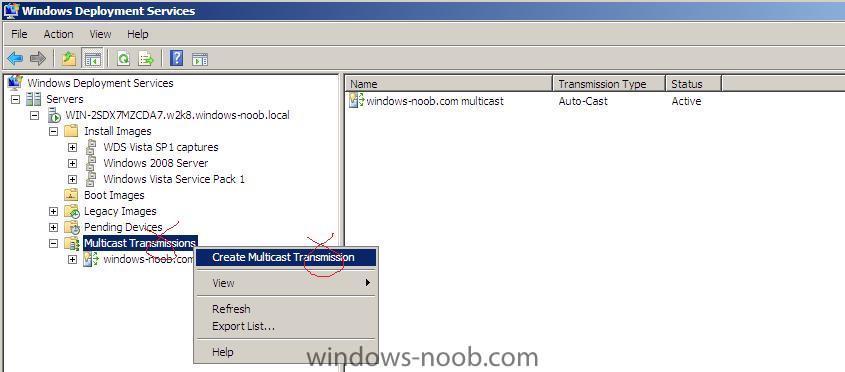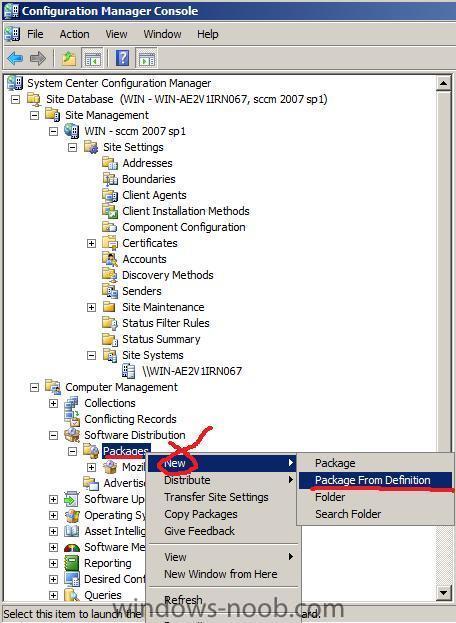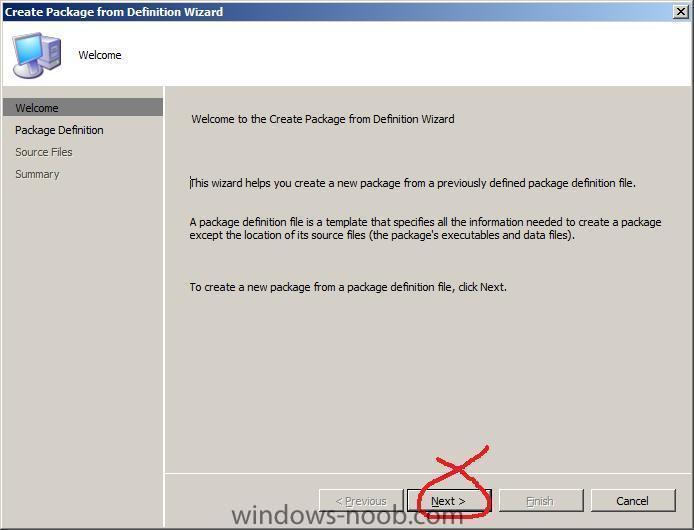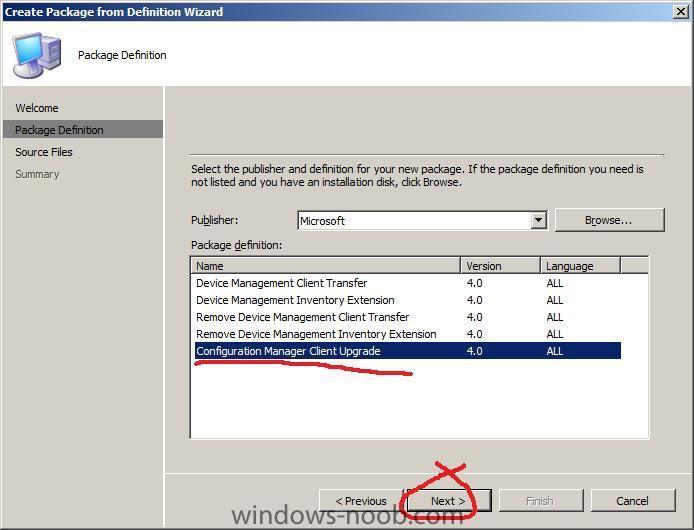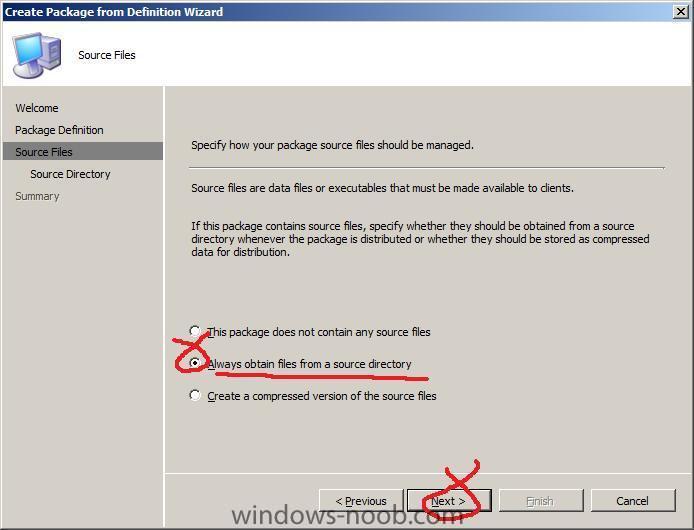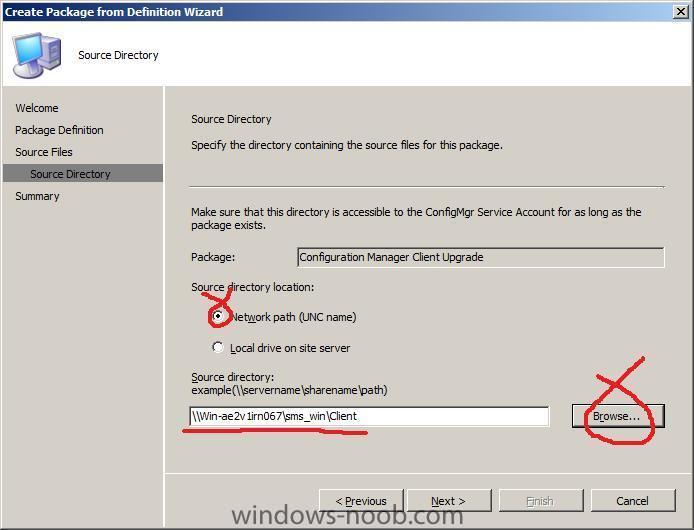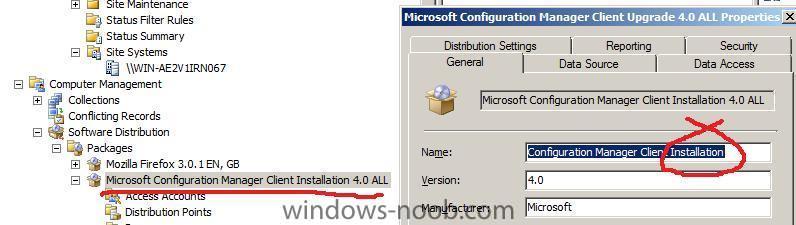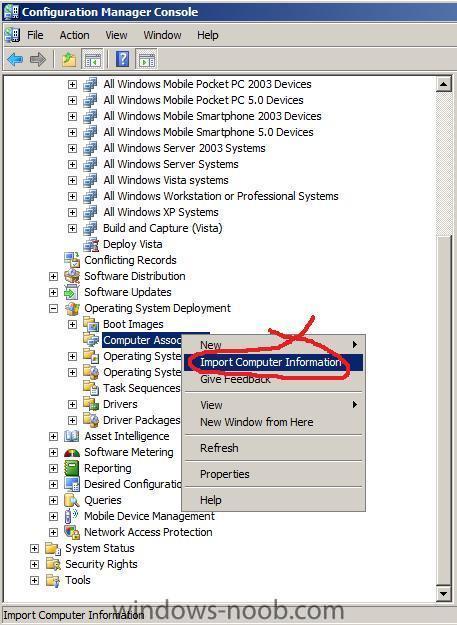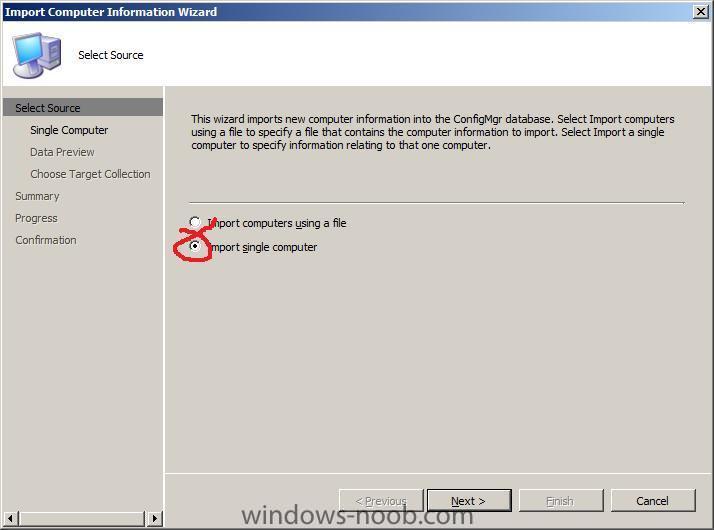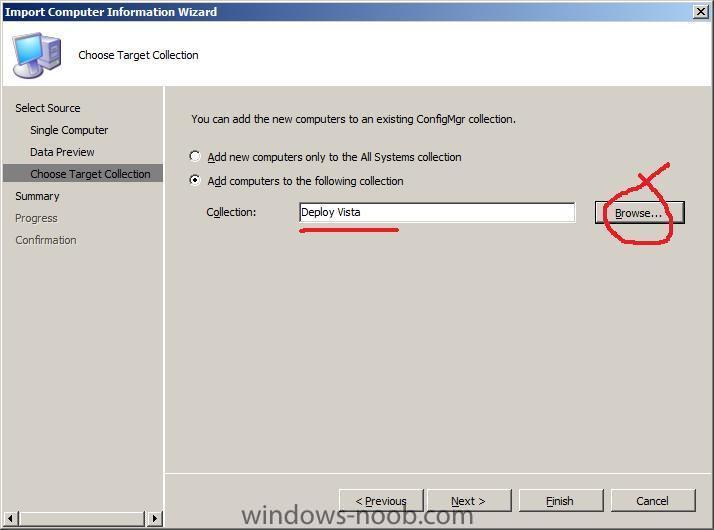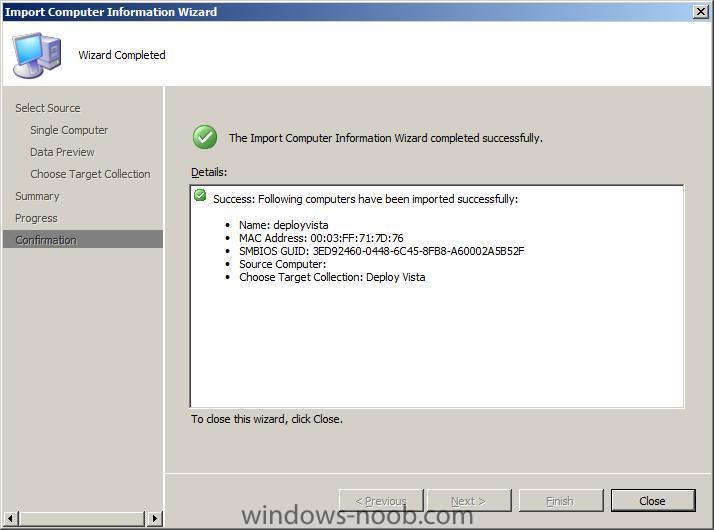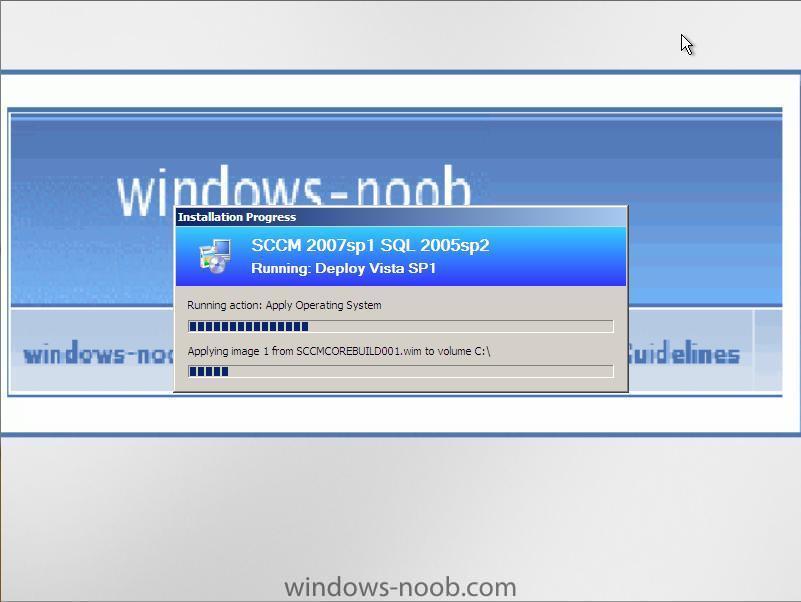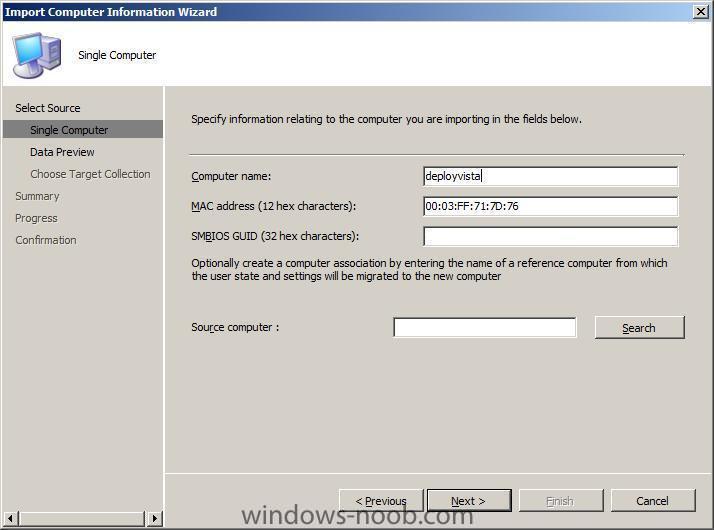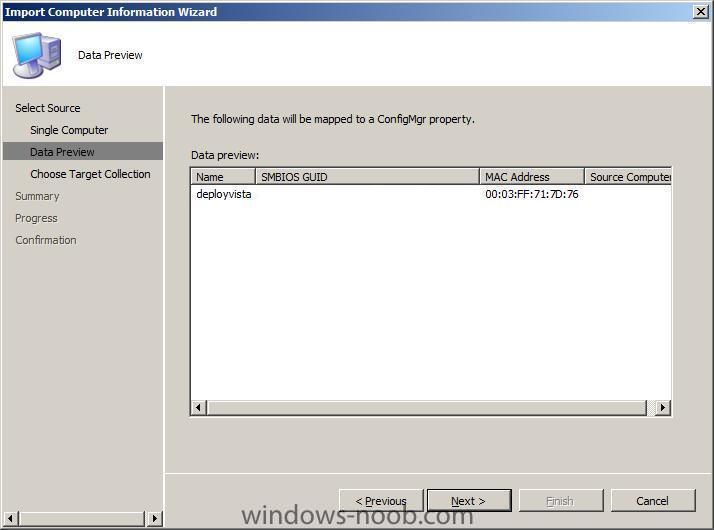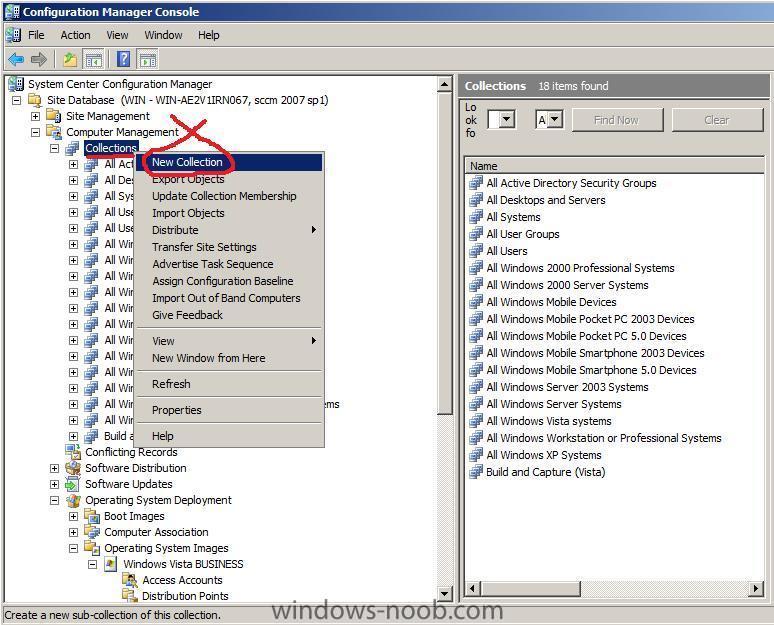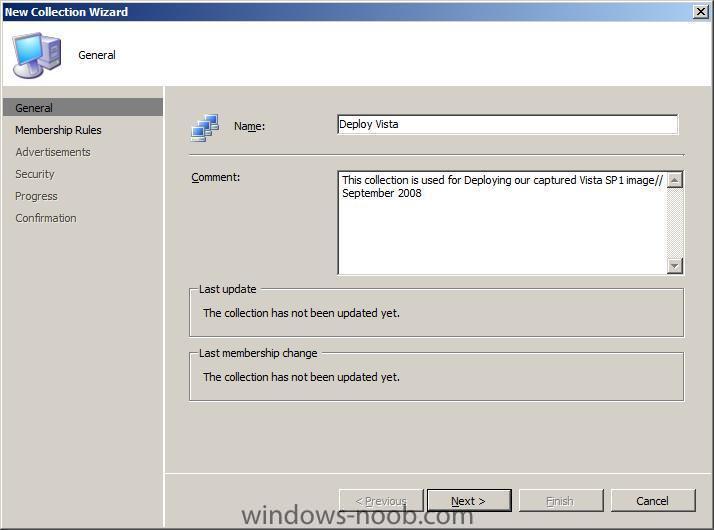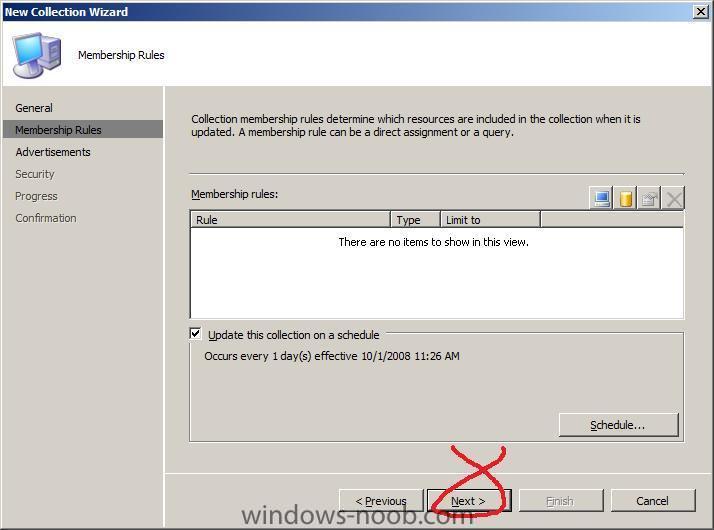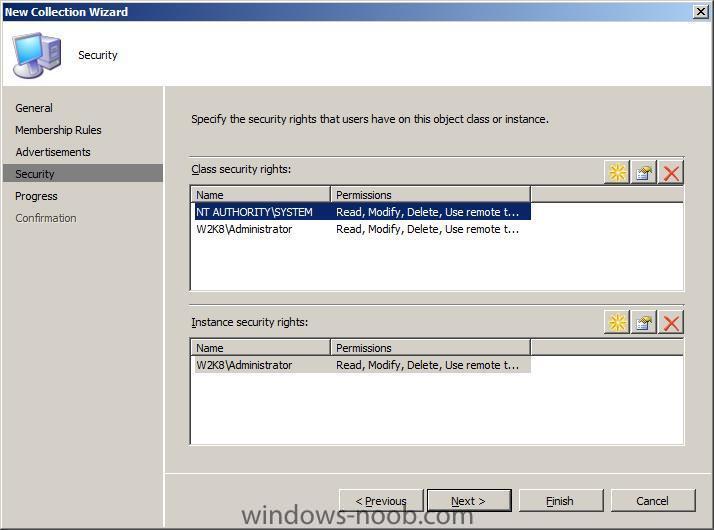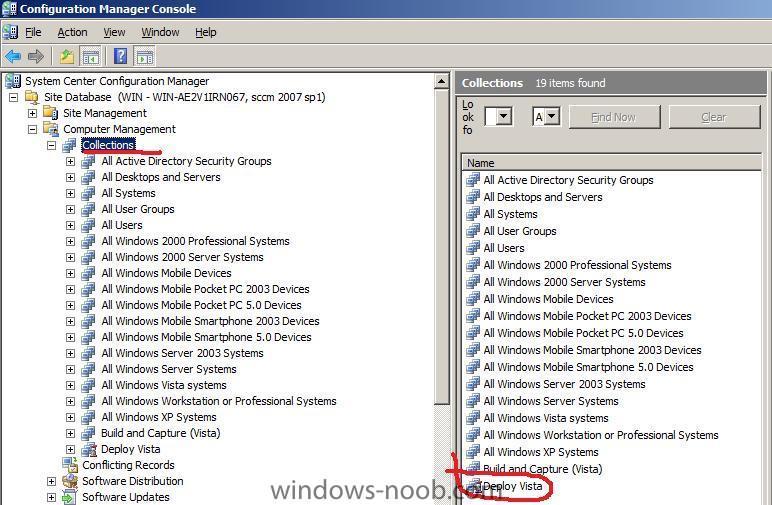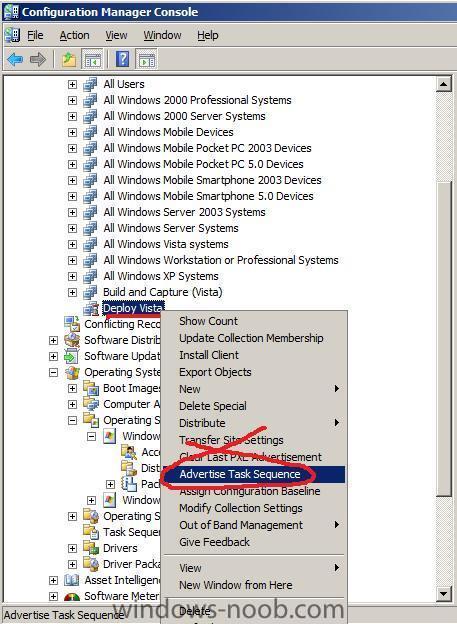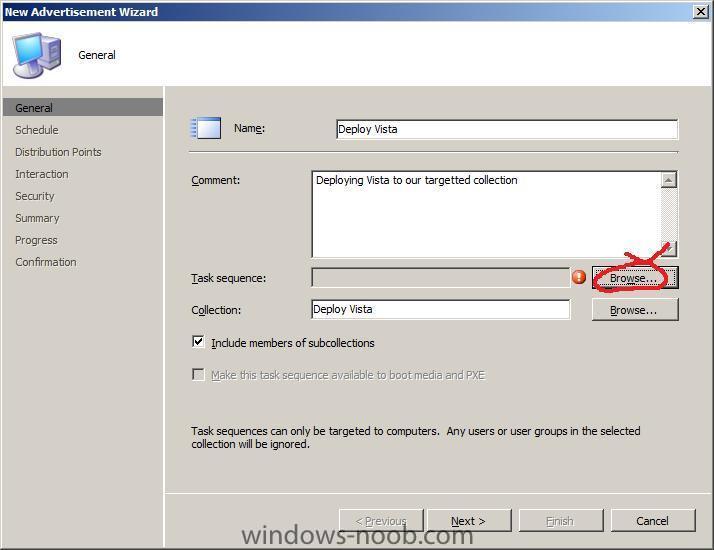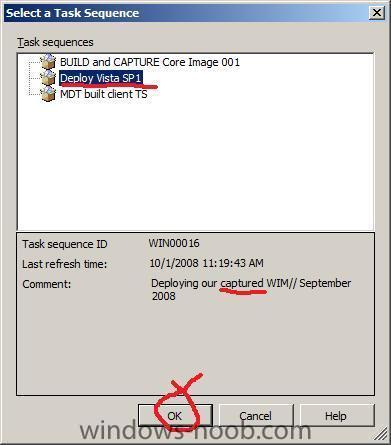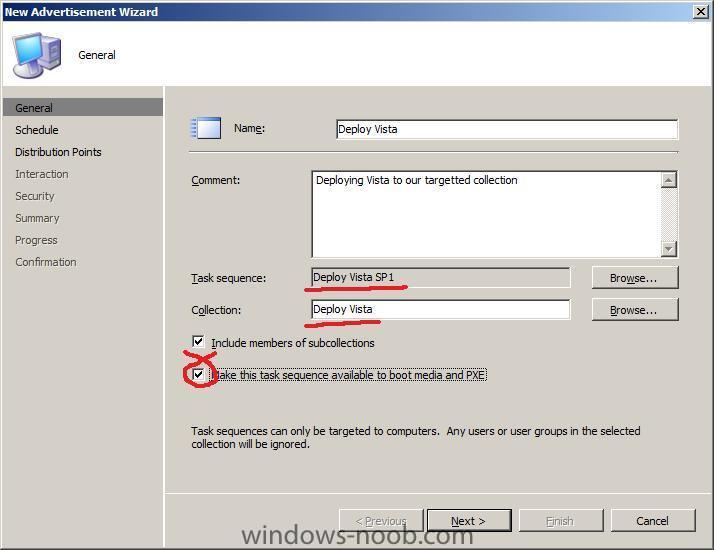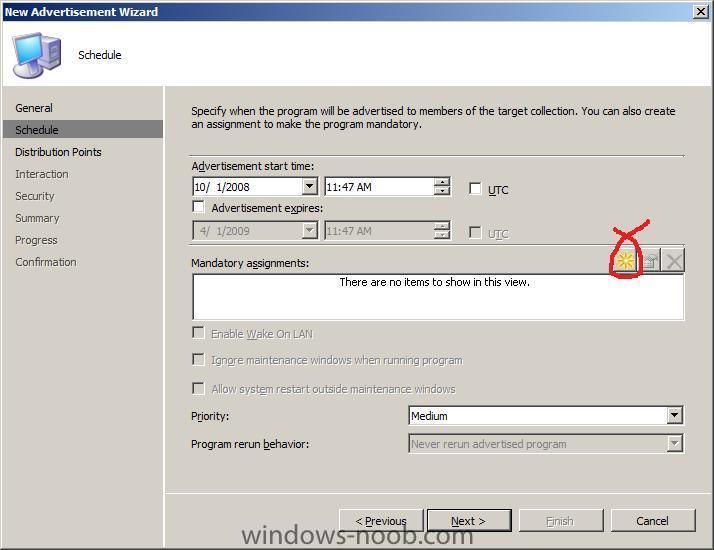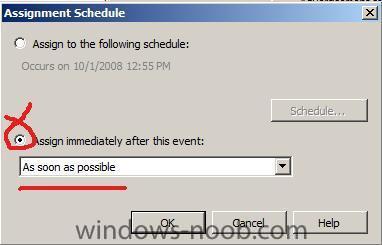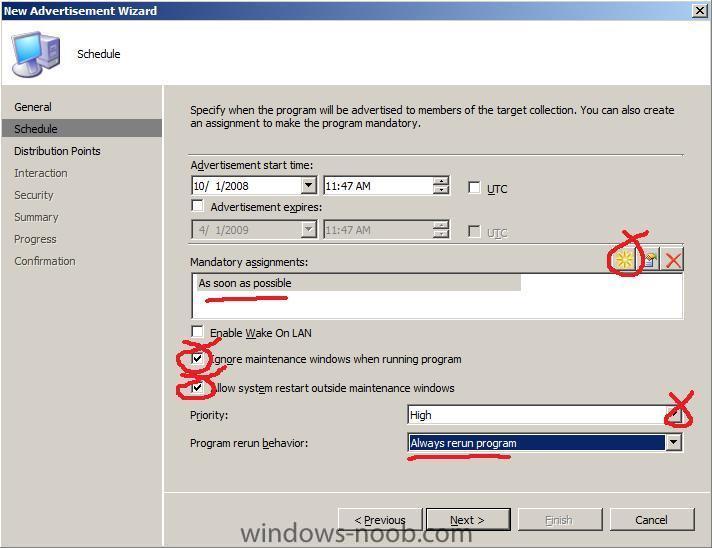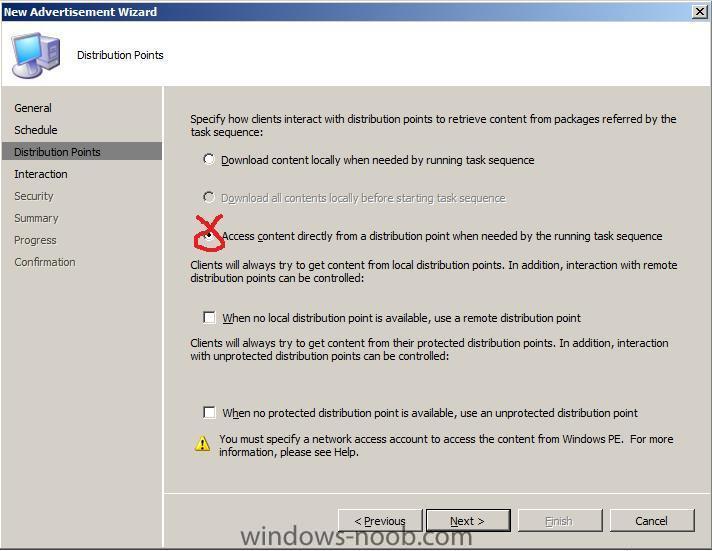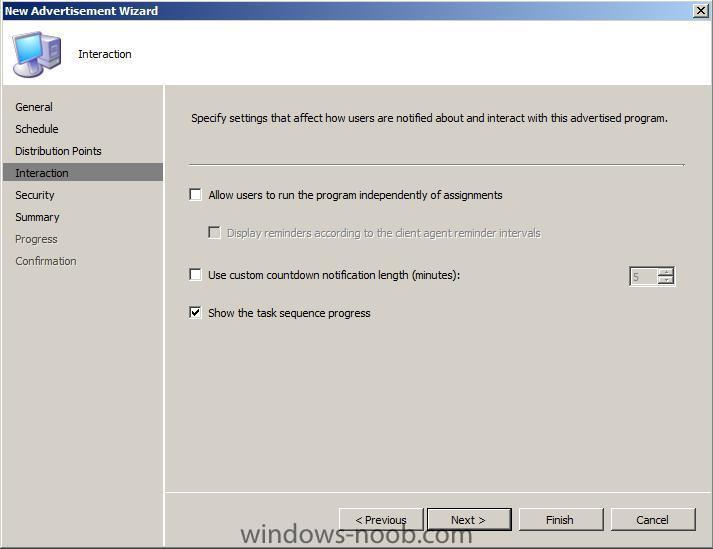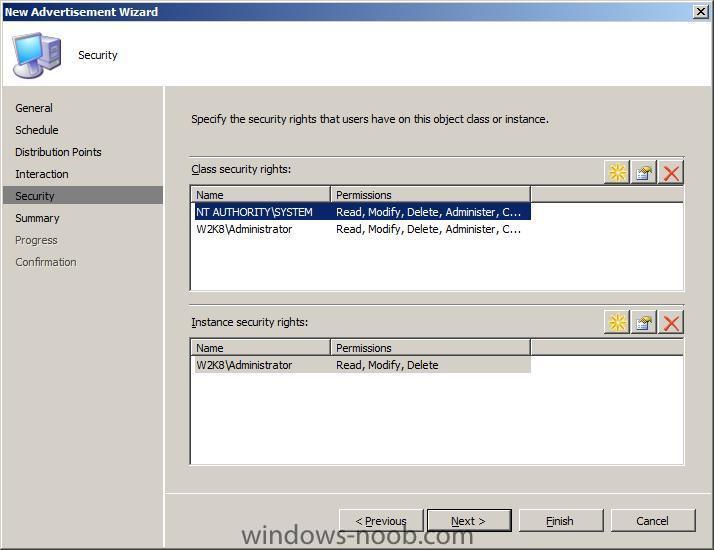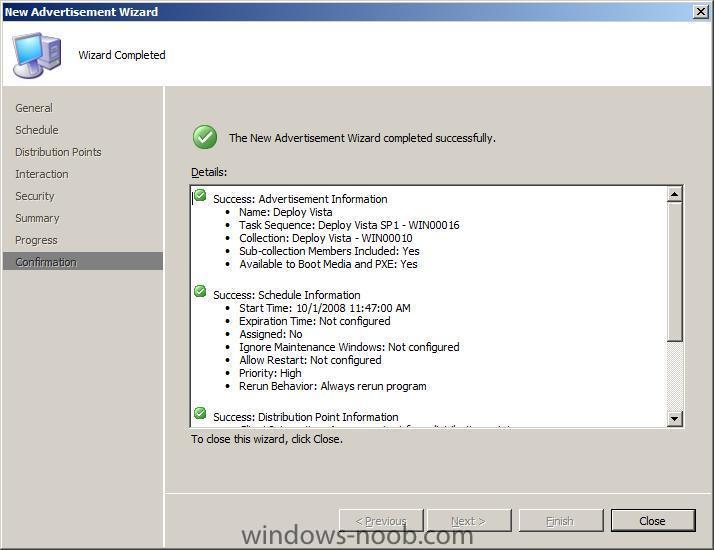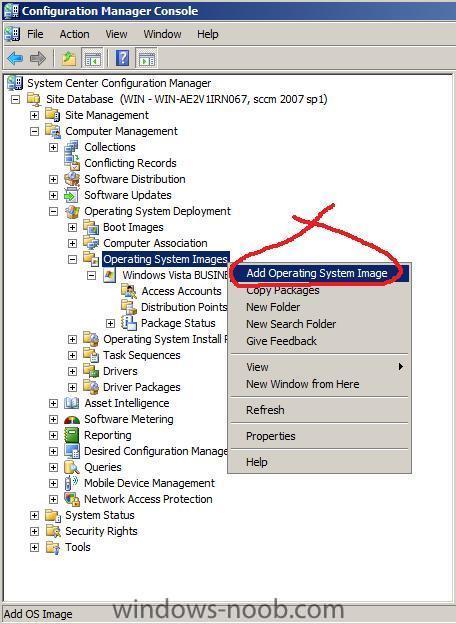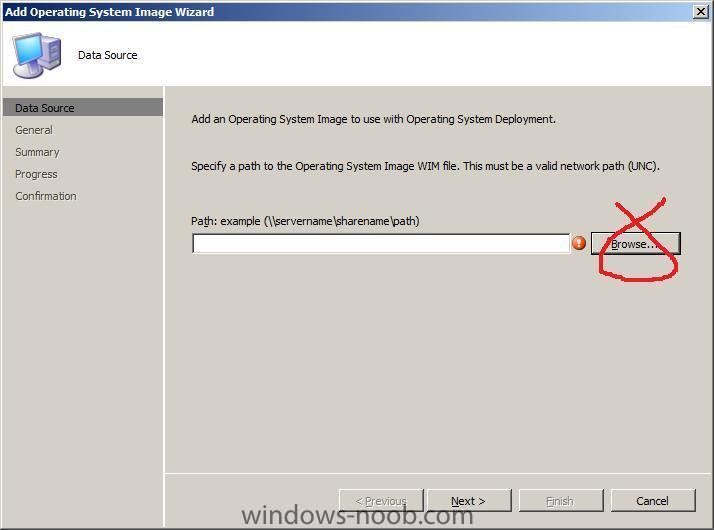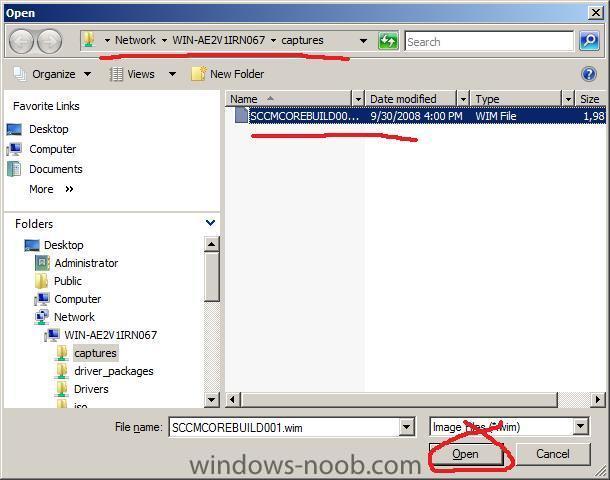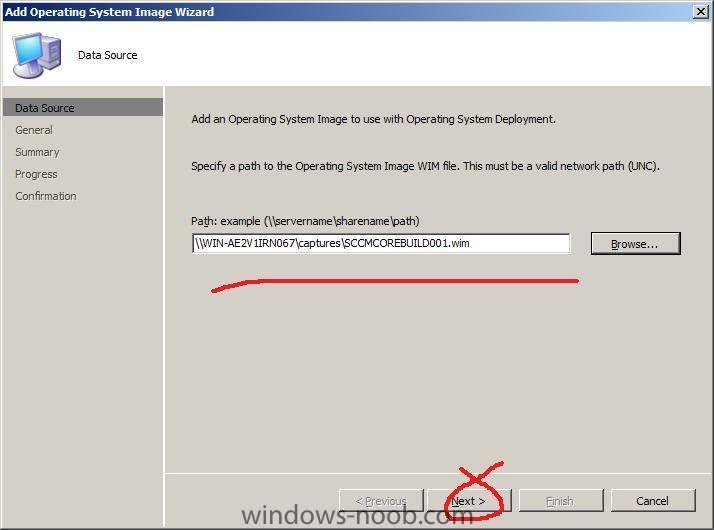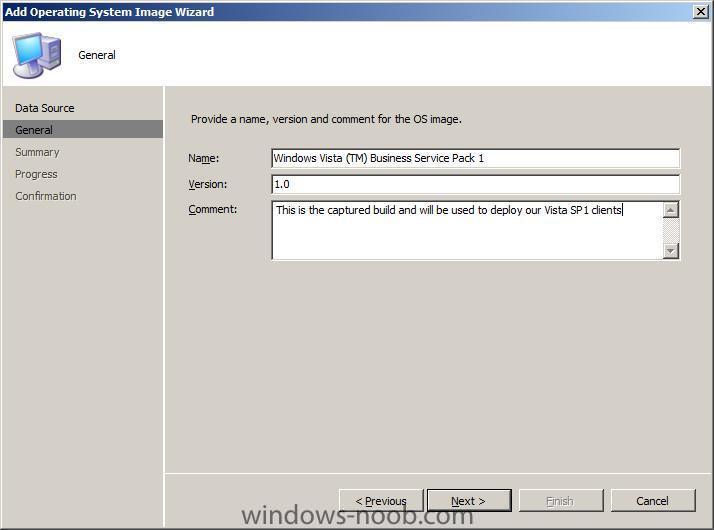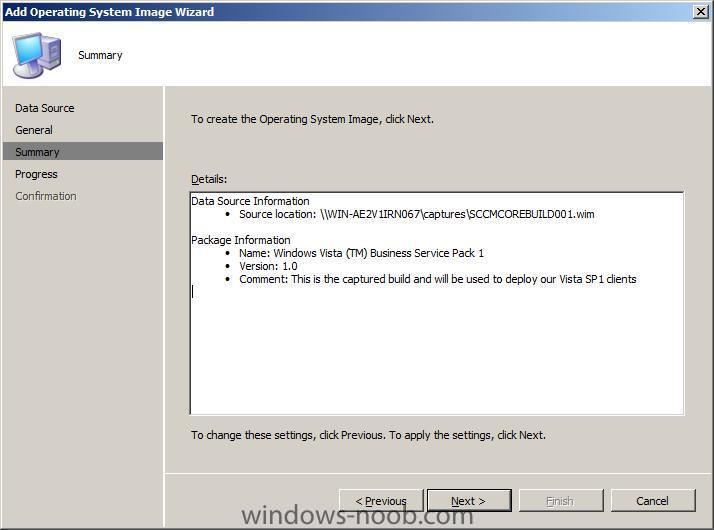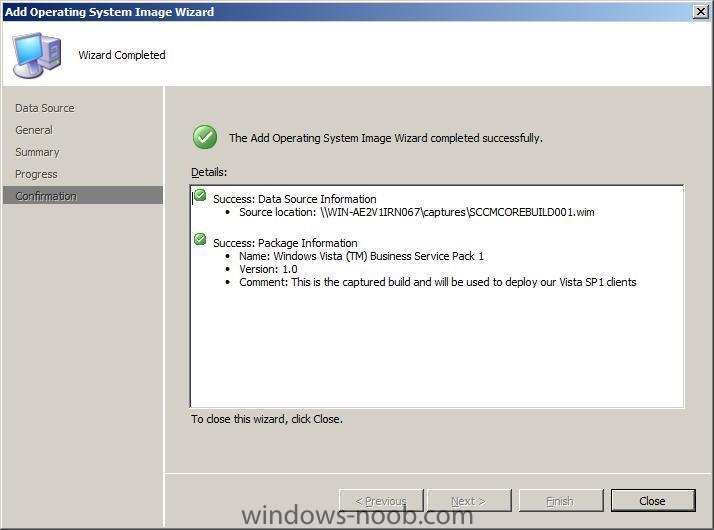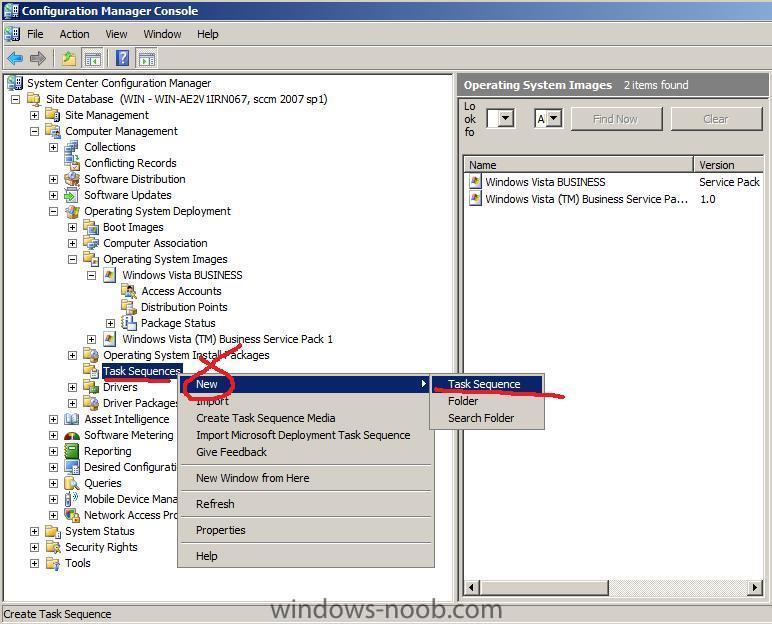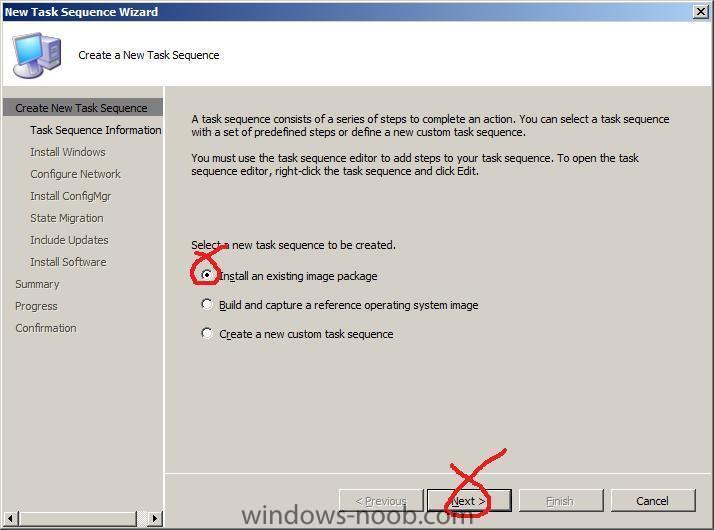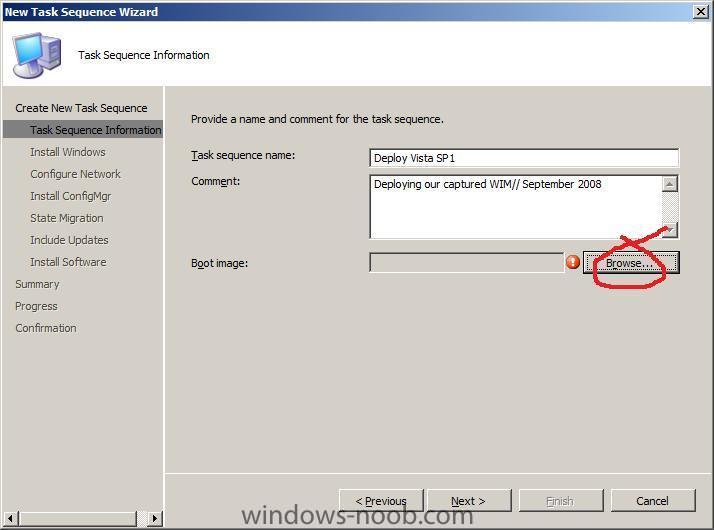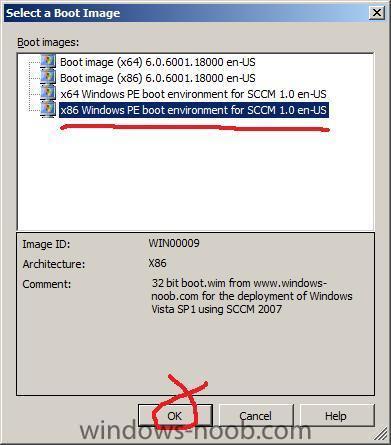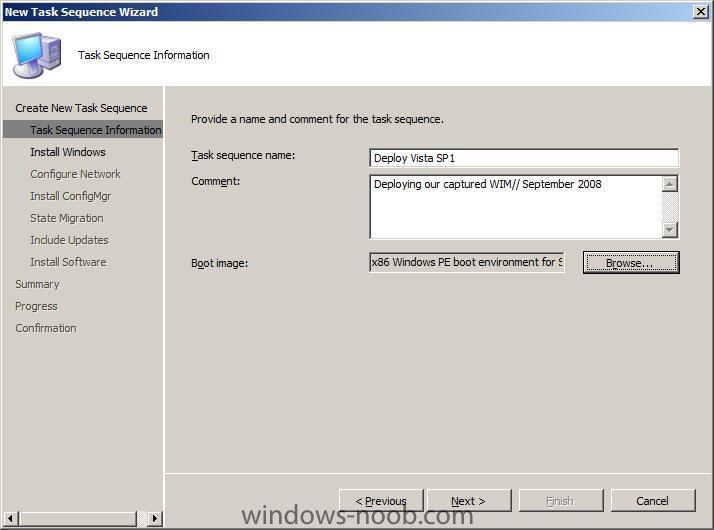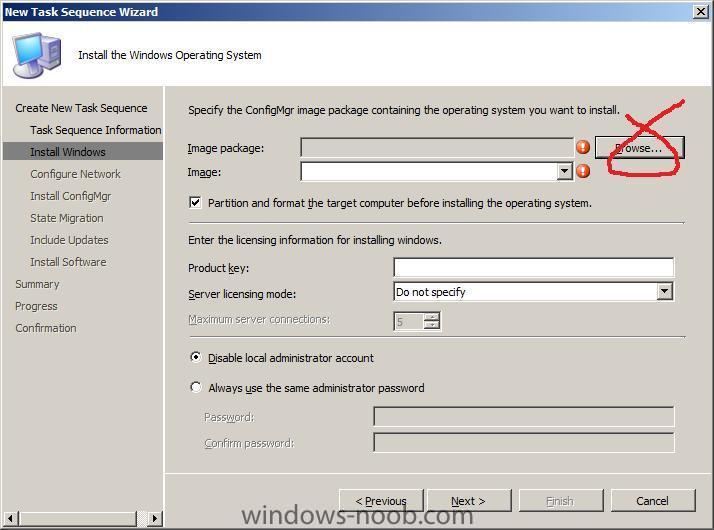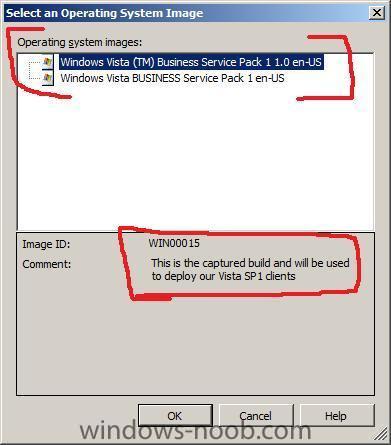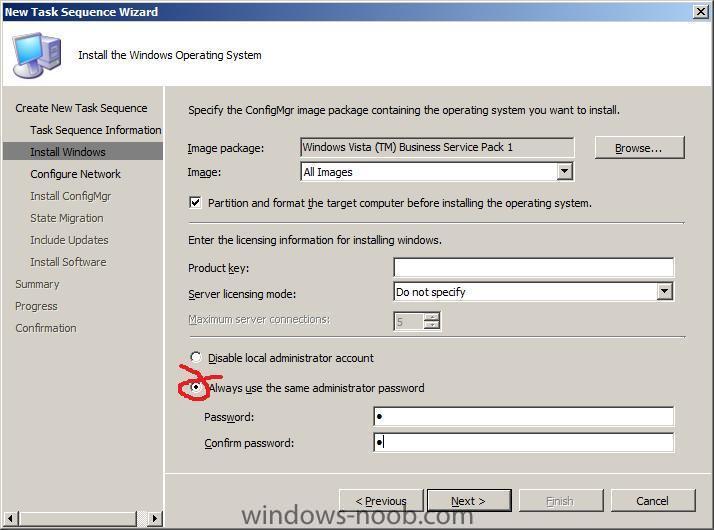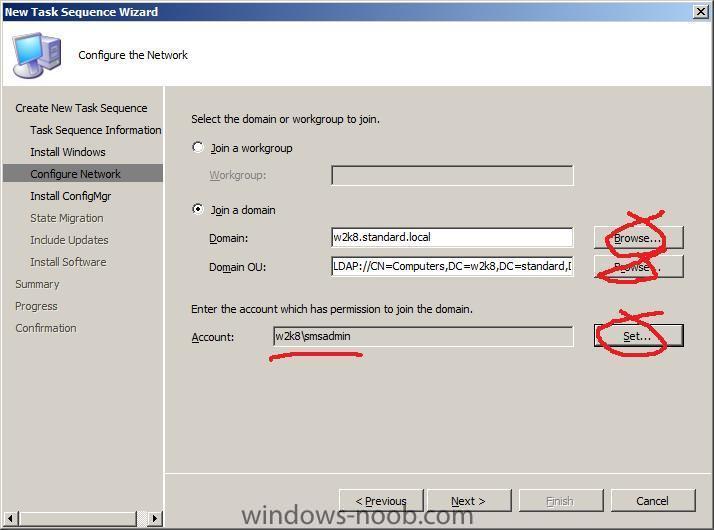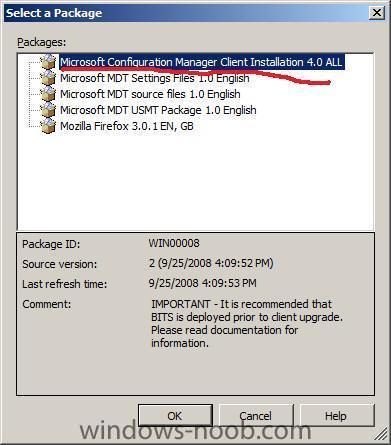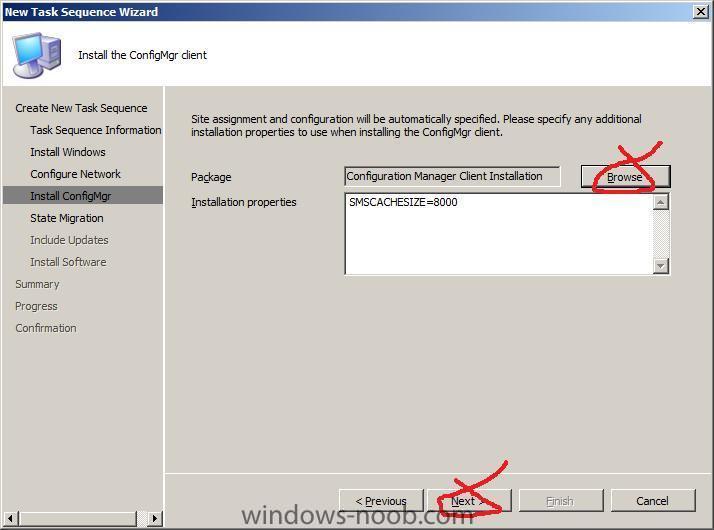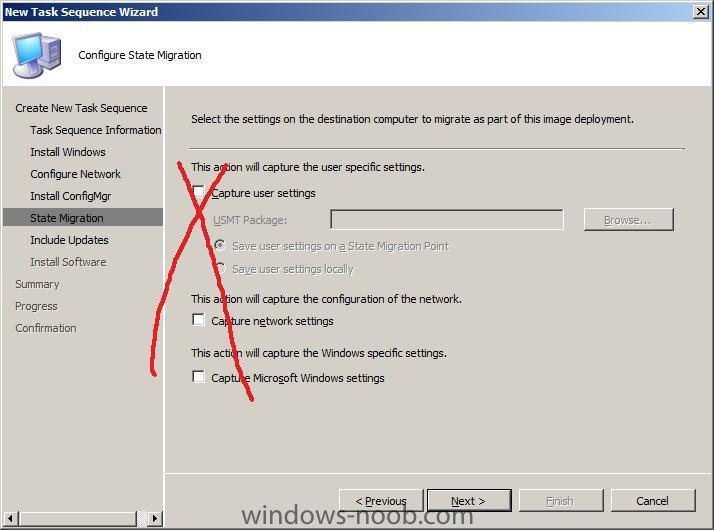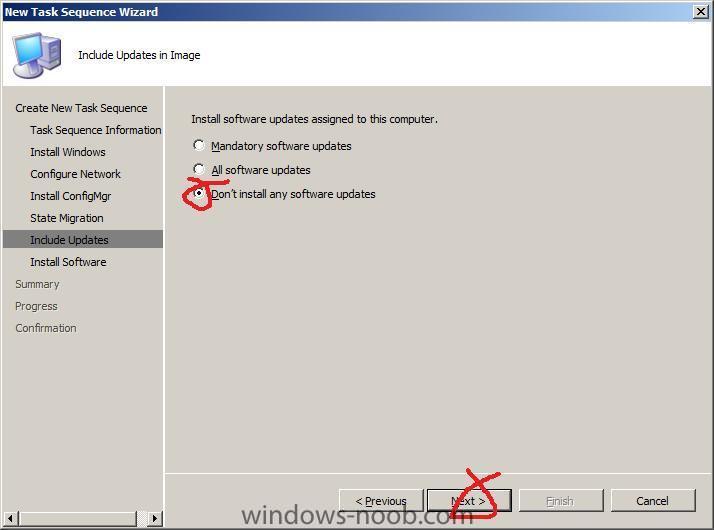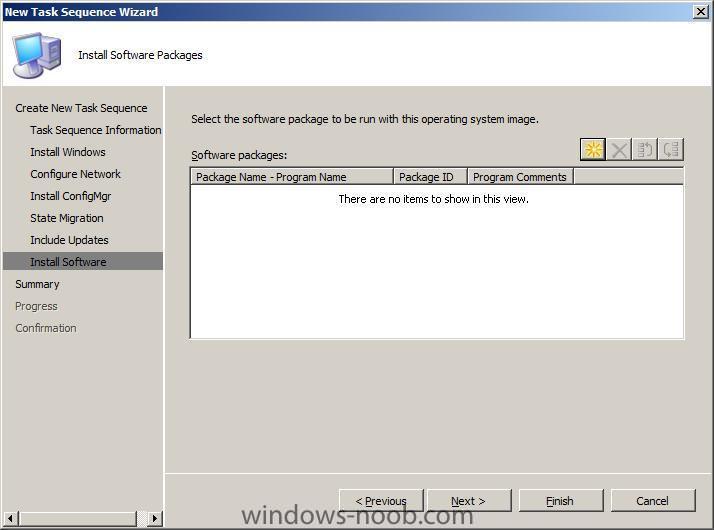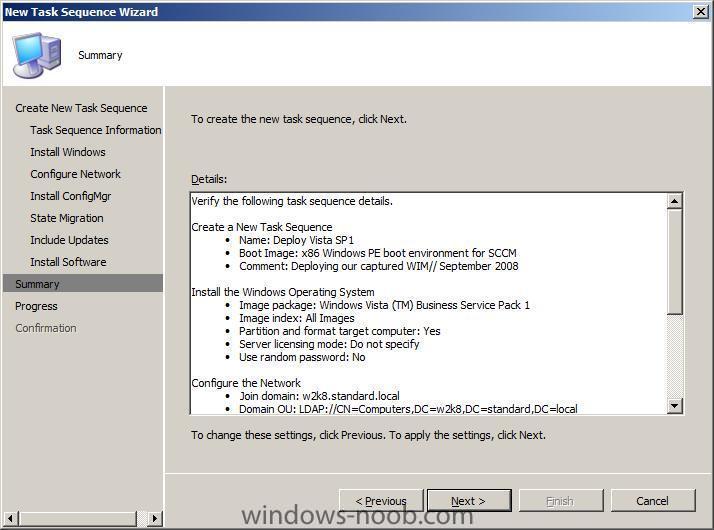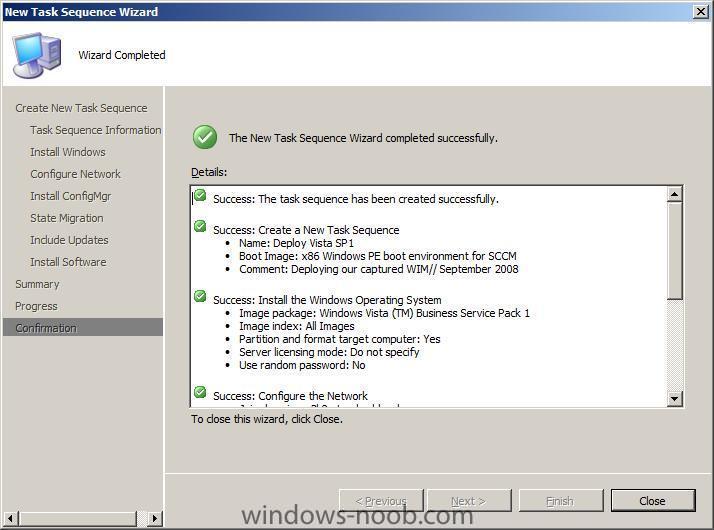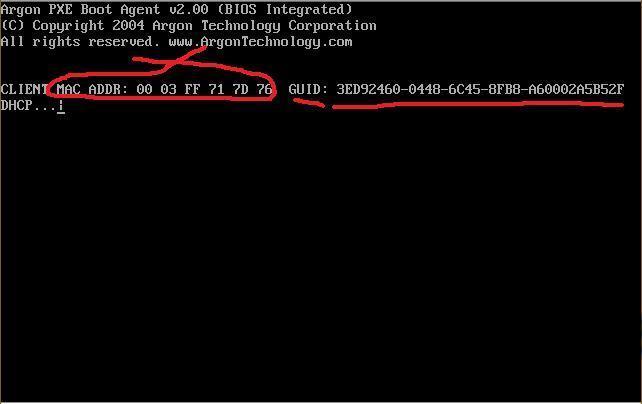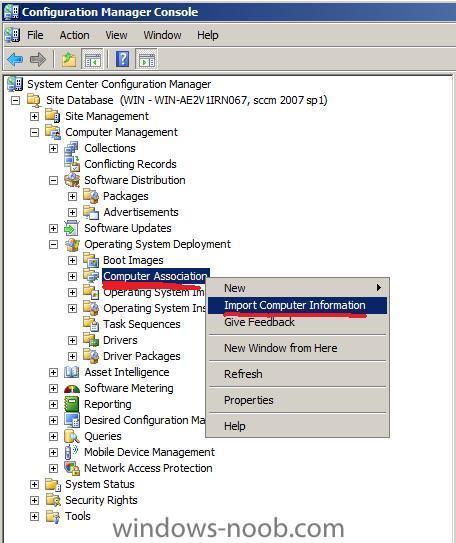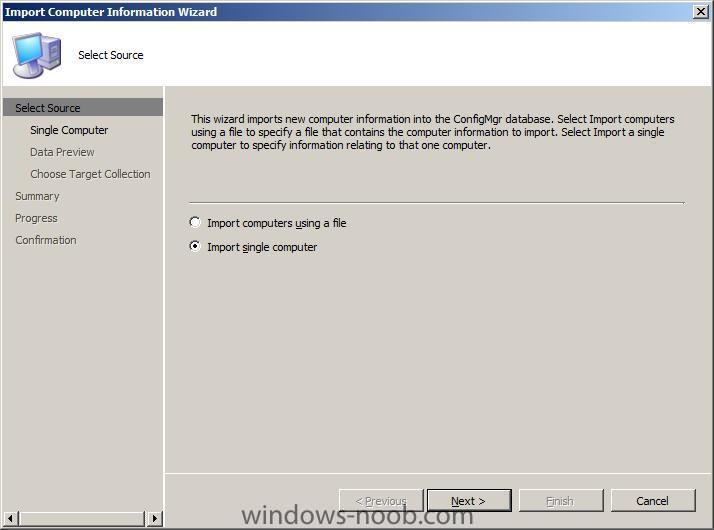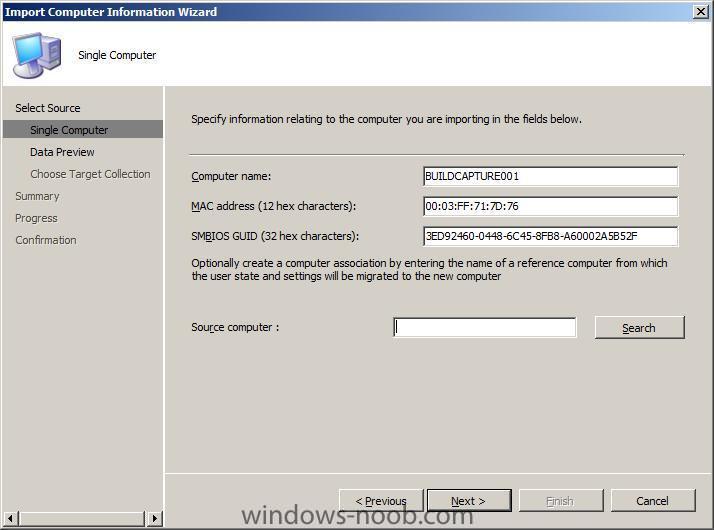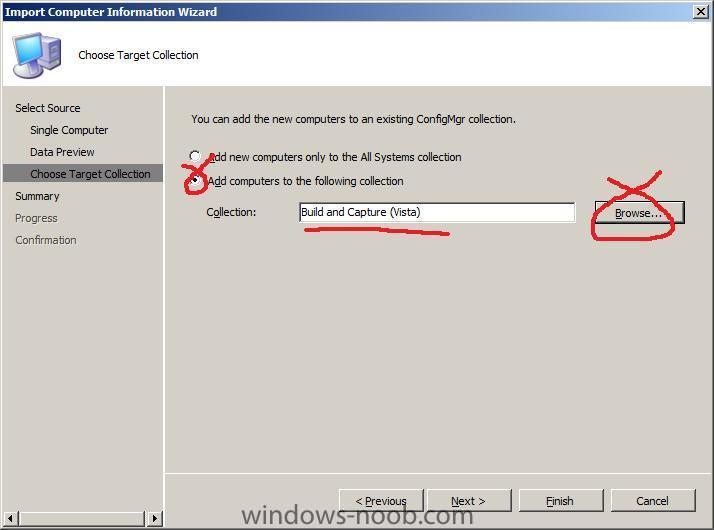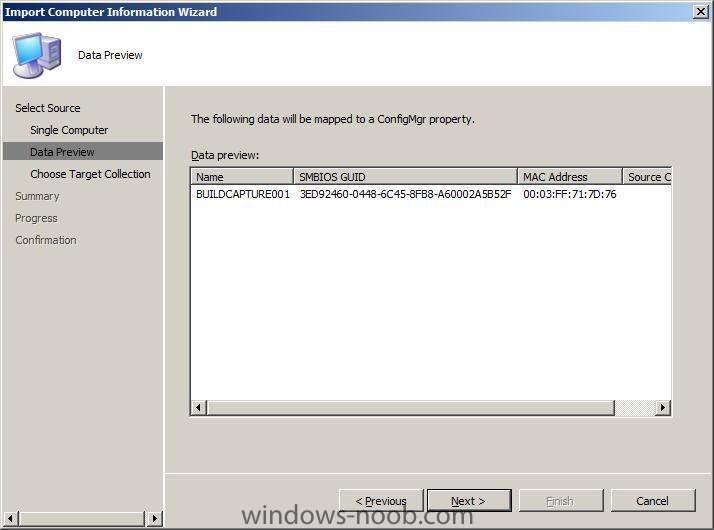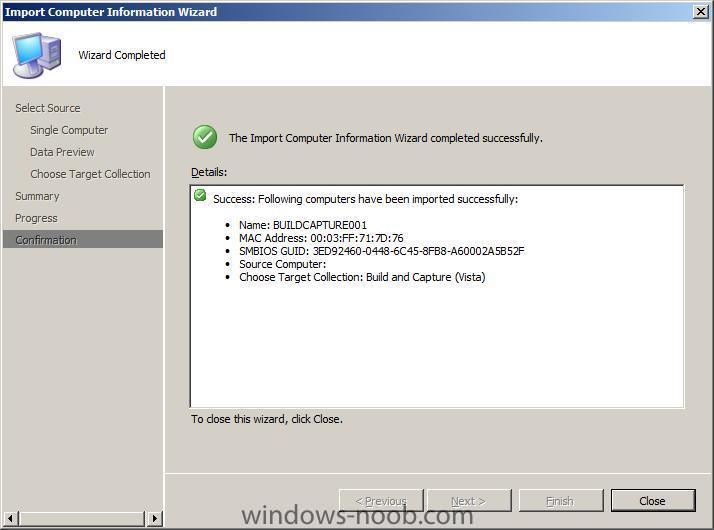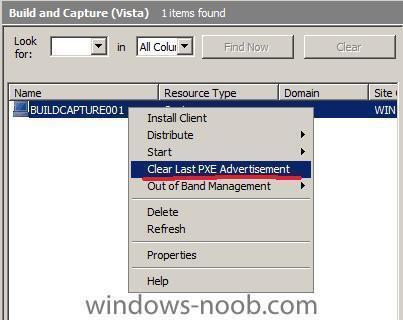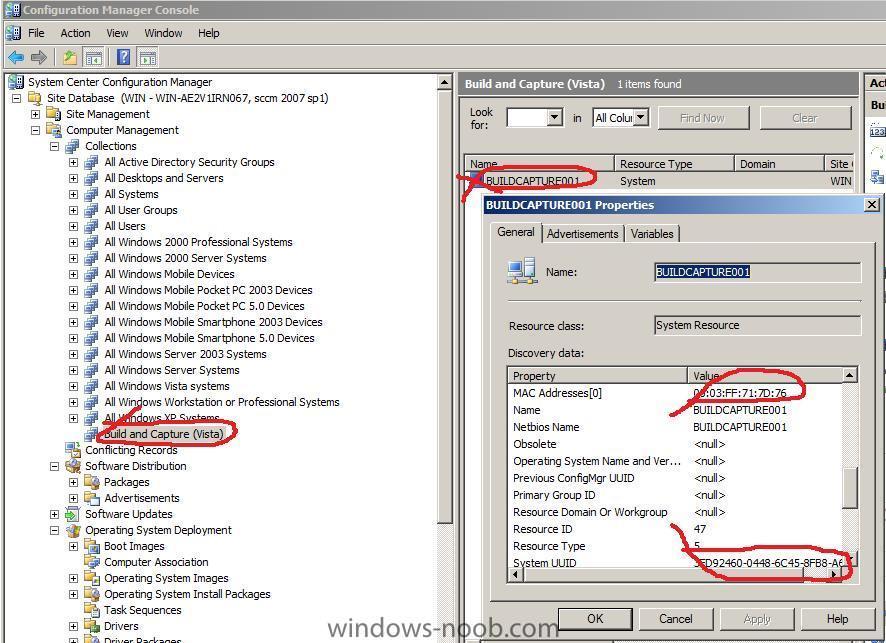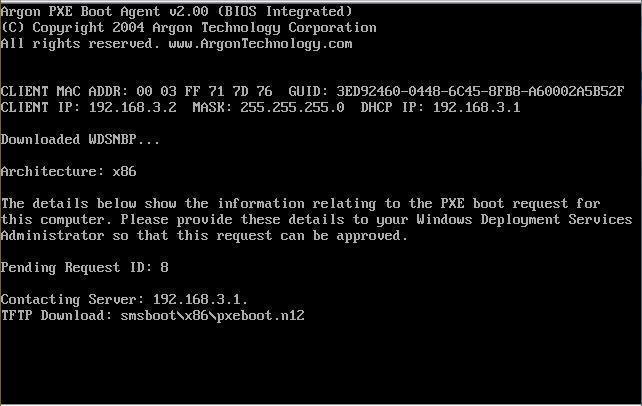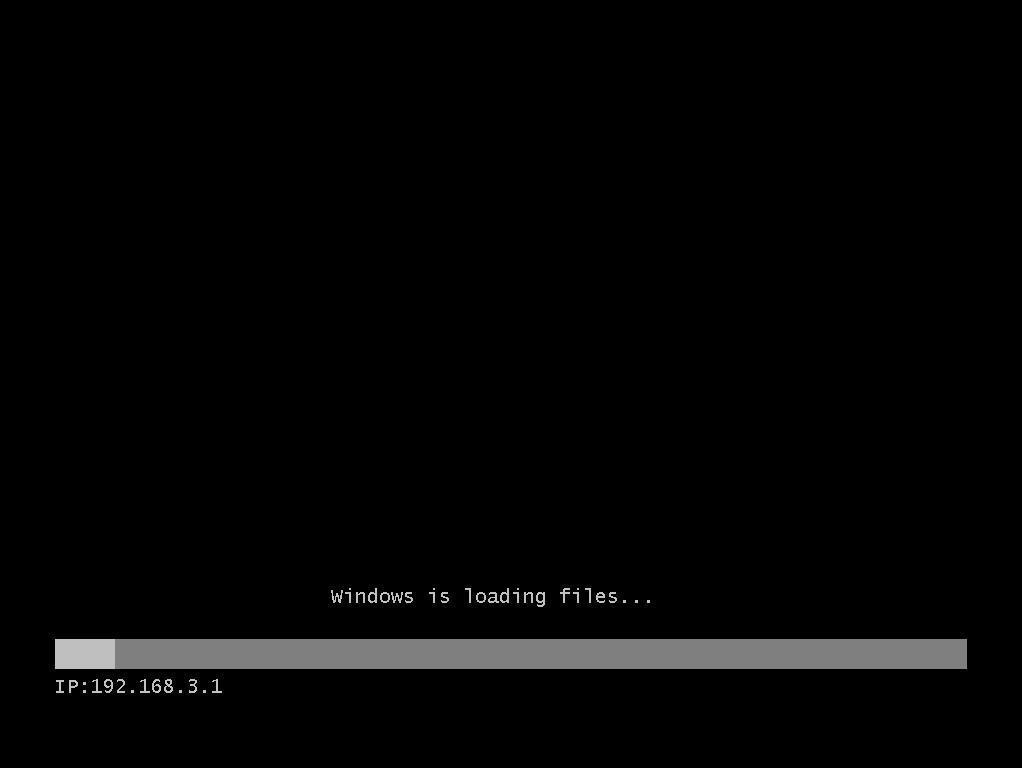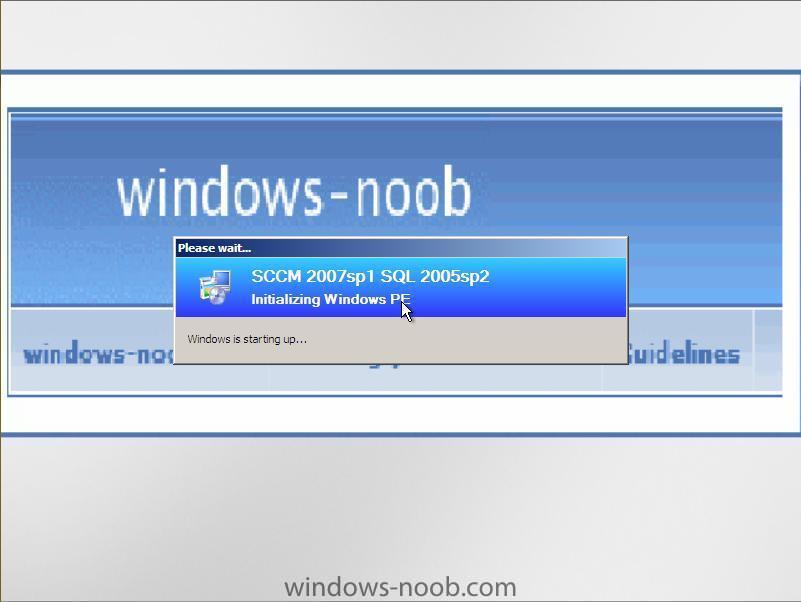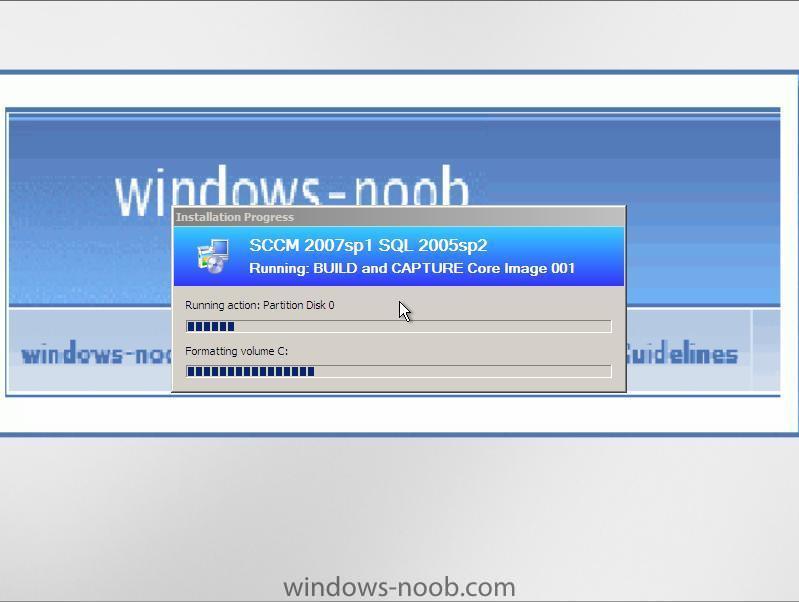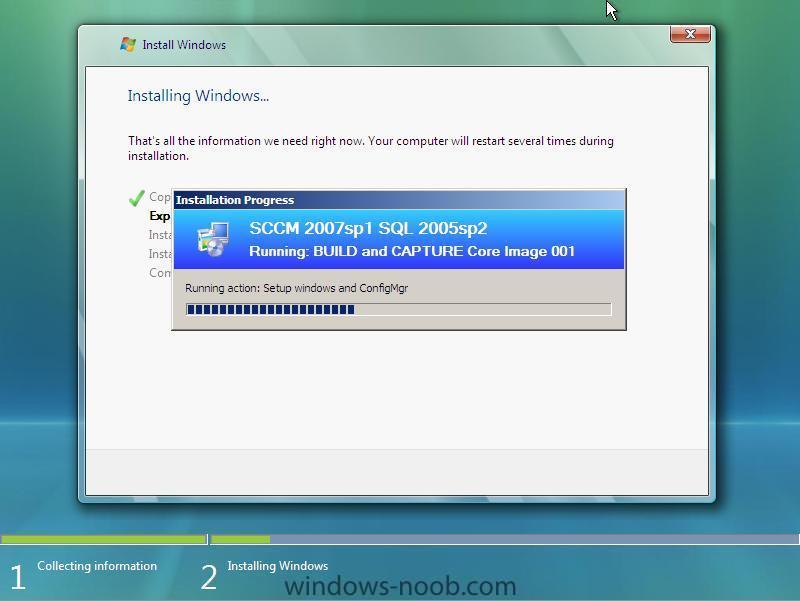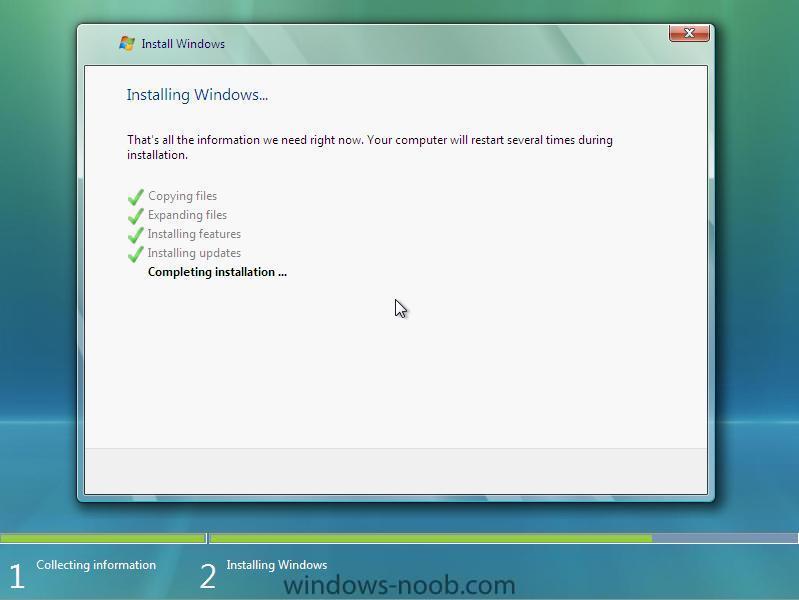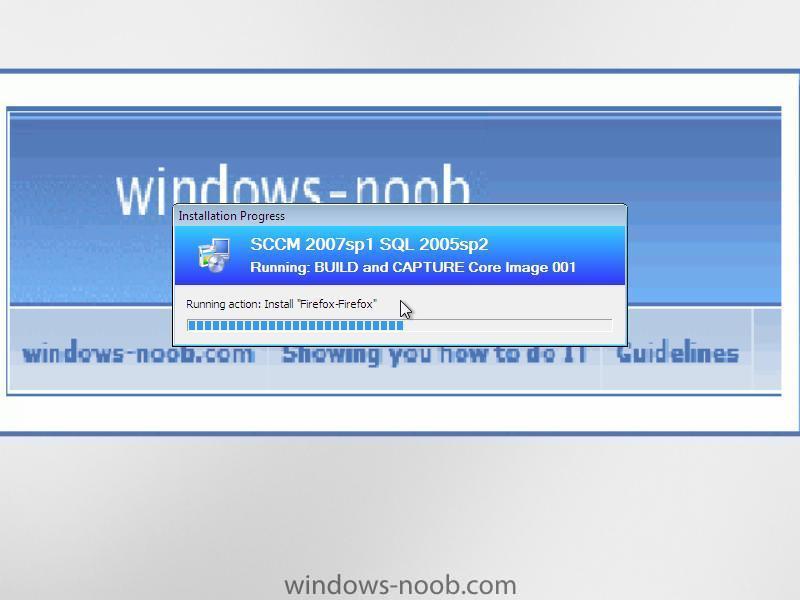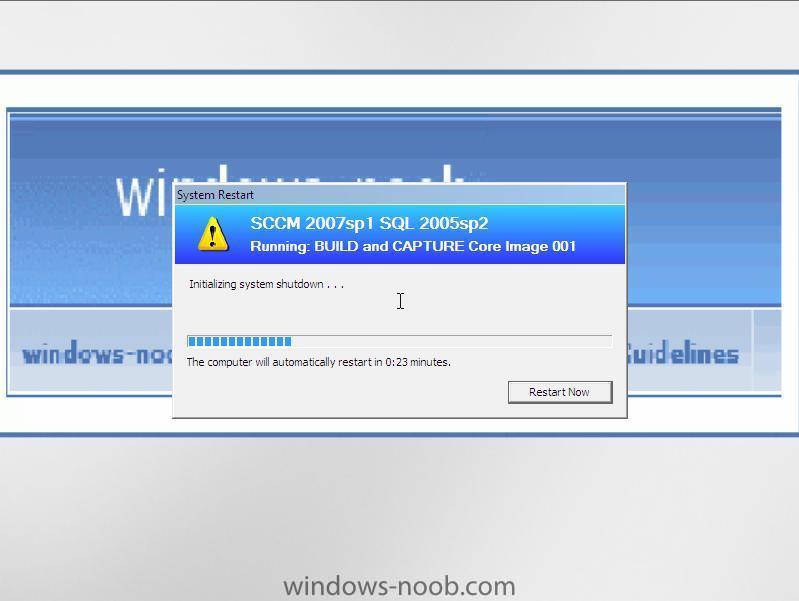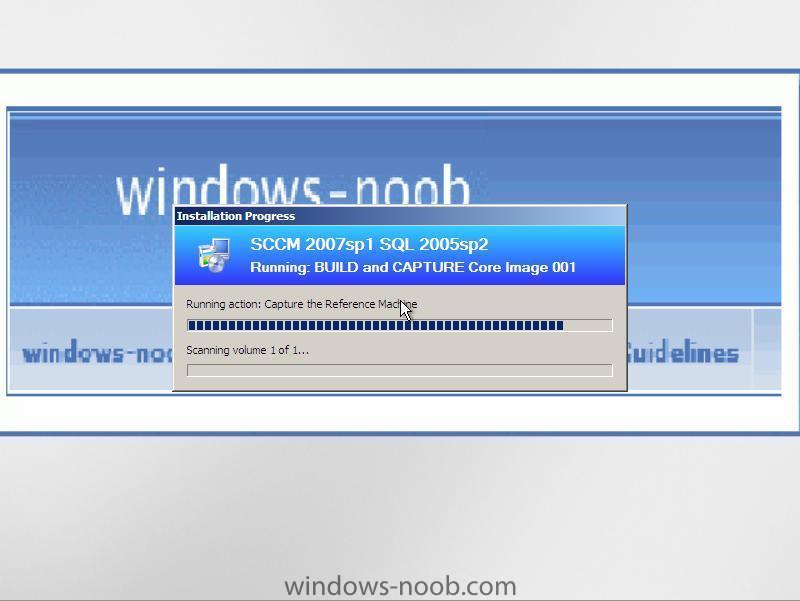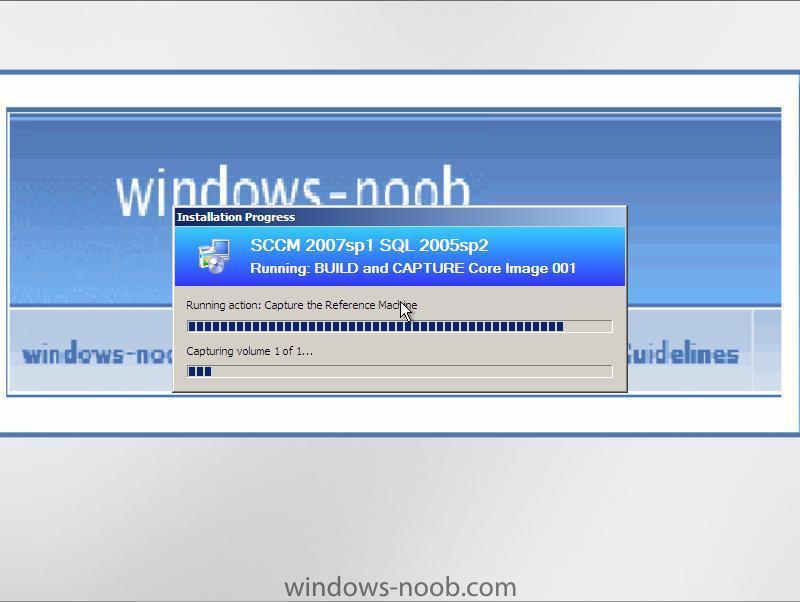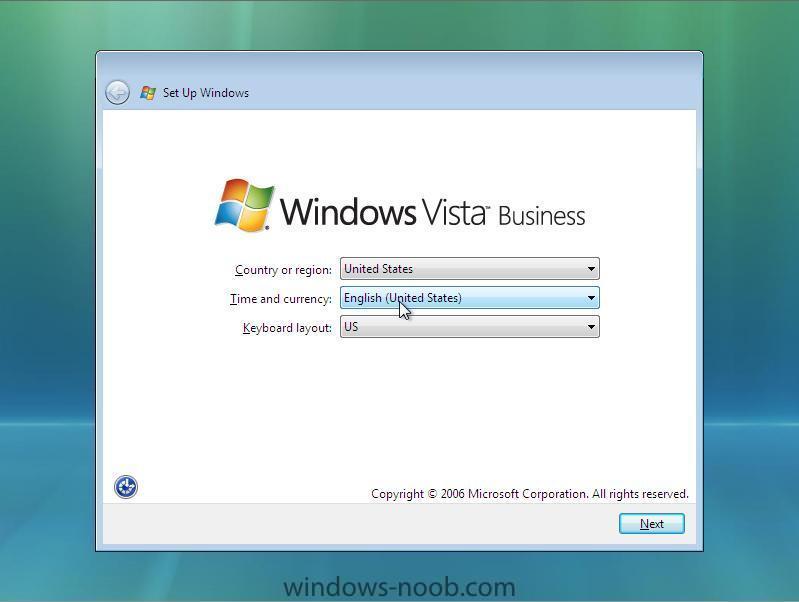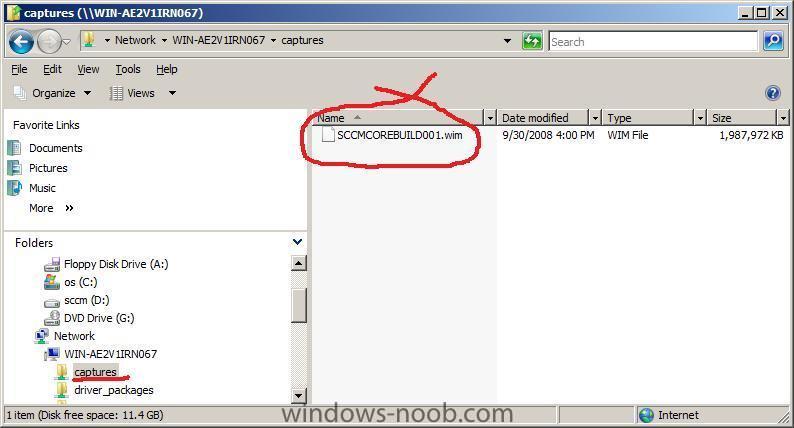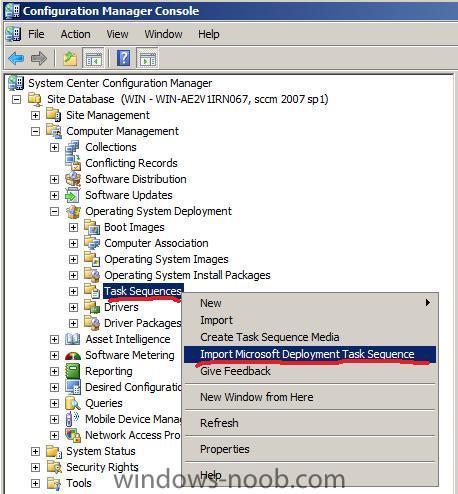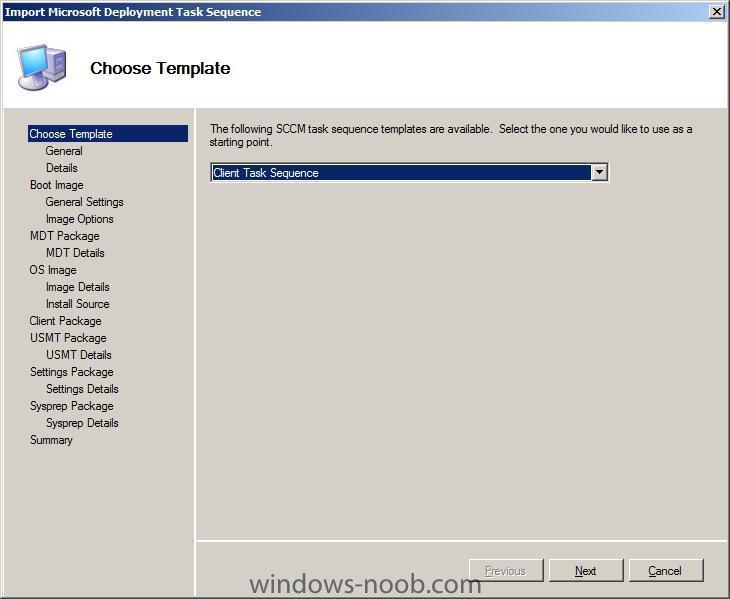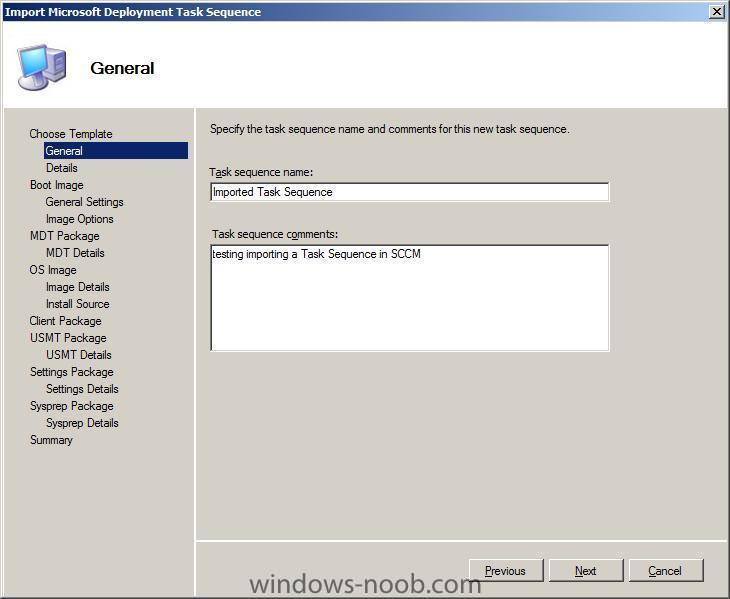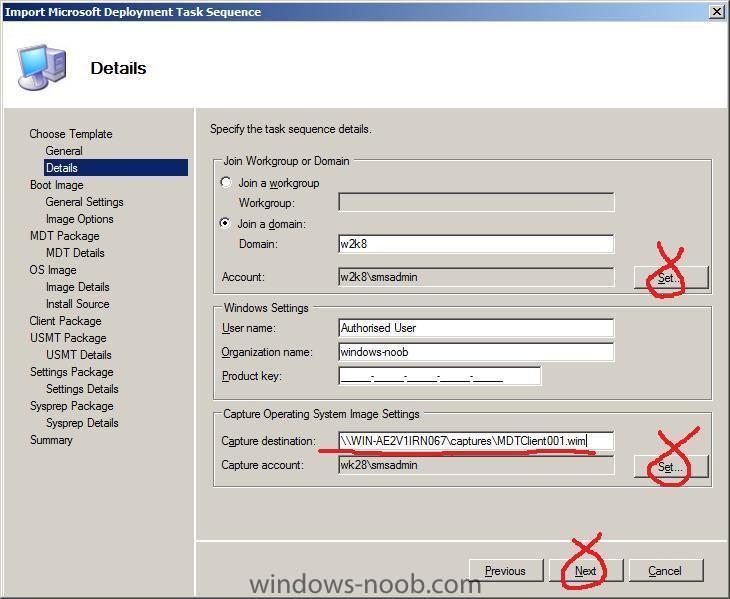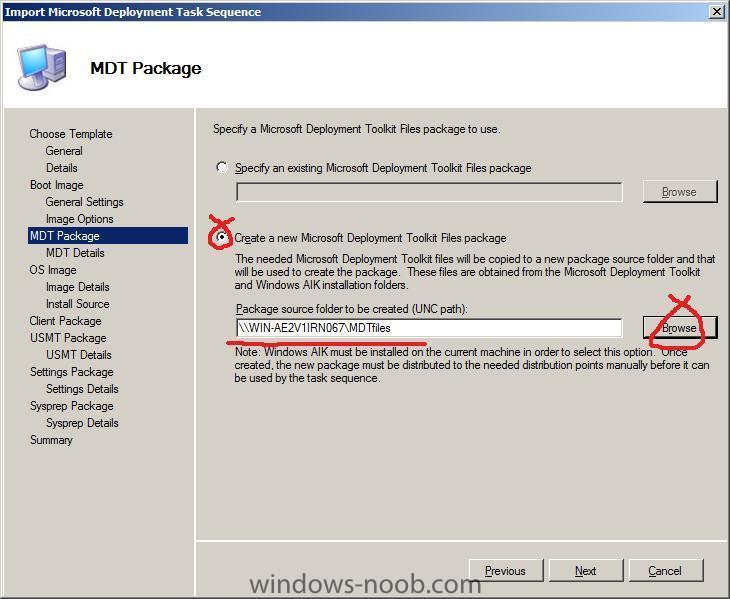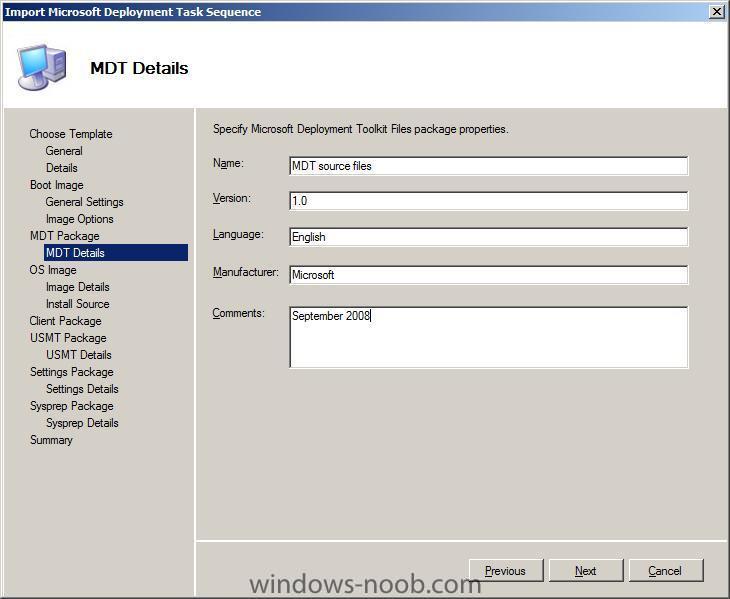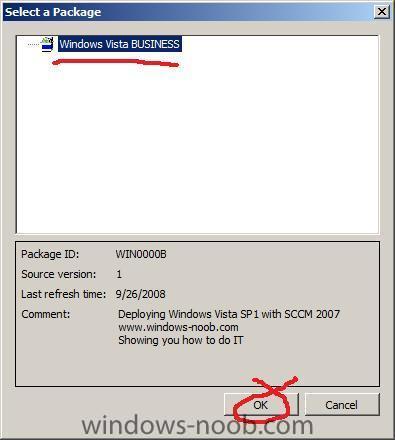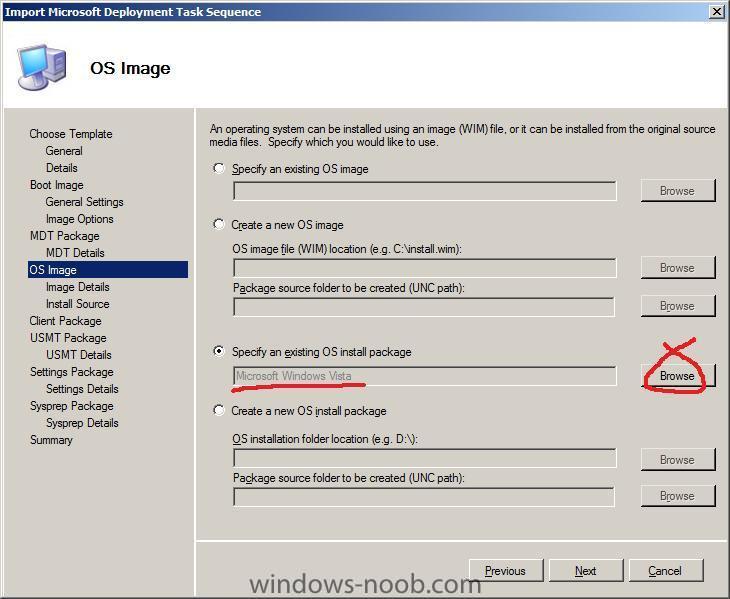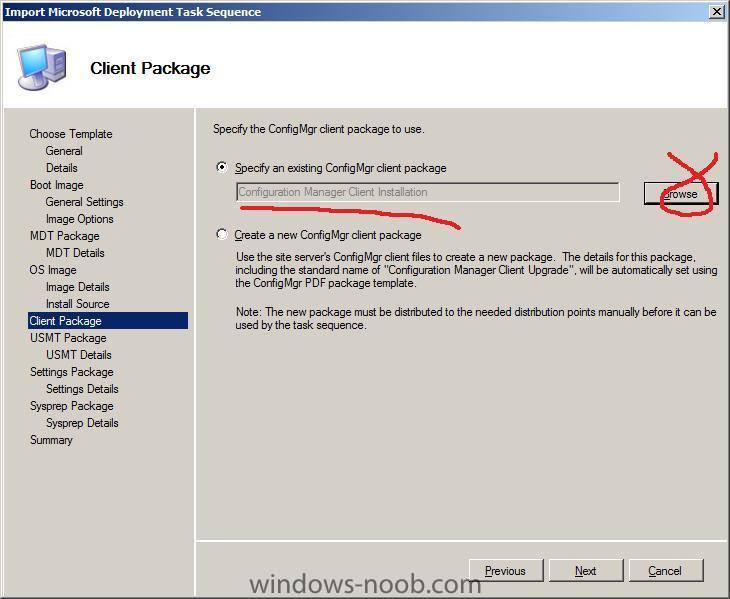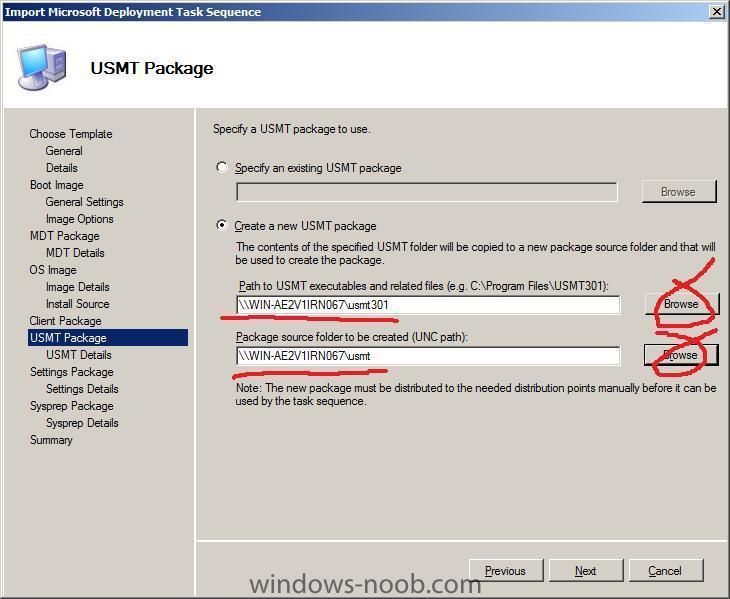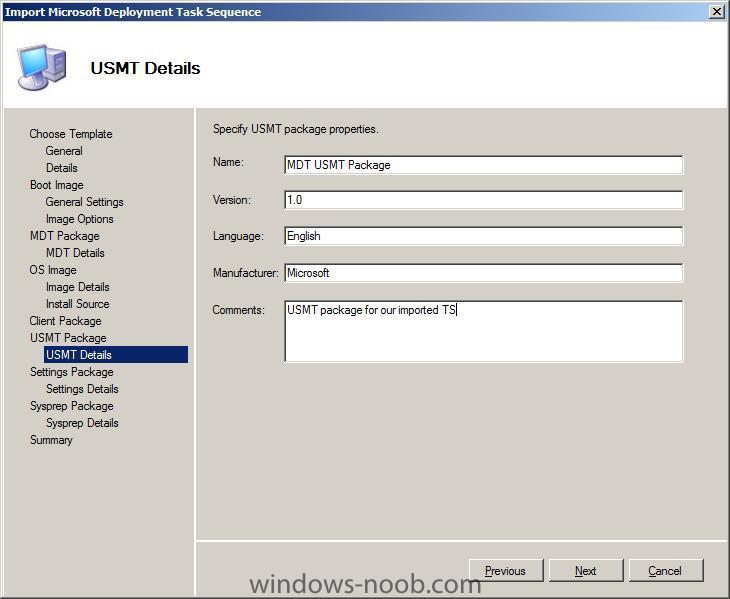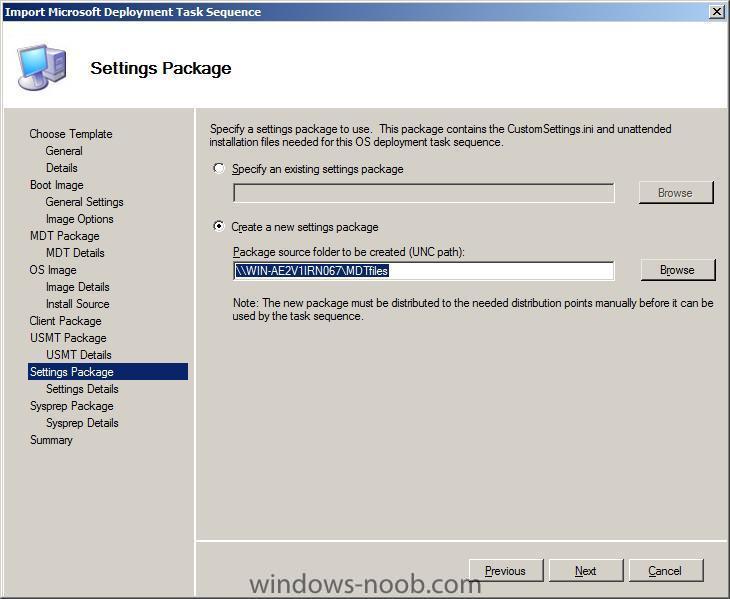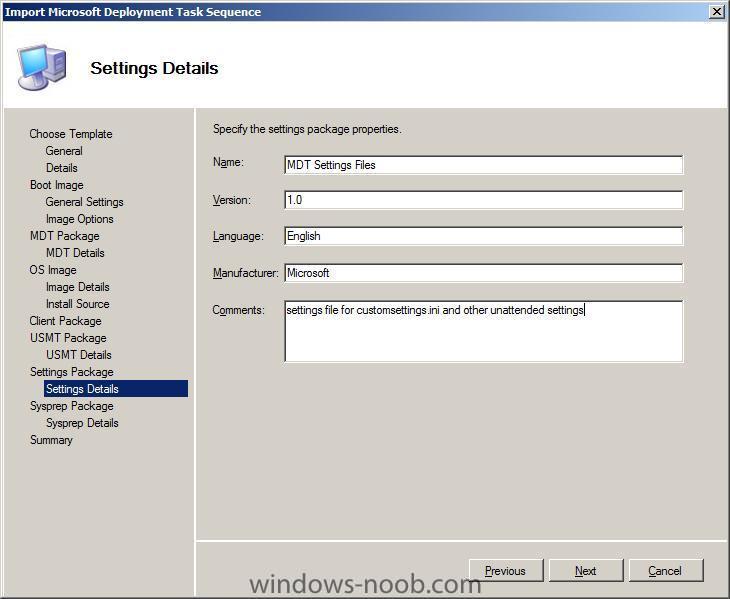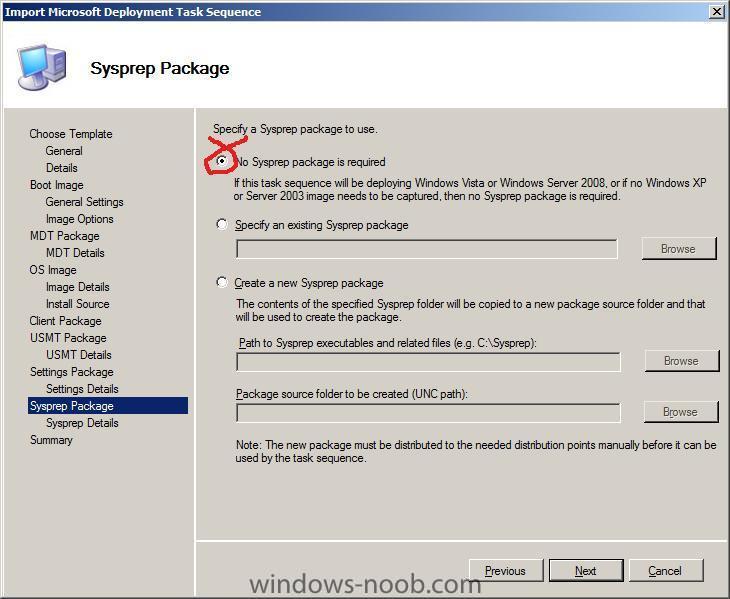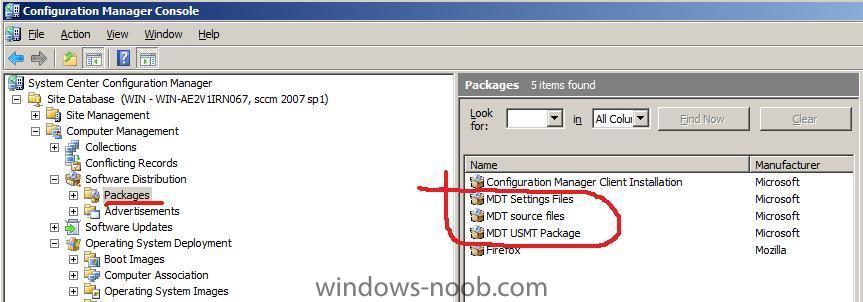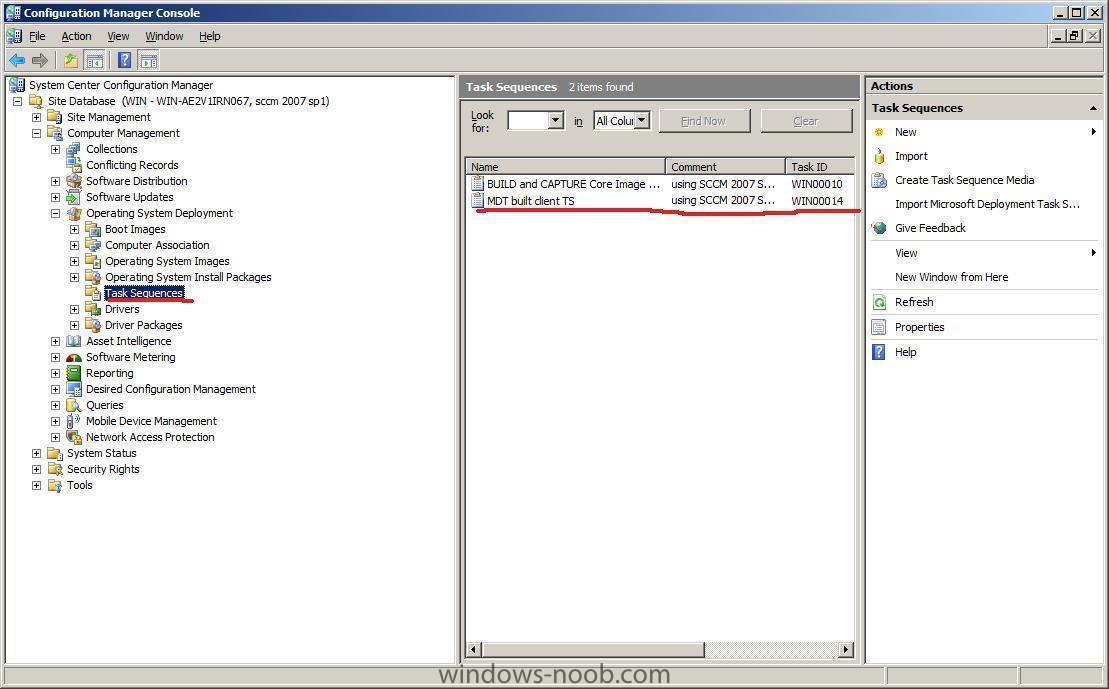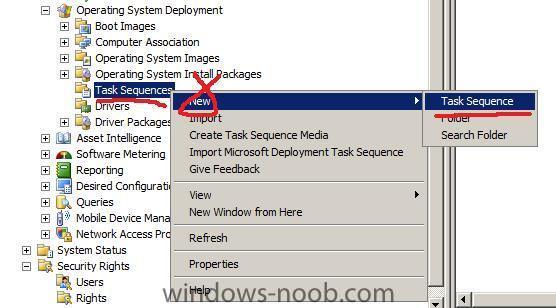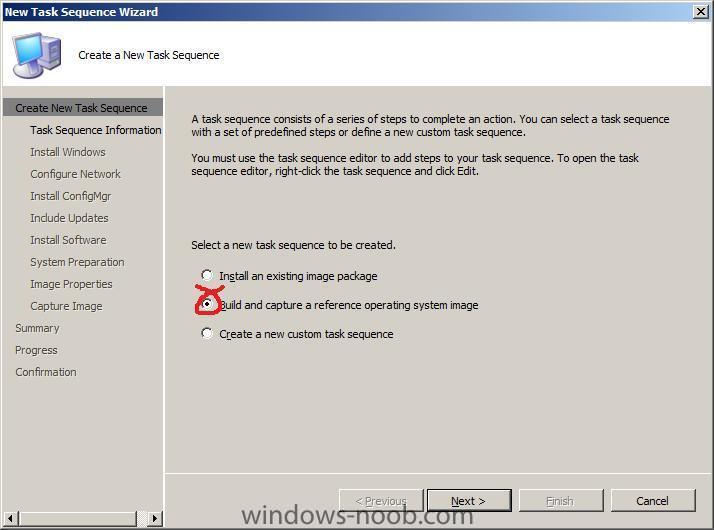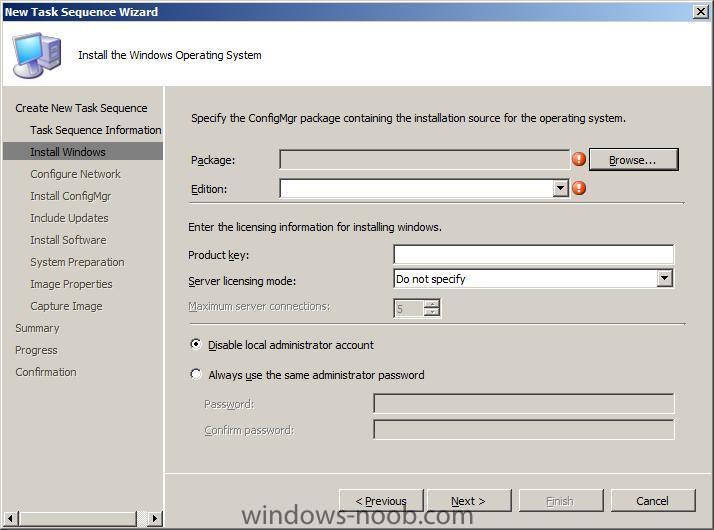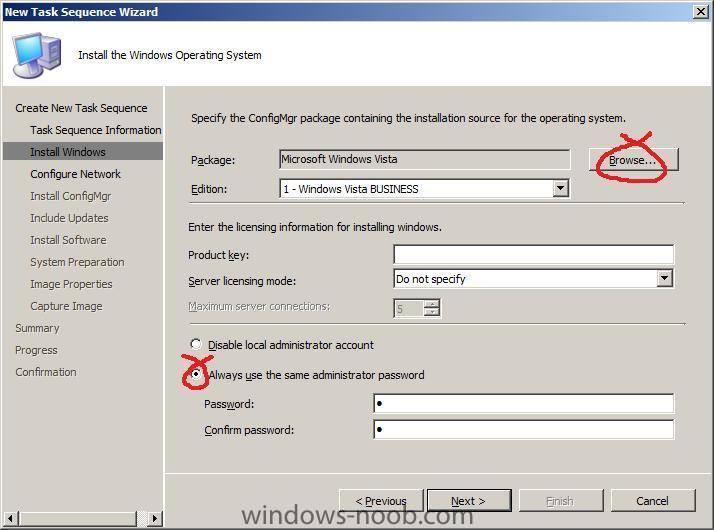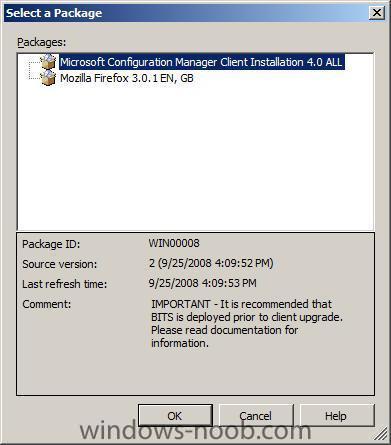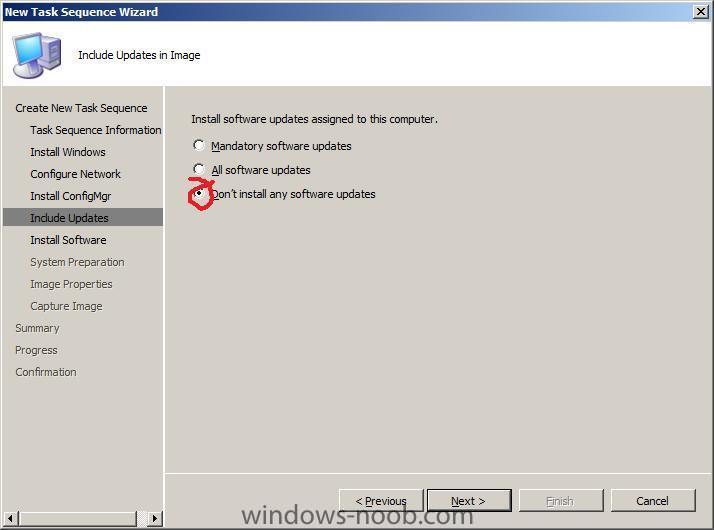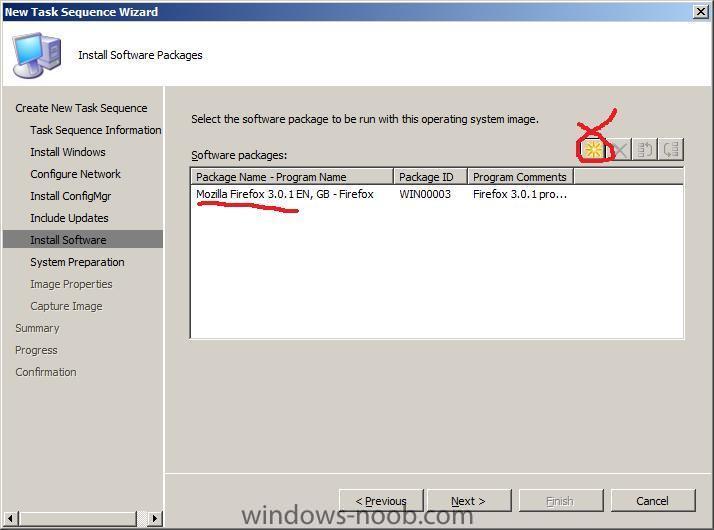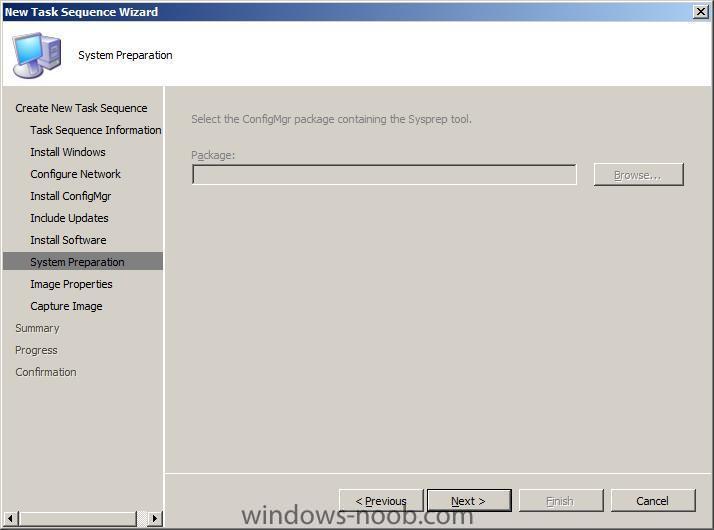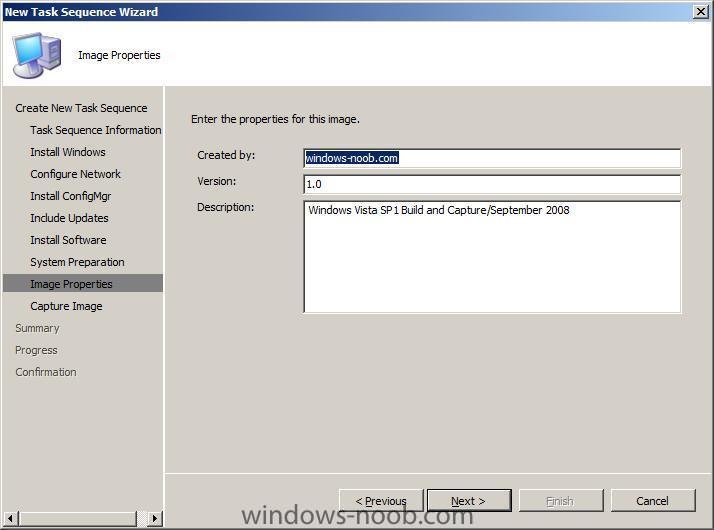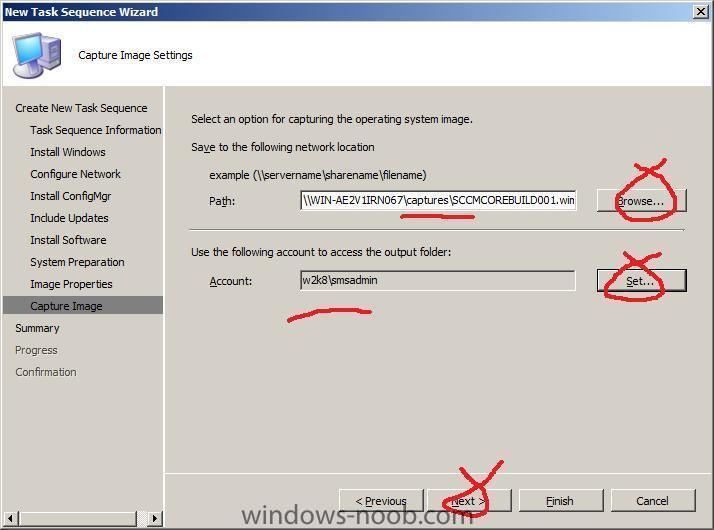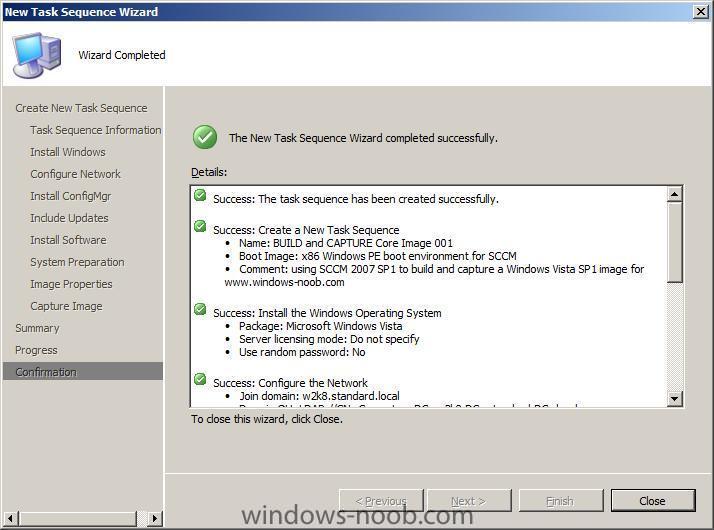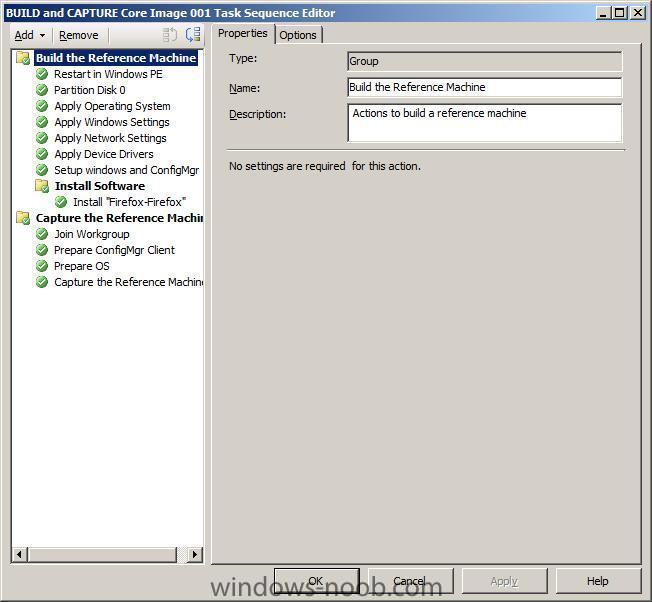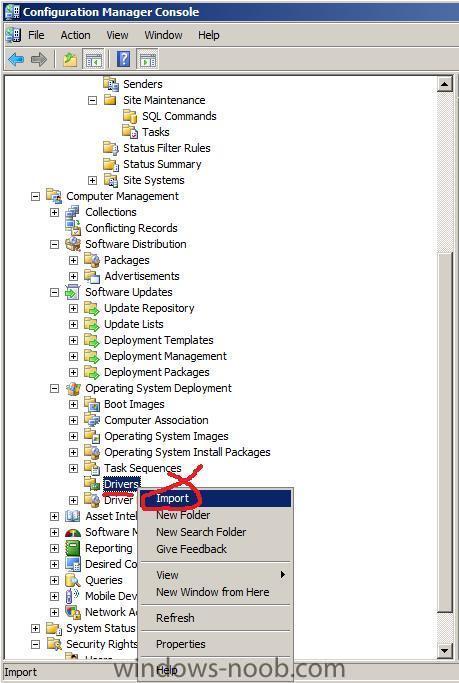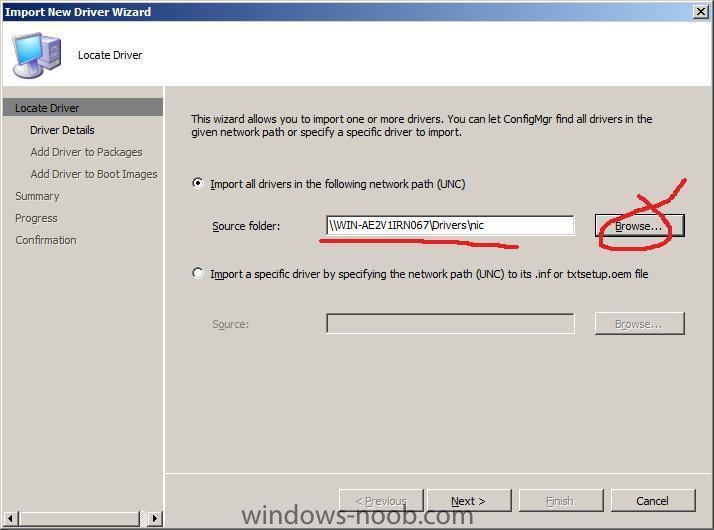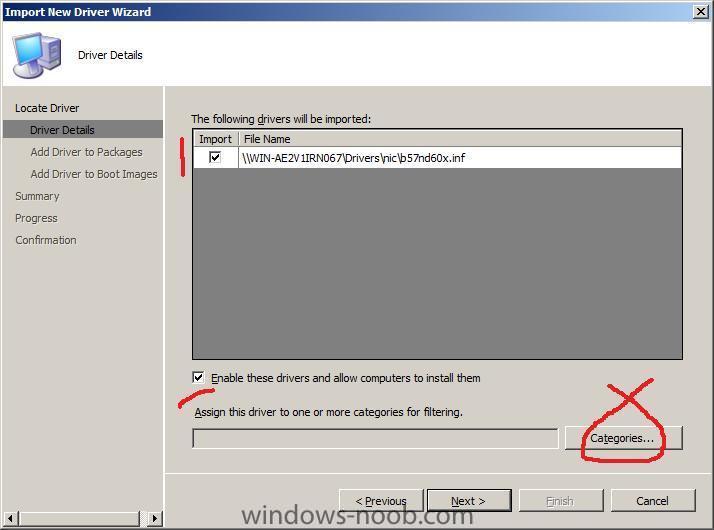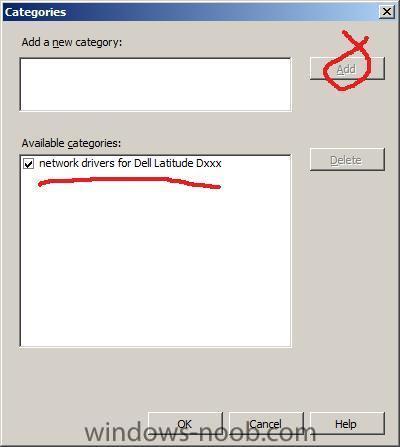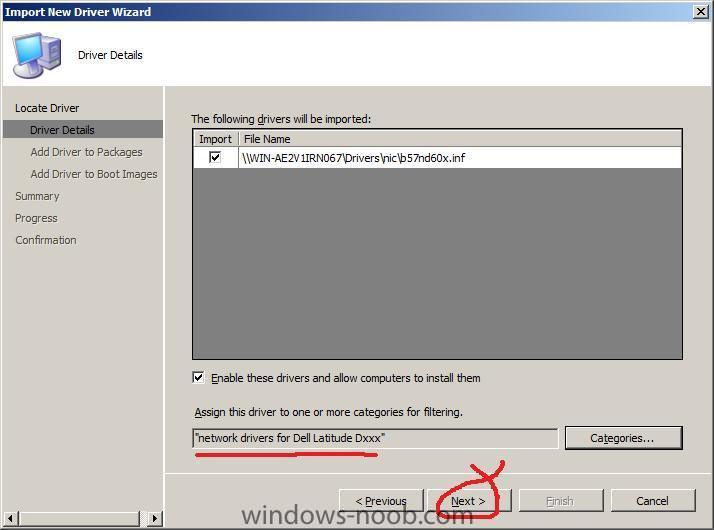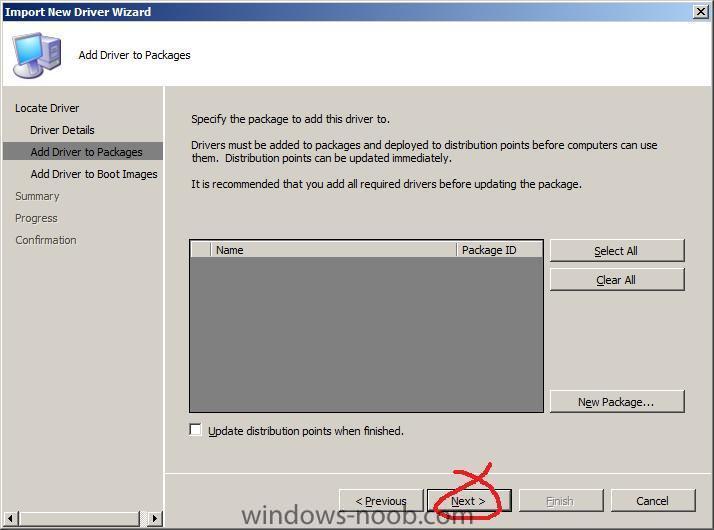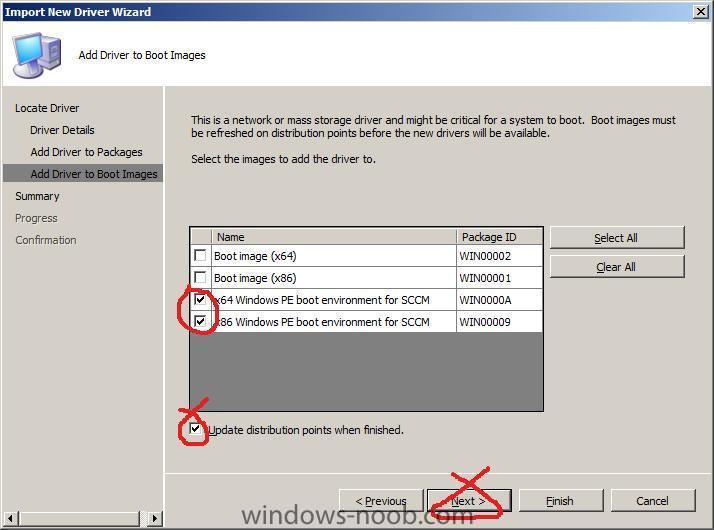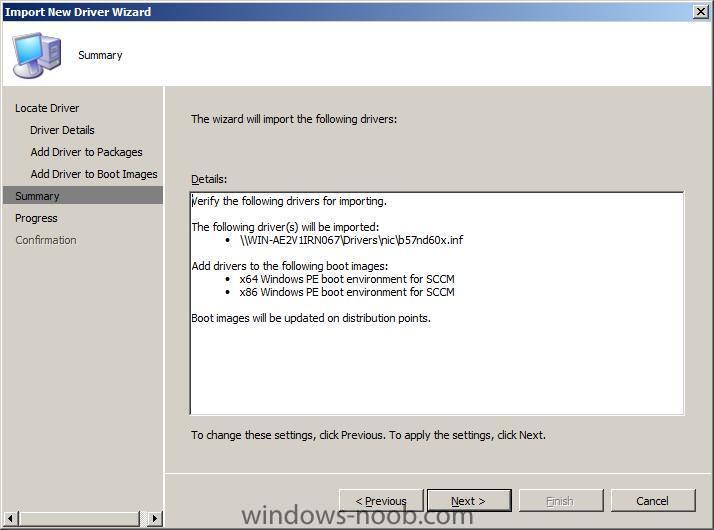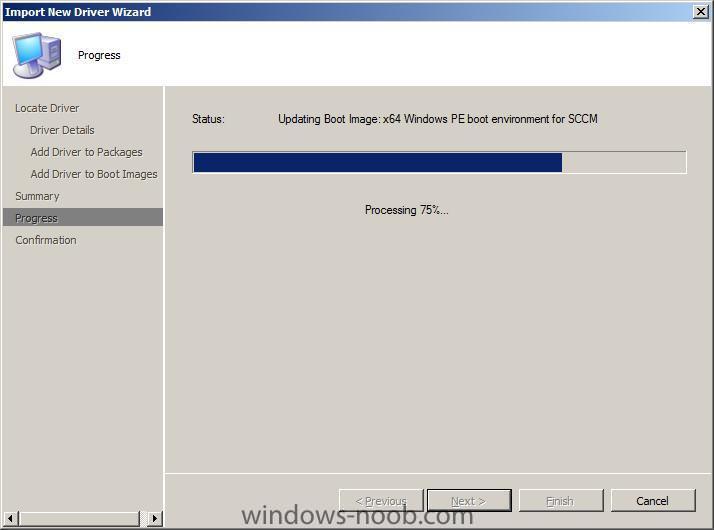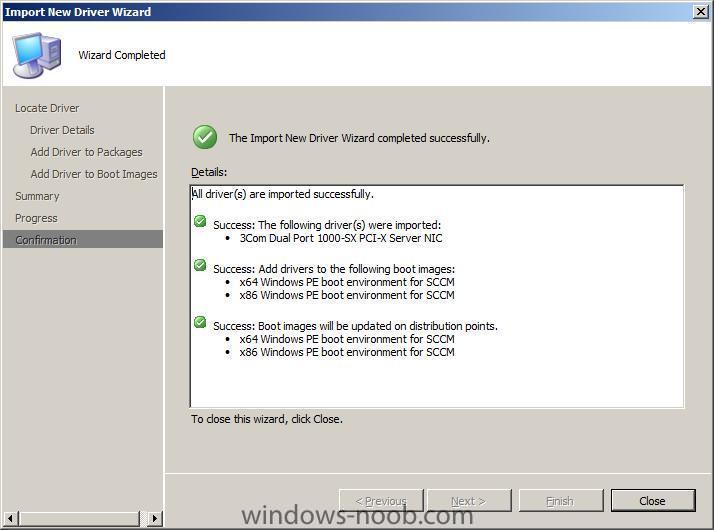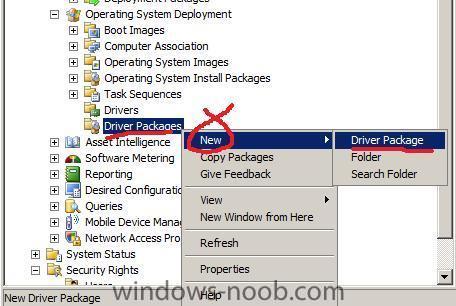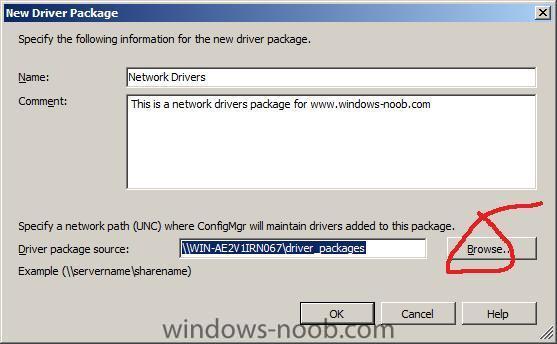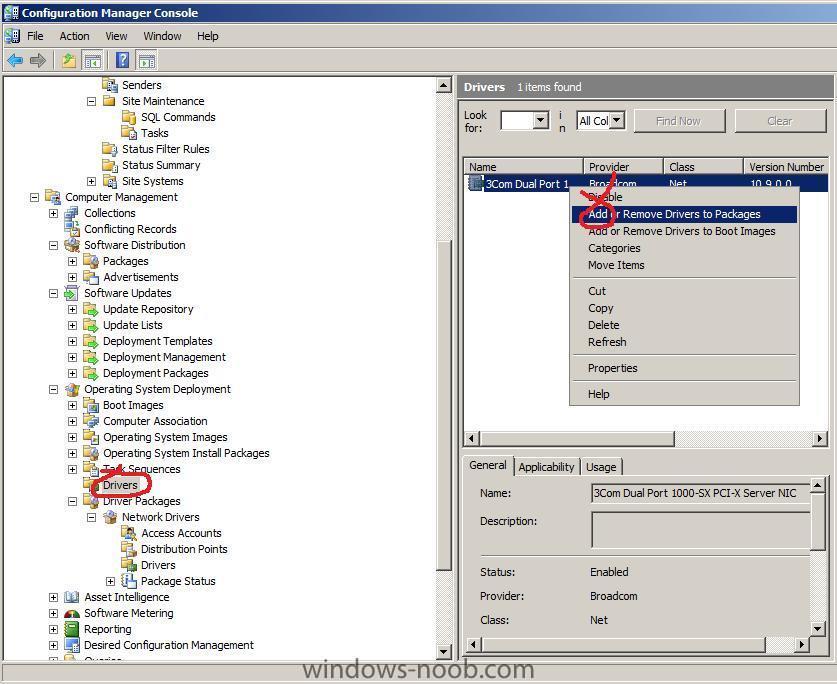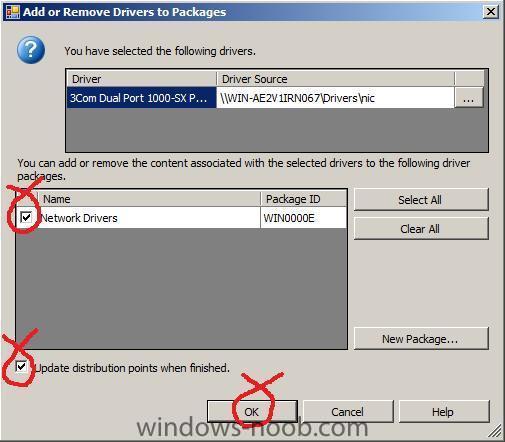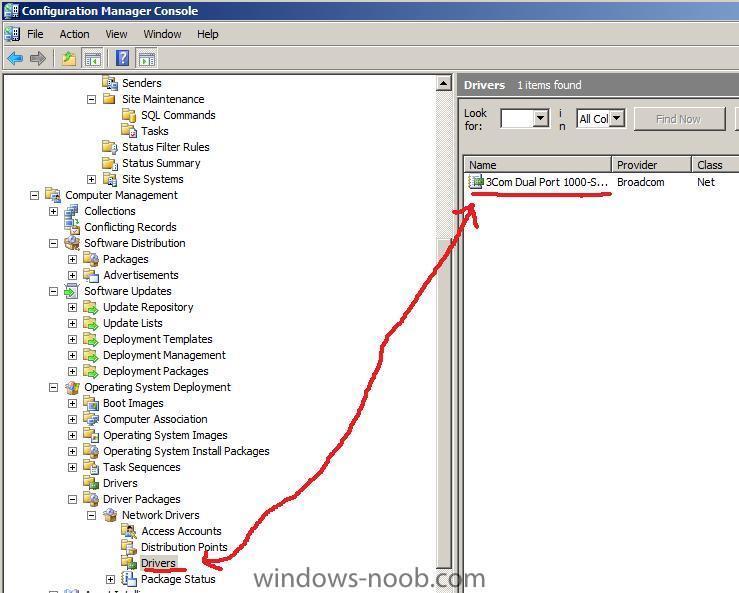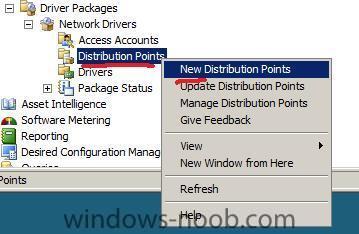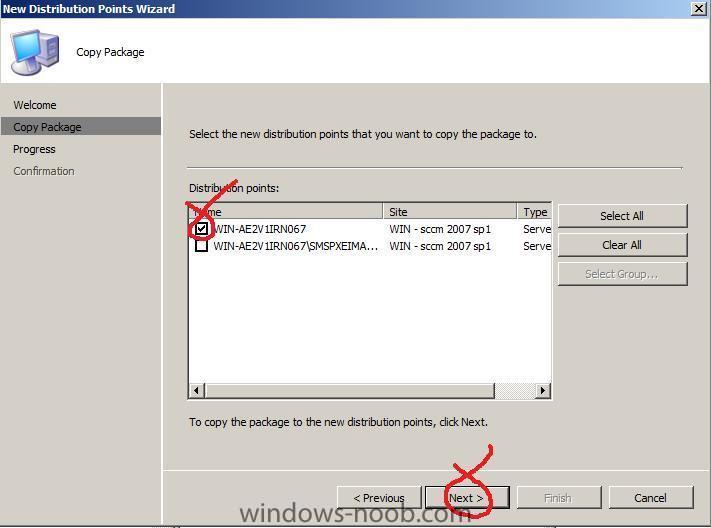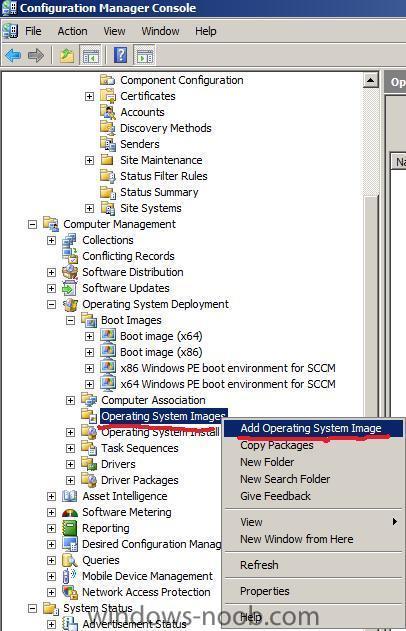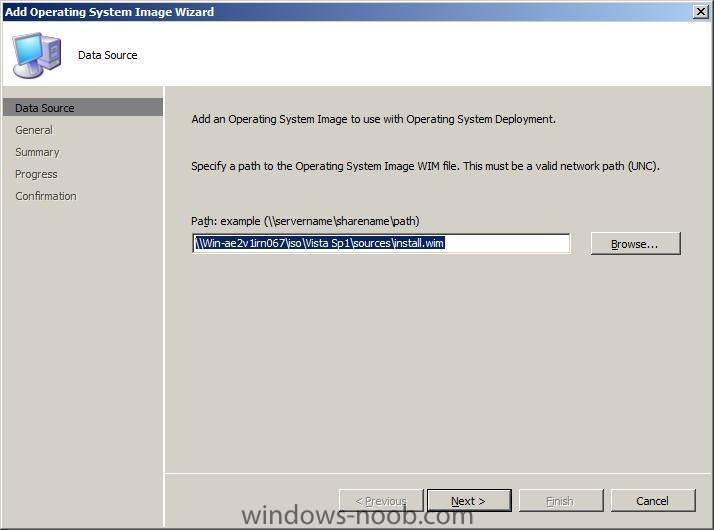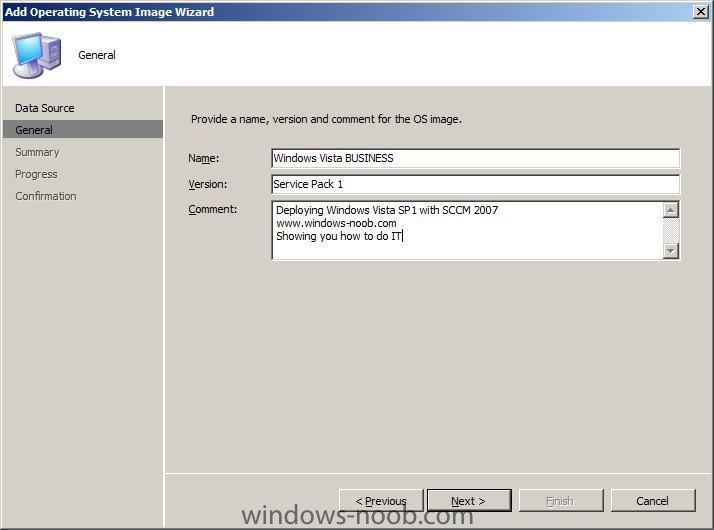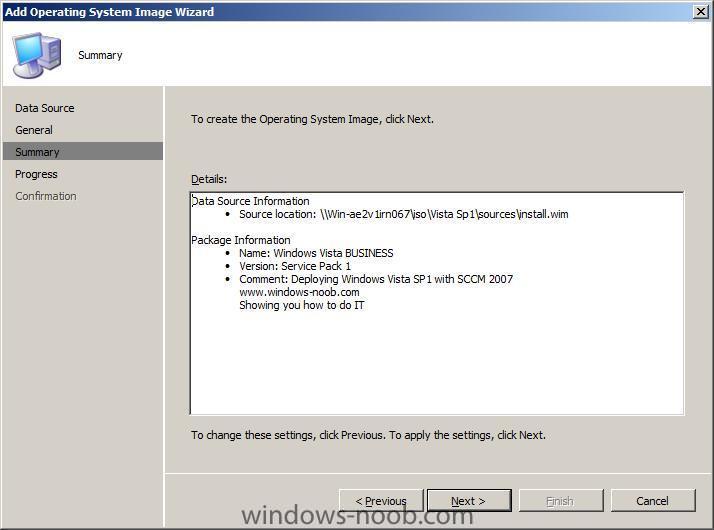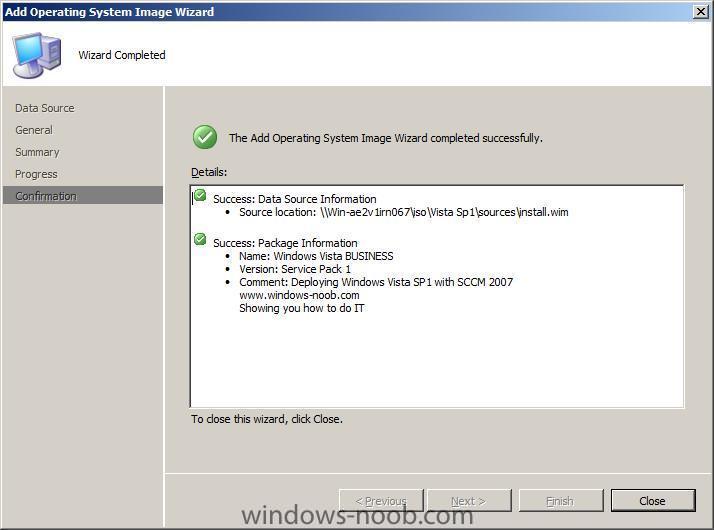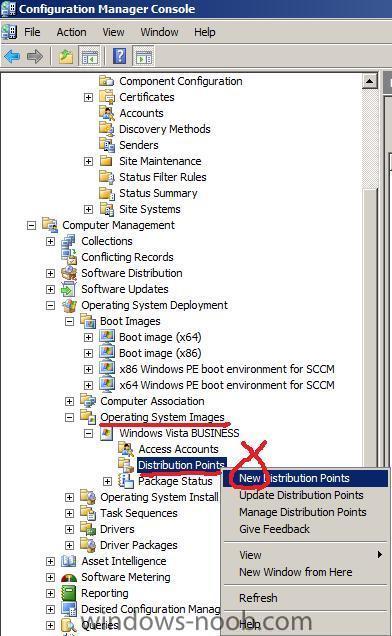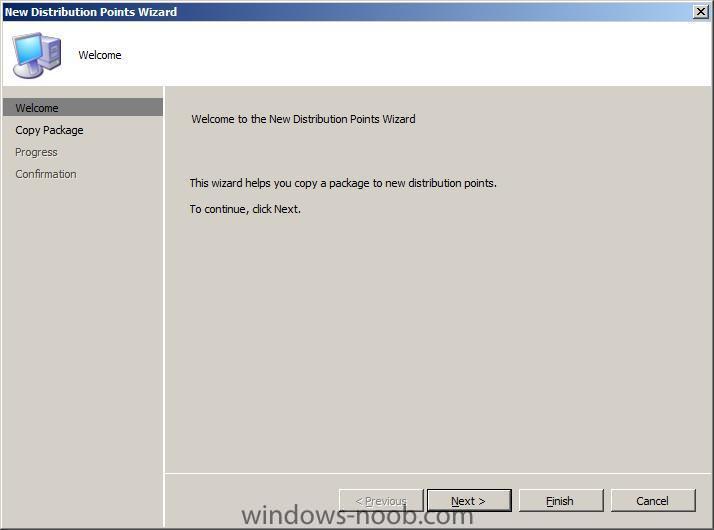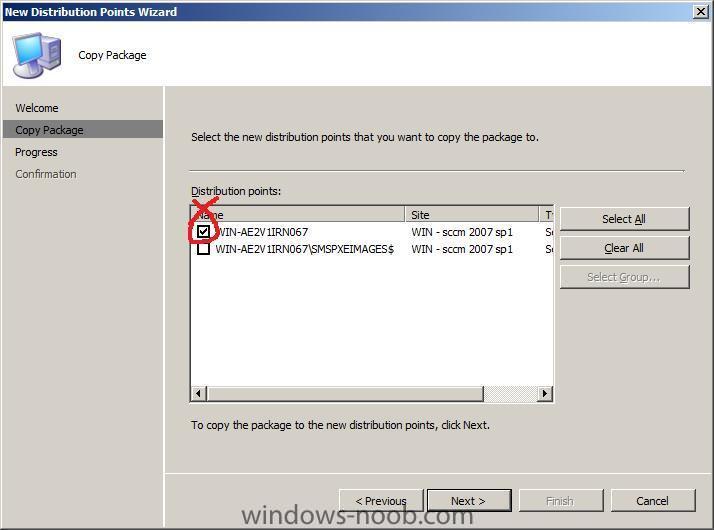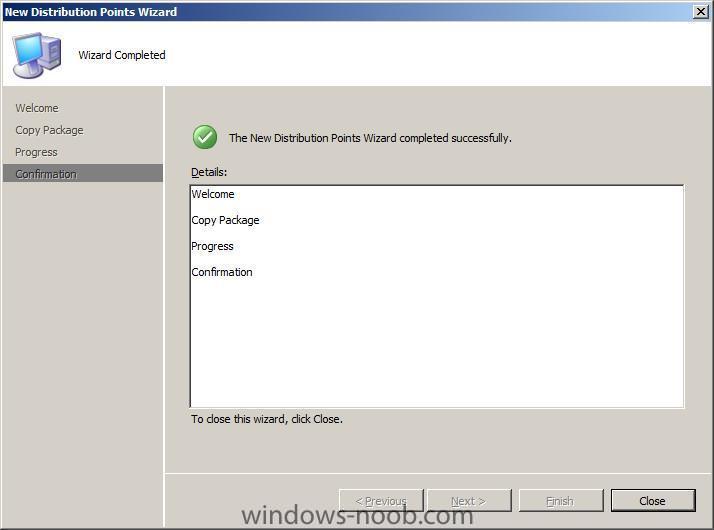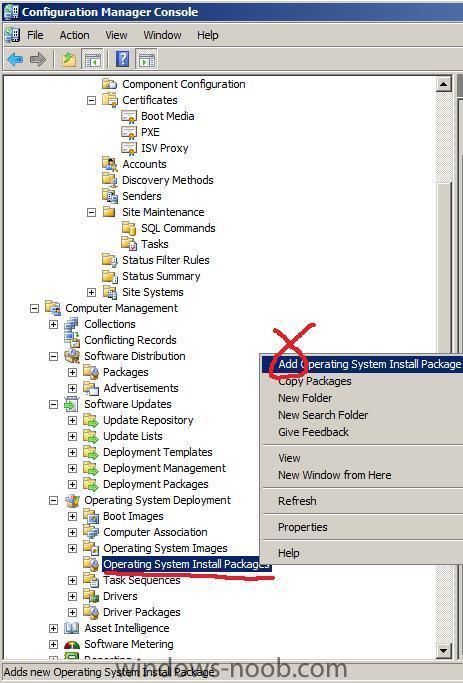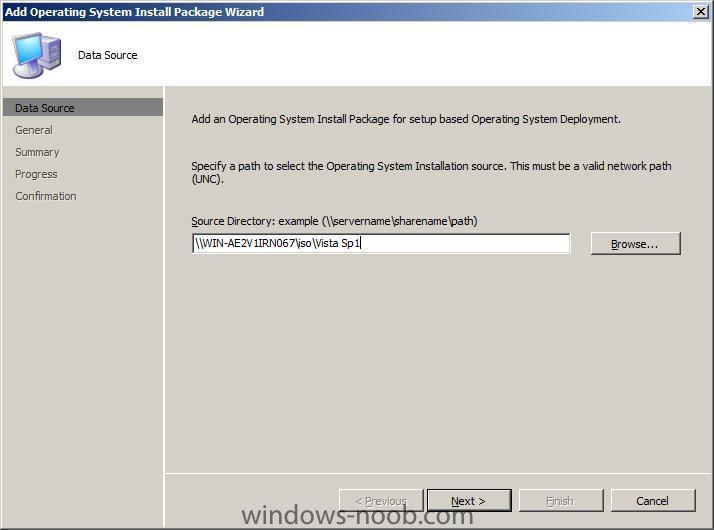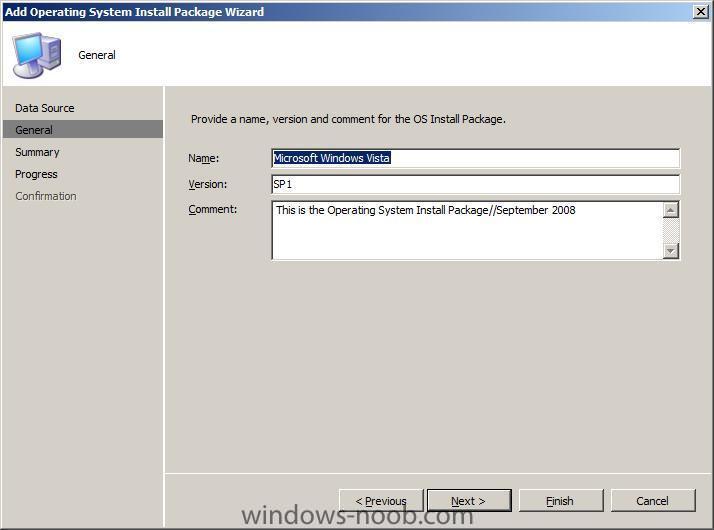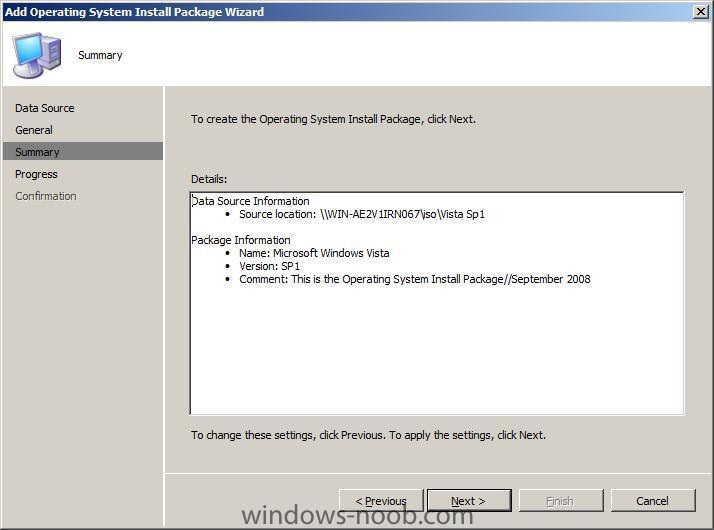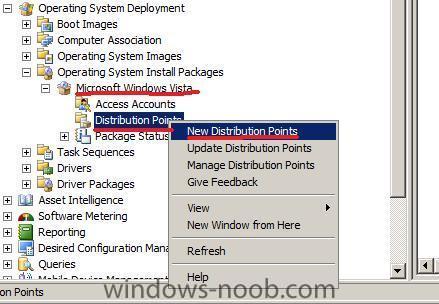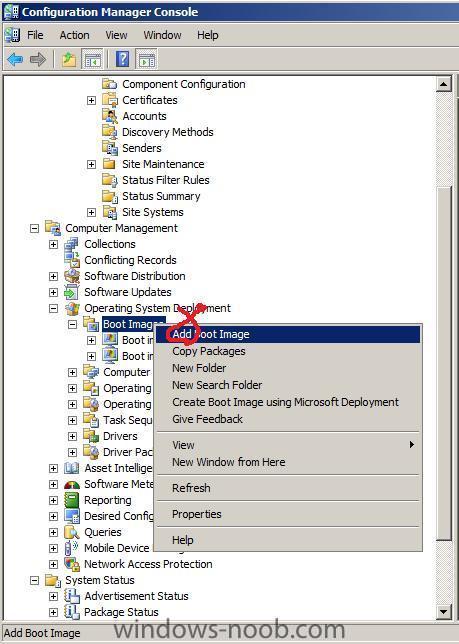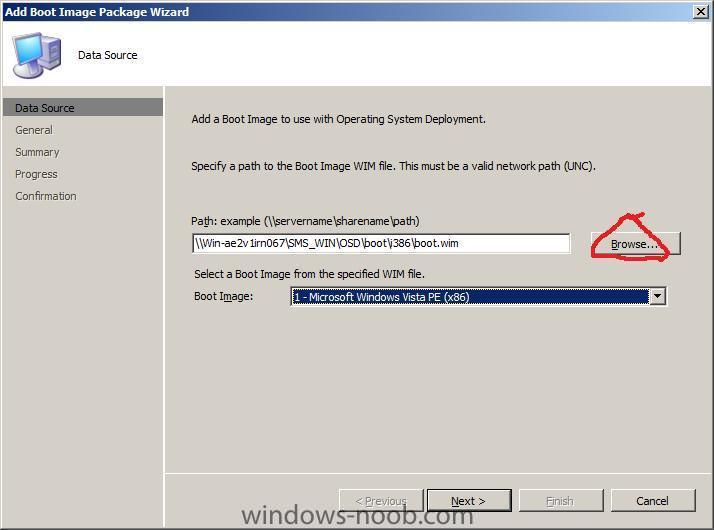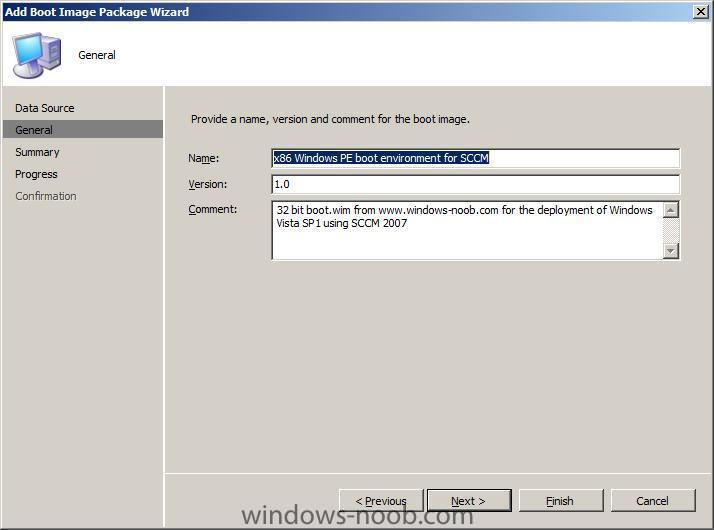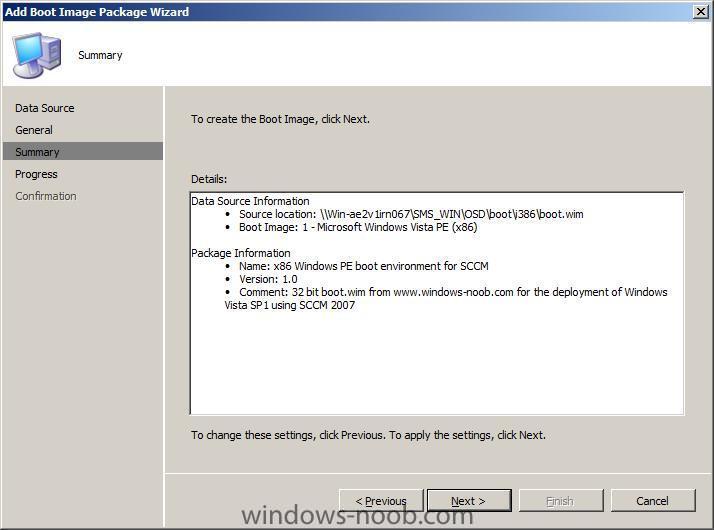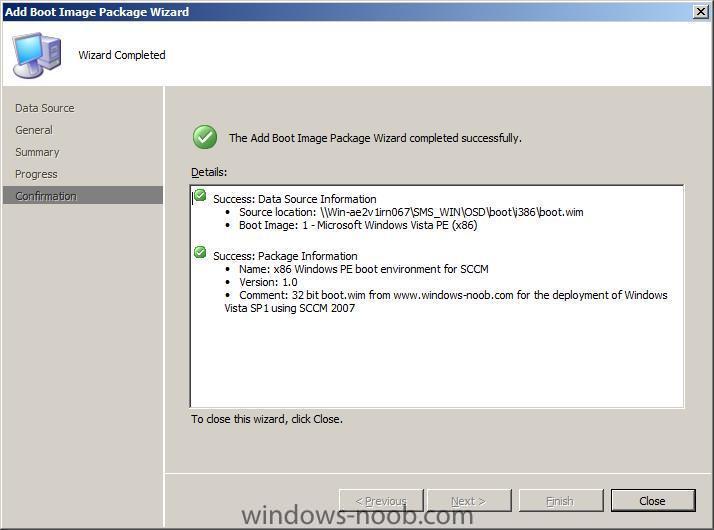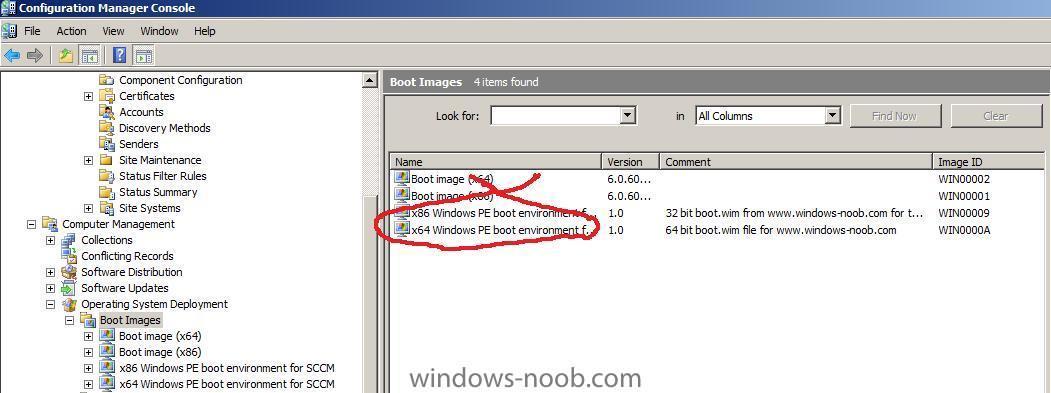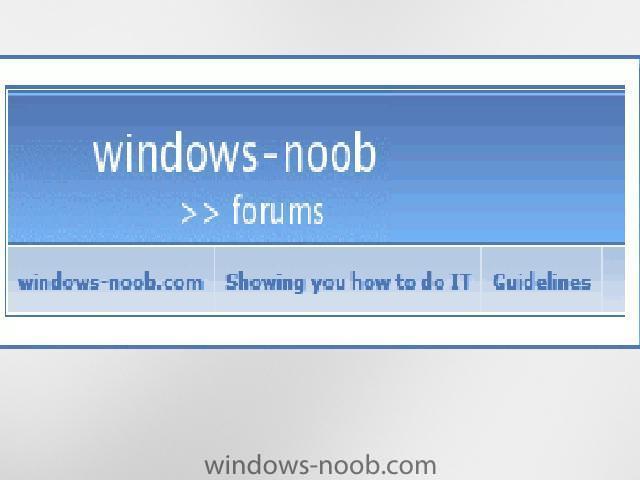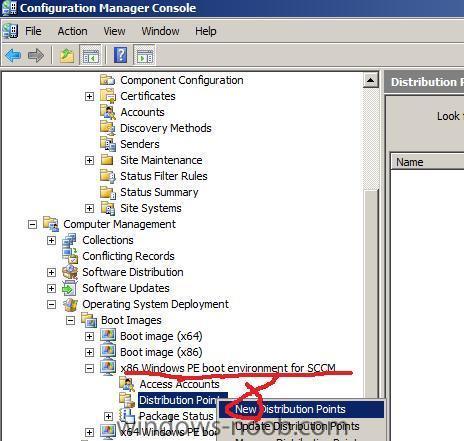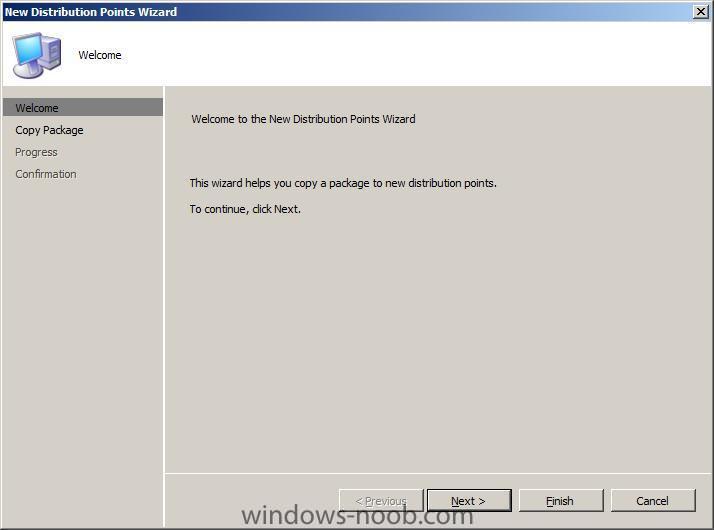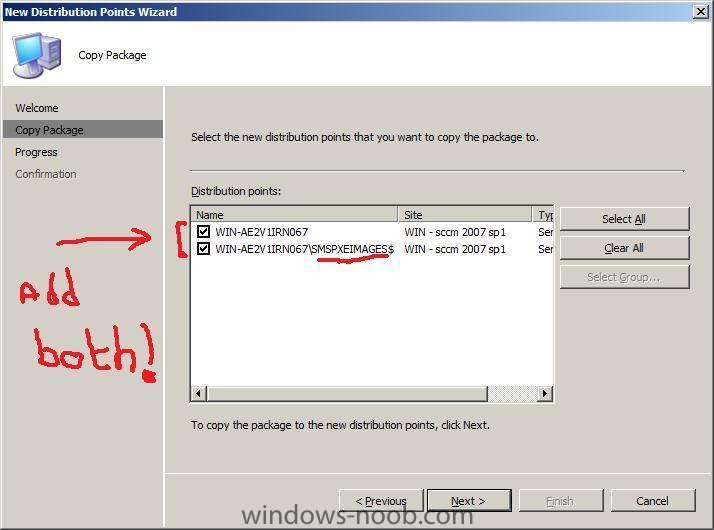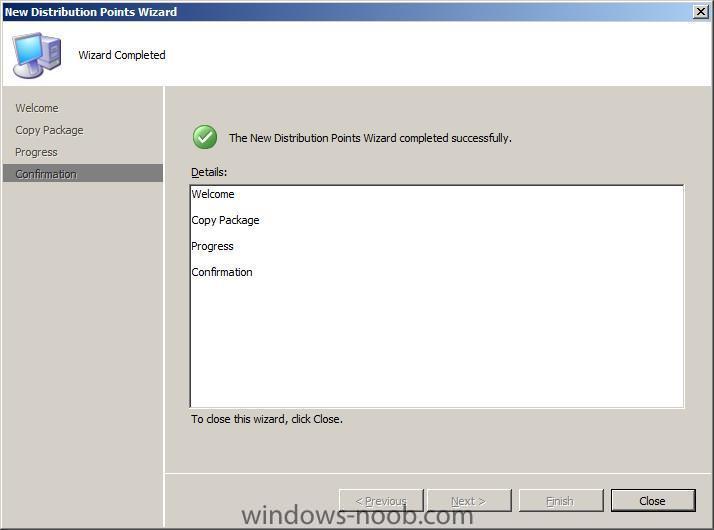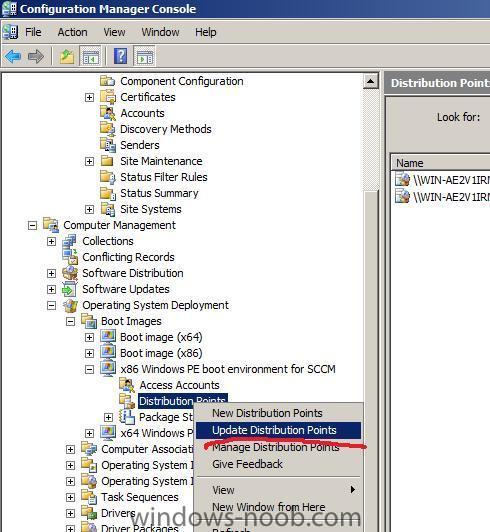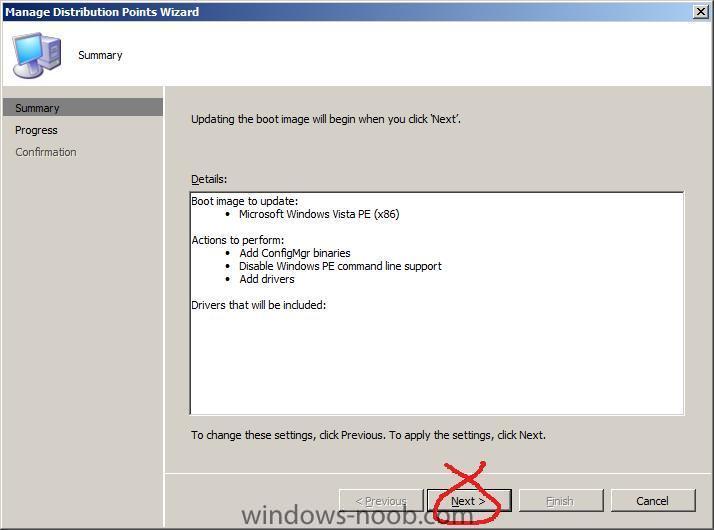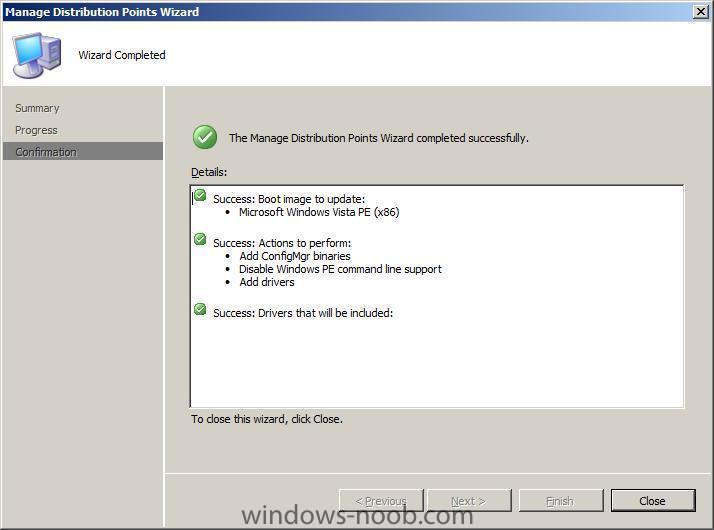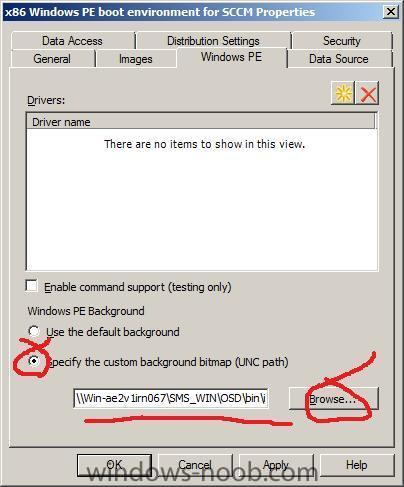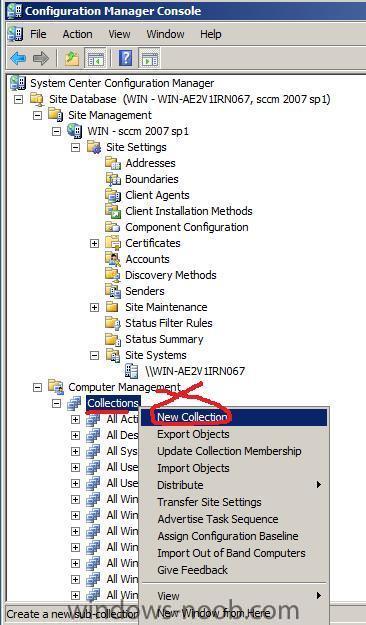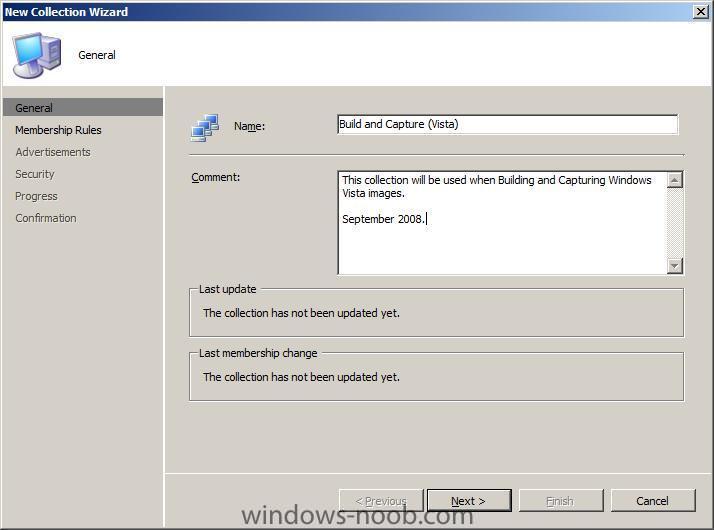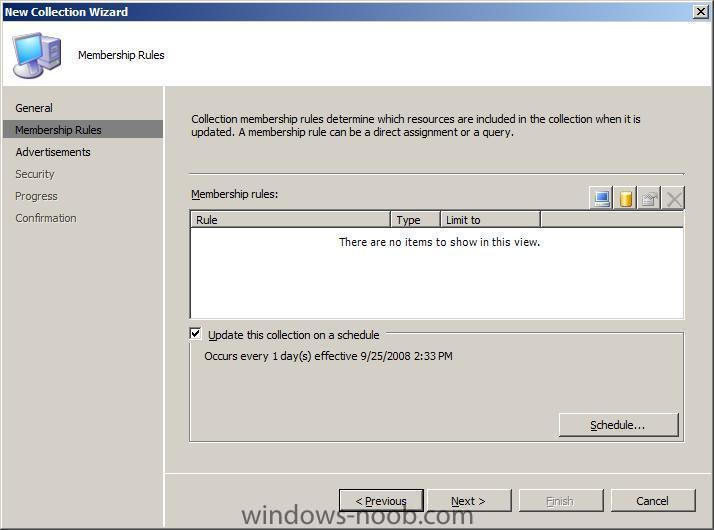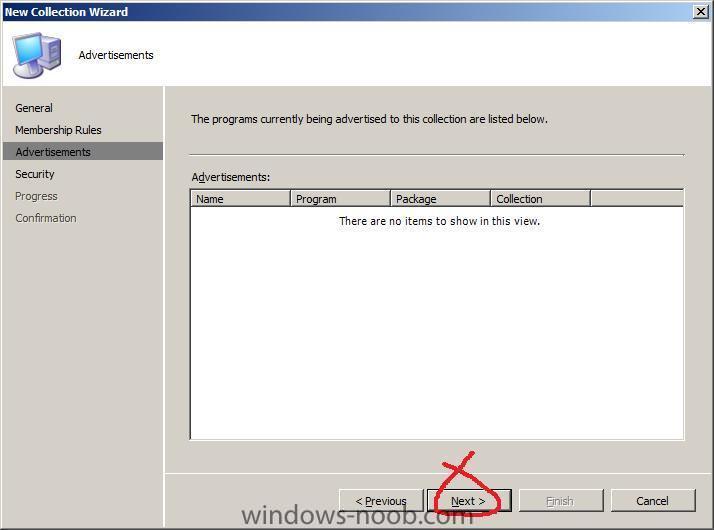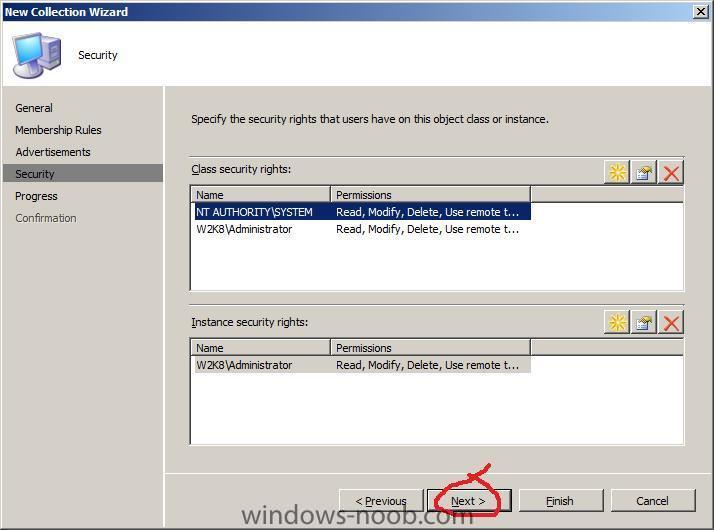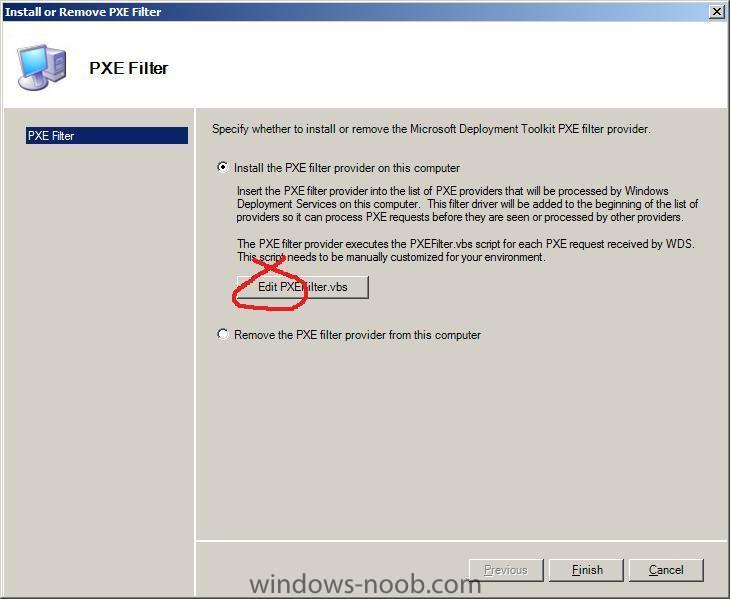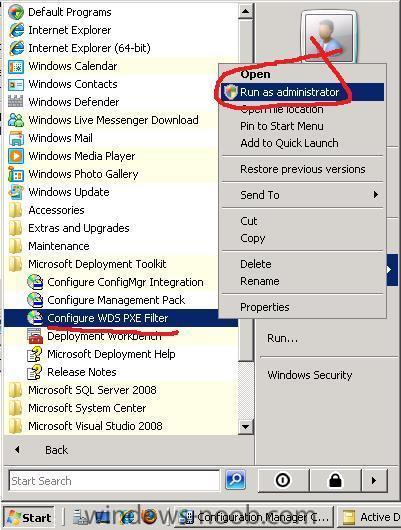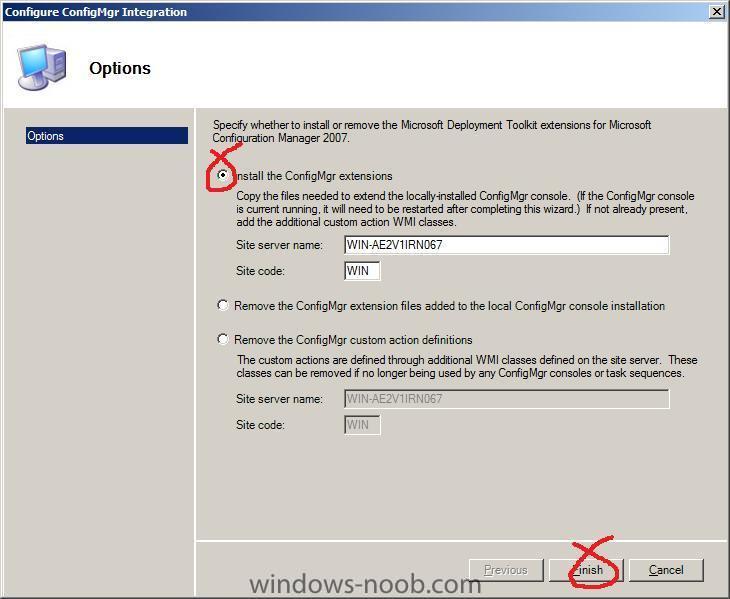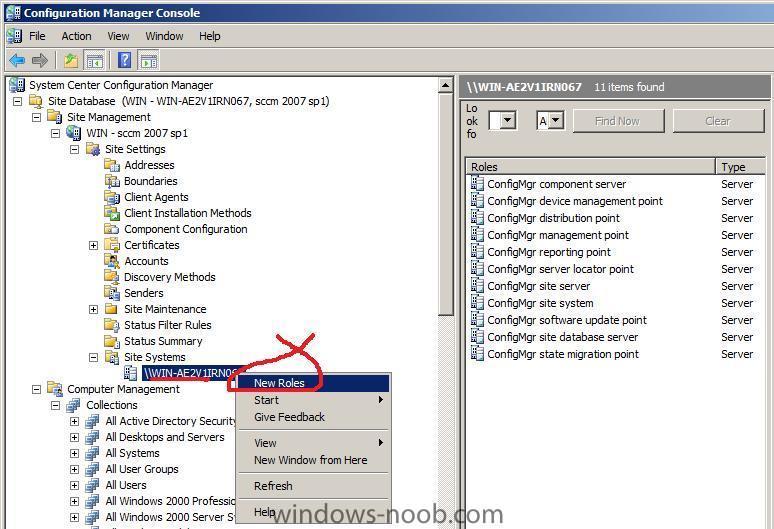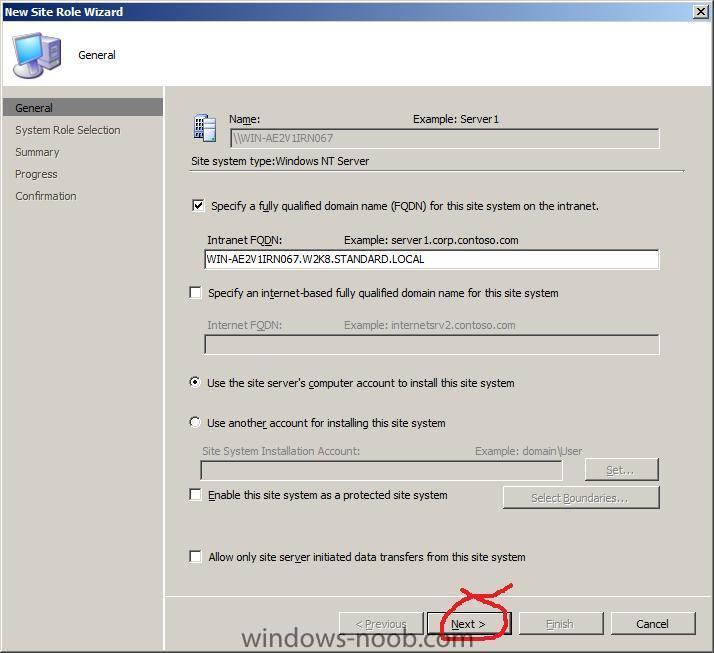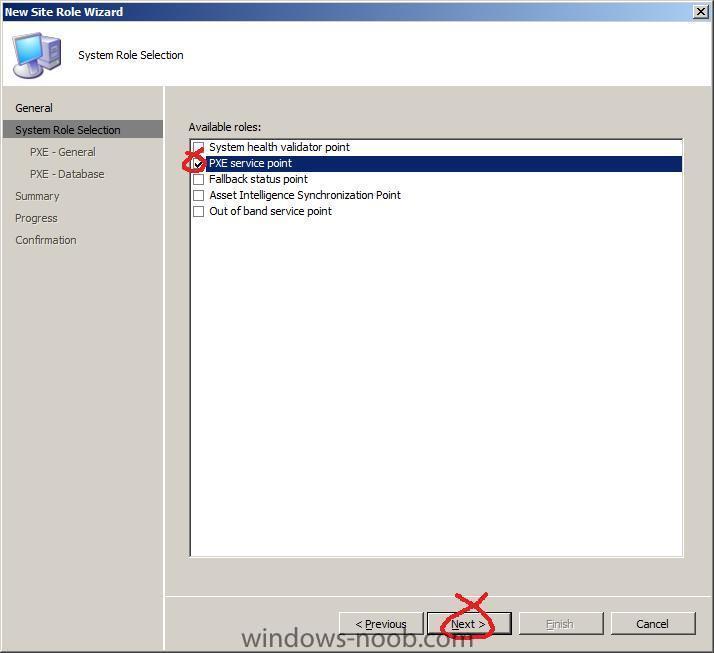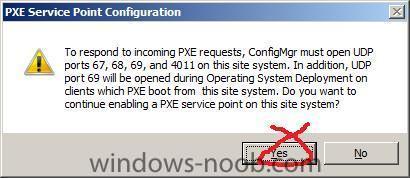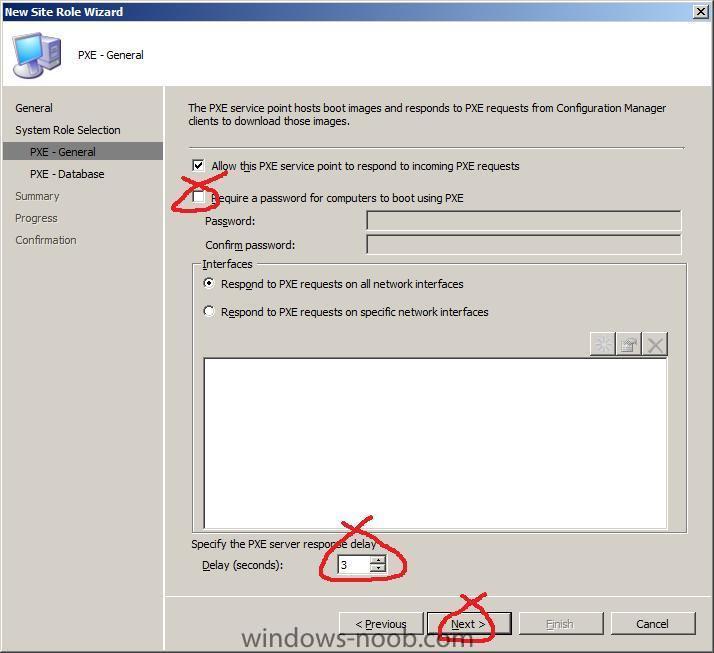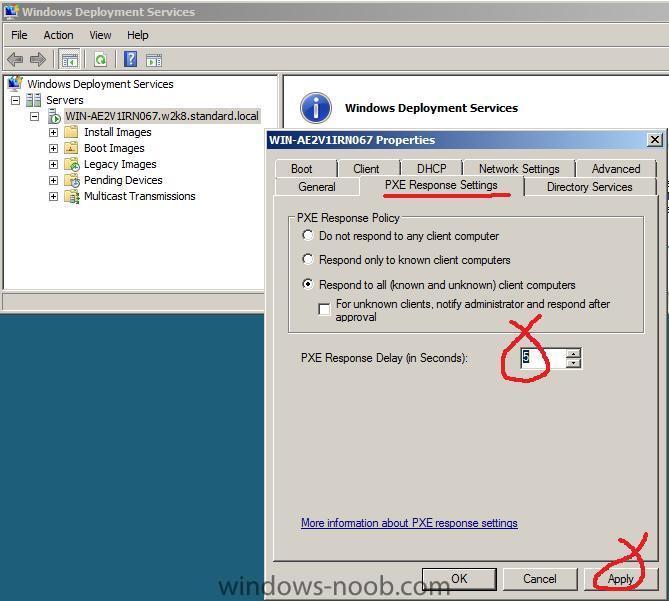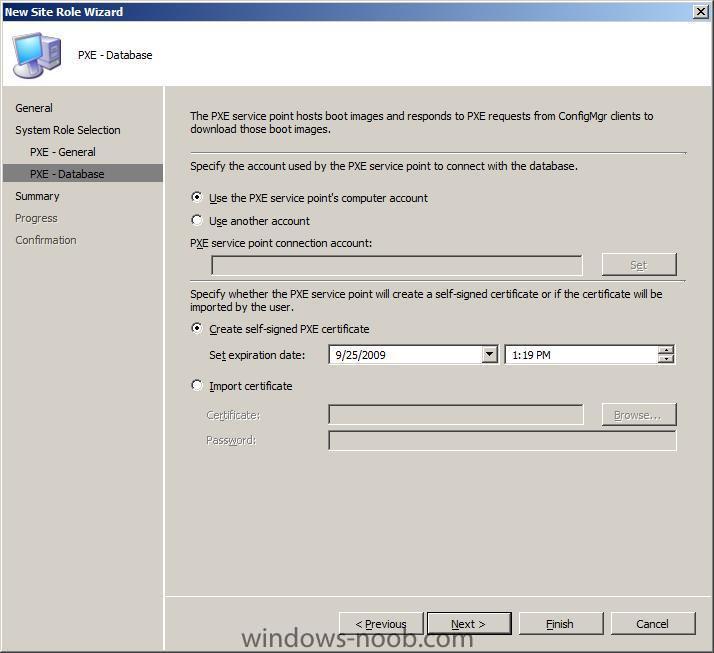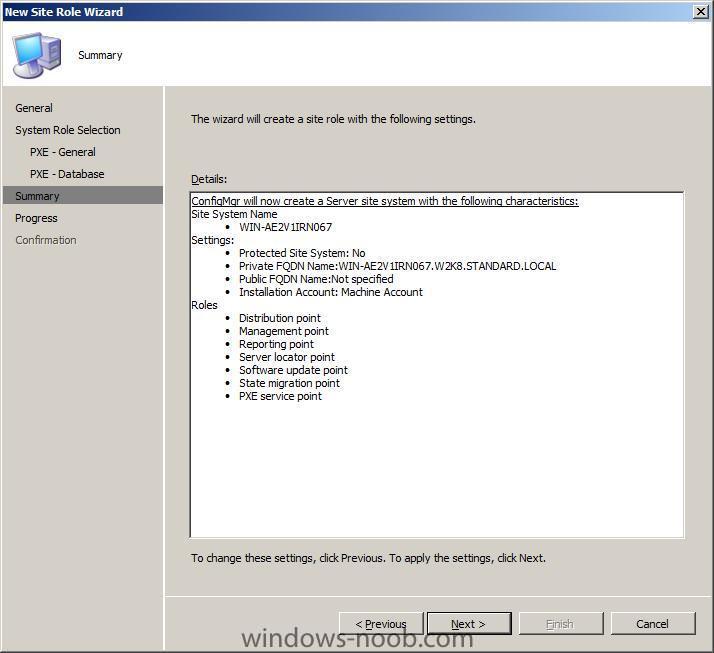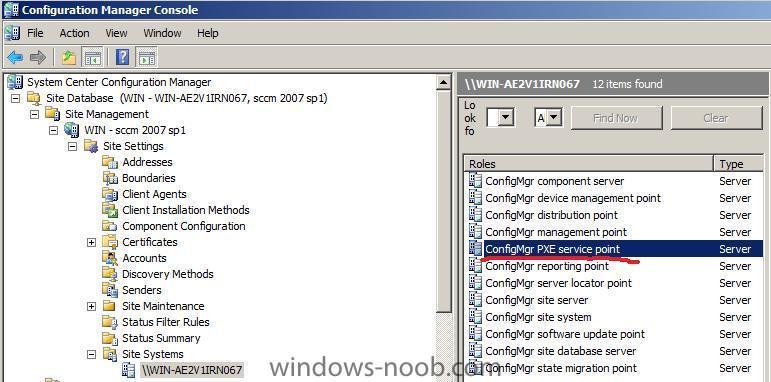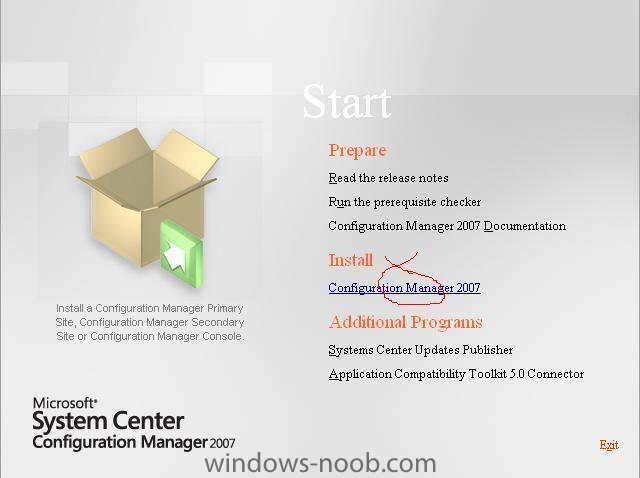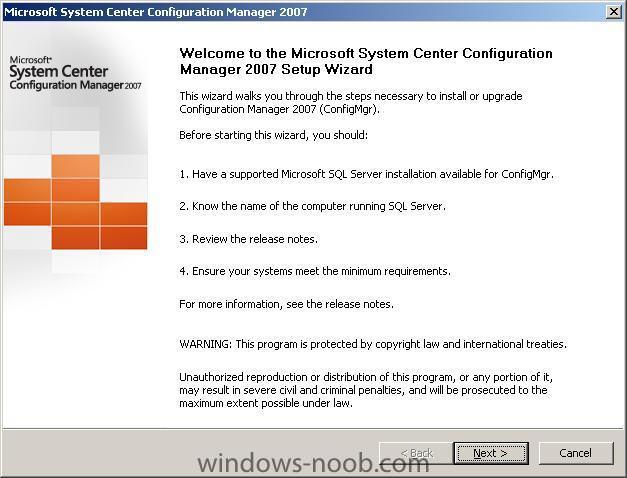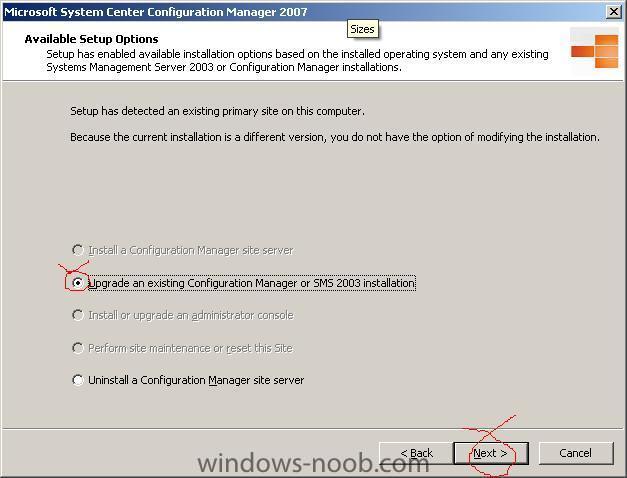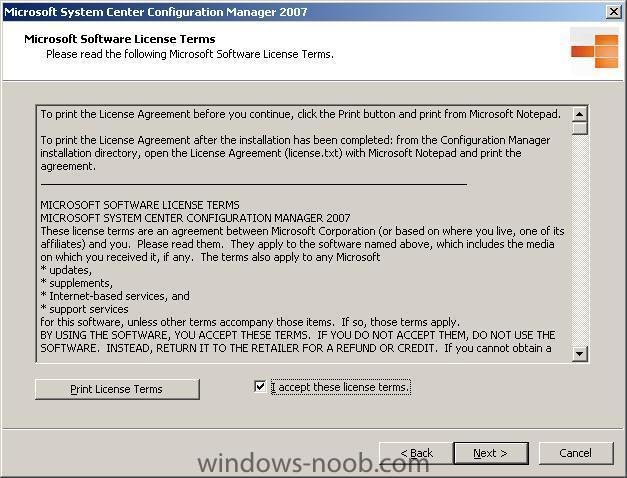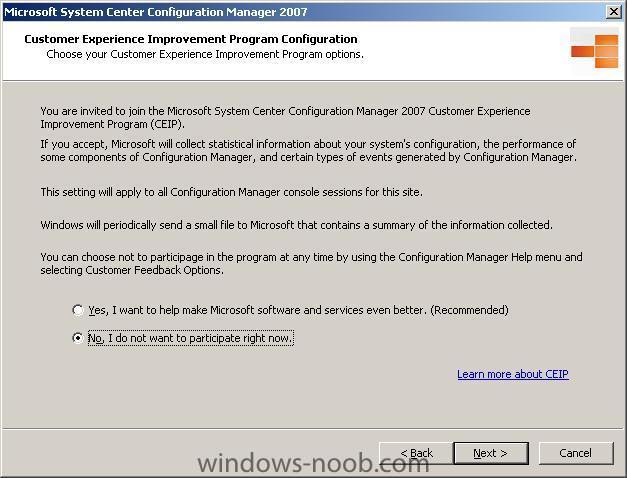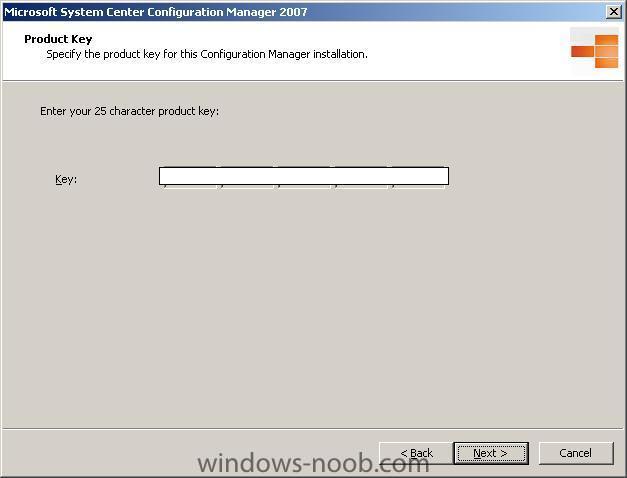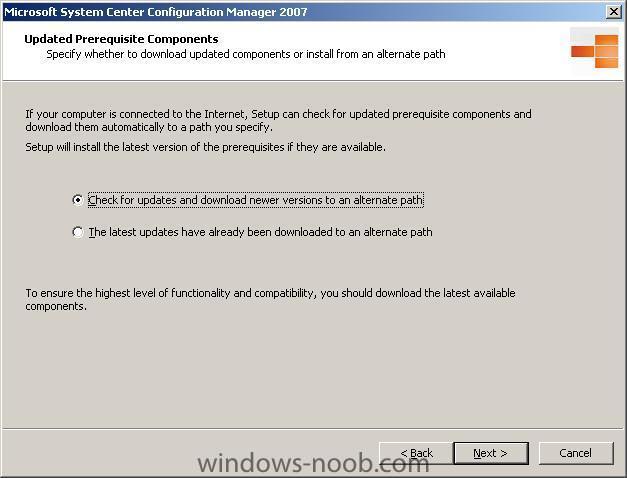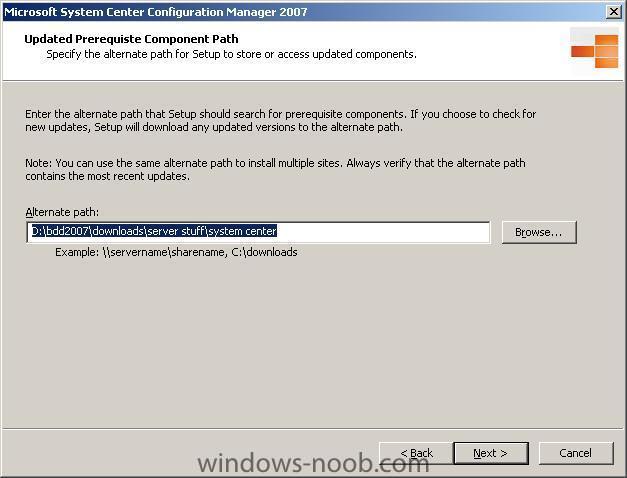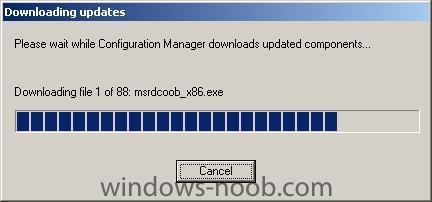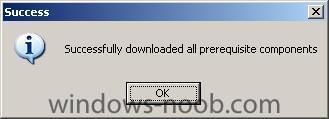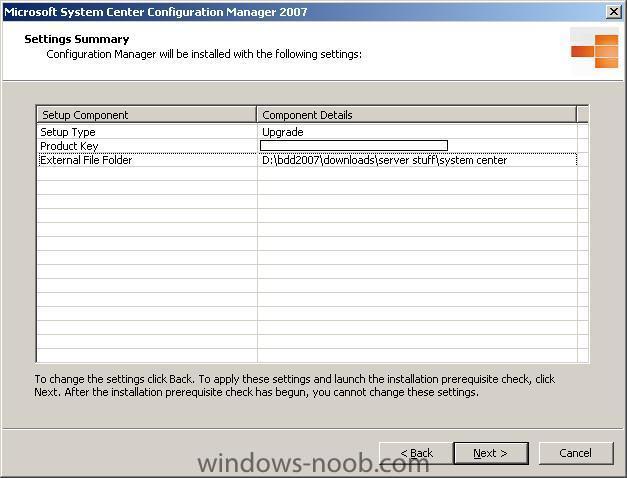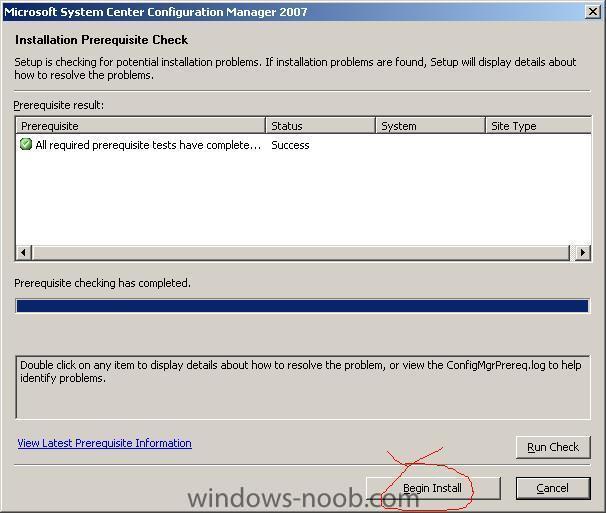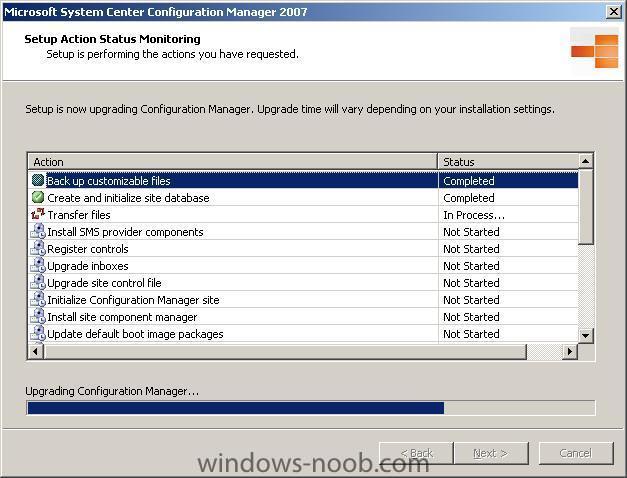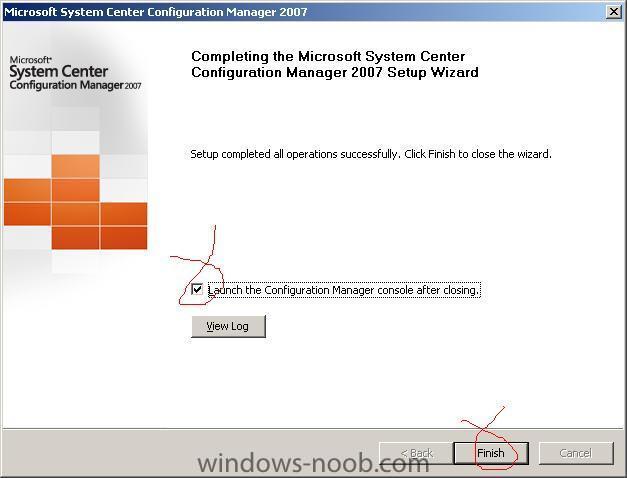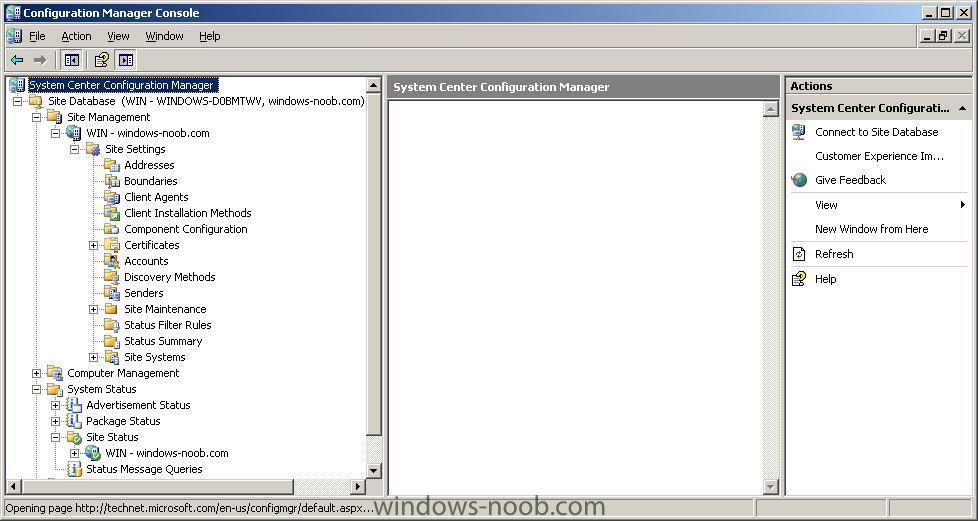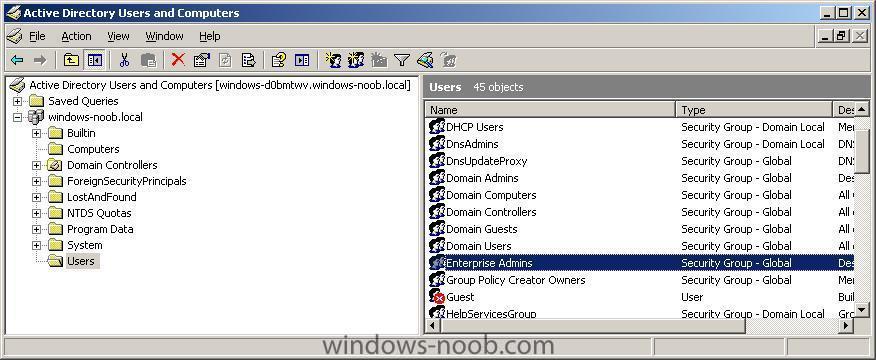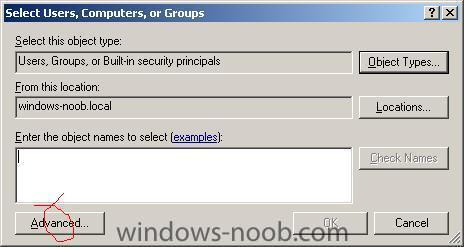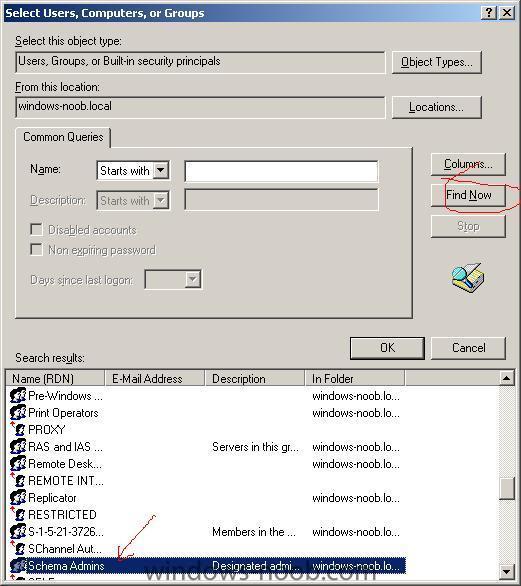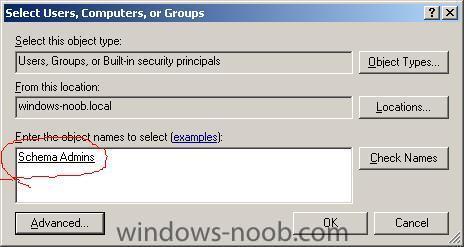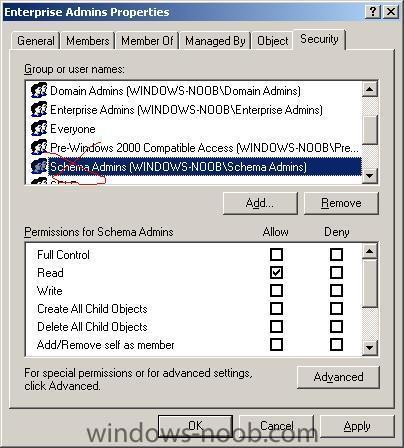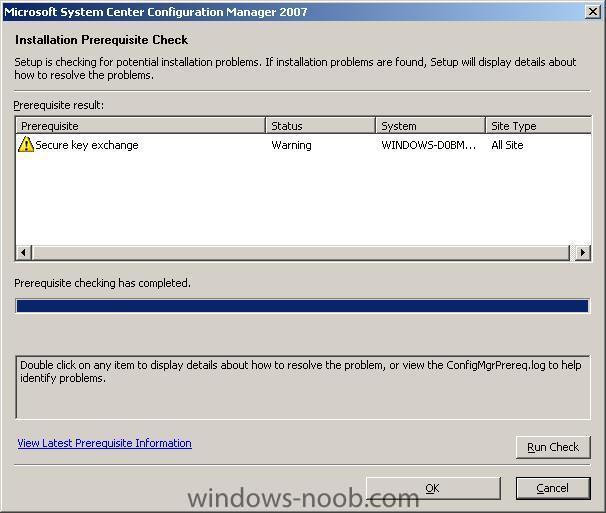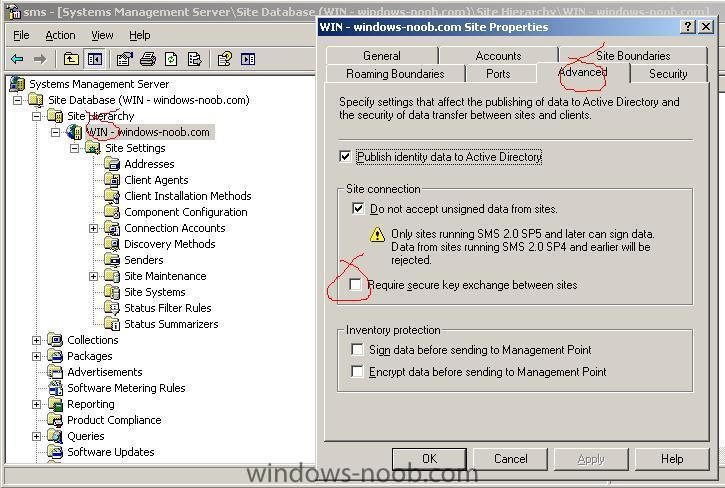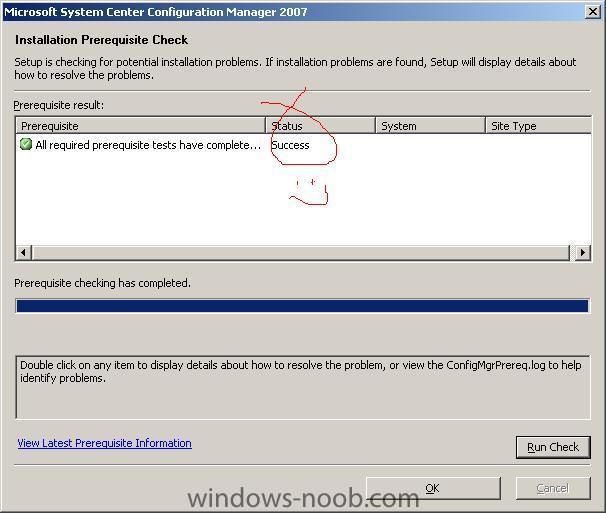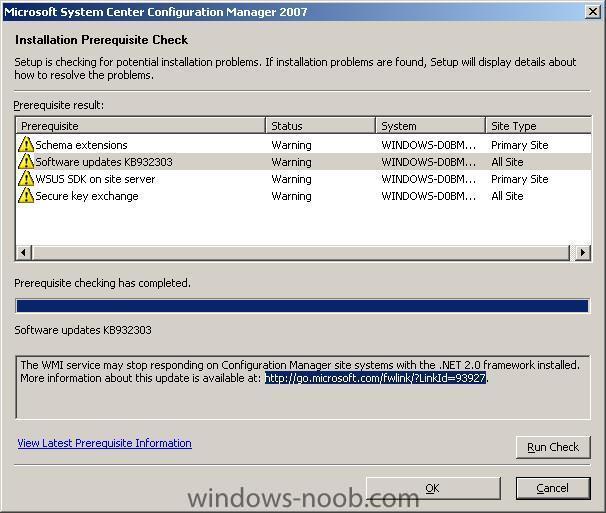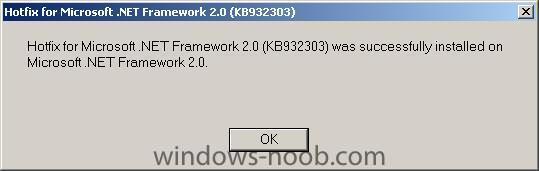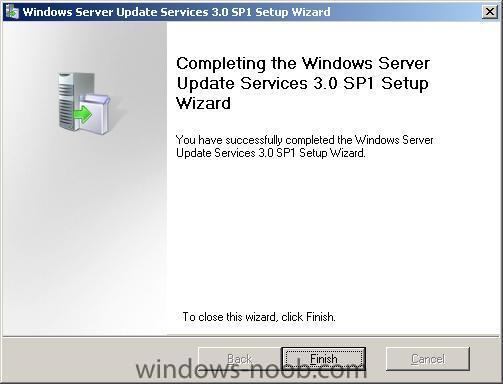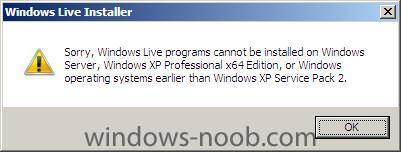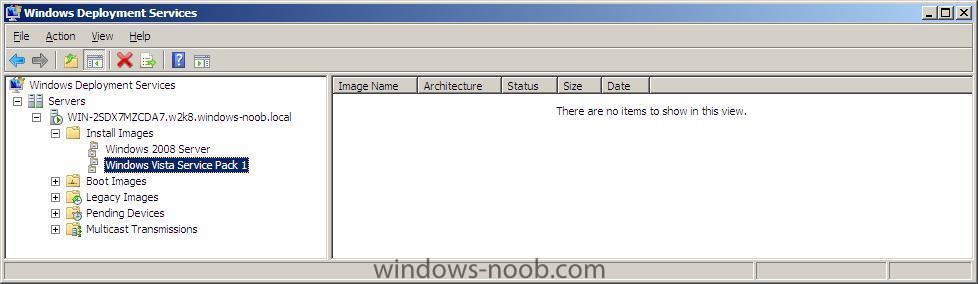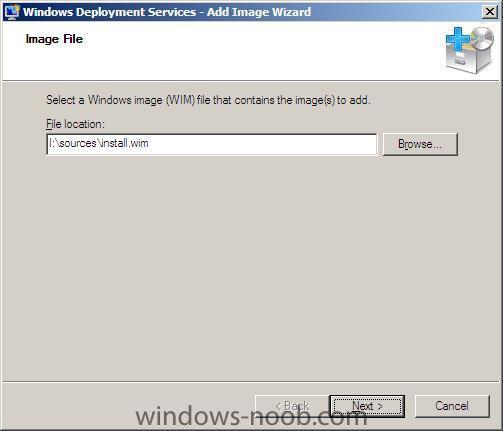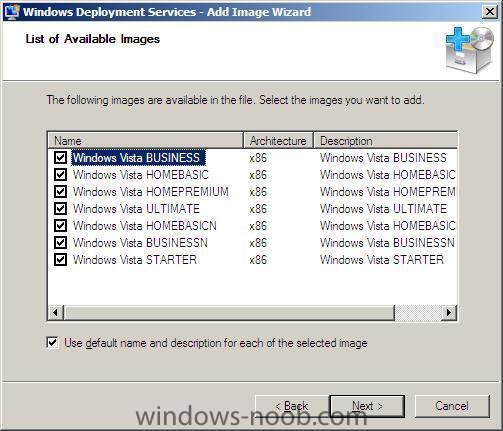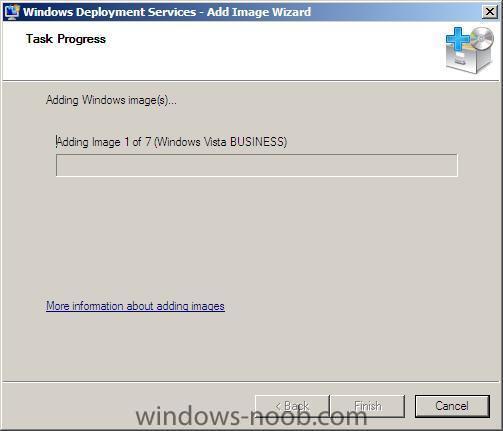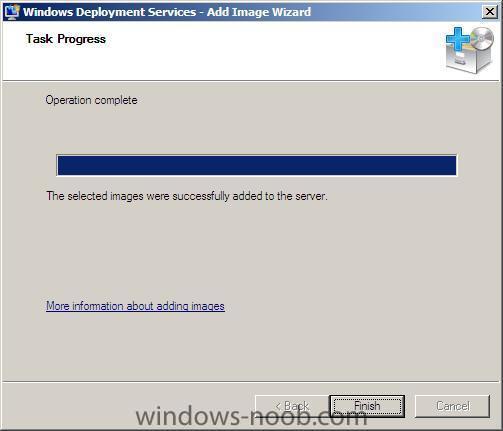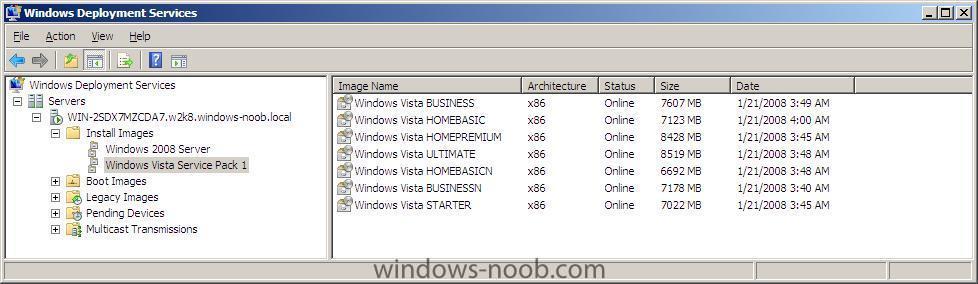-
Posts
9253 -
Joined
-
Last visited
-
Days Won
369
Everything posted by anyweb
-

how can I setup ISS for SCCM 2007 in Windows Server 2008
anyweb posted a question in IIS/apache/web server
Part 1. Add the Web Server role to Windows Server 2008 This guide assumes that you have first installed Windows Server 2008 and configured it for Active Directory (AD) and setup a working DHCP server. Steps 1 and 2 of this guide will show you how to setup and configure both the AD role and the DHCP role. Once done you can continue below. If you would like to read the Official Microsoft documentation for setting up IIS with Webdav then please read this Add the Web Server role (IIS 7) to Windows Server 2008. Click on Start, choose Server Manager, scroll down to Roles Summary and choose Add roles at the Before you begin page, click next in the Server Roles page, click on Web Server IIS a window will appear notifying you that some required features also need to be installed click on Add required features at this point you can now click on Next in the Server roles page... you'll get an Introduction about Web Server IIS and how it integrates with Windows Server, click next to continue now we have to select the role services to install for IIS under Application Development place a checkmark in ASP.NET an additional window will pop up telling us that the following roles and features are also installed click on Add Required Role Services Click on Next when done review the confirmation screen and click Install to continue Once done review the results pane click Close to exit The Web Server (IIS) role should now appear in Server Manager Roles Summary. if you open a web-browser and enter the following address http://localhost you should see the nice IIS 7 welcome screen -
This guides main purpose is to help you install SQL 2005 SP2 standard edition on Windows Server 2008 (while we wait for SQL 2008). Part 1. Install SQL Server 2005 standard edition The screenshots for this guide were taken from a Windows Server 2008 which had been preinstalled and configured with AD, DHCP, DNS, WDS Insert the Microsoft SQL Server 2005 Standard Edition DVD (or mount the ISO available on MSDN called en_sql_2005_std_x86_dvd.iso) using Daemon tools or similar. When the splash screen appears, choose the Server components, tools, Books Online, and Samples choice under the Install menu. depening on your version of Windows Server, you may get a warning about known combatibility issues as below, but that's safe to ignore as we will be upgrading this install to Service Pack 2 as part of the process. Click on Run program and accept the licensing aggreement... you'll be informed that setup has to install some prerequisites (Microsoft SQL Native Client and Microsoft SQL Server 2005 Setup Support Files) click install to continue once installed click next to continue next you'll see a window system configuration check, but behind it is the actual SQL Server Setup Wizard, in the Welcome to the Microsoft SQL Server installation Wizard, click next if you get a warning that IIS is not installed, ignore it for now as we will install it later. If you get the IIS warning, click next to continue then cancel out of the SQL setup and follow this guide to install IIS 7 in Windows Server 2008 Once you have IIS installed, re-run the Microsoft SQL Server installation Wizard. If you get the IIS error again, ignore it and click next to continue review the registration info and click next to continue in the components to install screen select all options click next to continue and choose Default Instance on the next screen enter your administrator password for the SQL Server Service, click next and note the warning, for the remaining services we will use the local system account select local system account for the remaining services like this (you'll see the above warning each time until all three are configured to use the local system account.... namely SQL Server Agent, Analysis Services and SQL Browser leave the authentication mode as it is (Windows Authentication Mode) set the collation settings as follows leave the Error and Usage report settings as they are and click next... review the summary and click Install to continue this will take some time, so now is a good time for a coffee break... after a long time you may see the following Visual Studio 2005 warning, click on Run Program to continue we can resolve it later by doing as quoted here however, as we will be upgrading SQL 2005 to SQL 2005 SP2, we will ignore this for now... when the Setup Progess is done, click on next review the summary and click finish and then reboot the server.
-
if you remove the %oem% folder you added to your %reminst%\images\<image group>\<image .wim name> does the process work ? if not, are you 100% sure that you've followed the below to the letter ? from my understanding of your problem you are getting to point 5 of part 3 of this post and then you are not seeing any images listed, are you booting the SAME hardware to the pxe server as you created the image with ? if not can you try doing that please ? if all of this doesnt help then the only thing that I can think of that may be causing your issue is the hard disc controller not seeing your hard disc, you can verify this by bringing up a command prompt during the windows PE process and typing dir c:, do the files you'd expect to see show up ??? if this is the issue then we'll have to add the sata drivers via txtsetup.oem.... cheers anyweb
-
hi feeks and no worries about the closed topic, it was my fault for not closing them earlier and it makes it easier for other users to find answers if and when we come to those conclusions ! i'll try and go through your post bit by bit and make some comments sounds to me like a HAL is getting confused, can you describe how you made the image(s) in question and how you are attempting to deploy them ? is the image Windows XP or Vista, and what service pack is it ? Windows XP service pack 3 is indeed an X86 (32 bit) image, it's reporting it correctly,at the time of writing, XP is available in a 64bit version but that is at service pack 2 level in order to understand your problem accurately, please tell me exactly what you have done to get to where you are now, and tell me at what point the deployment fails, we'll try and solve this together cheers anyweb
-
This guide assumes that you have first setup WDS in Windows Server 2008 and then configured it to deploy Windows Vista Service Pack 1. In addition, you'll need to capture an install image to be used as the multicasting transmission image. What is multicasting ? Multicasting is the ability to deploy an image to multiple clients without putting overhead on the network. When you create a multicast transmission, the image is sent over the network only once (when the server has completed the image file broadcast, it starts over from the beginning). Clients can join the broadcast at any time during the transfer, if they miss anything they can simply wait until the file or part of the image is transmitted again. It's explained very nicely here and I quote What do I need to set it up ? As mentioned already at the beginning of this guide, you'll need the Windows Server 2008 setup and configured for WDS and you'll need at least one install image on it that you want to transmit in the multicast (use WDS to create a Capture image, then capture an image, that image will be used as the Install image for multicasting later...). In addition, you'll need the Boot.wim file from the Windows Server 2008 or Windows Vista with SP1 DVD. If you use the boot.wim file from the Windows Vista DVD (ie: the original release) then you will NOT be able to join a multicast transmission. You'll also need router hardware capable of supporting multicasting, and you must confirm that Internet Group Membership Protocol (IGMP) snooping is enabled on all devices (If IGMP snooping is turned off, multicast packets are treated as broadcast packets, and will be sent to every device in the subnet.) How can I create a multicast transmission ? In the Windows Deployment Services mmc, right click on Multicast Transmissions in the left pane and choose Create Multicast Transmission When the wizard appears, give the transmission a friendly name and click on next Next you will get the option to select the image group and image from your predefined image groups (I had three predefined groups, WDS Vista SP1 captures, Windows Server 2008 and Windows Vista SP1). To get Multicasting to work I had to use the WDS Vista SP1 captures install image (it was a sysprepped image as defined in this howto) You will now have to choose which type of multicast transmission you want, Auto-cast or Scheduled-cast. In this example, we will choose Auto-cast. Once done, you are shown a summary of your actions Now we will add a boot Image from our Windows 2008 Server DVD or Windows Vista Sp1 DVD. In the WDS mmc, right click on Boot Images and choose Add boot image point the wizard to your boot.wim file in the Sources folder on your Windows Vista Service Pack 1 DVD (or Windows Server 2008 DVD). the default Image name and Image description are meaningless and we need to change them change them to suit the image type you chose earlier. review the summary and click finish to add the image clicking finish again will now list the new boot.wim image in your WDS boot images pane on the right hand side. At this point, you need to PXE boot your client computers to the server. You will have two choices to make, the first is the boot image (as defined in boot images in WDS mmc) and the second is Install image (as defined in the install images in WDS mmc) here is an outline of the PXE process:- pressing F12 to pxe boot to the server, once connected you'll see the Windows Boot Manager menu It listed three choices for me Microsoft Windows Vista SP1 Ultimate - Multicast Microsoft Windows Longhorn Setup (x86) CAPTURE an image (WDS) the choices are defined in the boot images section of WDS mmc. I chose the first option After Windows PE boots up, the Install Image needs to be selected, and as part of that process you'll see that you have to do as follows:- choose local/keyboard layout login to your domain select the image (I selected the image called multicast-install-image which I created earlier by capturing a sysprepped Vista sp1 image in WDS) you'll be asked where do you want to install windows, then 'waiting for server' will appear briefly (waiting for the Multicast transmission) a regular PXE boot to a WDS server for a non multicast transmission would simply pull down the image one computer at a time, thereby adding to the load on the server and the network, with Multicast, the server broadcasts the image once and all clients have to 'join in' on that transmission, if they miss it (or part of it) then they have to wait until the transmission starts again (kind of like a round about) finally you can verify the progress in the WDS MMC gui in the Multicast Transmission properties (refresh with F5) done ! For further reading on this subject, see Microsoft's technet material or this blog
-

how can I DEPLOY an image captured using WDS ?
anyweb replied to anyweb's question in Windows Deployment Services (WDS)
what dell model are you having problems with ? and does it have the latest bios version ? did you use the MSDN windows vista DVD or some other Windows Vista DVD ? please post this info along with the original problem in a new thread, i'm closing this topic as it's getting confusing to others cheers anyweb -
ok sorry for the delay, i've now updated my wind2k3 server to sp2 and got sccm 2007 working. I'm ready to do a remote session with you if you wish, let me know cheers anyweb
-

how can I deploy Windows Vista SP1 using SCCM 2007 SP1
anyweb replied to anyweb's question in Deploy Vista
Step 5. Create a Package From Definition In SCCM ConfigMgr, expand Computer Management and select the software distributions node, right click on packages and choose New Package from Definition. when the Create package from Definition wizard appears, click next Select the package called Configuration Manager Client Ugrade, click next and choose the second option, Always obtain files from a source directory and then select Network Path (UNC name) as the type and click on browse, browse to your sites SMS directory (SMS_xxx where xxx=the SMS site code) eg: \\Win-ae2v1irn067\sms_win\Client review the summary and click Finish. Right-click on the new package you've just created and review it's properties, and while you are at it rename it from Upgrade to Installation -
Please note that this guide is designed to get you Deploying Windows Vista with SCCM in a LAB Environment as quickly as possible. This guide is provided as is, if you find any errors please report them in the forums. In a production environment please consult Technet for best practise, see below links: Operating System Deployment: Operating System Deployment in Configuration Manager Overview of Operating System Deployment Operating System Deployment Property Pages Prerequisites for Operating System Deployment Configuration: System Center Configuration Manager 2007 Best Practices: Configuring Configuration Manager Sites for Best Performance Checklist for Security Best Practices Best Practices for Central and Primary Site Hardware and Software Configuration Best Practices for Operating System Deployment If you follow the entire guide below you'll have Windows Vista SP1 installing using zero touch in SCCM 2007 sp1, this guide will do a Build and Capture of Vista, and the remaining Captured Vista image can be deployed using a separate Task Sequence. how can I deploy Windows Vista SP1 using SCCM 2007 SP1, Part 1. This covers the following:- Configuring MDT, PXE and SCCM to get them prepared for Vista Deployment via PXE boot.. Creating a New Collection in SCCM 2007 Creating a Package From Definition to deploy the SCCM 2007 client Create and Update Distribution Points how can I deploy Windows Vista SP1 using SCCM 2007 SP1, part 2. This covers the following:- Adding 32 bit and 64 bit boot.wim files Customise the background Logo Create new Distribution Points and Update them for the boot.wim files how can I deploy Windows Vista SP1 using SCCM 2007 SP1, part 3. This covers the following:- Add New operating system image Create Distribution Point for the Image Add new Operating System Install Package Drivers and Driver packages how can I deploy Windows Vista SP1 using SCCM 2007 SP1, part 4. This covers the following:- Create new Task Sequence Advertising the Task Sequence to a collection how can I deploy Windows Vista SP1 using SCCM 2007 SP1, part 5. This covers the following:- Importing a MDT Task Sequence MDT Package sysprep Package Add Build and Capture Computer PXE boot the client computer now to test the OSD build. how can I deploy Windows Vista SP1 using SCCM 2007 SP1, part 6. This covers the following:- Add captured image to SCCM Create a collection Advertise the Deployment Task Sequence Create Computer Association This guide is copyright www.windows-noob.com © 2009.
-

how can I deploy Windows Vista SP1 using SCCM 2007 SP1
anyweb replied to anyweb's question in Deploy Vista
Create Computer Association Now that we have everything in place, we will create a Computer Association in order to initiate the deployment of Windows Vista to our Client(s) so, in Operating System Deployment, select Computer Association and right click, choose Import Computer Information we can choose to import from a file (GUIDE) or to import a single computer, In this particular case we will choose import a single computer, so let's do that enter the computername and mac address of the client review the data preview to confirm the info you entered choose our collection by clicking on browse and selecting the Deploy Vista collection review the summary and then click close at the confirmation at this point everything is in place for a Zero Touch installation of Windows Vista SP1 on the chosen client(s), and you can test it in a variety of ways if you want to see deployment immediatly then PXE boot the client and watch as it starts the deployment or, join a test client to the domain, add it to our Deploy Vista collection and watch as it gets an advertisement for a new operating system all done ! If you liked this guide then please digg it ! -

how can I deploy Windows Vista SP1 using SCCM 2007 SP1
anyweb replied to anyweb's question in Deploy Vista
Create a collection We will now create a collection to house our 'to be deployed with Vista' computers in SCCM, so right click on collections and choose New, Collection, fill in the General details for membership rules, just click next click ok to the warning set your security settings... and click close when done, you can now see our new collection listed in SCCM collections Advertise the Deployment Task Sequence right click on our new collection (Deploy Vista) and choose Advertise Task Sequence when the wizard appears fill in the required info and click browse when the Select Package screen appears, select the one we created make sure to select Make this task sequence available to boot media and PXE for schedule, click on the yellow star to set it as soon as possible place a checkmark in Ignore maintenance windows and Allow system restart, and set the priority to High and set the program rerun behaviour to Never Rerun Advertised... In the screenshot below however, we are in a LAB environment where we want to TEST the image deployment again and again so we set it it to Always rerun. Note: this guide is aimed at a LAB/Test environment so it's ok to set to Always rerun as you want to verify that it is deploying correctly, however in a production environment you won't want it reinstalling the image endlessly so you would select Never rerun Advertised Program. for Distribution settings, choose Access content directly from a distribution point when needed as we'll be wiping the hard drive leave interaction as it is and your security... after reviewing the summary and clicking next, you get confirmation of the new advertisement -
Before starting this part, you should have completed all the steps in Part 1 and Part 2, Part 3, Part 4 and Part 5 . Add captured image to SCCM In System Center Configuration Manager, expand the Operating Systems Deployment node and right click, choose Add New Operating System. when the wizard appears click on browse browse to the network share where we stored our captured image (\\servername\captures) and select the WIM file and click open click next to continue fill in the captured build information review the summary and click next to process, then close Create Distribution Point Now that we have added the captured Vista WIM file to our available operating systems, we need to create a new distribution point for it so let's do that. Expand the newly added Vista SP1 image you just added in Operating System Images and right click on Distribution Points, select New Distribution Points. When the wizard appears click next, we only select the normal distribution point from the list (and not the PXE one) as this is not a boot image. Select next to continue and close when done. Create a new Task Sequence to deploy Vista In SCCM ConfigMgr right click on Task Sequences in the Operating Systems Deployment node and choose New, Task Sequence. when the wizard appears choose the first option, Install an existing image package fill in details about the image and choose browse to select the correct boot.wim file (32 or 64 bit) when done click next When the Install Windows options appear, click on Browse beside image package and select the Captured image from the list if you are unsure about which image is which, review the comments made earlier enter the product key, set an administrator password and click next... configure your network settings (join domain...) for the Install ConfigMgr screen, click browse and select the Pre-defined package we created earlier in this guide click next when ready as we are only interested in the deployment of Vista, we shall remove all checkmarks from our State Migration page in addition we will not be installing updates... and we won't be installing any software either as we have already done that in the build phase (firefox... for example) review the summary.. and confirmation
-

how can I deploy Windows Vista SP1 using SCCM 2007 SP1
anyweb replied to anyweb's question in Deploy Vista
Add Build and Capture Computer Our final task is to add a computer object to the Build and Capture (Vista) collection. To do this right click on Computer Association and choose import computer information, you can import multiple computers using a file such as a spreadsheet or import a single computer, we will choose the single option. use the computername BUILDCAPTURE001 and fill in the unique Mac address and GUID for that computer, you can pull those values from the computer itself or from SCCM all systems collection properties of the computer. once added, we can then specify the collection we want to add it to, at this point we add it to our Build and Capture (Vista) collection we created earlier, PXE boot the client At this point we can PXE boot our client computer to build and then capture our Windows Vista SP1 image, if PXE boot fails verify that the WDS service is started and verify that you entered the MAC and GUID values correctly you can right click the collection and choose clear last pxe Advertisement, in addition you might consider checking/setting the following registry key for cache delay otherwise you'll get an error such as adjust following reg Key to 300 (5Min) helps us to solve our issues in the Lab environement: HKLM\Software\Microsoft\SMS\PXE\CacheExpire Dword : default is 3600 seconds (if nothing is set) Once PXE boot is working correctly you should see it do this then Windows PE will start to load remember the background LOGO we customised earlier ? here it is.... and the Task Sequence (Build and capture) is now beginning... at this point you can take a well deserved break as this process will take quite a bit of time. after a while the computer will reboot then continue with setup the Task Sequencer takes over again and here you can see it installing our chosen application (Firefox) another reboot (this reboot is needed to make sure there are no locked files for the Capture process) now the capture begins... creating WIM file and copying it to the server (this takes time) all done ! at this point you now have the Captured build stored in \\servername\captures and it is this WIM file that we shall be using to Deploy Vista clients in the next and final part. Continue on to Part 6 digg it ! -
Before starting this part, you should have completed all the steps in Part 1 and Part 2, Part 3 and Part 4 . This step is optional * This step is optional * This step is optional Importing a MDT Task Sequence This step is optional * This step is optional * This step is optional We have already created our build and capture task sequence, however with MDT integration you can create your task sequences using a Wizard by doing as follows: Using a single wizard to create a Task Sequence using MDT integration in SCCM 2007., in the Operatung System Deployment node, right click on Task Sequence and choose to Import Microsoft Deployment Task Sequence, now choose a template, we shall choose Client Task Sequence Note: There are several templates available including Client Task Sequence Client Replace Task Sequence OEM Preload Task Sequence (Post-OEM) OEM Preload Task Sequence (Pre-OEM) Microsoft Deployment Custom Task Sequence and Server Task Sequence give the task sequence a name and comments... fill in the workgroup/domain settings and for Capture Operating system image settings, specify the full UNC path (and filename) of where the capture should go \\servername\captures_share\MDTClient001.wim specify the capture account eg: w2k8\smsadmin then specify a boot environment (32 or 64 bit, we choose 32 for now) *don't forget to create the MDTfiles share first* For MDT files package, choose Create a new Microsoft Deployment toolkit files package, the wizard will copy the files it needs from MDT and the WAIK. Point to an UNC path for example \\servername\MDTfiles give the MDT source package some info (version/etc) then Specify an OS image setting, as we have already created an OS install package in the previous steps in SCCM we shall choose specify an existing OS install package, click on Browse and select the Vista Enterprise Edition package listed. Next we have to specify a Client Package, and we have already created one so click browse and select Configuration Manager Client Installation package click next for the USMT settings and click on create New USMT package *will need to have usmt installed first, can be downloaded via mdt in the components section* use the UNC path for PATH to USMT \\servername\USMT301 package source > \\servername\USMT fill in the details to describe the pack The Settings Package is needed for the CustomSettings.ini and other such settings, we can create a new package and we'll store it in the predefined share we created earlier called MDTfiles \\servername\MDTfiles fill in the descriptive details, eg> MDT Settings File, 1.0, microsoft.... If deploying Windows Server 2008 or windows Vista you won't need to create a sysprep package as that functionality is already built in, however if deploying Windows XP you will need to create a package. We are deploying Vista here so no need for a sysprep package. next the wizard will create all the packages/files and once done will import the new Task Sequence into The Task Sequence pane in SCCM OSD. you can now view your task sequence in SCCM/osd/task sequence... you can also view all the packags it's created as part of this process in software distribution/packages.
-
Before starting this part, you should have completed all the steps in Part 1 and Part 2 and Part 3. Create new Task Sequence Choose New Task Sequence from the options and select the second option, Build and capture a reference operating system image. give the task sequence a name BUILD and CAPTURE Core Image 001 and click on bowse to choose your boot.wim file, choose the 32 bit one.. Install Windows Now we need to tell the task sequencer which operating system to install, click browse to add and you'll see your earlier added Windows Vista SP1 we can enter the product key and also specify a administrator password here Note: by default the Local Administrator account is disabled so for troubleshooting purposes enable it ! Configure Network Here we need to enter our network configuration and click next, choose Join Workgroup (recommended best practise). Although joining the domain will work just fine you may have GPO's in place, or startup scripts (login scripts) etc which may taint your master image, keeping it off the domain will keep it clean. Install Configmgr now we can specify the Configuration Manager Client installation package we created earlier from the predefined packages, select it by clicking on browse and selecting the package, click next. Include updates choose 'don't install' any software updates Install software to show you how this works click on the yellow star and select our FireFox package we made earlier in the guide, select the FireFox program also, System Preparation if you need to sysprep (eg XP) then do so here using a pre-made package, but for Vista, it has sysprep built in so no need Image properties add the image properties ... Capture Image specify the capture image properties here, ie: where on the network we will store the image once it's built it so \\servername\captures\SCCMCOREBUILD001.wim should do (create a share called captures first, this is where we will store the Captured Vista image after it has been deployed to our build system, we will be using this image later on to deploy clients...) use w2k8\smsadmin as the account review the summary, click next to continue and then verify that all components have a green tick. When the Task Sequence is complete, you can right click the BUILD and CAPTURE task sequence and choose Edit, System center comes with 28 tasks that can be added to the task sequencer, partitioning, joining the domain, formatting and setting up disks in addition, the integration with MDT (Microsoft Deployment Toolkit) means that MDT adds an additional 9 tasks.... and this is where you could define where to add SERVER ROLES AND FEATURES for Windows Server 2008, once done editiing we need to assign it to a Collection in SCCM.
-

how can I deploy Windows Vista SP1 using SCCM 2007 SP1
anyweb replied to anyweb's question in Deploy Vista
Drivers One of the issues you'll probably face sooner or later with deploying Vista or Server 2008 is not being able to access network or storage resources due to missing drivers within boot.wim, in order to resolve this we can add network and/or storage drivers using SCCM, but before doing so create a share on your network and copy some drivers into it, make sure that the permissions for that share allow READ/Write access. Use the following permissions on the Driver Packages share in addition make sure that the SYSTEM account has NTFS permissions that give it full access Drivers must be added to packages and deployed to distribution points before computers can use them. In SCCM ConfigMgr, right-click on Drivers in the Operating System Deployment section and choose import. When the wizard appears paste in the path to your network share containing the drivers for example: \\WIN-AE2V1IRN067\Drivers\nic after a while it will list the driver(s) it found at the location, click on categories to place them into a category give the category a descriptive name for the type of drivers you are adding click ok and next to continue When the wizard brings you to the Add driver to package screen, just click next, next you have the option to add these drivers to our boot.wim files, as we are adding Network drivers then you should select the X86 and X64bit SCCM boot.wim files listed, make sure to also place a checkmark in Update distribution points when finished. review the summary and click next to add the drivers after a while you should see if you get errors at this point then make sure you've verified that you have both READ and WRITE permissions to the network share. Driver Packages Now we want to create a Driver Package, so expand the Driver Packages node in SCCM ConfigMgr and right-click, choose New Driver Package. Create a network share to store the Driver Packages and in the wizard that appears fill in the details and point it to your share (keep this share separate from the drivers share) eg: \\WIN-AE2V1IRN067\driver_packages click ok to create the package, we now have an empty driver package. Import Drivers into Driver Package Right click on our newly imported Network driver in the right pane and choose Add or Remove Drivers to Packages. from the screen that appears select your driver and select to update the distribution point once done you should see your driver(s) listed in the drivers package (hit refresh or F5 if it doesn't appear). Now that we have our drivers imported into our drivers package, we need to Create a distribution point, so lets right-click on Distribution points and choose new distribution points, select only the normal distribution point leaving the pxe one unchecked. Once the copying is done click close. Continue with Part 4. digg it ! -
Before starting this part, you should have completed all the steps in Part 1 and Part 2. Add New operating system image Locate your Windows Vista Service Pack 1 DVD and copy the contents of it to a folder shared that folder on the network for example \\WIN-AE2V1IRN067\iso\Vista Sp1 In SCCM ConfigMgr, select Operating System Images from within Operating System Deployment and right click it, choose Add Operating System image. In the Data Source page browse to the sources folder of the Windows Vista SP1 dvd you copied above and select the install.wim file eg: \\Win-ae2v1irn067\iso\Vista Sp1\sources\install.wim In the general screen fill in the details review the summary and click next verify all is Green and then click close. Create Distribution Point for the Image Now that we have added the install.wim file to our available operating systems, we need to create a new distribution point for it so let's do that. Expand the newly added Vista SP1 image you just added in Operating System Images and right click on Distribution Points, select New Distribution Points. when the wizard appears click next we only select the normal distribution point from the list (and not the PXE one) as this is not a boot image. select next to continue and close when done. Add new Operating System Install Package Next we will make an Operating System install package, this package will contain the files necessary to support the installation of the Windows Vista SP1 install image we created above. In SCCM ConfigMgr expand the Operating System Deployment node and select Operating System Install Package from the list of available options. Instead of picking the install.wim file from the Vista source we used above, we must now point the Operating System Install Package wizard to the root of the Vista dvd which we've already copied to the network, SCCM will then import all of the setup files that are required to support the installation of Windows Vista.... fill in details about the install package review the summary... and click close when done, now that we've added this package, we again need to distribute it to our distribution point, however we will add it only to the normal distribution point and not the pxe one. Expand the Operating System Install Package node we've just added, right click on Distribution Points and choose New Distribution Points. Click next when the wizard appears and only select the first of the two distribution points listed, continue the wizard until it's completed (as we've done above).
-
Before starting this part, you should have completed all the steps in Part 1. Add 32 bit and 64 bit boot.wim files Note: In your installation of SCCM 2007 SP1 you may already have a x86 and x64 bit boot.wim images, however we want to create our own and then distribute them to both the standard share and the PXE share. In SCCM 2007 configMgr, select Operating System Deployment under Computer Management, expand the boot images node and right click, choose Add Boot Image. browse to the network share where SCCM stores it's boot.wim files, this time for the 32 bit one eg: \\servername\SMS_WIN\OSD\boot\i386\boot.wim fill in details for the boot.wim and call it x86 Windows PE boot environment for SCCM review the summary click next to apply the changes Now that you have done the 32 bit boot.wim repeat the above actions for the 64 bit (X64) boot.wim file by using the 64 bit path (\\servername\SMS_WIN\OSD\boot\x64\boot.wim). You should now have two new boot.wim files listed in your ConfigMgr. Customise the background Logo In explorer, browse to \\servername\sms_win\OSD\bin\i386 and locate a file called WINPE.BMP, open it in Microsoft Paint and paste in your own company Logo, save the file (after backing up the original) and repeat this action for the WINPE.BMP file stored in \\servername\sms_win\OSD\bin\x64, this background will appear during the Deployment of Windows Vista (or Windows Server 2008). Once done, right click your chosen Boot.wim file in SCCM ConfigMgr and choose properties and then the Windows PE tab, select the Specify the customer background bitmap (UNC Path) and browse to your newly created WINPE.BMP file, apply the changes and answer NO to the Distribution points update reminder as we'll be doing that shortly. here is a sample I made up in less than a minute, hence the quality ;-) Create new Distribution Points and Update them In SCCM ConfigMgr, select the x86 Windows PE boot environment for SCCM boot image and expand that node, right click on distribution points and select New Distribution Points when the New Distribution Points wizard appears click next, now when the Copy Package screen comes up, make sure to select BOTH of the distribution points listed, one being the normal one and the other is the PXE distribution point, both are required for this to work properly. select next to continue and close when done. Now you need to Update the distribution point, so right click on Distribution Points and choose Update.... click next and next again... and click close when done Don't forget to repeat the above actions (create new and then update distribution points) for the X64 bit version also (x64 Windows PE boot environment for SCCM ) Continue to the next part >
-

how can I deploy Windows Vista SP1 using SCCM 2007 SP1
anyweb replied to anyweb's question in Deploy Vista
Step 4. Create a New Collection In SCCM ConfigMgr, highlight collections, right click and choose New Collection, when the wizard appears, give the collection the name Build And Capture (Vista) do not specify any memership rules and click Ok to the warning after you click next, accept the defaults for Advertisements and Security settings and click Close at the confirmation screen. -

how can I deploy Windows Vista SP1 using SCCM 2007 SP1
anyweb replied to anyweb's question in Deploy Vista
Step 3. Configure WDS PXE Filter Note: If you plan on using MDT 2010 which supports Server 2008 R2 and Windows 7, then you should be aware that the PXE filter for Unknown support has been removed from that version and therefore you can skip this step, in addition if you are NOT going to use MDT integration then you can skip this step. Next we click on Start and expand Microsoft Deployment Toolkit once more, this time select Configure WDS PXE filter , right click and choose Run As Administrator. Note: The PXEFilter.vbs file should be edited to allow unknown computers to be registered into the SCCM database. click on the Edit PXEFilter.vbs button and find the following six lines sProviderServer = "" sSiteCode = "CEN" sNamespace = "root\sms\site_" & sSiteCode sUsername = "" sPassword = "" sCollection = "CEN0000D" ' This must be a collection ID, not a collection name change them to match your setup (for example below) sProviderServer = "WIN-AE2V1IRN067" sSiteCode = "WIN" sNamespace = "root\sms\site_" & sSiteCode sUsername = "SMSadmin" sPassword = "************" sCollection = "SMS00001" ' This must be a collection ID, not a collection name the Collection ID can be found in Configuration Manager\computer management\collections in the right pane under collection ID for the selected collection, once done, save your file and click . The collection ID SMS00001 in the example above is the collection ID for All Systems. You will want to change that to the collection ID for your Deploy Vista collection. This means that the PXEFilter is being used for unknown computers to add them to the collection you specify. -
Please note that this guide is designed to get you up and running with SCCM in a LAB Environment as quickly as possible. This guide is provided as is, if you find any errors please report them in the forums. In a production environment please consult Technet for best practise, see below links: Planning: Planning for PXE Initiated Operating System Deployments Planning for Operating System Deployment Configuration: System Center Configuration Manager 2007 How to Configure the PXE Service Point How to Configure Windows Server 2008 for Site Systems A step by step for using OSD through System Center Configuration Manager 2007 Best Practices: Configuring Configuration Manager Sites for Best Performance Checklist for Security Best Practices Best Practices for Central and Primary Site Hardware and Software Configuration Troubleshooting Troubleshooting the PXE Service Point and WDS in Configuration Manager 2007 This guide assumes you have installed SCCM 2007 SP1 and then configured it as outlined here in Part 1 you must then do the additional configuration outlined in Part 2, and you must have completed the final configuration tasks in Part 3. Lastly you must be able to deploy an application using SCCM 2007 Step 1. Configure MDT Note: MDT is optional, if you want to avail of it's many features then use it, otherwise skip to Step 2. Download and then install Microsoft Deployment Toolkit (particularly if you want the MDT integration within Task Sequencer for Windows Server 2008), download details for MDT 2008 SP1 are here. Note: If you plan on using MDT 2010 which supports Server 2008 R2 and Windows 7, then you should be aware that the PXE filter for Unknown support has been removed from that version and therefore you do not need to configure that anymore however having MDT 2010 installed is certaintly helpful as you'll find out sooner or later, so go ahead and install it. Once MDT is installed, click on Start and expand the Microsoft Deployment toolkit menu in All Programs, you'll see some options including the one we want to use Highlight Configure ConfigMgr integration, right click and choose Run As Administrator select your SCCM server and SCCM site code and click finish to install the files and tools necessary for MDT integration within SCCM 2007, we'll look at where this can be used later in this guide. Step 2. Add the PXE Service Point (PSP) role to SCCM Recommended Reading on Technet: Planning for PXE Initiated Operating System Deployments Start up SCCM ConfigMgr and expand Site Database/Site Management/Site Code/Site Settings/Site Systems and highlight your server right click on it and choose New Roles when the New Site Role Wizard appears, click next highlight the PXE role and select it, click next when you get a pxe service point confirmation click yes on the PXE - General options page, remove the password requirement and set the PXE server response to 3 seconds (this value should be less than the value listed in your Windows Deployment Services PXE delay), you can verify the WDS pxe delay by right clicking the WDS server and choose properties/PXE response Settings. What we want to happen here is that SCCM answers the first PXE boot request(s) from a client and if they are not associated with a Task Sequence then let WDS take over with the PXE boot routine. So here are two screenshots, the first is the PXE delay within the PXE role for SCCM and below are the settings for PXE within WDS Trouble Shooting Note:- Installing the PXE Service point adds a service to the machine and a registry entry for WDS so WDS knows what to do with a boot request. If you open regedit and browse to HKLM\System\CurrentControlSet\WDSServer\Providers\WDSPXE there is a "ProvidersOrder" key with some values in it. These values represent the boot order of WDS. - SMS.PXE.Filter - The PXE filter script added by MDT. - SMSPXE - Configuration manager PXE service point. - BINLSVC - WDS and RIS legacy menus. If you change the order of the ProvidersOrder key you should be able to switch between which device answers the PXE call first.. Now let's continue with configuring SCCM's PXE role, accept the PXE-database settings and click next Tip: set the PXE Certificate expiration date to 10 years from todays date, that way you'll not have to renew it for quite some time... review the summary and click next and then click close to finish. Now we should see the PXE service point role is added to ConfigMgr. If you have any problems with getting WDS to start once the PSP role is installed then please take a look at this post
-
Step 4. Installing SCCM 2007 SP2 After completing the above steps insert the SCCM 2007 DVD again and choose 'Configuration Manager 2007\ under the Install heading. when the welcome wizard appears, click next As we are upgrading SMS 2003 to SCCM 2007 we are offered the Upgrade option click next to continue and agree to the license terms.... Tell Microsoft if you want to help or not in the customer experience program reivew/input your key the next option allows setup to check for newer options, so I stayed with the default setting you have the option to input a path to store or access updates, so enter it there setup then went and downloaded 88 files.... and once done it told me finally you are shown a summary at this point setup will re run the prerequiste checker and present you with the option to begin install once done now is a good time to take a coffee break... after a long time you can click on next to continue... and place a checkmark in the Launch the configuration manager console after closing option if all went ok you'll now see SCCM 2007 running happily !
-
Step 3. fix the prerequisite warnings/errors. As per the prerequisite check recommendation, I then upgraded my installation of SQL 2000 to SQL 2005 Sp2. Once done I ran the prerequisite check again, and this time it listed 4 warnings One of those warnings was to install the following hotfix. I downloaded and extracted the hotfix, then installed it. Once installed I ran my SCCM 2007 prerequiste checker again. Great, only 3 warnings left now. Taking them one at a time I was informed that I had to install a WSUS update so I downloaded WSUS 3.0 SP1 and proceeded to install it 80mb application and I went with all the default settings in the wizard). WSUS took quiet a while to install but finally it was done once done I ran my check again. Now only two warnings left the first is for Schema Extensions and after a bit of googling it seems I can install them before or after running SCCM 2007 setup. Looking at how to extend the schema is complex. Updating the schema requires you to be in the Schema admin security group, even an Enterprise Administrator is not a Schema admin. As Microsoft say I decided to use the extADSch.exe method and located it on the SCCM 2007 DVD (F:\SMSSETUP\BIN\I386), but before doing so I wanted to add my Domain Administrator (Enterprise Administrator) to the Schema Admins group. Adding the Domain administrator account to the Schema Admins group to do this, start up Active Directory Users and Computers and select the Enterprise Admins group double click the group and select the Security Tab, click on Add When the Select Users, Computers or Groups window appears, click on Advanced click on the Find now button and when the results appear scroll down until you see the Schema Admins group, select it. click on ok and notice that it (schema admins group) is now listed in the Select Users, Computers or Groups window. click on ok and leave the permissions as they are listed click ok when done and now we can try running the extadsch.exe tool, we will run it from a command prompt and redirect any output to a file to see if there were any problems during the process. extadsch.exe > c:\output.txt if everything went ok the log file will be pretty emtpy (see mine) otherwise it may contain errors. Once done, you can run the SCCM 2007 prerequisite checker again, and this time the 'extend active directory schema' is no longer listed ! success. the last warning in my prereequisite check is for Secure Key Exchange To set this up I started up my SMS 2003 mmc and expanded Site Database/Site Hierarchy and then right clicked on my site and chose Properties and then Advanced. In the advanced section I could see an option called Require Secure Key exchange between sites I then selected it and clicked on apply then ok. After that I then ran the SCCM 2007 prerequisite checker again and this time it told me that all required prerequisite tests have completed successfully, success !
-
as you may or may not know, Windows 2008 Server doesn't support Windows Live Messenger, in fact, when you try to install it you'll get the following error why ? I don't know, however after some searching I found the following download (MSI package) which DOES work in Windows 2008 Server. so here you go, download the MSI file of Windows Live Messenger v8.5.1302.1018 here, it's a silent install so once you run it, it will install Messenger Live silently (no questions asked during the install process). Please Digg this so others will know the fix cheers anyweb
-
This guide assumes that you have first configured and installed WDS in Windows Server 2008 as outlined here. you'll also need a copy of the Windows Vista SP1 ISO (or DVD) from MSDN , do not use a slipstreamed DVD/ISO as results may not be what you expect here. for details of the MSDN downloads available see here 6001.18000.080118-1840_x86fre_Client_de-de-FRMCFRE_DE_DVD.iso 2,927.88 MB 6001.18000.080118-1840_amd64fre_Client_en-us-FRMCXFRE_EN_DVD.iso 3,748.59 6001.18000.080118-1840_amd64fre_Client_de-de-FRMCXFRE_DE_DVD.iso 3,704.87 6001.18000.080118-1840_x86fre_Client_en-us-FRMCFRE_EN_DVD.iso 2,943.18 MB 6001.18000.080118-1840_x86fre_client_ja-jp-frmcfre_ja_dvd.iso 2,802.59 MB for this article I'm using the following ISO 6001.18000.080118-1840_x86fre_Client_en-us-FRMCFRE_EN_DVD.iso and mounting it via Daemon Tools. Start Windows Deployment Services mmc and expand Install Images in the left pane, right click on Install Images and choose Add Image Group When prompted for the name input Windows Vista Service Pack 1 WDS should now look like this Right click on Windows Vista Service Pack 1 and choose add install image point it to the sources folder (containing install.wim) on the Vista SP1 DVD (or mounted ISO) click next and choose which images from the DVD to include (I left it as default - all) review the summary and at this point it should copy the files over (takes some time) eventually they'll be added and you can see them listed in the WDS gui now all you need to do is to PXE boot a client computer to the WDS server, press F12 to login, choose keyboard layout, and then when prompted enter your domain user/pass and then you'll be presented with a list of images youve just added (plus any others that have been added previously such as Windows 2008 server) cheers anyweb