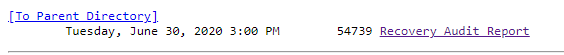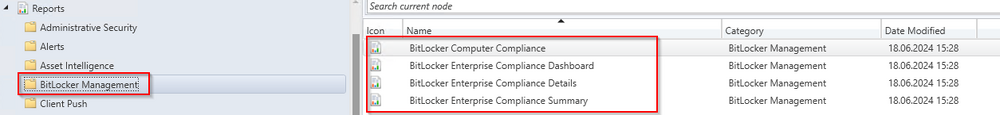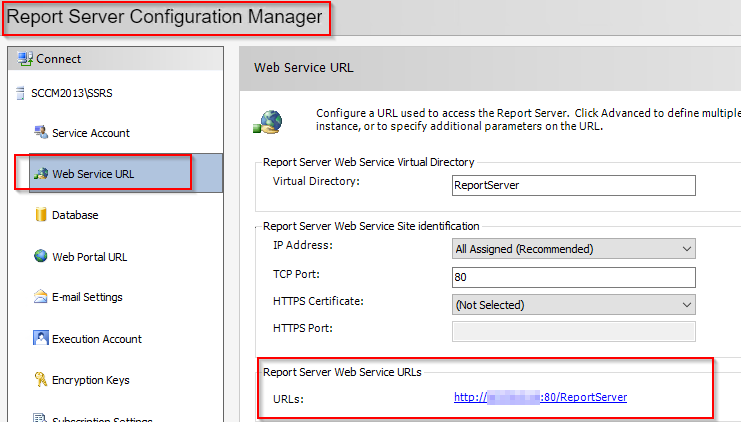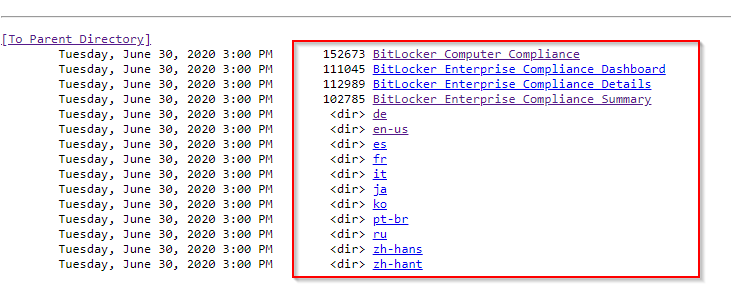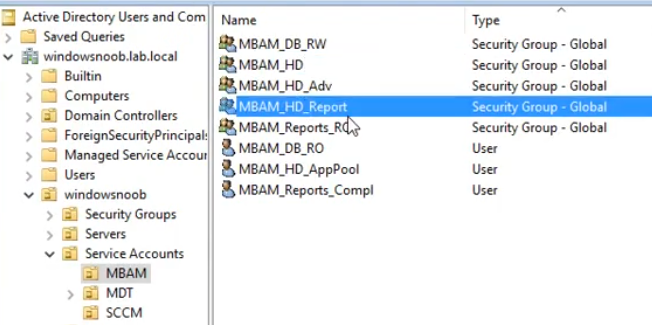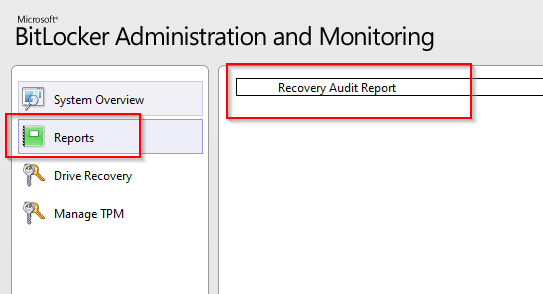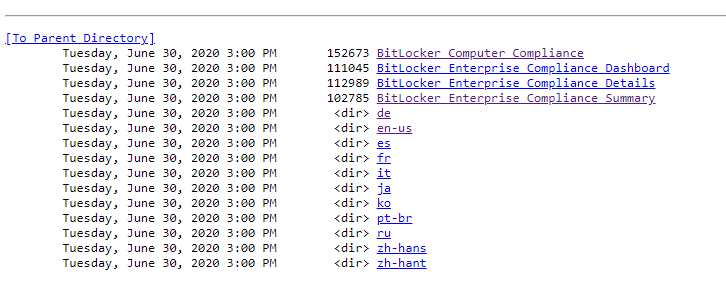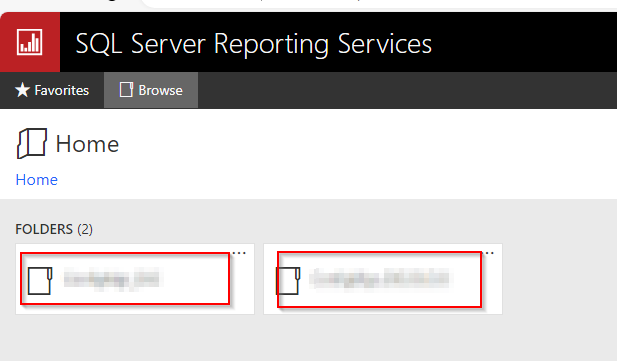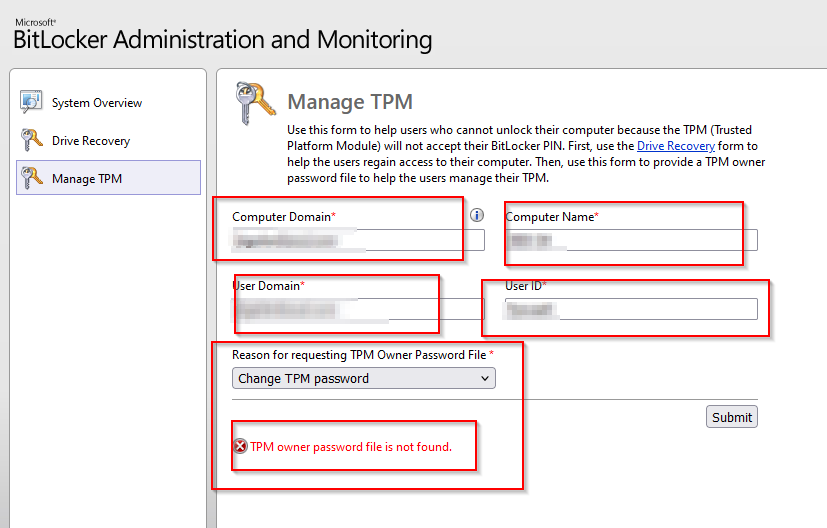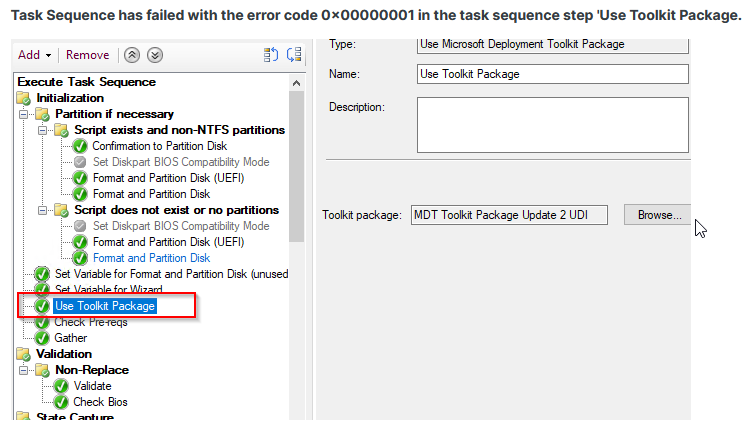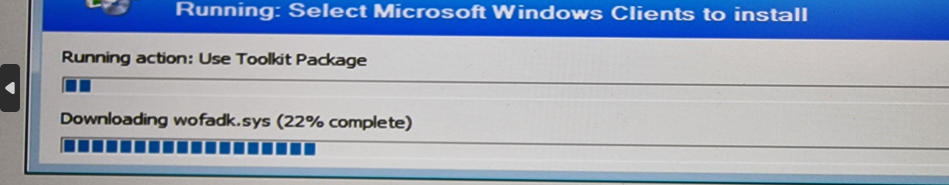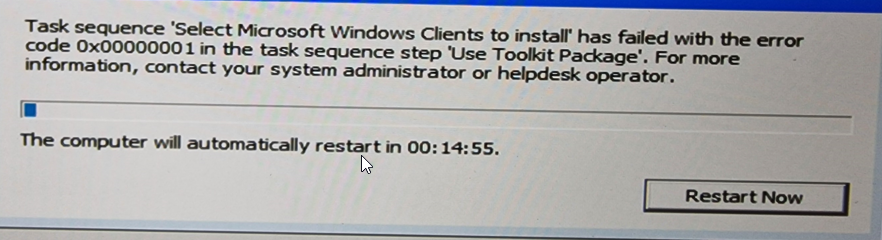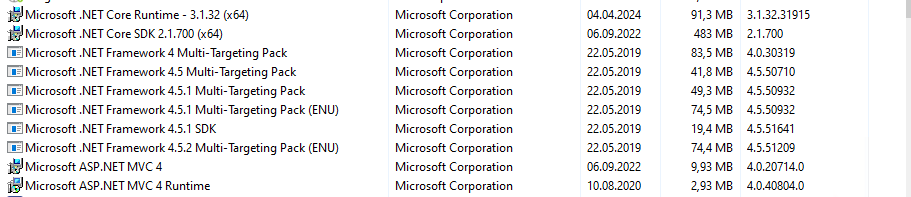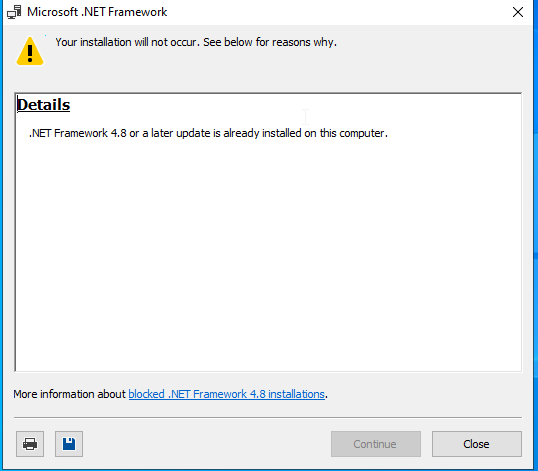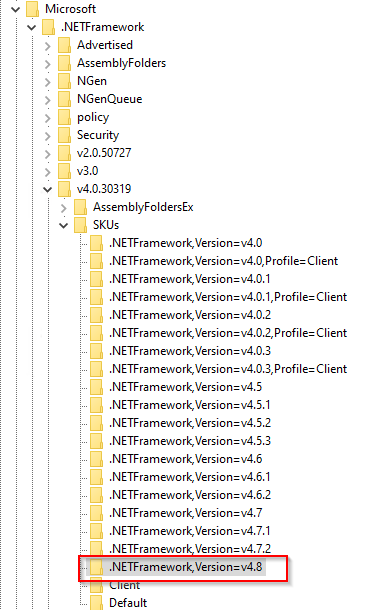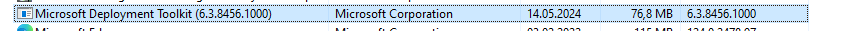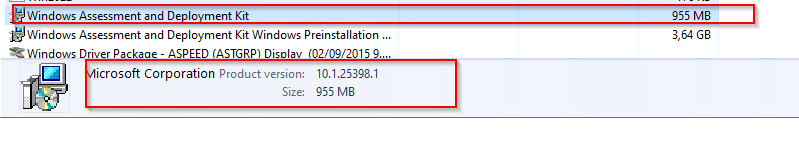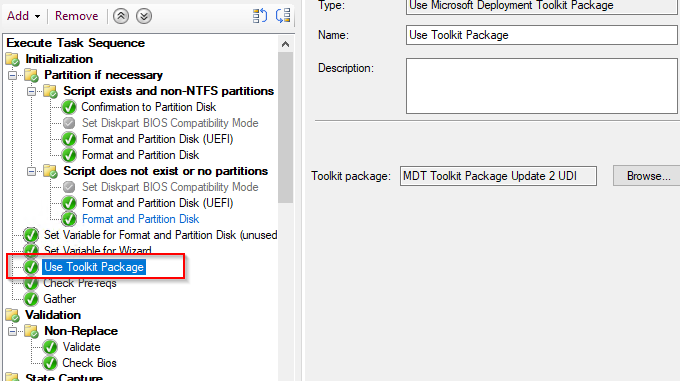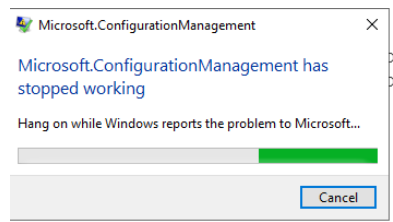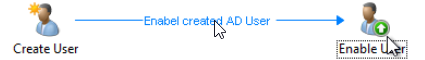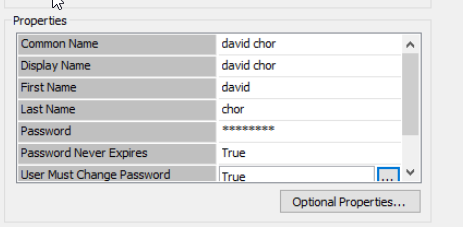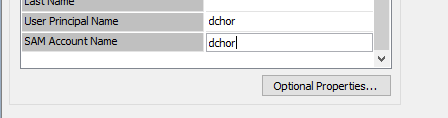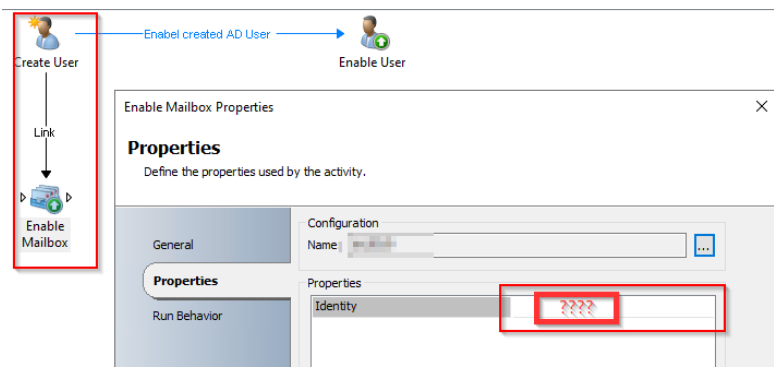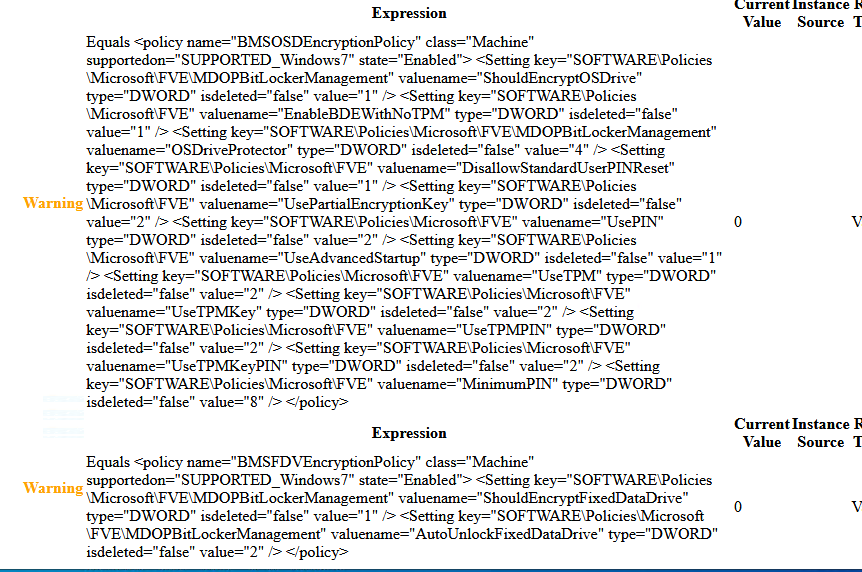keywan
Established Members-
Posts
158 -
Joined
-
Last visited
-
Days Won
2
Everything posted by keywan
-
I see here Reports in SCCM under BitLocker Management, no entries, it missing completely "de" "en-us" and... but on the right site I see the follwoing I think that is the reason why I cannot run "Reports", because under "Bitlocker Management" is missing all the directrories like "de" and "en-us". Am I right? I am using SCCM 2403 build I am using ConfigMgr
-
I did follow your link before some days. What I cannot see on my SCCM--> Monitoring--> Bitlocker Management the following directories I think that is the reason. Here is my SCCM--->Monitoring---Bitlocker Managenet, I dont see here no directories "de" or "en-us" but I can see these, if I go to the http://cmmgr:80/ReportServer Or is the "MbamReportUsersGroupName" And I have these group on my AD too, only with other group names
-
SCCM 2403 and MDT and UDI Issue
keywan replied to keywan's topic in System Center Configuration Manager (Current Branch)
You are welcome and thank you for help -
SCCM 2403 and MDT and UDI Issue
keywan replied to keywan's topic in System Center Configuration Manager (Current Branch)
I have uninstalled the old ADK and installed the new one. version, 10.1.26100.1. Upgrade the Boot Image and recreate new MDT TS Now it is working and I can deploy my OS or Application with MDT and UDI -
Hi, I want to deploy a Application (with approval option on User Collections) on specific Windows machine when the user has logged in to multiple machines with the same user account. It mean as following: - Device A (Windows 10) , User A - Device B (Windows 10, User A (same user account) The user A log to the Device A and Device B, I deploy for example "ZOOM" on User Collections( here User A) but the User A can see on the Software only on Device A and not on Device B. Is that possible? As I know not with Board on the SCCM 2403. I know I can create different Account, but it is not our Policy in Company. Other Way is, create a custom client setting and put the Windows Machine there Is there other options or solution?
-
SCCM 2403 and MDT and UDI Issue
keywan replied to keywan's topic in System Center Configuration Manager (Current Branch)
the smsts.log1.txt is the log file before I changed the HTTP to HTTPS Please remember, I am using my TS with UDI designer. My TS did works successful with the SCCM 2207, after upgrade to 2403 does not work anymore smsts.log1.txt the smsts24052024.log.txt is the log file after I changed from HTTP to HTTPS. After changing the HTTP to HTTPS I have created again a new MDT TS and new MDT Toolkit Package and run my TS, gain the same error message. smsts24052024.log.txt -
SCCM 2403 and MDT and UDI Issue
keywan replied to keywan's topic in System Center Configuration Manager (Current Branch)
But I have still the issue wit TS if I run my TS with MDT here if I try to install my Windows with TS UDI designer After downloading, it is crashed -
SCCM 2403 and MDT and UDI Issue
keywan replied to keywan's topic in System Center Configuration Manager (Current Branch)
I have checked on the C:\Program Files (x86)\Microsoft Configuration Manager\AdminConsole\XmlStorage\Extensions\Forms and change the HTTP to HTTPS, it seems to work and you can create a TS with MDT <?xml version="1.0" encoding="utf-8"?> <SmsFormData FormatVersion="1.0" xmlns="https://schemas.microsoft.com/SystemsManagementServer/2005/03/ConsoleFramework"> <Form Id="{ef095b1c-2087-4369-bf8a-57986ba313c9}" CustomData="SCCM_CreateBootImage" FormType="CustomDialog" > <Assembly Name="Microsoft.BDD.CM12Actions.dll" Namespace="Microsoft.BDD.Actions" ClassType="WizardDispatch" /> </Form> </SmsFormData> try it, it works. But I am really not sure if the changing has any effected on the whole SCCM server settings or options -
SCCM 2403 and MDT and UDI Issue
keywan replied to keywan's topic in System Center Configuration Manager (Current Branch)
Hi, did you see that Link? https://www.deploymentresearch.com/fixing-vbscript-support-in-windows-adk-sep-2023-update-build-25398/ I am not sure if that is the solution -
SCCM 2403 and MDT and UDI Issue
keywan replied to keywan's topic in System Center Configuration Manager (Current Branch)
Hi, Please be sure that my Console does work fine, ONLY if I run by Task Sequence--->Create MDT Task Sequence, then the Console crashed I have the following .Net Version If Try to install the .Net 4.8, getting the message I checked the REG KEY Can I install the .Net 4.8 without any issue for SCCM server? I mean without any effect? -
SCCM 2403 and MDT and UDI Issue
keywan replied to keywan's topic in System Center Configuration Manager (Current Branch)
OK, thank you very much -
SCCM 2403 and MDT and UDI Issue
keywan replied to keywan's topic in System Center Configuration Manager (Current Branch)
-
SCCM 2403 and MDT and UDI Issue
keywan replied to keywan's topic in System Center Configuration Manager (Current Branch)
I have uninstalled the MDT and installed again and add to configured Configuration Integration, still the same issue -
Hi, Since I upgraded my SCCM to the version 2403, I cannot use any more MDT and UDI. I cannot create a new MDT Task Sequence and all my created MDT Package for UDI does not work too. I could to use UDI for Task sequence in my previous SCCM 2207 and could install Windows with UDI, but since SCCM 2403, I get every time by the step "Use Toolkit Package" the error Task Sequence has failed with the error code 0x00000001 in the task sequence step 'Use Toolkit Package. And I try to create a MDT TS, getting the Error And the Console is away Is it not more supported MDT and UDI by SCCM 2403?
-
My runbook to enable Mailbox on The SCORCH does not work
keywan posted a question in System Center Orchestrator
Hi I created a Runbook to add AD User to the domain.It is working fine Now I want to add that created AD user on The Exchange Server with „enable Mailbox“ on the "Identity" , I selected "User Principal Name", After Running The runbook, it created a AD user, but Cannot enable The AD user on The Exchange server Get error Error(s) executing PowerShell command: System.Management.Automation.RemoteException: Property expression "dchor" isn't valid. Valid values are: Strings that includes '@', where '@' cannot be the last character. Inner exception: . Command info: Command name: Enable-Mailbox. Parameters: [Confirm:False] -
every our client machine has that directory per default installation. As I say dont understand what you say with do the same with program/application. If I deploy with SCCM a application. the content are on the sccm server and should be on the network share. So, if I deploy my VS with SCCM per default, it will download 50 GB on ccmcache. As I wrote, I will prevent it and using the content of D:\VS But I am not sure, HOW? do you have a example for me? Thanks for help
-
HI, I want to deploy my Visual Studio 2019 (50 GB large) to the client machine and dont want to download it into CCMCACHE on the client machine first. As you know the Software Center download first the files into CCMCACHE, after downloding beginn to install the Application. But I have my Visual Studio Files on the local machine D:\VS Is there anyway to use D:\VS as Source path in my deployment Type? The Reason is that I dont want to download 50 GB on the client machine (CCMCACHE), the SCCM should use the local Files D:\VS to install the Visual Studio without download any files. The Client machine has no internet access
-
Hi, We have a Policy Hardware option in our Company. The hard drive has two Partitions C:\ drive is for OS and D:\ drive for data. If I create with SCCM a Bitlocker Policy I can select protector for OS drive "TPM and PIN" or "TPM only" By selecting "TPM and PIN" the Bitlocker ask by every booting the PIN. Is there any option to define a policy that the C:\ drive to encrypt with "TPM only" and D:\ with "TPM and PIN"? Regards
-
Hi, I have created a Bitlocker Policy and deployed to a device collection. Everything is OK. but on the client it show me "Non-Complaint", I have checked the both Log file on the client, no error nad on the event viewer MBAM also no error. Only if click view Report I see there Non-Complaint with warning If I run MBAM client manually I can go on and it works and I can see the Password and KEY on the SQL Server. And then I see on the client it is complaint. Any Idea why? Regards