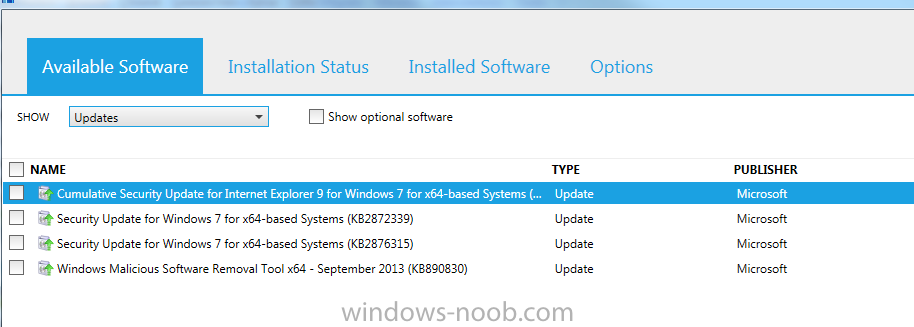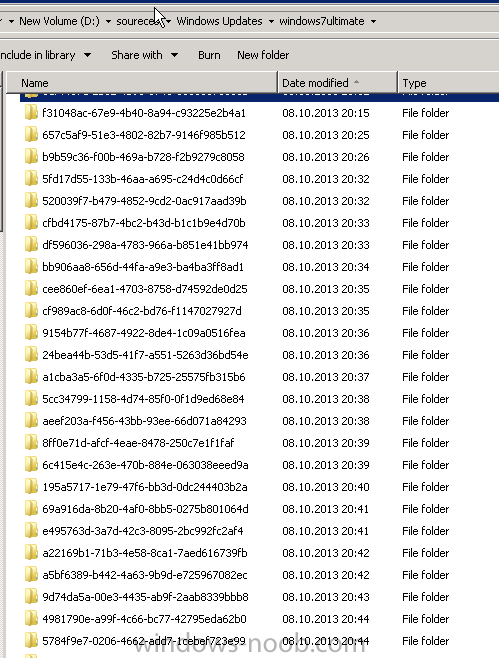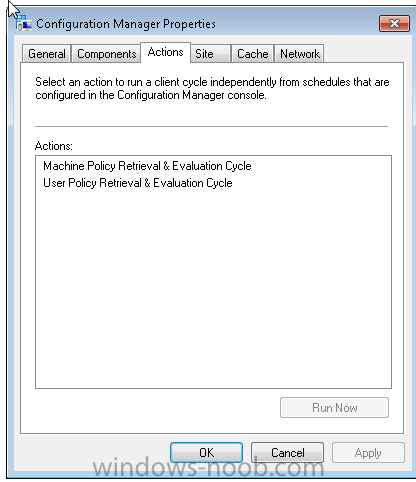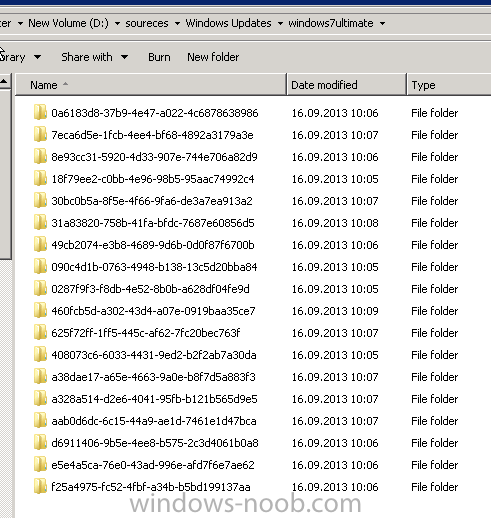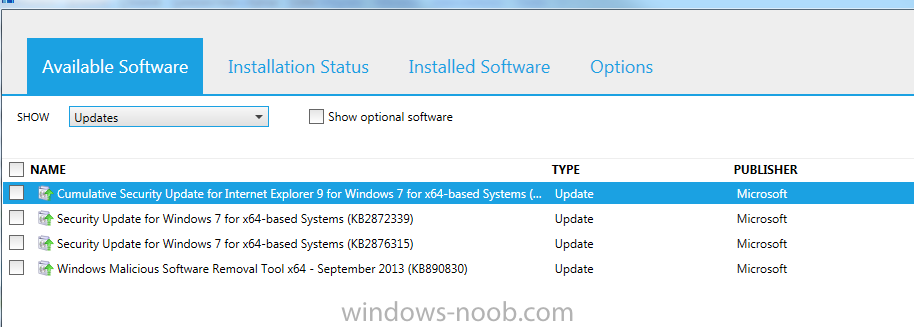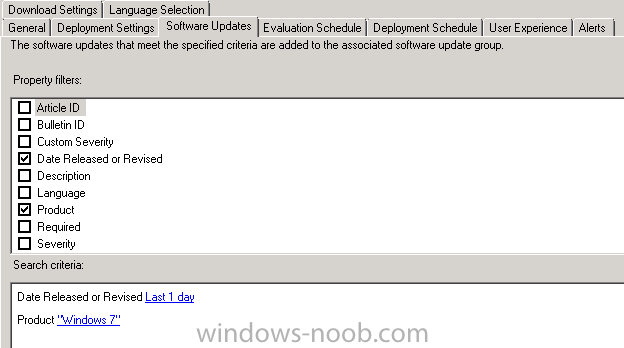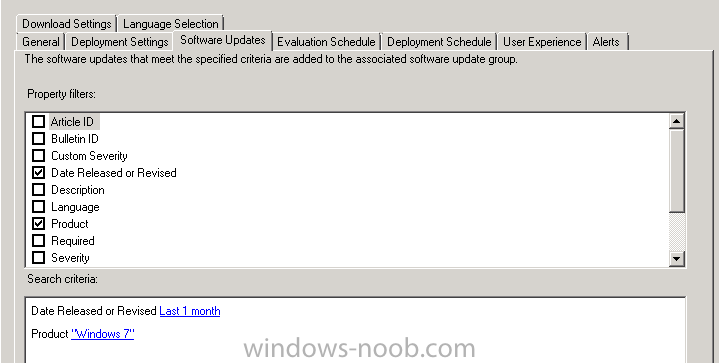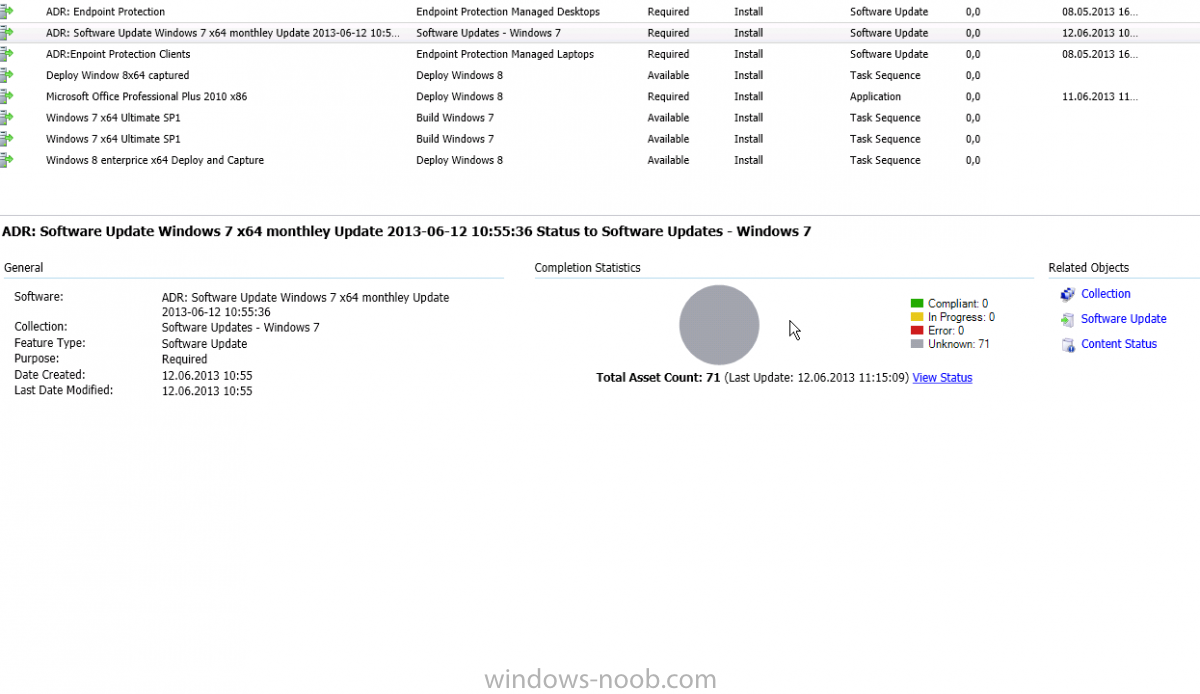keywan
Established Members-
Posts
158 -
Joined
-
Last visited
-
Days Won
2
Everything posted by keywan
-
no it is different colletions
-
Hi all, I have created four Windows(7,8 2008, 2012) build and deploy these. After selecting the F12 , I see in my Task sequence wizard only the last created build or capture, Does know somebody why? BR, Keywan
-
Hi all, I wanted to create a Windows 7 or 8 Capture image, but it does not work. It create no wim file in my shared capture folder.But it install windows normal. If I create a task sequence and put my shared folder by the step capture image setting. After running the task, install windows fine but no WIM file. Has anybody any Idea why? BR, Keywan
-
Hi all I have created a ADR to deploy Windows Updates monthley for Windows 7 to the Clients. I thought it works fine but everytime after running the ADR I see a lot of Windows Update in my source Folder for Windows Update, but if I am going to the Software Center on the client machine I only see 4 Windows Updates to be install. I have checked the many log files: 1) WindowsUpdate.log 2)ScanAgent.log 3)WUAHandler.log I see in WindowsUpdate.log two error: WARNING: Cached cookie has expired or new PID is available Failed to evaluate Installed rule, updateId = {189A8F50-0C3A-4FDF-8BC2-BC23A3EB11FB}.101, hr = 80242013 ###################################################WindowsUpdate.log################################################################# 2013-10-08 23:54:43:950 1120 2be8 PT +++++++++++ PT: Synchronizing server updates +++++++++++ 2013-10-08 23:54:43:950 1120 2be8 PT + ServiceId = {3DA21691-E39D-4DA6-8A4B-B43877BCB1B7}, Server URL = http://sccm2013.adamix.com:8530/ClientWebService/client.asmx 2013-10-08 23:54:43:959 1120 2be8 PT WARNING: Cached cookie has expired or new PID is available 2013-10-08 23:54:43:959 1120 2be8 PT Initializing simple targeting cookie, clientId = 06d7da83-fe04-4cd2-b2c6-38762b9ec748, target group = , DNS name = report.adamix.com 2013-10-08 23:54:43:959 1120 2be8 PT Server URL = http://sccm2013.adamix.com:8530/SimpleAuthWebService/SimpleAuth.asmx 2013-10-08 23:54:50:522 1120 2be8 Agent WARNING: Failed to evaluate Installed rule, updateId = {189A8F50-0C3A-4FDF-8BC2-BC23A3EB11FB}.101, hr = 80242013 2013-10-08 23:54:52:558 1120 2be8 PT +++++++++++ PT: Synchronizing extended update info +++++++++++ 2013-10-08 23:54:52:558 1120 2be8 PT + ServiceId = {3DA21691-E39D-4DA6-8A4B-B43877BCB1B7}, Server URL = http://sccm2013.adamix.com:8530/ClientWebService/client.asmx 2013-10-08 23:54:52:973 1120 2be8 Agent * Found 0 updates and 76 categories in search; evaluated appl. rules of 5208 out of 6058 deployed entities 2013-10-08 23:54:52:976 1120 2be8 Agent ********* 2013-10-08 23:54:52:976 1120 2be8 Agent ** END ** Agent: Finding updates [CallerId = AutomaticUpdates] 2013-10-08 23:54:52:976 1120 2be8 Agent ************* 2013-10-08 23:54:53:004 1120 2b14 AU >>## RESUMED ## AU: Search for updates [CallId = {FB43C456-773E-4889-90A2-35328A70DC67}] 2013-10-08 23:54:53:004 1120 2b14 AU # 0 updates detected 2013-10-08 23:54:53:004 1120 2b14 AU ######### 2013-10-08 23:54:53:004 1120 2b14 AU ## END ## AU: Search for updates [CallId = {FB43C456-773E-4889-90A2-35328A70DC67}] 2013-10-08 23:54:53:004 1120 2b14 AU ############# 2013-10-08 23:54:53:004 1120 2b14 AU Successfully wrote event for AU health state:0 2013-10-08 23:54:53:004 1120 2b14 AU Featured notifications is disabled. 2013-10-08 23:54:53:004 1120 2b14 AU AU setting next detection timeout to 2013-10-09 17:05:13 2013-10-08 23:54:53:005 1120 2b14 AU Setting AU scheduled install time to 2013-10-09 06:00:00 2013-10-08 23:54:53:005 1120 2b14 AU Successfully wrote event for AU health state:0 2013-10-08 23:54:53:005 1120 2b14 AU Successfully wrote event for AU health state:0 2013-10-08 23:54:57:976 1120 2be8 Report REPORT EVENT: {410CBBF7-9A15-40FB-A4BA-17D1F807DF66} 2013-10-08 23:54:52:975+0200 1 147 101 {00000000-0000-0000-0000-000000000000} 0 0 AutomaticUpdates Success Software Synchronization Windows Update Client successfully detected 0 updates. 2013-10-08 23:54:57:976 1120 2be8 Report REPORT EVENT: {9F215645-F625-463B-86A7-43C614CAEB6D} 2013-10-08 23:54:52:976+0200 1 156 101 {00000000-0000-0000-0000-000000000000} 0 0 AutomaticUpdates Success Pre-Deployment Check Reporting client status. 2013-10-08 23:54:57:976 1120 2be8 Report CWERReporter finishing event handling. (00000000) 2013-10-08 23:59:33:089 1120 1a2c AU AU received policy change subscription event 2013-10-09 00:24:02:201 1120 1a2c AU AU received policy change subscription event 2013-10-09 00:24:03:686 1120 1a2c AU AU received policy change subscription event 2013-10-09 00:24:32:206 4548 1f00 COMAPI ------------- 2013-10-09 00:24:32:206 4548 1f00 COMAPI -- START -- COMAPI: Search [ClientId = CcmExec] 2013-10-09 00:24:32:206 4548 1f00 COMAPI --------- 2013-10-09 00:24:32:209 4548 1f00 COMAPI <<-- SUBMITTED -- COMAPI: Search [ClientId = CcmExec] 2013-10-09 00:24:32:209 1120 30fc Agent ************* 2013-10-09 00:24:32:209 1120 30fc Agent ** START ** Agent: Finding updates [CallerId = CcmExec] 2013-10-09 00:24:32:209 1120 30fc Agent ********* 2013-10-09 00:24:32:209 1120 30fc Agent * Include potentially superseded updates 2013-10-09 00:24:32:209 1120 30fc Agent * Online = Yes; Ignore download priority = Yes 2013-10-09 00:24:32:209 1120 30fc Agent * Criteria = "((DeploymentAction=* AND Type='Software' AND CategoryIDs contains 'A38C835C-2950-4E87-86CC-6911A52C34A3'))" 2013-10-09 00:24:32:209 1120 30fc Agent * ServiceID = {3DA21691-E39D-4DA6-8A4B-B43877BCB1B7} Managed 2013-10-09 00:24:32:209 1120 30fc Agent * Search Scope = {Machine} 2013-10-09 00:24:32:294 1120 30fc PT +++++++++++ PT: Starting category scan +++++++++++ 2013-10-09 00:24:32:294 1120 30fc PT + ServiceId = {3DA21691-E39D-4DA6-8A4B-B43877BCB1B7}, Server URL = http://sccm2013.adamix.com:8530/ClientWebService/client.asmx 2013-10-09 00:24:32:359 1120 30fc PT +++++++++++ PT: Synchronizing server updates +++++++++++ 2013-10-09 00:24:32:359 1120 30fc PT + ServiceId = {3DA21691-E39D-4DA6-8A4B-B43877BCB1B7}, Server URL = http://sccm2013.adamix.com:8530/ClientWebService/client.asmx 2013-10-09 00:24:32:383 1120 30fc PT +++++++++++ PT: Synchronizing extended update info +++++++++++ 2013-10-09 00:24:32:383 1120 30fc PT + ServiceId = {3DA21691-E39D-4DA6-8A4B-B43877BCB1B7}, Server URL = http://sccm2013.adamix.com:8530/ClientWebService/client.asmx 2013-10-09 00:24:32:447 1120 30fc Agent * Added update {65744E0B-7B22-47A8-88D7-6CC15934809D}.200 to search result 2013-10-09 00:24:32:448 1120 30fc Agent * Added update {EB868314-A8B5-4339-8D95-DE5936E93A69}.201 to search result 2013-10-09 00:24:32:448 1120 30fc Agent * Added update {279A6D23-EBCF-40ED-8344-72002BB26887}.200 to search result 2013-10-09 00:24:32:448 1120 30fc Agent * Added update {AE2B29CD-9AFA-4EBF-826A-C180AAAF67B1}.200 to search result 2013-10-09 00:24:32:448 1120 30fc Agent * Added update {4463D3D8-03CE-48D4-99F1-EFF6BBF50835}.200 to search result 2013-10-09 00:24:32:448 1120 30fc Agent * Found 5 updates and 5 categories in search; evaluated appl. rules of 44 out of 67 deployed entities 2013-10-09 00:24:32:456 1120 30fc Agent ********* 2013-10-09 00:24:32:456 1120 30fc Agent ** END ** Agent: Finding updates [CallerId = CcmExec] 2013-10-09 00:24:32:456 1120 30fc Agent ************* 2013-10-09 00:24:32:457 4548 1f00 COMAPI >>-- RESUMED -- COMAPI: Search [ClientId = CcmExec] 2013-10-09 00:24:32:474 4548 1f00 COMAPI - Updates found = 5 2013-10-09 00:24:32:474 4548 1f00 COMAPI --------- 2013-10-09 00:24:32:474 4548 1f00 COMAPI -- END -- COMAPI: Search [ClientId = CcmExec] 2013-10-09 00:24:32:474 4548 1f00 COMAPI ------------- 2013-10-09 00:24:36:084 1120 1a2c AU AU received policy change subscription event 2013-10-09 00:24:37:455 1120 30fc Report REPORT EVENT: {E9CAB4AF-54B5-4D8B-8629-02F4FC120004} 2013-10-09 00:24:32:455+0200 1 147 101 {00000000-0000-0000-0000-000000000000} 0 0 CcmExec Success Software Synchronization Windows Update Client successfully detected 5 updates. 2013-10-09 00:24:37:455 1120 30fc Report CWERReporter finishing event handling. (00000000) 2013-10-09 00:24:37:487 1120 1a2c AU AU received policy change subscription event 2013-10-09 00:25:06:089 4548 24b4 COMAPI ------------- 2013-10-09 00:25:06:089 4548 24b4 COMAPI -- START -- COMAPI: Search [ClientId = CcmExec] 2013-10-09 00:25:06:089 4548 24b4 COMAPI --------- 2013-10-09 00:25:06:091 1120 30fc Agent ************* 2013-10-09 00:25:06:091 4548 24b4 COMAPI <<-- SUBMITTED -- COMAPI: Search [ClientId = CcmExec] 2013-10-09 00:25:06:091 1120 30fc Agent ** START ** Agent: Finding updates [CallerId = CcmExec] 2013-10-09 00:25:06:091 1120 30fc Agent ********* 2013-10-09 00:25:06:091 1120 30fc Agent * Include potentially superseded updates 2013-10-09 00:25:06:091 1120 30fc Agent * Online = Yes; Ignore download priority = Yes 2013-10-09 00:25:06:091 1120 30fc Agent * Criteria = "((DeploymentAction=* AND Type='Software' AND CategoryIDs contains 'E0789628-CE08-4437-BE74-2495B842F43B'))" 2013-10-09 00:25:06:091 1120 30fc Agent * ServiceID = {3DA21691-E39D-4DA6-8A4B-B43877BCB1B7} Managed 2013-10-09 00:25:06:091 1120 30fc Agent * Search Scope = {Machine} 2013-10-09 00:25:06:156 1120 30fc PT +++++++++++ PT: Starting category scan +++++++++++ 2013-10-09 00:25:06:156 1120 30fc PT + ServiceId = {3DA21691-E39D-4DA6-8A4B-B43877BCB1B7}, Server URL = http://sccm2013.adamix.com:8530/ClientWebService/client.asmx 2013-10-09 00:25:06:568 1120 30fc PT +++++++++++ PT: Synchronizing server updates +++++++++++ 2013-10-09 00:25:06:568 1120 30fc PT + ServiceId = {3DA21691-E39D-4DA6-8A4B-B43877BCB1B7}, Server URL = http://sccm2013.adamix.com:8530/ClientWebService/client.asmx 2013-10-09 00:25:11:266 1120 30fc Agent WARNING: Failed to evaluate Installed rule, updateId = {189A8F50-0C3A-4FDF-8BC2-BC23A3EB11FB}.101, hr = 80242013 2013-10-09 00:25:13:273 1120 30fc PT +++++++++++ PT: Synchronizing extended update info +++++++++++ 2013-10-09 00:25:13:273 1120 30fc PT + ServiceId = {3DA21691-E39D-4DA6-8A4B-B43877BCB1B7}, Server URL = http://sccm2013.adamix.com:8530/ClientWebService/client.asmx 2013-10-09 00:25:13:873 1120 30fc Agent * Added update {65744E0B-7B22-47A8-88D7-6CC15934809D}.200 to search result 2013-10-09 00:25:13:873 1120 30fc Agent * Added update {5DD85911-981D-4A07-8B35-35619EA4DA29}.200 to search result 2013-10-09 00:25:13:873 1120 30fc Agent * Added update {279A6D23-EBCF-40ED-8344-72002BB26887}.200 to search result 2013-10-09 00:25:13:873 1120 30fc Agent * Added update {93FA39C7-1F23-4549-B3BA-71021177BCC4}.200 to search result 2013-10-09 00:25:13:873 1120 30fc Agent * Added update {B3D3DFCC-E4D9-49A4-9DDE-52D4E65F5EEC}.200 to search result 2013-10-09 00:25:13:873 1120 30fc Agent * Added update {AE2B29CD-9AFA-4EBF-826A-C180AAAF67B1}.200 to search result 2013-10-09 00:25:13:873 1120 30fc Agent * Added update {4463D3D8-03CE-48D4-99F1-EFF6BBF50835}.200 to search result 2013-10-09 00:25:13:873 1120 30fc Agent * Added update {BF47E6F0-8282-4BB6-8E2A-3D98A2E8BFE9}.200 to search result 2013-10-09 00:25:13:874 1120 30fc Agent * Found 8 updates and 6 categories in search; evaluated appl. rules of 5208 out of 6058 deployed entities 2013-10-09 00:25:13:875 1120 30fc Agent ********* 2013-10-09 00:25:13:875 1120 30fc Agent ** END ** Agent: Finding updates [CallerId = CcmExec] 2013-10-09 00:25:13:875 1120 30fc Agent ************* 2013-10-09 00:25:13:900 4548 24b4 COMAPI >>-- RESUMED -- COMAPI: Search [ClientId = CcmExec] 2013-10-09 00:25:13:904 4548 24b4 COMAPI - Updates found = 8 2013-10-09 00:25:13:904 4548 24b4 COMAPI --------- 2013-10-09 00:25:13:904 4548 24b4 COMAPI -- END -- COMAPI: Search [ClientId = CcmExec] 2013-10-09 00:25:13:904 4548 24b4 COMAPI ------------- 2013-10-09 00:25:18:874 1120 30fc Report REPORT EVENT: {46861243-8000-4123-BBEE-416243A2223B} 2013-10-09 00:25:13:874+0200 1 147 101 {00000000-0000-0000-0000-000000000000} 0 0 CcmExec Success Software Synchronization Windows Update Client successfully detected 8 updates. 2013-10-09 00:25:18:874 1120 30fc Report CWERReporter finishing event handling. (00000000) 2013-10-09 00:25:19:448 1120 3180 AU Successfully wrote event for AU health state:0 2013-10-09 00:25:19:536 4548 31cc COMAPI ------------- 2013-10-09 00:25:19:536 4548 31cc COMAPI -- START -- COMAPI: Search [ClientId = CcmExec] 2013-10-09 00:25:19:536 4548 31cc COMAPI --------- 2013-10-09 00:25:19:537 1120 30fc Agent ************* 2013-10-09 00:25:19:537 4548 31cc COMAPI <<-- SUBMITTED -- COMAPI: Search [ClientId = CcmExec] 2013-10-09 00:25:19:537 1120 30fc Agent ** START ** Agent: Finding updates [CallerId = CcmExec] 2013-10-09 00:25:19:537 1120 30fc Agent ********* 2013-10-09 00:25:19:537 1120 30fc Agent * Include potentially superseded updates 2013-10-09 00:25:19:537 1120 30fc Agent * Online = No; Ignore download priority = Yes 2013-10-09 00:25:19:537 1120 30fc Agent * Criteria = "(DeploymentAction=* AND Type='Software') OR (DeploymentAction=* AND Type='Driver')" 2013-10-09 00:25:19:537 1120 30fc Agent * ServiceID = {3DA21691-E39D-4DA6-8A4B-B43877BCB1B7} Managed 2013-10-09 00:25:19:537 1120 30fc Agent * Search Scope = {Machine} 2013-10-09 00:25:24:178 1120 30fc Agent WARNING: Failed to evaluate Installed rule, updateId = {189A8F50-0C3A-4FDF-8BC2-BC23A3EB11FB}.101, hr = 80242013 2013-10-09 03:57:34:489 1120 ca4 PT +++++++++++ PT: Synchronizing server updates +++++++++++ 2013-10-09 03:57:34:489 1120 ca4 PT + ServiceId = {3DA21691-E39D-4DA6-8A4B-B43877BCB1B7}, Server URL = http://sccm2013.adamix.com:8530/ClientWebService/client.asmx 2013-10-09 03:57:34:500 1120 ca4 PT WARNING: Cached cookie has expired or new PID is available 2013-10-09 03:57:34:500 1120 ca4 PT Initializing simple targeting cookie, clientId = 06d7da83-fe04-4cd2-b2c6-38762b9ec748, target group = , DNS name = report.adamix.com 2013-10-09 03:57:34:500 1120 ca4 PT Server URL = http://sccm2013.adamix.com:8530/SimpleAuthWebService/SimpleAuth.asmx 2013-10-09 03:57:41:734 1120 ca4 Agent WARNING: Failed to evaluate Installed rule, updateId = {189A8F50-0C3A-4FDF-8BC2-BC23A3EB11FB}.101, hr = 80242013 2013-10-09 03:57:43:706 1120 ca4 PT +++++++++++ PT: Synchronizing extended update info +++++++++++ 2013-10-09 03:57:43:706 1120 ca4 PT + ServiceId = {3DA21691-E39D-4DA6-8A4B-B43877BCB1B7}, Server URL = http://sccm2013.adamix.com:8530/ClientWebService/client.asmx 2013-10-09 03:57:44:132 1120 ca4 Agent * Added update {C61A0D00-3E51-48AC-B0AF-1D3E02B9E5D3}.201 to search result 2013-10-09 03:57:44:132 1120 ca4 Agent * Added update {4AE85C00-0EAA-4BE0-B81B-DBD7053D5FAE}.104 to search result 2013-10-09 03:57:44:132 1120 ca4 Agent * Added update {AD5EF900-CFF4-47AC-B9B4-4E63D0A156F5}.201 to search result 2013-10-09 03:57:44:132 1120 ca4 Agent Bundle contains no deployed children and thus is invalid. 2013-10-09 03:57:44:132 1120 ca4 Agent Update {23E58B05-EB77-4AFC-9B48-238AF3044CAD}.111 is not a valid bundle. Not returning it. 2013-10-09 03:57:44:132 1120 ca4 Agent * Added update {DD1F3E07-252B-4478-9C93-B0C53907F9E2}.200 to search result 2013-10-09 03:57:44:132 1120 ca4 Agent * Added update {9DB82D0B-5611-4BC1-A4B8-432FE1A3CC43}.201 to search result 2013-10-09 03:57:44:132 1120 ca4 Agent * Added update {DD01040D-9E51-4369-B967-C6653899BDA8}.200 to search result 2013-10-09 03:57:44:132 1120 ca4 Agent * Added update {AAF8720E-BA98-4372-8DF1-1A6C42BAB567}.200 to search result 2013-10-09 03:57:44:132 1120 ca4 Agent * Added update {D5FD720E-0F2C-4363-AA87-6AD4A6D11B0E}.106 to search result 2013-10-09 03:57:44:132 1120 ca4 Agent * Added update {BE1A890E-593C-4EB2-9ADE-A09B4E8AD0D5}.202 to search result 2013-10-09 03:57:44:132 1120 ca4 Agent * Added update {22091E0F-3395-4CF9-9F3D-4AC28BD868AD}.201 to search result 2013-10-09 03:57:44:132 1120 ca4 Agent * Added update {AEF6280F-8C4D-4804-9913-407582227E75}.202 to search result 2013-10-09 03:57:44:132 1120 ca4 Agent * Added update {F58C530F-53F1-46AF-B1EB-D04F3FE61E2C}.200 to search result 2013-10-09 03:57:44:132 1120 ca4 Agent * Added update {E923690F-B6CD-442D-8CBA-EA162C00FB18}.202 to search result 2013-10-09 03:57:44:132 1120 ca4 Agent * Added update {5DD85911-981D-4A07-8B35-35619EA4DA29}.200 to search result 2013-10-09 03:57:44:132 1120 ca4 Agent * Added update {A1893712-C814-4AC9-AEB3-4292A63EF2B8}.102 to search result 2013-10-09 03:57:44:132 1120 ca4 Agent * Added update {965F4712-FC2F-4AF6-A80A-909211E12B74}.101 to search result 2013-10-09 03:57:44:132 1120 ca4 Agent * Added update {FDA58512-32F3-4A5D-A5C4-05A193E037D4}.103 to search result 2013-10-09 03:57:44:132 1120 ca4 Agent * Added update {B4413613-7062-4F6B-A1E4-7A957409A51F}.102 to search result 2013-10-09 03:57:44:132 1120 ca4 Agent * Added update {083F5713-854C-4CB9-88BC-9D944F89947F}.201 to search result 2013-10-09 03:57:44:132 1120 ca4 Agent * Added update {EB868314-A8B5-4339-8D95-DE5936E93A69}.201 to search result 2013-10-09 03:57:44:133 1120 ca4 Agent * Added update {16E85E16-4E9F-4E8B-A43A-79CA43053C04}.201 to search result 2013-10-09 03:57:44:133 1120 ca4 Agent * Added update {53F2CC17-4951-4D4C-920F-4E44445F1EE2}.201 to search result 2013-10-09 03:57:44:133 1120 ca4 Agent * Added update {777B0E18-955A-4022-996B-6862DEA4610C}.102 to search result 2013-10-09 03:57:44:133 1120 ca4 Agent * Added update {3F15001A-A051-4CEF-8642-FF241D063C9A}.101 to search result 2013-10-09 03:57:44:133 1120 ca4 Agent * Added update {6AA7561A-7EBF-4601-B040-D73804C38356}.101 to search result 2013-10-09 03:57:44:133 1120 ca4 Agent * Added update {B89EC71A-1103-4EA7-B123-1C4D2E23F97A}.101 to search result 2013-10-09 03:57:44:133 1120 ca4 Agent * Added update {FC7E731B-F4C9-44AF-AAA8-952A614B4A64}.201 to search result 2013-10-09 03:57:44:133 1120 ca4 Agent * Added update {754E411C-178E-434E-9080-FEF42E5A8062}.201 to search result 2013-10-09 03:57:44:133 1120 ca4 Agent * Added update {FE52491C-800E-496B-BFCE-4EAEAB19B35A}.200 to search result 2013-10-09 03:57:44:133 1120 ca4 Agent * Added update {A7620D1D-37B5-48C6-9A66-3F48A58A18D3}.100 to search result 2013-10-09 03:57:44:133 1120 ca4 Agent * Added update {86C0F41D-6B1D-43D1-97D6-023C5B7C3343}.201 to search result 2013-10-09 03:57:44:133 1120 ca4 Agent * Added update {E71EF51D-C577-4E59-9B87-31967547F41C}.101 to search result 2013-10-09 03:57:44:133 1120 ca4 Agent * Added update {5B6AFF1D-677D-4D51-8BFD-487319782BB1}.102 to search result 2013-10-09 03:57:44:133 1120 ca4 Agent * Added update {07B23623-9428-438E-8867-7348BBB95AAF}.202 to search result 2013-10-09 03:57:44:133 1120 ca4 Agent * Added update {279A6D23-EBCF-40ED-8344-72002BB26887}.200 to search result 2013-10-09 03:57:44:133 1120 ca4 Agent * Added update {023BB023-490F-4DF3-BCAA-9521EE8B5847}.201 to search result 2013-10-09 03:57:44:133 1120 ca4 Agent * Added update {9E280124-F061-4371-8DBE-0F960957277D}.103 to search result 2013-10-09 03:57:44:133 1120 ca4 Agent * Added update {FE133824-41AF-4F69-B146-B8EB6A6505C0}.201 to search result 2013-10-09 03:57:44:133 1120 ca4 Agent * Added update {6E03D226-B005-4BE7-8254-7C1760886BFD}.102 to search result 2013-10-09 03:57:44:133 1120 ca4 Agent * Added update {F0D4B227-1A67-4392-9333-F19E13002B5C}.200 to search result 2013-10-09 03:57:44:133 1120 ca4 Agent * Added update {3311E82D-6D9A-414E-AB7F-FC75B76CE7B9}.102 to search result 2013-10-09 03:57:44:133 1120 ca4 Agent * Added update {F61B102E-CE91-4086-94D0-FB199D7CE5EE}.200 to search result 2013-10-09 03:57:44:133 1120 ca4 Agent * Added update {F5135E2E-B7DE-4C0C-BEAD-9B9D0FF73DDE}.201 to search result 2013-10-09 03:57:44:133 1120 ca4 Agent * Added update {DE296F32-F6D0-4B4E-80C6-9BEC457DDD0B}.201 to search result 2013-10-09 03:57:44:133 1120 ca4 Agent * Added update {A448DD32-C91B-414D-9EFE-465A92AC4642}.201 to search result 2013-10-09 03:57:44:133 1120 ca4 Agent * Added update {E0840035-6B21-4554-A6E9-2FFEBC99D9AA}.201 to search result 2013-10-09 03:57:44:133 1120 ca4 Agent * Added update {244B7A38-EB9E-4632-A299-B085587D477C}.201 to search result 2013-10-09 03:57:44:133 1120 ca4 Agent * Added update {0989F038-54B4-4085-81EA-AA078B633748}.200 to search result 2013-10-09 03:57:44:133 1120 ca4 Agent * Added update {C499223D-2F22-4626-BBE5-F5A35E7A5854}.204 to search result 2013-10-09 03:57:44:133 1120 ca4 Agent * Added update {2908BF3E-E6D4-4789-9908-E03A0A29AE8E}.201 to search result 2013-10-09 03:57:44:133 1120 ca4 Agent * Added update {8534003F-D85A-4275-933C-EBD3F87CEFC2}.102 to search result 2013-10-09 03:57:44:133 1120 ca4 Agent * Added update {62498940-D04D-4769-AF9A-F4CEC3A927D4}.104 to search result 2013-10-09 03:57:44:133 1120 ca4 Agent * Added update {7DA7F340-BAED-4F38-BAEF-9409F65F08AD}.201 to search result 2013-10-09 03:57:44:133 1120 ca4 Agent * Added update {48BEEF41-9D2D-4E72-9A61-59F98B12C07A}.204 to search result 2013-10-09 03:57:44:133 1120 ca4 Agent * Added update {0EEBE242-F0AD-4A1A-8796-4BFB54642198}.202 to search result 2013-10-09 03:57:44:133 1120 ca4 Agent * Added update {F8AE1244-5E72-4F96-BAAB-ED350E9D21FA}.201 to search result 2013-10-09 03:57:44:133 1120 ca4 Agent * Added update {B9866145-A3EC-4B3C-A3D2-7203F04DF9FD}.101 to search result 2013-10-09 03:57:44:133 1120 ca4 Agent * Added update {1D83B446-7758-4E62-99D9-1F0EF2D3189B}.200 to search result 2013-10-09 03:57:44:133 1120 ca4 Agent * Added update {0DEE1148-12C0-40AE-A64D-AAB260186C20}.101 to search result 2013-10-09 03:57:44:133 1120 ca4 Agent * Added update {6D435D48-E94B-4C1F-AF51-E57CF310271E}.202 to search result 2013-10-09 03:57:44:133 1120 ca4 Agent * Added update {1EE0304A-549A-4A2A-9505-9B58E1AC6625}.105 to search result 2013-10-09 03:57:44:133 1120 ca4 Agent * Added update {DF5DBC4A-03BC-42B7-8595-1734615D523B}.200 to search result 2013-10-09 03:57:44:133 1120 ca4 Agent * Added update {3732354D-3DAE-4E71-B82C-61A12C300F72}.201 to search result 2013-10-09 03:57:44:133 1120 ca4 Agent * Added update {D6C0FA4D-7546-4771-8B72-760BB44096B8}.101 to search result 2013-10-09 03:57:44:133 1120 ca4 Agent * Added update {1A1F894F-6F79-4954-AFA0-43DE8AB3C7C9}.201 to search result 2013-10-09 03:57:44:133 1120 ca4 Agent * Added update {49696650-4242-42D5-931D-FB097C1F786E}.102 to search result 2013-10-09 03:57:44:133 1120 ca4 Agent * Added update {03C4C250-8612-4C5E-8D8C-F832460A2275}.201 to search result 2013-10-09 03:57:44:133 1120 ca4 Agent * Added update {78F92451-801A-40F5-9582-CB8D1CA993BE}.202 to search result 2013-10-09 03:57:44:133 1120 ca4 Agent * Added update {51A61F52-1947-4689-82A7-21F1165DFEE5}.201 to search result 2013-10-09 03:57:44:133 1120 ca4 Agent * Added update {11795953-6E73-4FB3-95AB-660FB21D9CA2}.201 to search result 2013-10-09 03:57:44:133 1120 ca4 Agent * Added update {6992D853-9269-4A2A-84A5-8C725A59117E}.201 to search result 2013-10-09 03:57:44:133 1120 ca4 Agent * Added update {5FC16654-0E03-40CA-A39E-5187B26C378E}.102 to search result 2013-10-09 03:57:44:133 1120 ca4 Agent * Added update {88B5BD54-7045-4542-8368-F214355CC9C0}.202 to search result 2013-10-09 03:57:44:133 1120 ca4 Agent * Added update {894EF255-F2CC-4FCE-95B6-6EE441D2BC08}.102 to search result 2013-10-09 03:57:44:133 1120 ca4 Agent * Added update {7F517F56-796F-4042-AE0C-AA6F01F69A4A}.201 to search result 2013-10-09 03:57:44:133 1120 ca4 Agent * Added update {49DDEC56-93F2-48E7-98AF-ECD54526D34C}.200 to search result 2013-10-09 03:57:44:134 1120 ca4 Agent * Added update {1EE26657-793E-41A7-A804-3418E97F3042}.101 to search result 2013-10-09 03:57:44:134 1120 ca4 Agent * Added update {2C69BB59-05C0-4DD6-9A01-E639F16CBCB2}.201 to search result 2013-10-09 03:57:44:134 1120 ca4 Agent * Added update {9DDECC59-F32A-4BB2-8FA4-BF2A922BB1F7}.102 to search result 2013-10-09 03:57:44:134 1120 ca4 Agent * Added update {9C40755A-1879-495A-9FF9-6B3173316DDC}.201 to search result 2013-10-09 03:57:44:134 1120 ca4 Agent Bundle contains no deployed children and thus is invalid. 2013-10-09 03:57:44:134 1120 ca4 Agent Update {F51A0E5B-24A9-4BE1-8B36-0F22F99949E7}.102 is not a valid bundle. Not returning it. 2013-10-09 03:57:44:134 1120 ca4 Agent * Added update {9E40EB5C-184A-494D-BE46-8B140386179B}.200 to search result 2013-10-09 03:57:44:134 1120 ca4 Agent * Added update {14025D5D-B168-4D57-9567-30EAAC8B0B23}.102 to search result 2013-10-09 03:57:44:134 1120 ca4 Agent * Added update {6502A461-7262-48FC-B567-F8D3C2F82AE6}.104 to search result 2013-10-09 03:57:44:134 1120 ca4 Agent * Added update {B0A67B65-4DE1-4CA4-B9DB-76530FD4B106}.201 to search result 2013-10-09 03:57:44:134 1120 ca4 Agent * Added update {8FBCC365-84E0-4799-BE4D-DB8C7EEA3F01}.200 to search result 2013-10-09 03:57:44:134 1120 ca4 Agent * Added update {7EFD4571-10A6-41D7-90C2-7855B3465815}.200 to search result 2013-10-09 03:57:44:134 1120 ca4 Agent * Added update {D9858572-346C-4749-B360-82ED28A3461E}.201 to search result 2013-10-09 03:57:44:134 1120 ca4 Agent * Added update {DEFBDE73-65C3-4271-A949-9B77A1A65EF1}.201 to search result 2013-10-09 03:57:44:134 1120 ca4 Agent * Added update {4FE82C74-00F4-47F9-B4D4-3914B9D50213}.201 to search result 2013-10-09 03:57:44:134 1120 ca4 Agent * Added update {1C9FBC75-33DF-4E57-ABF2-9BD97551EDB0}.202 to search result 2013-10-09 03:57:44:134 1120 ca4 Agent * Added update {7E45A176-F960-46CF-8A7B-0B47470298A8}.204 to search result 2013-10-09 03:57:44:134 1120 ca4 Agent * Added update {5923C276-0628-4BA4-BE3D-E56AA029A14B}.201 to search result 2013-10-09 03:57:44:134 1120 ca4 Agent * Added update {61642C78-BEB2-4A00-9543-3198B489A33B}.201 to search result 2013-10-09 03:57:44:134 1120 ca4 Agent * Added update {DDB30279-D5F2-4505-851E-3689ABFB80A0}.102 to search result 2013-10-09 03:57:44:134 1120 ca4 Agent * Added update {1790E879-0A58-4008-A3FF-9D03776899F3}.102 to search result 2013-10-09 03:57:44:134 1120 ca4 Agent * Added update {9A6ADA7B-27FF-40D7-A77E-403F6B4DDEA7}.101 to search result 2013-10-09 03:57:44:134 1120 ca4 Agent * Added update {8A863E7C-E976-4DC1-8628-3ACC1A9E70C3}.201 to search result 2013-10-09 03:57:44:134 1120 ca4 Agent * Added update {94D0E27C-2FF6-497C-B6E3-D044CDDB5D1A}.100 to search result 2013-10-09 03:57:44:134 1120 ca4 Agent * Added update {0993607D-5CBF-4546-9515-28629B29D53E}.204 to search result 2013-10-09 03:57:44:134 1120 ca4 Agent * Added update {82D6547E-9F9C-47D8-8040-6A43E5A18C9E}.200 to search result 2013-10-09 03:57:44:134 1120 ca4 Agent * Added update {A852AA7E-1BBF-4179-83E2-7DC334DB174B}.201 to search result 2013-10-09 03:57:44:134 1120 ca4 Agent * Added update {6D731B7F-2075-4305-B87D-38486CFA4FCF}.202 to search result 2013-10-09 03:57:44:134 1120 ca4 Agent * Added update {AC11237F-C458-424B-80B4-EC98E47BC062}.205 to search result 2013-10-09 03:57:44:134 1120 ca4 Agent * Added update {83CBC483-0437-4808-8B90-871BC8D04E96}.101 to search result 2013-10-09 03:57:44:134 1120 ca4 Agent * Added update {12D19B85-8090-4798-9BC6-1269B154B430}.201 to search result 2013-10-09 03:57:44:134 1120 ca4 Agent * Added update {F4677186-EF15-4F83-8800-D9EBC88618C7}.202 to search result 2013-10-09 03:57:44:134 1120 ca4 Agent * Added update {323C1088-F359-4AC5-BED5-622252E71409}.204 to search result 2013-10-09 03:57:44:134 1120 ca4 Agent * Added update {556C6688-5534-4CB7-99D1-A6FE2E197E16}.205 to search result 2013-10-09 03:57:44:134 1120 ca4 Agent * Added update {BCBB3F8F-80B6-4B04-84B5-4D28B1E5DCC6}.108 to search result 2013-10-09 03:57:44:134 1120 ca4 Agent * Added update {067BBC91-5F81-42E1-9FC4-F1765802A27A}.100 to search result 2013-10-09 03:57:44:134 1120 ca4 Agent * Added update {94FDBC91-8954-4F4F-B82F-44B02752D74A}.205 to search result 2013-10-09 03:57:44:134 1120 ca4 Agent * Added update {4E77D891-084E-440D-95BC-42B26C1F7077}.103 to search result 2013-10-09 03:57:44:134 1120 ca4 Agent * Added update {FBC9A192-A1D6-4008-8EA6-CD497B8B8668}.201 to search result 2013-10-09 03:57:44:134 1120 ca4 Agent * Added update {4F8C4893-B382-49E5-95FA-7FDB45A60712}.200 to search result 2013-10-09 03:57:44:134 1120 ca4 Agent * Added update {D9899193-8EBD-4A93-9418-4229C7C213AC}.202 to search result 2013-10-09 03:57:44:134 1120 ca4 Agent * Added update {91C80095-4B18-4BCC-BA46-18B3D4AD7124}.100 to search result 2013-10-09 03:57:44:134 1120 ca4 Agent * Added update {159C1695-CD85-4095-9576-3E52F3CCC04D}.104 to search result 2013-10-09 03:57:44:134 1120 ca4 Agent * Added update {B78B8E95-9E46-4F7A-9D1D-F64477BB7326}.101 to search result 2013-10-09 03:57:44:134 1120 ca4 Agent * Added update {5C03CF95-725F-461E-A9DA-16711305784C}.201 to search result 2013-10-09 03:57:44:134 1120 ca4 Agent * Added update {14F02C96-CE2E-4828-AD62-08D16884CB24}.202 to search result 2013-10-09 03:57:44:134 1120 ca4 Agent * Added update {9FE3AA98-2936-4EBB-8C0A-2537B9637743}.201 to search result 2013-10-09 03:57:44:134 1120 ca4 Agent * Added update {FA090999-3B89-4DD1-82B2-6E16B0841E24}.108 to search result 2013-10-09 03:57:44:134 1120 ca4 Agent * Added update {D30E6B99-5CA6-49D4-83C5-7543236D341B}.204 to search result 2013-10-09 03:57:44:134 1120 ca4 Agent * Added update {D55AB79B-EC01-4BA7-869C-68CB90F189F6}.201 to search result 2013-10-09 03:57:44:134 1120 ca4 Agent * Added update {F76F5A9C-8325-4256-A632-654F153704B4}.101 to search result 2013-10-09 03:57:44:134 1120 ca4 Agent * Added update {7B2C7B9D-EA0B-48DA-8438-A518D3B0BAEF}.111 to search result ###################################################################################################################################################################################### ################################################################UpdateStore.Log########################################################################################## Queried Update (48beef41-9d2d-4e72-9a61-59f98b12c07a): Status=Missing, Title=Sicherheitsupdate für Microsoft .NET Framework 3.5.1 unter Windows 7 und Windows Server 2008 R2 SP1 für x64-basierte Systeme (KB2863240), BulletinID=MS13-082, QNumbers=2863240, LocaleID=, ProductID=0fa1201d-4330-4fa8-8ae9-b877473b6441, UpdateClassification = 0fa1201d-4330-4fa8-8ae9-b877473b6441, ExcludeForStateReporting=FALSE. UpdatesStore 09.10.2013 03:57:48 10420 (0x28B4) Queried Update (b8bbb4c1-7262-4690-b8bc-1080b6ba7ad9): Status=Missing, Title=Sicherheitsupdate für Microsoft .NET Framework 3.5.1 unter Windows 7 und Windows Server 2008 R2 SP1 für x64-basierte Systeme (KB2863240), BulletinID=MS13-082, QNumbers=2863240, LocaleID=, ProductID=0fa1201d-4330-4fa8-8ae9-b877473b6441, UpdateClassification = 0fa1201d-4330-4fa8-8ae9-b877473b6441, ExcludeForStateReporting=FALSE. UpdatesStore 09.10.2013 03:57:48 10420 (0x28B4) Queried Update (7f517f56-796f-4042-ae0c-aa6f01f69a4a): Status=Missing, Title=Sicherheitsupdate für Windows 7 für x64-basierte Systeme (KB2883150), BulletinID=MS13-081, QNumbers=2883150, LocaleID=, ProductID=0fa1201d-4330-4fa8-8ae9-b877473b6441, UpdateClassification = 0fa1201d-4330-4fa8-8ae9-b877473b6441, ExcludeForStateReporting=FALSE. UpdatesStore 09.10.2013 03:57:48 10420 (0x28B4) Queried Update (ecbd5900-c517-45ec-9864-67064ab1d0c7): Status=Missing, Title=Sicherheitsupdate für Windows 7 für x64-basierte Systeme (KB2883150), BulletinID=MS13-081, QNumbers=2883150, LocaleID=, ProductID=0fa1201d-4330-4fa8-8ae9-b877473b6441, UpdateClassification = 0fa1201d-4330-4fa8-8ae9-b877473b6441, ExcludeForStateReporting=FALSE. UpdatesStore 09.10.2013 03:57:48 10420 (0x28B4) Queried Update (c499223d-2f22-4626-bbe5-f5a35e7a5854): Status=Missing, Title=Sicherheitsupdate für Microsoft .NET Framework 3.5.1 unter Windows 7 und Windows Server 2008 R2 SP1 für x64-basierte Systeme (KB2861698), BulletinID=MS13-082, QNumbers=2861698, LocaleID=, ProductID=0fa1201d-4330-4fa8-8ae9-b877473b6441, UpdateClassification = 0fa1201d-4330-4fa8-8ae9-b877473b6441, ExcludeForStateReporting=FALSE. UpdatesStore 09.10.2013 03:57:48 10420 (0x28B4) Queried Update (83656304-5f5f-48db-b2d8-a59326e95e77): Status=Missing, Title=Sicherheitsupdate für Microsoft .NET Framework 3.5.1 unter Windows 7 und Windows Server 2008 R2 SP1 für x64-basierte Systeme (KB2861698), BulletinID=MS13-082, QNumbers=2861698, LocaleID=, ProductID=0fa1201d-4330-4fa8-8ae9-b877473b6441, UpdateClassification = 0fa1201d-4330-4fa8-8ae9-b877473b6441, ExcludeForStateReporting=FALSE. UpdatesStore 09.10.2013 03:57:48 10420 (0x28B4) Queried Update (daba4ffe-b0b9-4fd4-aa0e-a319704b0b96): Status=Missing, Title=Sicherheitsupdate für Microsoft .NET Framework 4.5 unter Windows 7, Vista, Windows Server 2008 und Windows Server 2008 R2 für x64 (KB2861208), BulletinID=MS13-082, QNumbers=2861208, LocaleID=, ProductID=0fa1201d-4330-4fa8-8ae9-b877473b6441, UpdateClassification = 0fa1201d-4330-4fa8-8ae9-b877473b6441, ExcludeForStateReporting=FALSE. UpdatesStore 09.10.2013 03:57:48 10420 (0x28B4) Queried Update (50f865ba-e25d-44e3-a310-62bfa73e4352): Status=Missing, Title=Sicherheitsupdate für Microsoft .NET Framework 4.5 unter Windows 7, Vista, Windows Server 2008 und Windows Server 2008 R2 für x64 (KB2861208), BulletinID=MS13-082, QNumbers=2861208, LocaleID=, ProductID=0fa1201d-4330-4fa8-8ae9-b877473b6441, UpdateClassification = 0fa1201d-4330-4fa8-8ae9-b877473b6441, ExcludeForStateReporting=FALSE. UpdatesStore 09.10.2013 03:57:48 10420 (0x28B4) Querying update status completed successfully. UpdatesStore 09.10.2013 03:57:48 10420 (0x28B4) Querying update status of 10 updates. UpdatesStore 09.10.2013 03:57:48 8884 (0x22B4) Queried Update (023bb023-490f-4df3-bcaa-9521ee8b5847): Status=Missing, Title=Sicherheitsupdate für Microsoft .NET Framework 3.5.1 unter Windows 7 und Windows Server 2008 R2 für x64-basierte Systeme (KB2861191), BulletinID=MS13-082, QNumbers=2861191, LocaleID=, ProductID=0fa1201d-4330-4fa8-8ae9-b877473b6441, UpdateClassification = 0fa1201d-4330-4fa8-8ae9-b877473b6441, ExcludeForStateReporting=FALSE. UpdatesStore 09.10.2013 03:57:48 8884 (0x22B4) Queried Update (0dfdf4b8-dc36-4657-ad38-b2acba1c231b): Status=Missing, Title=Sicherheitsupdate für Microsoft .NET Framework 3.5.1 unter Windows 7 und Windows Server 2008 R2 für x64-basierte Systeme (KB2861191), BulletinID=MS13-082, QNumbers=2861191, LocaleID=, ProductID=0fa1201d-4330-4fa8-8ae9-b877473b6441, UpdateClassification = 0fa1201d-4330-4fa8-8ae9-b877473b6441, ExcludeForStateReporting=FALSE. UpdatesStore 09.10.2013 03:57:48 8884 (0x22B4) Queried Update (48beef41-9d2d-4e72-9a61-59f98b12c07a): Status=Missing, Title=Sicherheitsupdate für Microsoft .NET Framework 3.5.1 unter Windows 7 und Windows Server 2008 R2 SP1 für x64-basierte Systeme (KB2863240), BulletinID=MS13-082, QNumbers=2863240, LocaleID=, ProductID=0fa1201d-4330-4fa8-8ae9-b877473b6441, UpdateClassification = 0fa1201d-4330-4fa8-8ae9-b877473b6441, ExcludeForStateReporting=FALSE. UpdatesStore 09.10.2013 03:57:48 8884 (0x22B4) Queried Update (b8bbb4c1-7262-4690-b8bc-1080b6ba7ad9): Status=Missing, Title=Sicherheitsupdate für Microsoft .NET Framework 3.5.1 unter Windows 7 und Windows Server 2008 R2 SP1 für x64-basierte Systeme (KB2863240), BulletinID=MS13-082, QNumbers=2863240, LocaleID=, ProductID=0fa1201d-4330-4fa8-8ae9-b877473b6441, UpdateClassification = 0fa1201d-4330-4fa8-8ae9-b877473b6441, ExcludeForStateReporting=FALSE. UpdatesStore 09.10.2013 03:57:48 8884 (0x22B4) Queried Update (7f517f56-796f-4042-ae0c-aa6f01f69a4a): Status=Missing, Title=Sicherheitsupdate für Windows 7 für x64-basierte Systeme (KB2883150), BulletinID=MS13-081, QNumbers=2883150, LocaleID=, ProductID=0fa1201d-4330-4fa8-8ae9-b877473b6441, UpdateClassification = 0fa1201d-4330-4fa8-8ae9-b877473b6441, ExcludeForStateReporting=FALSE. UpdatesStore 09.10.2013 03:57:48 8884 (0x22B4) Queried Update (ecbd5900-c517-45ec-9864-67064ab1d0c7): Status=Missing, Title=Sicherheitsupdate für Windows 7 für x64-basierte Systeme (KB2883150), BulletinID=MS13-081, QNumbers=2883150, LocaleID=, ProductID=0fa1201d-4330-4fa8-8ae9-b877473b6441, UpdateClassification = 0fa1201d-4330-4fa8-8ae9-b877473b6441, ExcludeForStateReporting=FALSE. UpdatesStore 09.10.2013 03:57:48 8884 (0x22B4) Queried Update (c499223d-2f22-4626-bbe5-f5a35e7a5854): Status=Missing, Title=Sicherheitsupdate für Microsoft .NET Framework 3.5.1 unter Windows 7 und Windows Server 2008 R2 SP1 für x64-basierte Systeme (KB2861698), BulletinID=MS13-082, QNumbers=2861698, LocaleID=, ProductID=0fa1201d-4330-4fa8-8ae9-b877473b6441, UpdateClassification = 0fa1201d-4330-4fa8-8ae9-b877473b6441, ExcludeForStateReporting=FALSE. UpdatesStore 09.10.2013 03:57:48 8884 (0x22B4) Queried Update (83656304-5f5f-48db-b2d8-a59326e95e77): Status=Missing, Title=Sicherheitsupdate für Microsoft .NET Framework 3.5.1 unter Windows 7 und Windows Server 2008 R2 SP1 für x64-basierte Systeme (KB2861698), BulletinID=MS13-082, QNumbers=2861698, LocaleID=, ProductID=0fa1201d-4330-4fa8-8ae9-b877473b6441, UpdateClassification = 0fa1201d-4330-4fa8-8ae9-b877473b6441, ExcludeForStateReporting=FALSE. UpdatesStore 09.10.2013 03:57:48 8884 (0x22B4) Queried Update (daba4ffe-b0b9-4fd4-aa0e-a319704b0b96): Status=Missing, Title=Sicherheitsupdate für Microsoft .NET Framework 4.5 unter Windows 7, Vista, Windows Server 2008 und Windows Server 2008 R2 für x64 (KB2861208), BulletinID=MS13-082, QNumbers=2861208, LocaleID=, ProductID=0fa1201d-4330-4fa8-8ae9-b877473b6441, UpdateClassification = 0fa1201d-4330-4fa8-8ae9-b877473b6441, ExcludeForStateReporting=FALSE. UpdatesStore 09.10.2013 03:57:48 8884 (0x22B4) Queried Update (50f865ba-e25d-44e3-a310-62bfa73e4352): Status=Missing, Title=Sicherheitsupdate für Microsoft .NET Framework 4.5 unter Windows 7, Vista, Windows Server 2008 und Windows Server 2008 R2 für x64 (KB2861208), BulletinID=MS13-082, QNumbers=2861208, LocaleID=, ProductID=0fa1201d-4330-4fa8-8ae9-b877473b6441, UpdateClassification = 0fa1201d-4330-4fa8-8ae9-b877473b6441, ExcludeForStateReporting=FALSE. UpdatesStore 09.10.2013 03:57:48 8884 (0x22B4) Querying update status completed successfully. UpdatesStore 09.10.2013 03:57:48 8884 (0x22B4) Querying update status of 5 updates. UpdatesStore 09.10.2013 03:57:49 8884 (0x22B4) Queried Update (023bb023-490f-4df3-bcaa-9521ee8b5847): Status=Missing, Title=Sicherheitsupdate für Microsoft .NET Framework 3.5.1 unter Windows 7 und Windows Server 2008 R2 für x64-basierte Systeme (KB2861191), BulletinID=MS13-082, QNumbers=2861191, LocaleID=, ProductID=0fa1201d-4330-4fa8-8ae9-b877473b6441, UpdateClassification = 0fa1201d-4330-4fa8-8ae9-b877473b6441, ExcludeForStateReporting=FALSE. UpdatesStore 09.10.2013 03:57:49 8884 (0x22B4) Queried Update (48beef41-9d2d-4e72-9a61-59f98b12c07a): Status=Missing, Title=Sicherheitsupdate für Microsoft .NET Framework 3.5.1 unter Windows 7 und Windows Server 2008 R2 SP1 für x64-basierte Systeme (KB2863240), BulletinID=MS13-082, QNumbers=2863240, LocaleID=, ProductID=0fa1201d-4330-4fa8-8ae9-b877473b6441, UpdateClassification = 0fa1201d-4330-4fa8-8ae9-b877473b6441, ExcludeForStateReporting=FALSE. UpdatesStore 09.10.2013 03:57:49 8884 (0x22B4) Queried Update (7f517f56-796f-4042-ae0c-aa6f01f69a4a): Status=Missing, Title=Sicherheitsupdate für Windows 7 für x64-basierte Systeme (KB2883150), BulletinID=MS13-081, QNumbers=2883150, LocaleID=, ProductID=0fa1201d-4330-4fa8-8ae9-b877473b6441, UpdateClassification = 0fa1201d-4330-4fa8-8ae9-b877473b6441, ExcludeForStateReporting=FALSE. UpdatesStore 09.10.2013 03:57:49 8884 (0x22B4) Queried Update (c499223d-2f22-4626-bbe5-f5a35e7a5854): Status=Missing, Title=Sicherheitsupdate für Microsoft .NET Framework 3.5.1 unter Windows 7 und Windows Server 2008 R2 SP1 für x64-basierte Systeme (KB2861698), BulletinID=MS13-082, QNumbers=2861698, LocaleID=, ProductID=0fa1201d-4330-4fa8-8ae9-b877473b6441, UpdateClassification = 0fa1201d-4330-4fa8-8ae9-b877473b6441, ExcludeForStateReporting=FALSE. UpdatesStore 09.10.2013 03:57:49 8884 (0x22B4) Queried Update (daba4ffe-b0b9-4fd4-aa0e-a319704b0b96): Status=Missing, Title=Sicherheitsupdate für Microsoft .NET Framework 4.5 unter Windows 7, Vista, Windows Server 2008 und Windows Server 2008 R2 für x64 (KB2861208), BulletinID=MS13-082, QNumbers=2861208, LocaleID=, ProductID=0fa1201d-4330-4fa8-8ae9-b877473b6441, UpdateClassification = 0fa1201d-4330-4fa8-8ae9-b877473b6441, ExcludeForStateReporting=FALSE. UpdatesStore 09.10.2013 03:57:49 8884 (0x22B4) Querying update status completed successfully. UpdatesStore 09.10.2013 03:57:49 8884 (0x22B4) Querying update status of 5 updates. UpdatesStore 09.10.2013 03:57:49 10420 (0x28B4) Queried Update (023bb023-490f-4df3-bcaa-9521ee8b5847): Status=Missing, Title=Sicherheitsupdate für Microsoft .NET Framework 3.5.1 unter Windows 7 und Windows Server 2008 R2 für x64-basierte Systeme (KB2861191), BulletinID=MS13-082, QNumbers=2861191, LocaleID=, ProductID=0fa1201d-4330-4fa8-8ae9-b877473b6441, UpdateClassification = 0fa1201d-4330-4fa8-8ae9-b877473b6441, ExcludeForStateReporting=FALSE. UpdatesStore 09.10.2013 03:57:49 10420 (0x28B4) Queried Update (48beef41-9d2d-4e72-9a61-59f98b12c07a): Status=Missing, Title=Sicherheitsupdate für Microsoft .NET Framework 3.5.1 unter Windows 7 und Windows Server 2008 R2 SP1 für x64-basierte Systeme (KB2863240), BulletinID=MS13-082, QNumbers=2863240, LocaleID=, ProductID=0fa1201d-4330-4fa8-8ae9-b877473b6441, UpdateClassification = 0fa1201d-4330-4fa8-8ae9-b877473b6441, ExcludeForStateReporting=FALSE. UpdatesStore 09.10.2013 03:57:49 10420 (0x28B4) Queried Update (7f517f56-796f-4042-ae0c-aa6f01f69a4a): Status=Missing, Title=Sicherheitsupdate für Windows 7 für x64-basierte Systeme (KB2883150), BulletinID=MS13-081, QNumbers=2883150, LocaleID=, ProductID=0fa1201d-4330-4fa8-8ae9-b877473b6441, UpdateClassification = 0fa1201d-4330-4fa8-8ae9-b877473b6441, ExcludeForStateReporting=FALSE. UpdatesStore 09.10.2013 03:57:49 10420 (0x28B4) Queried Update (c499223d-2f22-4626-bbe5-f5a35e7a5854): Status=Missing, Title=Sicherheitsupdate für Microsoft .NET Framework 3.5.1 unter Windows 7 und Windows Server 2008 R2 SP1 für x64-basierte Systeme (KB2861698), BulletinID=MS13-082, QNumbers=2861698, LocaleID=, ProductID=0fa1201d-4330-4fa8-8ae9-b877473b6441, UpdateClassification = 0fa1201d-4330-4fa8-8ae9-b877473b6441, ExcludeForStateReporting=FALSE. UpdatesStore 09.10.2013 03:57:49 10420 (0x28B4) Queried Update (daba4ffe-b0b9-4fd4-aa0e-a319704b0b96): Status=Missing, Title=Sicherheitsupdate für Microsoft .NET Framework 4.5 unter Windows 7, Vista, Windows Server 2008 und Windows Server 2008 R2 für x64 (KB2861208), BulletinID=MS13-082, QNumbers=2861208, LocaleID=, ProductID=0fa1201d-4330-4fa8-8ae9-b877473b6441, UpdateClassification = 0fa1201d-4330-4fa8-8ae9-b877473b6441, ExcludeForStateReporting=FALSE. UpdatesStore 09.10.2013 03:57:49 10420 (0x28B4) Querying update status completed successfully. UpdatesStore 09.10.2013 03:57:49 10420 (0x28B4) Querying update status of 10 updates. UpdatesStore 09.10.2013 03:57:49 12092 (0x2F3C) Queried Update (023bb023-490f-4df3-bcaa-9521ee8b5847): Status=Missing, Title=Sicherheitsupdate für Microsoft .NET Framework 3.5.1 unter Windows 7 und Windows Server 2008 R2 für x64-basierte Systeme (KB2861191), BulletinID=MS13-082, QNumbers=2861191, LocaleID=, ProductID=0fa1201d-4330-4fa8-8ae9-b877473b6441, UpdateClassification = 0fa1201d-4330-4fa8-8ae9-b877473b6441, ExcludeForStateReporting=FALSE. UpdatesStore 09.10.2013 03:57:49 12092 (0x2F3C) Queried Update (0dfdf4b8-dc36-4657-ad38-b2acba1c231b): Status=Missing, Title=Sicherheitsupdate für Microsoft .NET Framework 3.5.1 unter Windows 7 und Windows Server 2008 R2 für x64-basierte Systeme (KB2861191), BulletinID=MS13-082, QNumbers=2861191, LocaleID=, ProductID=0fa1201d-4330-4fa8-8ae9-b877473b6441, UpdateClassification = 0fa1201d-4330-4fa8-8ae9-b877473b6441, ExcludeForStateReporting=FALSE. UpdatesStore 09.10.2013 03:57:49 12092 (0x2F3C) Queried Update (48beef41-9d2d-4e72-9a61-59f98b12c07a): Status=Missing, Title=Sicherheitsupdate für Microsoft .NET Framework 3.5.1 unter Windows 7 und Windows Server 2008 R2 SP1 für x64-basierte Systeme (KB2863240), BulletinID=MS13-082, QNumbers=2863240, LocaleID=, ProductID=0fa1201d-4330-4fa8-8ae9-b877473b6441, UpdateClassification = 0fa1201d-4330-4fa8-8ae9-b877473b6441, ExcludeForStateReporting=FALSE. UpdatesStore 09.10.2013 03:57:49 12092 (0x2F3C) Queried Update (b8bbb4c1-7262-4690-b8bc-1080b6ba7ad9): Status=Missing, Title=Sicherheitsupdate für Microsoft .NET Framework 3.5.1 unter Windows 7 und Windows Server 2008 R2 SP1 für x64-basierte Systeme (KB2863240), BulletinID=MS13-082, QNumbers=2863240, LocaleID=, ProductID=0fa1201d-4330-4fa8-8ae9-b877473b6441, UpdateClassification = 0fa1201d-4330-4fa8-8ae9-b877473b6441, ExcludeForStateReporting=FALSE. UpdatesStore 09.10.2013 03:57:49 12092 (0x2F3C) Queried Update (7f517f56-796f-4042-ae0c-aa6f01f69a4a): Status=Missing, Title=Sicherheitsupdate für Windows 7 für x64-basierte Systeme (KB2883150), BulletinID=MS13-081, QNumbers=2883150, LocaleID=, ProductID=0fa1201d-4330-4fa8-8ae9-b877473b6441, UpdateClassification = 0fa1201d-4330-4fa8-8ae9-b877473b6441, ExcludeForStateReporting=FALSE. UpdatesStore 09.10.2013 03:57:49 12092 (0x2F3C) Queried Update (ecbd5900-c517-45ec-9864-67064ab1d0c7): Status=Missing, Title=Sicherheitsupdate für Windows 7 für x64-basierte Systeme (KB2883150), BulletinID=MS13-081, QNumbers=2883150, LocaleID=, ProductID=0fa1201d-4330-4fa8-8ae9-b877473b6441, UpdateClassification = 0fa1201d-4330-4fa8-8ae9-b877473b6441, ExcludeForStateReporting=FALSE. UpdatesStore 09.10.2013 03:57:49 12092 (0x2F3C) Queried Update (c499223d-2f22-4626-bbe5-f5a35e7a5854): Status=Missing, Title=Sicherheitsupdate für Microsoft .NET Framework 3.5.1 unter Windows 7 und Windows Server 2008 R2 SP1 für x64-basierte Systeme (KB2861698), BulletinID=MS13-082, QNumbers=2861698, LocaleID=, ProductID=0fa1201d-4330-4fa8-8ae9-b877473b6441, UpdateClassification = 0fa1201d-4330-4fa8-8ae9-b877473b6441, ExcludeForStateReporting=FALSE. UpdatesStore 09.10.2013 03:57:49 12092 (0x2F3C) Queried Update (83656304-5f5f-48db-b2d8-a59326e95e77): Status=Missing, Title=Sicherheitsupdate für Microsoft .NET Framework 3.5.1 unter Windows 7 und Windows Server 2008 R2 SP1 für x64-basierte Systeme (KB2861698), BulletinID=MS13-082, QNumbers=2861698, LocaleID=, ProductID=0fa1201d-4 ############################################################################WUAHandler.Log############################################################################ Update 3 (e803840c-e6c2-48f6-a1dd-d1983ea81c45) finished installing (0x80070643), Reboot Required? No WUAHandler 07.10.2013 22:44:38 7552 (0x1D80) Async install completed. WUAHandler 07.10.2013 22:44:38 7552 (0x1D80) Installation of updates completed. WUAHandler 07.10.2013 22:44:38 8436 (0x20F4) Its a WSUS Update Source type ({1E2BACE5-A6EC-49F2-877F-C7D01DC6A5CC}), adding it. WUAHandler 07.10.2013 22:44:38 3264 (0x0CC0) Enabling WUA Managed server policy to use server: Waiting for 2 mins for Group Policy to notify of WUA policy change... WUAHandler 07.10.2013 22:44:38 3264 (0x0CC0) Waiting for 30 secs for policy to take effect on WU Agent. WUAHandler 07.10.2013 22:44:40 3264 (0x0CC0) Added Update Source ({1E2BACE5-A6EC-49F2-877F-C7D01DC6A5CC}) of content type: 2 WUAHandler 07.10.2013 22:45:10 3264 (0x0CC0) Scan results will include superseded updates only when they are superseded by service packs and definition updates. WUAHandler 07.10.2013 22:45:10 3264 (0x0CC0) Search Criteria is ((DeploymentAction=* AND Type='Software' AND CategoryIDs contains 'E0789628-CE08-4437-BE74-2495B842F43B')) WUAHandler 07.10.2013 22:45:10 3264 (0x0CC0) Async searching of updates using WUAgent started. WUAHandler 07.10.2013 22:45:10 3264 (0x0CC0) Async searching completed. WUAHandler 07.10.2013 22:45:16 9380 (0x24A4) Successfully completed scan. WUAHandler 07.10.2013 22:45:16 3264 (0x0CC0) Its a WSUS Update Source type ({1E2BACE5-A6EC-49F2-877F-C7D01DC6A5CC}), adding it. WUAHandler 07.10.2013 23:24:00 8704 (0x2200) Enabling WUA Managed server policy to use server: Waiting for 2 mins for Group Policy to notify of WUA policy change... WUAHandler 07.10.2013 23:24:00 8704 (0x2200) Waiting for 30 secs for policy to take effect on WU Agent. WUAHandler 07.10.2013 23:24:02 8704 (0x2200) Added Update Source ({1E2BACE5-A6EC-49F2-877F-C7D01DC6A5CC}) of content type: 2 WUAHandler 07.10.2013 23:24:32 8704 (0x2200) Scan results will include superseded updates only when they are superseded by service packs and definition updates. WUAHandler 07.10.2013 23:24:32 8704 (0x2200) Search Criteria is (DeploymentAction=* AND Type='Software') OR (DeploymentAction=* AND Type='Driver') WUAHandler 07.10.2013 23:24:32 8704 (0x2200) Async searching of updates using WUAgent started. WUAHandler 07.10.2013 23:24:32 8704 (0x2200) Async searching completed. WUAHandler 07.10.2013 23:24:41 5092 (0x13E4) Successfully completed scan. WUAHandler 07.10.2013 23:24:42 8704 (0x2200) Going to search using WSUS update source. WUAHandler 08.10.2013 04:41:01 11476 (0x2CD4) Synchronous searching started using filter: 'UpdateID = '4463d3d8-03ce-48d4-99f1-eff6bbf50835' AND DeploymentAction = *'... WUAHandler 08.10.2013 04:41:01 11476 (0x2CD4) Successfully completed synchronous searching of updates. WUAHandler 08.10.2013 04:41:03 11476 (0x2CD4) 1. Update: 4463d3d8-03ce-48d4-99f1-eff6bbf50835, 200 BundledUpdates: 1 WUAHandler 08.10.2013 04:41:03 11476 (0x2CD4) Update: 67a4c8a7-78ec-47b4-8c07-8a082a39aae9, 200 BundledUpdates: 0 WUAHandler 08.10.2013 04:41:03 11476 (0x2CD4) 1. Update (Missing): Definitionsupdate für Microsoft Endpoint Protection – KB2461484 (Definition 1.159.1629.0) (4463d3d8-03ce-48d4-99f1-eff6bbf50835, 200) WUAHandler 08.10.2013 04:41:03 11476 (0x2CD4) Async installation of updates started. WUAHandler 08.10.2013 04:41:03 11476 (0x2CD4) Update 1 (4463d3d8-03ce-48d4-99f1-eff6bbf50835) finished installing (0x00000000), Reboot Required? No WUAHandler 08.10.2013 04:41:11 11544 (0x2D18) Async install completed. WUAHandler 08.10.2013 04:41:11 11544 (0x2D18) Installation of updates completed. WUAHandler 08.10.2013 04:41:11 7468 (0x1D2C) Scan results will include superseded updates only when they are superseded by service packs and definition updates. WUAHandler 08.10.2013 04:41:11 9864 (0x2688) Search Criteria is (DeploymentAction=* AND Type='Software') OR (DeploymentAction=* AND Type='Driver') WUAHandler 08.10.2013 04:41:11 9864 (0x2688) Async searching of updates using WUAgent started. WUAHandler 08.10.2013 04:41:11 9864 (0x2688) Async searching completed. WUAHandler 08.10.2013 04:41:19 10536 (0x2928) Successfully completed scan. WUAHandler 08.10.2013 04:41:20 9864 (0x2688) Its a WSUS Update Source type ({1E2BACE5-A6EC-49F2-877F-C7D01DC6A5CC}), adding it. WUAHandler 08.10.2013 18:11:17 12188 (0x2F9C) Enabling WUA Managed server policy to use server: Waiting for 2 mins for Group Policy to notify of WUA policy change... WUAHandler 08.10.2013 18:11:17 12188 (0x2F9C) Waiting for 30 secs for policy to take effect on WU Agent. WUAHandler 08.10.2013 18:11:19 12188 (0x2F9C) Added Update Source ({1E2BACE5-A6EC-49F2-877F-C7D01DC6A5CC}) of content type: 2 WUAHandler 08.10.2013 18:11:49 12188 (0x2F9C) Scan results will include superseded updates only when they are superseded by service packs and definition updates. WUAHandler 08.10.2013 18:11:49 12188 (0x2F9C) Search Criteria is (DeploymentAction=* AND Type='Software') OR (DeploymentAction=* AND Type='Driver') WUAHandler 08.10.2013 18:11:49 12188 (0x2F9C) Async searching of updates using WUAgent started. WUAHandler 08.10.2013 18:11:49 12188 (0x2F9C) Async searching completed. WUAHandler 08.10.2013 18:12:02 11336 (0x2C48) Successfully completed scan. WUAHandler 08.10.2013 18:12:02 12188 (0x2F9C) Its a WSUS Update Source type ({1E2BACE5-A6EC-49F2-877F-C7D01DC6A5CC}), adding it. WUAHandler 09.10.2013 00:24:00 7936 (0x1F00) Enabling WUA Managed server policy to use server: Waiting for 2 mins for Group Policy to notify of WUA policy change... WUAHandler 09.10.2013 00:24:00 7936 (0x1F00) Waiting for 30 secs for policy to take effect on WU Agent. WUAHandler 09.10.2013 00:24:02 7936 (0x1F00) Added Update Source ({1E2BACE5-A6EC-49F2-877F-C7D01DC6A5CC}) of content type: 2 WUAHandler 09.10.2013 00:24:32 7936 (0x1F00) Scan results will include superseded updates only when they are superseded by service packs and definition updates. WUAHandler 09.10.2013 00:24:32 7936 (0x1F00) Search Criteria is ((DeploymentAction=* AND Type='Software' AND CategoryIDs contains 'A38C835C-2950-4E87-86CC-6911A52C34A3')) WUAHandler 09.10.2013 00:24:32 7936 (0x1F00) Async searching of updates using WUAgent started. WUAHandler 09.10.2013 00:24:32 7936 (0x1F00) Async searching completed. WUAHandler 09.10.2013 00:24:32 12020 (0x2EF4) Successfully completed scan. WUAHandler 09.10.2013 00:24:32 7936 (0x1F00) Its a WSUS Update Source type ({1E2BACE5-A6EC-49F2-877F-C7D01DC6A5CC}), adding it. WUAHandler 09.10.2013 00:24:34 9396 (0x24B4) Enabling WUA Managed server policy to use server: Waiting for 2 mins for Group Policy to notify of WUA policy change... WUAHandler 09.10.2013 00:24:34 9396 (0x24B4) Waiting for 30 secs for policy to take effect on WU Agent. WUAHandler 09.10.2013 00:24:36 9396 (0x24B4) Added Update Source ({1E2BACE5-A6EC-49F2-877F-C7D01DC6A5CC}) of content type: 2 WUAHandler 09.10.2013 00:25:06 9396 (0x24B4) Scan results will include superseded updates only when they are superseded by service packs and definition updates. WUAHandler 09.10.2013 00:25:06 9396 (0x24B4) Search Criteria is ((DeploymentAction=* AND Type='Software' AND CategoryIDs contains 'E0789628-CE08-4437-BE74-2495B842F43B')) WUAHandler 09.10.2013 00:25:06 9396 (0x24B4) Async searching of updates using WUAgent started. WUAHandler 09.10.2013 00:25:06 9396 (0x24B4) Async searching completed. WUAHandler 09.10.2013 00:25:13 3132 (0x0C3C) Successfully completed scan. WUAHandler 09.10.2013 00:25:13 9396 (0x24B4) Going to search using WSUS update source. WUAHandler 09.10.2013 00:25:19 12748 (0x31CC) Synchronous searching of all updates started... WUAHandler 09.10.2013 00:25:19 12748 (0x31CC) Successfully completed synchronous searching of updates. WUAHandler 09.10.2013 00:25:26 12748 (0x31CC) 1. Update: 279a6d23-ebcf-40ed-8344-72002bb26887, 200 BundledUpdates: 1 WUAHandler 09.10.2013 00:25:26 12748 (0x31CC) Update: f779695c-2e56-4fe7-9ecb-7851b74bed16, 200 BundledUpdates: 0 WUAHandler 09.10.2013 00:25:26 12748 (0x31CC) 2. Update: 65744e0b-7b22-47a8-88d7-6cc15934809d, 200 BundledUpdates: 1 WUAHandler 09.10.2013 00:25:26 12748 (0x31CC) Update: 2069535b-7d92-4015-adec-209a02318e0e, 200 BundledUpdates: 0 WUAHandler 09.10.2013 00:25:26 12748 (0x31CC) 3. Update: ae2b29cd-9afa-4ebf-826a-c180aaaf67b1, 200 BundledUpdates: 1 WUAHandler 09.10.2013 00:25:26 12748 (0x31CC) Update: 13385a44-6e8e-4761-92cd-f28f3b3a96c4, 200 BundledUpdates: 0 WUAHandler 09.10.2013 00:25:26 12748 (0x31CC) 1. Update (Missing): Definitionsupdate für Microsoft Endpoint Protection – KB2461484 (Definition 1.159.1713.0) (279a6d23-ebcf-40ed-8344-72002bb26887, 200) WUAHandler 09.10.2013 00:25:26 12748 (0x31CC) 2. Update (Missing): Definitionsupdate für Microsoft Endpoint Protection – KB2461484 (Definition 1.159.1649.0) (65744e0b-7b22-47a8-88d7-6cc15934809d, 200) WUAHandler 09.10.2013 00:25:26 12748 (0x31CC) 3. Update (Missing): Definitionsupdate für Microsoft Endpoint Protection – KB2461484 (Definition 1.159.1699.0) (ae2b29cd-9afa-4ebf-826a-c180aaaf67b1, 200) WUAHandler 09.10.2013 00:25:26 12748 (0x31CC) Async installation of updates started. WUAHandler 09.10.2013 00:25:27 12748 (0x31CC) Update 1 (279a6d23-ebcf-40ed-8344-72002bb26887) finished installing (0x00000000), Reboot Required? No WUAHandler 09.10.2013 00:25:35 9272 (0x2438) Update 2 (65744e0b-7b22-47a8-88d7-6cc15934809d) finished installing (0x80070643), Reboot Required? No WUAHandler 09.10.2013 00:25:35 5140 (0x1414) Update 3 (ae2b29cd-9afa-4ebf-826a-c180aaaf67b1) finished installing (0x80070643), Reboot Required? No WUAHandler 09.10.2013 00:25:36 9076 (0x2374) Async install completed. WUAHandler 09.10.2013 00:25:36 9076 (0x2374) Installation of updates completed. WUAHandler 09.10.2013 00:25:36 7936 (0x1F00) Its a WSUS Update Source type ({1E2BACE5-A6EC-49F2-877F-C7D01DC6A5CC}), adding it. WUAHandler 09.10.2013 00:25:36 9396 (0x24B4) Enabling WUA Managed server policy to use server: Waiting for 2 mins for Group Policy to notify of WUA policy change... WUAHandler 09.10.2013 00:25:36 9396 (0x24B4) Waiting for 30 secs for policy to take effect on WU Agent. WUAHandler 09.10.2013 00:25:37 9396 (0x24B4) Added Update Source ({1E2BACE5-A6EC-49F2-877F-C7D01DC6A5CC}) of content type: 2 WUAHandler 09.10.2013 00:26:07 9396 (0x24B4) Scan results will include superseded updates only when they are superseded by service packs and definition updates. WUAHandler 09.10.2013 00:26:07 9396 (0x24B4) Search Criteria is ((DeploymentAction=* AND Type='Software' AND CategoryIDs contains 'E0789628-CE08-4437-BE74-2495B842F43B')) WUAHandler 09.10.2013 00:26:07 9396 (0x24B4) Async searching of updates using WUAgent started. WUAHandler 09.10.2013 00:26:07 9396 (0x24B4) Async searching completed. WUAHandler 09.10.2013 00:26:15 10568 (0x2948) Successfully completed scan. WUAHandler 09.10.2013 00:26:15 9396 (0x24B4) Its a WSUS Update Source type ({1E2BACE5-A6EC-49F2-877F-C7D01DC6A5CC}), adding it. WUAHandler 09.10.2013 03:57:00 12092 (0x2F3C) Enabling WUA Managed server policy to use server: Waiting for 2 mins for Group Policy to notify of WUA policy change... WUAHandler 09.10.2013 03:57:00 12092 (0x2F3C) Waiting for 30 secs for policy to take effect on WU Agent. WUAHandler 09.10.2013 03:57:02 12092 (0x2F3C) Added Update Source ({1E2BACE5-A6EC-49F2-877F-C7D01DC6A5CC}) of content type: 2 WUAHandler 09.10.2013 03:57:32 12092 (0x2F3C) Scan results will include superseded updates only when they are superseded by service packs and definition updates. WUAHandler 09.10.2013 03:57:32 12092 (0x2F3C) Search Criteria is (DeploymentAction=* AND Type='Software') OR (DeploymentAction=* AND Type='Driver') WUAHandler 09.10.2013 03:57:32 12092 (0x2F3C) Async searching of updates using WUAgent started. WUAHandler 09.10.2013 03:57:32 12092 (0x2F3C) Async searching completed. WUAHandler 09.10.2013 03:57:44 11224 (0x2BD8) Successfully completed scan. WUAHandler 09.10.2013 03:57:45 12092 (0x2F3C) ###################################################################################################################### Can anybody help me? Thanks for help Keywan
-
Hi, I have problem with sccm installation one of my client machine. I can not see some rider indes like "Configuration" and in the Action rider I only see two actions. This client get no updates and I cannot deploy any software or application. I think that is the reason. I am doing the following step to resolve that? 1) uninstall sccm client and install again 2)clean sccm client with "ccmclean" 3) repair WMI 4)Install sccm client manually All those steps does not help. Can you help me please to resolve that? Regards Keywan
-
Hi all, I want to install Entpoint Protection on my Exchange Server 2010. My Question are: 1) Can or should I install Enpoint Protection as standalone on Exchange Server 2010? 2) Should I install or deploy Endpoint Protection with SCCM 2012 SP1? 3) Is there an standalone installation of Endpoint Protection for Exchange 2010 or you have to deploy that with SCCM 2012? Best regards Keywan
-
where is the windowsupdate.log on the client machine? What should I see there?
-
how can I know whether that machine need all those updates? My ADR is for Windows 7 and my creteria is for Windows 7 too. What do you mean with "how many systems? Do you mean in Devices? If yes I have 4 systems 1) Windows 7 2) Windows 2012 3)Windows 2008 R2 4) Endpoint Protection And I have 3 OS in my SCCM 2012. The most OS are Window 7(70 machine).
-
Hi all, I have created a new ADR for monthley Windows Update, it does work. My problem ist that after running the ADR I saw in my source Folder for Windows Update 18 Updates.But on the client machine I see only 4 Update in Software center to install. Can anybody tell me why? Regards Keywan
-
Hi anyweb, Tell me please why the selection "Last 1 day" does not work? And does work the selection "Last 1 month"?
-
Ok I understand it means I should get on 17th September Updates?Should I change "Last 1 day" or let it be?
-
Hi All, I did follow the guide here for "Deploying monthley Windows 7Update". My Problem ist the creteria. I select by "Software Update": 1) Date Released or Revised "Last 1 Day" 2) Product "Windows 7" If run my ADR, I did not see any Updates in my Folder. If I change my creteria of Date Released or Revised "Last 1 Day" from "last 1 day" to "Last 1 month", I get immediatley some Updates and I can see Windows 7 Updates in my Folder. Can anybody tell why? And what do I here wrong? best Regards Keywan
-
Hi, I have a problem with installing with Endpoint Protection on my client machine. I have installed on my SCCM 2012 R2 Server the Endpoint Protection and I see now on the desktop a green symbol of End Protection. But I have some questions: 1)How can I install or deploy Endpoint Protection on my others servers and my client machine? 2) After installing Endpoint Protection on my client machine or my Servers, should I see the green symbol too? Thanks for help Regards Keywan
-
Hi Anyweb, I did follow exactly your guide and created two ADRs and I disabled the first ADR and run the second ADR like your guide. But it does not work. I cannot see any update in my Window Update directory and I saw in my logfile "ruleengine.log" and found no errors. Here is my log: ########### ~ Populating Criterion Skeleton $$<SMS_RULE_ENGINE><08-20-2013 13:25:29.447-120><thread=8848 (0x2290)> ~ Populating Action Skeleton $$<SMS_RULE_ENGINE><08-20-2013 13:25:29.450-120><thread=8848 (0x2290)> ~ Populating Action Skeleton $$<SMS_RULE_ENGINE><08-20-2013 13:25:29.451-120><thread=8848 (0x2290)> ~CRuleHandler: Need to Process 1 rules $$<SMS_RULE_ENGINE><08-20-2013 13:25:29.452-120><thread=8848 (0x2290)> ~CRuleHandler: Processing Rule with ID:16777223, Name:ADR: Windows 7 Ultimate Software Update. $$<SMS_RULE_ENGINE><08-20-2013 13:25:29.453-120><thread=8848 (0x2290)> ~Evaluating Update Criteria for AutoDeployment Rule 16777223 $$<SMS_RULE_ENGINE><08-20-2013 13:25:29.453-120><thread=8848 (0x2290)> ~ Evaluating Update Criteria... $$<SMS_RULE_ENGINE><08-20-2013 13:25:29.454-120><thread=8848 (0x2290)> ~ Rule Criteria is: <UpdateXML xmlns:xsi="http://www.w3.org/2001/XMLSchema-instance" xmlns:xsd="http://www.w3.org/2001/XMLSchema" Name="SMS_SoftwareUpdate" LocaleId="1033"><UpdateXMLDescriptionItems><UpdateXMLDescriptionItem PropertyName="DateRevised" UIPropertyName=""><MatchRules><string>0:0:1:0</string></MatchRules></UpdateXMLDescriptionItem><UpdateXMLDescriptionItem PropertyName="_Product" UIPropertyName=""><MatchRules><string>'Product:bfe5b177-a086-47a0-b102-097e4fa1f807'</string></MatchRules></UpdateXMLDescriptionItem></UpdateXMLDescriptionItems></UpdateXML> $$<SMS_RULE_ENGINE><08-20-2013 13:25:29.454-120><thread=8848 (0x2290)> ~ Inserting PropertyName:DateRevised, PropertyValue:0:0:1:0 $$<SMS_RULE_ENGINE><08-20-2013 13:25:29.455-120><thread=8848 (0x2290)> ~ Inserting PropertyName:_Product, PropertyValue:'Product:bfe5b177-a086-47a0-b102-097e4fa1f807' $$<SMS_RULE_ENGINE><08-20-2013 13:25:29.455-120><thread=8848 (0x2290)> ~ Query to run is: select CI_ID from dbo.fn_ListUpdateCIs(1033) ci~where IsExpired=0~ and (DateRevised>=N'2013-08-19 11:25:29')~ and (CI_ID in (select CI_ID from v_CICategories_All where CategoryInstance_UniqueID in (N'Product:bfe5b177-a086-47a0-b102-097e4fa1f807'))) $$<SMS_RULE_ENGINE><08-20-2013 13:25:29.455-120><thread=8848 (0x2290)> Rule resulted in a total of 0 updates $$<SMS_RULE_ENGINE><08-20-2013 13:25:29.557-120><thread=8848 (0x2290)> Evaluation Resultant XML is: <EvaluationResultXML xmlns:xsi="http://www.w3.org/2001/XMLSchema-instance" xmlns:xsd="http://www.w3.org/2001/XMLSchema"><CI_IDs></CI_IDs> </EvaluationResultXML> $$<SMS_RULE_ENGINE><08-20-2013 13:25:29.561-120><thread=8848 (0x2290)> ~Enforcing Content Download Action $$<SMS_RULE_ENGINE><08-20-2013 13:25:29.561-120><thread=8848 (0x2290)> Download Rule Action XML is: <ContentActionXML xmlns:xsi="http://www.w3.org/2001/XMLSchema-instance" xmlns:xsd="http://www.w3.org/2001/XMLSchema"><PackageID>DIG00087</PackageID><ContentLocales><Locale>Locale:9</Locale><Locale>Locale:0</Locale></ContentLocales><ContentSources><Source Name="Internet" Order="1"/><Source Name="WSUS" Order="2"/><Source Name="UNC" Order="3" Location=""/></ContentSources></ContentActionXML> $$<SMS_RULE_ENGINE><08-20-2013 13:25:29.561-120><thread=8848 (0x2290)> Criteria Filter Result XML is: <EvaluationResultXML xmlns:xsi="http://www.w3.org/2001/XMLSchema-instance" xmlns:xsd="http://www.w3.org/2001/XMLSchema"><CI_IDs></CI_IDs> </EvaluationResultXML> $$<SMS_RULE_ENGINE><08-20-2013 13:25:29.561-120><thread=8848 (0x2290)> 0 update(s) need to be downloaded in package "DIG00087" (\\SCCM2013\soureces\Windows Updates\Windows 7 Ultimate) $$<SMS_RULE_ENGINE><08-20-2013 13:25:29.576-120><thread=8848 (0x2290)> List of update(s) which match the content rule criteria = {} $$<SMS_RULE_ENGINE><08-20-2013 13:25:29.576-120><thread=8848 (0x2290)> No new update was added to the package. Package "DIG00087" would not be updated. $$<SMS_RULE_ENGINE><08-20-2013 13:25:29.576-120><thread=8848 (0x2290)> Download action completed for the AutoDeployment $$<SMS_RULE_ENGINE><08-20-2013 13:25:29.577-120><thread=8848 (0x2290)> ~Enforcing Create Deployment Action $$<SMS_RULE_ENGINE><08-20-2013 13:25:29.577-120><thread=8848 (0x2290)> ~ Create Deployment Rule Action XML is: <DeploymentCreationActionXML xmlns:xsi="http://www.w3.org/2001/XMLSchema-instance" xmlns:xsd="http://www.w3.org/2001/XMLSchema"><CollectionId>DIG00018</CollectionId><IncludeSub>true</IncludeSub><Utc>false</Utc><Duration>7</Duration><DurationUnits>Days</DurationUnits><AvailableDeltaDuration>4</AvailableDeltaDuration><AvailableDeltaDurationUnits>Hours</AvailableDeltaDurationUnits><SuppressServers>Unchecked</SuppressServers><SuppressWorkstations>Unchecked</SuppressWorkstations><PersistOnWriteFilterDevices>Unchecked</PersistOnWriteFilterDevices><AllowRestart>false</AllowRestart><DisableMomAlert>false</DisableMomAlert><GenerateMomAlert>false</GenerateMomAlert><UseRemoteDP>false</UseRemoteDP><UseUnprotectedDP>true</UseUnprotectedDP><UseBranchCache>true</UseBranchCache><EnableDeployment>true</EnableDeployment><EnableWakeOnLan>false</EnableWakeOnLan><AllowDownloadOutSW>false</AllowDownloadOutSW><AllowInstallOutSW>false</AllowInstallOutSW><EnableAlert>true</EnableAlert><AlertThresholdPercentage>90</AlertThresholdPercentage><AlertDuration>7</AlertDuration><AlertDurationUnits>Days</AlertDurationUnits><EnableNAPEnforcement>false</EnableNAPEnforcement><UserNotificationOption>DisplayAll</UserNotificationOption><LimitStateMessageVerbosity>false</LimitStateMessageVerbosity><StateMessageVerbosity>10</StateMessageVerbosity><AllowWUMU>false</AllowWUMU><AllowUseMeteredNetwork>false</AllowUseMeteredNetwork></DeploymentCreationActionXML> $$<SMS_RULE_ENGINE><08-20-2013 13:25:29.577-120><thread=8848 (0x2290)> ~ Rule XML is: <AutoDeploymentRule xmlns:xsi="http://www.w3.org/2001/XMLSchema-instance" xmlns:xsd="http://www.w3.org/2001/XMLSchema"><DeploymentName>ADR: Windows 7 Ultimate Software Update</DeploymentName><DeploymentDescription/><LocaleId>1033</LocaleId><UseSameDeployment>false</UseSameDeployment><EnableAfterCreate>true</EnableAfterCreate><NoEULAUpdates>false</NoEULAUpdates><AlignWithSyncSchedule>false</AlignWithSyncSchedule><ScopeIDs><ScopeID>SMS00UNA</ScopeID></ScopeIDs></AutoDeploymentRule> $$<SMS_RULE_ENGINE><08-20-2013 13:25:29.578-120><thread=8848 (0x2290)> ~ Criteria Filter Result XML is: <AutoDeploymentRule xmlns:xsi="http://www.w3.org/2001/XMLSchema-instance" xmlns:xsd="http://www.w3.org/2001/XMLSchema"><DeploymentName>ADR: Windows 7 Ultimate Software Update</DeploymentName><DeploymentDescription/><LocaleId>1033</LocaleId><UseSameDeployment>false</UseSameDeployment><EnableAfterCreate>true</EnableAfterCreate><NoEULAUpdates>false</NoEULAUpdates><AlignWithSyncSchedule>false</AlignWithSyncSchedule><ScopeIDs><ScopeID>SMS00UNA</ScopeID></ScopeIDs></AutoDeploymentRule> $$<SMS_RULE_ENGINE><08-20-2013 13:25:29.578-120><thread=8848 (0x2290)> ~ Parsing Deployment Action XML... $$<SMS_RULE_ENGINE><08-20-2013 13:25:29.579-120><thread=8848 (0x2290)> ~ Parsing Rule XML... $$<SMS_RULE_ENGINE><08-20-2013 13:25:29.579-120><thread=8848 (0x2290)> Could not find element DeploymentId $$<SMS_RULE_ENGINE><08-20-2013 13:25:29.580-120><thread=8848 (0x2290)> Could not find element UpdateGroupId $$<SMS_RULE_ENGINE><08-20-2013 13:25:29.580-120><thread=8848 (0x2290)> Could not find element UpdateGroupName $$<SMS_RULE_ENGINE><08-20-2013 13:25:29.580-120><thread=8848 (0x2290)> The rule resulted in no updates being found. Skip deployment creation or update... $$<SMS_RULE_ENGINE><08-20-2013 13:25:29.582-120><thread=8848 (0x2290)> ~CRuleHandler: Rule 16777223 Successfully Applied! $$<SMS_RULE_ENGINE><08-20-2013 13:25:29.582-120><thread=8848 (0x2290)> ~CRuleHandler: ResetRulesAndCleanUp() $$<SMS_RULE_ENGINE><08-20-2013 13:25:29.582-120><thread=8848 (0x2290)> ~Updated Success Information for Rule: 16777223 $$<SMS_RULE_ENGINE><08-20-2013 13:25:29.584-120><thread=8848 (0x2290)> ~CRuleHandler: Deleting Rule 16777223 $$<SMS_RULE_ENGINE><08-20-2013 13:25:29.584-120><thread=8848 (0x2290)> ~Found notification file C:\Program Files\Microsoft Configuration Manager\inboxes\RuleEngine.box\16777223.RUL $$<SMS_RULE_ENGINE><08-20-2013 13:25:39.443-120><thread=8848 (0x2290)> RuleSchedulerThred: Change in Rules Object Signalled. $$<SMS_RULE_ENGINE><08-20-2013 13:25:39.444-120><thread=4240 (0x1090)> Refreshed ScheduleList instance for Rule (16777217) from schedule string () with next occurence (01.01.1970 01:00:00) $$<SMS_RULE_ENGINE><08-20-2013 13:25:39.445-120><thread=4240 (0x1090)> Refreshed ScheduleList instance for Rule (16777218) from schedule string () with next occurence (01.01.1970 01:00:00) $$<SMS_RULE_ENGINE><08-20-2013 13:25:39.445-120><thread=4240 (0x1090)> Refreshed ScheduleList instance for Rule (16777219) from schedule string () with next occurence (01.01.1970 01:00:00) $$<SMS_RULE_ENGINE><08-20-2013 13:25:39.446-120><thread=4240 (0x1090)> Refreshed ScheduleList instance for Rule (16777222) from schedule string (B6748AC000231400) with next occurence (10.09.2013 19:45:00) $$<SMS_RULE_ENGINE><08-20-2013 13:25:39.446-120><thread=4240 (0x1090)> Refreshed ScheduleList instance for Rule (16777223) from schedule string (EE748AC000231400) with next occurence (10.09.2013 19:59:00) $$<SMS_RULE_ENGINE><08-20-2013 13:25:39.446-120><thread=4240 (0x1090)> FindNextEventTime found next event for RuleID 16777222 as :10.09.2013 19:45:00 $$<SMS_RULE_ENGINE><08-20-2013 13:25:39.446-120><thread=4240 (0x1090)> RuleEngine: Got next rule execution time successfully. Next event is in 30619 minutes $$<SMS_RULE_ENGINE><08-20-2013 13:25:39.447-120><thread=4240 (0x1090)> Sleeping for 15 minutes $$<SMS_RULE_ENGINE><08-20-2013 13:25:39.447-120><thread=4240 (0x1090)> ~CRuleHandler: Need to Process 0 rules $$<SMS_RULE_ENGINE><08-20-2013 13:25:39.445-120><thread=8848 (0x2290)> ~CRuleHandler: ResetRulesAndCleanUp() $$<SMS_RULE_ENGINE><08-20-2013 13:25:39.465-120><thread=8848 (0x2290)> ################# Where is the Problem? Thanks Keywan
-
Hi, We have installed the SCCM 2012 SP1 and want to deploy Windows 8. We have some Windows 7 Ultimate machine and they should migrate Windows 8 using SCCM. 1) How can I or can I deploy Windows 8 per Software Center to my Windows 7 Client to upgrade? 2) Should I use "Task Sequences"? When I use Task Sequence" I have to boot my Client and press F12, Is the Correct so? 3) What happend with my Application and data files? regards Keywan
-
Hi anyweb, First of all great tutorial many thanks for your hard work. I created first one named ADR: Window 7 monthley update and follow your descrition until: After running the rule, verify that the Deployment Package is indeed created and when done, right click on the ADR again, and choose Disable.( here I choose create a new deployment package) After runing the ADR:Window 7 monthley update I saw the deploment package is created I disabled the ADR Window 7 monthley update and recreate again a new ADR named: ADR:windows 7 monthley updated and follow exact the description choose this time the Select Deployment Package and follow the wizard. My question is: Which ADR should I run for deploy my updates to the Windows client? The ADR:Window 7 monthley update still is disabled and ADR:windows 7 monthley updated is enabled. For testing I did run (manalley) The ADR:Window 7 monthley update( it is still disabled) and I open my Windows Explorer at this point and browse to the location of my Windows 7 Updates package source location and saw alle updated files. If I go the Software Library workspace, select Software Updates and expand Deployment Packages, select my Windows 7 Updates deployment Package and click on Content Status. I can see that everthing is OK. But my client computer does not receive any windows update. I cannot see any new software update in the Software center. What do I here wrong? Thanks for help. Here you see my compliance information revealed at this point is listed as Unknown (71).
-
The CM12 BitLocker FrontEnd HTA
keywan replied to anyweb's question in Frontends, HTA's and Web Services
Which instructions please? Where find I that? -
The CM12 BitLocker FrontEnd HTA
keywan replied to anyweb's question in Frontends, HTA's and Web Services
Hi, How to install or set up "The CM12 BitLocker FrontEnd HTA" on SCCM 2012 SP1? Thanks -
Windows server 2012 as DP TS error 80070002
keywan replied to Kerimrasmop's topic in Configuration Manager 2012
Hi Kerimrasmop, I have the same problem with TS OSD and DP with Windows 2008 R2 Sp1 to deploy and I get always the error code 0x80070002. Could you please tell what did do for deploy Windows 2008 R2? Could you please write the steps for deploying Windows 2008 R2? Best regards Keywan- 1 reply
-
- SCCM 2012 SP1
- DP
-
(and 2 more)
Tagged with:
-
Hi all, I am using SCCM 2012 SP1 with Windows 2008 R2 x64 and want to try to deploy Windows 2008 R2. It does not work and I get the error message from x:\SMSTSLog\smsts.log (__hrMethodRetVal == ((HRESULT)0L)) || (bFailIfMissing == false), HRESULT=80070002 (e:\NTS_SCCM_RELEASE\sms\common\inc\ccmxml.h,582) (__hrMethodRetVal == ((HRESULT)0L)) || (bFailIfMissing == false), HRESULT=80070002 (e:\NTS_SCCM_RELEASE\sms\common\inc\ccmxml.h,582) (__hrMethodRetVal == ((HRESULT)0L)) || (bFailIfMissing == false), HRESULT=80070002 (e:\NTS_SCCM_RELEASE\sms\common\inc\ccmxml.h,582) And from directory x:\Windows\Temp\SMSTSLog\smsts.log follow errors: Failed to open Software\Microsoft\Sms\Mobile Client\Software Distribution registry key. The client should not get checked for RWH OpLock Type Failed to run the action: Apply Operating System. The system cannot find the file specified. (Error: 80070002; Source: Windows) The execution of the group (Build the Reference Machine) has failed and the execution has been aborted. An action failed. Operation aborted (Error: 80004004; Source: Windows) Failed to run the last action: Apply Operating System. Execution of task sequence failed. The system cannot find the file specified. (Error: 80070002; Source: Windows) I can ping my sccm server with FQDN too Regards
-
Hi anyweb, Thanks for your replay. What do you mean with "building a reference image"? Yes I did try to do that. It is a real comupter. Yes I have a valid IP address and can ping FQDN of MP. I'm almost to despair. Did you have a other post for deploying Windows 2008 R2? Thanks for help Regards Keywan
-
Hi all, I am using SCCM 2012 SP1 with Windows 2008 R2 x64 and want to try to deploy Windows 2008 R2. It does not work and I get the error message from x:\SMSTSLog\smsts.log (__hrMethodRetVal == ((HRESULT)0L)) || (bFailIfMissing == false), HRESULT=80070002 (e:\NTS_SCCM_RELEASE\sms\common\inc\ccmxml.h,582) (__hrMethodRetVal == ((HRESULT)0L)) || (bFailIfMissing == false), HRESULT=80070002 (e:\NTS_SCCM_RELEASE\sms\common\inc\ccmxml.h,582) (__hrMethodRetVal == ((HRESULT)0L)) || (bFailIfMissing == false), HRESULT=80070002 (e:\NTS_SCCM_RELEASE\sms\common\inc\ccmxml.h,582) And from directory x:\Windows\Temp\SMSTSLog\smsts.log follow errors: 401 - Authentication failure on request with anonymous access, retrying with context credentials. 401 - Authentication failure on request with anonymous access, retrying with context credentials. Failed to open Software\Microsoft\Sms\Mobile Client\Software Distribution registry key. The client should not get checked for RWH OpLock Type Failed to run the action: Apply Operating System. The system cannot find the file specified. (Error: 80070002; Source: Windows) The execution of the group (Build the Reference Machine) has failed and the execution has been aborted. An action failed. Operation aborted (Error: 80004004; Source: Windows) Failed to run the last action: Apply Operating System. Execution of task sequence failed. The system cannot find the file specified. (Error: 80070002; Source: Windows) Can anybody help me? I did checked follow: Click the Administration section Right-click the site in question > Configure Site Components > Software Distribution Choose the Network Access Account tab Specify the correct credentials to the share I can connect with my credential the shared folder Best regards Keywan
-
Hi all, I wanna to deploy office 2010 with sccm 2012 sp1. Does know somebody how can I set up or deploy Outlook 2012 with server information, user information, login information and ....? I mean I want to give all user specification?(E mail address, login name, imap, smpt login name and password). I hope you can help me Regards Keywan