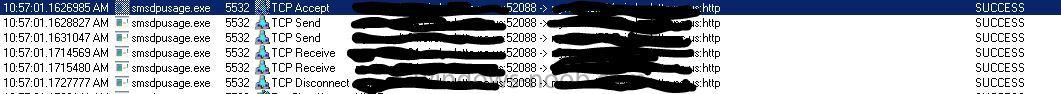l.hv.yang
Established Members-
Posts
79 -
Joined
-
Last visited
-
Days Won
3
Everything posted by l.hv.yang
-
I run the cleanup monthly and have no issues with SUP breaking. So far so good.
-
OK! did some more digging around. turns out the management point server had the wrong subnet mask entered into it's IPconfig....problem solved!
-
Did a little bit more investigating: This is a screenshot of ProcessMonitor.exe, from a DP that is able to send smsdpusage.log to the MP: "Source --> Destination" This is a screenshot of ProcessMonitor.exe from the troubled DP. TCP Reconnect eventually times out.
-
Hi Peter, from what I can tell, other messages get processed fine. If i distribute content to this server, success messages are sent perfectly. Is there something else I should be looking at as far as status messages? This server's only role is to be a DP..nothing else. Thanks for your time!
-
Does everything else distribute ok?
-
Hi everyone. I'm running Configmgr 2012 R2 and noticed that 1 of my DPs has errors sending DP usage to the site server. My two other DPs have no issues sending usage reports. Have you guys run into this issue? I have uninstalled and reinstalled the DP role and reconfigured IIS, but no luck on correcting the errors.
-
These helped me tremendously. Thank you so much.
-
Windows Updates Wont Deploy to Client
l.hv.yang replied to dooty22's topic in Configuration Manager 2012
"Enable Software Updates on Clients" is set to "Yes" in "Default Client Settings?" -
Missing Distribution Points in TS Media creation wizard
l.hv.yang replied to xc3ss1v3's topic in Configuration Manager 2012
I ran into something similar, but had to add the actual Distribution Points to the custom security scope, for application deployment. -
Security rights for Update Distribution Points.
l.hv.yang replied to NeoXQ's topic in Configuration Manager 2012
I ran into something similar to this yesterday when a user was trying to deploy an application, using a New Security Role I had created (very limited applications and collections visible to user). There were no distribution points available for the user at the "Specify the Content Destination" screen. After poking around with Security Roles permissions, i realized that the Distribution Points needed to be added to the Security Scope. After doing that, the user was able to deploy the application successfully. -
Updates not starting on remote computer
l.hv.yang replied to Tox's topic in Configuration Manager 2012
In my experience, i find that restarting the SMSAgentHost Service and Windows Update service will speed things up. -
Clients show "wrong" netbios domain name
l.hv.yang replied to l.hv.yang's topic in Configuration Manager 2012
I've sifted through my discovery logs and notice that this "CI" domain is being picked up during user group discovery. It looks like it's picking up the first string of the fqdn and not the netbios domain name. Any tips? -
You can transfer the SCCMcontentlib folder to a different drive to free up space: http://blogs.technet.com/b/neilp/archive/2013/01/08/configuration-manager-2012-sp1-content-library-transfer.aspx From what you posted, it appears deleting packages had no affect on the C: drive? Is there another SCCMContentlib folder on your server (D: ? E: ? , etc..) ?
-
Software Updates - Stuck at Downloading (0% complete)
l.hv.yang replied to arr0ww's topic in Configuration Manager 2012
heh, i ran into the same situation in my test lab. :-) simple mistake caused hours of troubleshooting! -
Hi everyone, I'm running SCCM 2012 SP1 and have run into something strange recently where ALL (if not most..) clients, users, and users groups in one particular child domain are recently showing up in the SCCM Console with the "wrong" NetBios Domain Name. Here's the scenario: FQDN: CI.boston.ma.us Netbios: Boston Originally, clients would show up as being in the "BOSTON" domain, but as of late, they are showing up as "CI" - I find that if i force a heart beat discovery on those clients, it fixes the issue, temporarily (couple weeks). Security Groups and Users used to show up as "Boston\User1" but now they show up as "CI\User1" - I find that with users and security groups, deleting them from SCCM and running a full discovery solves the problem. This behavior happens only in this child domain...nowhere else... Any ideas?
-
what does the client.msi log reveal? (c:\windows\ccmsetup)
-
what happens if you don't use client push and you just install the client manually by copying ccmsetup files locally to ur cliebt pc and run ccmsetup.exe? also, is your distribution point assigned to your boundary groups?
-
i still think it's something to do with your distribution point configurations, even though you've made the change to allow http connections (non pki) - How does the C:\windows\ccmsetup folder look on your Client PC? Is it empty? also, check your management point properties...is it set to https or http?
-
what does your ccm.log on your site server say?
-
Administration > Site Configuration > Sites > Right Click on your Site name and choose properties. Click: Client Computer Communication and select "HTTPS or HTTP" , click OK. Go back to your distribution point setting and the option should no longer be greyed I'll bet when you installed SCCM initially you had selected HTTPS at the setup installation.
-
Specify how client computers communicate with this distribution point: HTTPS requires computers to have a valid PKI Client Cert....in my DPs i have it set to HTTP. May be worth looking into since it seems like the PC can't reach the distribution point. Not 100% sure though
-
looks like your client can't find the distribution point...how is your DP configured?
-
Hi everyone. Does anyone have a method to remove MVLS (licensing) information from SCCM 2012, after you have imported it into SCCM? For example: I imported LicenseFile_A into the Asset intelligence node and want to replace that information with LicenseFile_B I've tried importing the new file, hoping it would overwrite the old, but i don't see that happening. Just wondering if any of you have run into this scenario. Thanks!
-
config manager 2012 unknown wsus status
l.hv.yang replied to sirleon's topic in Configuration Manager 2012
I believe compliance information should still be reported even though you haven't deployed updates. What happens if you right click "all software updates" and "run summarization" ?