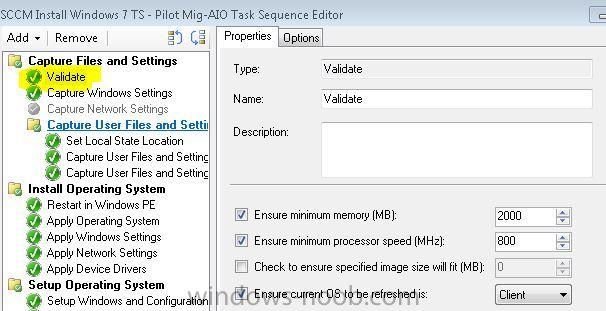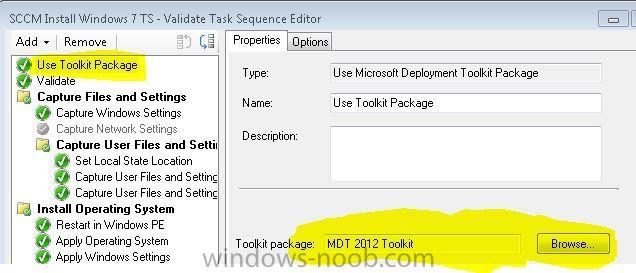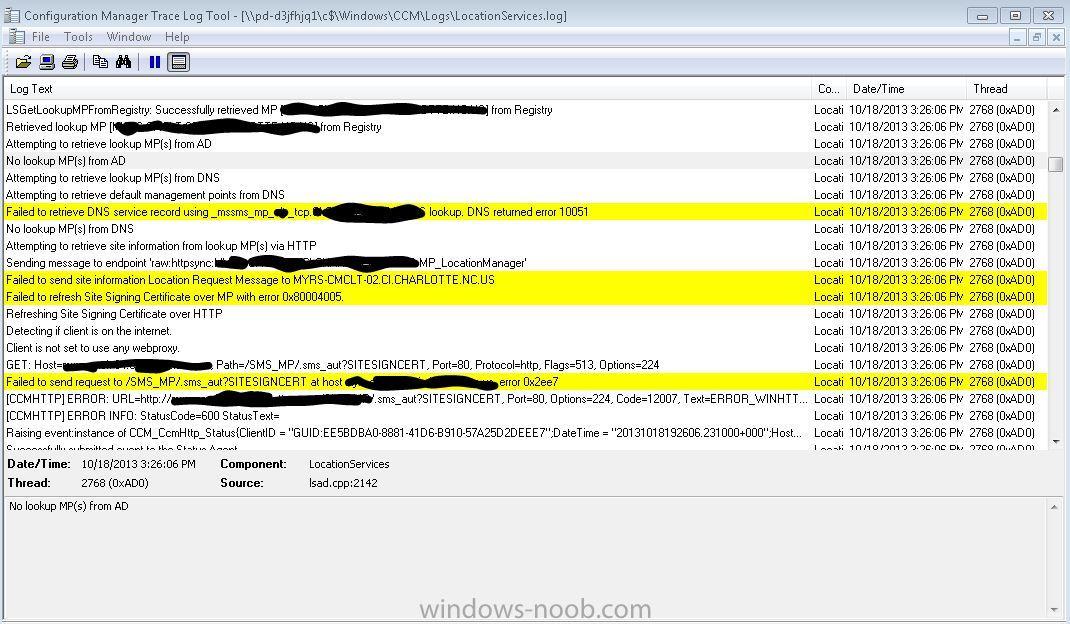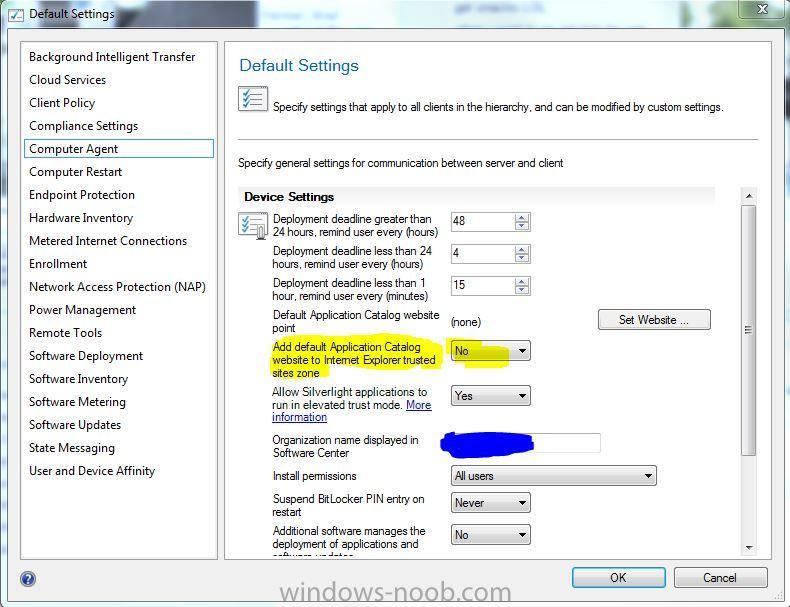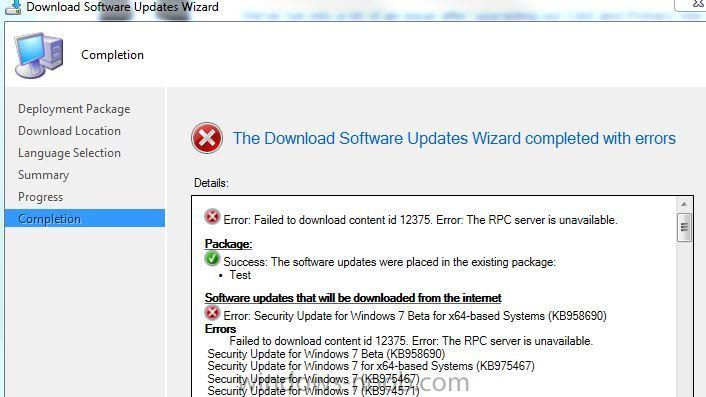l.hv.yang
Established Members-
Posts
79 -
Joined
-
Last visited
-
Days Won
3
Everything posted by l.hv.yang
-
SCCM 2012 install fails, even after following guides...
l.hv.yang replied to axelsonic's topic in Configuration Manager 2012
did you configure the instances manually or did you let configmgr do it? check this out: http://blogs.msdn.com/b/scom_2012_upgrade_process__lessons_learned_during_my_upgrade_process/archive/2012/07/04/configuration-manager-2012-setup-error-_3a00_-setup-is-unable-to-connect-to-sql-server-with-the-connection-information-provided.aspx your log file also shows errors with exporting boot images...you might want to disable your antivirus :-) -
"Install Applications" failing in OSD Task Sequences
l.hv.yang replied to l.hv.yang's topic in Configuration Manager 2012
i have resolved this (i think :-) ) by installing packages, instead of applications. I also read that if you add a 5 minute pause before installing each 'application' the installation will succeed. Must be a timing thing with the client. -
Instead of installing 'applications,' i have tried installing 'packages' and it seems to be working a lot better.
-
applications fail to install during task sequence
l.hv.yang replied to curns's topic in Configuration Manager 2012
I had the same errors, and have gotten around them by deploying packages, instead of applications during task sequence. also i read that if you put a '5 minute pause' vbscript, before installing each application, the applications will install. I tried this as well and can verify that it does work.- 6 replies
-
- applications
- SP1
-
(and 3 more)
Tagged with:
-
Hello Guys I'm having trouble getting the 'Validate' step in my task sequence to run. Has anyone successfully done this? The task sequence fails everytime it runs the validation step. ----------------------- I believe I have found the solution to my problems after reviewing the smsts log file. I need to add the "MDT - Use Toolkit Package" and reference my MDT 2012 Toolkit package that I created, to the beginning of the task sequence (before Validate) When I run the task sequence this time, it is not failing. I will update you guys.
-
Hey Guys, I'm wondering if you have encountered this error that occurs during OSD, after the client has installed. We notice that applications fail to install during OSD and it may be due to this issue i found in locationservices.log - The client does eventually manage to find the SCCM Servers, but only after the applications have failed to install... I can run the same task sequence on one machine and have it succeed, but fail on another (with these error messages). The time stamps match up exactly to CIDownloader log files as well. Management point looks good and i don't see any errors on them.
-
"Install Applications" failing in OSD Task Sequences
l.hv.yang replied to l.hv.yang's topic in Configuration Manager 2012
I came into the office this morning and all the machines that ran OSD were 100% successful! -
"Install Applications" failing in OSD Task Sequences
l.hv.yang replied to l.hv.yang's topic in Configuration Manager 2012
It does reboot after the client installation. the additional reboot kicks off after 'initializing the client.' this seems to have made a huge difference on app installs. we are still doing further testing but 6 out of 6 machines imaged successfully is not bad, where before we would get about 50% success. -
at which step does the error come up
-
Software updates - ADR vs DP vs SUP
l.hv.yang replied to Kakeshoma's topic in Configuration Manager 2012
My rookie attempt at explaining this in simple terms: All Software Updates: Lists all the updates available in your configmgr environment Software Update Groups: You can select multiple updates from "all software updates" and create a group that you can deploy to collections. Deployment Packages: You create deployment packages when you "download" or "deploy" the Software Update Group. The package gets distributed to the DPs. ADRs: Automates the process of manually creating software update groups, deployment packages and deployments. -
thanks for the responses :-)
-
"Install Applications" failing in OSD Task Sequences
l.hv.yang replied to l.hv.yang's topic in Configuration Manager 2012
thanks, we have that option selected. I have seen much more positive results after adding a 'reboot' task after the configmgr client installs.. after the system reboots, the applications seem to install better. Could there be an issue with the client not fully initializing before the "install applications" task begins? i will let you guys know how well this works. so far, it is promising! -
Hey Guys I have a quick question about the 'default client settings.' In our environment we have the Application Catalog website added to the trusted sites zone in IE...would we still need to enable the setting under Computer Agent: "Add default application catalog website...." ?? Asking because some of our systems have problems accessing the app catalog, even though an existing GPO takes care of the trusted sites. Thanks!
-
I've been trying figure this out for about a week now and thought I had found a solution late last week by adding "smsmp=xyz.domain" into the client installation properties. In our environment, we are having inconsistent results in getting applications to run/install during OSD. Sometimes, the Apps will install 100%, other times, OSD will hang at "Installing App xyz" for several minutes and then fail. No other apps install successfully after that. One error that i am seeing is error code: 0x80004005 We're running ConfigMgr 2012 SP1. Any tips or suggestions?
-
Does anyone have a spreadsheet of Attribute Classes and their Attributes? This list would be useful to have when building collections Thanks!
-
Hello Everyone. I want to make sure i'm understanding this correctly. On technet, it says we must enable "Audit Account Logon Events" and "Audit Logon Events," if you want to configure the site to automatically create user device affinities. My question is: If you use 'run as' to perform administrative tasks, does that affect how SCCM defines the primary user? I'll try to explain a scenario: -A user logs into his PC as "Domain1\DomainUser1" -In order to run the SCCM Console and other administrative tasks, the user uses a "run as" account: "Domain1\DomainUser2" Which account will be set as the primary user? My guess is ConfigMgr only cares about which account actually logged into the PC, which would be "Domain1\DomainUser1" Any thoughts? Thanks!
-
i ran into a similar situation earlier this week: http://www.windows-noob.com/forums/index.php?/topic/8841-rpc-server-unavailable-downloading-software-updates/ maybe check your sms provider to see if it's correct?
-
RPC Server Unavailable - Downloading Software Updates
l.hv.yang replied to l.hv.yang's topic in Configuration Manager 2012
Got it fixed! I checked the smsprovider following these steps: http://social.technet.microsoft.com/Forums/systemcenter/en-US/f3961228-686b-490e-b3fc-f748d921c876/how-do-i-know-where-is-the-sms-provider-computer-installed I noticed that there were two entries for our primary site...One entry was NOT right (had the server name wrong) Once i deleted that entry, i was able to download the software updates. This might explain why we are having issues connecting to our primary site from time to time. -
Hey Everyone. We've run into a bit of an issue after upgrading our CAS and Primary Site to SP1. If I connect to my CAS site, I am able to download software updates. If I try to do the same thing by connecting to our Primary Site, I get an error message that says this: "Failed to download content id 12375. Error: The RPC server is unavailable." Before upgrading the sites, everything was working correctly. Just wondering if any one else has run into this issue. Any tips? Thanks!
-
Yes--mcafee. Thanks to all who responded :-)
-
I believe Mcafee is the culprit. I was able to duplicate the same error in my Test SCCM environment. After I disabled mcafee, the content distribution was a success! I tried distributing the content again with Mcafee enabled and it failed--Always. There must be something in the source file folder that mcafee doesn't like with this particular app..... Thanks for the tips
-
Distributing to both servers 'fail.'
-
Hey Kazi. This is a multi server environment. We have offloaded the MP and DP roles to 2 servers. So essentially, we have two MPs and two DPs (all servers are local...no remote servers)