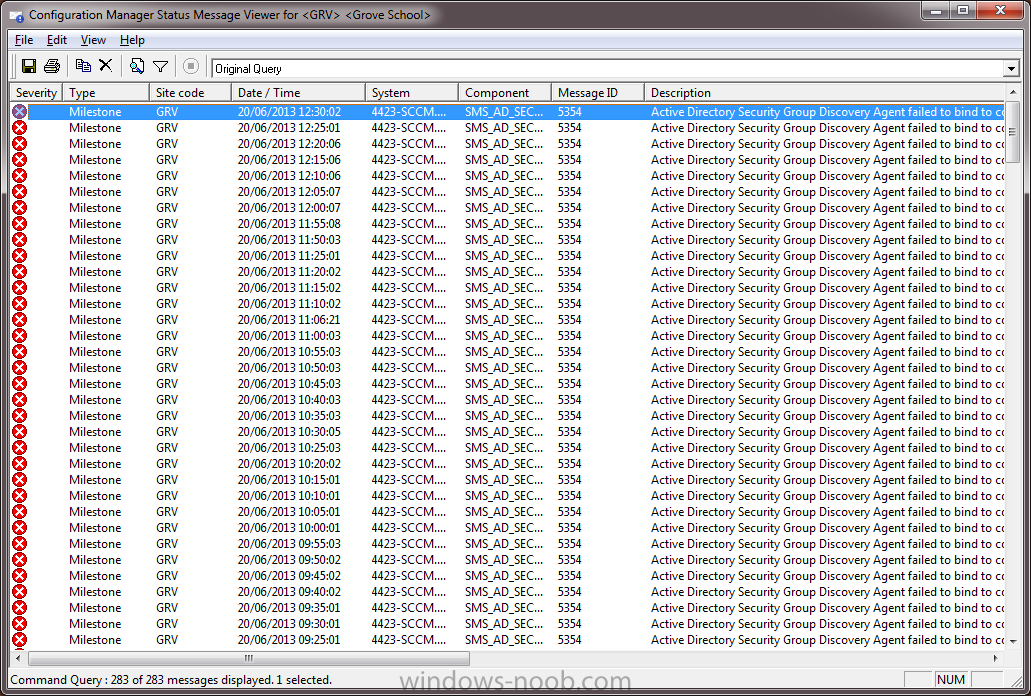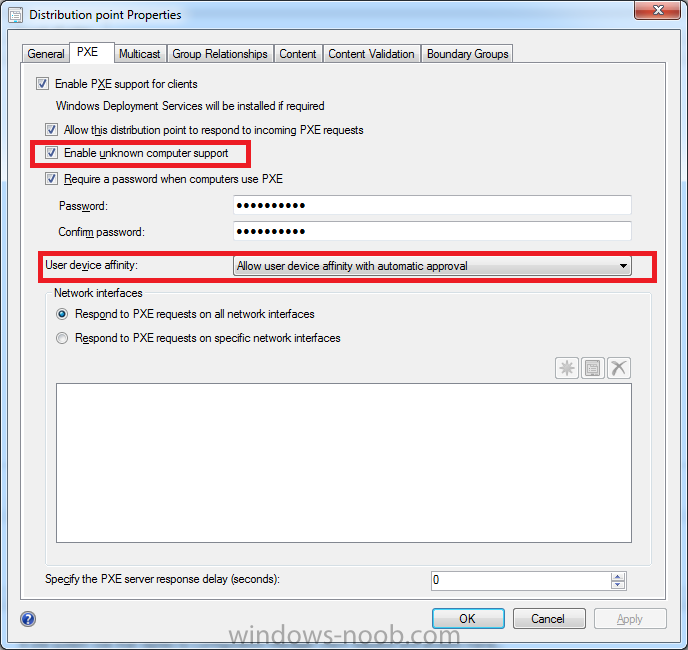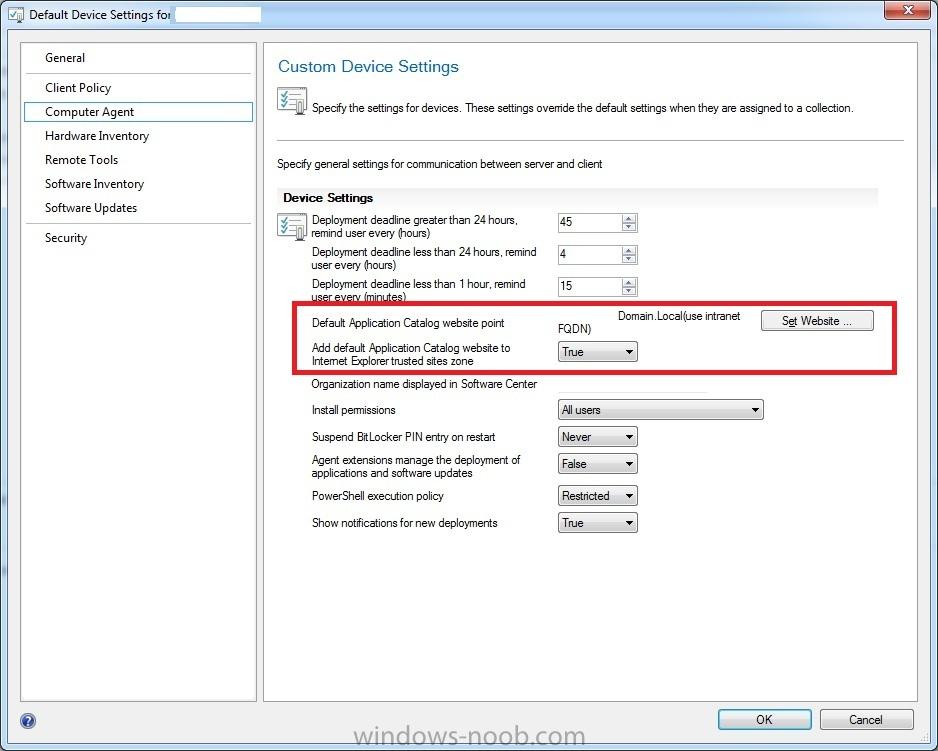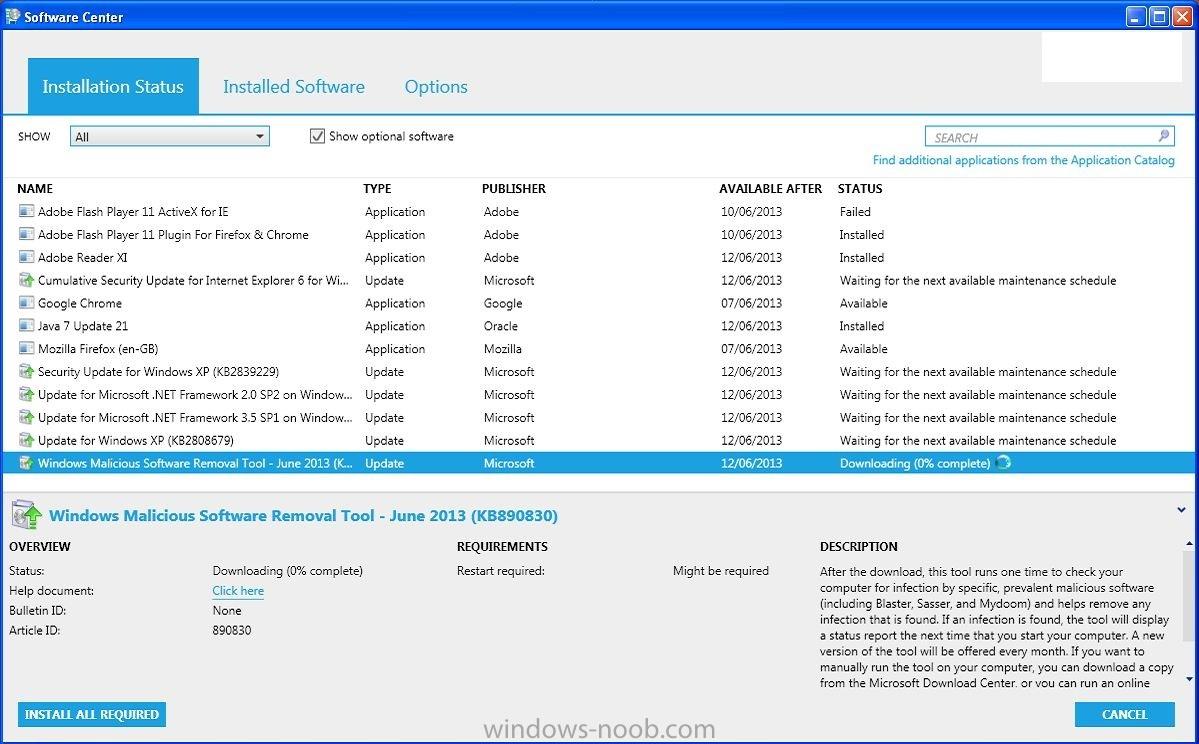-
Posts
186 -
Joined
-
Last visited
Everything posted by Edenost
-
66 and 67 only need to be configured if DHCP is running on the same server as SCCM/WDS if I remember correctly, other wise, you should ignore them.
-
Hi Guys, I have recently upgraded to SP1 (this morning lol). All seemed to go well (except that my icons for the console are blank now, but meh...never mind. I have reinstalled as well...). Anyway, upon checking some logs/monitors, I came accross this: It tells me that the Domain Controller is not there, and I need to tell it where it is. This is because, uknown to me, my boss decided to re-install ALL of the DC's because they were running Windows 2008 R2, when the hardware doesn't support R2, so he downgraded them, even though they were working for for the past how ever many years!!!!! This has only been happening since then, so it's obviously that which has caused it, and it makes sense. My question is, what do I do to help it? How to I tell it where it all is again? Everything actually seems to be working well, and if it wasn't for the SP1 upgrade, I wouldn't have checked it and seen it. Bit odd. Hope this makes sense Phil
-
No, don't touch WDS, as even though the setting says not to respond, there is another setting you have set (assuming you followed anyweb's guides), which says to respond from SCCM: As far as I know, that should be what you need to allow WDS to respond. There are three places you need PXE enabled for your computers to be able to successfuly boot to PXE for imaging: From anywebs post on deploying W7: Make sure they are all set. Is this a VM or real pc that you are booting to PXE? When you try to boot, does it have any error? Does it retireve an IP Address? Does it start to load anything, or just fail? Phil
-
I presume you are talking about when you create a Task Sequence to deploy an image? (I'm not making fun of your English, just trying to clarify, other wise you won't get the correct information). When I create my Task Sequence, I included the Configuration Manager Package, as you have done I assume. I would possible recreate the Task Sequence, following THIS guide, paying special attention to Step 8. Where he mentions: OBVIOUSLY CHANGING IT TO YOUR SERVER, NOT ANYWEB'S LOL Let us know if that maybe fixes it? It shouldn't take you long to recreate, but obviously re-imaging might take a little time, hope this might help!! And please, if anyone KNOWS I'm wrong, or the actual reason, please step in and correct me, I don't want to be making him do things for no reason. Phil
-
I have followed your guides, so it says last 1 day, Windows XP (In this case). I want it to work like WSUS does, where is just install any updates required, is that possible? Thanks
-
Have you checked your client device settings? The ones where you have set "Computer Agent", is it set in there to use the correct server?
-
Hi There, Found a couple of things for you, that can try (if you haven't already). First one I would try is: (Assuming you have installed .net 4) http://support.microsoft.com/kb/2015129 Next, maybe try: http://support.microsoft.com/kb/2692929 Although this last one is related to XP, it might be worth a try if neither of the others help: http://support.microsoft.com/kb/2713471 Let us know how you get on Phil
-
I do have one more question though... How can I get the PC to view older updates? WSUS is fully sync'd up, but it hasn't deployed any of the older updates. This is a fresh install of XP SP3. It did pick up updates like .NET 2, 3.5 and 4, but not IE 8 for example.
-
Well, I seem to have fixed it my self. I removed and readded the SUP. The Windows Update packages were then not deployed after removing it, so after readding it, I redeployed them at around 15:30 last night. This morning, I have tried an XP desktop (the one I am making the image from), and updates are working fine now.
-
Not sure if it will help, but I came accross a problem where, say I had multiple versions of a program (flash for example), I had one for IE, one for Firefox, and also older versions, all in the same folder. When I told SCCM to install it, it actually ended up copying accross over 200mb of files each time it was installed on a PC. Sometimes it would even fail. I then moved the single one I wanted in to its own folder within the current location of files, and called it something like Flash_SCCM, copied the file I wanted, updated the advert to show the new location of the file, and it seemed to fix that problem for me. If you check software center on a desktop, it will show you how big it is for each program, I find Adobe Reader to show around 45mb, as an example. Hope this might help a little? Phil
-
Hello forum! Firstly, I would like to thank anyweb for all of his guides and help he has been able to give us all!! Anyway, I am after my own little bit of personal help. I have successfull installed and deployed SCCM 2012 to a live AD Environment. It already has a WSUS server, but I have since changed Group Policy to point to my new SCCM Server. I have added the SUP and DP roles to SCCM, and configured WSUS as you have explained i: using System Center 2012 Configuration Manager - Part 5& using System Center 2012 Configuration Manager - Part 9. Deploying Monthly UpdatesIt has successfully downloaded and deployed updates to my PC's (XP in this case, but I do have others like Server 2003, 2008, 2008R2 and Windows 7). It shows in the Software Center: As you can see, it is showing 0% downloaded. It has been like this for a couple of days now, and if I try to get another to run at the same time, it says no because there is an install already in progress. I have seen this post, and tried the boundary changes, and also adding the DP to a DP Group, but no luck (reverted the boundary back to AD now, but left DP in DP Group, as I can't see it being a bad thing?!?). I have followed the guides to the word, except for the odd word where I have had to name things to match our naming convention of course lol. I hope someone can help me, as I am in the middle of creating a new Image for my network (both Windows XP and Windows 7), and I would prefer as many updates already applied as possible before I take the image, and of course, I would like to have it all working . EVERYTHING else seems to work, from deploying software and images, to creating device collections with rules. This is the ONLY issue I have. And one last thing, WSUS has been installed on the new server, never touched, just opened once accidentaly and then closed immediately, nothing touched. Also, the old WSUS server is still up, but nothing is talking to it at the moment. Thanks very much to anyone who can help me, I hope this post can help and relate to others too! Phil